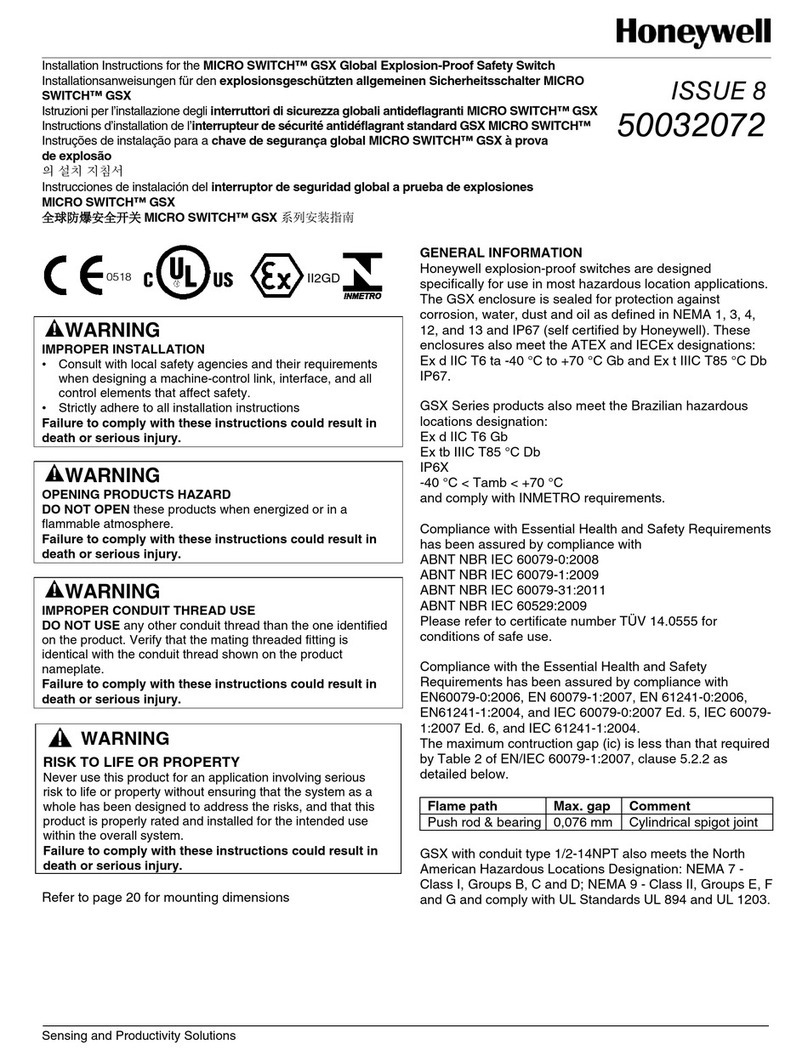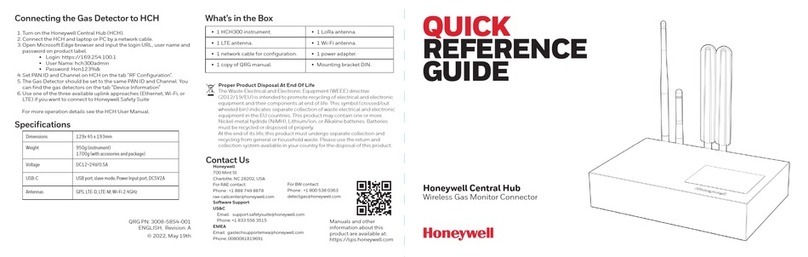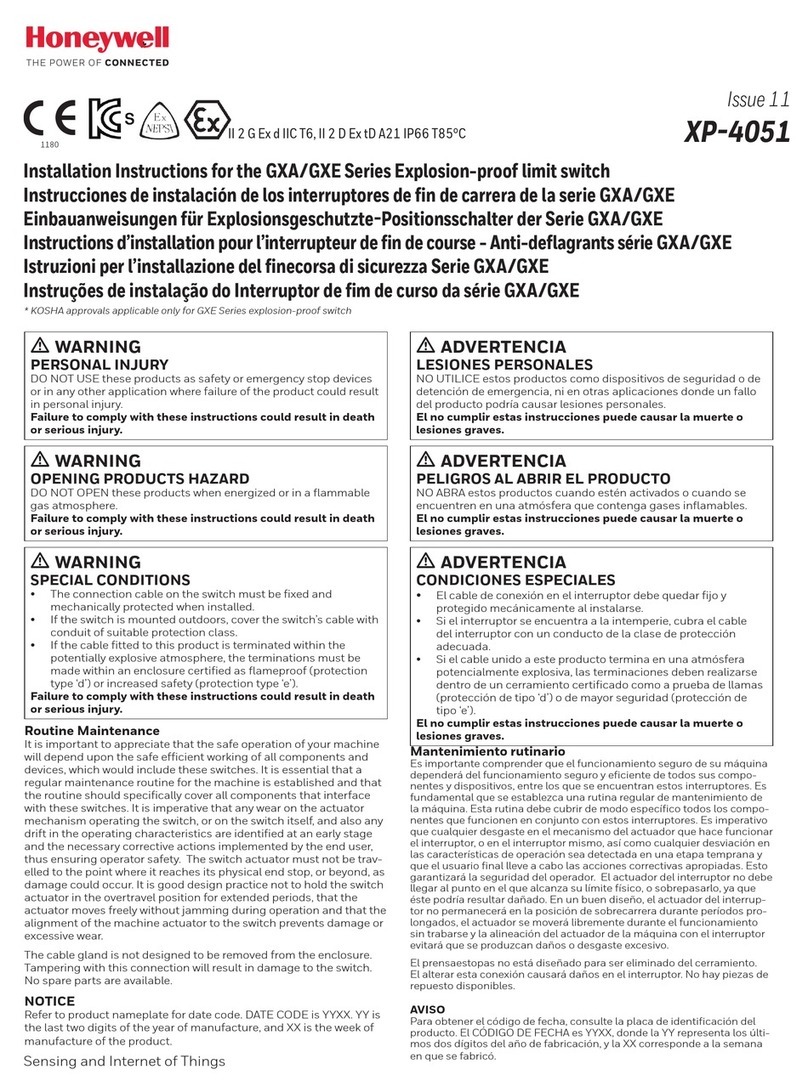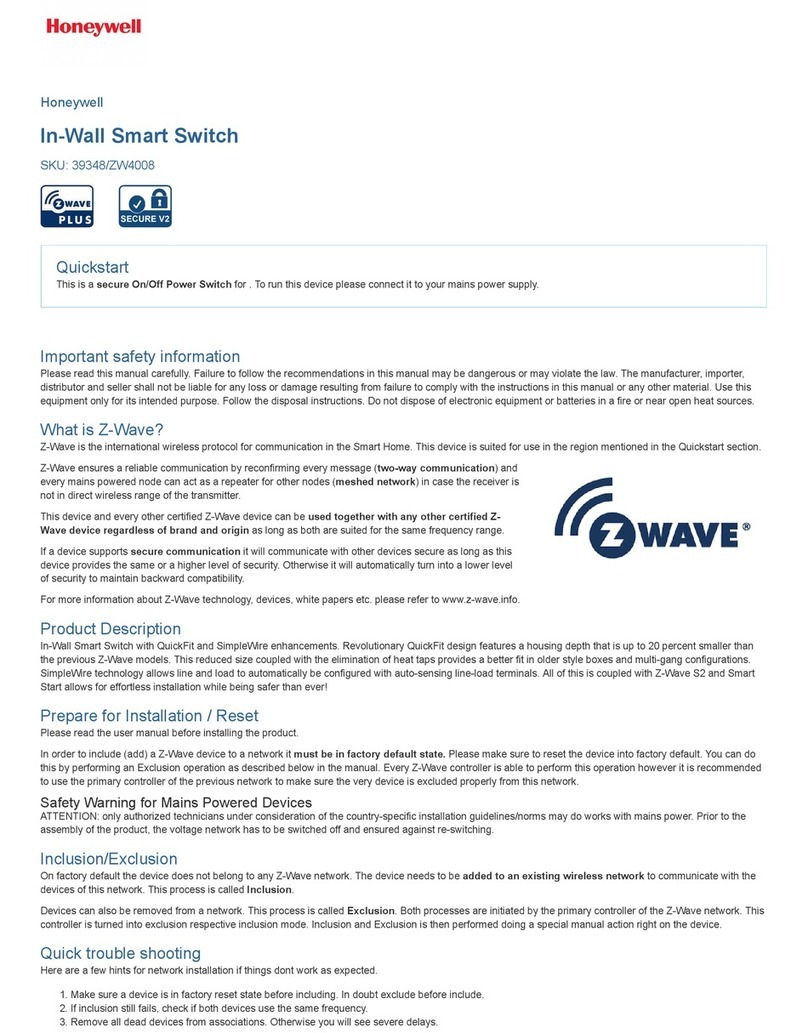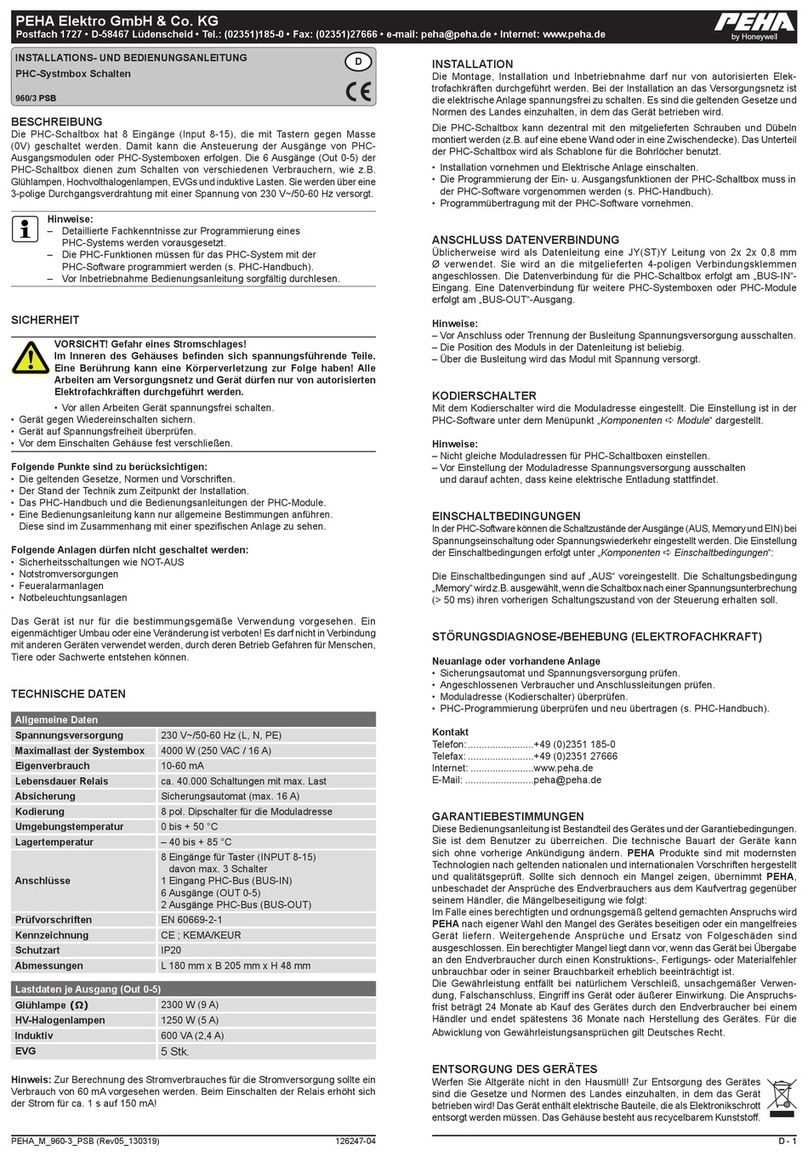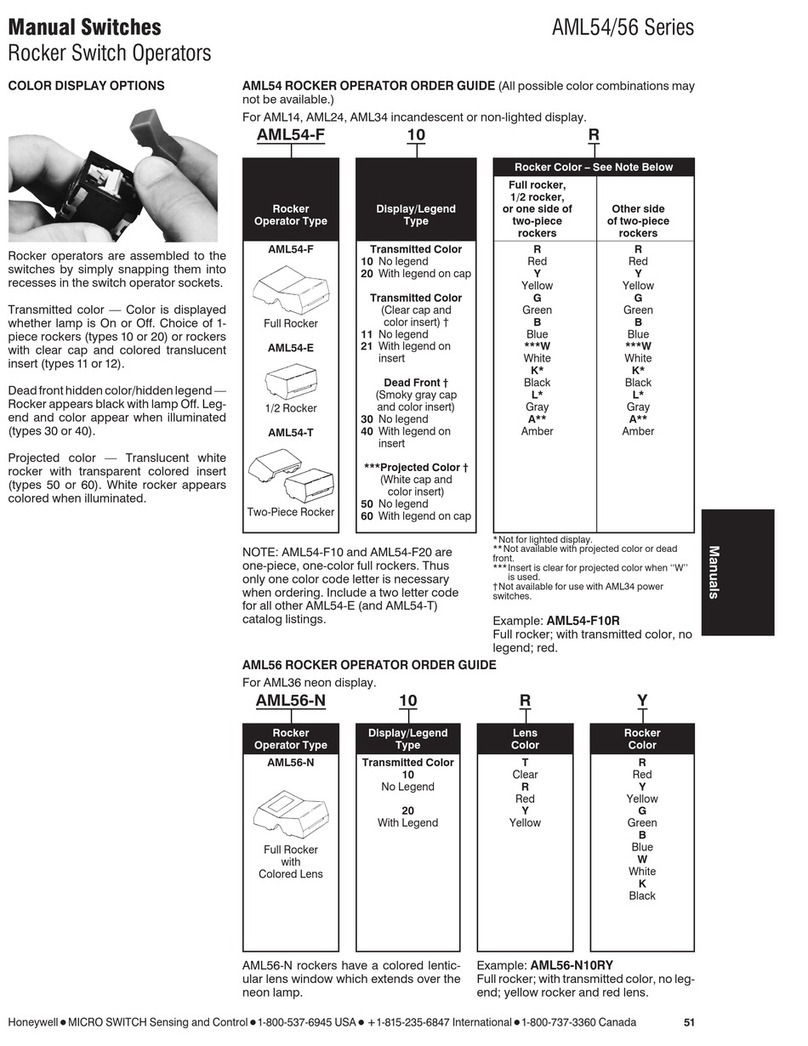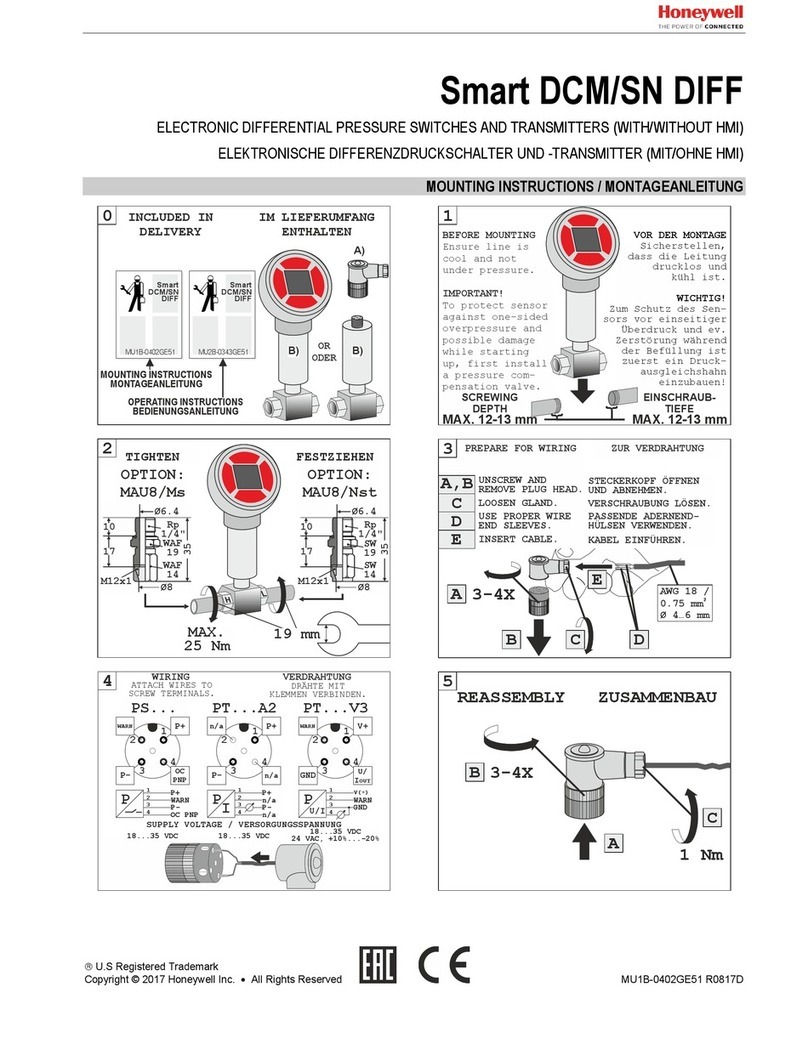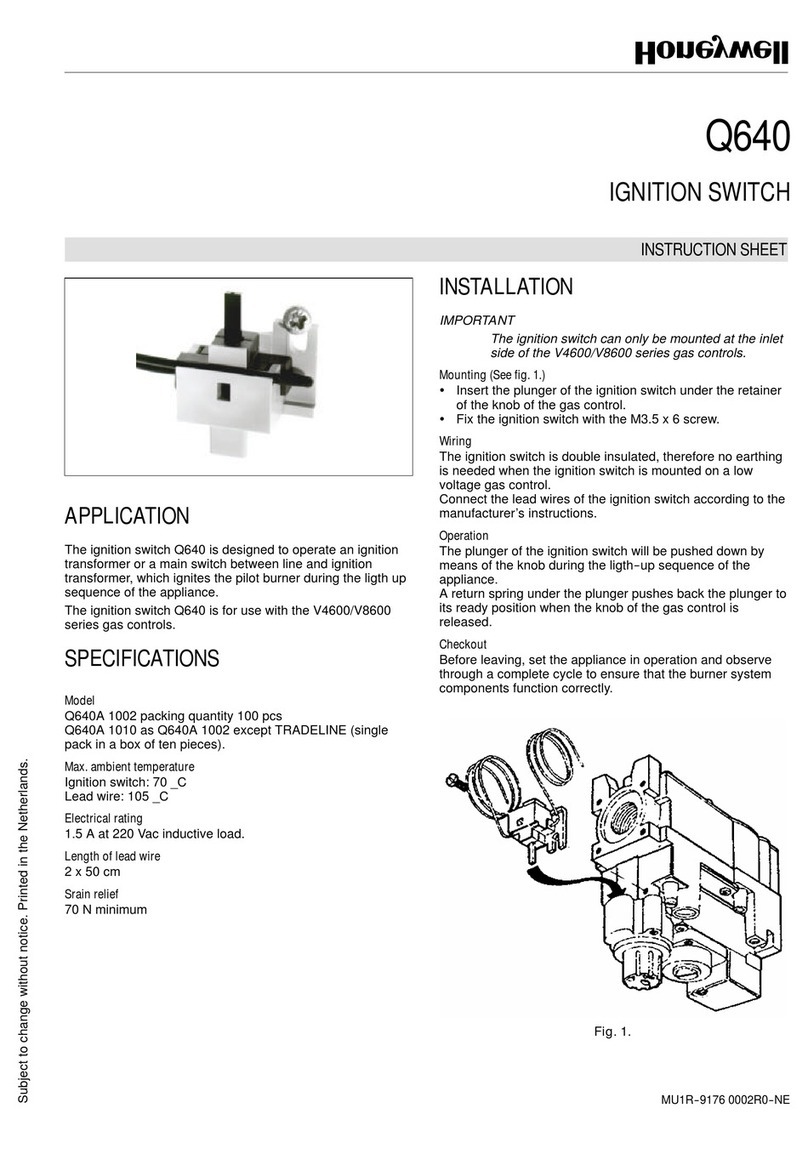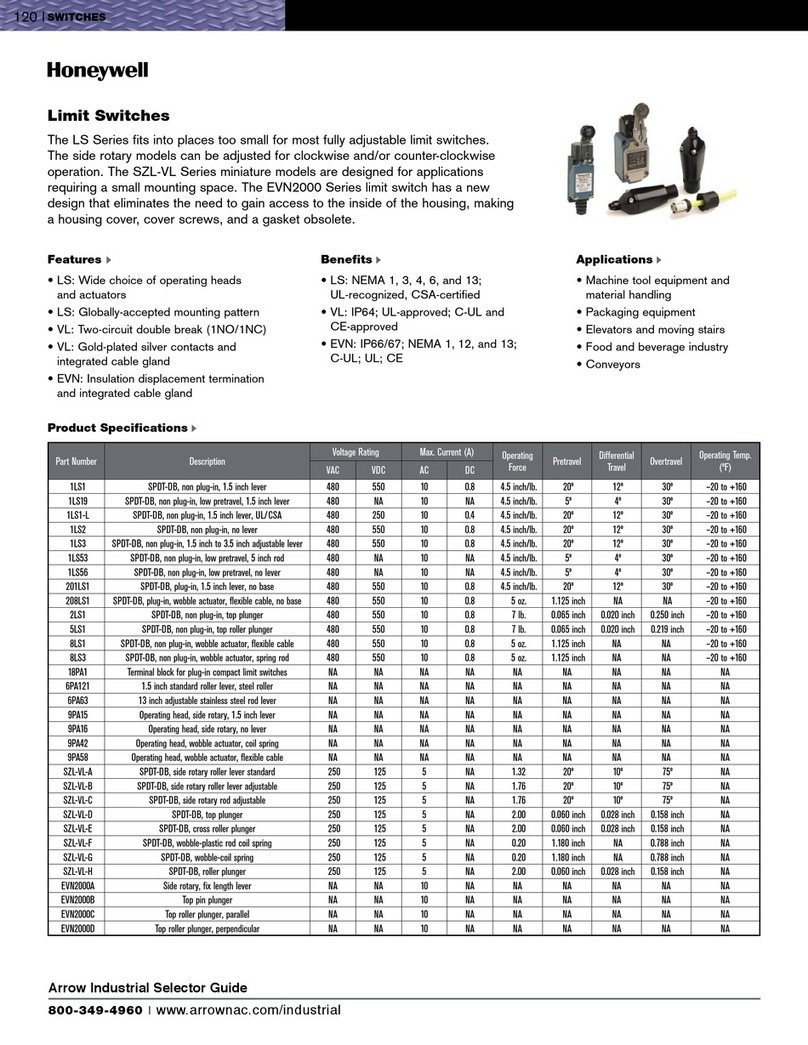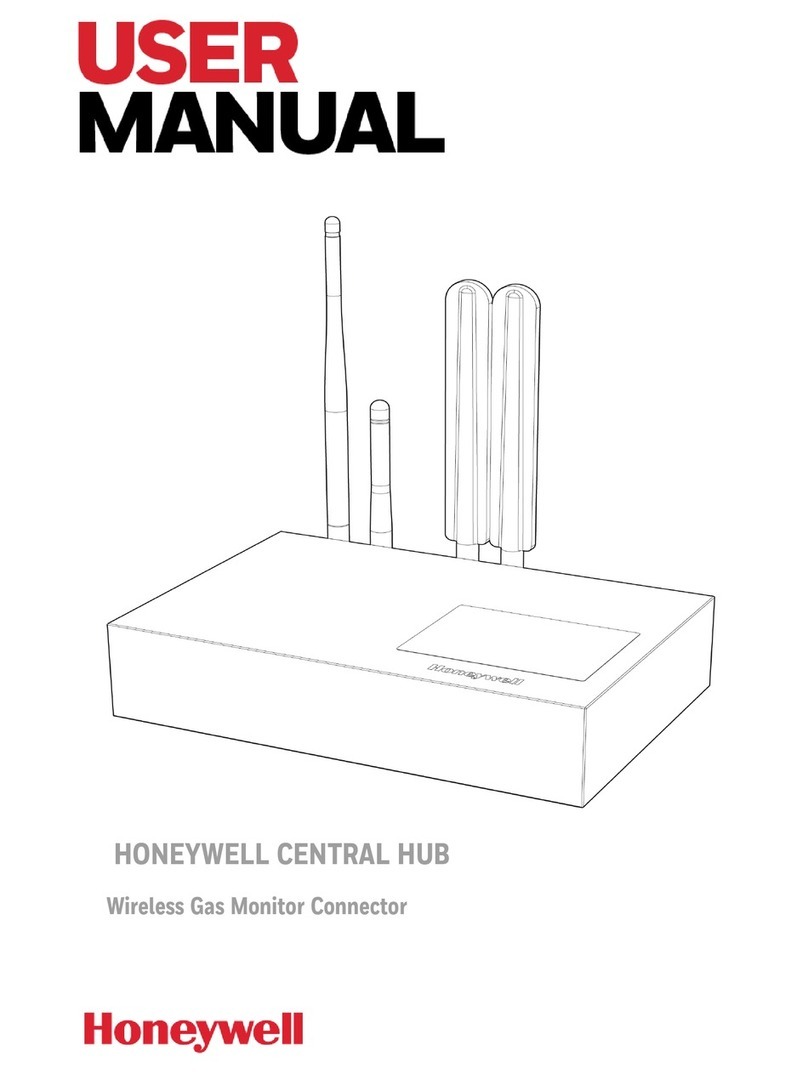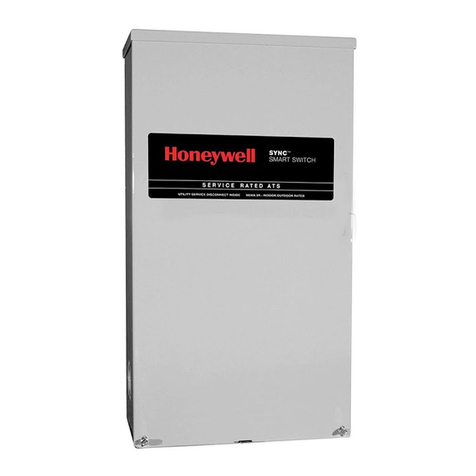Miniature SL1 Enclosed Switches ISSUE 3 PK 88231
MOUNTING SWITCH
1. Side Mounting – Use two M4 screws. One
hole is elongated for ease of mounting.
2. Panel Mounting – The bushings on the roller
plunger and straight plunger types have MI4
threads. Panel mount with the two nuts
attached to the switch.
3. Gang Mounting – Two switches may be
mountined side-by-side by using longer
screws. Three or more may be mounted side-
by-side with longer screws and the panel
mounting nuts.
SETTING OVERTRAVEL
Each switch (except roller plunger with seal boot)
has safe travel zone indication. As shown in
Figure 6, roller plunger and straight plunger types
should be set so that the top line of the plunger
bushing is in the safe travel zone in order to get
appropriate overtravel. For roller level types
(Figure 7), the thickness of the lever should be in
the safe travel zone to get the appropriate
overtravel.
Figure 6 – Roller Plunger Safe Travel Zone
Figure 7 – Roller lever safe travel zone
WARRANTY/REMEDY
Honeywell warrants goods of its manufacture as
being free of defective materials and faulty
workmanship. Contact your local sales office for
warranty information. If warranted goods are
returned to Honeywell during the period of
coverage, Honeywell will repair or replace without
charge those items it finds defective. The foregoing
is Buyer’s sole remedy and is in lieu of all other
warranties, expressed or implied, including
those of merchantability and fitness for a
particular purpose.
Specifications may change without notice. The
information we supply is believed to be accurate
and reliable as of this printing. However, we
assume no responsibility for its use.
While we provide application assistance
personally, through our literature and the Honeywell
web site, it is up to the customer to determine the
suitability of the product in the application.
For application assistance, current specifications,
or name of the nearest Authorized Distributor,
check the Honeywell web site or call:
1-800-537-6945 USA
1-800-737-3360 Canada
1-815-235-6847 International
FAX
1-815-235-6545 USA
INTERNET
www.honeywell.com/sensing
Control Products
Honeywell
11 West Spring Street
Freeport, Illinois 61032
Printed with Soy Ink
on 50% Recycled Paper
PK 88231-3-EN IL50 GLO 303 Printed in USA
www.honeywell.com/sensing