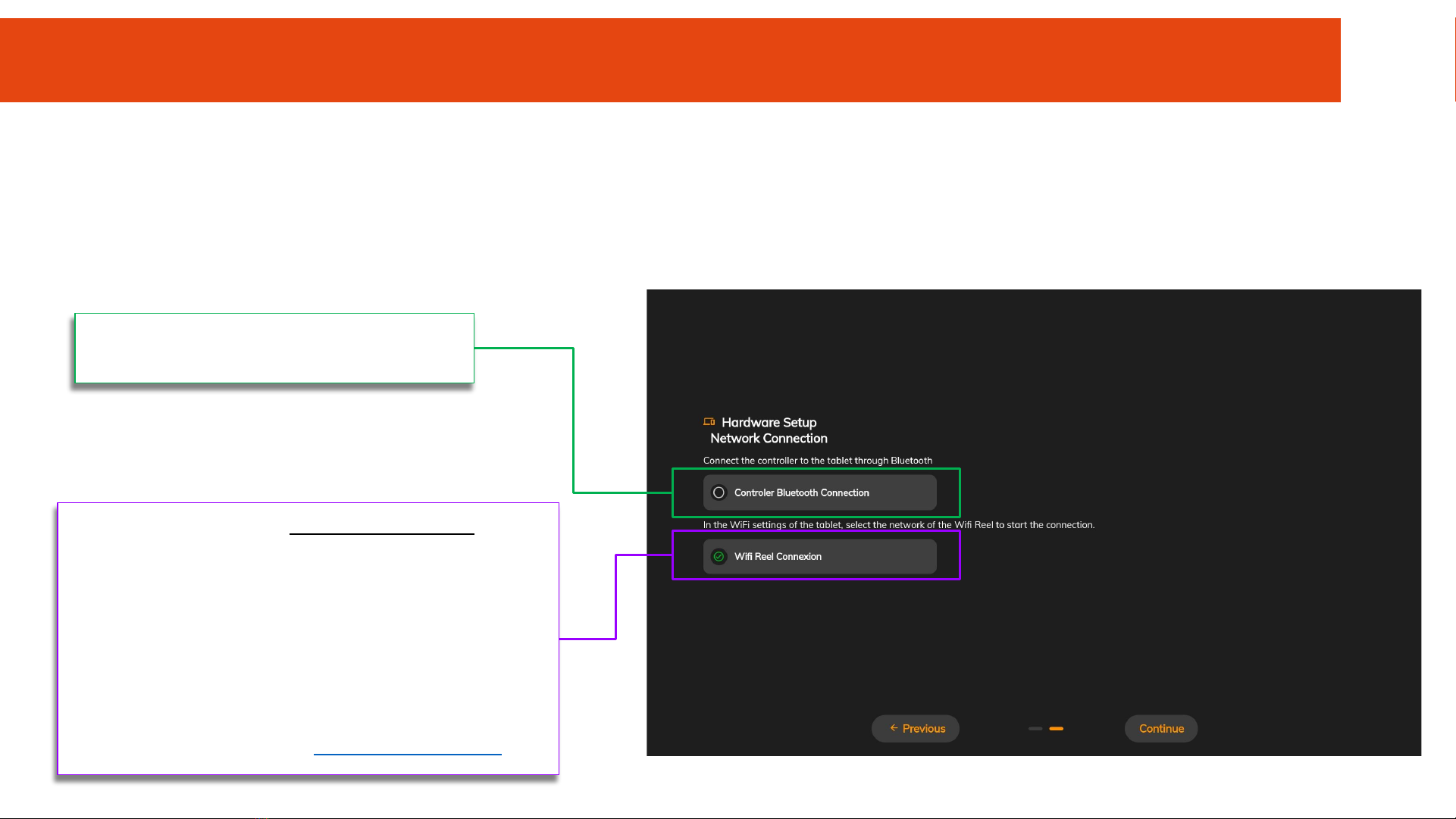
Checking the connections
This screen checks that all the equipment is connected correctly.
Once both connections are checked, click on "Continue" to access the control screen.
Move a joystick on the controller to have the
connection checked.
The system checks that the drone AND the WiFi Reel are
switched on and physically connected together.
If the green tick takes a long time to appear :
- Wait a few seconds
- Check the physical connections
- Make sure the drone is turned on
- Make sure the tablet is connected to the WiFi reel
network
- Go back to the previous page and press "Next" again
II - STARTING UP THE DRONE
18