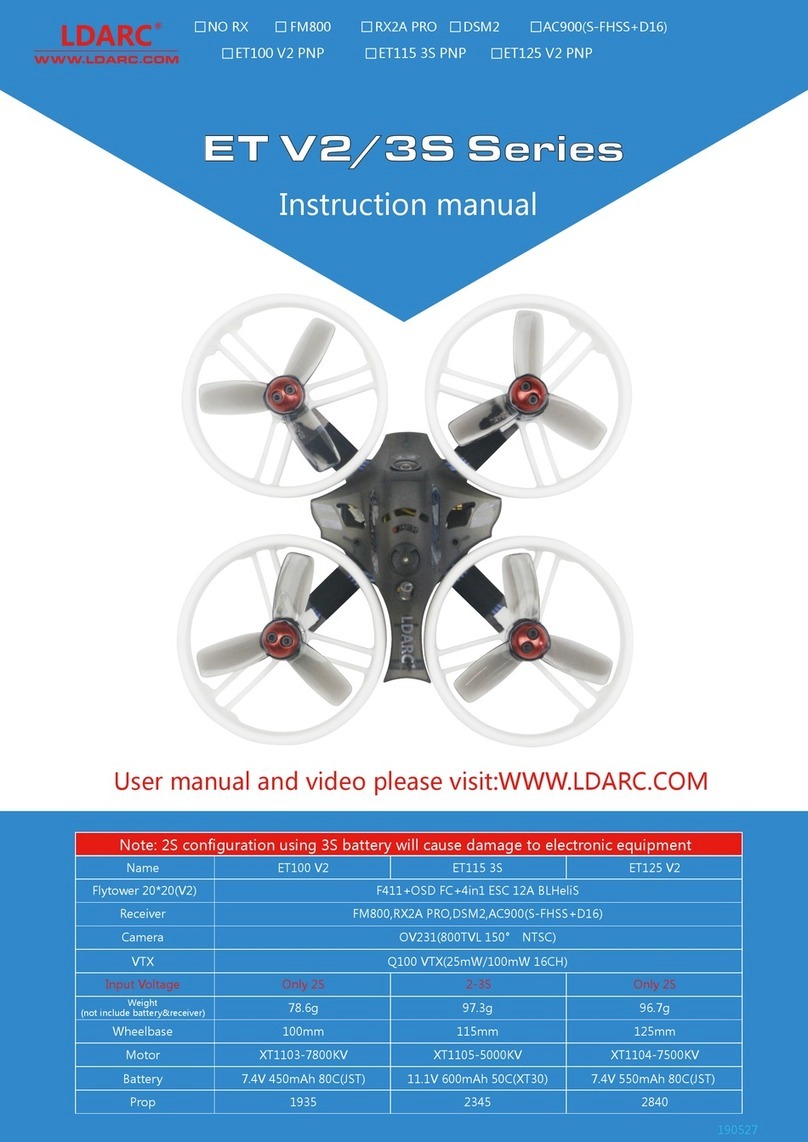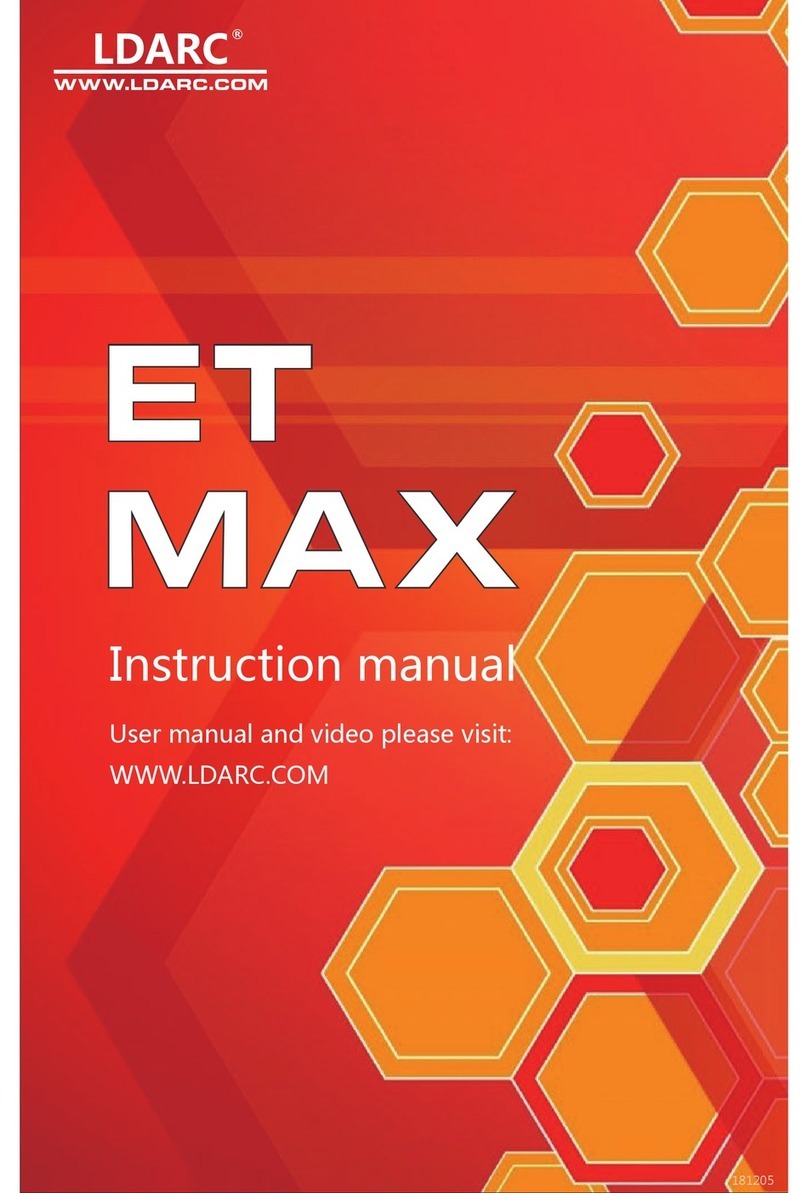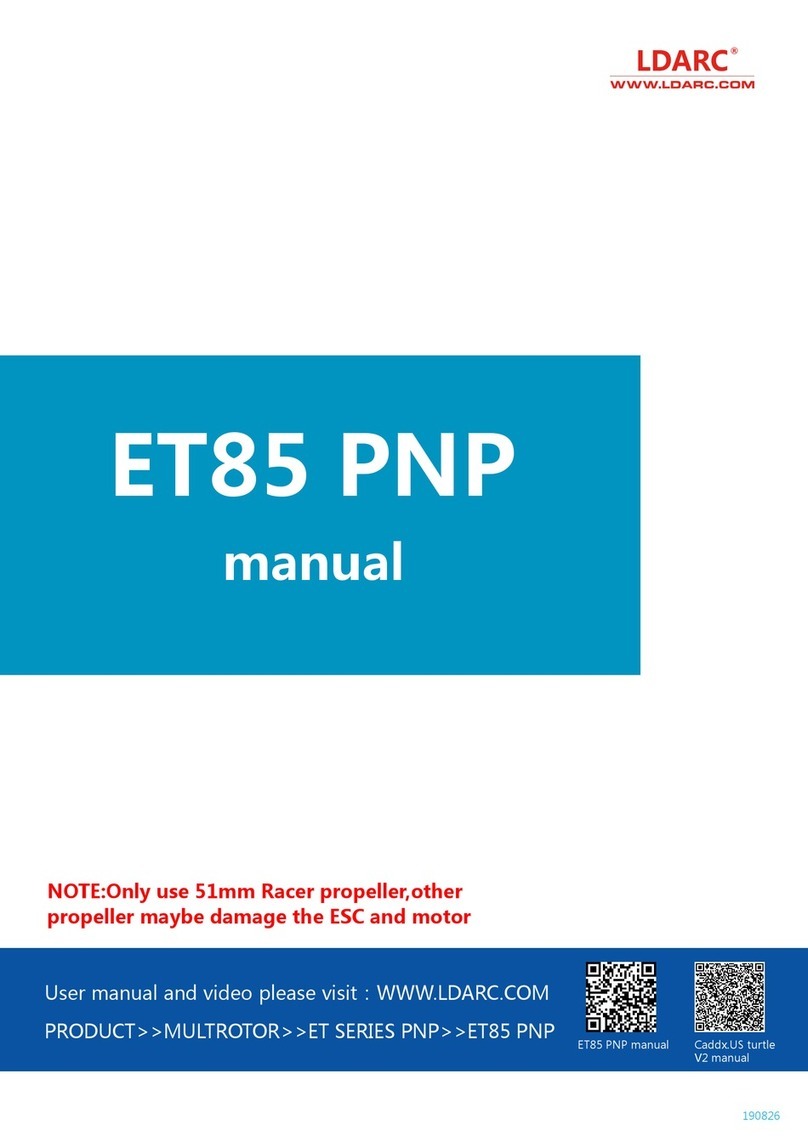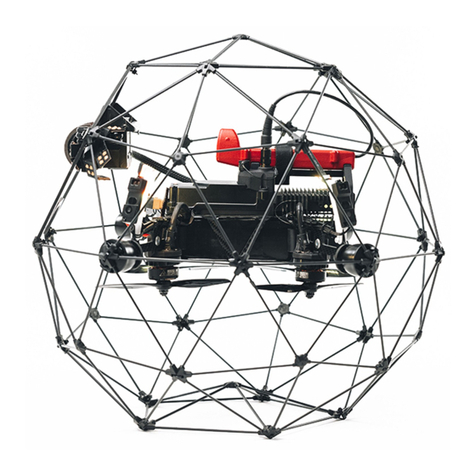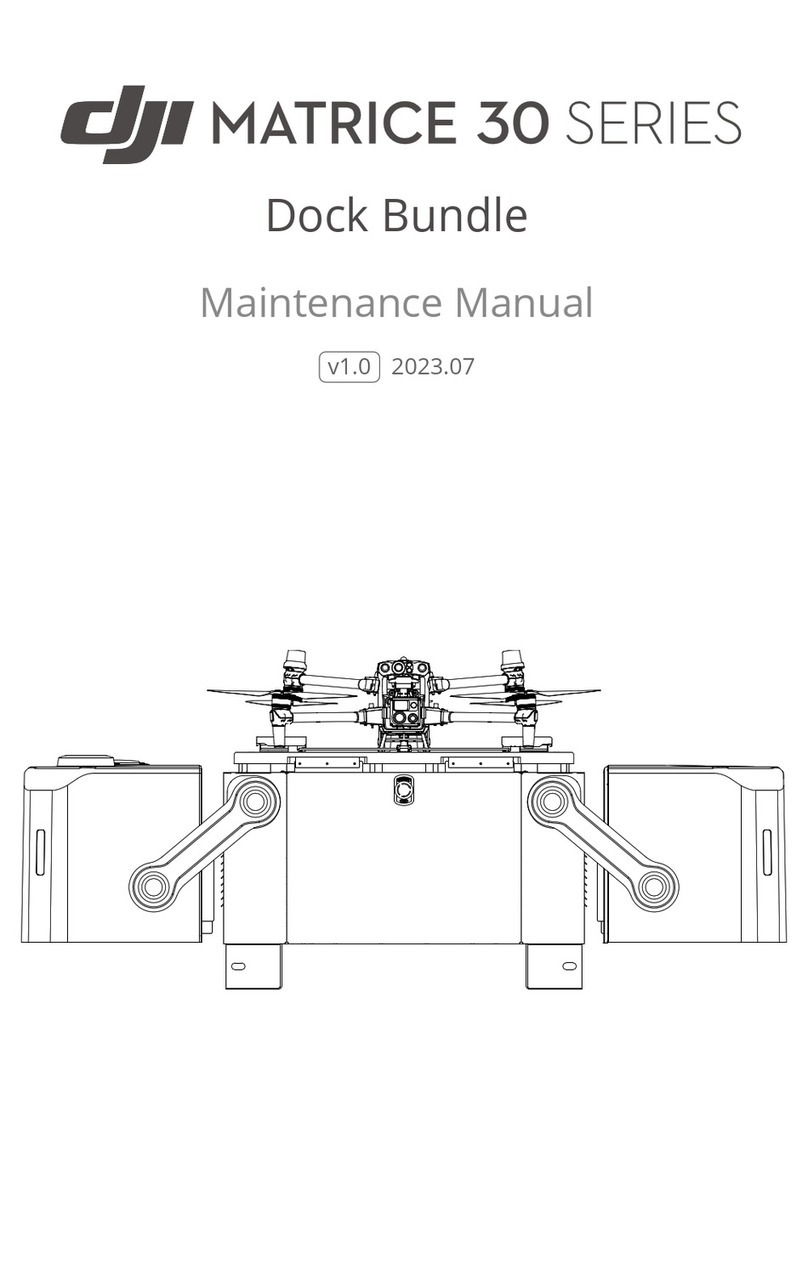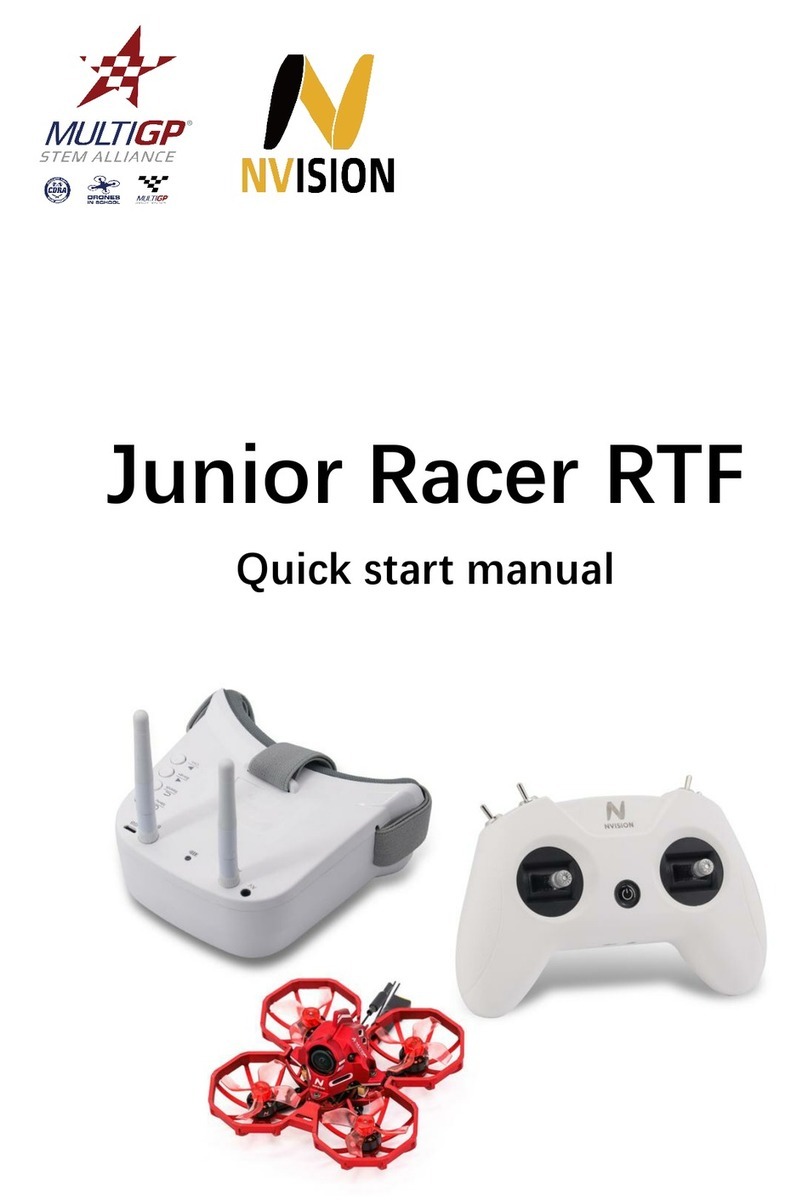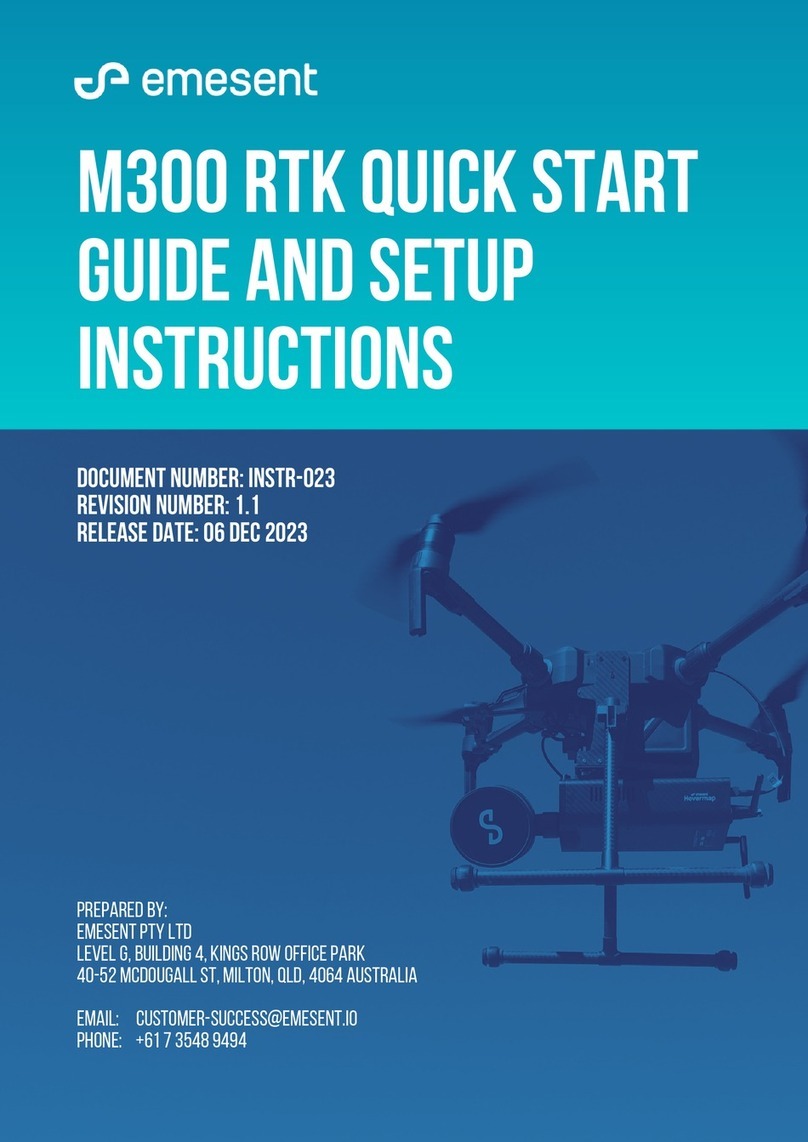LDARC FLYBALL 230 User manual
Other LDARC Drone manuals
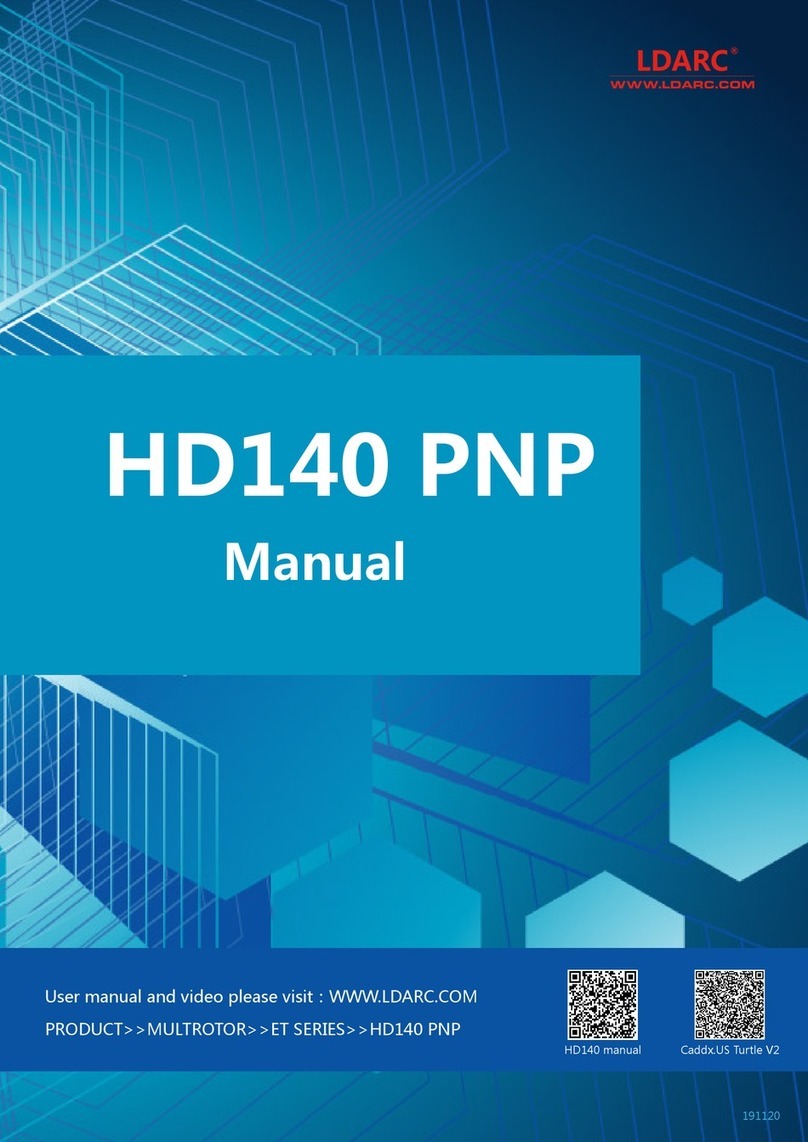
LDARC
LDARC HD140 PNP User manual
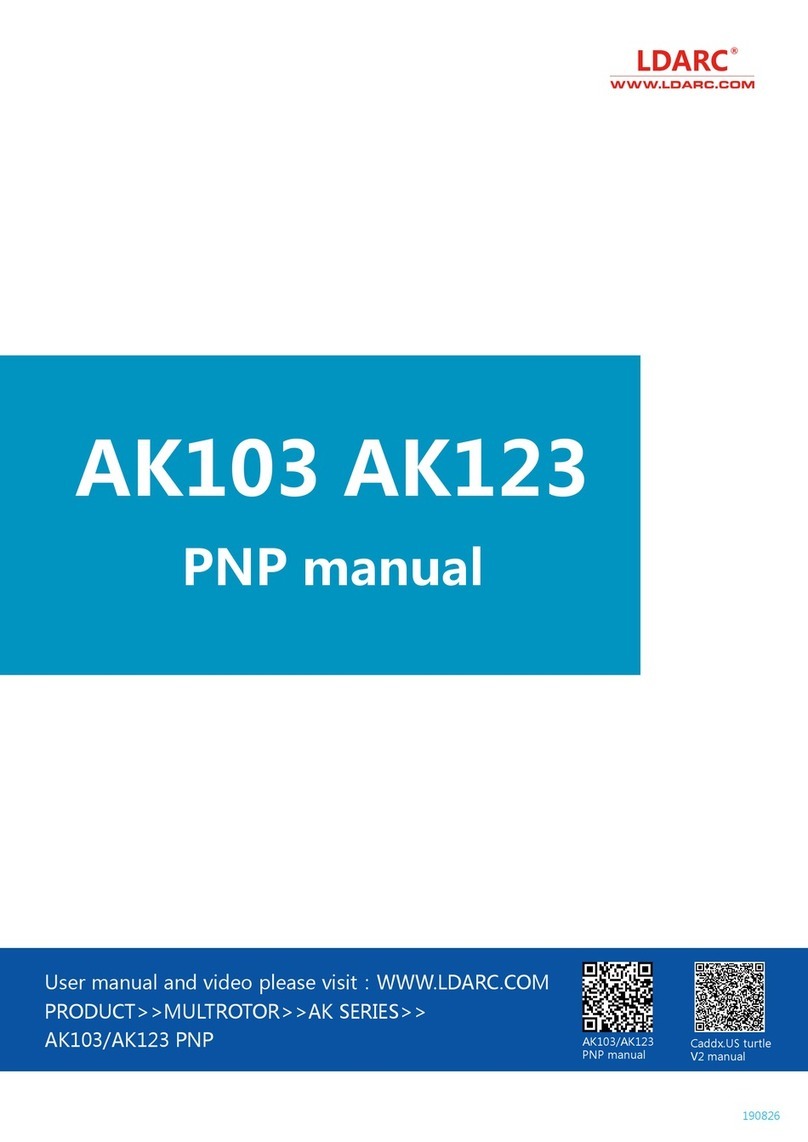
LDARC
LDARC AK103 User manual
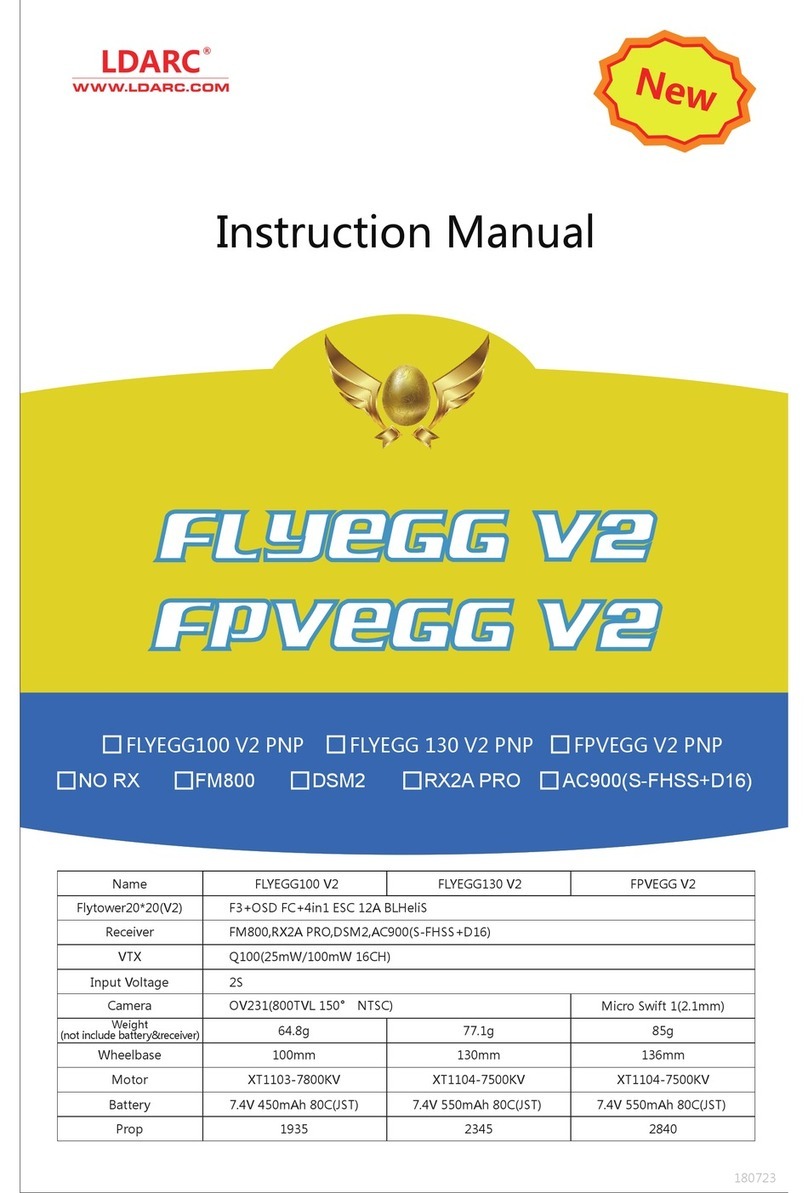
LDARC
LDARC FLYEGG100 V2 User manual

LDARC
LDARC FB156 User manual
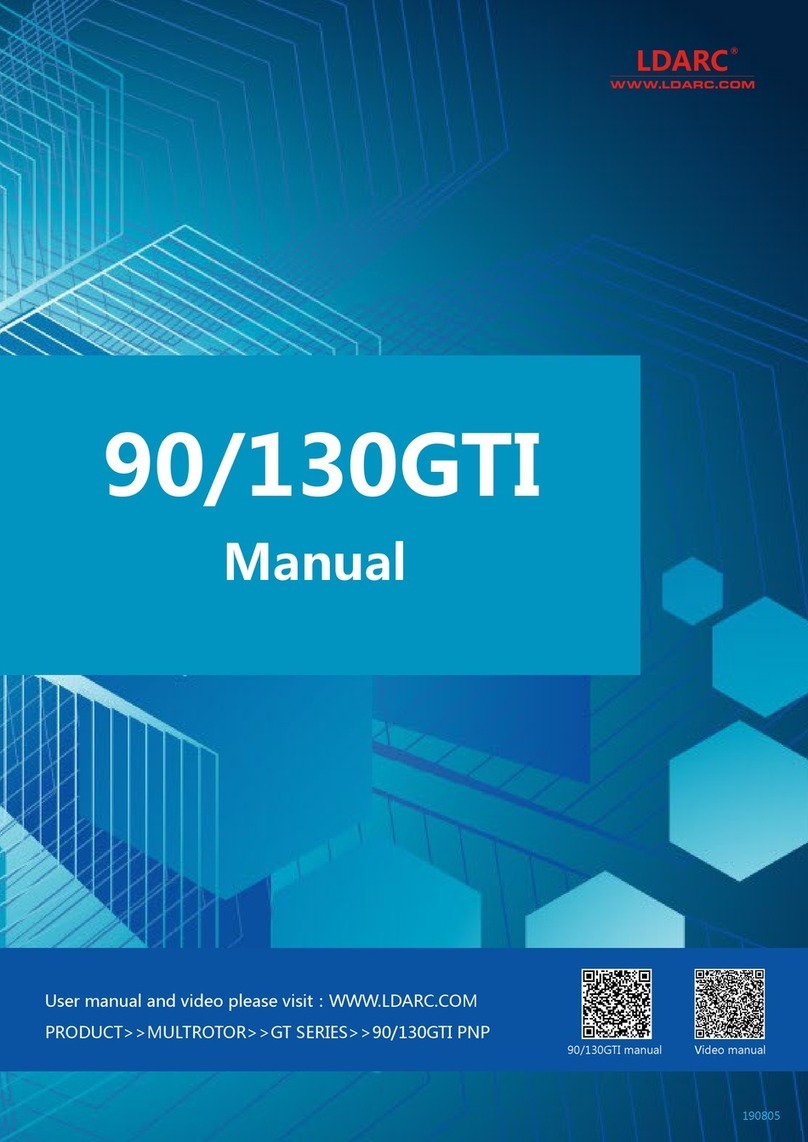
LDARC
LDARC GT Series User manual

LDARC
LDARC KK Series User manual

LDARC
LDARC ET75 PNP User manual
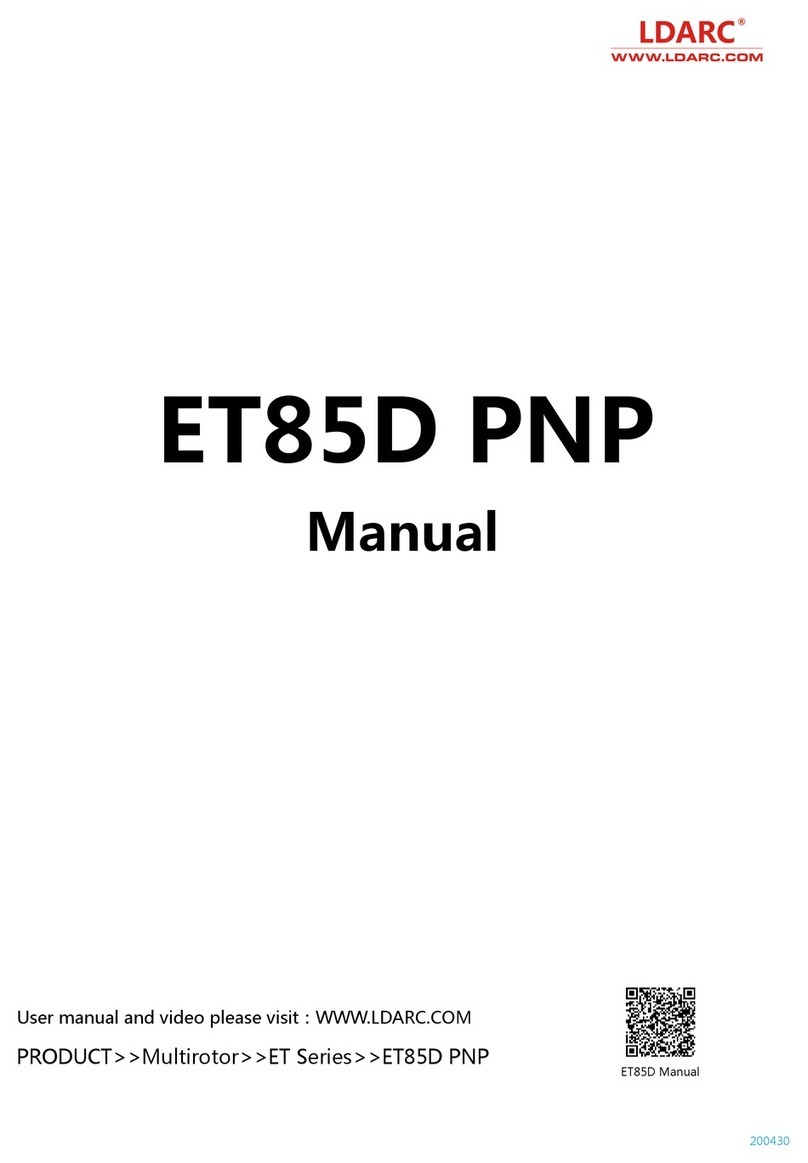
LDARC
LDARC ET85D PNP User manual

LDARC
LDARC ET PNP Series User manual
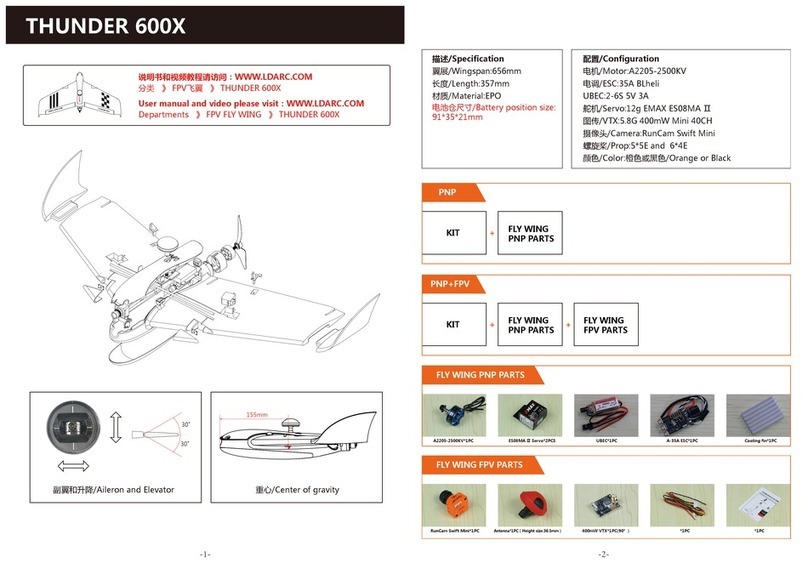
LDARC
LDARC THUNDER 600X User manual