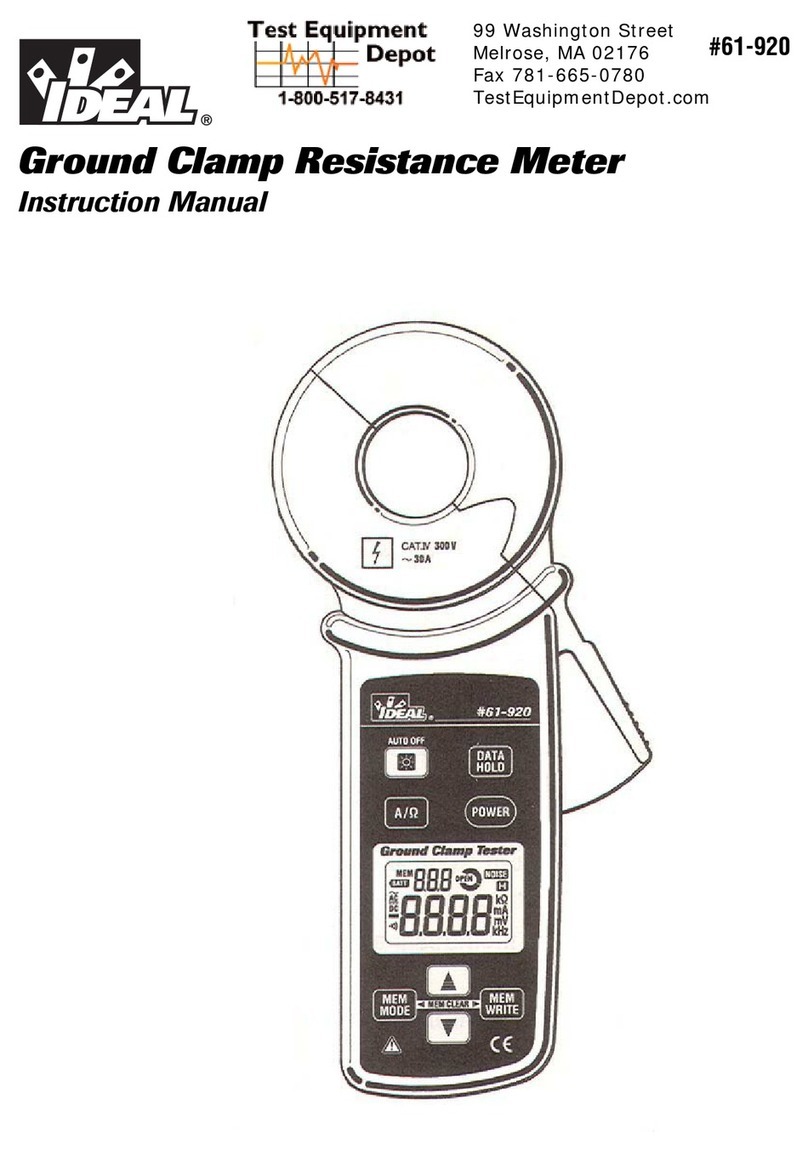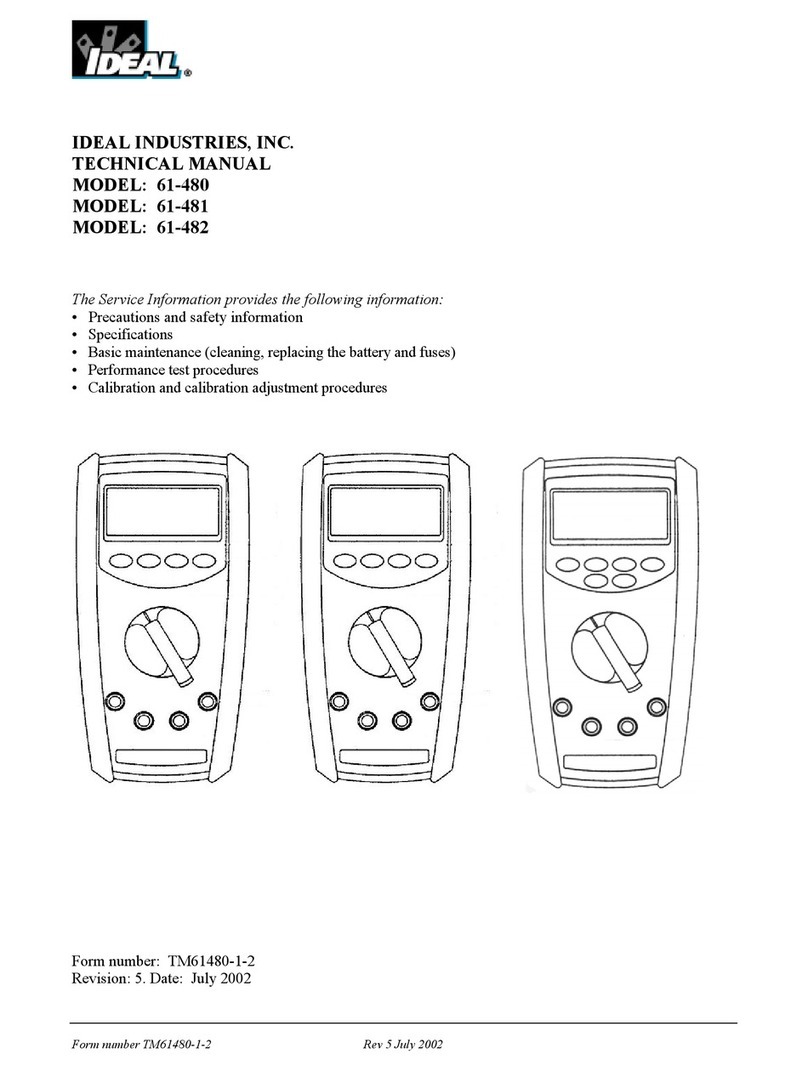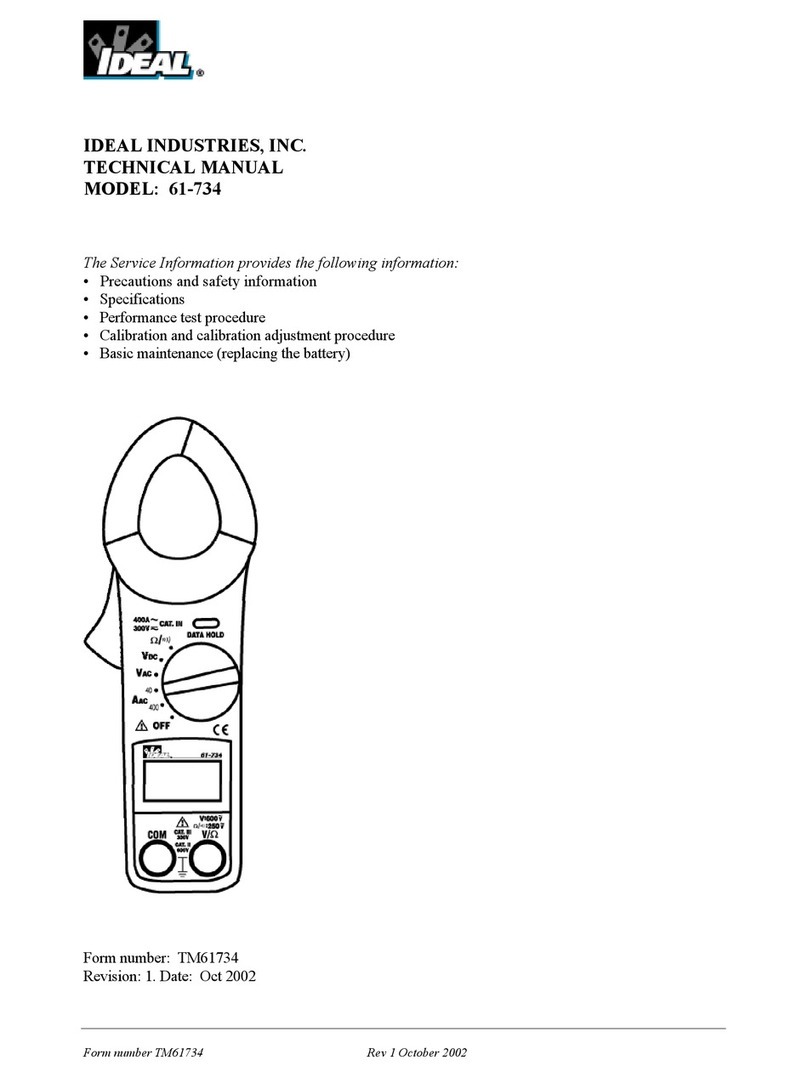AFCI Testing (#61-155 only)
The SureTest® w/AFCI applies a high current pulse onto the line within 8
consecutive half-cycles in accordance with UL1436. A functional AFCI
breaker will disconnect the power to the circuit. To restore power, reset the
breaker at the panel.
To activate the AFCI test, press and hold the AFCI button from anywhere
within the measurement menu. The unit will countdown from 3 and display
a lighting bolt to let the user know that the test is being performed. if the
user releases the AFCI test button before the lighting bolt appears, the test
will be aborted.
If the circuit is protected by an AFCI breaker it will disconnect power, and
the display on the unit will go out.
If the AFCI fails to trip, the SureTest® will show invalid on the display, indi-
cating that the AFCI may be installed incorrectly, the AFCI may be defective,
or the line impedance was too high to allow sufficient current to pass
through the circuit for a proper test. Use the SureTest®to identify and locate
the cause of the high resistance and repair the circuit.
Troubleshooting Tips
Measurement Expected Problem Possible Possible
Result Causes Solutions
AFCI Test AFCI trips AFCI does - AFCI may be - Check wiring and
not trip installed re-wire device
(invalid incorrectly according to
test) manufacturer’s
instructions
- AFCI may be - Repair/replce GFCI
defective - Locate high
- High line resistance/device
impedance (>Ω) and repair/replace
does not allow
enough current
to flow through
circuit to run
AFCI test
GFCI Testing
The SureTest®applies 6mA though a fixed resistor to trip the GFCI. A func-
tional GFCI will disconnect the power. The reset button for the GFCI may be
at the receptacle or at the panel.
To activate the GFCI test, press the GFCI button (GFCI) from anywhere with-
in the measurement menu. The actual current being bled from hot to neutral
will be displayed. (6mA is the nominal current sent through the fixed resis-
tor. The actual current will vary depending on the line voltage per UL1436.)
Test in progress will than appear on the display to let the user know that the
GFCI test is being performed. The unit will bleed the current until the GFCI
trips, or up to 6 seconds.
If the GFCI device is functioning properly, it will disconnect power, and the
display on the unit will go out. When the circuit is reset and power is
restored, the unit will display the actual time that the GFCI took to trip the
circuit. Pressing the down arrow button (↓) resets the unit and returns it to
the wiring verification mode.
If the GFCI fails to trip, the SureTest will show invalid on the display, indicat-
ing that the GFCI may be installed incorrectly, or the GFCI may be defective.
Troubleshooting Tips
Measurement Expected Problem Possible Possible
Result Causes Solutions
GFCI Test GFCI trips GFCI does - GFCI may be - Check wiring and
with trip not trip installed incorrectly re-wire device
time (invalid according to
<200mS test), or manufacturer’s
trip time instructions
>200mS - GFCI may be - Repair/replace
defective GFCI
13
Note: The SureTest will not allow the AFCI test if a wiring problem exists.
Repair the circuit before testing.
14
Note: The SureTest will not allow the GFCI test if a no ground condition
exists. Repair the ground circuit before testing.
Note: In order to test GFCIs in a 2-wire system (no ground), the #61-175
ground continuity adapter must be used. Connect the alligator clip on the
adapter to a ground, such as a metal water or gas pipe.