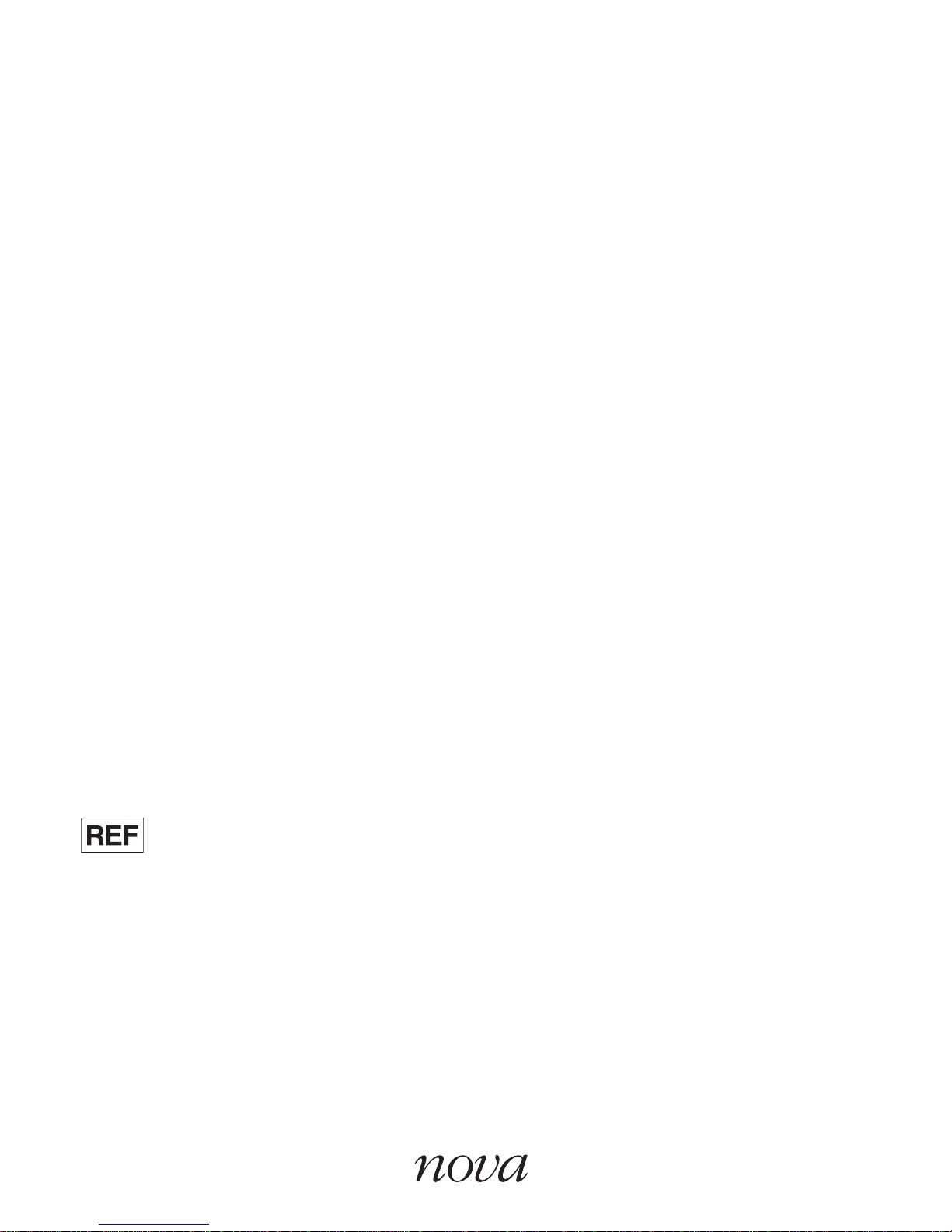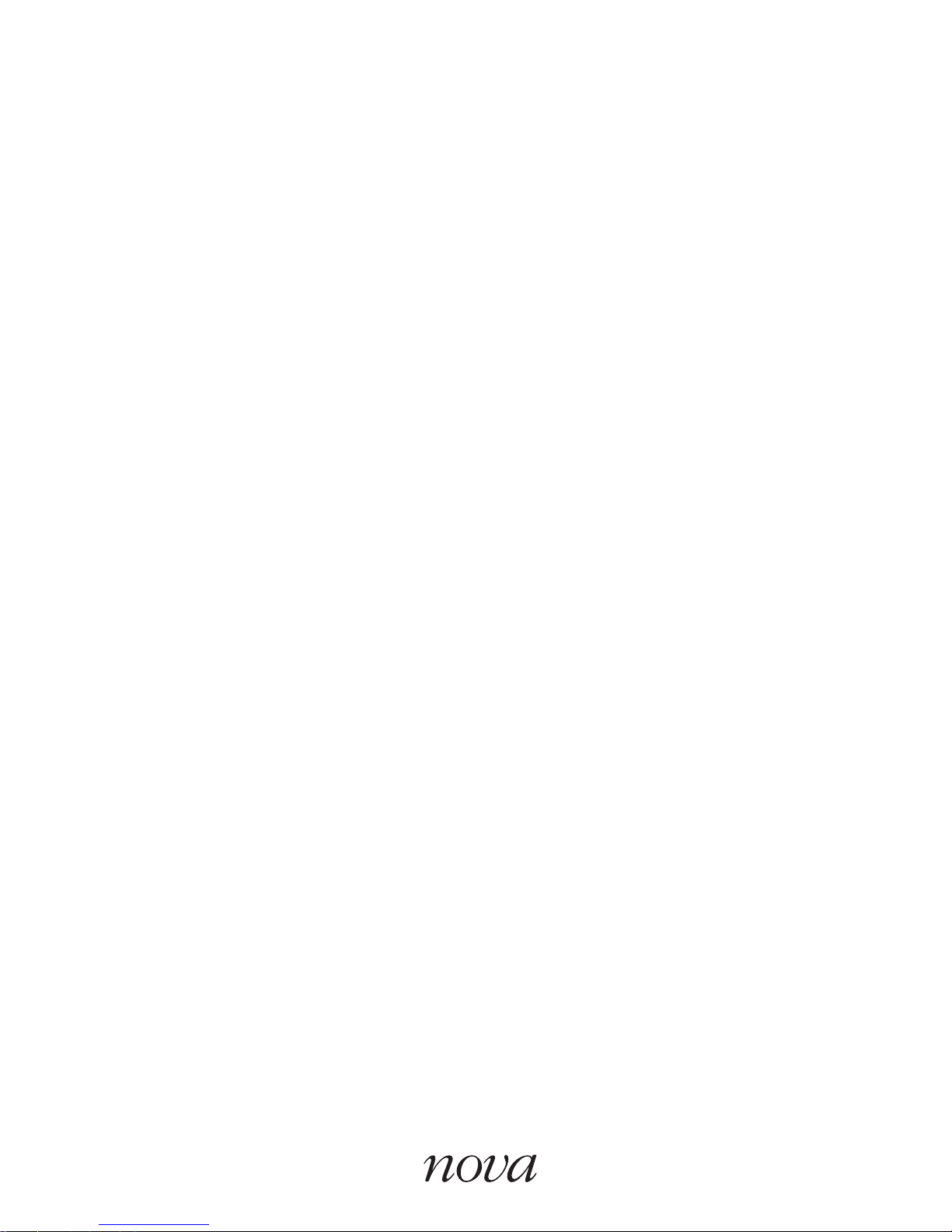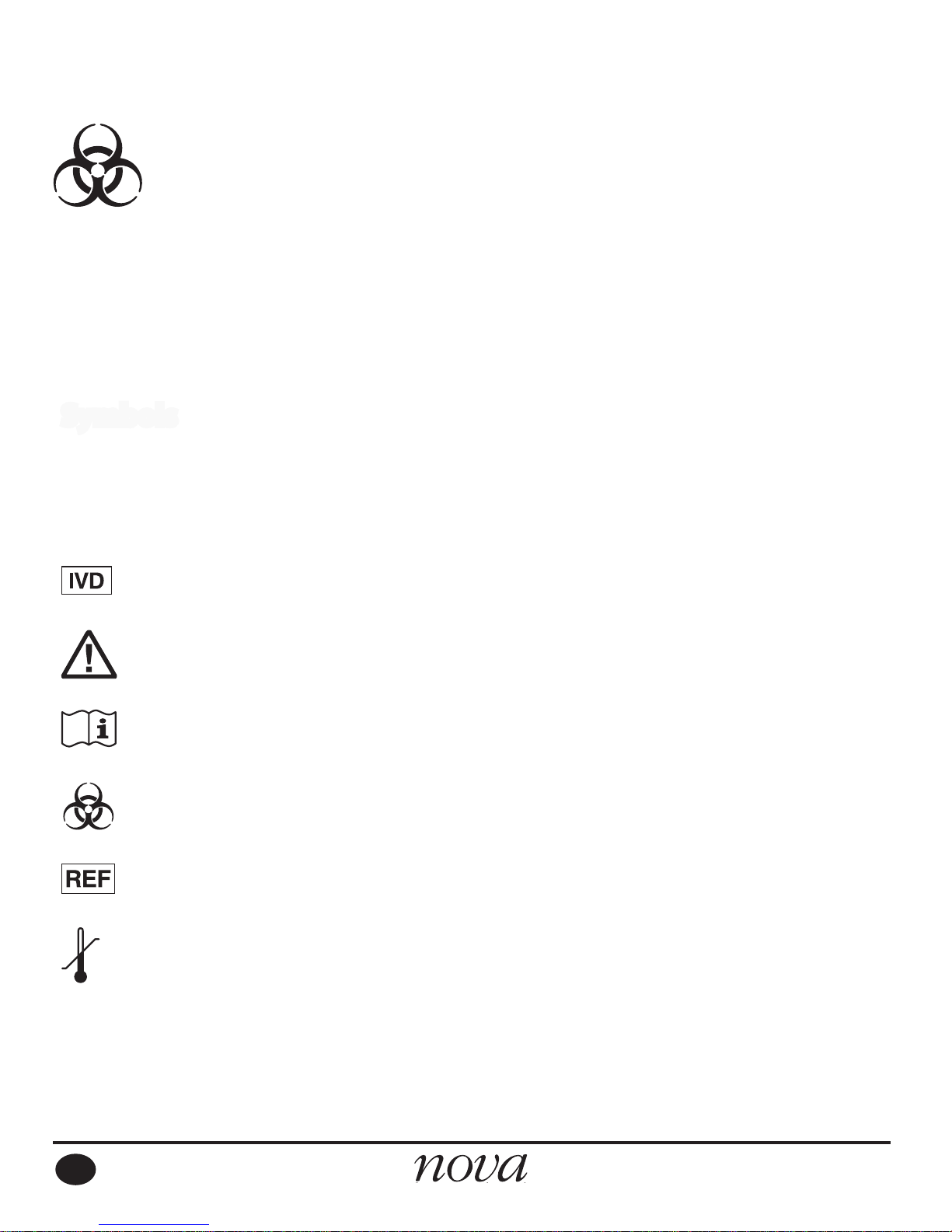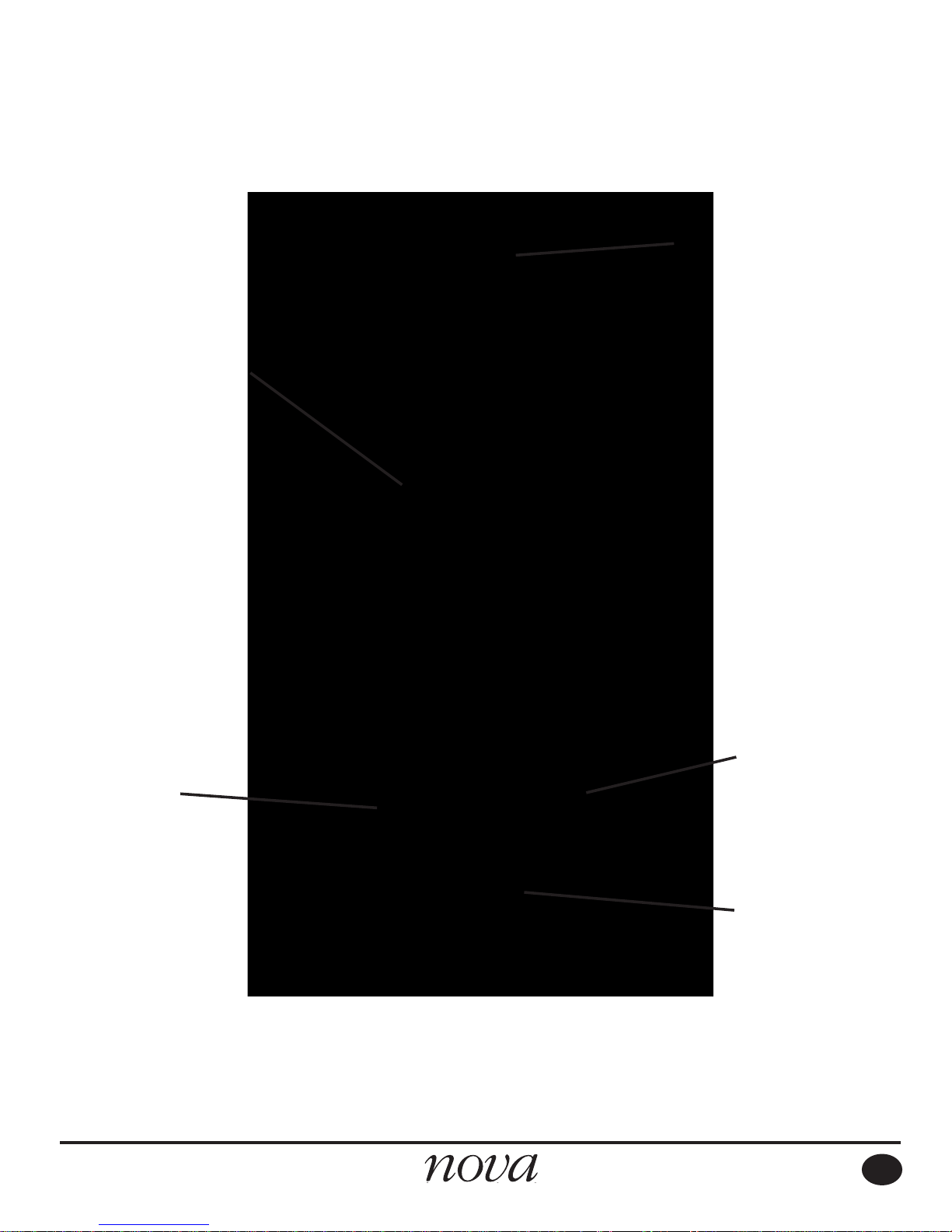Table of Contents
Intended Use.......................................................................................................1
Symbols ................................................................................................................2
Introduction ........................................................................................................3
Monitor Components ..................................................................................3
Monitor Display..............................................................................................4
The Nova Max Blood Glucose Monitor..................................................5
Overview ..........................................................................................................5
Kit Contents.....................................................................................................6
Environmental................................................................................................6
Before Testing .................................................................................................7
Reasons to Check for Low Blood Glucose.............................................7
Important Health Related Information..................................................7
Test Strips .........................................................................................................8
Important Nova Max Test Strip Information........................................8
Lancing Device...............................................................................................9
Setting the Time, Date, and Beeper......................................................... 10
Control Solution.............................................................................................. 12
Perform a Control Solution Test ............................................................ 12
Important Information for Control Solution..................................... 13
Testing a Quality Control Solution .......................................................14
Running a Test ................................................................................................ 17
Getting and Applying a Blood Sample from Forearm or Palm .. 20
Limitations and Considerations: Forearm and Palm Testing ...... 22
YourTestResult ........................................................................................... 24
Review Test Results in Memory ............................................................. 26
TOC-1