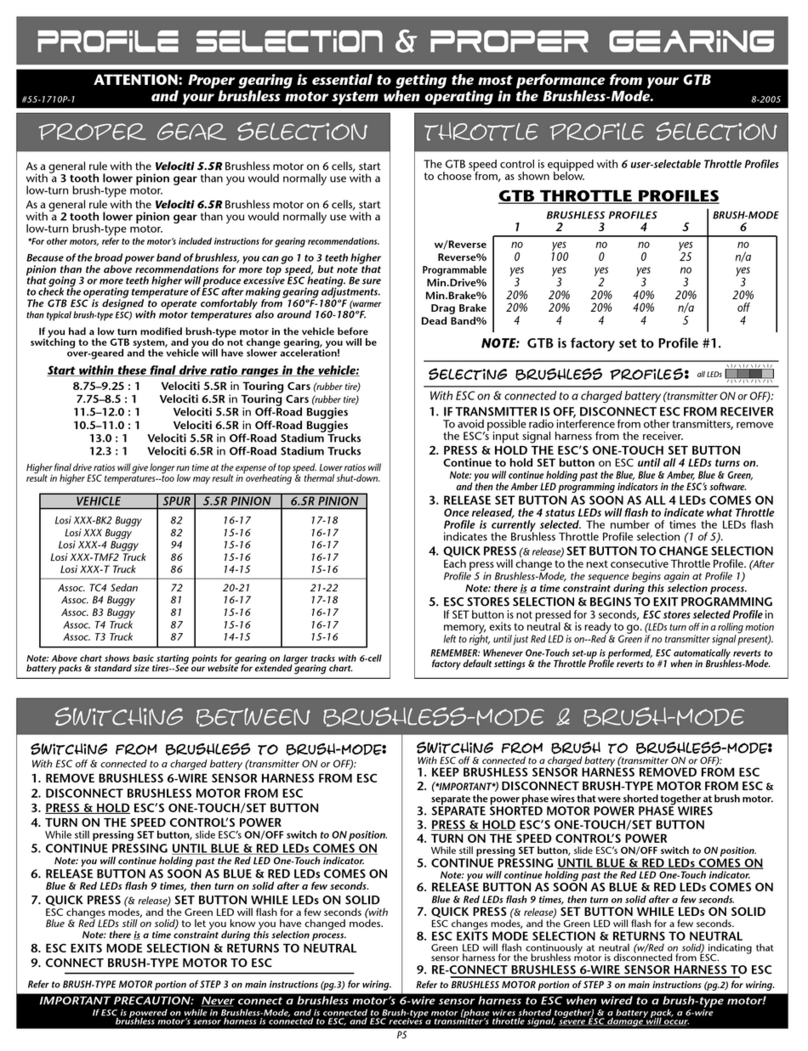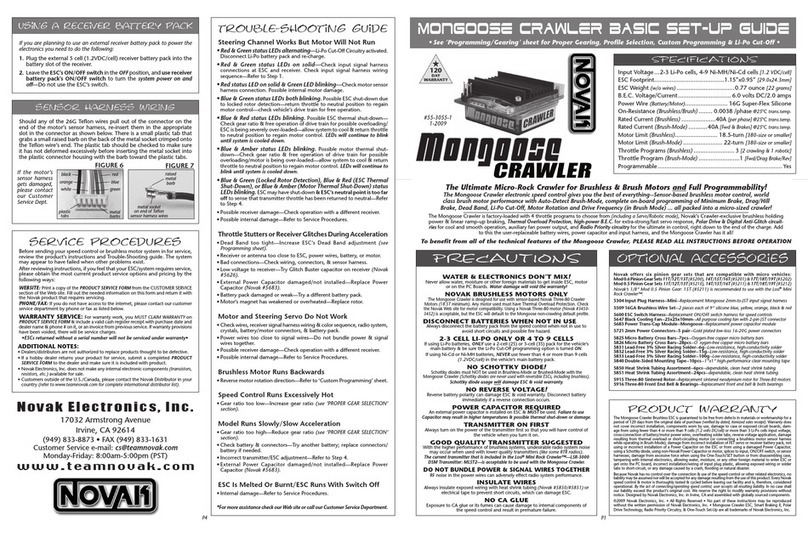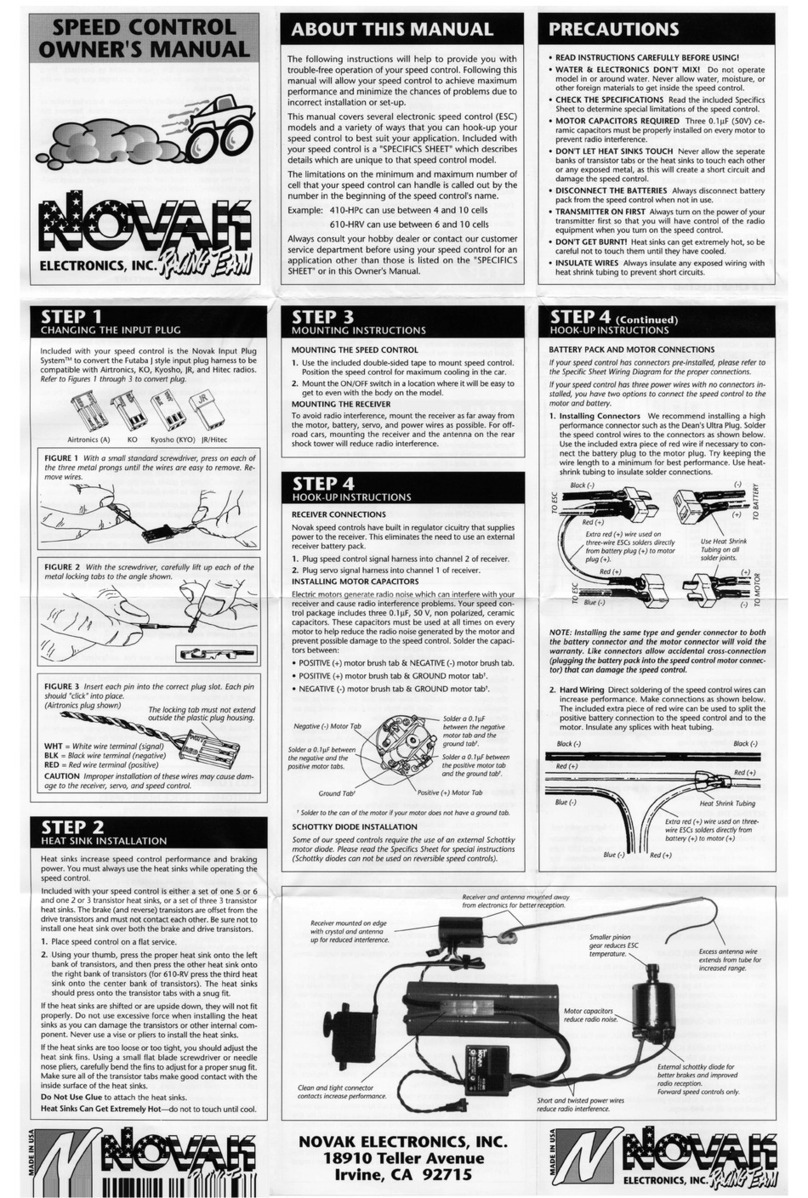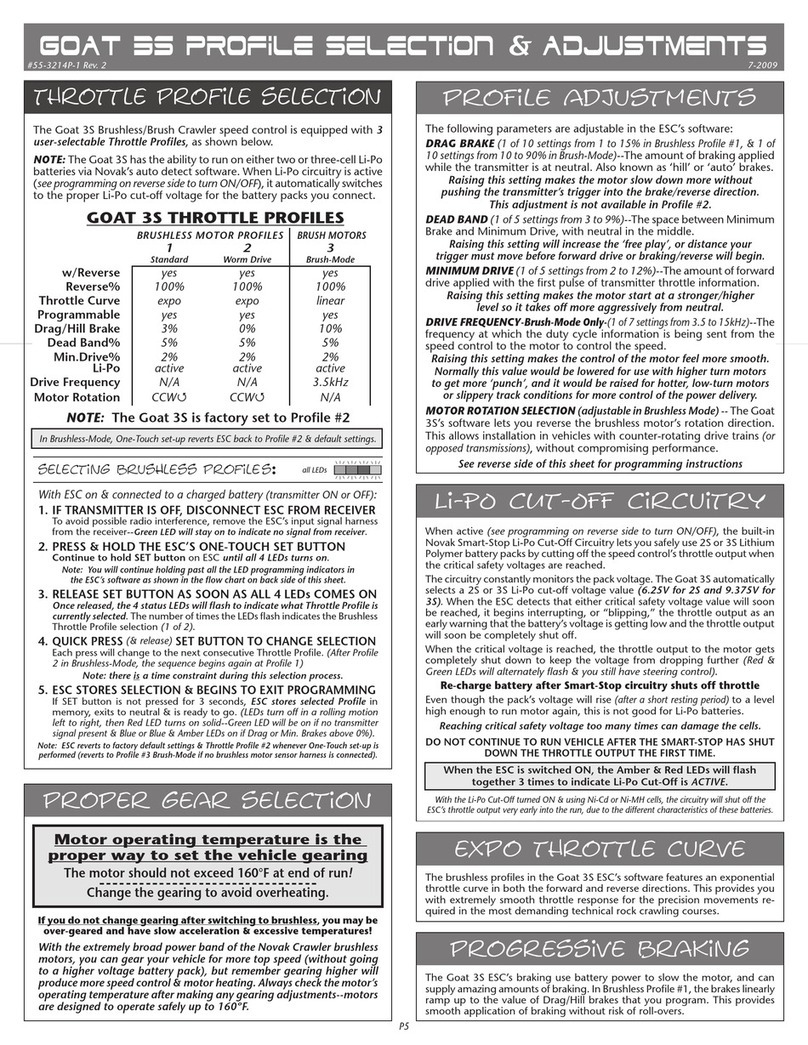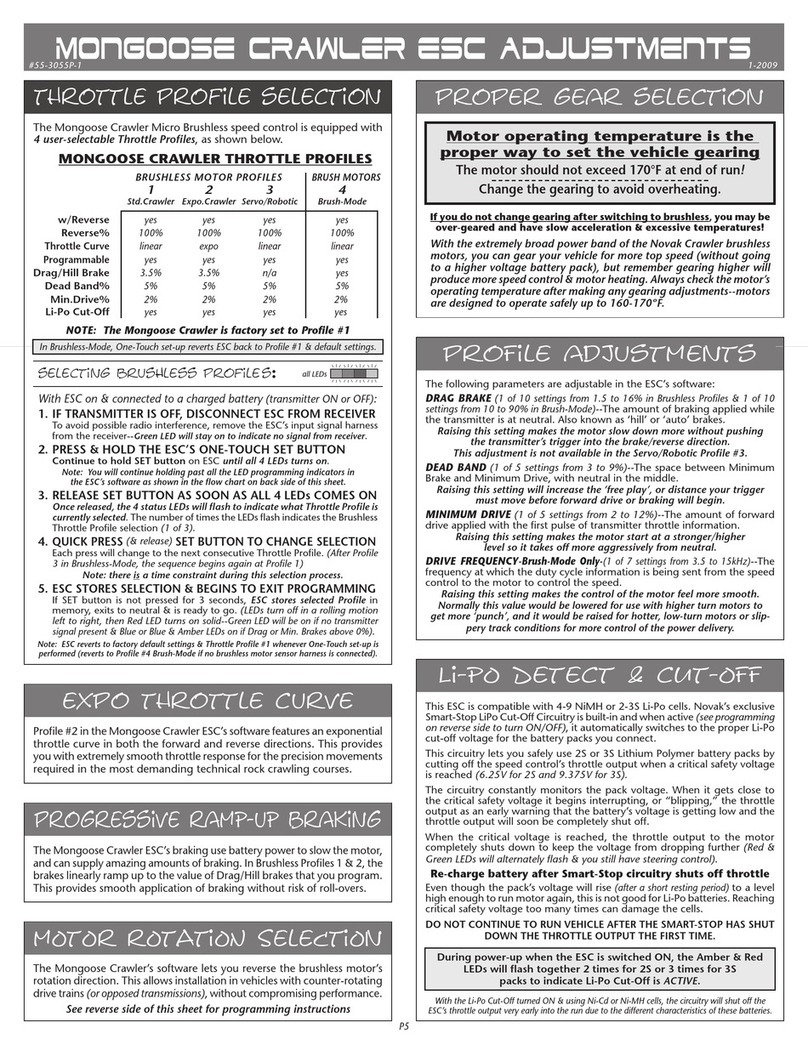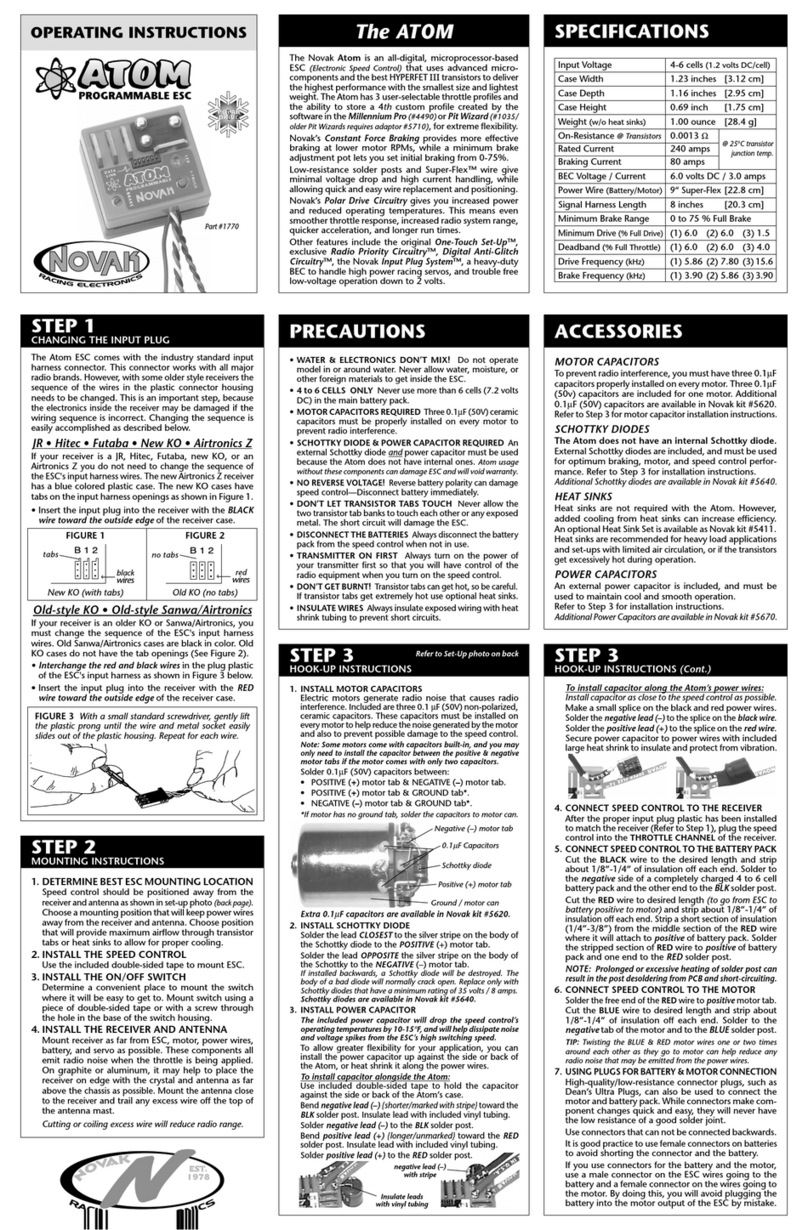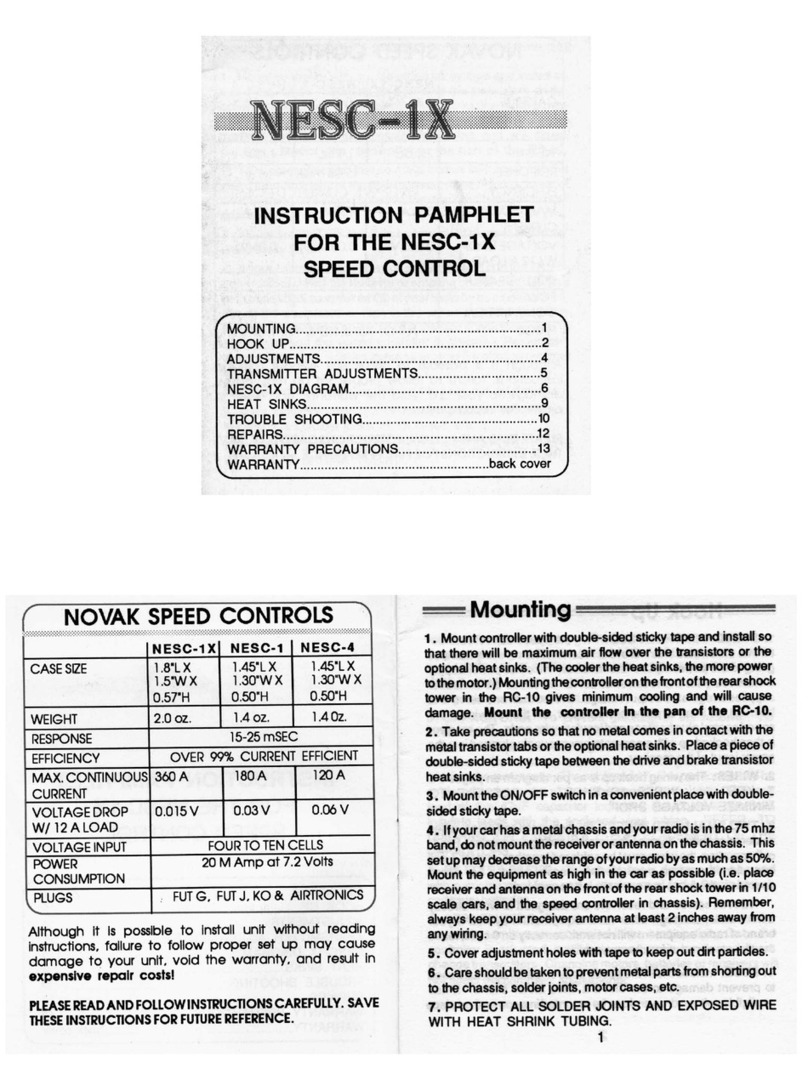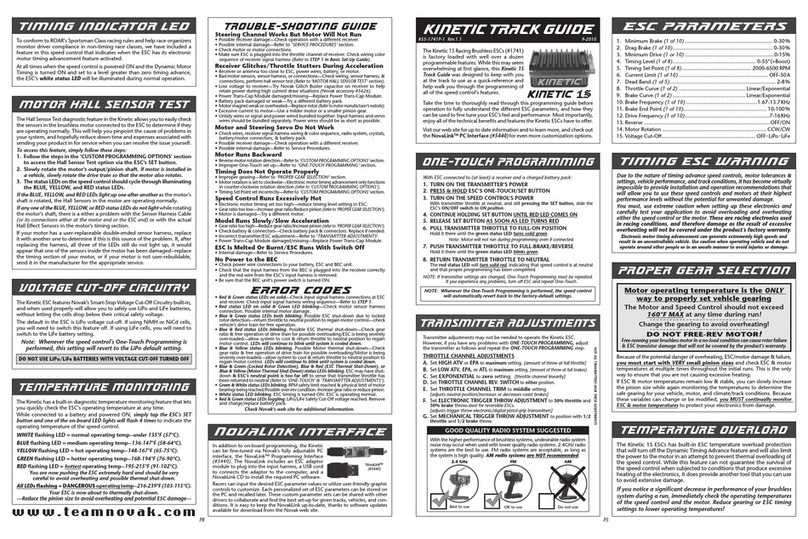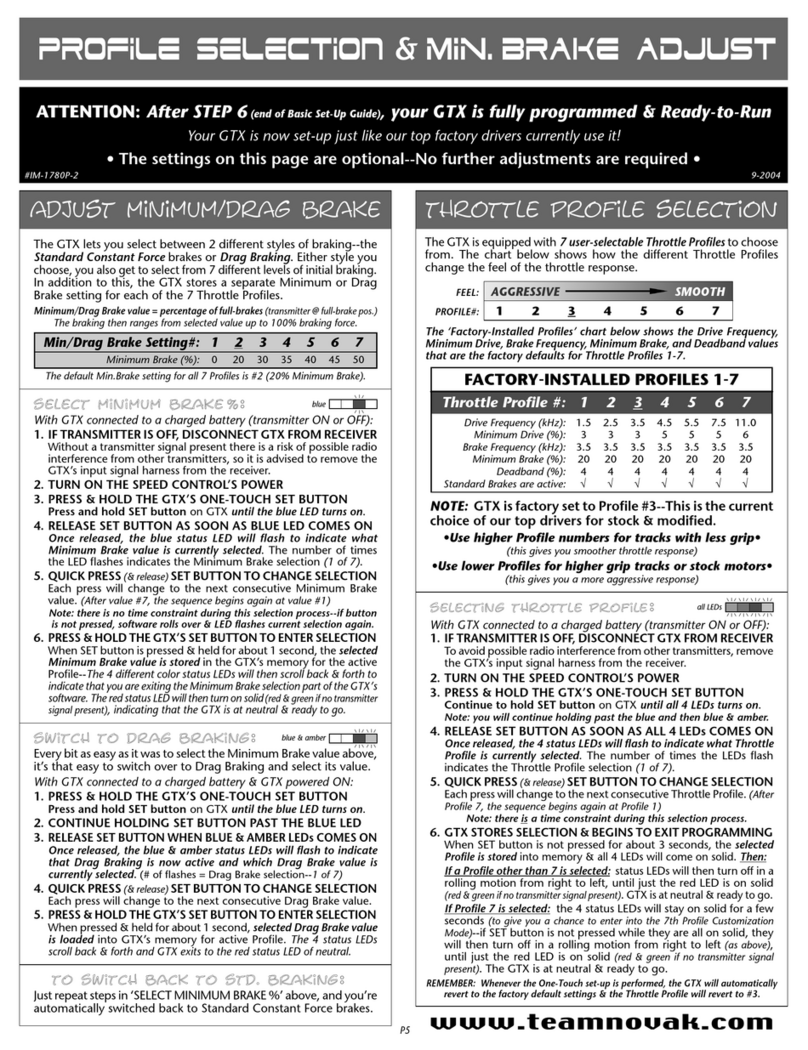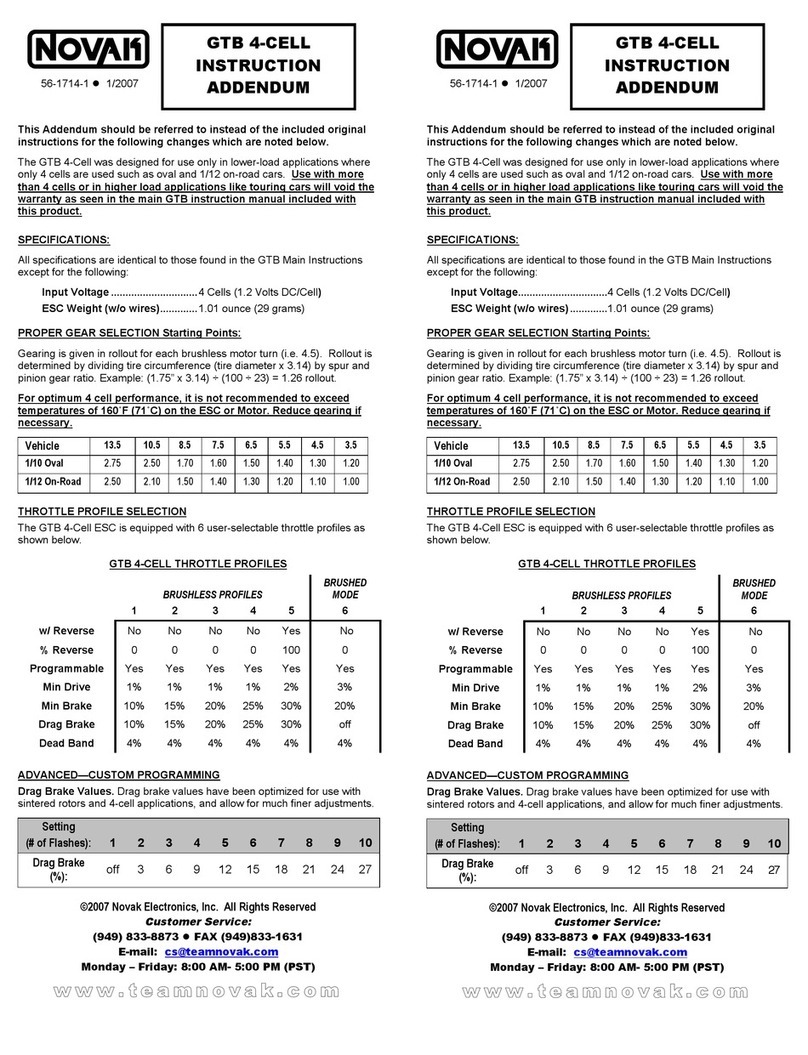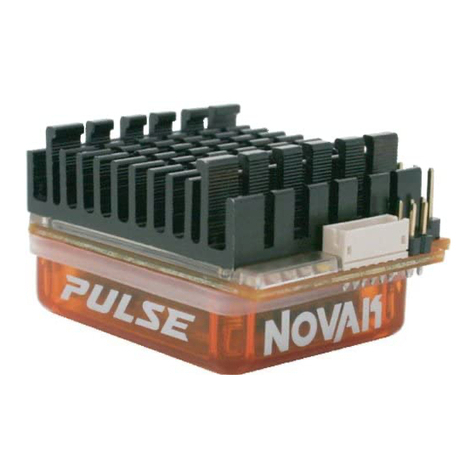STEP 3 CONNECTING ELECTRONICS
Refer to Set-Up photo on front
1. CHECK MOTOR CAPACITOR INSTALLATION
Electric motors generate radio noise that can interfere
with your receiver and cause radio problems. Three 0.1µF
(50V) non-polarized, ceramic capacitors are included and
must be installed on every motor to help reduce the noise
generated by the motor and to prevent ESC damage. If
your motor does not have all 3 capacitors shown below,
they must be added
(0.1
µ
F capacitors are also available
in Novak kit #5620
).
0.1µF (50V) capacitors should be soldered between:
• POSITIVE (+) motor tab & NEGATIVE (-) motor tab.
• POSITIVE (+) motor tab & GROUND (motor can).
• NEGATIVE (-) motor tab & GROUND (motor can).
Positive (+) motor tab
0.1
µ
F Capacitors
Ground
(motor can)
Negative (–) motor tab
2. NO EXTERNAL SCHOTTKY DIODE IS REQUIRED
The Micro GT speed control does NOT require an exter-
nal Schottky diode.
3. CONNECT SPEED CONTROL TO THE RECEIVER
After the proper input plug plastic has been installed to
match the receiver (Refer to Step 1), plug the speed control
into the THROTTLE CHANNEL (#2) of the receiver.
4. CONNECT SPEED CONTROL TO THE BATTERY PACK
Plug the RED Micro connector from speed
control into a
4 to 7 cell battery pack (1.2 volts DC/cell).
*Note: Use of non-OEM
Micro
connectors voids warranty.
5. CONNECT SPEED CONTROL TO THE MOTOR
Plug the YELLOW Micro connector from speed
control
into
the connector on the motor.
*Replacement battery/motor leads w/Micro connectors available in Novak kit #5330.
TIP: Twisting the motor wires once or twice as they go to the motor
can help reduce any radio noise emitted from the wires.
STEP 4 TRANSMITTER ADJUSTMENTS
1. Set HIGH ATV or EPA to maximum setting.
[Amount of throw at full throttle]
2. Set LOW ATV,EPA, or ATL to maximum setting.
[Amount of throw at full brakes]
3. Set EXPONENTIAL to zero setting.
[Throttle channel linearity]
4.
Set THROTTLE CHANNEL REV. SWITCH to either position.
[Do not change switch position after programming]
5. Set THROTTLE CHANNEL TRIM to middle position.
[Adjusts neutral position/Increases or decreases coast brakes]
6. Set ELECTRONIC TRIGGER THROW ADJUSTMENT to
70% throttle and 30% brake throw (or 7:3).
[Adjusts trigger throw on electronic/digital pistol-grip transmitters]
7. Set MECHANICAL TRIGGER THROW ADJUSTMENT
to position with 2/3 throttle and 1/3 brake throw.
[Adjusts trigger throw on mechanical/analog pistol-grip transmitters]
STEP 5 PROGRAMMING SPEED CONTROL
With ESC connected to receiver & charged battery pack:
1. TURN ON THE TRANSMITTER, THEN SPEED CONTROL
2. PRESS AND HOLD SPEED CONTROL’S SET BUTTON
With transmitter throttle at neutral, press and hold the
ESC SET button until the status LED turns solid red.
3.
RELEASE ESC SET BUTTON WHEN LED IS RED
4.
PULL TRANSMITTER THROTTLE TO FULL-ON POSITION
Hold it there until the status LED turns solid green.
NOTE: Motor will not run during programming even if connected.
5. PUSH TRANSMITTER THROTTLE TO FULL-REVERSE
Hold it there until the status LED blinks green.
6. RETURN TRANSMITTER THROTTLE TO NEUTRAL
Status LED will turn solid red, indicating that throttle is
at neutral and proper programming has been completed.
If transmitter settings are changed, programming must be repeated.
If you experience any problems, turn off ESC and repeat programming.
TROUBLE-SHOOTING GUIDE
Steering Channel Works But Motor Will Not Run
• Speed control has thermally shut down––Allow ESC to cool
down––Use milder motor or smaller pinion gear––Check vehicle’s
drive train for free operation.
• Check motor connections. Check motor.
•
Make sure ESC is plugged into the throttle channel (#2) of receiver.
Check throttle channel operation with a servo. Check wiring color
sequence of receiver signal harness.
• Possible internal damage––Refer to Service Procedures.
Receiver Glitches/Throttle Stutters During Acceleration
• Motor capacitors broken or missing––Refer to Step 3.
• Receiver or antenna too close to speed control, power wires,
battery, or motor––Refer to Step 2.
• Bad connections––Check wiring and connectors.
• Motor brushes worn––Replace/rebuild motor.
•
Excessive motor current––Use milder motor/smaller pinion gear.
Motor and Steering Servo Do Not Work
• Check wires, receiver signal harness wiring & color sequence,
radio system, crystals, battery/motor connectors, & battery pack.
• Possible internal damage––Refer to Service Procedures.
Model Runs Slowly/Slow Acceleration
• Check motor and battery connectors––Replace if needed.
• Bad battery or motor––Check operation with another.
•
Incorrect transmitter/ESC adjustment––Refer to Steps 4 & 5.
Motor Runs Backwards
• Motor wired backwards––Check wiring and reverse.
ESC Is Melted Or Burnt/ESC Runs With Switch Off
• Internal damage––Refer to Service Procedures.
*For more assistance call our Customer Service Department or check our website.
SERVICE PROCEDURES
Before sending your speed control in for service, review the Trouble-
Shooting guide and the instructions.
ESC may appear to have failed
when other problems exist.
After reviewing the instructions, if you feel that your ESC requires
service, please obtain the most current product service
options
and pricing by one of the following methods:
WEBSITE: Print a copy of the PRODUCT SERVICE FORM from
the SERVICE section of the website. Fill out the needed information
on this form and return it with the Novak product for servicing.
PHONE/FAX: If you do not have access to the internet,
please
contact our customer service department by phone, or fax
as
listed in the CUSTOMER SERVICE section below, and they will
supply you with current service options.
WARRANTY SERVICE: For warranty work, you MUST CLAIM
WARRANTY on the PRODUCT SERVICE FORM and include a valid
cash register receipt with purchase date on it, or an invoice
from previous service work. If warranty provisions have been
voided, there will be service charges.
ADDITIONAL NOTES:
•
Dealers/distributors are not authorized to replace Novak products
thought to be defective.
• If a hobby dealer returns your Novak product for service, submit
a completed PRODUCT SERVICE FORM to the dealer and make
sure it is included with the product.
• Novak Electronics, Inc. does not make any internal electronic
components (transistors, resistors, etc.) available for sale.
CUSTOMER SERVICE
Monday-Thursday: 8:00am-5:00pm (PST)
Friday: 8:00am-4:00pm
(closed every other Friday)
(949) 833-8873 • FAX (949) 833-1631
©2005 Novak Electronics, Inc. • All Rights Reserved
No part of these operating instructions may be reproduced without
the written permission of Novak Electronics, Inc.
All Novak speed controls are designed and manufactured in the U.S.A.
Micro GT, Polar Drive Technology, Radio Priority Circuitry,
One-Touch
Set-Up, Smart Braking Circuitry, and Reverse Disable Circuitry
are all
trademarks of Novak Electronics, Inc.
Printed in the U.S.A. 1/2005 • #55-1875-1
•NOT ALL TRANSMITTERS HAVE THESE ADJUSTMENTS•
PRODUCT WARRANTY
The Micro GT is guaranteed to be free from defects in materials or workmanship
for a period of 120 days from original date of purchase (verified by dated, itemized
sales receipt). Warranty does not cover incorrect installation, components worn
by use, damage from using fewer than 4 or more than 7 cells (1.2 volts DC/cell)
input voltage, cross-connection of the battery/motor, using the same-gender
connectors on ESC, not using OEM Micro connectors or using 540-size or larger
motors
, reverse voltage application, damage resulting from thermal overload
, not
installing three 0.1µF (50V) capacitors on motors, splices to input or
switch
harnesses, damage from disassembling case, replacing wires, or excessive
force
when using SET button, tampering with internal electronics, allowing water,
moisture, or other foreign material to enter ESC or get onto PC board,
incorrect
installation/wiring of battery/motor leads, alternate input plug plastic
, external
receiver battery pack, or FET servo, allowing exposed wiring to short-circuit
,
leaving battery pack connected to ESC while unattended or
for extended periods
of time, or any damage caused by crash, flooding, or act of God.
In no case shall our liability exceed the product's original cost. We reserve the
right to modify warranty provisions without notice.
Because Novak Electronics, Inc. has no control over connection and use of the
ESC, no liability may be assumed nor will be accepted for damage resulting
from the use of this product. Every ESC is thoroughly tested and cycled before
leaving our facility and is, therefore, considered operational. By the act of con-
necting/operating ESC, the user accepts all resulting liability.