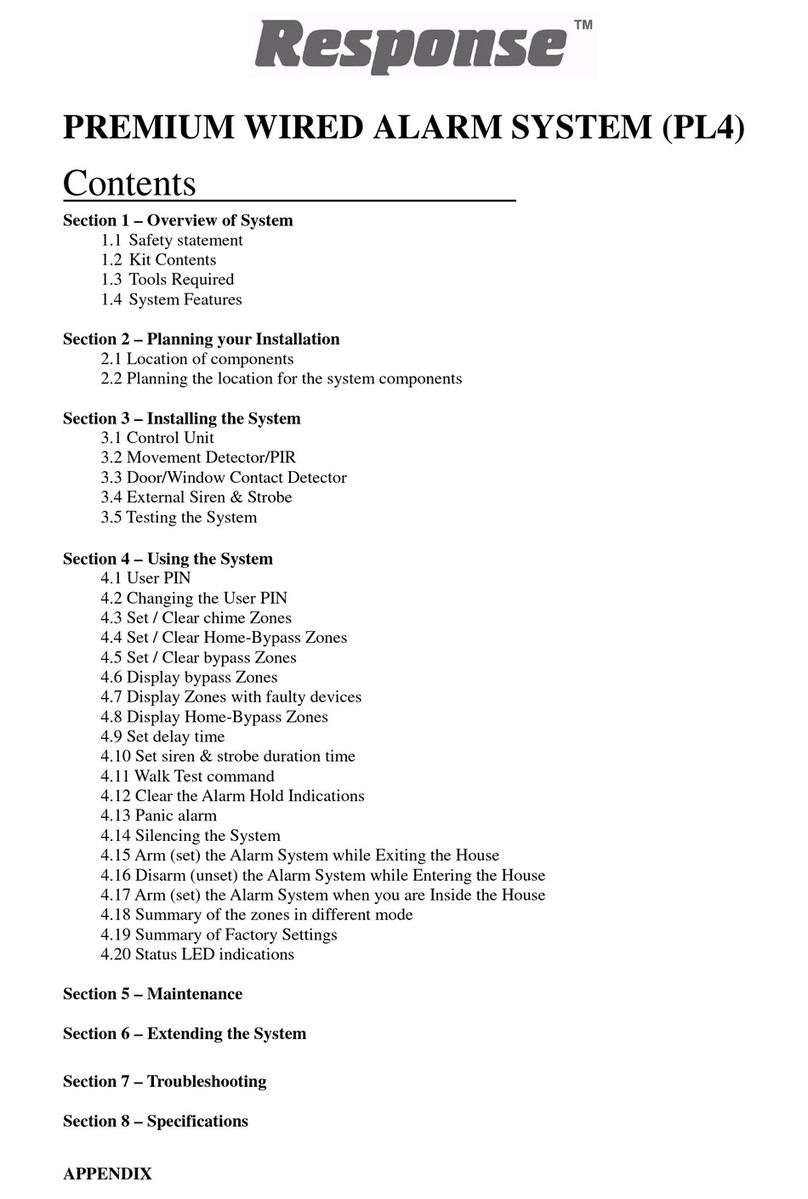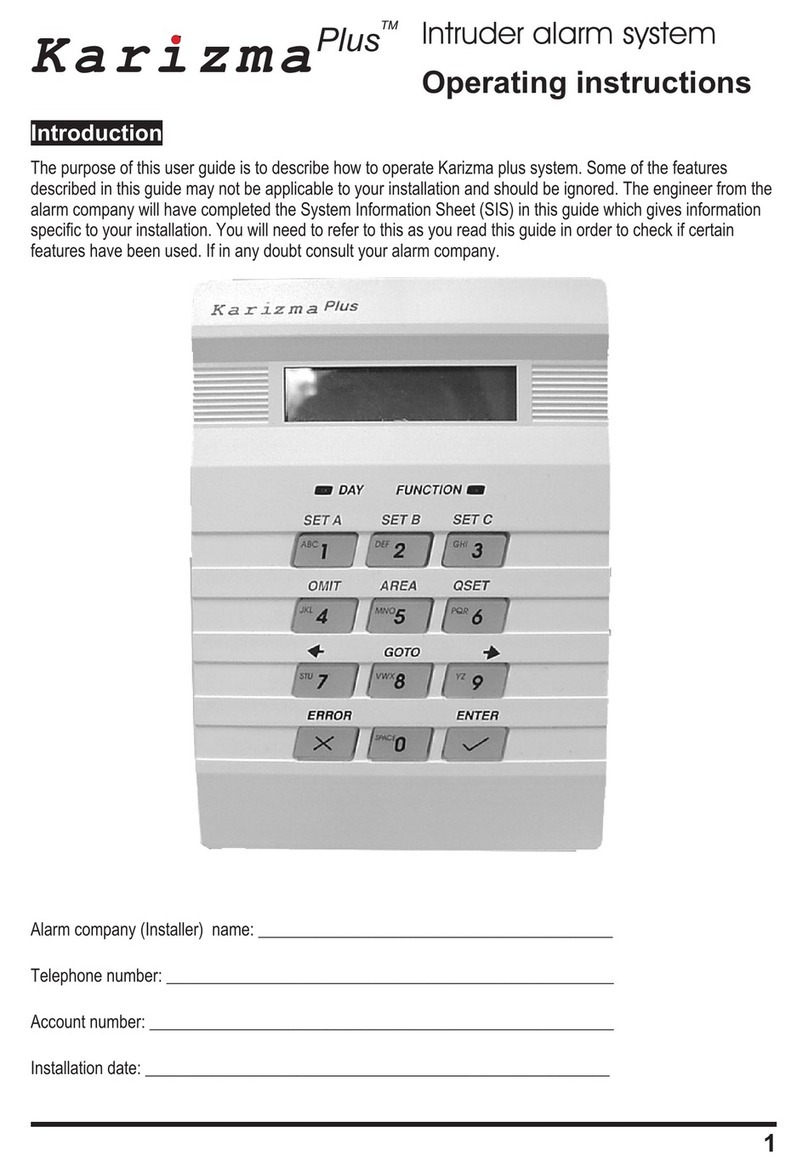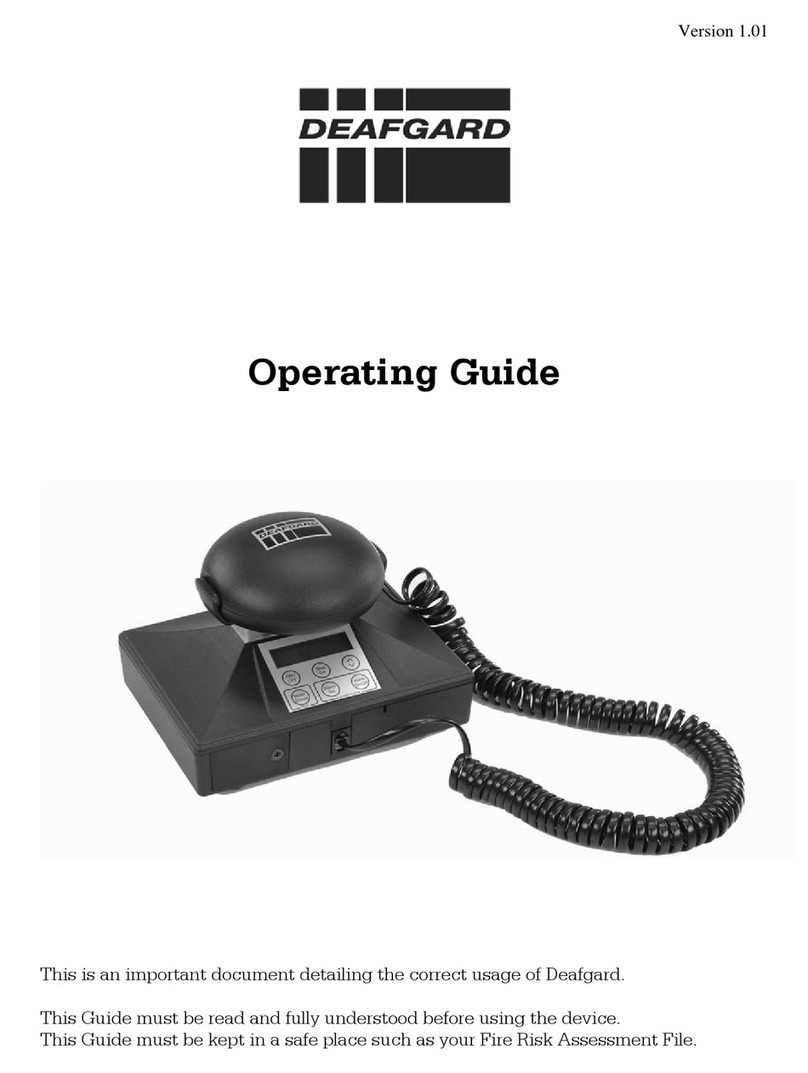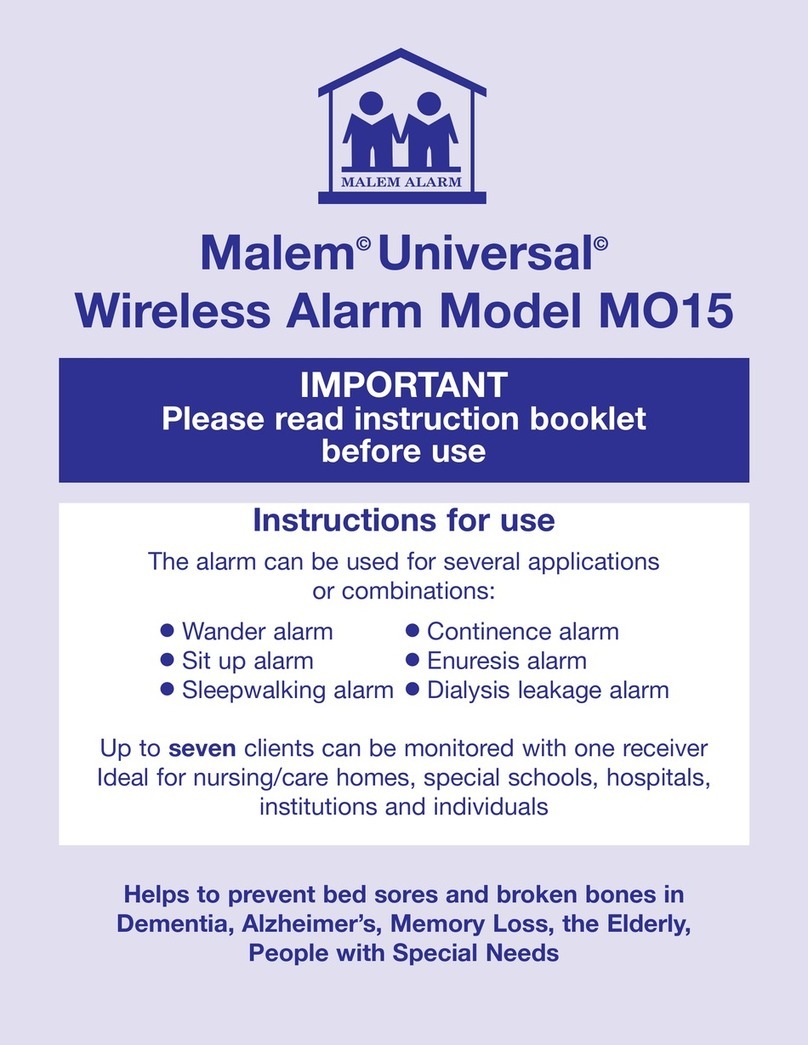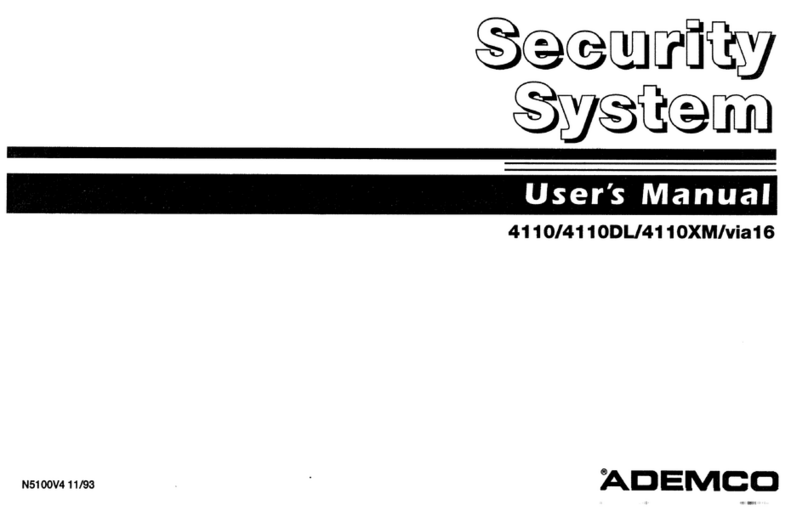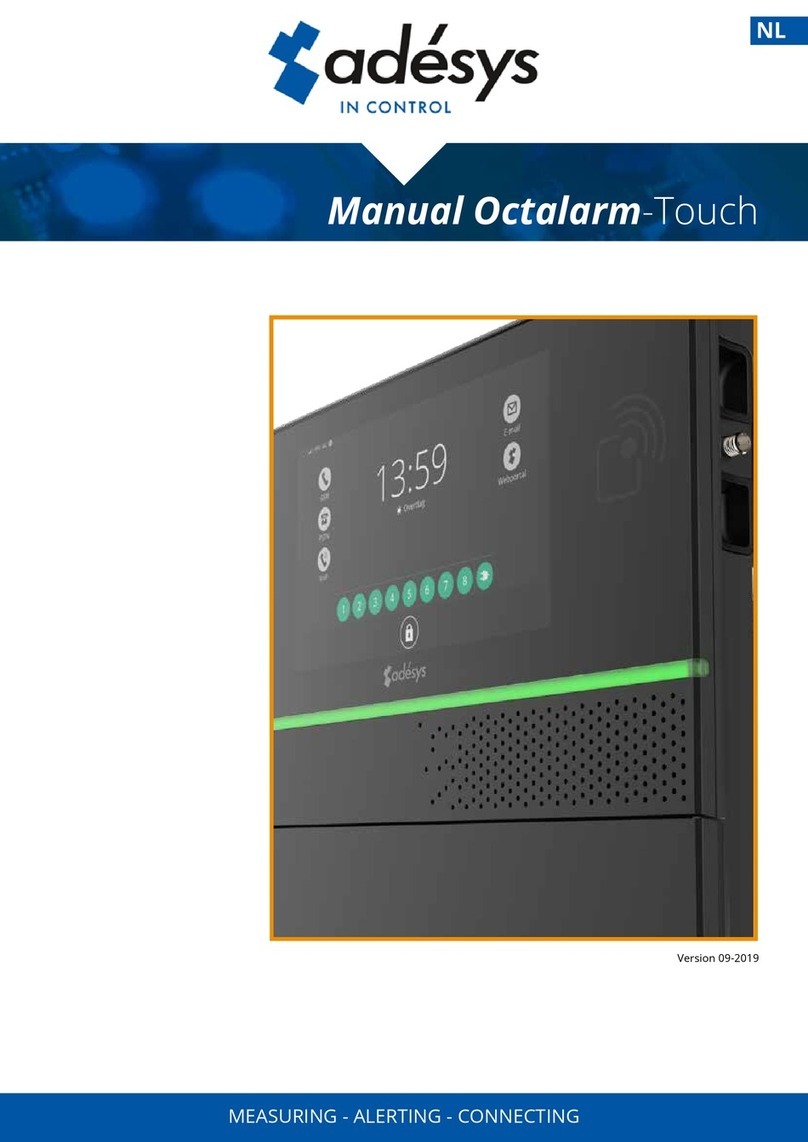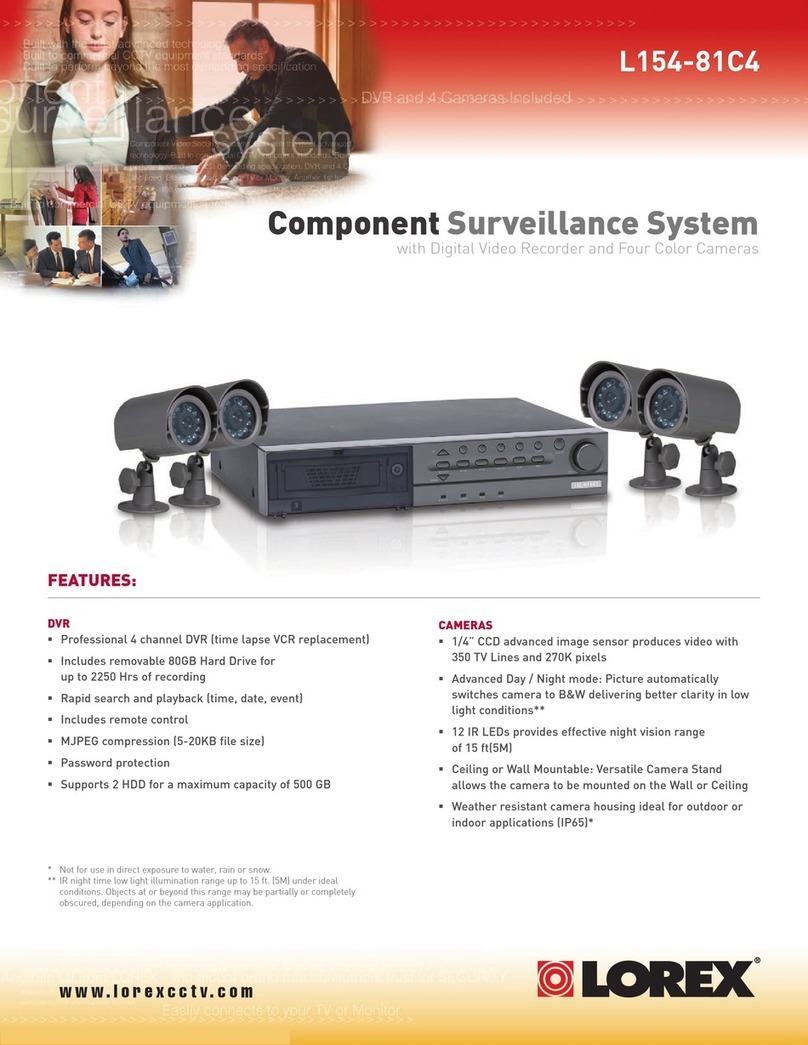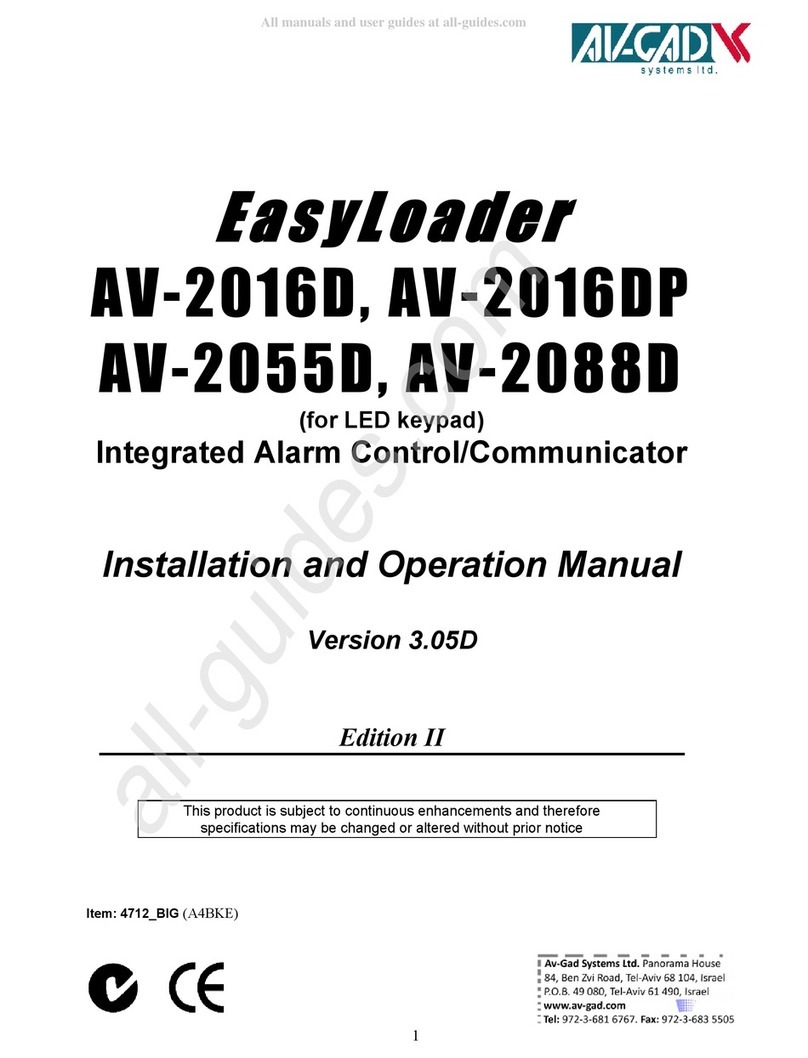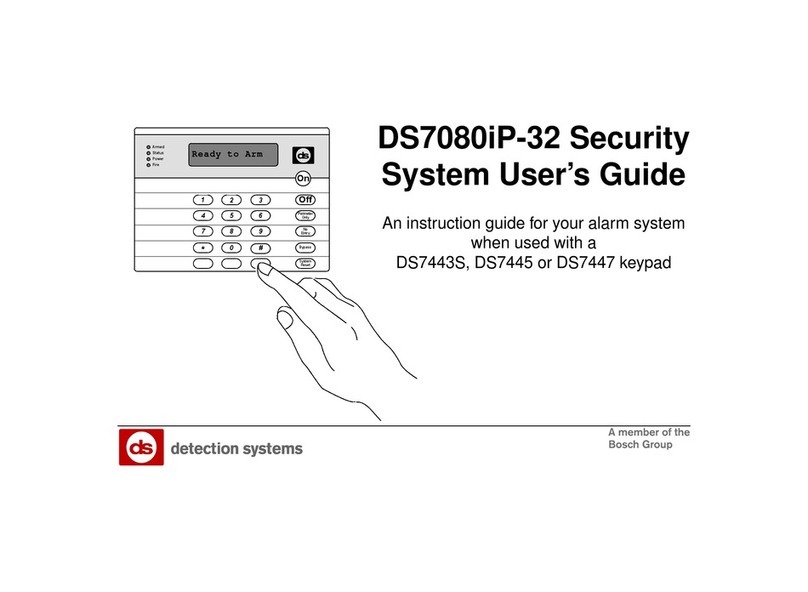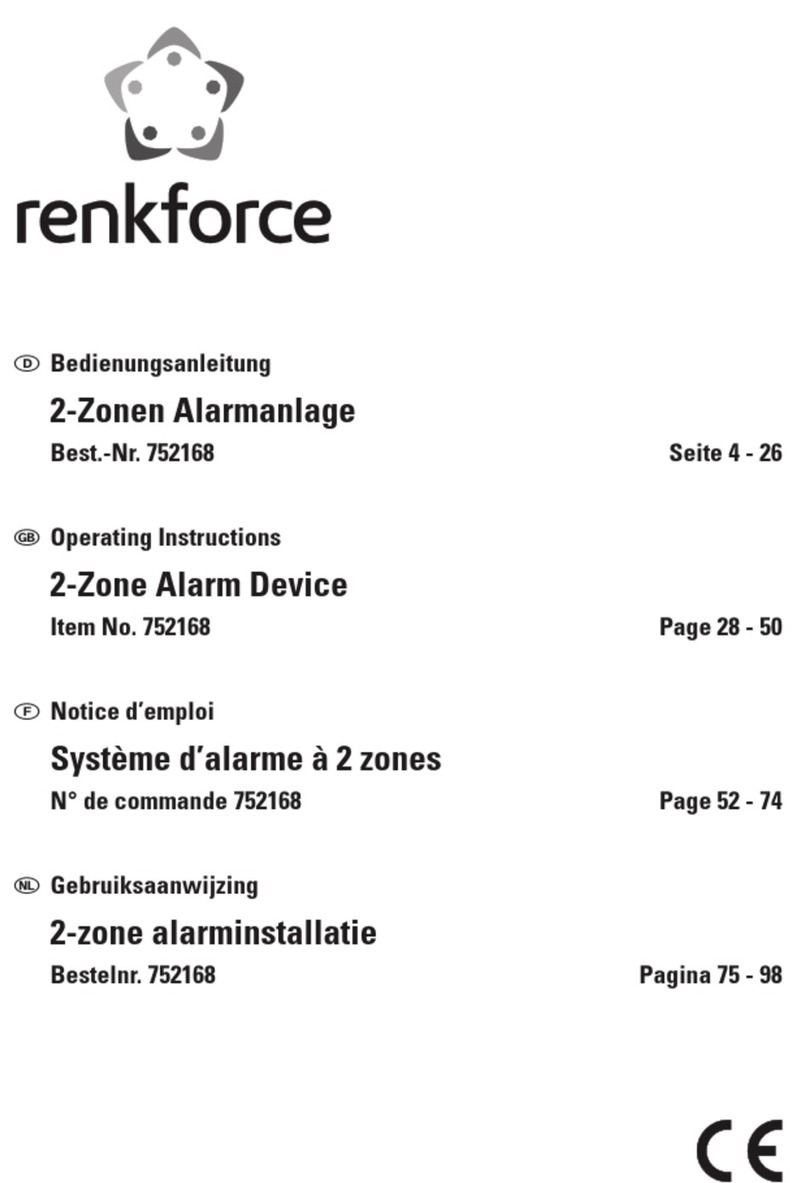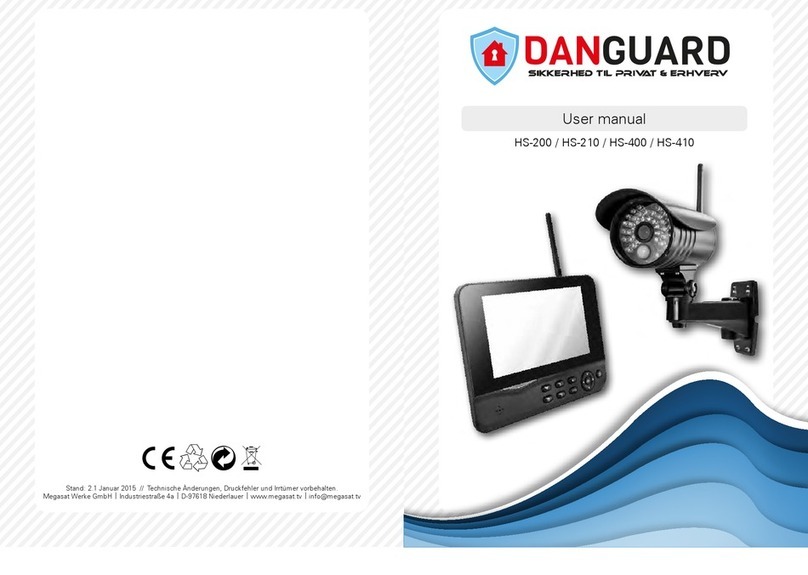Novar ED&S Simple Set Reader User manual

Simple Set Reader and Keyfobs
The simple set reader can be installed in a range of
intruder system to allow ease of setting and unsetting the
system using a keyfob. Each keyfob is unique and cannot
be used unless it is recongised by the reader, which
provides total security. A reader can learn to operate with
up to eight keyfobs. There can be more than one reader
installed in a system. These instructions cover how to
mounting and wire the reader, where necessary how to
engineer the panel and learn up to eight keyfob at a reader
and how to operate the system using a keyfob.
The products covered are:
SS/01 ADE Simple Set Reader with 2 keyfobs
SS/01/UB Unbranded Simple Set Reader with 2 Keyfobs
SS/F ADE keyfob
SS/F/UB Unbranded keyfob
Do’s
Before you begin installation do:
ÿcheck the Simple set reader can be connected to your
intruder system and ensure the panel software is
compatible, see wiring and programming
ÿensure the Tamper wiring is connected to the reader
ÿmount each reader away from metal surfaces and large
metal objects
ÿtest the operation of the reader(s) using the keyfobs
ÿwhen using a keyfob, always hold the keyfob
perpendicular to the surface of the reader to achieve
maximum range, see photo above.
Technical Data
Mounting the reader
Wiring and programming
The simple set reader can be connected to an
ADE G3 or Accenta range of intruder panels.
The wiring diagrams here show connection
details, minimum panel software requirements
and programming procedures. It may be
possible to connect the reader to other intruder
system, for further information call Technical
Support for help.
ÿIf you are installing the reader to an
existing system then you will need to
power down the system, note a tamper
alarm will occur.
ÿOnce you have connected the reader to
your intruder panel you will need to
power up the system. On powering up, the
system will go into alarm. At a keypad
enter the user code and reset the system.
The Power and Day indicator should now
be lit at all keypads and also at the
readers.
ÿIf the system requires programming to
accept a keyswitch input, then follow the
how to program instructions accompanying
the appropriate wiring details.
ÿYou can now set and unset the system
using the keyfobs supplied with the reader,
see operating instructions.
ÿYou must now test the system to check the
reader provides zone, tamper and attack
indications.
NOTE: If you have addition keyfobs or
have acquired new keyfobs to replace
lost ones, then you will need to learn the
keyfobs, see how to learn instructions.
draft
P2
RELAY
TAMP
SOUND
+13V
0V
COMMS
JUMPER
WD1
TAMP
Base Cover assembly
Tamper spring
locating collar
6- Thinned
sections
for cable entry Cover fixing
screw
Cable
entry
point
Mounting points
Tamper breakout
If required cut-out the appropriate thinned section on the base.
Route the external cable through the base and fix the base using the two mounting points.
Connect the external cable to the terminal block on the cover assembly, see also wiring diagrams.
Clip the cover assembly to the base and ensure the tamper spring locates into the collar
on the base. Secure the to the using thecover assembly base cover fixing screw.
Tamper Spring
Tamper
Spring
Base
Cover
assembly
J5
0V
TAMP
+13V
COMMS
SOUND
1A
RKP FUSE
F2
Panel
Board
Simple Set Reader
Board
COMMS
12V
SOUND
LD R
Board
SOUND
TAMP
COMMS
13V
0V
Keypad
Board
GND
OPTI-CAM Lighting
Controller
Where there is only one keypad and
it is part of the panel then connect
the TAMP back to the panel
How to connect the Simple Set Reader to a G3 intruder panel
with Version 2.1 (xx/xx/02) or above
SOUND
TAMP
COMMS
13V
0V
RELAY
Cable distance 100m maximum
Maximum of up to 4 Remote Keypad /
Reader /
OPTI-CAM Lighting Controller
combination allowed
Simple Set
J5
0V
TAM P
+13V
COMMS
SOUND
1A
RKP FUSE
F2
Panel
Board
Simple Set Reader
Board
COMMS
12V
SOUND
LD R
Maximum of up to 4 Remote Keypad /
Reader /
OPTI-CAM Lighting Controller
combination allowed
Simple Set
Board
SOUND
TAMP
COMMS
13V
0V
Keypad
Board
GND
OPTI-CAM Lighting
Controller
How to connect the Simple Set Reader to a G3 range intruder panel
with Software versions 1.2 (26/11/01), 1.1 (12/09/01), 1.0 (08/06/01)
J2
Zone 8
SOUND
TAMP
COMMS
13V
0V
RELAY
Zone configured to accept
a Keyswitch input
Reset
Engineer Progam Mode
Prog 9 9 9 9 5 8
Zone
configuraion
Zone 8#
5
Keyswitch
Input Zone
Reset Reset
# Enter appropriate zone number if it is not zone 8
How to program Zone 8 for keyswitch input
Cable distance 100m maximum
Where there is only one keypad and
it is part of the panel then connect
the TAMP back to the panel
Press
Simple Set Reader
Board
SOUND
TAMP
COMMS
13V
0V
RELAY
J5
0V
+13V
COMMS
SOUND
1A
RKP FUSE
F2
Panel
Board
SOUND
TAMP
COMMS
13V
0V
Keypad
Board
If the keypad is part of the
panel then connect the TAMP
back to the panel
How to connect the Reader to an Accenta 8 Panel
TAMP
PTS
PTS configured to
accept a Keyswitch input
Maximum of up to 4 Remote Keypad /
Simple Set Reader combination allowed
Reset
Engineer Progam Mode
Prog 9 9 9 9 6 5
Flag
Configuration
Keyswitch
input
How to program PTS as a remote keyswitch input
Cable distance 100m maximum
Press
Power - 13.8V dc from panel +/- 5%
maximum 75mA
Minimum range 20mm from centre of depression
keyfobs 8 maximum per reader
Dimensions 58.5 x 18.5mm 118 x 84 x 22mm
Weight 4g 114g
Temperature 0 to +40 C
Colour Dark Grey Polycarb. White ABS
Mounting - Screws
Indications - Day - (green)
Learn - (amber)
Keyfob Reader
SS/F & SS/F/UB SS/01 & SS/01/UB
º
Power, Zone, Error - (red)
TA, and PA - (red)
Power Day ErrorLearn PATA
12345 768
ZONE
22mm 118mm
84mm
Keyfob
18.5mm
58.5mm
Reader

How to learn or re-learn additional keyfobs How to learn keyfobs if none are recognised by the Reader
Fault finding
Indication given.. what it means.. and what you could do.
Error
fast rate flash twice
per second
The jumper link on the PCB has been
left fitted following learn operation
Remove the jumper link and keep
in safe place for future use.
Error
slow rate flash
twice per second
Non volatile memory (NVM)
communication error
Re-learn all keyfobs and if problem
persists then contact technical
support for help
Error You are using an already learnt
keyfob during learn operation or
you are offering an unlearnt keyfob
to the reader during normal use
offer an unlearnt or learnt keyfob
respectively.
Operating instructions
The reader will mimic all system indications given at other keypads in your system. The tamper
indication is given by the indicator marked TA and personal attack by the indicator marked PA.
How to set the system
How to unset the system
768
Day ErrorLearn PATA
2345
ZONE
Reader
Power
1
Offer keyfob
to the Reader
and withdraw
Power Day Learn Error TA PA
123 4 5 6 7 8
ZONE
Keyfob recognition beep
If you do not withdraw keyfob after it is acknowledged
by the reader, you run the risk of entering the
This will erase at the all recognition of previously
learnt keyfobs.
learn mode.
Reader
The indicator should be lit at the reader. Offer a
to the reader and withdraw it as soon as you hear the
sound from the local sounder.
The system will now produce an exit beep and you should
leave the premises by the exit route recommended by
your installer. The system will set when the exit beep stops.
Day keyfob
keyfob acknowledge
When you leave your premises you will need to set (or turn on) the intruder alarm system.
Before setting the system you should ensure that the premises have been completely vacated and
that all doors and windows are closed. Ensure that pets do not have access to the protected areas
as they can cause a false alarm.
Exit beep
Power Day Learn Error TA PA
123 4 5 6 7 8
ZONE
Once a Set / Unset operation is performed, wait for
5 seconds duration before next use of the keyfob to
operate the system.
768
Day ErrorLearn PATA
2345
ZONE
Reader
Power
1
Offer keyfob
to the Reader
and withdraw
Power Day Learn Error TA PA
123 4 5 6 7 8
ZONE
Keyfob recognition beep
If you do not withdraw keyfob after it is acknowledged
by the reader, you run the risk of entering the
This will erase at the all recognition of previously
learnt keyfobs. You will need to relearn all other keyfobs,
see how to learn additional keyfobs.
learn mode.
Reader
Enter your premises by the route recommended by
your installer. The system will produce an entry beep tone.
Offer a to the reader and withdraw it as soon as you
hear the sound from the local sounder.
The system will stop the entry beep and light the green
indicator.
If any Zone, Tamper or Attack indicator lights up then an alarm
has occurred, and an intrusion may have taken place. Seek
assistance before investigating further as intruders may still be
on the premises. Then reset the system at the system keypad.
keyfob
keyfob acknowledge
Day
When you enter your premises you will need to unset (or turn off) the system.
Entry beep
Power Day Learn Error TA PA
123 4 5 6 7 8
ZONE
The panels conform to the
requirements of the
European EMC and Low
Voltage directives, and
carries the CE mark
For Technical Support
: 0906 302 0999
This is a premium rate line, calls are
charged at 50 pence per minute
Novar ED&S
The Arnold Centre
Paycocke Road
Basildon
SS14 3EA
By entering the you will erase at
the all recognition of previously learnt keyfobs, expect
the one used to enter the .
learn mode
learn mode
reader
Withdraw the away from the and hold the
and slightly touch the centre depression on the
A learnt indication is given of the when
the flashing indicator changes to steady On indication
and there is a recognition beep given by the local sounder.
Shortly after the next numbered indicator will start flashing.
You now have up to 10 seconds to start learning the another keyfob.
learnt keyfob reader
next keyfob reader.
next keyfob
ZONE
ZONE
keyfob recognised beep
Power Day ErrorLearn PATA
12345 768
ZONE
Reader
Next
keyfob
When an unrecognised keyfob is offered to the
it will cause the light to be lit and
continuous sound is emitted from the internal sounder.
The will timeout after 10 seconds if
no actions is taken to learn the next keyfob
reader Error
learn mode
Use a recognised slightly touch it to the centre
depression on the Reader without movement for 10 seconds.
Initially you will hear a keyfob recognition beep and 10 seconds
later five rapid beeps from the local sounder.
You are now in the The light will give a flashing
indication and the light changes from flashing to
steady On indication to recognise the . The
is now ready to learn the , signalled by
flashing indicator.
In the when an already learnt keyfob is offered
to the an Error indication will be given.
‘learnt’ keyfob,
learnt keyfob reader
next keyfob
reader,
learn mode. Learn
ZONE 1
ZONE 2
learn mode
Power Day Learn Error TA PA
12 3 4 5 6 7 8
ZONE
Power Day Learn Error TA PA
12 3 4 5 6 7 8
ZONE
Repeat to learn the
Once all the keyfobs are recognised ‘learnt’ by the
wait for just over 10 seconds to exit the
this is announced by two beeps from the
local sounder and return to mode indication.
next keyfob.
reader
learn mode,
Day
Power Day Learn Error TA PA
12 3 4 5 6 7 8
ZONE
x 2 beeps
keyfob recognised beep
Power Day ErrorLearn PATA
12345 768
ZONE
Reader
Learnt
keyfob
x 5 rapid beeps
Hold for
10 seconds
Power Day Learn Error TA PA
12 3 4 5 6 7 8
ZONE
Using a recognised the r can learn or relearn additional keyfobs, up to 8 in total.
You may want to do this if you have additional keyfobs or after a keyfob is lost or stolen and
you want to prevent the use of it to operate the system.
learnt keyfob eader
Keyfobs can be learnt by more than one
installed in a systemreader
Ensure the is in the day mode with the
light lit. You should have one and up to 7 further
keyfobs to be learnt. Have all the keyfobs available.
reader
learnt keyfob
Day
Withdraw the away from the and hold the
slightly touch the centre depression of the
A learnt indication is given of the next keyfob when
the flashing indicator changes to steady On indication
and there is a recognition beep given by the local sounder.
Shortly after the next numbered indicator starts flashing.
learnt keyfob reader
next keyfob reader.
ZONE
ZONE
You now have up to 10 seconds to start learning the next keyfob.
keyfob recognised beep
Power Day ErrorLearn PATA
12345 768
ZONE
Reader
Next
keyfob
Power Day Learn Error TA PA
12 3 4 5 6 7 8
ZONE
Hold the first keyfob 10mm away from the reader.
Once the is acknowledged by the the
light changes from flashing to steady and there is a recognition
beep given by the local sounder.
The is now ready to learn the ,
signalled by flashing of indicator.
first keyfob reader
reader next keyfob
ZONE 1
ZONE 2
keyfob recognised beep
Power Day ErrorLearn PATA
12345 768
ZONE
Reader
first
keyfob
Power Day Learn Error TA PA
12 3 4 5 6 7 8
ZONE
x 5 rapid beeps
Repeat to learn the next keyfob.
Once all the keyfobs are recognised ‘learnt’ by the
Reader wait for just over 10 seconds to exit the
learn mode, this is announced by two beeps from the
local sounder and return to Day mode indication.
Power Day Learn Error TA PA
12 3 4 5 6 7 8
ZONE
x 2 beeps
Hold
Ensure the is connected to the intruder system
and the JUMPER link is fitted on the
Power up the intruder system and enter the User code
at the system keypad to disarm the system.
You will hear five rapid beeps to acknowledge the is
in . Remove the JUMPER link
from the
reader
reader PCB.
reader
reader PCB.
Learn mode
The will not timeout until the first keyfob
is learnt.
learn mode
P2
RELAY
TAMP
SOUND
+13V
0V
COMMS
JUMPER
WD1
TAMP
JUMPER
Reader PCB
Power Day Learn Error TA PA
123 4 5 6 7 8
ZONE
Reader cover assembly
JUMPER
A can learn up to 8 keyfobs following power up of the intruder system.reader You must have all
the keyfobs to be learnt available. You will need to learn keyfobs in this manner if no keyfobs
are recognised by the Keyfobs can be learnt by more than one installed in a systemreader. reader
link fitted
link removed
Error beep
This manual suits for next models
4
Other Novar ED&S Security System manuals