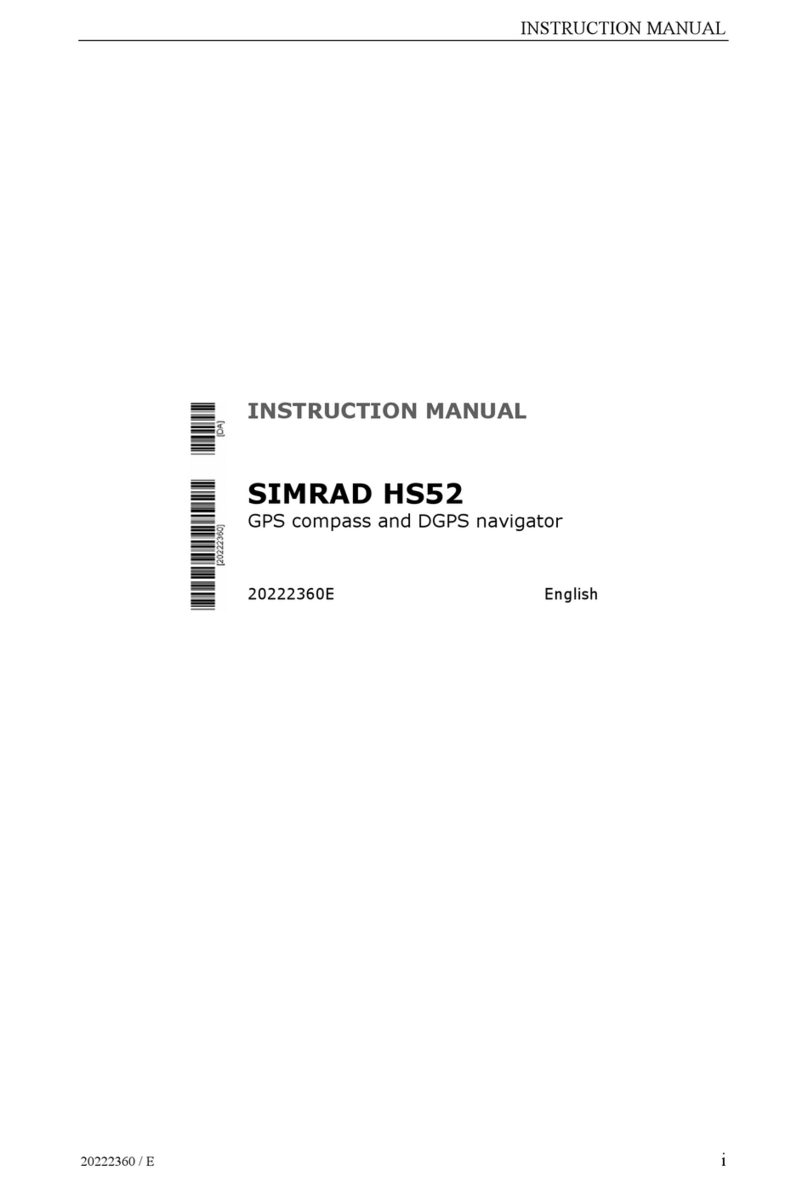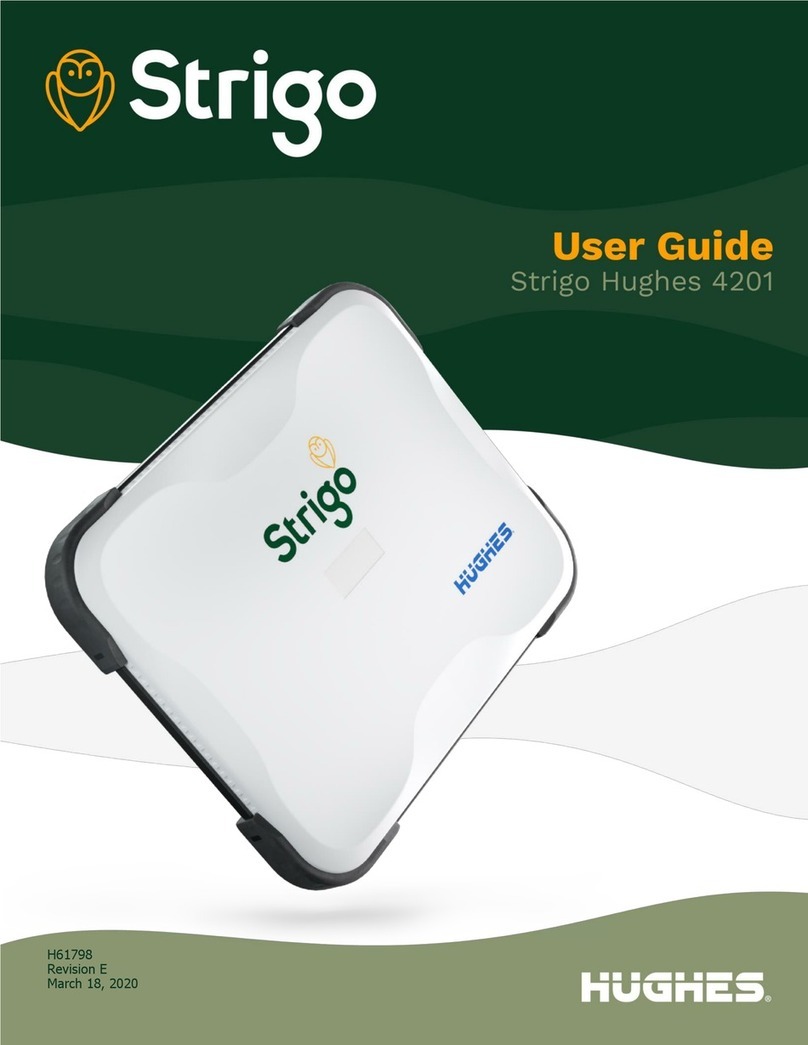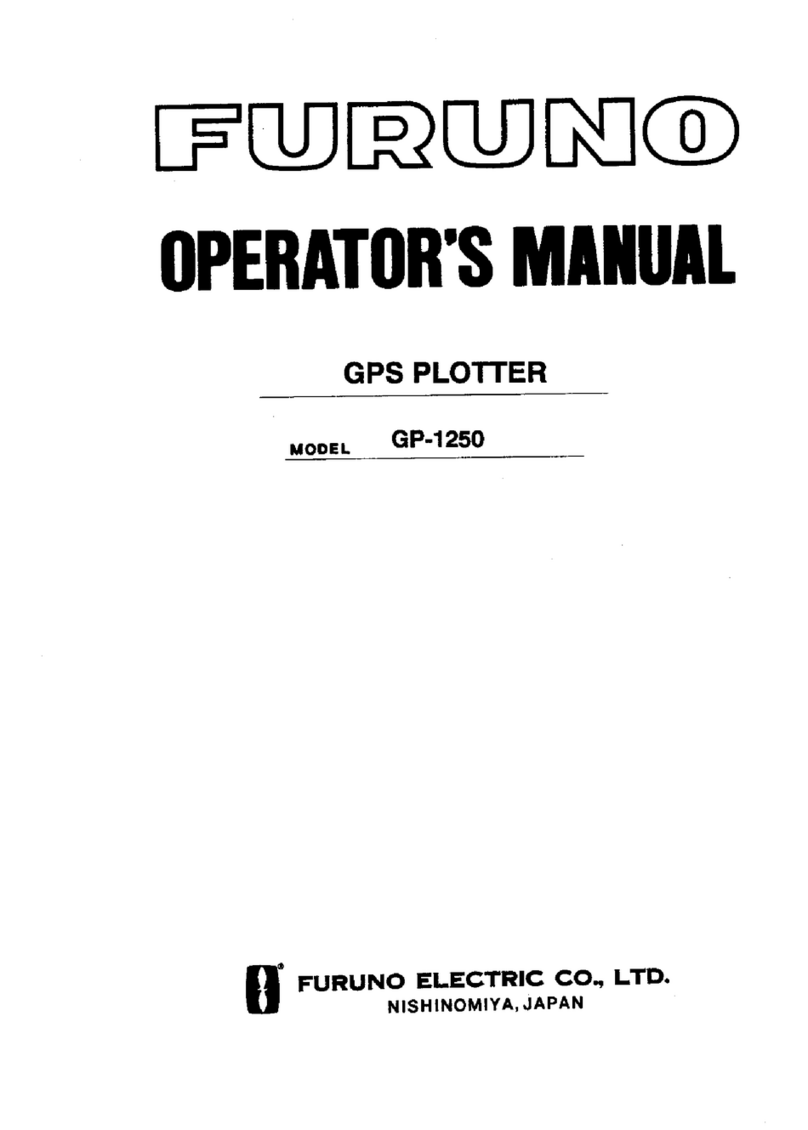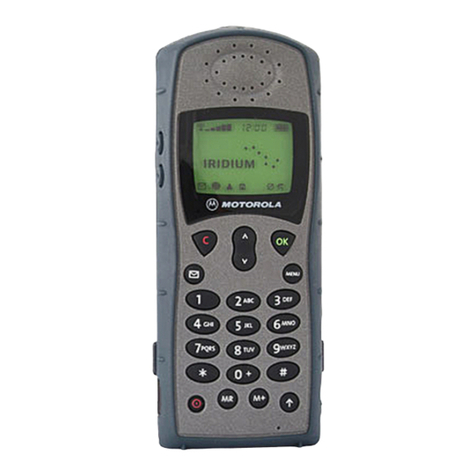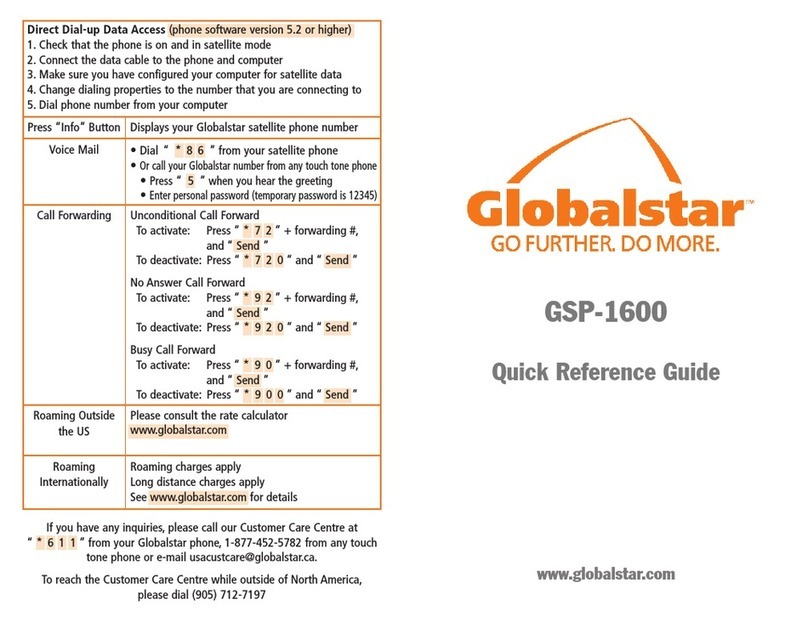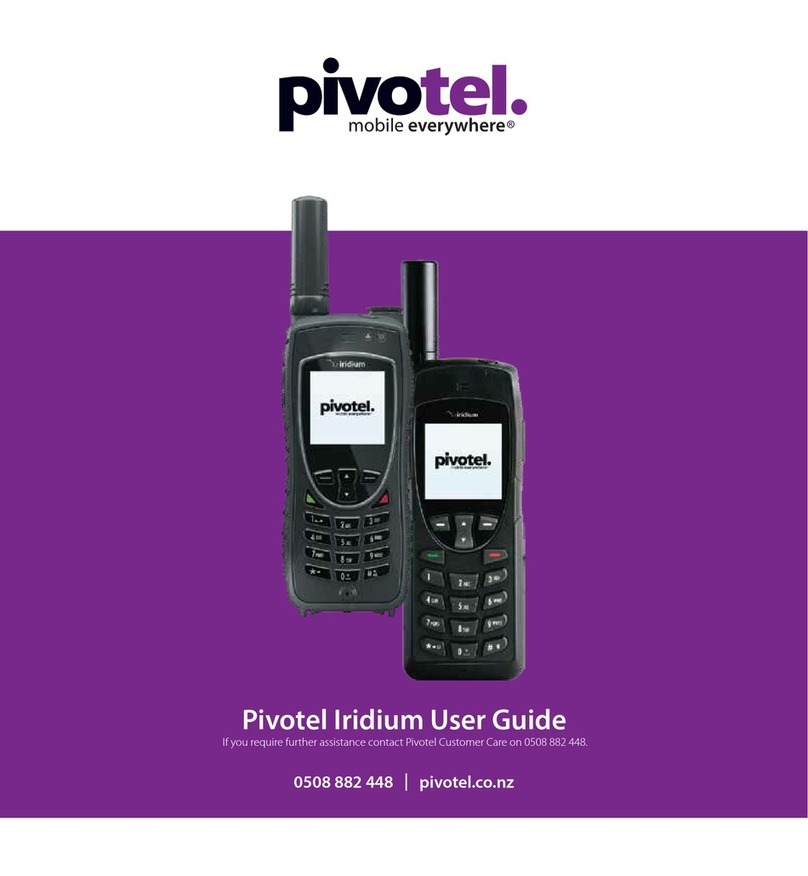NovaSail NS360 User manual

Operating Manual
v1.3

NS360
Wireless Operating Manual
2
Introduction. . . . . . . . . . . . . . . . . . . . . . . . . . . . . . . . . . . . . . . . . . . . . . . . . . . . 3
Installation . . . . . . . . . . . . . . . . . . . . . . . . . . . . . . . . . . . . . . . . . . . . . . . . . . . . 4
Controls and display description . . . . . . . . . . . . . . . . . . . . . . . . . . . . . . . . . . 5
• Modes and sub-modes................................................................. 5
• Controls and display description .................................................. 5
Operations. . . . . . . . . . . . . . . . . . . . . . . . . . . . . . . . . . . . . . . . . . . . . . . . . . . . . 6
• Switching power on and off .......................................................... 6
• Switching backlight on and off...................................................... 7
• ctivate a line, Switching modes and sub-modes........................ 8
• GPS record Status ....................................................................... 8
• Speed mode ................................................................................. 9
• To reset the maximum speed and the trip distance.................... 10
• Magnetic heading compass mode.............................................. 10
• Sub-modes of the Magnetic Heading compass.......................... 10
• Timer mode ................................................................................ 11
• Start line distance ...................................................................... 12
• Waypoint mode: Wxx ............................................................... 14
• Route mode: Rxx ...................................................................... 15
• Current GPS coordinates ........................................................... 17
• Central Bar graph....................................................................... 17
Advanced Operations . . . . . . . . . . . . . . . . . . . . . . . . . . . . . . . . . . . . . . . . . . 18
• W Y mode ................................................................................. 18
• PC mode .................................................................................... 19
User calibration o the magnetic compass . . . . . . . . . . . . . . . . . . . . . . . . . 20
Limited Warranty . . . . . . . . . . . . . . . . . . . . . . . . . . . . . . . . . . . . . . . . . . . . . . 30
Disclaimer . . . . . . . . . . . . . . . . . . . . . . . . . . . . . . . . . . . . . . . . . . . . . . . . . . . . 31
Contents

NS360
Wireless Operating Manual
3
Welcome to the
NS360
Wireless!
complete racing system derived from the
NS360+
, which includes a GPS
speedo, magnetic compass, race timer, distance to the start line and all essential
race functions, the new
NS360
Wireless features a wireless communication
transceiver offering a wide range of new functions and applications:
•
Record up to 1248 hours of racing (1 point / 30 seconds)
•
Replay on Google Earth and other navigational software
•
Computer management of 100 waypoints, including their coordinates and
descriptions
•
Computer management of 20 routes imported from Google Earth and
defined by existing waypoints
•
Updates with new features
The usage of the
NS360
Wireless is greatly simplified with 3 buttons dedicated
to starting the timer and defining the start line points at your finger tips.
Introduction

NS360
Wireless Operating Manual
4
The mounting location should be as far as possible from any magnetic objects to
avoid any interference with the compass sensor.
The
NS360W
should be mounted as close as possible to the vertical and
horizontal planes.
Note:
Wherever you mount the
NS360W
NS360WNS360W
NS360W
, it shouldn’t be flush to any thick
surface such as the hull, so that the sensitivity of the embedded GPS receiver is
not affected.
Note:
If your
NS360W
isn’t facing the same direction as the boat, you can
compensate this difference in the parameter tab of the Novasail Wireless
anager PC software.
Installation

NS360
Wireless Operating Manual
5
Modes and sub-modes
Timer: TIM
Speed: SPE
•
Hi: High sensitivity
•
Md: Medium sensitivity
•
Lo: Low sensitivity
•
MAX: Maximum speed
•
TRP: Total distance
Magnetic Heading: HDG
•
Hi: High sensitivity
•
Md: Medium sensitivity
•
Lo: Low sensitivity
•
GPS: GPS based
•
ROL: Roll angle indicator
Start Line Distance: SLD
Waypoints: Wxx
•
W to W99: Waypoint 0 to 99
Routes: Rxx
•
R 1 to R2 : Route 1 to 20
Current GPS coordinates: Latitude & Longitude
Timer
Upper line mode
selection
Lower line mode
selection
Sub-mode selec-
tion both lines
Boat
Leash
Pin
Backlight
ctive line
Upper line
screen
Lower line
screen
Mode
Sub-mode GPS record status
Controls and display description

NS360
Wireless Operating Manual
6
Switching power on and o
•
Make sure the battery is installed with the correct polarity and has enough
remaining power (positive pole inserted first).
•
Press the lower to start the device. beep will be emitted.
•
Press and hold the lower for more than 4 seconds until the screen
displays OFF and the sequence “3”, “2”, “1” is finished. beep will be
emitted when the device turns off.
The device will turn off automatically when it remains in the horizontal position for
more than 3 minutes. beep will be emitted 3 seconds before it turns off.
Upon switching on, the remaining memory time for the data logger is displayed for
5 seconds. This ’GPS LOG’ time is given in hours as shown below.
Note:
If the device does not turn on, you need to check that the battery is fully
charged, that the battery compartment is dry, and the polarity is correct.
Operations

NS360
Wireless Operating Manual
7
Note:
If the battery is almost discharged, the GPS functions are automatically
deactivated (’OFF’ is displayed) in order to save power. Only the functions linked
to the magnetic compass are activated and the battery indicator will blink.
Note:
Until enough satellites are locked, the
NS360W
is not ready for use. For
the modes SPE, SLD and Wxx, the screen displays ’---’. For the AX speed sub-
mode, the maximum value is displayed but blinking until ready.
Note:
Alkaline batteries should be used in order to result in a maximum lifespan
of 36 hours. When using a disposable battery, it is also recommended to remove
it if the device is not used for a prolonged period of time (in order to avoid a
possible leakage inside the battery compartment).
If using rechargeable batteries, low self discharge rate battery types are
preferred, because normal rechargeable batteries lose their stored energy more
quickly. Recommended batteries are SANYO ENELOOP, GP RECYKO+ or
UNIROSS HYBRIO. This kind of rechargeable battery will last for approximately
25 hours.
Switching backlight on and o
•
Press and hold upper for more than 1 second until the icon is
displayed on the screen.
•
To turn off the backlight, press and hold the upper for more than 1
second until the icon disappears from the screen.
Note
:
When you press and hold the upper button to switch on/off the
backlight, you will not make any mode selection.
Operations
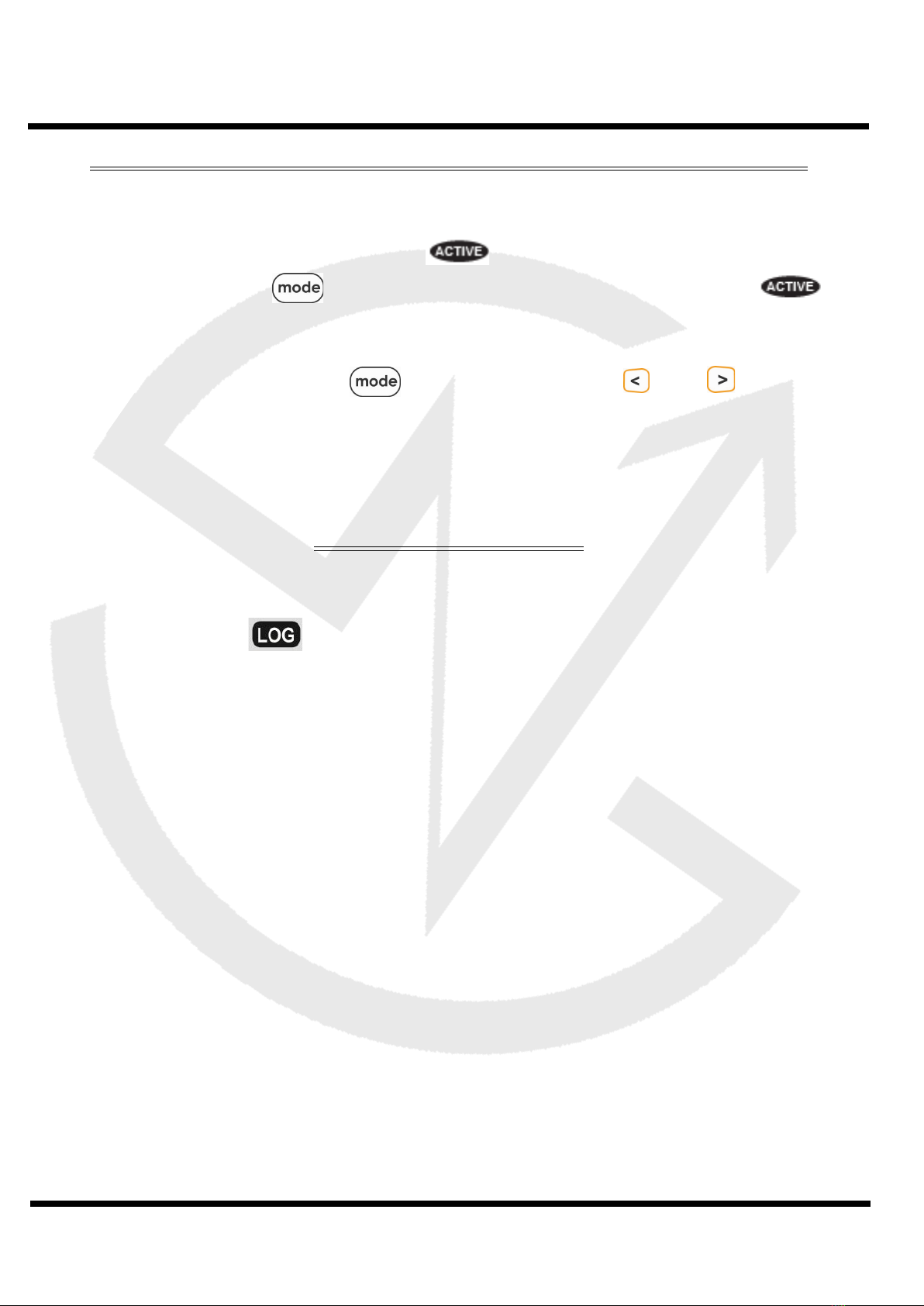
NS360
Wireless Operating Manual
8
Activate a line, Switching modes and sub-modes
•
line is ’ CTIVE’ when the icon appears inside. To activate a line,
you need to push once in front of the chosen line. The icon
appears.
•
fter activiting a line, choose the mode and sub-mode required on the
’ CTIVE’ line by pushing and then the arrows and for the sub-
mode selection.
•
You are free to choose any mode on each line independantly.
GPS record status
•
When the icon is displayed, the GPS trace is recording.
•
The Novasail Wireless Manager PC software gives you three options at
startup : GPS trace record disabled, GPS trace record always ON and GPS
trace record starts at the end of timer countdown.
•
For more information please refer to the online manual of the Novasail
Wireless Manager PC software.
Operations

NS360
Wireless Operating Manual
9
Speed mode: SPE
This mode provides the speed over ground of the boat as measured by the GPS
receiver. The sub-modes provide several speed resolutions, the trip distance and
the maximum speed. The boat speed is displayed in knots (kts) with an accuracy
of 0.1 knots. The minimum speed is 0.5 knots.
•
Use the arrows and to scroll the sub-modes.
Speed sub-modes
•
Hi: High sensitivity
The high sensitivity speed allows a very sensitive reading of any speed variation.
•
Md: Medium sensitivity
This sub-mode provides an average speed of the boat over a short period of time.
This is particularly useful when sailing with big waves upwind or downwind.
•
Lo: Low sensitivity
This sub-mode provides an average speed of the boat over a longer period of
time. This is particularly useful in rough conditions with lots of speed changes.
•
Max: Speed MAXimum
The maximum speed that the boat has reached since the last reset.
Note
:
For the ’ ax’ sub-mode, don’t forget to reset the maximum speed before
your next sail begins to ensure the value displayed refers to the new trip.
•
TRP: TRiP distance
The TRP mode displays the total distance made by the vessel since the last
reset.
Note
:
For the ’TRP’ sub-mode don’t forget to reset the trip before your next sail
begins to ensure the value displayed refers to the new trip.
Operations
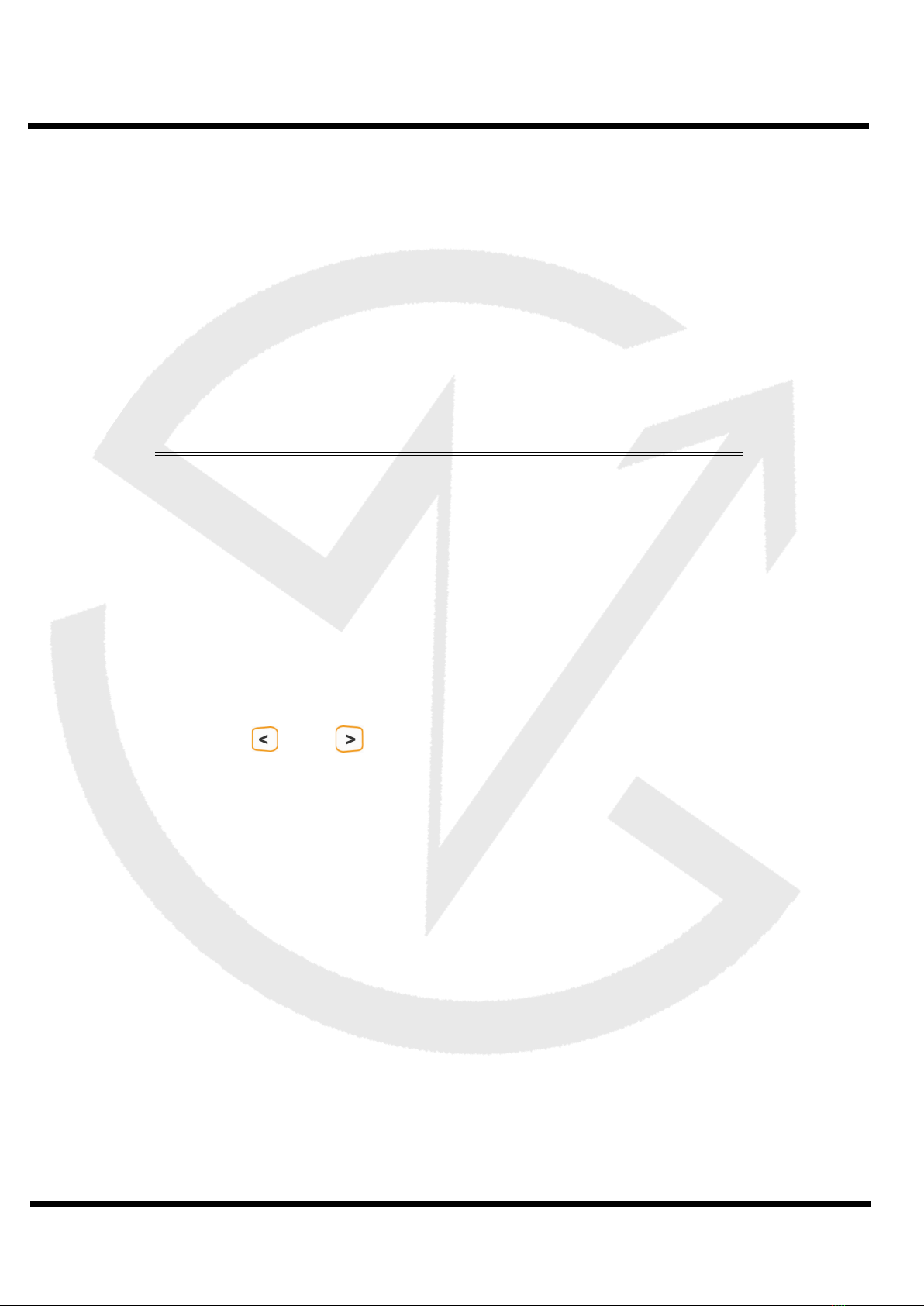
NS360
Wireless Operating Manual
1
To reset the maximum speed or trip distance:
•
Select the maximum speed or the trip distance in the sub-mode
•
Tilt the device 90 degrees to the right or left for more than 3 seconds
•
The selected sub-mode is reset
Magnetic Heading compass mode: HDG
To win races you need to react to the smallest wind shifts. The
NS360W
NS360WNS360W
NS360W
digital
compass delivers precise and reliable heading information to help you to tack and
jibe at the most suitable times.
The sensitivity of the compass can easily be adjusted to High, Medium or Low by
scrolling through the sub-modes.
•
Use the arrows and to scroll the sub-modes
Sub-modes of the Magnetic Heading compass:
•
Hi: High sensitivity
When sailing with light winds and flat seas, high sensitivity allows you to
appreciate very small wind variation.
•
Md: Medium sensitivity
Medium sensitivity is more suitable for race boats under medium wind and sea
conditions. Dinghy racers will appreciate this mode.
•
Lo: Low sensitivity
Operations

NS360
Wireless Operating Manual
11
Under low sensitivity more subtle variations due to big waves and sudden gusts
are filtered.
Note:
The magnetic variation of your geographical location can be
compensated in the parameter tab of the Novasail Wireless anager PC
software.
•
GPS: GPS based compass
This sub-mode provides the route followed by the boat measured by the GPS
receiver.
•
ROL: Roll angle indicator mode
Used in Roll angle indicator (ROL) mode, the
NS360W
displays the roll angle of
the boat. The angle range can vary from 0 to 70 degrees; if the angle is greater
than 70 degrees, the value blinks and remains unchanged.
Note:
The roll angle displayed is based on the
NS360W
roll angle.
TIMER mode: TIM
This mode offers a 5-minute countdown timer which can be synchronized to 4/3/2
and 1 minutes.
When counting down, a short beep sounds:
•
each minute until the last minute
•
each ten seconds until the last 10 seconds
•
each second until the start time
t the start time:
•
a long beep sounds
•
the timer starts counting the race duration in minutes and hours
Start and stop the TIMER:
•
Press to start the timer countdown at the last synchronized minute (5/4/
3/2 or 1 minute)
Operations
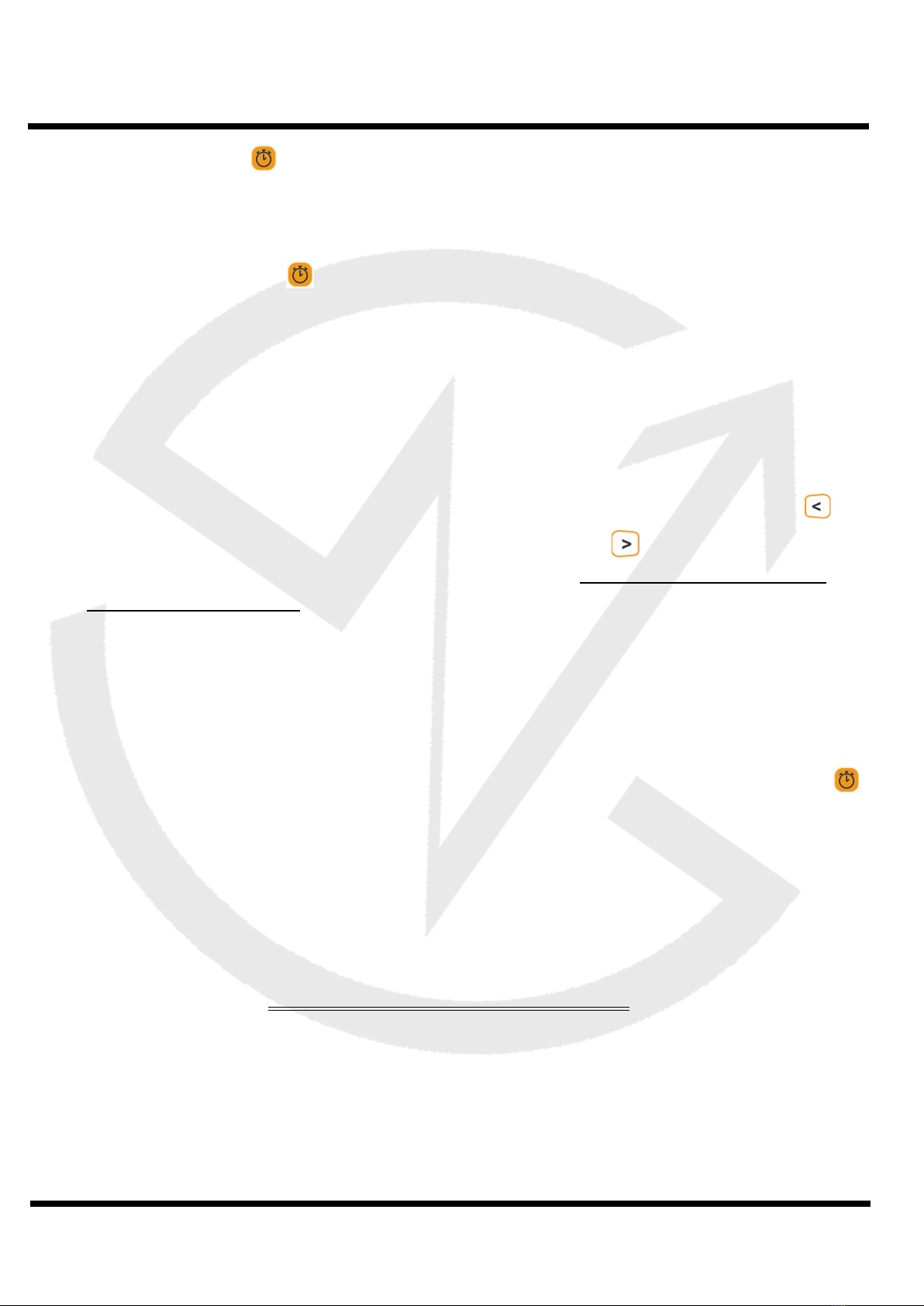
NS360
Wireless Operating Manual
12
•
Press and hold to stop the timer and reset to the last synchronized
minute
Synchronize the TIMER:
•
In any mode press will display the timer on the upper line and result in
the following action:
- if the timer is stopped, start and set the timer value to the last
synchronized minute
- if the timer is down-counting and the timer value is lower than 3:45, set
the timer value to the lower minute
- if the timer is down-counting and the timer value is greater than 3:45, set
the timer value to 4 minutes
•
With the timer mode displayed and the timer stopped, press the upper to
synchronize to the lower minute or press the upper to synchronize to the
upper minute. The upper/lower minute selected will be used as the new
synchronized minute value (the timer will re-start from this value)
Note:
With the GPS logger synchronized to the upcounting of the timer (see in
the parameter tab of the Novasail Wireless Manager PC software), the GPS
logger stops when the timer is stopped or restarted.
Note:
The timer is displayed until it reaches 0:00, unless you press and hold
to stop the timer.
Note
:
When the down counter reaches 0:00, the timer and the Start Line
Distance will switch automatically to the modes selected in the parameter tab of
the Novasail Wireless anager PC software.
Start Line Distance: SLD
Knowing the exact distance in meters to the start line gives a huge advantage in
helping you start ahead of the fleet and even win the race. The
NS360W
start
line distance function is the most advanced on the market as it combines 1 meter
accuracy and a dynamic boat offset compensation calculated with the real boat
magnetic heading to the start line.
Operations
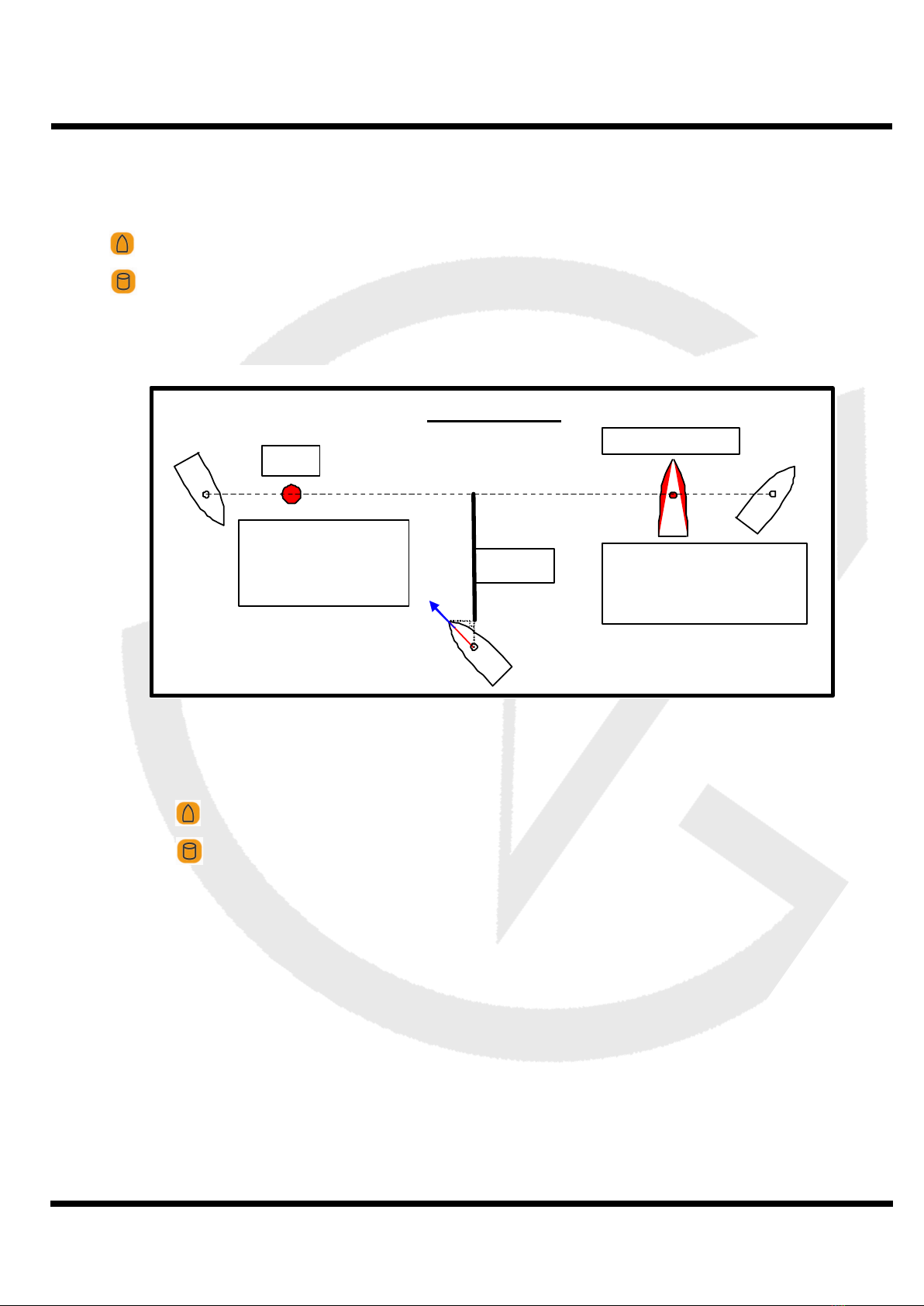
NS360
Wireless Operating Manual
13
The maximum distance displayed is 999 meters to the start line.
The start line consists of 2 points that have to be aligned with the start line:
•
: Committee boat
•
: Pin
To memorize the start line points
•
Press when you reach the committee boat reference point
•
Press when you reach the pin reference point
•
The distance in meters is now displayed on the data line
Note:
If the start line is modified by the committee, you may be required to re-
enter one or both reference points.
Note:
The distance from the front of the boat to the
NS360W
can be defined in
the parameter tab of the Novasail Wireless anager PC software.
NS360W
SLD DIAGRAM
Press
HDG
Offset
Pin
The committee boat reference
point can be set anywhere
outside the committee boat
aligned with the start line.
Committee Boat
Distance
The Pin reference point
can be set anywhere
outside the pin aligned
with the start line
Press
Operations

NS360
Wireless Operating Manual
14
Note:
When the down counter reaches 0:00, the timer and the Start Line
Distance will switch automatically to the modes selected in the parameter tab of
the Novasail Wireless anager PC software.
Waypoint mode: Wxx
The waypoint mode has been made for those who are sailing island races and
require information such as the direction, speed and distance to reach the
selected pre-defined waypoint. Up to 100 waypoints can be memorized: W00 to
W99. For each waypoint selected on the
NS360W
, the direction, the heading
difference between the boat and the direction to the waypoint, speed and
distance needed to reach it are displayed sequentially.
Note:
The display timings of the directions, speed and distance are defined by
the parameters Waypoint Heading, Waypoint Speed and Waypoint Distance in
the Novasail Wireles anager PC software. Please refer to the installed online
documentation for more details.
To use a waypoint
•
By default, W00 is displayed on the mode line.
•
Use the arrows and to select the required waypoint, from W00 to
W99.
•
The direction, speed and distance are displayed sequentially.
The waypoint speed displayed in knots is calculated using the waypoint position,
the boat position, the boat speed and the heading.
Operations

NS360
Wireless Operating Manual
15
Route mode: Rxx
The Route mode has been made for those who are sailing island races and
require information such as the direction and distance to reach the series of pre-
defined waypoints. Up to 20 routes, made up of up to 500 waypoints can be
memorized: R01 to R20. Each time a route is selected, the direction, speed and
distance needed to reach its wayoints are displayed sequentially.
When getting within 50 to 500 meters (settable thanks to the Novasail Wireless
Manager PC software) to a waypoint, the route will switch to the next waypoint
automatically.
To use a route
•
By default, R01 is displayed.
•
long push on or will select the route from R01 to R20 (a short push
on or will decrease/increase the route number).
•
The name and the waypoint number are displayed sequentially on the sub-
mode column.
WP speed
Speed
NS360
Waypoint position memori ed
Wa Point Speed DIAGRAM
Operations
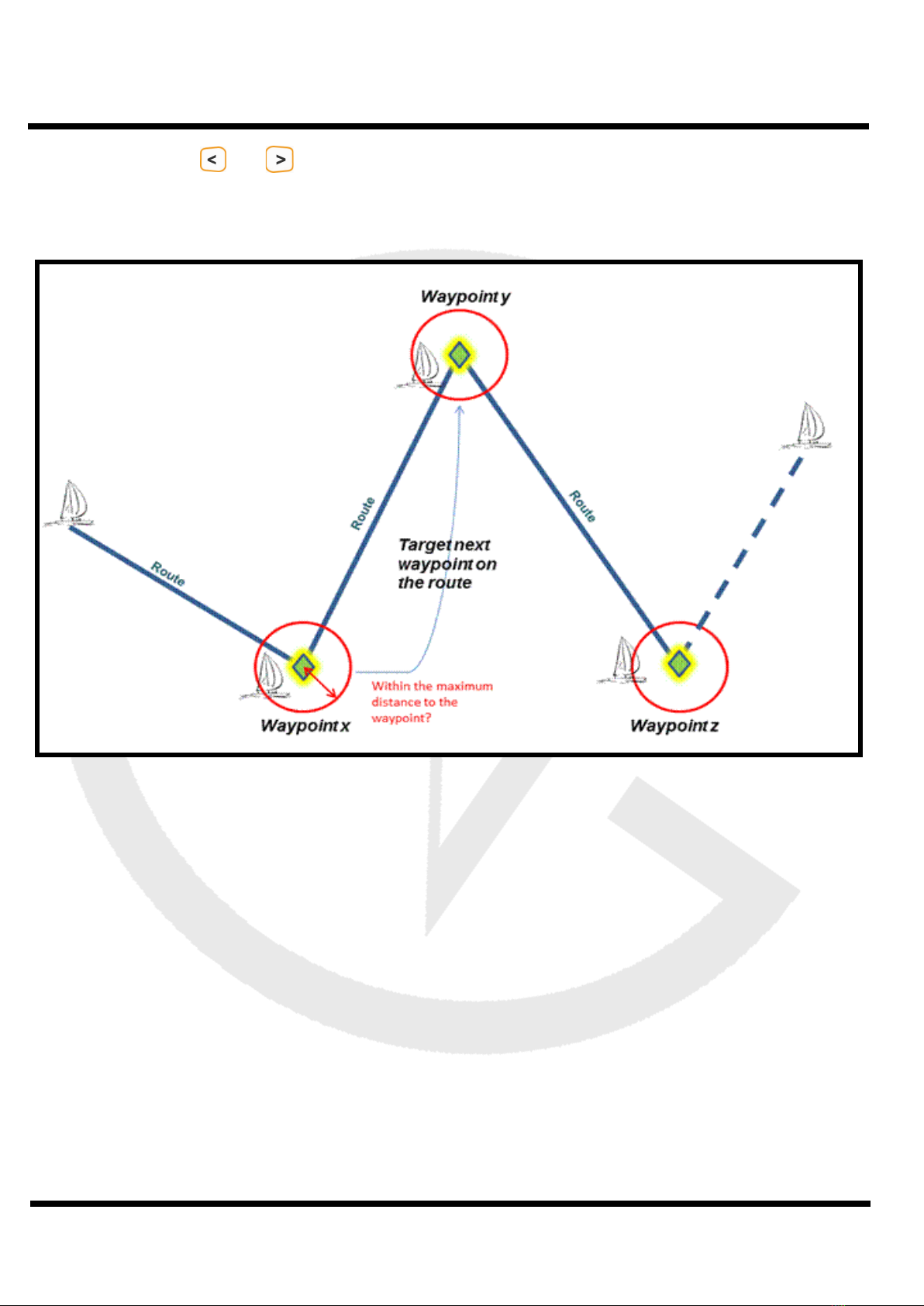
NS360
Wireless Operating Manual
16
•
push on or will select the previous or the next waypoint into the
current route.
•
The direction, speed and distance to the target waypoint on the chosen
route will be displayed sequentially on the main screen.
Note:
It is necessary to upload the routes into the
NS360W
Note:
The display timings of the direction, speed and distance are defined by
the parameters Waypoint Heading, Waypoint Speed and Waypoint Distance in
the Novasail Wireles anager PC software. Please refer to the online
documentation for more details.
Operations
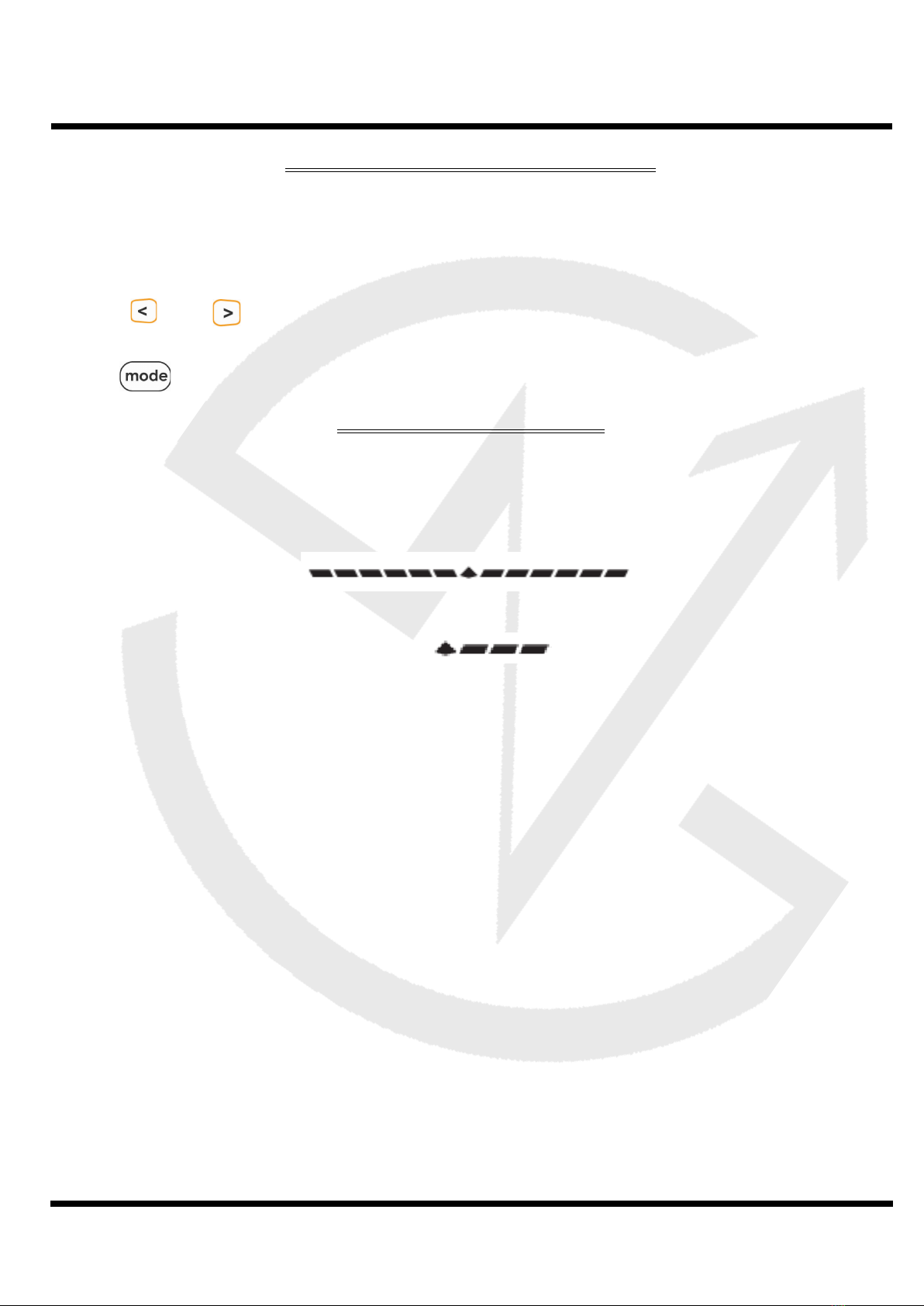
NS360
Wireless Operating Manual
17
Current GPS coordinates
This mode allows the latitude and longitude of the current position to display (in
degrees and decimal minutes). To activate this mode, you need to press the
arrows and simultaneously. The latitude is displayed on the upper line and
the longitude on the lower line.
Press on to exit this mode.
Central Bar Graph
The central bar graph allows the visualization of the heading variations. fter a
tack or a jibe, during the average heading calculation, the bar graph displays:
Once calculated, the average heading is used as the reference to display the
variations in degrees. For example means that the current
heading is 3 degrees starboard compared to the average reference heading, with
a 1 degree value for each segment.
Operations

NS360
Wireless Operating Manual
18
WAY Mode
The WAY mode allows waypoints in your
NS360W
to be memorized with a
name (3 characters) and the geographical coordinates.
To enter the WAY mode:
•
With the product switched off, press the arrow then the lower
simultaneously. W Y is displayed on the data line of the upper screen.
•
The waypoint number and name are displayed in the mode lines of the
upper screen.
•
The geographical coordinates are displayed in the lower screen.
•
To exit, press and hold the lower .
How to input the name and coordinates of a waypoint
•
The arrows and allow the value from 0 to 9 for numbers and from ’a’
to ’z’ for letters to be changed.
•
The lower switches to the next character.
•
The upper switches to the previous character.
Memorization of a waypoint
•
Select first the number of the waypoint: W00 to W99.
•
Enter a name of 3 characters.
•
Select ’NOR’ (North) if the longitude is in the northern hemisphere or ’SOU’
(South) if it is in the southern hemisphere.
•
Memorize the longitude coordinate. For example 45’36.222.
•
Select ’E S’ if the latitude is east or ’WES’ if west.
•
Memorize the latitude coordinate. For example: 23’46.345.
•
When the latitude coordinate is completed, it rolls back to the selection of
the waypoint number.
Advanced Operations

NS360
Wireless Operating Manual
19
PC Mode
The PC mode is activated to exchange data between the
NS360W
and the
dongle connected to the computer. The Novasail Wireles Manager software
allows you to check the communication status. Please refer to the Novasail
Wireles anager documentation for more details about its functions.
To enter in PC mode
•
With the product switched off, press the arrow then the lower
simultaneously. PC is displayed on the data line of the upper screen
(blinking)
•
To exit the PC mode, press and hold the lower
Troubleshooting
•
Switch off the product
•
Unplug the dongle from the USB port of the computer
•
Close the Novasail Wireles Manager window
•
Re-open the Novasail Wireles Manager window
•
Plug-in the dongle USB connector into the computer USB port. The
message ’USB connected’ should appear in green at the bottom of the
Novasail Wireles Manager window
•
Enter the PC mode. The icon ’
NS360W
’ and the quality of the RF reception
will appear on the right side of the Novasail Wireles Manager window.
Advanced Operations

NS360
Wireless Operating Manual
2
User Calibration o the magnetic compass: CAL
When enabled in the parameter tab of the Novasail Wireless Manager PC
software, the
NS360W
enters automatically a set of sub-menus to allow a self
calibration of the magnetic compass at power ON. There are 10 sub-menus that
have to be followed in the sequence described below.
To allow the maximum accuracy of the calibration procedure, it is recommended
to perform this outdoors to avoid any magnetic disturbing fields. wooden
surface is highly recommended (eg a table) and it is necessary to ensure that
there are no ferrous materials nearby (wrist watches should be removed).
To start with, draw 2 perpendicular lines (X and Y axis) on a perfectly horizontal
plan. On the lower screen of the display, the calibration sub-menu number is
displayed. There are 10 steps to follow in order to complete the calibration of your
NS360W
. Upon completion of the sequence, the
NS360W
will memorize the
new values and shut down automatically. If the
NS360W
is shut down during
the calibration, nothing will be memorized.
Note:
Whenever necessary, the factory calibration values can be restored at
any time in the compass calibration menu of the Novasail Wireless anager.
•
Step 1: ’1’ is displayed on the lower screen. The
NS360W
must be
oriented as follows:
Advanced Operations
Other manuals for NS360
2
Table of contents
Other NovaSail Marine GPS System manuals