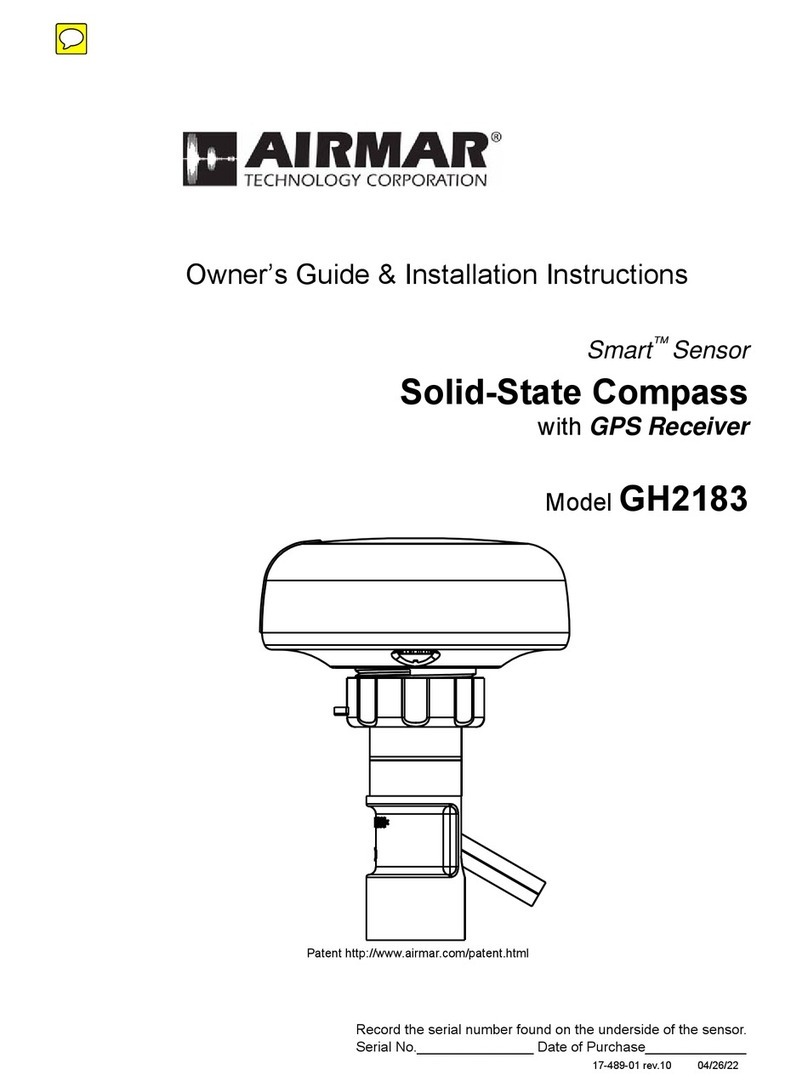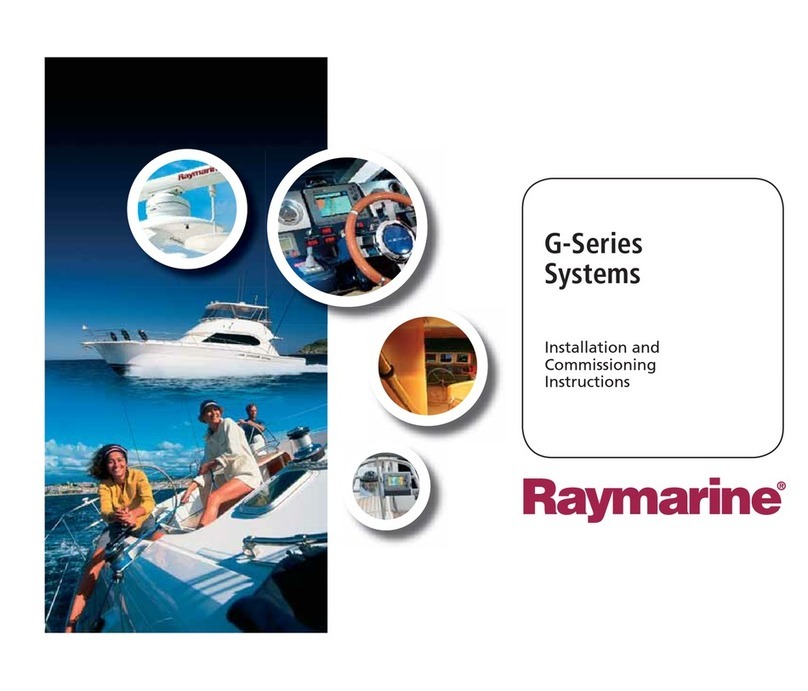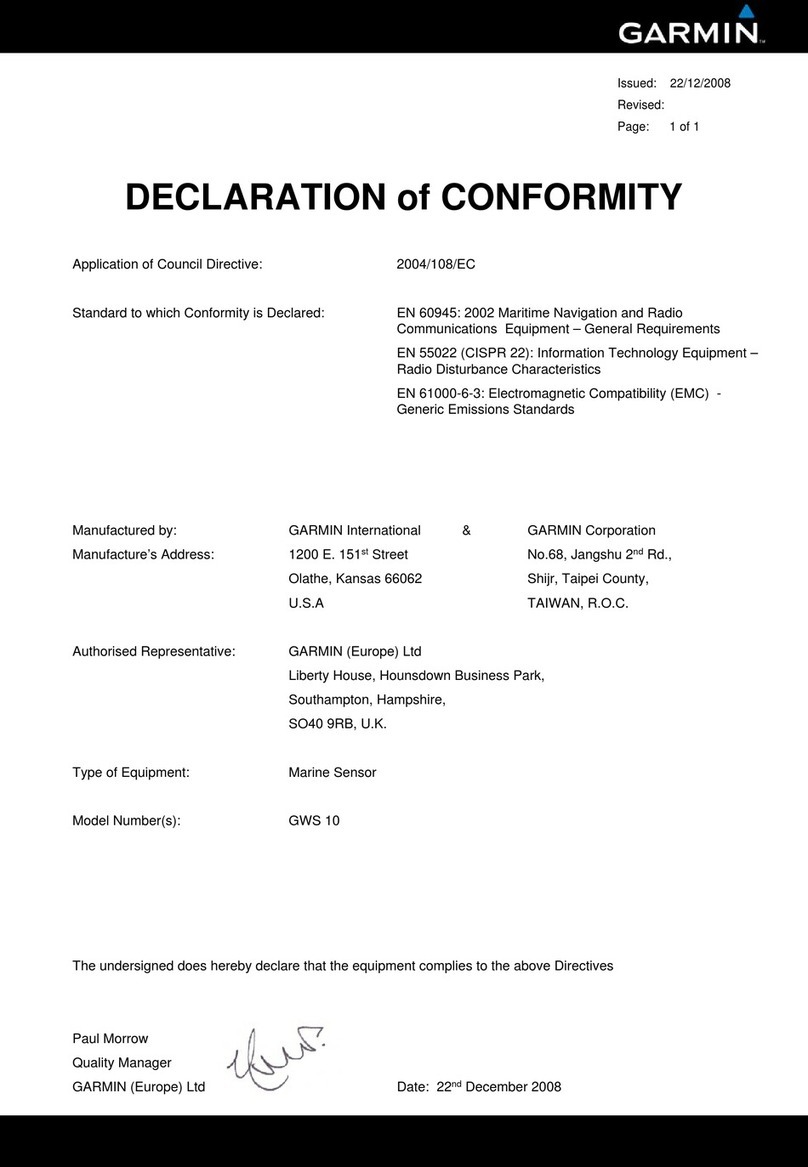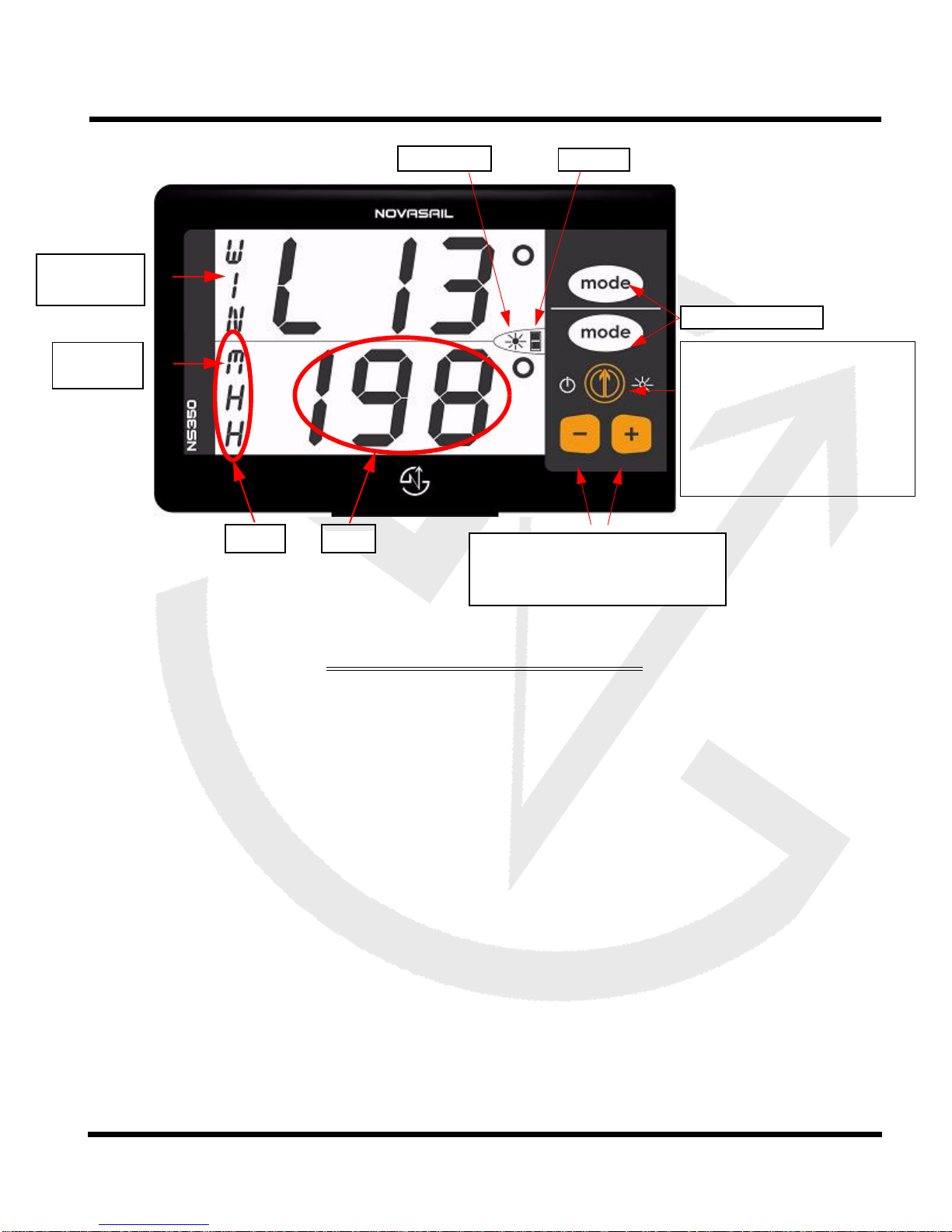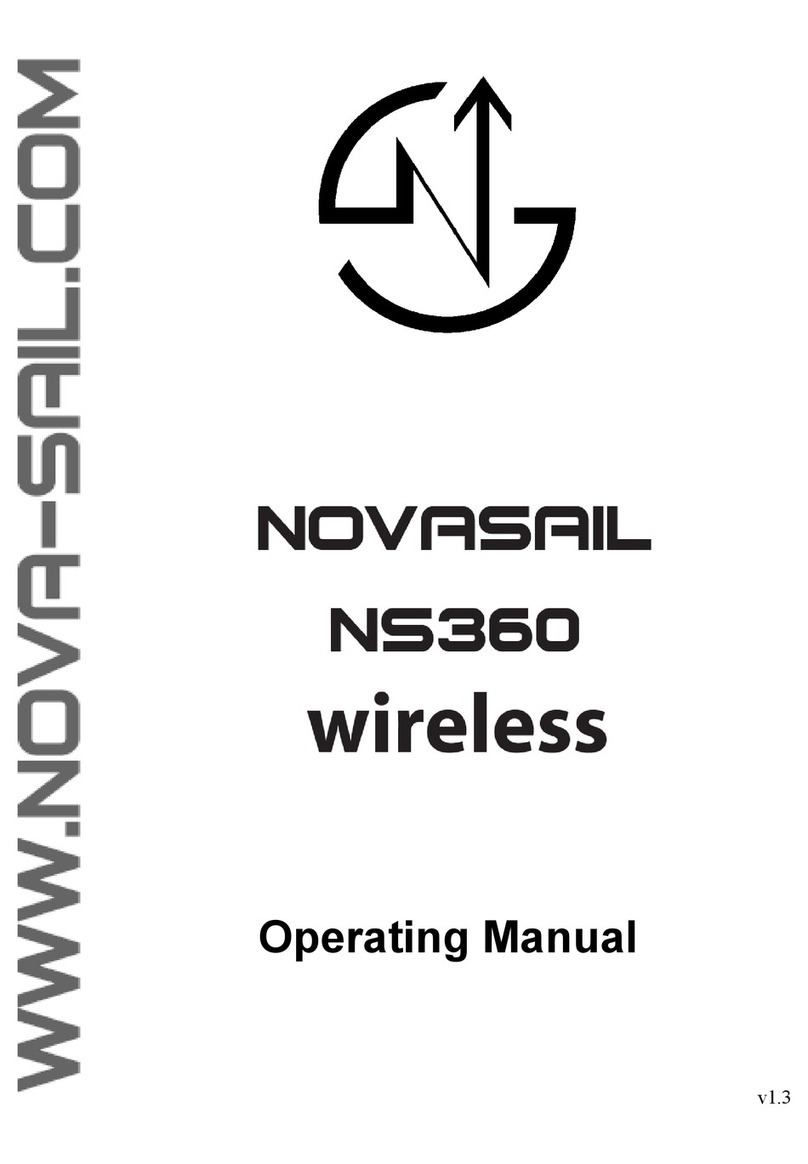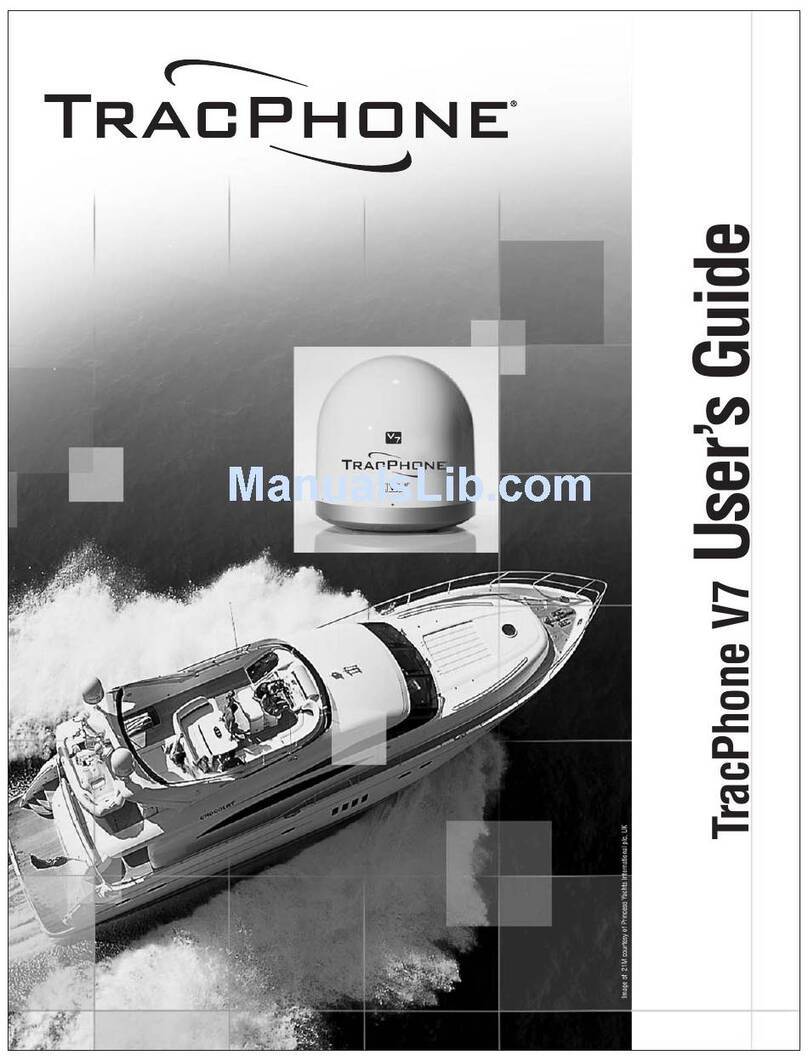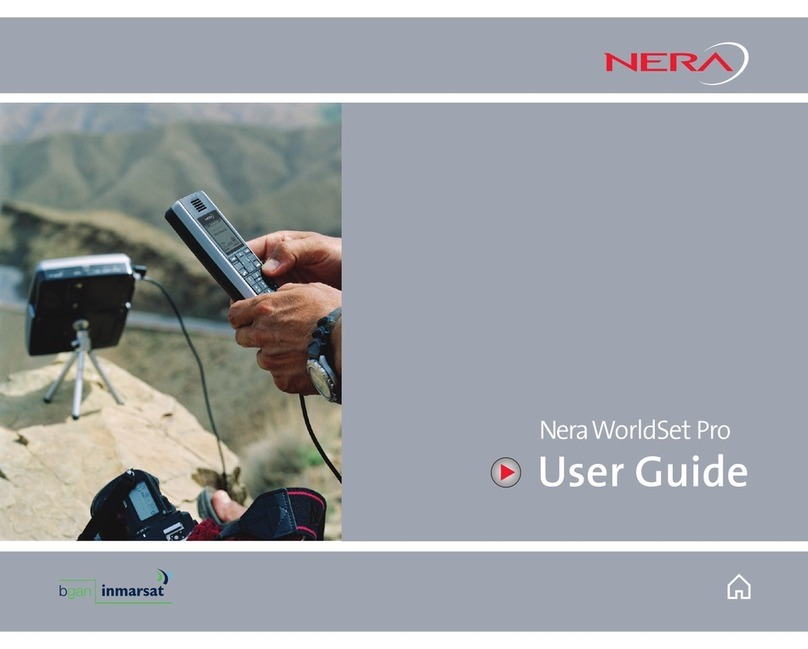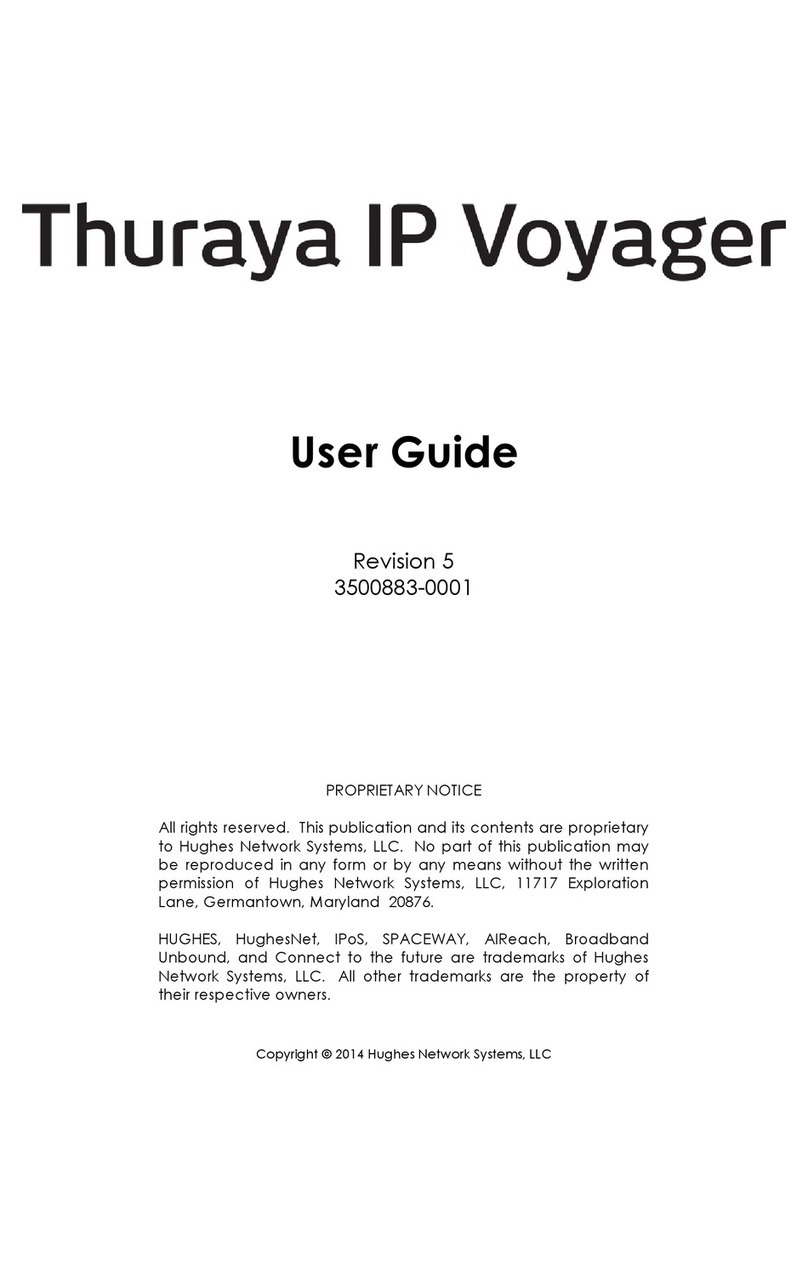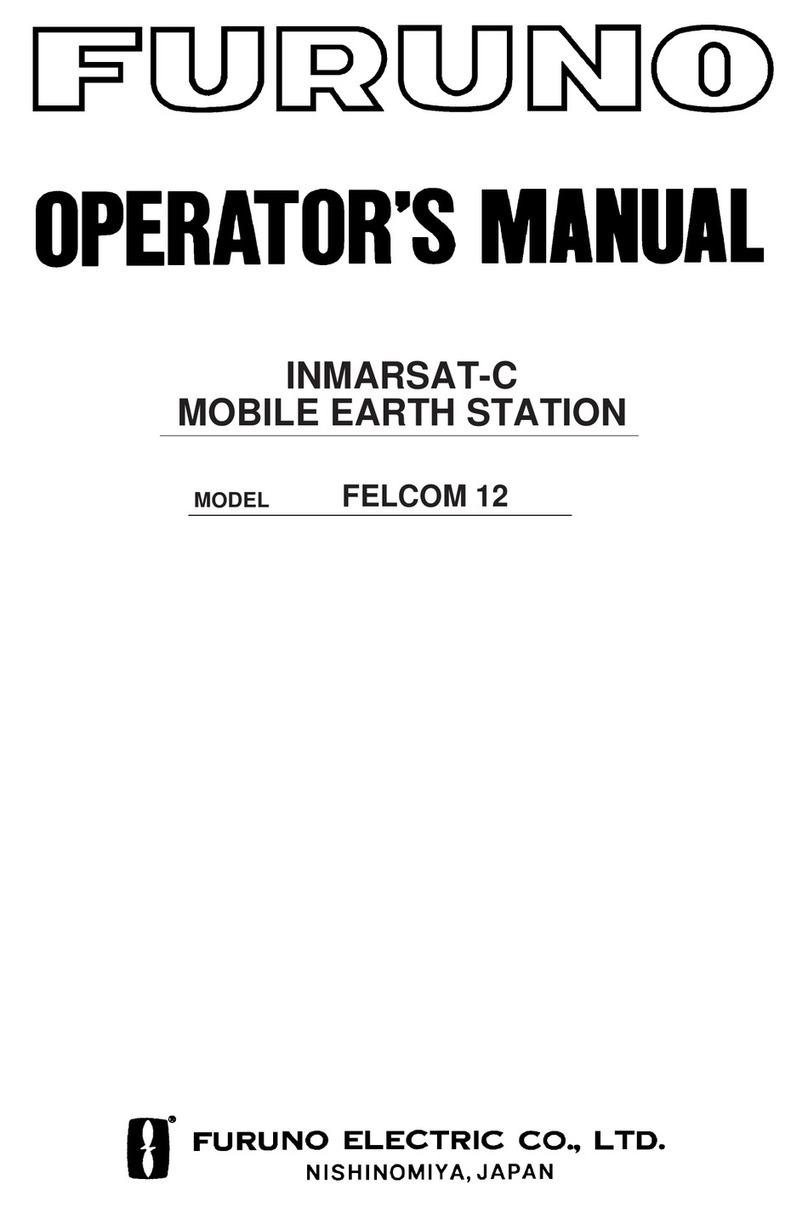NS350
Operating Manual2
Introduction. . . . . . . . . . . . . . . . . . . . . . . . . . . . . . . . . . . . . . . . . . . . . . . . . . . . 3
Installation . . . . . . . . . . . . . . . . . . . . . . . . . . . . . . . . . . . . . . . . . . . . . . . . . . . . 4
Controls and display description . . . . . . . . . . . . . . . . . . . . . . . . . . . . . . . . . . 5
• Modes and sub-modes.................................................................5
Operations. . . . . . . . . . . . . . . . . . . . . . . . . . . . . . . . . . . . . . . . . . . . . . . . . . . . . 6
• Switching power on and off..........................................................6
• Switching backlight on and off......................................................7
• Switching modes and sub-modes ................................................7
• Magnetic heading compass mode................................................8
• Wind shift indicator mode.............................................................8
• Tack incator mode......................................................................10
• ROLL angle indicator mode........................................................12
• TIMER mode..............................................................................13
Advanced Operations . . . . . . . . . . . . . . . . . . . . . . . . . . . . . . . . . . . . . . . . . . 14
• SET mode ..................................................................................14
• Exit timer mode .........................................................................15
• Tack mode timer threshold ........................................................16
• Enable or disable the race functions .........................................16
• Reset to factory compass calibration values..............................17
User calibration of the magnetic compass . . . . . . . . . . . . . . . . . . . . . . . . . 17
Document History. . . . . . . . . . . . . . . . . . . . . . . . . . . . . . . . . . . . . . . . . . . . . . 24
Limited Warranty . . . . . . . . . . . . . . . . . . . . . . . . . . . . . . . . . . . . . . . . . . . . . . 26
Disclaimer . . . . . . . . . . . . . . . . . . . . . . . . . . . . . . . . . . . . . . . . . . . . . . . . . . . . 27
Contents