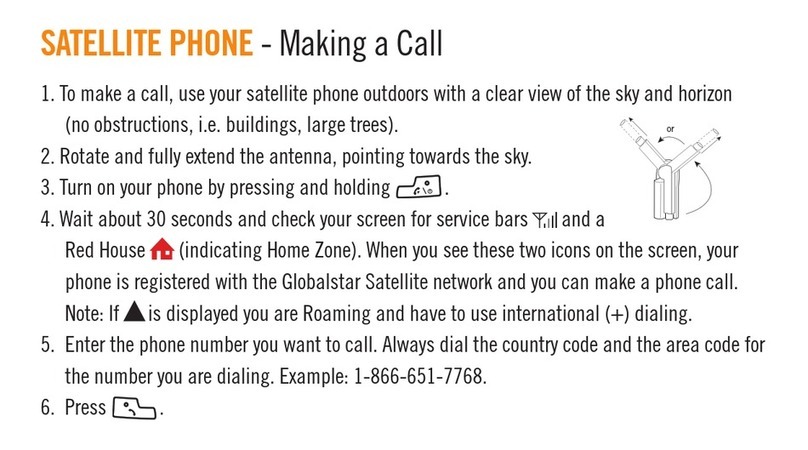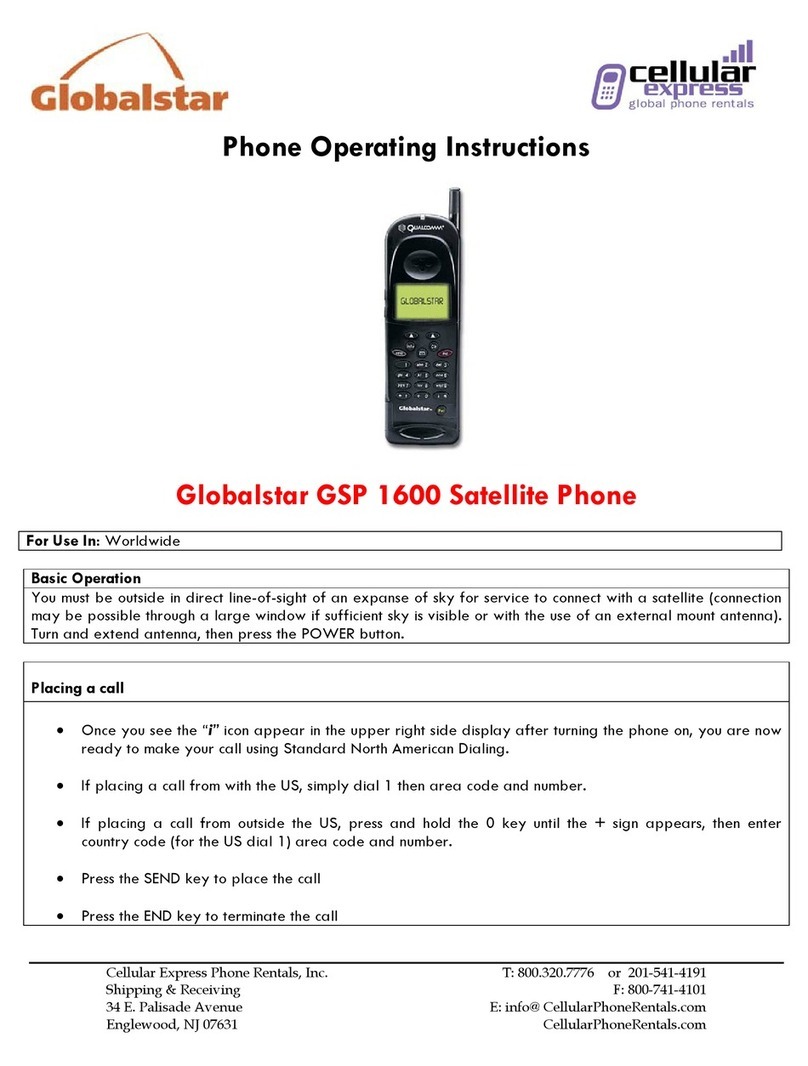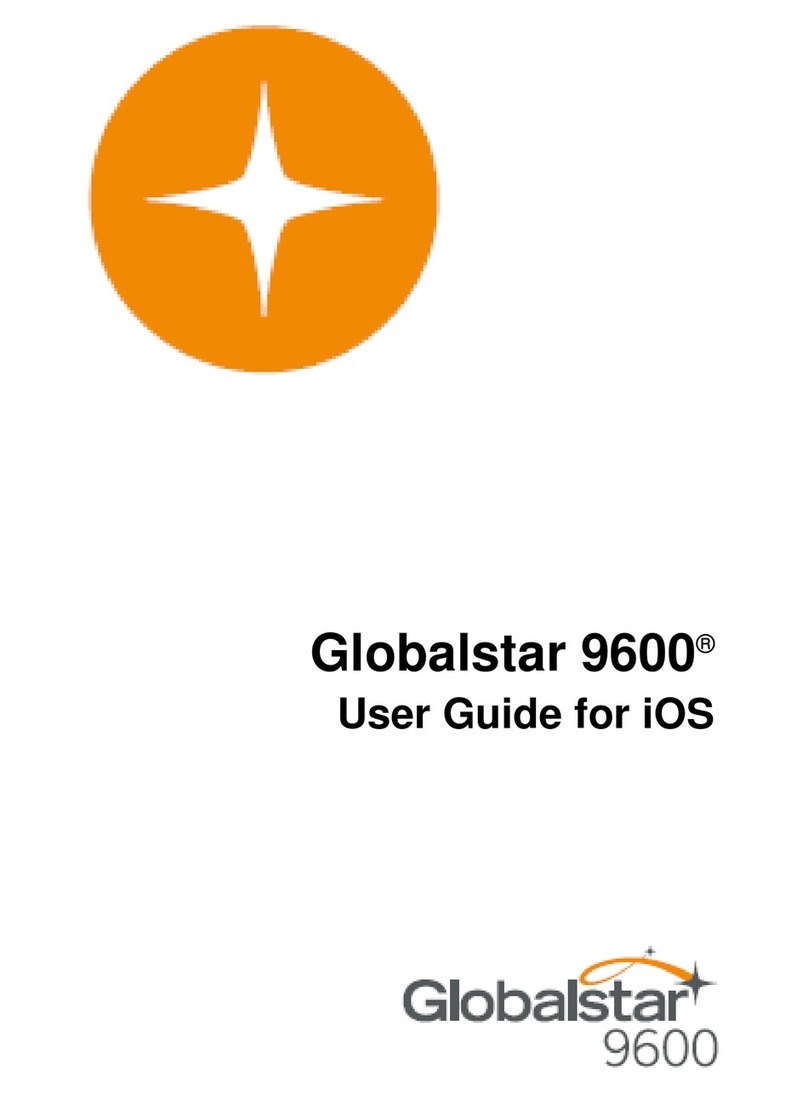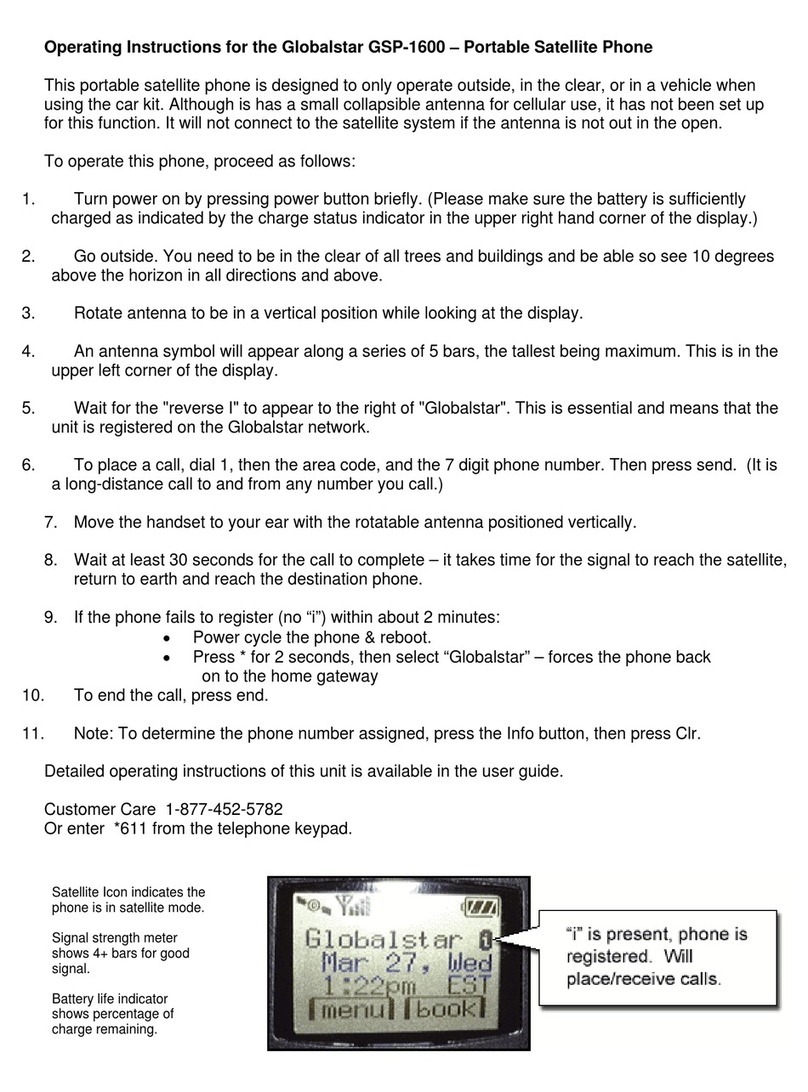GSP-1600
Quick Reference Guide
Always Check
“ ” Icon
(For Satellite Calls)
Located below the battery meter indicator on
phone display. The “”verifies that your
Globalstar satellite phone is ready to make
outgoing calls.
Making Calls Fully rotate the antenna so it is completely
extended.
In Globalstar satellite mode, ensure:
• You are outdoors
• You have a clear view of the sky
• Your satellite antenna is pointing straight up to
the sky
Check signal strength indicator on phone display.
The “ ” icon is visible.
For Calls
within
North America
To call Globalstar
Customer Care
For all calls while
outside of North
America
For international
calls from within
North America
Emergency Number No charge (Calls
routed to third party
emergency service
provider)
Toll Free Numbers Dial 1-800 # Series Standard airtime
charges apply
(Calls subject to
regional area code
routing)
Airtime Includes all inbound and all outbound calls other
than *611 (Globalstar Customer Care) and *911
(Emergency Services Provider)
Save Phone Book
Entry
Enter phone number. Press “ ” save.
Enter name and locations. Press “ ” ok.
Find Phone Book
Entry
Receiving Calls Check that the phone is on.
Check that the ringer is loud enough.
Rotate or fully extend the appropriate antenna.
In Globalstar Satellite mode, ensure:
• You are outdoors
• You have a clear view of the sky
• Your satellite antenna is pointing straight up to
the sky
Check signal strength indicator on the phone display
and service availability (the “ ” Icon is visible)
Directory
Assistance
75 cents per call +
applicable airtime
charges
Press “
1
” + area code + number
Press “ * 6 1 1 ” and press
“ Send ”
No Charge
Press “ 0 1 1 ” + country code + city code + number
Press “ 1 ” + area code +
555-1212 + press “ Send ”
Press “ + ” and hold, + country code + city code +
number
Press “ 9 1 1 ” and press
“ Send ”
Press “ ” book. Press “ ” find.
Press “ 1 ” , “ 2 ” or “ 3 ”.
Enter numbers or letters. Press “ ” find.
Direct Internet Data Access (phone software version 4.7 or higher)
1. Check that the phone is on and in satellite mode
2. Connect the data cable to the phone and computer
3. Make sure you have configured your computer for satellite data
4. Check that your dialing properties are “#777”
5. Dial “#777” from your computer