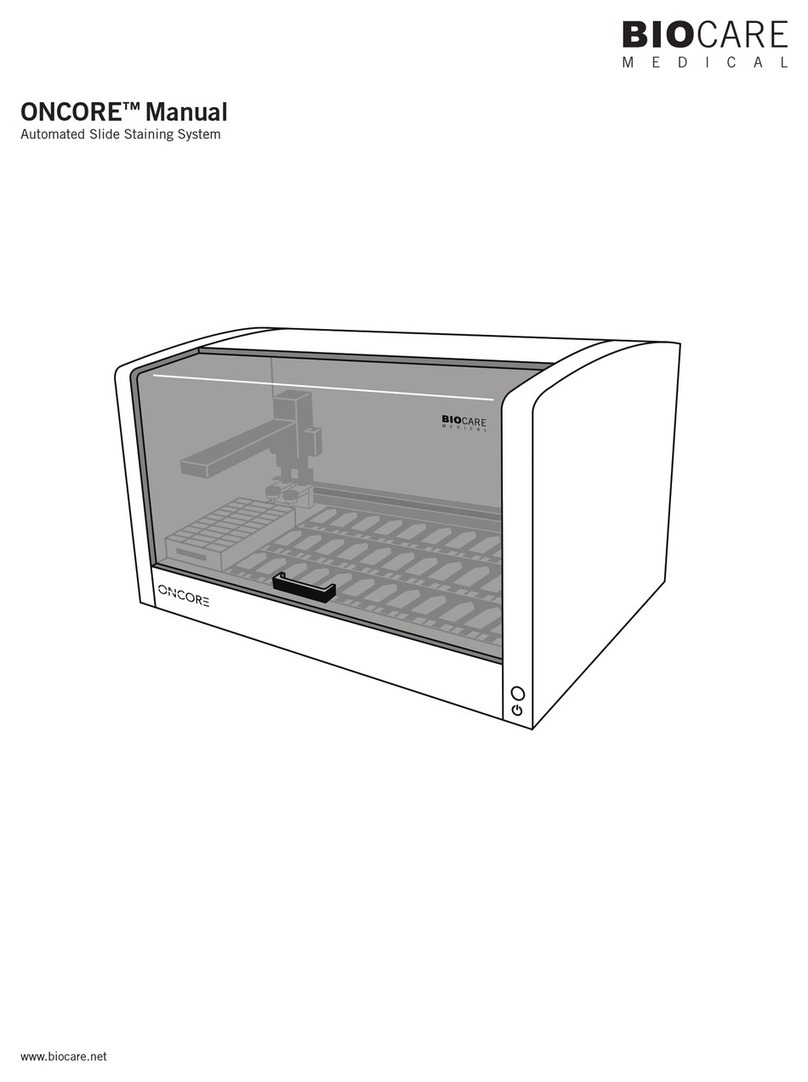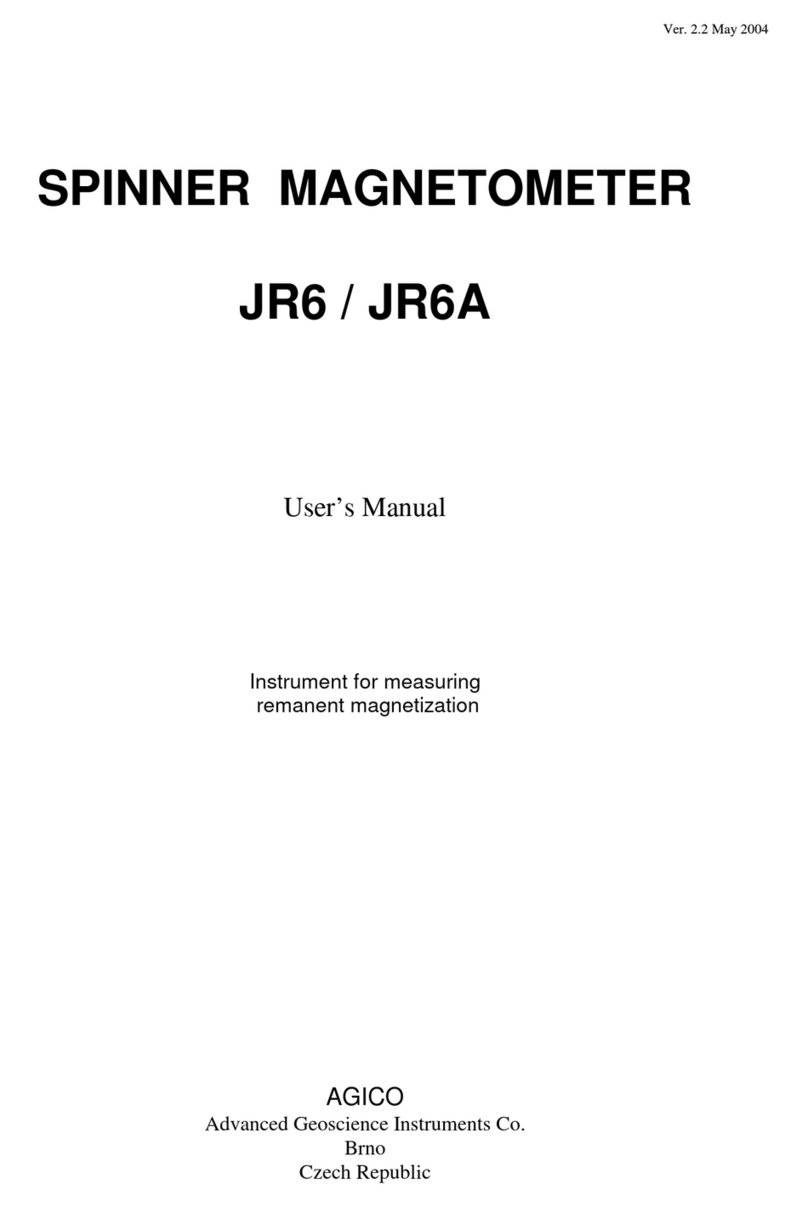Novasina LabTouch-aw User manual

Operating Instructions
260 0775 Doc. : 004106.02
www.novasina.com
E
Leading the market thanks to INNOVATIVE solutions and sensor technology
aw-Messgerät / aw measuring instrument / Appareil de mesure aw

www.novasina.com
© Novasina AG, printed at 2013 in Switzerland
Technische Änderungen vorbehalten
Technical data subject to modification
Sous réserve de modifications techniques

English
www.novasina.com
INDEX
1. Introduction 4
1.1 You Are Awesome! 4
1.2 Important Notes 4
2. General Product Description 5
2.1 System Overview 5
2.2 System Architecture 6
2.3 Instrument Overview 6
2.4 Scope of Delivery 8
2.5 Optional Accessories 8
2.6 License Types 9
3. Putting into Operation 9
3.1 Installation 9
3.2 Putting into Operation 10
3.3 Basic Operations of the Instrument 10
4. Screens and Functions 12
4.1 Measurement Screen 12
4.2 Main Menu Screen 14
4.3 Navigation in Sub-Menus 16
4.4 Menu "Chamber Settings" 16
4.5 Menu "System Settings" 17
5. Temperature Control 18
5.1 Basics 18
5.2 Setting the Measurement Temperature 18
6. How to Perform Measurements 19
6.1 First Measurement 19
6.2 Stability System 20
7. Logging Functions 22
7.1 Automatic Logging of the Last 10 Measurements 22
7.2 Logging on SD-Card 22
8. Sensor Calibration 24
8.1 How to Handle SAL-T Standards Correctly 25
8.2 Values of SAL-T Standards 25
8.3 Factory Calibration, Delivery Status 25
8.4 Calibration and Verification 26
8.5. Deleting Calibration Points 27
8.6 Display Cal Points 27
8.7 Sensor Protection 28
8.8 Automatic Notification for Calibration 28
8.9 Automatic Notification for Filter Exchange 29
9. Additional Functions 29
9.1 Change Acoustic Signals 29
9.2 Reset to Default Values 29
9.3 Update of the System 30
9.4 Intensity of the Backlight 30
9.5 Touch Screen Calibration 30
9.6 Upgrade the LabTouch-aw 31
9.7 Communication Interface 31
10. Maintenance 31
10.1. Cleaning of the instrument 31
10.2. Cleaning of the aw-measurement cell „CM-2“ 32
10.3. Cleaning of the Infrared „IR“ sensor 32
10.4. Periodic Recalibration with Humidity Standards 32
10.5. Replacing Protective Filters 32
10.6. Replacing a CM-2 Sensor Unit 33
10.7. Important Notes About The Sensor 34
11. Error Codes, First Level Support 35
12. LabTouch Menu Structure 38

4
English
www.novasina.com
1. Introduction
1.1 You Are Awesome!
ThankyouforhavingpurchasedaNovasinaLabTouch-awsystemformeasuring
water activity. You have opted for a highly accurate and reliable instrument
representingthe lateststate-of-the-art inelectronics andsoftware designwhen
it comes to highest precision in aw (water activity) measuring.
To get the most out of all the possibilities of your Novasina LabTouch-aw and
to ensure safe and reliable operation, please read these operating instructions
carefully before setting the unit into operation.
Please keep this manual within reach of the installed instrument so that it will
be at hand whenever you need it. If you lose the manual, please contact your
Novasina representative for immediate replacement.
1.2 Important Notes
Intended use
The Novasina LabTouch-aw is intended to be used for measuring WATER
ACTIVITY under strict adherence to the information and notes given in this
manual. Any use beyond this scope is considered to be a violation of the
intended purpose and may endanger your safety or could result in irreversible
product damage and loss of all warranty claims. Any use of this Novasina
instrument other than intended is at the customer’s own risk and by no means
the manufacturer nor the supplier will be liable for any resulting damage.
Safety instructions
• The Novasina LabTouch-aw system should only be serviced, maintained
and repaired by qualified people who are familiar with the equipment.
• The LabTouch-aw system must not be used in hazardous zones or
similar areas. The design is made for the laboratory use only.
• No explosive materials and no highly inflammable substances may be
measured in the measurement chamber system.
• Just use the original power adaptor from Novasina (part number 2600505)
• Before connecting the unit to the mains, ensure that:
• The mains voltage is within 90...260V, at 50 or 60Hz.
Please check the type plate of the system!
• The power cable between the mains and the instrument is not
damaged.
• The Novasina LabTouch-aw system may only be used under the
specified operating conditions (see chapter 10).
• Observe and strictly adhere to the local regulations regarding the
handling of mains-powered devices.
• Use only genuine accessories and spare parts available from your
Novasina supplier or visit the homepage www.novasina.com.
• This instrument must not be modified in any way without the written
permission of the manufacturer.
• Never open the instrument without removing the mains power cable first
This operating instructions is valid for software versions V1.30 or higher

5
English
www.novasina.com
2. General Product Description
2.1 System Overview
TheLabTouch-aw systemhasbeenspecifically developed for determining the
water activity in a test sample like food, cosmetics or pharmaceuticals. Water
activity is defined as the current volume and availability of “free” water in a
sample and should not be directly compared with the water content (g water/
g sample). The water activity is given as the aw – value and ranges between
0 (absolute dryness) and 1 (100% relative humidity) and is a relative, sample-
mass independent measurement. Only this free water takes an active part in
the exchange of moisture with the ambient air and can possibly form the ideal
medium for microbiological growth on the surface and influences the biological
functionsofmicroorganismswhichhasanimpactonthemicrobiologicalstability
plus chemical and physical properties of a product.
Special laboratory equipment is required for water activity (aw -value)
determination which quantifies the air humidity directly over a sample in a
closed chamber after reaching the humidity equilibrium between free water in
the sample and water in the surrounding air.
Themeasuredairhumidityisdirectlyproportional totheaw-value.Anaccurate
andreproduciblemeasurementistherebyonlypossibleifthesampletemperature
is kept constant (i.e. 25°C) and if the measurement is taken after reaching
the humidity equilibrium. Thus it is obvious that the measurement of water
activity always take some time, means is not finished within a few seconds.
The establishment of the equilibrium is sample-independent and can not be
shortened anyhow due to the fact that it is physics and chemistry.
Aninevitablepre-requisitefordeterminingwateractivitywithextremeprecision
is the use of an excellent moisture sensor that provides exact, reproducible
response over a very wide range (moisture from 0....100% rH), no hysteresis
and a good chemical robustness. Novasina has been developing special
electrolyticmoisturesensors that standoutfor such uniquepropertiesfor more
than 50 years.
The integrated, resistive electrolytic LabTouch-aw sensor is based on the new
chemical substance of the Novasina „Novalyte Technology“, which achieves
the required accuracy and reproducibility for the daily sample measurement
in the lab.
The complete LabTouch-aw system comprises two software options and can
be optimally adapted to customer's needs.

6
English
www.novasina.com
2.2 System Architecture
The LabTouch-aw consists of modular assemblies in combination with the
unique resistive-electrolytic Novasina measurement technology, which is part
of the aw-sensor. The aw-measurement signal is electronically processed tog-
etherwiththeIR(infrared)sampletemperaturemeasurementandanadditional
temperature monitoring in the instrument's body. Recorded data can be stored
on an external, removable SD-card. The mains are supplying the instrument
and optional external chambers.
The touch screen allows intuitive programming of the instrument as well as
easy access to the various menus.
The LabTouch-aw comprises a semi-temperature stabilization of the measu-
rement chamber which allows heating but no cooling.
For checking and adjusting the instrument, humidity standards can be used.
2.3 Instrument Overview
Front view:
The measurement cell including infrared temperature measurement is located in the inner part of the
LabTouch-aw
Button to start-up the instrument
and open chamber
Touch screen
color display
Ventilation slits
(do not block)
Data storing slot
SD card reader

7
English
www.novasina.com
The inner part of the measurement chamber is equipped with all the characteristic sensors
White pre-filter in front
of the electrolytic
measurement cell (sensor)
Infrared temperature sensor
for sample surface temp.
measurement
Sealing to eliminate air ex-
change with environment
Metal indentation for filled
sample cup insertion
The connections (external chambers, RS232 etc.) are located on the back-side of the instrument
CH1 socket for
LabClick-aw no.1
CH2 socket for
LabClick-aw no.2
Power supply connector
USB connector for PC and Nova-
log MC communication
RS-232 interface for
connection to PC
A maximum of two additional chambers (LabClick-aw) can be connected to the LabTouch-aw advanced
LabClick-aw
no. 2
LabClick-aw
no. 1
LabTouch-aw
ADVANCED (Master)
Power cable
to 90...260V AC power supply
Chamber 2
cable
Chamber 1
cable
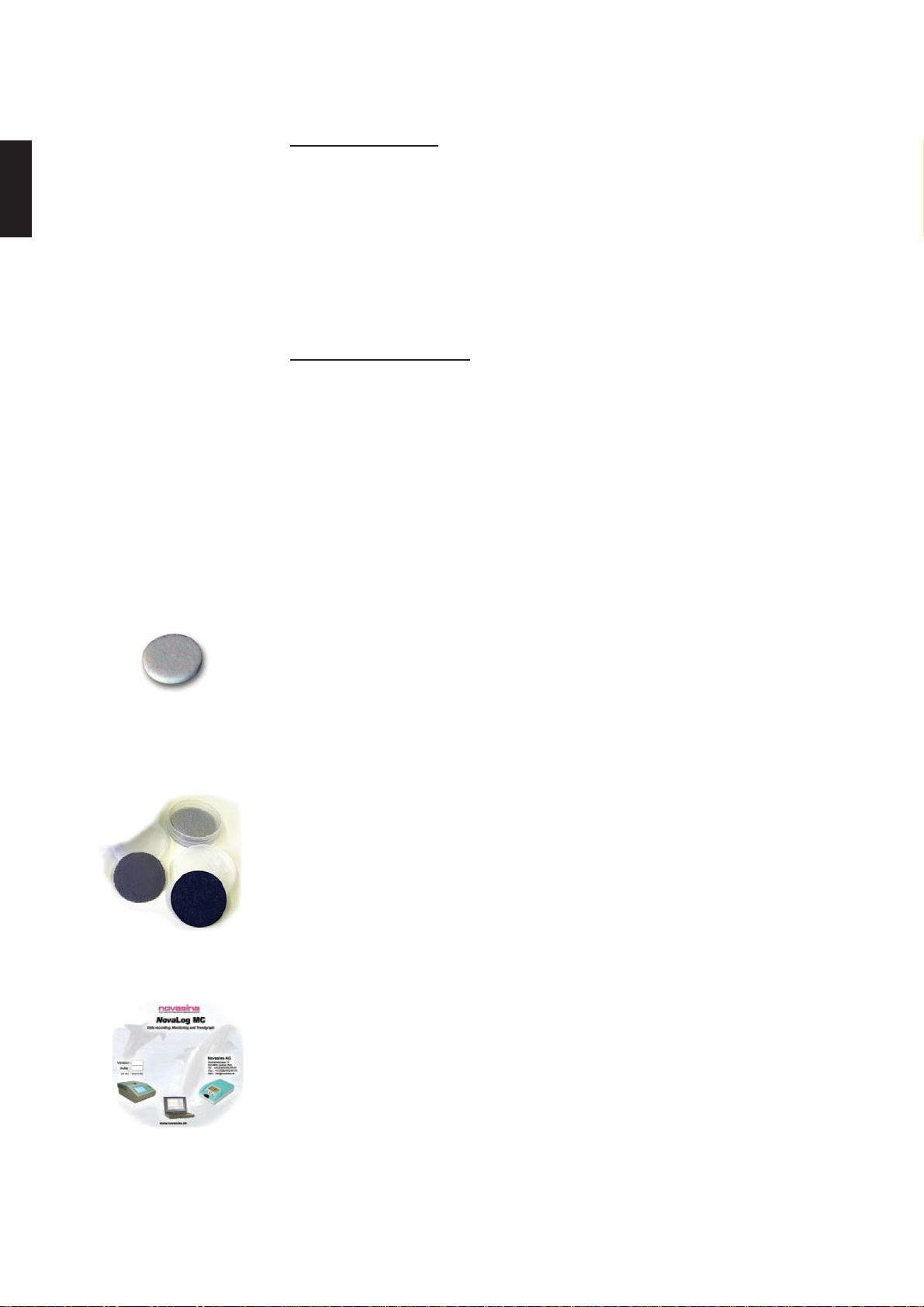
8
English
www.novasina.com
2.4 Scope of Delivery
The LabTouch-aw instrument is available in two different versions:
LabTouch-aw basic:
• Power supply with different insertion plugs
• 4 pcs of humidity standards : SAL-T: 33, 58, 75 and 84%rH
• 40 pcs standardized disposable sample dishes (ePW)
• Operating manual in English and German on a USB memory stick
• Factory calibration certificate
• SD-card 2 GB
• Tension ring
• 5 pcs pre-filter (white)
LabTouch-aw advanced:
contains all the mentioned LabTouch-aw basic items plus:
• Novalog MC (current version)
• Multi-chamber capability (connection of LabClick-aw)
2.5 Optional Accessories
Mechanical filter
Ther white pre-filter provides mechanical protection of the measurement cell
e.g. in case the sample cup is overfilled, sample will stick on the filter instead
of the measurement cell.
This filter should be replaced when it is dirty or at least on a yearly base,
otherwise it could influence the measurement. 5 units are included in the
delivery of the instrument.
Chemical protection filter
Somesamplesdo have volatiles components /ingredientsthus the measuring
cell has to be protected from damaging, gaseous substances. This is done by
various filter systems which are provided by Novasina. To select an appropri-
ate filter system, consult the Novasina protection filter systems data sheet or
contact your local Novasina distribution partner.
Thanks to these filter systems, the lifetime of the measurement cell can be
extended considerably. As most of the filter material do absorb the volatile
component and get saturated by time, a regular check is mandatory to avoid a
contamination of the sensor by an ineffective, saturated filter system
Novalog MC/SD Software
This optional Windows software allows the analysis and graphic design of the
stored data on the SD-card. As it is included in the "advanced" version, you
have to buy it separately if you own a LabTouch-aw basic version

9
English
www.novasina.com
2.6 License Types
After the purchase of an upgrade, the new license has to be activated in
the menu "Set option code". Please check chapter 9.6 to get an instruction
how to proceed in such a case. Please be aware that the firmware may be
updated as well.
Thedemolicenseallowstheusertotemporarilyactivateofallpossiblefeatures.
• Ademo license remains active till the instrument is switched of and/or is
valid for 12 hours maximum.
• A maximum of 10 demo licenses are available on the instrument. It is
possible that some of the demo licenses have been already used by
Novasina due to internal testing.
• To activate a demo license, go to system settings -> Set option code
and enter DEMO
3. Putting into Operation
3.1 Installation
The LabTouch-aw measurement instrument is delivered with all necessary
accessories to operate the instrument properly. Upon receipt, please double-
checkifeverythingispresentaccordingtothescopeofdeliveryandimmediately
notify your Novasina sales partner if anything is missing or broken. Do not put
damaged or incomplete measuring instruments into operation.
Theequipmentmust beinstalledin alaboratoryon an planarsurface avoiding
vibrations, strong heat radiation, air flow, dust, direct sunlight exposure and
strong electromagnetic sources.
Make sure the power socket is not in too much distance to the instrument. It
is recommended to store the accessories in close proximity to the instrument.
Feature License type
BASIC ADVANCED DEMO
Connection of a second chamber 1 X X
Connection of a second chamber 1 X X
Offline software interface by SD-card X X X
Online connection to a PC via RS-232 or
USB interface XX
Novalog MC, useable as data vizualization software X X X
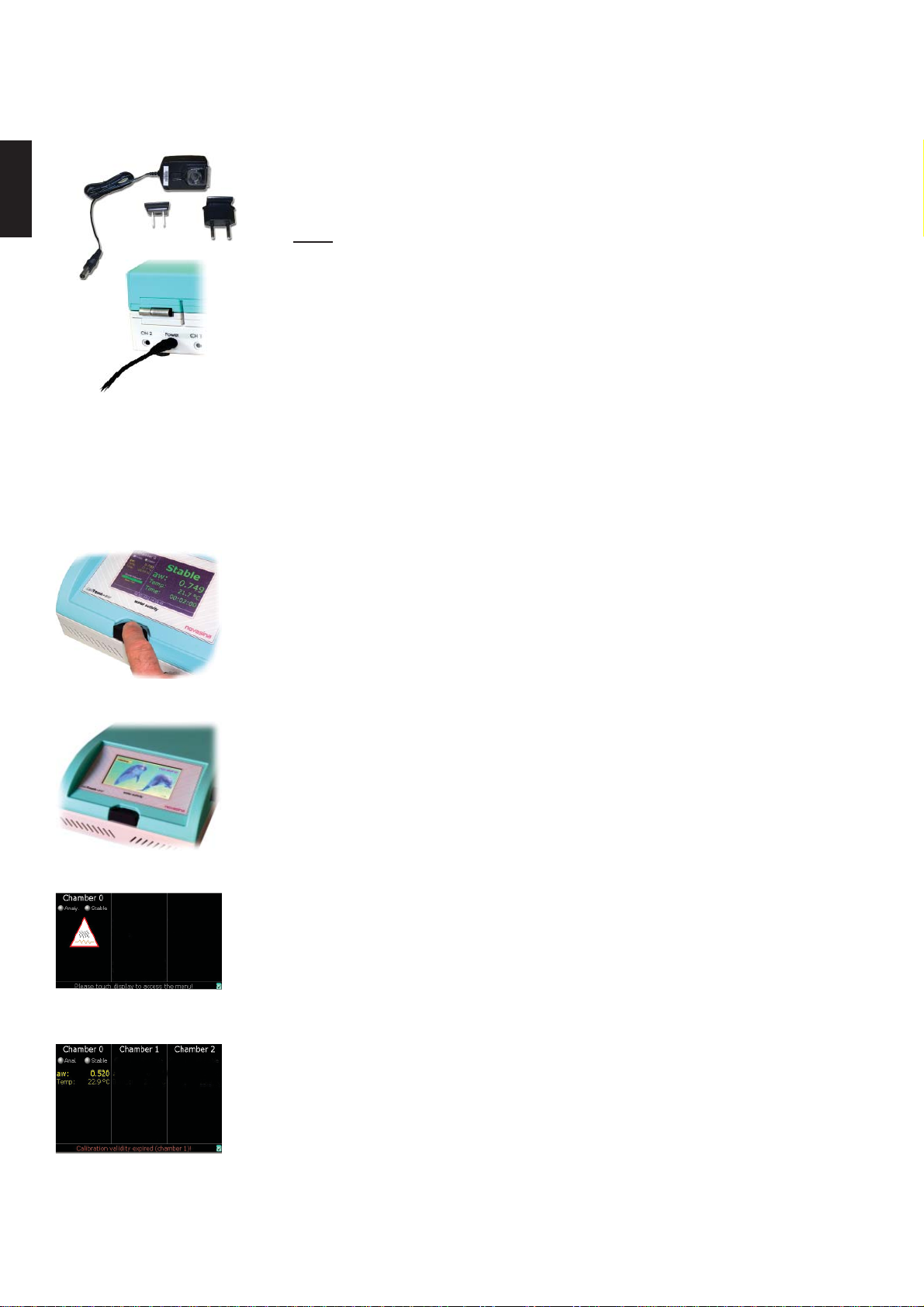
10
English
www.novasina.com
3.2 Putting into Operation
• Check if the local mains voltage matches with the identification plate of
the supplied external power supply and plug it to the socket.
• Plug the external power supply cable to the instrument socket on the
back of the LabTouch-aw
Note:
TheLabTouch-awisveryefficientandrequiresonlylittleelectricalpower.The
power supply fits with the latest norms (fulfills „energy star level IV“) so the
instrumentcanbeswitched-onpermanentlyandkeptreadyformeasurements
atanytime.TheLabTouch-awshouldonlybeswitched-off,ifnomeasurements
are performed for a longer time period (i.e. more than one week).
3.3 Basic Operations of the Instrument
Thischapterdescribesthebasicoperationsasstarting-upandshutting-down
of the LabTouch-aw as well as other functions.
3.3.1 Start-up procedure
To start-up the instrument, proceed as follows:
• Close the instrument if it has been opened
• Power-up the instrument by hitting the black button in front of the instru-
mentwhichalsocanbeusedforopeningtheinstrument.Abeepindicates
the initialization of the starting sequence
• Thesystemisstarted-upwhichisindicatedbytwodifferentstart-upscreens
• The start-up sequence is finished after approx. 1 minute and the measu-
rement screen appears
• The current measurement values are displayed as soon as the sensor
is ready to measure
• The duration of the pre-heating phase depends on the existing humidity
and temperature in the measurement chamber. In general, it takes 2-3
minutes.
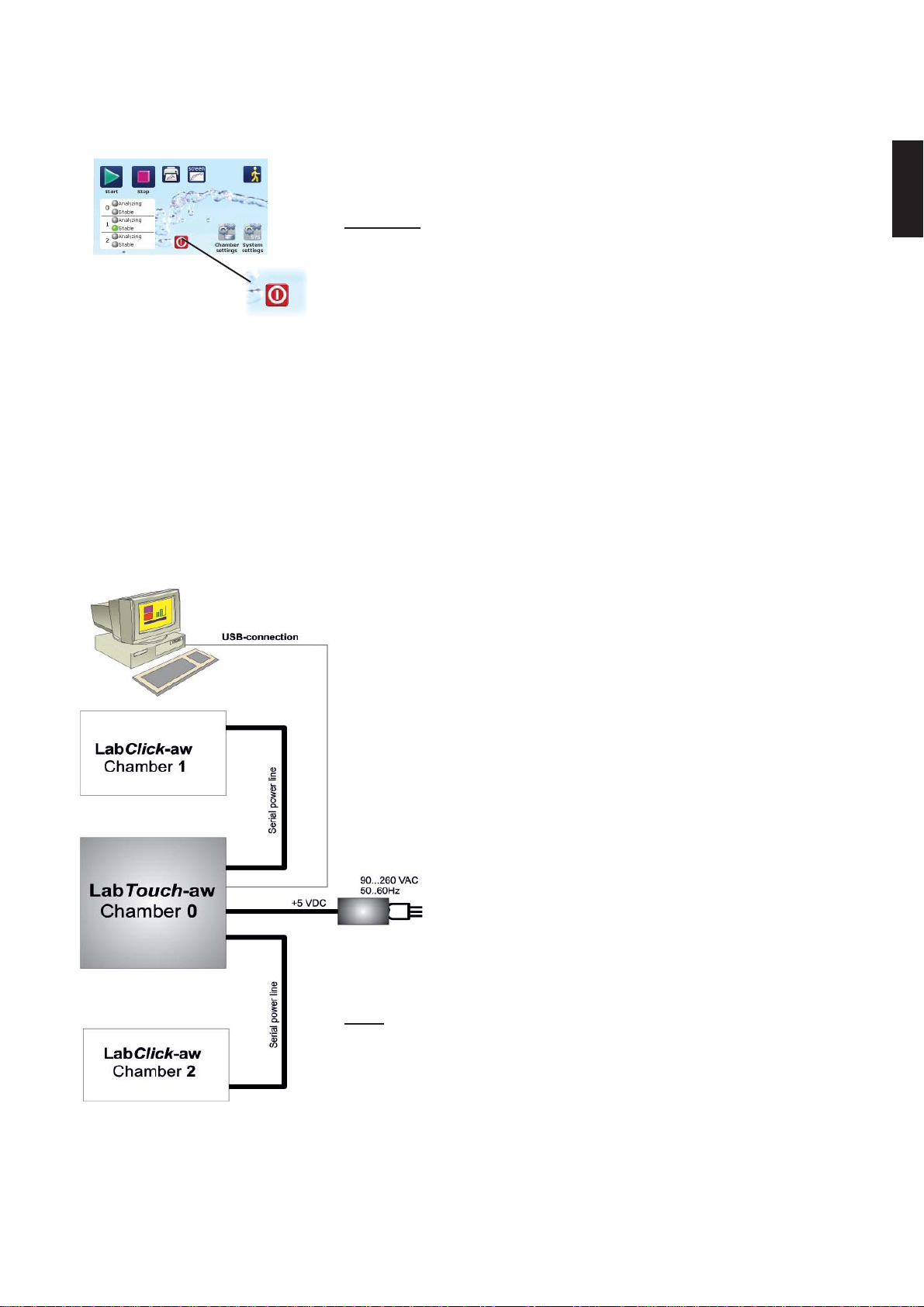
11
English
www.novasina.com
3.3.2 Shut-down procedure
To shut-down just press the red shut-down button on the main menu screen.
Confirm the shut-down process with "YES"
Important:
Alwaysshut-downtheinstrumentbeforeyoudisconnectitfrompowerotherwise
there might be a loss of data and settings.
3.3.3 Adding an Additional Chamber (LabClick-aw)
TheLabTouch-awcanbeequippedwithtwoadditionalchamberscalledLabClick-
aw.Toconnect achamber, makesure thatyou havea LabTouch-awadvanced
version. If this is not the case, upgrade the instrument first (see chapter 9.6).
Please proceed as follows:
• Shut down the instrument
• Connect the first LabClick-aw with the LabTouch-aw using the small con-
nectioncable. Plugit intoCH1 socketon theback-side ofthe LabTouch-aw
• Repeat the same with the second LabClick-aw but use the CH2 socket on
the back-side of the LabTouch-aw
• Start-up the LabTouch-aw
The LabTouch-aw should recognize the connected chamber/chambers auto-
matically. If not, please double-check if the cable is connected correctly.
Note:
The connector cable comes with every LabClick-aw. Please use the original
cable to ensure proper function. It works as power supply and data transfer
from and to the LabTouch-aw.
At the beginning, only the RS-232 interface ist active for the communication
between the LabTouch-aw system and the PC with NovaLog MC software.

12
English
www.novasina.com
4. Screens and Functions
This chapter describes the main screens which appear on the
display of the LabTouch-aw as well as the function of the symbols.
4.1 Measurement Screen
The measurement screen is displayed after the instrument has started up or if
a measurement has been started.
At most, three chambers can be displayed on this screen. Chamber 0 corre-
sponds with the internal LabTouch-aw chamber, chamber 1 and chamber 2 for
the optional, external chambers.
• The LED's (yellow or green) indicating the status of the measurement are
displayed in the first line.
• If there is a flashing, yellow-coloured LED beside the "Analy.", a measu-
rement is on-going. If the green LED beside the "Stable" is activated,
measurement has been finished.
• If no measurement has been started, no LED is activated.
• The displayed temperature turn to red colour if temperature control has
been activated and the programmed temperature can not be reached.
• If a measurement has been started, the measurement time is displayed
in addition.
• The sample number is displayed as well below the measurement time if
the logging function is activated or if a protocol was stored. This allows an
allocation of the measured values to a specific sample.
• There is a stable indicator which changes its colour from yellow to green
and indicates the progress of the measurement. The greener the progress
bar, the closer the measurement is to be completed.
• After reaching a stable measurement value, the respective measurement
values at this point are displayed in green colour underneath the yellow,
current measurement information.
Status LED
Dynamic
CHAMBER NO
Current values
(AW and surface
temperature)
Stable RESULTS
Information bar
Status of SD card
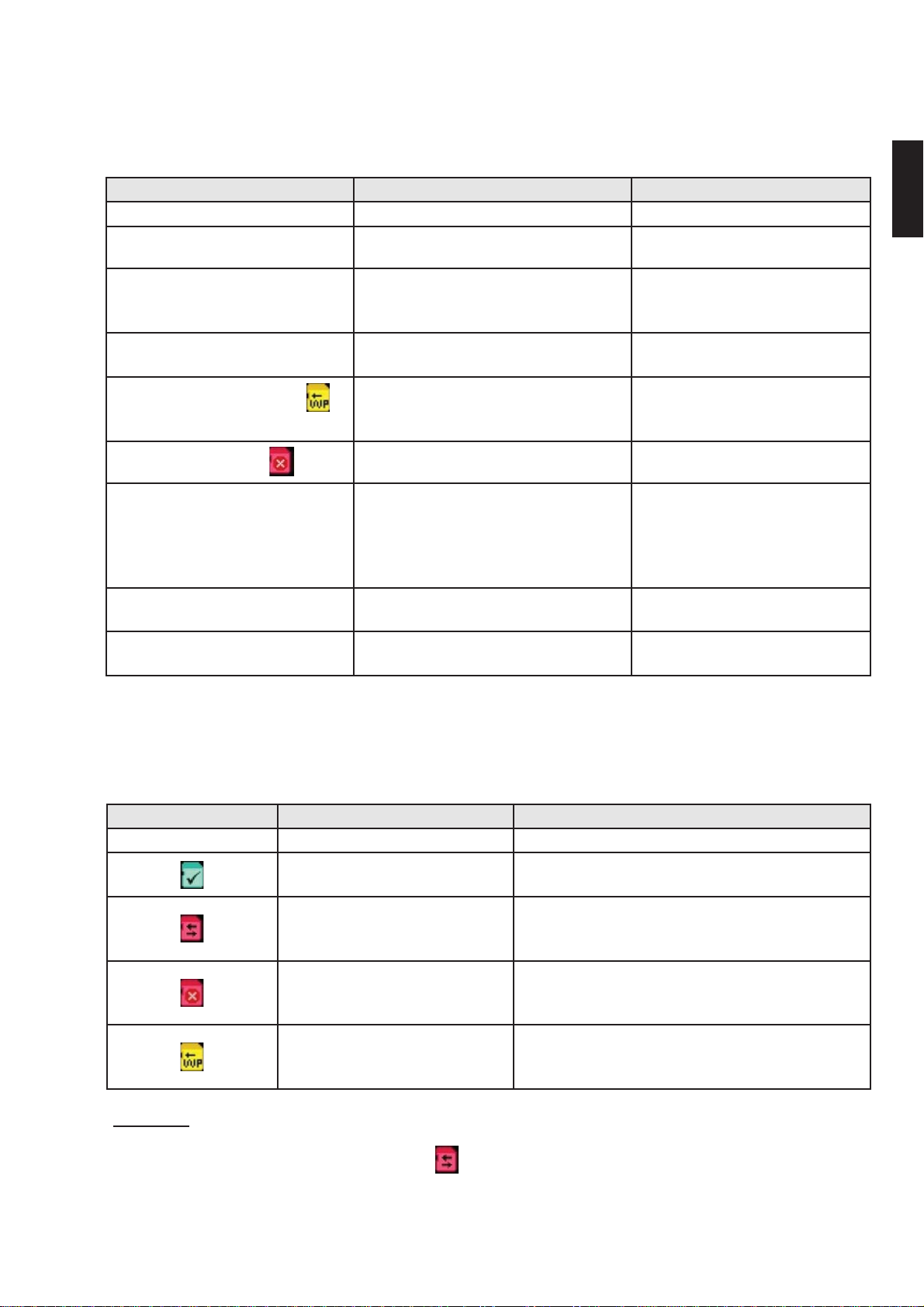
13
English
www.novasina.com
4.1.1 Information bar
The information bar is located in the footer of the measurement screen and
provides helpful information as operating conditions to the user.
The various information are displayed alternately.
4.1.2 Symbol SD-Card
The status of the SD card is displayed as a symbol on the right side of the
measurement screen footer
Text or Symbol Description Remarks
Date / Time Current date and time
Please touch display to access the
menu! Please touch display to access the
menu!
Press icon for more information! To gather more information about a
displayed symbol, press on it. Symbol
descriptions see further down
Press icon to abort beep! Press on the speaker symbol to stop
the beep The beep appears once the mea-
surement is finished
SD Card is write protected! The SD card is write protected.
Please unlock the card by moving the
little bar on the left side of the SD card
This text is displayed in light red
colour
SD Card is not ready! The SD card is not ready for operation This text is displayed in light red
colour
Calibration validity expired
(chamber X) The sensor of the respective chamber
needs to be recalibrated This information appears only, if
a warning for next calibration has
been activated (see chapter 8.7).
This text is displayed in light red
colour
Filter exchange required
(chamber X) The protection filter of the respective
chamber has to be exchanged This text is displayed in light red
colour
Demo license expires in
XX:XX h Demo license expires in
XX:XX h The instrument will be rebooted
once the time has expired
Symbol Description Remarks
No symbol SD card is not inserted
SD card is inserted correctly
and ready for operation It is allowed to remove the SD card in this status
SD card is accessed by the
system SD card must no be removed, otherwise the file
system and structure could be damaged
-> loss of data
A problem with the SD card has
being recognized by the system Remove SD card and re-insert the card after 10
sec. A re-initialization may solve the problem. If
not, replace the card
SD card has been write protec-
ted by the small bar on the left
side of the card
SD card can be removed without problems
Important:
Before a SD card is removed, always switch to the measurement screen and double-check, if it is safe to
remove the SD card. Please do not remove, if is displayed!

14
English
www.novasina.com
4.1.3 Symbols
Insteadofthe current measurementinformationin yellow colour,somesymbols
mightbedisplayed.Pleasedouble-check,whichchamberisaffectedbeforeyou
try to solve the problem so that you do not stop an on-going measurement in
another chamber accidentally.
Those symbols have the following meaning:
4.2 Main Menu Screen
Themainmenuscreenprovideseasyaccesstoprogrammingandmeasurement
functions. If additional, external chambers (LabClick-aw) are connected to the
instrument, each individual one can be programed but a chamber selection has
to be done
Chamber
selection
Switch OFF
the instrument
Chamber
Status Settings
Start
functions
Switch
to measurement
screen
Symbol Description Remarks
The system detected a problem with
the respective chamber Press on the symbol to gather more specific
information
Sensor will be put into operating condi-
tions
• Press on the symbol to gather more
specific information
• A measurement can be started even
if the symbol is present but data will
just be analyzed once the symbol has
disappeared
Based on a specific situation, no mea-
surement values can be established
(i.e. activated dew protection of the
sensor)
• Press on the symbol to gather more
specific information
• A dew protection can as well be activa-
ted, if the sensor has been calibrated
improperly and measures a much high-
er aw-value than the real one.
Danger of water condensation in the
chamber
• Remove the sample as soon as possi-
ble from the chamber
• In addition, there is a warning beep
which lasts till the opening of the cham-
ber or for 30 sec.
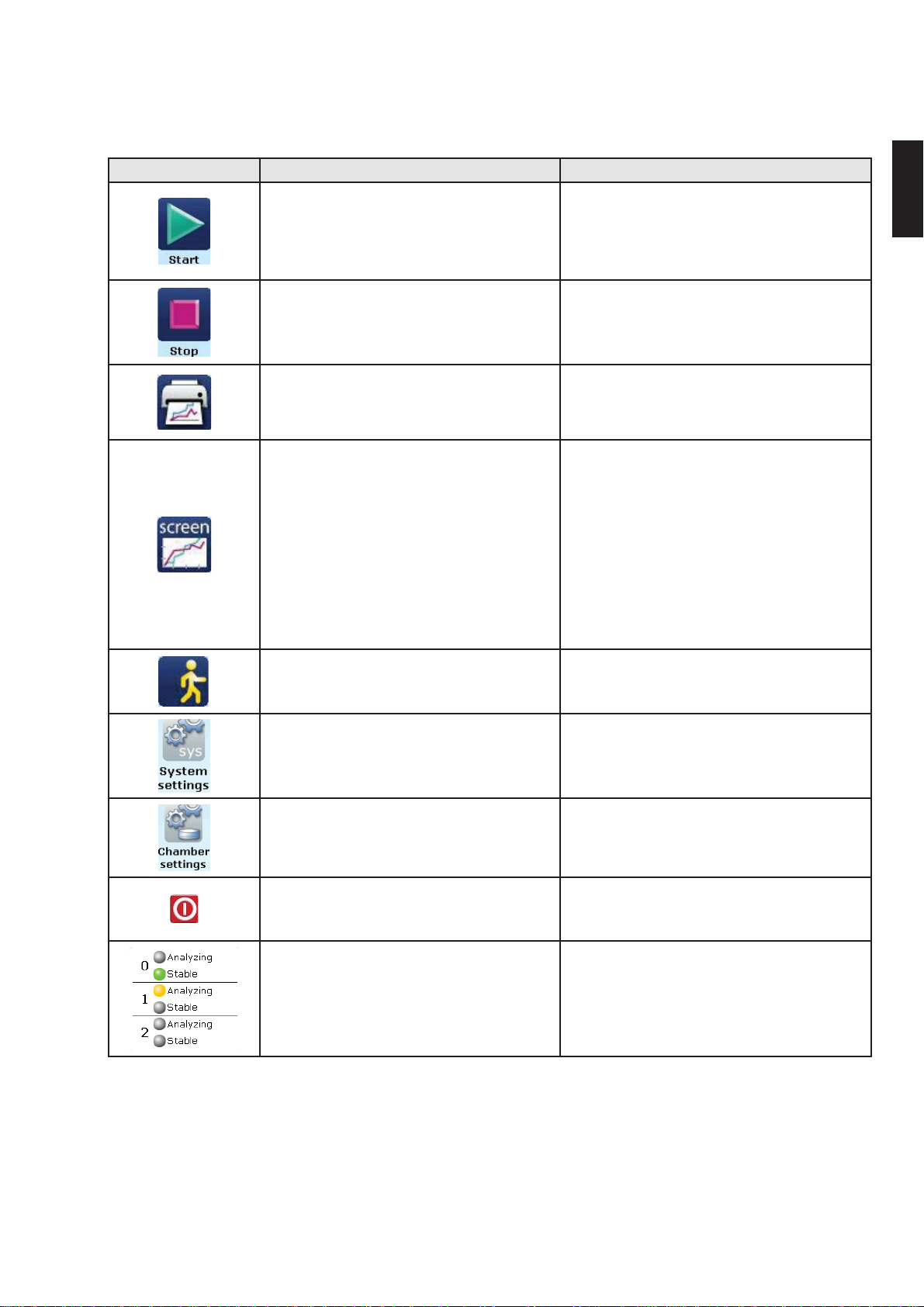
15
English
www.novasina.com
Functions of the icons on the main menu screen once the icons are pressed:
Symbol Description Remarks
Start a measurement and switch automati-
cally to the measurement screen If a measurement is on-going or finished
and the "Start" icon is pressed again, the
instrument will ask if you really want to start
a new one as the current data will no longer
be displayed
Abort a measurement and switch auto-
matically to the measurement screen • A query is issued if the measurement
should really be stopped.
• Opening the chamber will immediately
stop an on-going measurement
Release a test protocol and switch auto-
matically to the measurement screen.
Adjustment of the way the chamber(s) are
displayed on the measurement screen
and switches to it afterwards:
- Individual chamber:
The currently active chamber
will be displayed.
- All chambers:
Multiple chambers will be
displayed.
Individual chamber view is changed au-
tomatically to all chambers view in case a
measurement has been finished in a non-
displayed chamber.
As this option is only available in the ad-
vanced version this icon will not be dis-
played in the basic version
Switch from the main menu to the measu-
rement screen This function is available in the sub-menus
as well
Access the submenu "system settings"
where all system parameters can be
programmed
Access the sub-menu "chamber settings"
where all chamber parameters can be
programmed
Shut-down / switch-off the instrument Please switch-off the instrument only by
using this function to avoid loss of data
(logging data etc.)
Status of each chamber at a glance (flas-
hing LED's):
- Analyzing: Measurement is on-going
- Stable: Measurement is finished
This icon changes its size depending on
the number of connected chambers
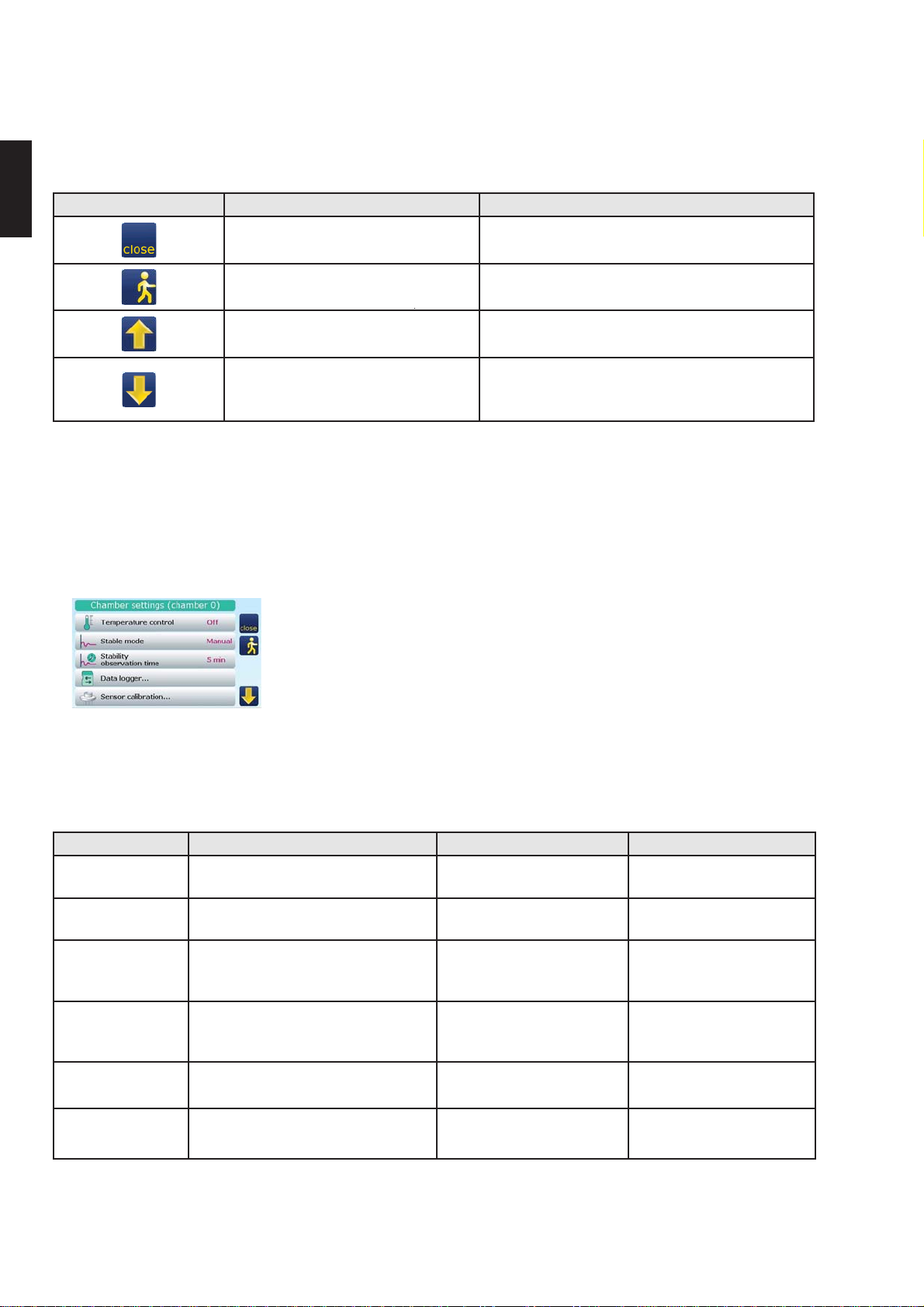
16
English
www.novasina.com
4.3 Navigation in Sub-Menus
Navigation through the sub-menus is simple and only 4 different icons are
available to do it:
4.4 Menu "Chamber Settings"
All chamber related settings as stable observation time or calibration can
be done in this menu. If multiple chambers are connected, each chamber is
preseted via this submenu, just choose the respective chamber as active and
program the set-up afterwards.
Thetablebelowshouldgiveanoverviewabouttheavailablefunctions.Detailed
descriptions will be given thereafter.
Symbol Description Remarks
Close a sub-menu and return to
the menu above
Close all sub-menus and return to
the measurement screen
Move one menu point upwards This icon is only displayed, if there are menu
points upwards the visible area
Move one menu point downwards This icon is only displayed, if there are menu
points downwards the visible area
Menu point Description Remark Factory default setting
Temperature
control Setting of measurement tempera-
ture control (or switch off) Details see chapter 5.2. Off
Stable mode Settings / Mode for stability obser-
vation time Details see chapter 6.2 A (Average)
Stability
observation time
Programmable stability time, only
available if stable mode "Manual"
and "Query" have been selected Details see chapter 6.2.2 5 min
Stability check
temperature
Monitoring of adherence of nomi-
nal temperature, only available if
stemperature control is activated Details see chapter 5.2 On
Data logger Sub-menu for programming the
logger and/or logging functions. Details see chapter 7 Sample number: 0000
Interval recording: 10 sec
Sensor
calibration Enter sub-menu for sensor
calibration Details see chapter 8
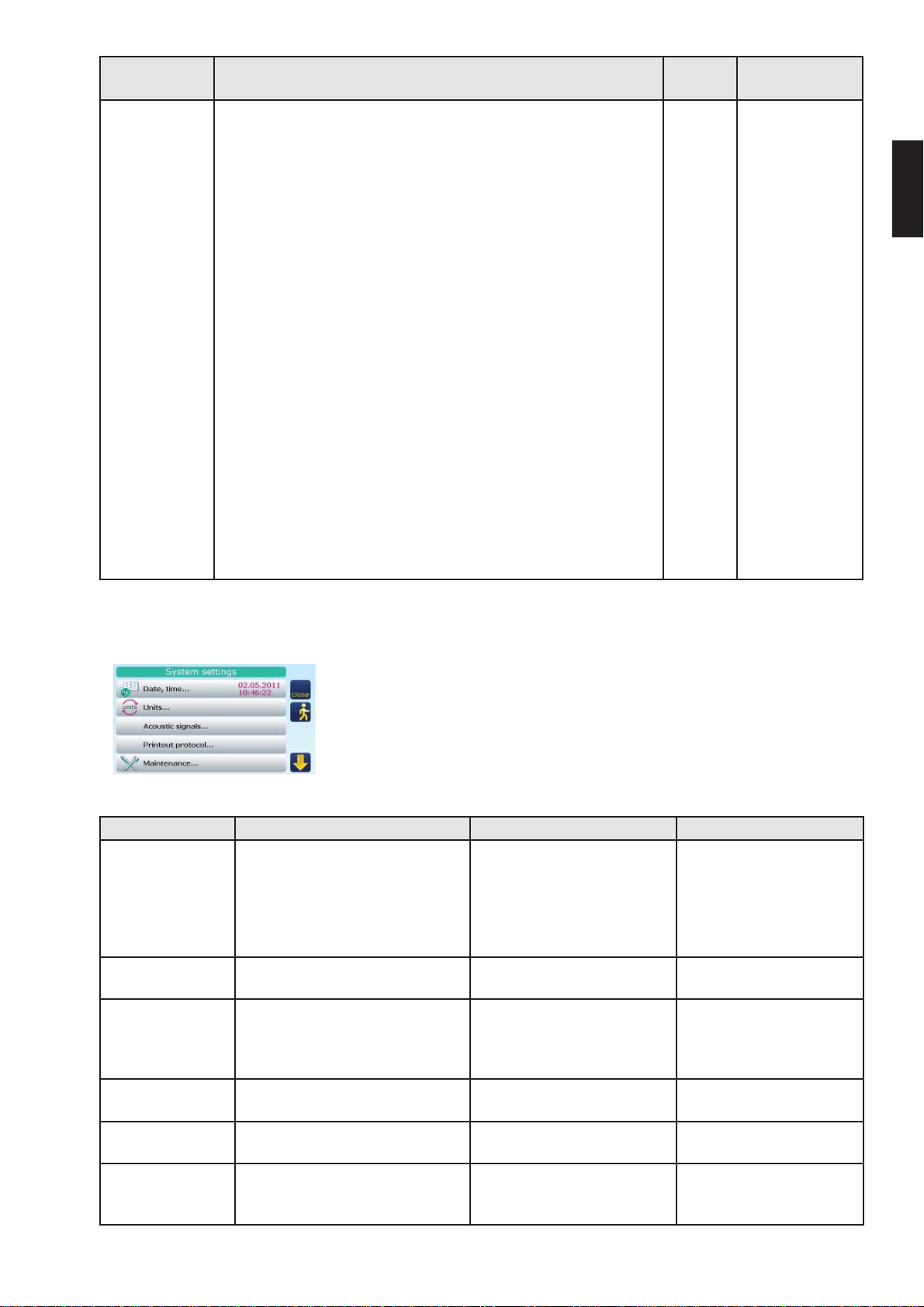
17
English
www.novasina.com
4.5 Menu "System Settings"
All system related settings as display settings, changing units etc can be done
in this menu. If multiple chambers are connected, each chamber can be pro-
grammed via this submenu, just choose the respective chamber as active and
program the set-up afterwards.
Menu point Description Remark Factory default
setting
Info
The following information will be displayed:
CHAMBER (number)
Instrument:
Measurement chamber tag
Serial number:
Serial number of the measurement chamber
Firmware:
Firmware version
SENSOR
Version:
Sensor version
Serial number:
Serial number of the sensor
Firmware:
Info about the cability of the file system
Last calibration:
Date and time of the latest calibration.
PROTECTION FILTER
Last exchange:
Date of the last protection filter exchange if option activated
Menu point Description Remark Factory default setting
Date, Time Set current date and time
It is mandatory to set
the correct date and time,
otherwise the calibration
points management is
disturbed and reminders do
not work properly
aw, °C, DD.MM.YYYY
Units Sub-menu for changing units
(i.e. aw or %rH etc.).
Acoustic signals
Sub-menu for adjustments of
acoustic signals (as beep) for
end of measurement notifica-
tion.
Printout protocol Sub-menu for protocol printout
configuration. see chapter 7.2 - 7.6
Maintenance Sub-menu to perform mainte-
nance tasks.
Info Info about the firmware of the
instrument and display of the
license type

18
English
www.novasina.com
5. Temperature Control
This chapter describes how the temperature control works on the LabTouch.
5.1 Basics
Mostofthesamplesaresignificantlyinfluencedbytemperature.Forthisreason,
the instrument is equipped with a simple temperature-controlled measurement
chamber. As opposed to the LabMaster-aw, the LabTouch-aw does not offer
a cooling function which just allows measurement temperatures at least +2°C
but max. +10°C above environmental (lab) temperature
Furthermore,theinstrumentdoesnothaveanthoroughlyisolatedmeasurement
chamber.Thustheaccuracycangetworseifthetemperatureinsidethechamber
is significantly higher than the environmental one, especially if the infrared
sensor is covered by an installed sensor protection filter.
5.2 Setting the Measurement Temperature
• Press"Chambersettings"onthemainmenuscreenandselect"Temperature
control afterwards, then enter the requested measurement temperature
there. If no value is entered, the temperature control is switched-off.
• A warning notice is displayed if the programmed temperature is less than
the required 2°C above the environmental one. In addition, the displayed
temperatureinthe measurement screen turns redinthis case and theuser
will be noticed in the status bar by a respective hint.
• Iftheenvironmentaltemperatureischangingduringanon-goingmeasurement
inawaythattheprogrammedtemperaturecannotbereached,thedisplayed
temperature turns red as well and the instrument will not reach stability,
means the measurement can not be finished.
The notice "retarded (temp)" appears below the stable indicator.
• Stability is foreclosed if nominal temperature cannot be reached plus if
"Stability check temperature" is activated . Retarded (temp) is displayed
in this case as well.
Note:
The programmed temperature must be between 15°C and 30°C!

19
English
www.novasina.com
6. How to Perform Measurements
Information about starting a measurement can be found in this chapter.
6.1 First Measurement
Prepare the sample by cutting it into small pieces and fill the sample cup till the
visiblefirstrim.Thisisapproximately2/3ofthesamplecup.Asthewateractivity
is a relative measurement, the amount of sample is negligible, means, it does
not matter how much sample is placed in the sample cup, the result will be the
same. Just note that the bottom of the sample cup should be covered at least
to achieve reasonable performance. Do not overfill the sample cup, otherwise
some sample will be pressed into the white sensor protection filter which can
cause wrong measurements, thereby requires immediate filter replacement.
6.1.1 Insert a Sample
Place the prepared sample cup into the metal indentation of measurement
chamber and close it.
• Ifthesampleistoohot(morethan4°Caboveenvironmentaltemperature),
an alarm is issued and the chamber has to be opened as soon as possible
to avoid condensation within the same. At the same time, a respective
symbol is displayed.
Condensation has to be avoided as water droplets are formed in the mea-
surement chamber and wrong measurement results for the current and the
following samples will be the consequence. The sensor itself is actively and
reliably protected by a dew protection as long as the instrument is switched on.
If the instrument is switched-off and hot sample is placed into the chamber,
the sensor might be destroyed, especially if additional vibrations are present.
Please do not place any sample into the measurement chamber while the
instrument is switched-off!
Note:
The condensation alarm does not work properly if the infrared temperature
sensor is blocked by an inserted, chemical sensor protection filter.
6.1.2 Start a Measurement
Program the respective stability parameters, depending on the sample proper-
ties (see chapter 6.2).
Start a measurement as follows:
• Switch to the main menu screen
• Press the "Start" button. If external chambers (LabClick) are connected,
a chamber selection window appears.
-> The measurement is started and the measurement screen is displayed
End of measurement :
If stability is reached, the instrument takes the reading which is as well the end
of the measurement. A "beep" indicates it acoustically.
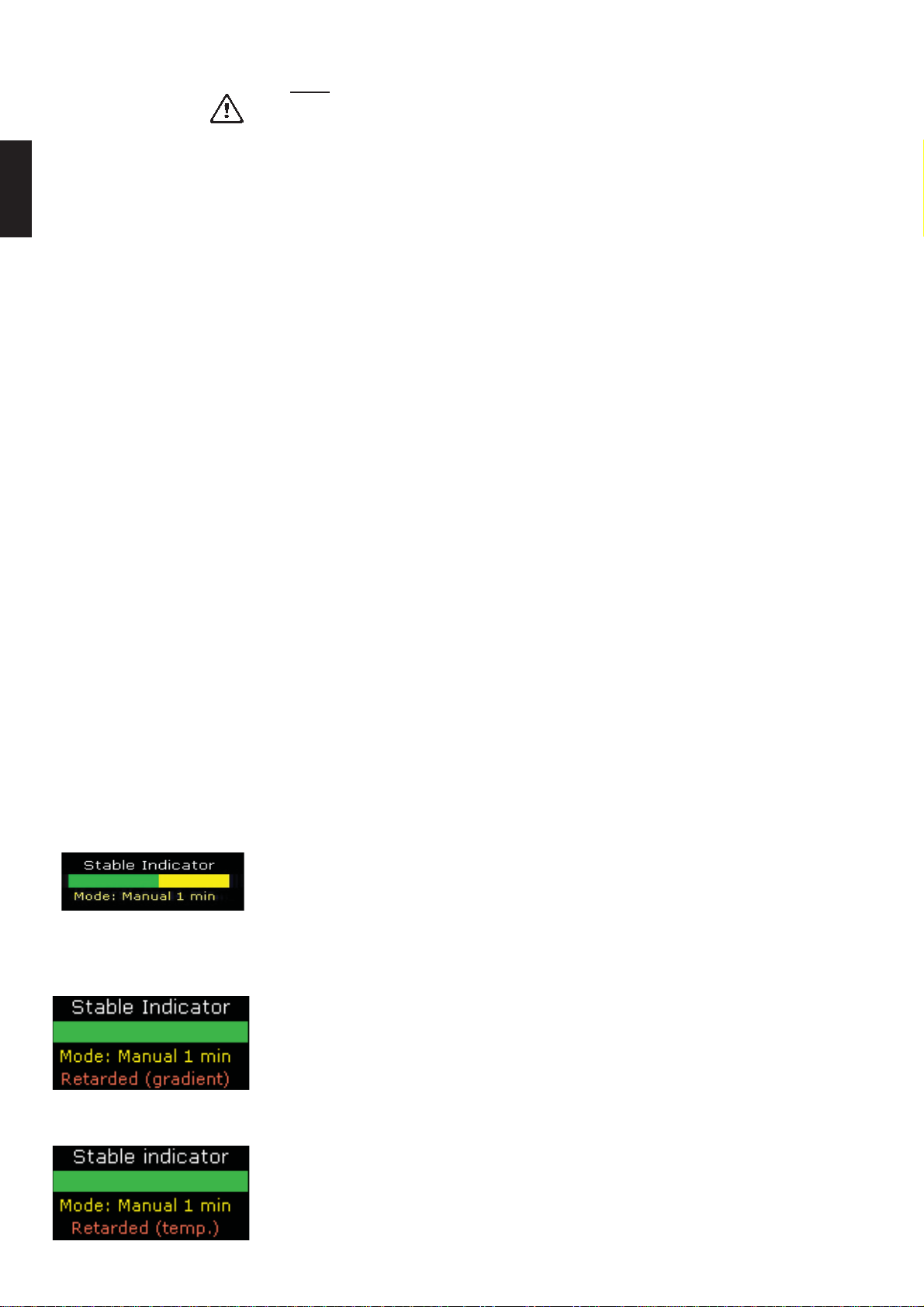
20
English
www.novasina.com
Note:
• If the stability times are set in an inappropriate way, the readings might be
taken too early (stability not completely accomplished) or measurement
time is extended unnecessarily.
• Alwaysremovethe sample before shutting-downtheinstrument.Thedew
protection is not active once the instrument is switched off and the sensor
might be damaged in this case. In addition, volatile substances in low
concentration can accumulate and deteriorate the sensor's performance.
To it, the warm-up phase is remarkably longer if a sample with high water
activity is not removed after finishing the measurement.
6.2 Stability System
The key to a successful and reliable water activity measurement is the fact
that the reading has to be taken once the equilibrium between the free water
in the sample and the surrounding air has been established. Even as different,
more or less successful approaches are present in the market, Novasina has
its own, unique equilibrium detecting system which is the most accurate and
reliable one, proven by hundreds of satisfied customers.
Theoretically,afullestablishedequilibriumisreachedafterendlesstimeperiod.
Of course, there must be a tradeoff as the measurement results have to be
availablewithinreasonabletime.Forthatreason,theLabTouch-awisequipped
with a so called stability indicator, which supports the user in finding the best
compromise between measurement duration and sufficient accuracy.
6.2.1 Stable Indicator
Whatisastableindicator?Well,itisnotthesameasapredictorwhich"predicts"
the residual measurement time in minutes and seconds. It is more a tool which
takes the previous measurement history of the sample into the account and
graphically outputs the progress. This can lead to the fact that the green bar is
getting smaller even if the measurement is developped if the establishment of
theequilibriumisinterruptedbytheevaporationofadditionalfreewater coming
from the inner part of the sample or if environmental temperature is changed
dramatically and temperature-control of the chamber is switched off.
How is it working? In simple terms, the system observes the change of the
measurementvaluewithinaprogrammabletime.Themaximalalloweddeviation
in aw is 0.001aw. The programmable time is the one which can be set as "sta-
bility observation time" in minutes or which can be selected as "stability mode"
Theprogressbarindicatesthealreadyreachedstability.Theprogramedstability
parameters are displayed underneath the progress bar.
Thus,ascloserthedeviationcomesto0.001awwithintheprogrammedstability
observation time frame, the greener the bar will get.
If the equilibrium has been established and thereby the values considered
as stable but questionable due to a remarkable temperature difference bet-
ween sample surface (IR-sensor) and the second temperature sensor in the
instrument's body, the display of the stability values is retarded. A respective
notification below the stable indicator is shown.
A similar notification is issued if the values are considered as stable but the
programed temperature could not be reached and stability check temperature
has been activated.
If temperature control is switched-off, so will be "retarded (temp)".
Other manuals for LabTouch-aw
1
Table of contents
Other Novasina Laboratory Equipment manuals
Popular Laboratory Equipment manuals by other brands
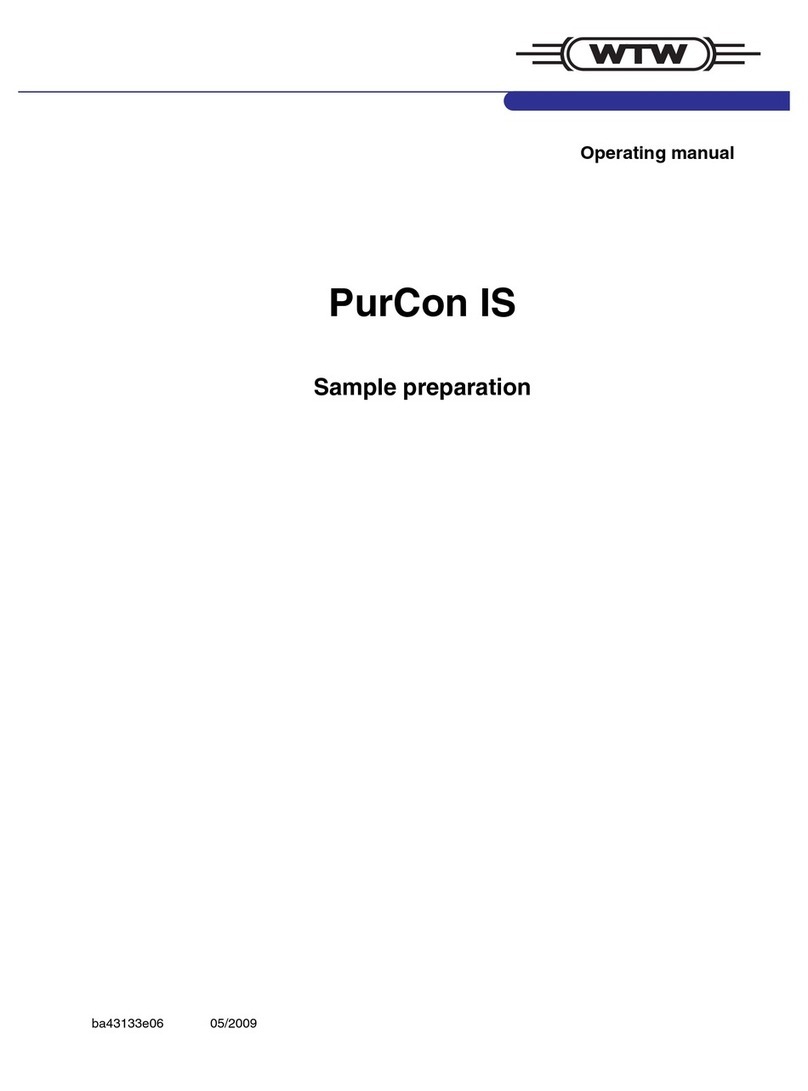
wtw
wtw PurCon IS sample preparation operating manual
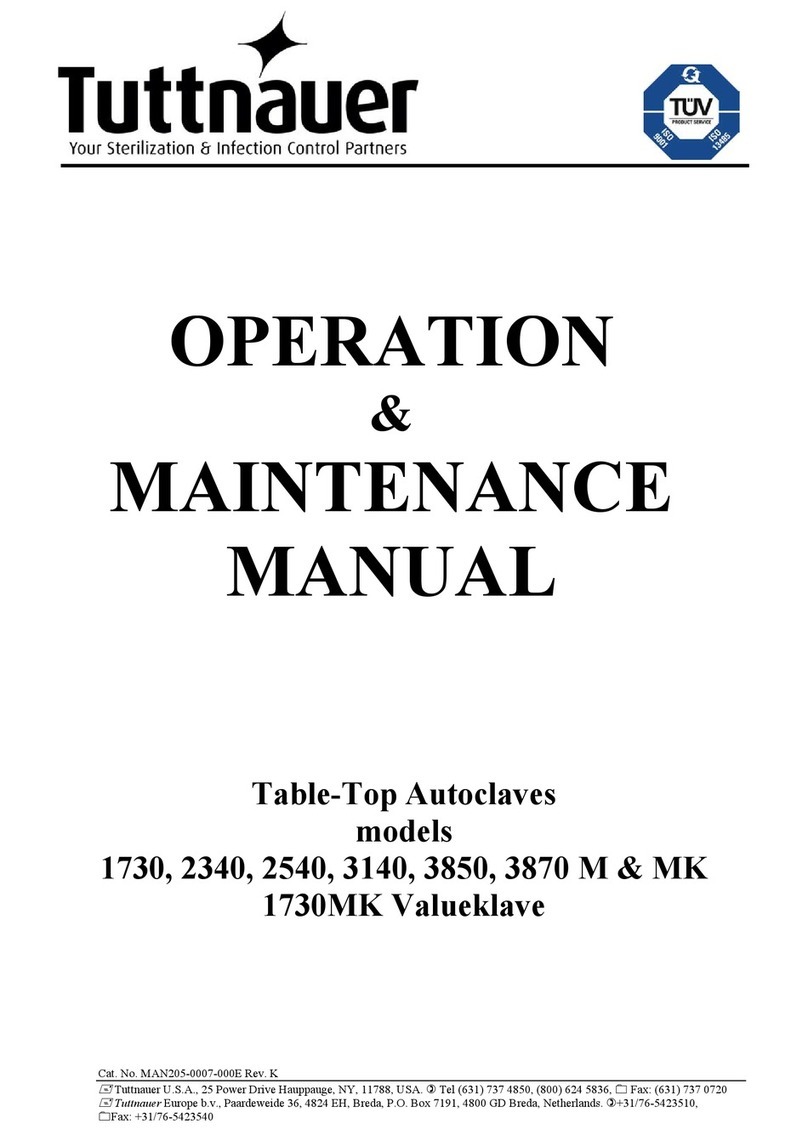
Tuttnauer
Tuttnauer 1730 M Operation & maintenance manual

Scilogex
Scilogex SCI280-Pro user manual

Shimadzu
Shimadzu IonFocus instruction manual

CenterVue
CenterVue COMPASS Disinfecting Instructions

Guth Laboratories
Guth Laboratories 12V500 DUPLEX Operator's manual