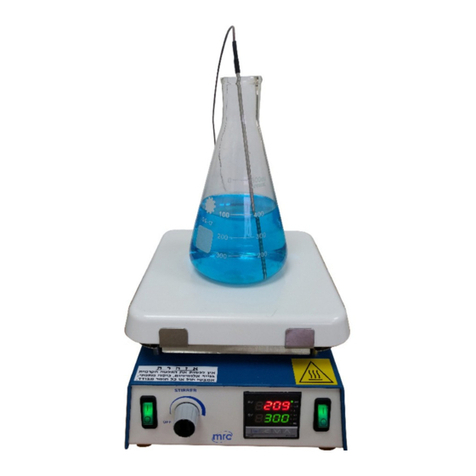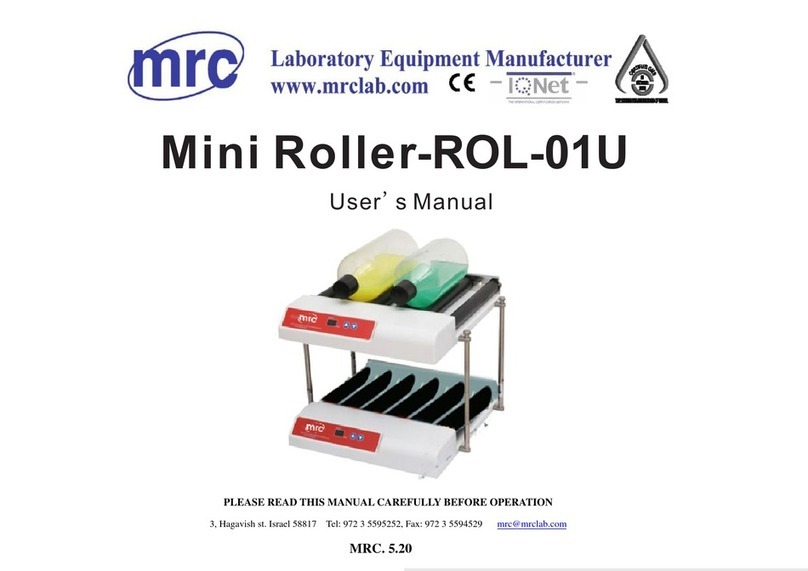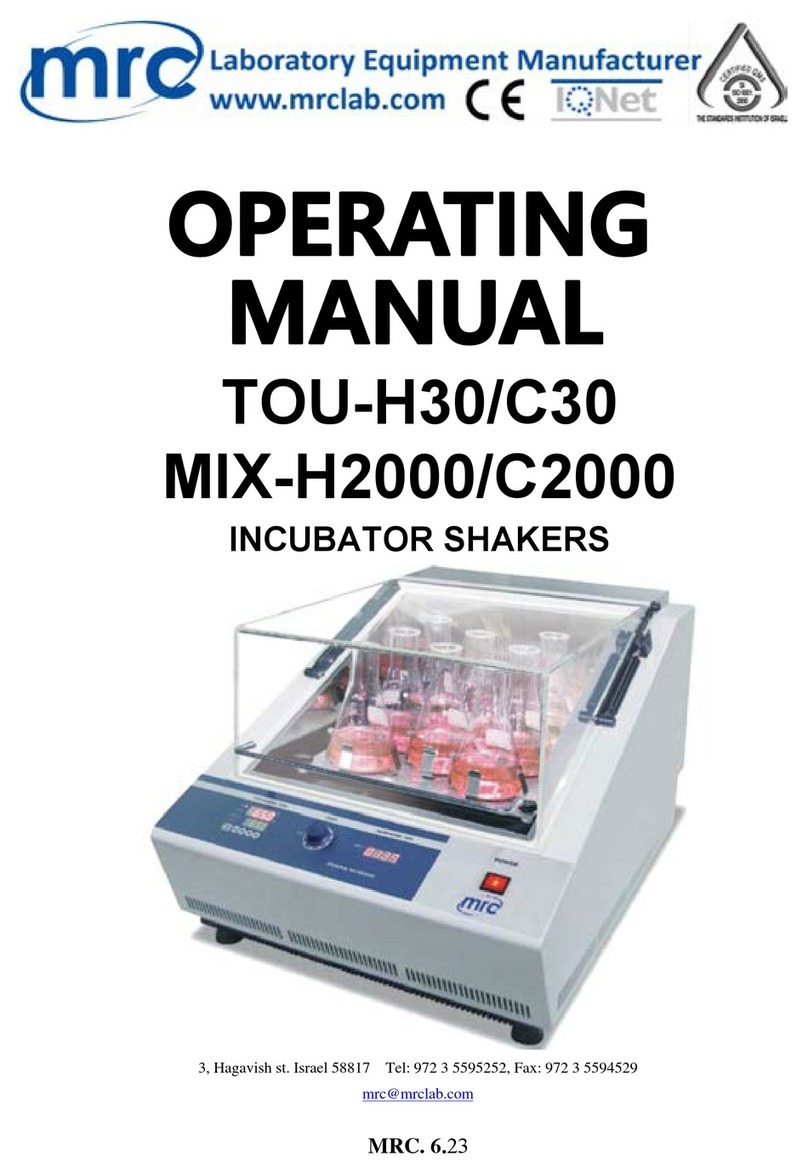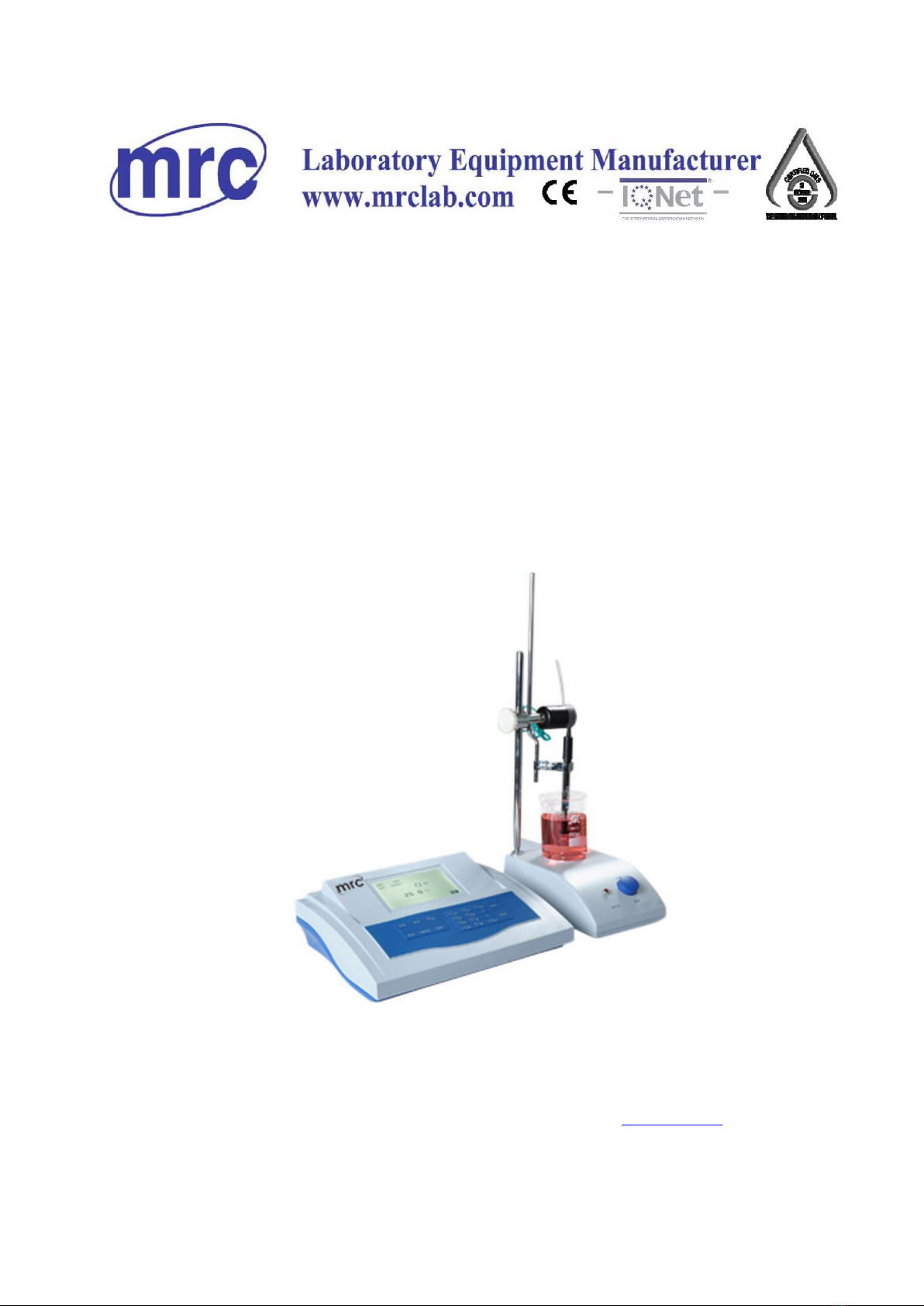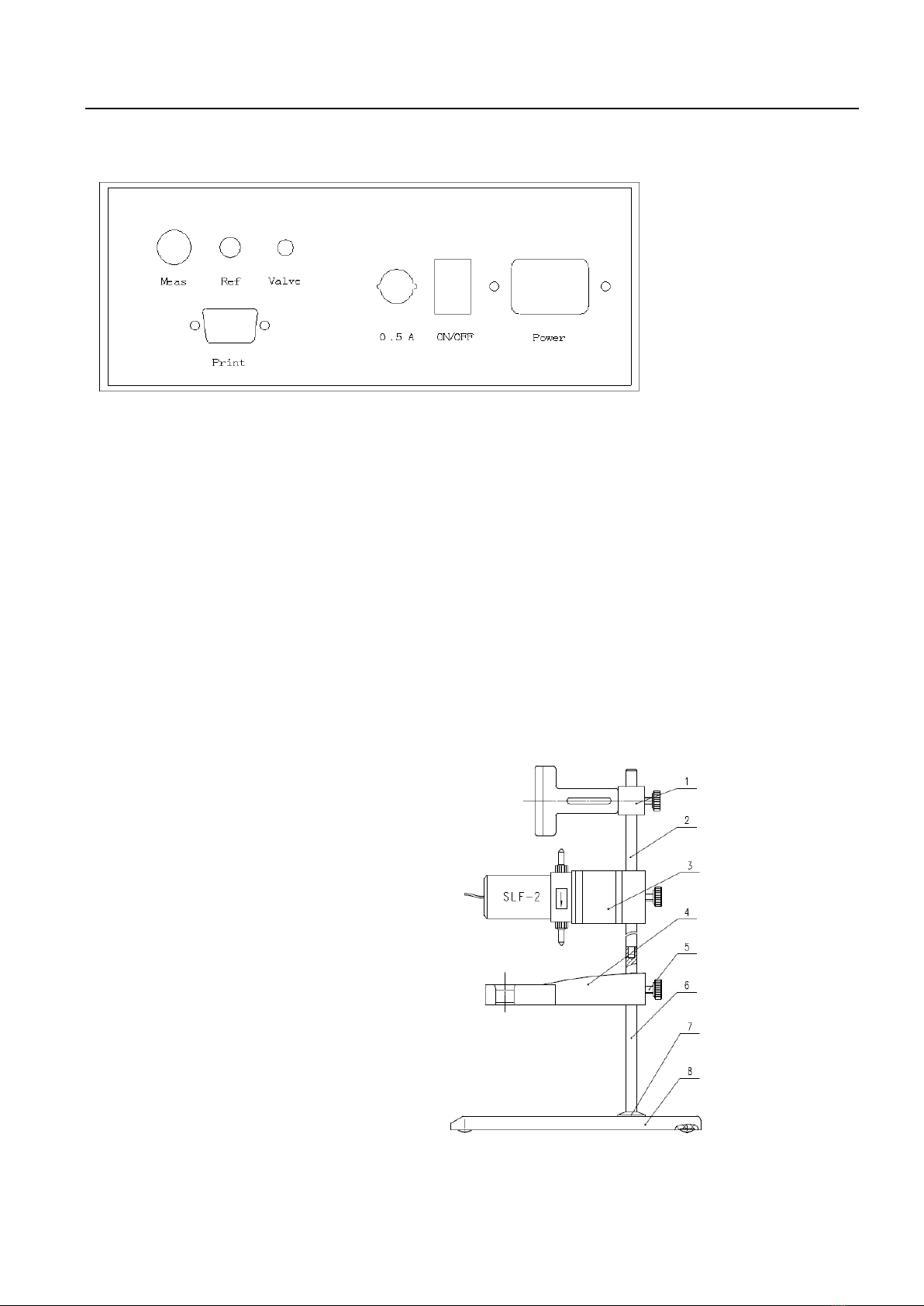INE-ZD-2 Automatic Potential Titartor
period. If the readings are unstable, you should continue titrating until potential or pH value becomes
stable. The effective range is ‘0~200’ seconds. If you input a number which is larger than 200, titrator
will display XXX and will not terminate titration automatically;
‘1 /Auto’: In the digital input states, the key works as number ‘1’; In measuring mode, it indicates
automatic titration;
‘2 /Print’: In the digital input states, the key works as number ‘2’; In measuring mode, pressing it can
print potential or pH data of last titration. The titrator can store up to 100 data;
‘3 /Temp’: In the digital input states, the key works as number ‘3’; In measuring mode, you can input
current solution temperature by pressing it.;
‘4 /Fast’: In the digital input states, the key works as number ‘4’; In measuring mode, titration speed
is fast;
‘5 /View’: In the digital input states, the key works as number ‘5’; In measuring mode, pressing it can
view potential or pH value in the last titration; it can store up to 100 data.
‘6’:It indicates number ‘6’;
‘7 /Slow’: In the digital input states, the key works as number ‘7’; In measuring mode, titration speed
is slow;
‘8 /▲’: In the digital input states, the key works as number ‘8’; it means page up when viewing
data;
‘9’: It indicate number ‘9’;
‘. /Cont’: In the digital input states, the key indicates decimal point; In measuring mode, pressing it
can turn on the solenoid valve and solution will drop from burette. Release the key and solenoid
valve will turn off immediately;
‘0 /▼’: In the digital input states, it indicates number’0’; it means page down when viewing data;
‘-/Cali’: In the digital input states, it indicates minus sign; In measuring mode, it is calibrating pH
valuue and the lower right corner will display ‘Cali’. During the calibration of the first kind of solution,
when the potential reading is stable, you can press ‘Enter’ key for one-point calibration; You should
press ‘-/Cali’ key instead of ‘Enter’ key if you need two-point calibration. Then the lower right
corner on LCD will display ‘Slope’ and it indicates the calibration of the second kind of solution in two
point calibration. When the potential readings become stable, you just press ‘Enter’ key and the
two-point calibration is finished;
‘Enter’: It indicates the number is already input or operation has finished;
‘Cancel’: It indicates the number input will be cancelled.