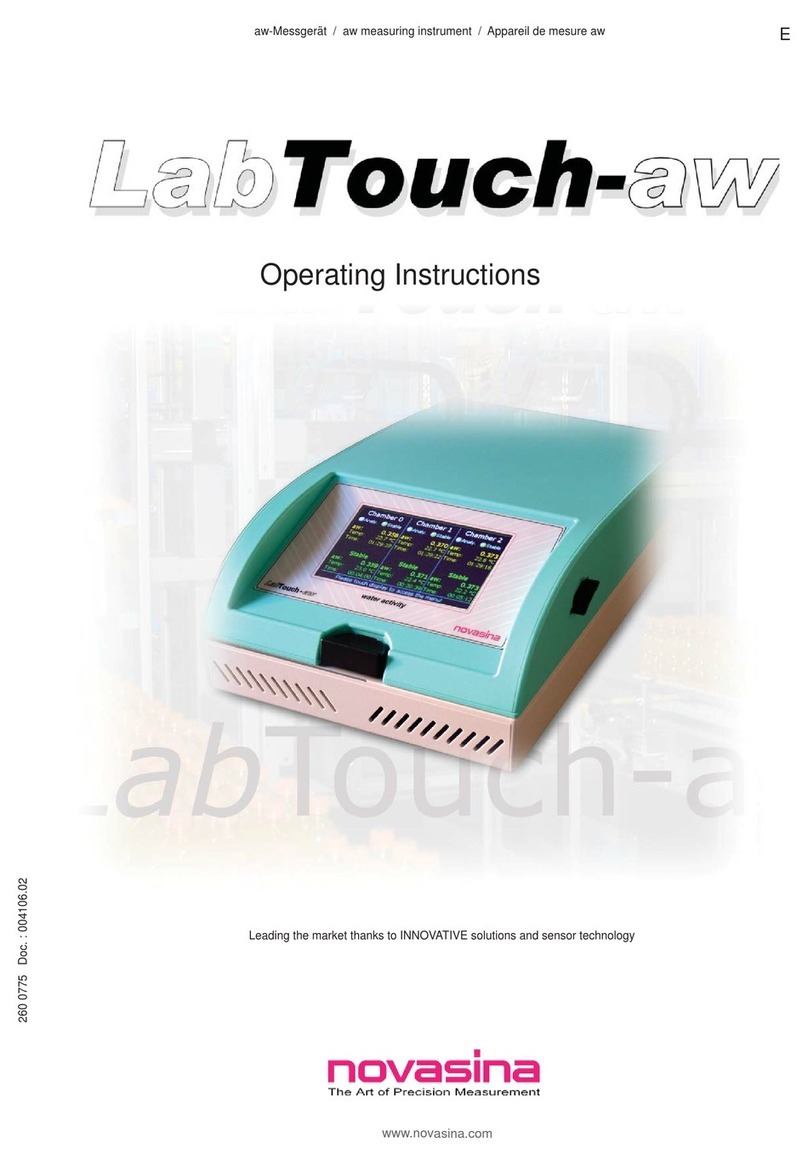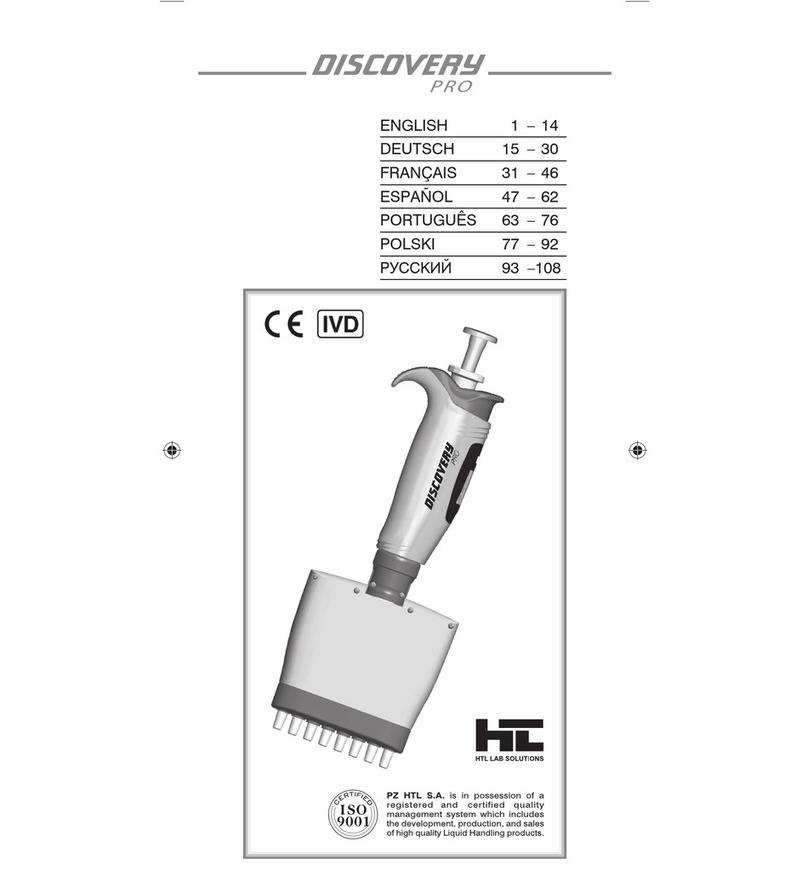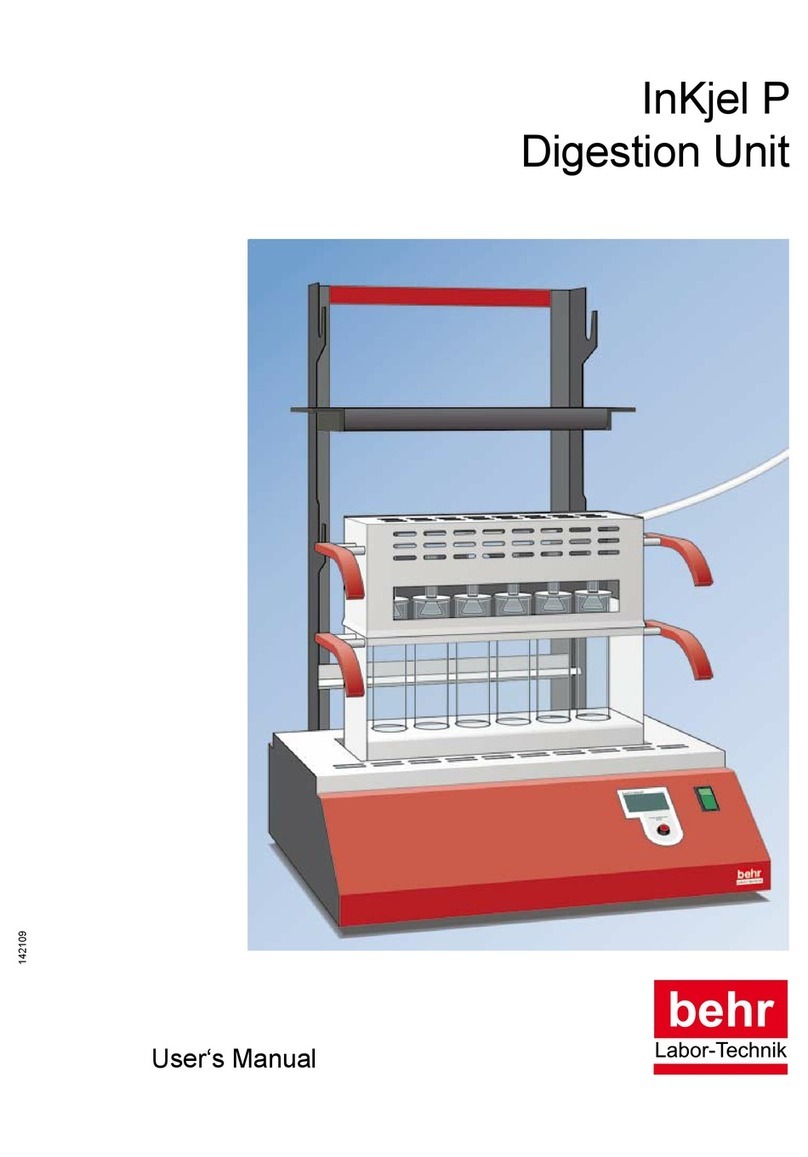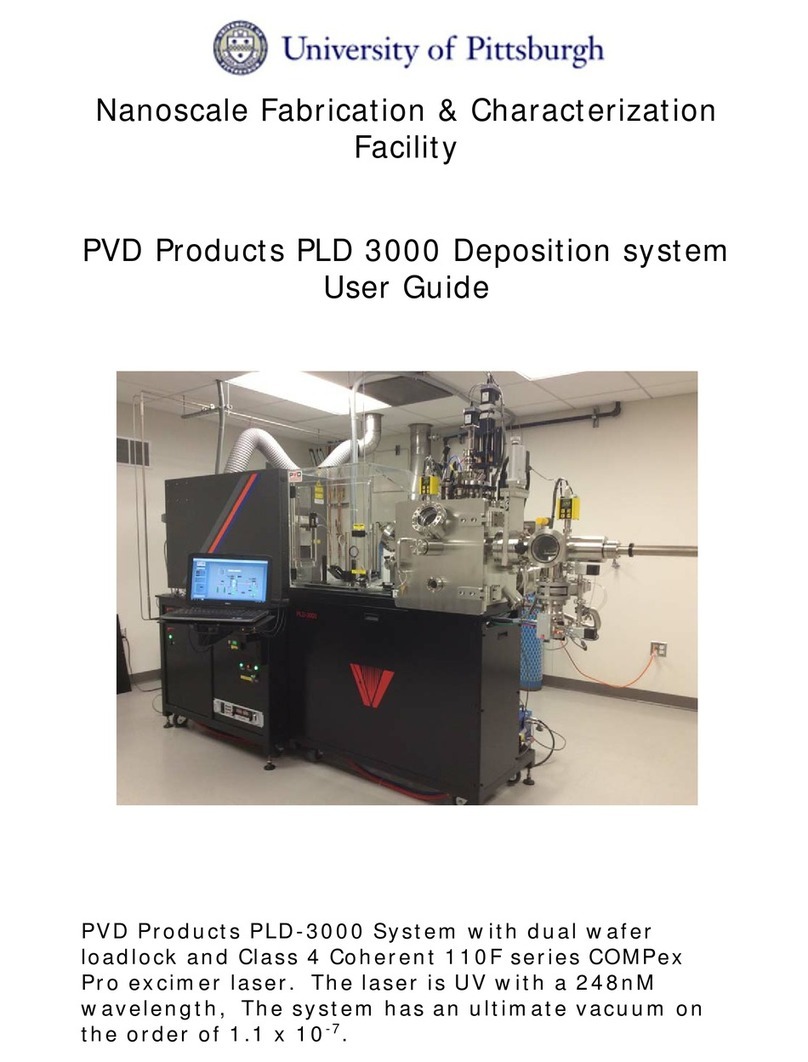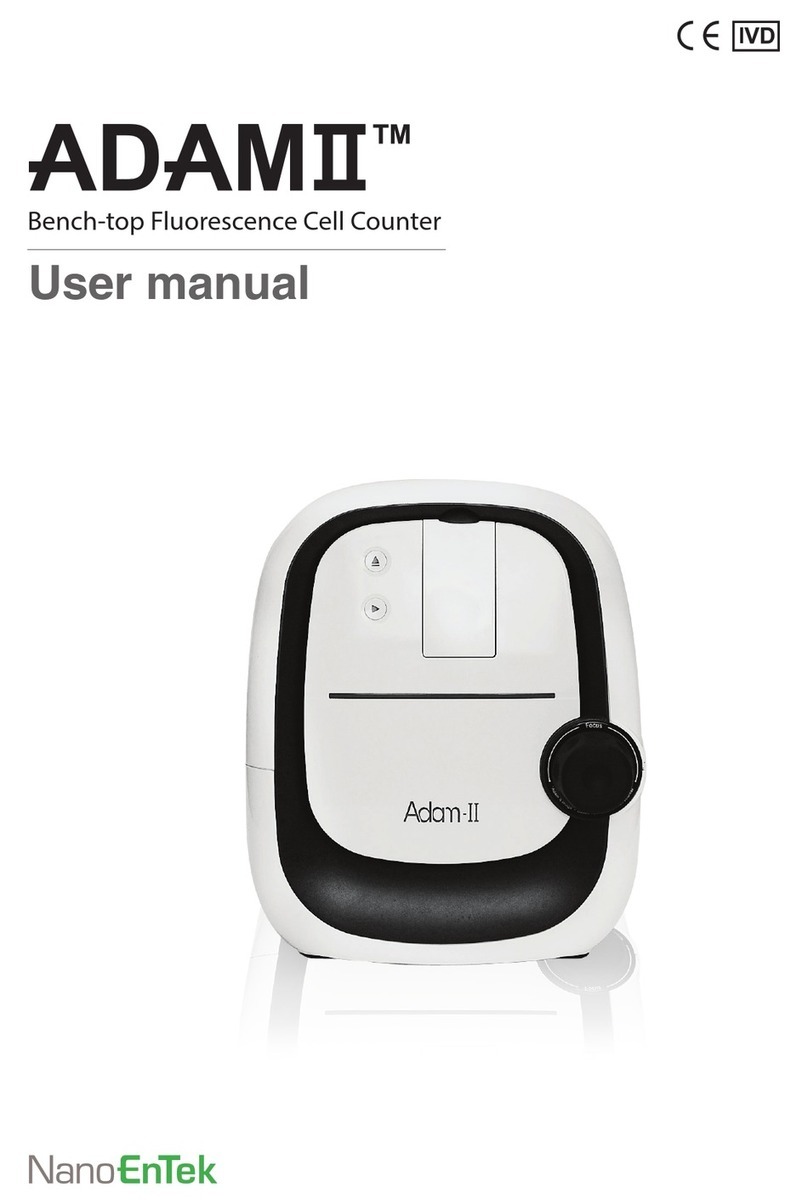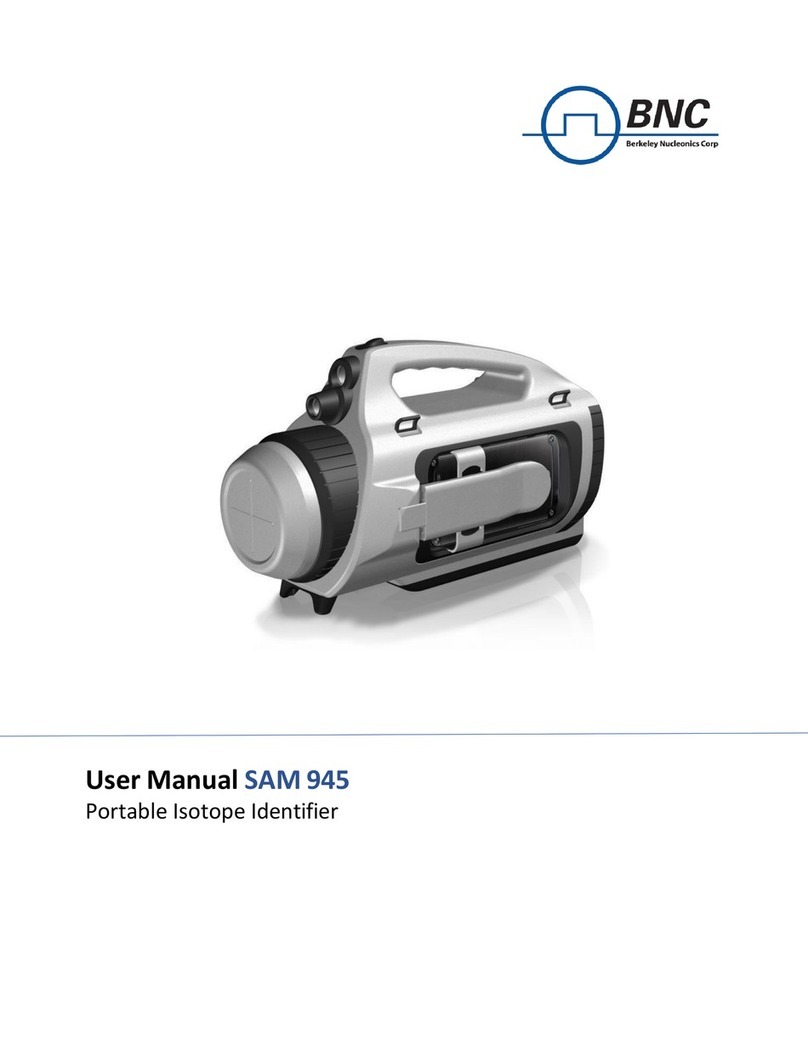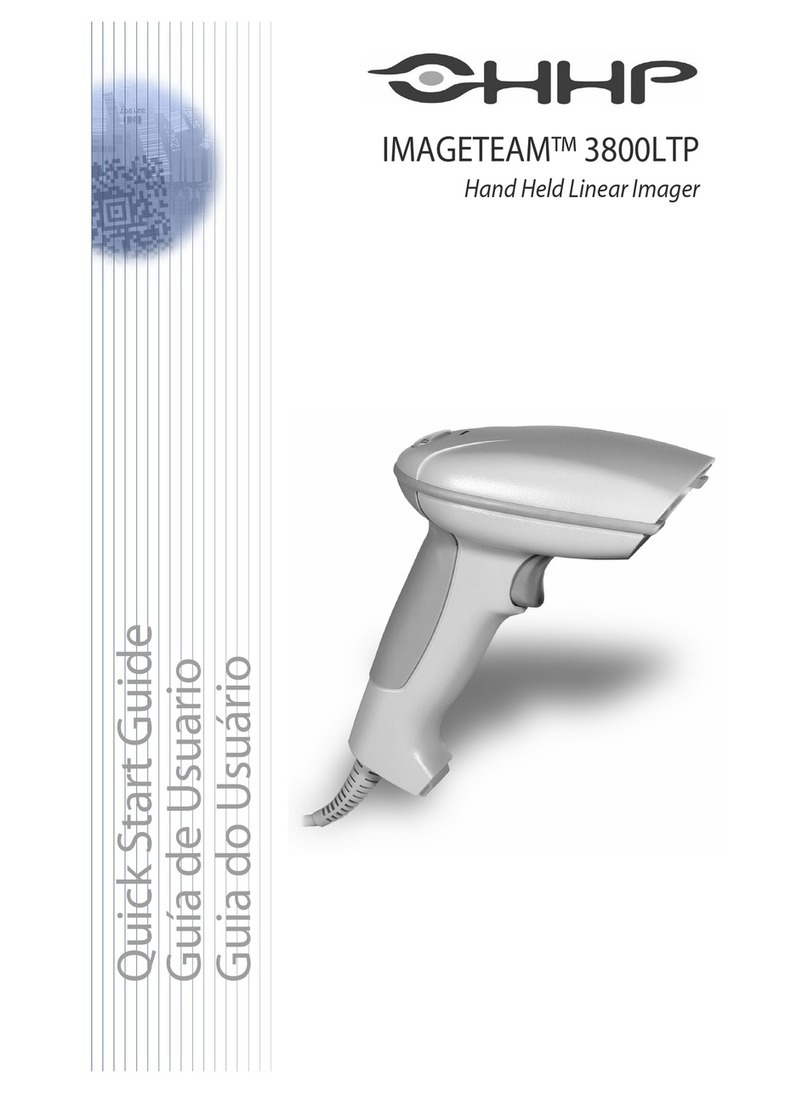Novasina LabMaster-aw User manual

Operating Instructions
aw-Messgerät / aw measuring instrument / Appareil de mesure aw
2518902 200040.355.04
& LabPartner-aw
World leading thanks INNOVATION solution and sensor technology
www.novasina.ch
E

www.novasina.ch
© Novasina AG, Printed at 2007 in Switzerland
Technische Änderungen vorbehalten
Technical data subject to modification
Sous réserve de modifications techniques

1. Introduction ....................................................................................................................... 4
1.1. Starting Out .............................................................................................................................. 4
1.2. Important Notes ....................................................................................................................... 4
2. General Product Description .......................................................................................... 5
2.1. System Overview ..................................................................................................................... 5
2.2. System Architecture ................................................................................................................. 6
2.3. Instrument Overview ................................................................................................................ 7
2.4. Standard Delivery .................................................................................................................... 8
2.5. Optional Accessories .............................................................................................................. 9
3. Putting Into Operation...................................................................................................... 10
3.1. Packaging / Installation ............................................................................................................ 10
3.2. Putting Into Operation .............................................................................................................. 10
3.3. Adding An Additional Channel (LabPARTNER-aw) ............................................................................11
3.4. Quick Start ............................................................................................................................... 12
3.4.1. System Start ..................................................................................................................................12
3.4.2. Quick Measurement Start ..............................................................................................................12
3.4.3. Changing the Reading Display.......................................................................................................12
3.4.4. Change Selected "Chamber Temperature" ...................................................................................13
3.4.5. Stability Parameter Setting for Analysis ..........................................................................................13
4. Description, Instrument Functions ................................................................................. 14
4.1. General Description of the System User Elements ................................................................. 14
4.2. Operating the Measuring Instrument ....................................................................................... 15
4.2.1. System Startup ................................................................................................................................15
4.2.2. The standard „Operation Mode"......................................................................................................15
4.3. Setting the Instrument .............................................................................................................. 16
4.3.1. Chamber Settings ............................................................................................................................16
4.3.2. Samples Database (max.10).........................................................................................................18
4.3.3. Printout function for external printer ..............................................................................................19
4.3.4. General system Settings ...............................................................................................................22
5. Water Activity Measurements.............................................................................. 25
5.1. Carrying Out aw-Measurements ................................................................................. 25
5.2. Important Notes About The Sensor ......................................................................................... 27
5.3. Function Principle of Stability Observation .............................................................................. 28
5.4. Setting Stability Observation Time Factors ............................................................................. 29
5.5. Recording Desorption and Adsorption Curves ........................................................................ 30
6. Calibration ......................................................................................................................... 34
6.1. Factory Calibration, Delivery Status ........................................................................................34
6.2. Set A Sensor Password? ........................................................................................................ 34
6.3. Display Sensor Calibration Points ..........................................................................................35
6.4. Calibration Procedure .............................................................................................................. 35
6.5. Clear Sensor Calibration Points .............................................................................................. 37
6.6. Interfaces RS-232 and USB ................................................................................................... 37
7. Maintenance ...................................................................................................................... 38
7.1. Cleaning ................................................................................................................................... 38
7.2. Sensor Recalibration with Humidity Standards ....................................................................... 39
7.3. Replacing Protective Filters ..................................................................................................... 39
7.4. Replacing a CM-2 Sensor Unit ................................................................................................41
7.5. Replacing an Instrument Fuse ................................................................................................. 42
8. Technical specifications ................................................................................................. 43
8.1. Equilibrium humidity values of the SAL-T humidity source ..................................................... 44
9. Troubleshooting ...............................................................................................................44
9.1. What is wrong, when....? ......................................................................................................... 44
9.2. Error message screens............................................................................................................ 45
10. Short Menu overview ....................................................................................................... 46
English
INDEX
www.novasina.ch

4
English
www.novasina.ch
1. Introduction
1.1. Starting Out
Thank you for having purchased an instrument of the Novasina
LabMASTER-aw system for measuring water activity. You have opted for
a highly accurate and reliable instrument representing the latest state of the
art in electronics and software design when it comes to highest precision
in aw(water activity) measuring.
To get the most out of all the possibilities of your Novasina LabMASTER-
aw or LabPARTNER-aw, and to guarantee safe, reliable operation, please
read these operating instructions before setting the unit into operation
carefully.
Please keep this manual in a safe place where it will be at hand whenever
you need it. If you lose the manual, please contact your Novasina
representative for immediate replacement.
1.2. Important Notes
Intended use
The Novasina LabMASTER-aw or LabPARTNER-aw is exclusively
intended for measuring WATER ACTIVITY under strict adherence to the
information and notes given in this manual. Any use beyond this scope is
considered to be a violation of the intended purpose and may endanger
your safety or could result in the product being damaged. Any use of this
Novasina instrument other than as intended is at the customer’s own risk
and by no means will the manufacturer or supplier be liable for any resulting
damage.
Safety instructions
• The Novasina LabMASTER-aw system should be serviced, maintained
and repaired only by qualified people who are familiar with the equipment.
• The LabMASTER-aw system must not be used in hazardous zones or
similar areas. The design was made only for the laboratory field.
• No explosive materials and no highly inflammable substances may be
measured in the measurement chamber system.
• Before connecting the unit to the mains, ensure that:
• the mains voltage is within 90...260V, at 50 or 60Hz. Please check
the name plate of the system!
• the power cable between the mains and the instrument is not
damaged.
• The Novasina LabMASTER-aw system may be used only under the
specified operating conditions (see chapter „Specifications“).
• Observe and strictly adhere to the local regulations regarding the
handling of mains- powered devices.
• Use only genuine accessories and spare parts available from your
Novasina supplier or look in the internet under www.novasina.com.
• This instrument must not be modified in any way without the written
consent of Novasina, a division of Axair Ltd.
• Never open the instrument without removing the mains power cable first
to avoid any risk of dangerous currents.

5
English
www.novasina.ch
2. General Product Description
2.1. System Overview
The LabMASTER-aw system has been specially developed for
determining the fraction of free water in a test sample like food,
cosmetics or pharmaceutical probes. This fraction is also known as
"water activity" in the foodstuffs industry. Unfortunately, these days
many people still confuse water activity with the water content of a
sample. Measuring the water content of a specimen, however, is
measuring the combined fraction of both bound and free water. The
water content can be determined indirectly, yet non - destructively, using
LabMASTER-aw (see SI Sorption Isotherm)
The fundamental requisite for determining water activity quickly and with
extreme precision is an excellent moisture sensor that reaches an exact,
reproducible measurement over a very wide range (moisture from
0....100% rF). Novasina has been developing special electrolytic moisture
sensors that stand out for such unique properties for more than 40 years.
The intelligent,resistive, electrolytic sensor integrated into the
LabMASTER orPARTNER-aw is based on the latest Novasina „Novalyte
Technology“, with which one can guarantee such precision and
reproducibility. Thanks this technology an aw-meter as has never been
attained before.
The complete LabMASTER-aw system comprises various modular
components. The system can thus be optimally adapted to the customer
and his requirements.
The components of such a system are essentially as follows:
LabMaster-aw LabPartner-aw 1 ... 9
PC- analysis software for LabMaster/Partner-aw

6
English
www.novasina.ch
2.2. System Architecture
A LabMASTER-aw can be operated either alone or as controlling unit in
a network. The connection between this main unit and up to nine
LabPARTNER-aw network components is established over a special
communication circuit. The LabMASTER-aw is normally powered from a
mains socket. To avoid high inrush currents, the connected LabPARTNER-
aw units are fed power directly from the LabMASTER-aw.
The LabMASTER-aw can communicate with other computer systems,
such as a (Windows) PC or laptop, over a USB or RS-232 interface. The
appropriate software for analysis and data recording comes included with
the „STANDARD“ and „ADVANCED“ models.
A LabMASTER-aw can monitor and control up to nine additional
LabPARTNER-aw units. All settings to the LabPARTNER-aw are made
from the LabMASTER-aw, the controlling unit. A LabPARTNER-aw can
not be operated alone (without LabMaster-aw)!
Every LabPARTNER-aw has its own independent, temperature - stabilised
measuring chamber, a chamber for preconditioning, an LCD panel and two
buttons (for start / stop and internal settings options). A device number can
be allocated using the software setup to uniquely identify the unit. Attention!
No two units may be allocated the same number in a network!!
Please check that on a system of LabMASTER / PARTNER-aw it has to
be only one LabMASTER as a chief manager. It is forbidden to connect two
LabMASTER-aw via the bus line together.
For further information, please read the operating instructions for the
LabPARTNER-aw.
A LabMaster-aw system with 3 Partner and a laptop

7
English
www.novasina.ch
! Detailed LabPartner-aw description see operation manual !
2.3. Instrument Overview
Cover with sensor unit
Probe measurement and
pre-conditioning chamber
LED light "Analyse"
LED light "Stable"
Fix-Functions keyboard
Standard keyboard
Functions buttons
LCD screen
Main switch
Mains outlet to the next-
LabPARTNER-aw
System bus linet to the next
LabPARTNER-aw
USB output to a PC
RS-232 output to a PC
or external printer
Mains power for any
LabMASTER/PARTNER-aw
(Fuse over the plug!)

8
English
www.novasina.ch
2.4. Standard Delivery
Novasina LabMASTER-aw „BASIC“:
AW measuring instrument with precise, temperature - stabilised sample
chamber and additional preconditioning chamber, basis software without
user administration/management and without samples database system.
This instrument can only be operated as a stand-alone system. No analysis
programs for PC (Novalog MC) and no cable are included. An connection
to an external RS-232 printer is possible. It is as well possible to expand the
instrument to a higher software level with additional functions at any time
by a version code.
Standard accessories:
• Set with 5humidity standards: SAL-T 11, 33, 75, 90, 97%
• 50 sample cups
• Operating instructions
Novasina
LabMASTER-aw „ STANDARD“: (single-channel control)
AW measuring instrument with precise, temperature-stabilised sample
chamber and additional preconditioning chamber, standard software with
user administration/management and samples database functions.
This instrument can only be operated as a stand-alone system. It can
communicate with a PC-based computer system (required PC-based
software included) over a USB/RS232 interface. An connection to an
external RS-232 printer is possible. It is as well possible to expand the
instrument to a higher software level with additional functions at any time.
Standard accessories:
• Set with 5humidity standards: SAL-T 11, 33, 75, 90, 97%
• 50 sample cups
• Operating instructions
• Interface RS232 - PC cable 1.8m/D-Sub 9M/9F and USB cable
• PC software „NOVALOG MC“ for Win9X/2000/NT/XP
Novasina LabMASTER-aw „ADVANCED“ (multi-channel control)
AW measuring instrument with precise, temperature-stabilised sample
chamber and additional preconditioning chamber, standard software with
multi-user administration/management and samples database system.
System extension via bus line to a LabPARTNER-aw possible.
The software for this instrument allows a multi-unit measurement system
with up to 9 LabPARTNER units. But can also be operated as a stand-
alone unit. The instrument communicates with a PC-based computer
system over a USB / RS232 interface and with the LabPARTNER units with
a Field Bus system (required software is included).An connection to an
external RS-232 printer is possible.
Standard accessories:
• Set with 5humidity standards: SAL-T 11, 33, 75, 90, 97%
• 50 sample cups
• Operating instructions
• Interface RS232 - PC cable 1.8m/D-Sub 9M/9F and USB cable
• PC software „NovaLog MC“ for Win9X/2000/NT/XP

9
English
www.novasina.ch
Novasina LabPartner-aw (max. 1....9 units on a network):
Modular expansion of the measuring station by one or more measuring
and preconditioning chambers can be achieved over an internal network
using LabPARTNER-aw units.
Standard accessories:
• 50 sample cups
• Power and communication cables, both 1.8m, from MASTER to
PARTNER unit.
Please read the LabPARTNER-aw operating instructions for further
details!
2.5. Optional Accessories
For certain use of the equipment, the precision measuring cell of the
LabMASTER/PARTNER-aw must be protected against aggressive
vapours. Novasina offers various protective filter systems for this
purpose. Please consult the corresponding datasheets for Novasina
protective filter systems or contact your Novasina sales partner. Using
filter systems can prolong the service life of the measuring cell
considerably. Should you implement such filter systems, please see to
it that they are tested and changed at regular intervals. Chemical filters,
in particular, tend to become saturated and thus ineffective after they
have been in use for a certain time.
• Cell protection filters against aggressive vapours:
• Please consult the filter specification sheet
Novasina offers a special accessory for determining the sorption iso-
therm of a sample medium. In conjunction with the SAL-T humidity
standards, a suitable curve can thus be adopted with the greatest of
ease. As such, the LabMASTER/PARTNER-aw can also be used for
fast, precise and non-destructive water content measurement.
Operation manual
for sorpiton-Isotherm
Plastic case
with soft padding
Special pincers
Special measurement
body for the chamber
Weighing glass with cover
Stainless steel
substance basket

10
English
www.novasina.ch
3. Putting Into Operation
3.1. Packaging / Installation
Novasina precision measuring instruments are supplied in sturdy, specially
lined cardboard packaging with all necessary accessories. Upon receipt,
please check first to make sure everything is present, and immediately notify
your Novasina sales partner if anything is missing or broken. Do not put
damaged or incomplete measuring instruments into operation.
The equipment must be installed in a laboratory on an even surface, avoiding
vibrations, strong heat radiation, air flow and dust.
There must be a perimeter of at least 30 cm of free space around the entire
measuring instrument, since it can momentarily give off great heat.
The temperature controller may generate excess waste heat, depending on
settings, which is dissipated through the vent holes in the housing and by the
built-in fan. The fan is thermostatically regulated. There must be unobstructed
air circulation around and especially at the back of the instrument.
3.2. Putting Into Operation
• Check the mains voltage. The instrument accepts 90 - 260VAC, 50/
60Hz. Also check that you have the right power cable for you instrument.
• Insert the power cable into the instrument socket and plug it into the
mains. Switch the mains power on if necessary.
• Switch on the LabMASTER-aw by the power switch on the front of the
instrument (lower right corner). The display will light up.
The instrument takes a little time and automatically begins to correct the
temperature in the measuring chamber if actual and set values are
different.
Note : The Novasina LabMASTER-aw consumes very little power and is
designed for continuous operation. You may therefore leave the unit
switched on even during prolonged interruptions between measurements,
so that it is ready for measurement at any time. The precision of the
instrument will be stable even after a few hours of continuous operation
(internal temperature stability of all electronic components)
After reaching the set chamber temperature, the instrument is ready
(it takes approx. 5 min. time). You can now start your first measurement by
placing a sample inside, closing the lid of the LabMASTER-aw and
pushing the Start button on the keypad. The instrument confirms the start
with an acoustic signal and the yellow LED above the LCD screen blinks.
For modifying the factory settings (adding users, passwords, buzzer
duration etc.), please see chapter 3.6, „System Settings“.
Main switch of the LabMaster-aw
For opening the chamber,
push the opener back and
press the cover
a little bit down!
Backside of an LabMaster system
Main power plug
for PARTNER
Mains plug
Main fuse
(+ spare fuse)
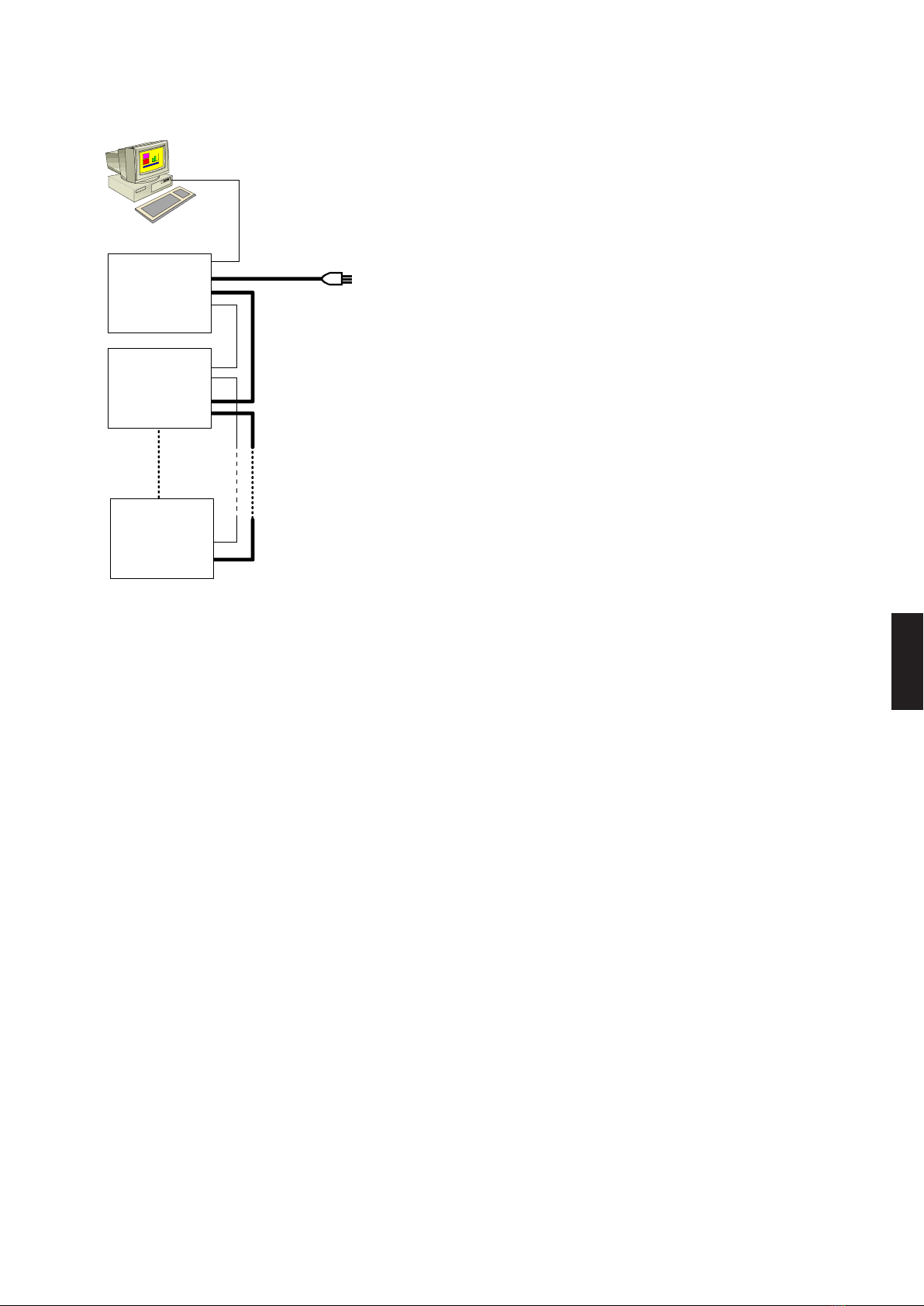
11
English
www.novasina.ch
3.3. Adding An Additional Channel (LabPARTNER-aw)
Once you have switched on the LabMASTER-aw „ADVANCED“ for
the first time, you can connect one or more LabPARTNER-aw units
onto the modular system as needed. Please follow the procedure below
to do this:
• Switch OFF the LabMASTER-aw unit.
• Connect the power cable from the LabMASTER-aw to the
LabPARTNER-aw unit. The power cable can be max. 1.8m long!
Note: The first LabPARTNER-aw unit is powered through the
LabMASTER-aw, all subsequent LabPartners (up to 9 in total)
are powered in serial (from LabPartner to LabPartner).
-> To avoid power surges over the instrument’s power supply,
LabMASTER-aw delays the powering on of all connected LabPartner
units. An acoustic signal is given as each instrument is turned on.
• Switch ON the LabMASTER-aw unit.
-> Select the desired channel number of the connected LabPARTNER-
aw (please consult the programming section of the LabPartner-aw
operation manual)
• Switch OFF the LabMASTER-aw unit and connect the
communication cable between the LabMASTER-aw and
LabPARTNER-aw.
Note: The connector cable, with 1.8 m cable and corresponding plugs,
comes with every LabPARTNER-aw. Make sure the cables are plugged
into the correct place on the back of the LabMASTER-aw and
LabPARTNER-aw.
• Switch ON the LabMASTER-aw unit. The LabMASTER-aw and
subsequently all connected LabPARTNER-aw units are powered
on. An acoustic signal and the standard display on the LabPartner
LCD confirms when they are ready for use (if the LabMASTER-aw
fails to power on any of the LabPARTNER-aw units, the display
„Waiting for Master“ appears on the respective LabPARTNER-
aw). This error can arise due to missing or incorrect cabling to the
LabMASTER-aw or an incorrectly or duplicated LabPARTNER-aw
device number.
LabMaster-aw multi chamber screen
with 2 LabPartner
Instrument "ID" of a
LabPartner
LabMaster-aw
Interface
LabPartner-aw
Interface
RS-232 or UBS
LabMaster-aw
Chamber 0
90...260 VAC 50..60Hz
LabPartner-aw
Chamber 1
LabPartner-aw
Chamber 9
Serial power line
Serial power line
Communication
bus line
Communication
bus line
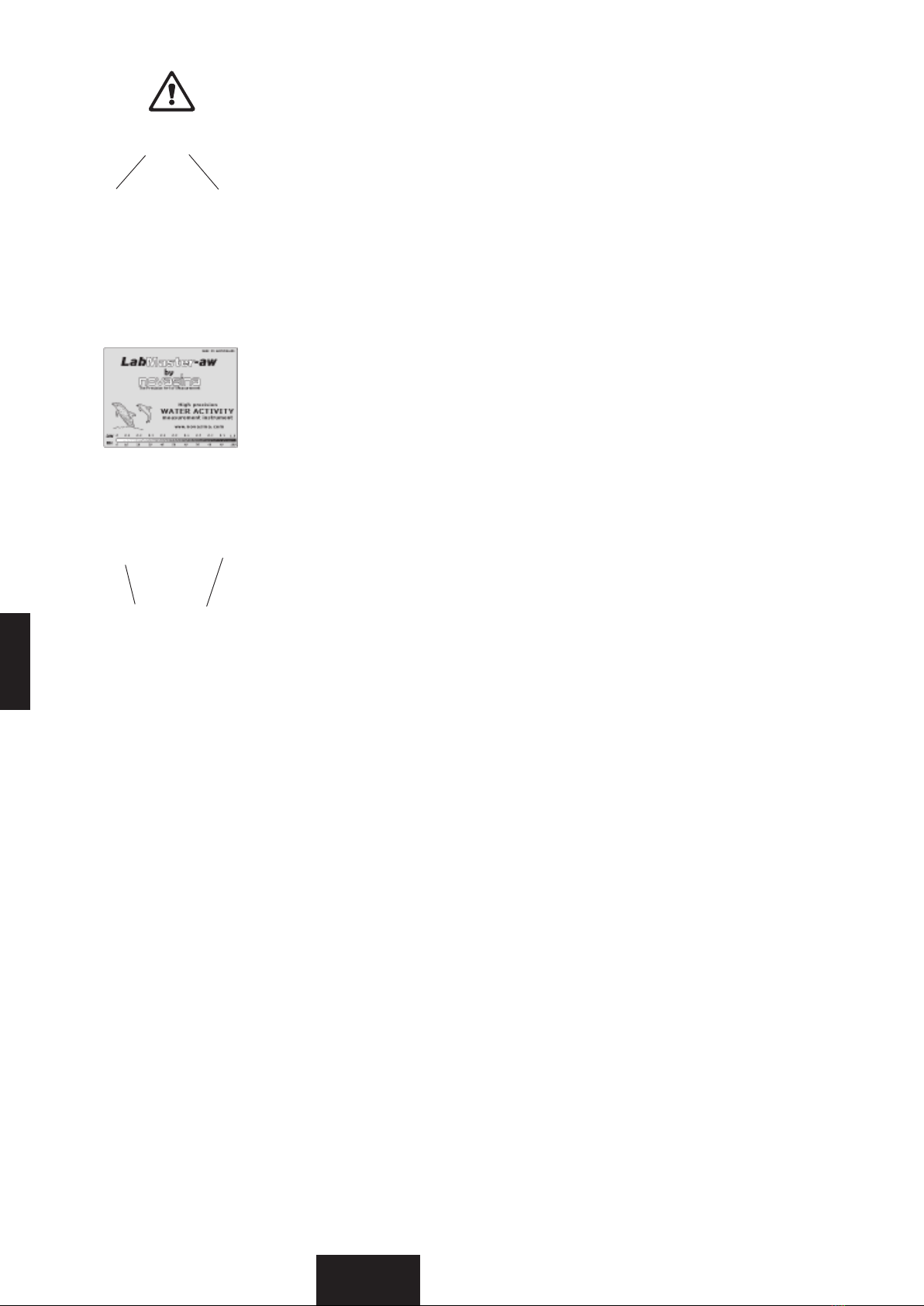
12
English
www.novasina.ch
ATTENTION : A LabPARTNER-aw can only be operated with one
connection to a LabMASTER-aw. All settings to the measuring chamber
etc. can only be made from the LabMASTER-aw.
An additional LabPARTNER-aw instrument may be placed directly beside
the LabMASTER-aw unit or up to the distance of the cables (1.8m) around
it, wherever there is space available. Special systems with up to 9
additional channels may be distributed over different rack levels.
3.4. Quick Start
3.4.1. System Start
While the LabMASTER-aw System is starting, a greeting text appears on
the display. After about 3 seconds, the display automatically switches to
single-chamber measuring mode. Depending on the LabMASTER-aw
version, „BASIC“, „STANDARD“ or „ADVANCED“, the user may need to
identify himself (password) or may be able to commence the measurements
immediately.
3.4.2. Quick Measurement Start
Please fill a suitable test sample into a sample cup. Make sure the sample
cup is well filled, but not over the lip. Do not compact the sample medium
under any circumstances. The greater the overall surface of the sample is,
the quicker and more precise the aw measurement will be. Next, place a
product sample in the left chamber (the measurement chamber). Place a
second sample into the pre-conditioning chamber on the right side. Close
the cover and the equilibrium begins to develop. Momentary values of „aw“
and „°C“ are shown on the display.
Samples at very different temperatures from the chamber : to save time, it
is recommended to place the next sample to be measured in the pre-
conditioning chamber in order to minimise the temperature difference.
The „stable“- and analyse function may be started with the „Start/Stop“
button. The yellow LED „ANALYSING“ flashes. When the value becomes
„stable“, the green LED lights up. The system send you as well an acustic
signal, if it will be finished by a "peep". If the cover is opened or was not
properly closed, the „STABLE“ function is interrupted and the analysing
function cannot be started!
3.4.3. Changing the Reading Display
Every LabMASTER-aw has two different display modes for the current
reading. These will be referred to below as „single-chamber display mode“
and „summary chamber mode“. Single-chamber mode only shows the
current reading from the selected chamber number. This can be changed
with the software button „Select chamber“. In summary chamber display,
the current readings of the entire system are shown. At the same time, it
can be checked in this display mode which LabPARTNER-aw (device No.)
a LabMASTER-aw is communicating with.
Note : When the instrument is switched on, the last set chamber No. and
the actual aw and temperature values are displayed. You can as well check
the communication status of all other LabPARTNER-aw on the system
with the "summary chamber mode"
OK Fault
Start / Stop
Analyzing / Stable LED
View single
"Single
chamber
mode"
View All
"Multi / summary
chamber mode"
Pre-conditioning
chamber
Measurement
chamber

13
English
www.novasina.ch
3.4.4. Change Selected "Chamber Temperature"
Push the function key "Settings" to switch into the system menu. There
you can adjust any chamber-, samle- and systems parameters.
Select the point "0 : Chamber settings..." on the screen and press
"ENTER". The selection can be in two way. Either by pressing „0“ on the
keyboard, or moving the highlight up or down using the „
“ or „
“ soft
keys and then press „ENTER“.
Select on the same way the menu point : „2 : Temperature" by pressing
„2“ or moving the highlight up or down using the „
“ or „
“ soft keys and
then press „ENTER“.
Set the new required chamber temperature (by keyboard) and finish
your settings by pressing the „OK“ soft key. Return to single chamber
mode by pressing „ESC“ or many time the function key "Previous
screen".
The internal controller system will change now the new chamber
temperature.
Maybe the rotation speed of the internal fan will be changed part time
and you can hear it a little bit. On the screen you can see, that the
temperature of the actual value will move the direction to the new set
temperature. This takes a little while. During this time, the chamber
system must be closed! A sample or a SAL-T can be inside but the
speed of changing will be slower. Please wait during the temperature
stabilisation process.
Note : If you are using a multi-channel system (LabMASTER-aw and
at least one LabPARTNER-aw), select the chamber number before
changing the settings !
3.4.5. Stability Parameter Setting for Analysis
To optimise the measuring speed of the instrument, it is possible to
optimise the stability criteria of the measurement for each sample. Two
stability parameters can be set : One for the aw value and one for the
temperature in °C. The range of the stabilty parameter will be from 1
up to 30 min. To keep within these parameters, the change in measu-
rement reading may not be greater than 0.001 aw or 0.1°C during the
set time. If both criteria are fullfiled over the observation time the
measurement will be finished and you see the result on the lower part
of the screen. Please refer to chapter 5.4 of these operating instructions
for further information.
Stab. observation time aw range: 1....30 min
(stable if the aw value deviation is
less than +/- 0.001 aw during this time)
Stab. observation time °C range: 1....30 min
(stable if the chamber temperature
value deviation is less than +/- 0.1 °C during this time)

14
English
www.novasina.ch
4. Description, Instrument Functions
The modular LabMASTER-aw system has a great variety of functions,
depending on software version and expansion status. These shall be
described in detail below. The table below shows which functions are
activated in which expansion status. It will be possible to update an
"BASIC" or "STANDARD" to the next possible version or directly to a
"ADVANCED" version of a LabMASTER-aw. The way is very simple and
code driven. A new code can be ordered through your local Novasina
representative.
4.1. General Description of the System User Elements
A LabMASTER-aw system is used primarily for precise measurement of
the water activity of a test sample at an exactly reproducible temperature.
It stands out for the following special properties:
• High-precision, temperature-stabilised, active measuring chamber.
• Second pre-conditioning chamber for the following sample.
• Precise, especially developed humidity measuring cells that can be
adjusted to the proven Novasina humidity standards at any time.
• High-precision, adjustable stability display.
• Multi-user management system with dynamic administration.
• Multi-chamber management system with dynamic administration.
• Samples database system for efficient lab work.
Main operating elements of the LabMASTER-aw:
Functions "BASIC""STANDARD""ADVANCED"
Date and time
Measurement analysing
Probe data base
Single-user
Login / Logout
Multi-User
User management system
Password protection
RS-232 / USB communication
External printer RS-232
PC software NovaLog32
LabPartner bus line
Power ON / OFF (LabPartner)
Measurement chamber selection
Intelligent sensor, password
Calibration at 8 points
Unit changing aw/% RH, °C/°F, date
Optioncode alignment
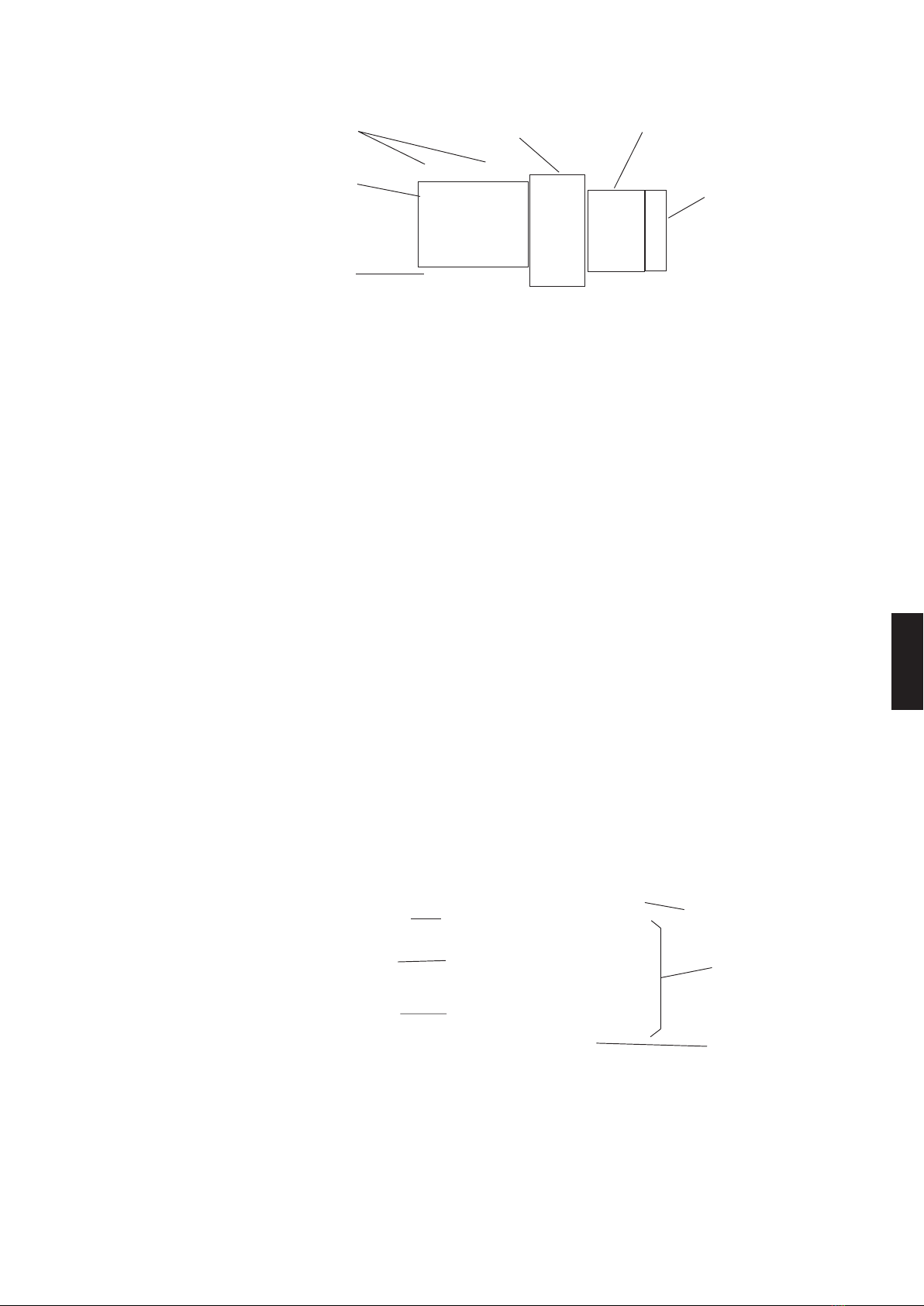
15
English
www.novasina.ch
4.2. Operating the Measuring Instrument
4.2.1. System Startup
The system runs a comprehensive function control of all internal
modules and important software components when starting up. After
this, the LabMASTER-aw tries to establish a connection to any
connected LabPARTNER-aw units. Any errors in the LabMASTER/
PARTNER-aw hardware or software are then shown in an information
window on the LabMASTER-aw.
After some seconds, the system is ready to conduct measurements.
The screen automatically switches to OPERATION MODE. Please
note that the system should already be in operation for several hours
for exact and reproducible measurements. Only this way can all
electronic components have stabilised to the optimum temperature
level and be working at highest precision.
4.2.2. The standard „Operation Mode"
Measurements and analyses can be made in this mode. The display
can be switched from single-chamber display (chambers selectable by
ID) to summary table display. This is very easily done by pressing the
soft key „VIEW“ (single / all). When in single-chamber display, the
current chamber number can be set and displayed with the „Select
Chamber“ soft key. The LabMASTER-aw chamber itself is always
allocated number „0“.
The chamber numbers of connected LabPARTNER-aw units
correspond to the set ID numbers of the respective units. It is possible
to connect up to nine LabPARTNER-aw units with ID No. 1...9 to a
LabMASTER-aw. The summary display table is created dynamically.
Successful communication with the LabPARTNER-aw is thus also
displayed.
Keypad unit
for data input
LCD multi-
function display
Function keys
Fix functions
keys
status line, time, date
and actual logged USER
Status of
analising
Multifuncion LCD
screen with backlight
Functions key
and information
Statusline : Date, time and
logged user
Selected
chamber
Number
Actual
value
Stable
value
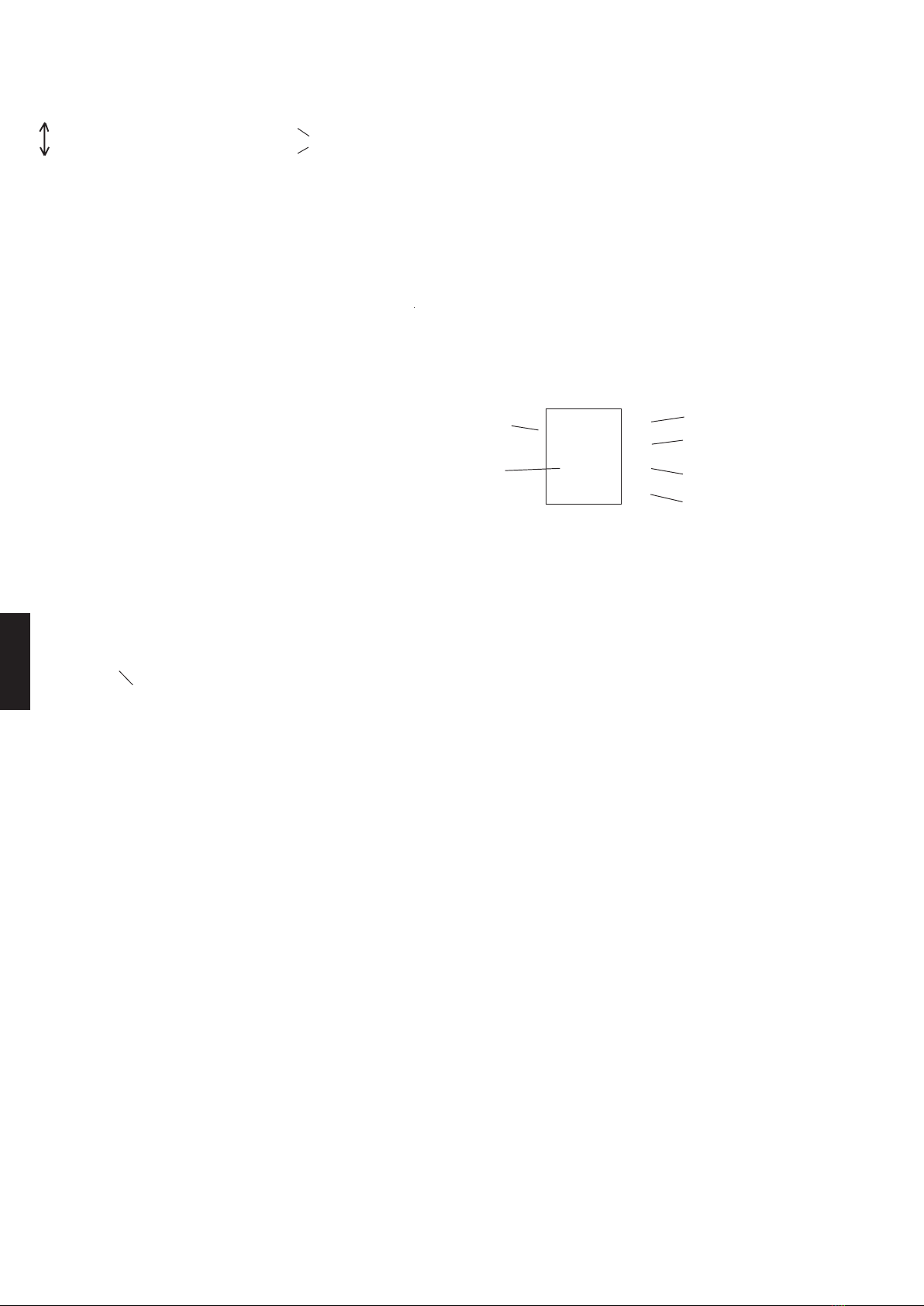
16
English
www.novasina.ch
Elements of the configuration menu:
You open the main menu by pushing the „Settings“ soft key.
Selecting a further menu point (e.g. „3“) and then pressing the
„ENTER“ (5) soft key brings you to the submenu and the corresponding
display window. Pressing the „Previous screen“ soft key (6) brings
you back one menu level.
..
These soft keys let you move the menu selection up or down within
the current window.
The selection in this case must be confirmed with the „ENTER“ (5)
soft key.
Instead of making a selection with the soft keys, it is also possible to use
the keypad for navigating through the various submenus. Each menu point
is pre-allocated a number.
In the example given on the left, the „Units…“ function has temporarily
been allocated to button 2 on the keypad. If this button „2“ is pressed, the
function is the same as selecting the row „Units…“ with the soft keys (3 +
4) and then pressing the „ENTER“ soft key (5).
The following device settings are possible for each LabMASTER/
PARTNER-aw:
• Chamber settings Menu point (0)
• Sample settings Menu point (1)
• System settings Menu point (2)
4.3. Setting the Instrument
4.3.1. Chamber Settings
(can be set separately for each measuring chamber 0....9, if necessary)
All settings are only ever related to the currently selected measuring
chamber with the corresponding number, which is shown at the top right of
the screen within the „Select chamber“ soft key.
0: Power (power ON / OFF for a selected chamber, only LabPartners 1....9)
0 = OFF for one selected LabPARTNER-aw
or 1 = ON default setting when a system is configured.
This allows to switch ON or OFF the power of the temperature control of an
LabPARTNER-aw. Please switch OFF the power on a LabPARTNER only
if you dont need this during a longer period of days or weeks. Otherwice the
chamber takes a very long time (over hours) to become stable before you
can measure very precise.
Numeric or alpha-
numeric keypad Logout
Delete the last
character
Delete the full line
Escape
change the function of the
key AA, aa, 123 (p, q ,r ,s ,7)

17
English
www.novasina.ch
1: Load from database... (load one sample parameter set )
So that not all settings need be changed individually for each test
sample, all necessary parameters set for a test sample can be saved
under a name in a database and allocated to a measuring chamber at
any time. A database with up to 10 possible test sample data is available
for this purpose. (See chapter 4.3. probe data base). As soon as a
parameter is subsequently changed, the link to the samples database
is unmade and the display shows „OFF“ to confirm this. If a parameter
needs to be changed generally for a sample, this should be done in the
samples database (see chapter 4.3.1.).
2: Temperature (temperature setpoint of selected chamber)
A new nominal temperature value for the selected measuring chamber
can be entered with this. Select the menu "Settings -> Chamber
settings -> Temperature".Theinternaltemperature regulator processes
nominal temperatures in the range of 0.0....50.0°C (32.0-122.0°F).
Thus, the measuring chamber can be operated at up to 25°C above or
below the normal environment temperature (as a rule 25°C).
After changing the measuring chamber nominal temperature, the
LabMASTER/PARTNER-aw requires some time to settle down to the
new chamber temperature. During this time, no exact aw measurement
is possible! Every completed input must be confirmed with the „OK“ soft
key.
3: Stab. observation time aw (stability condition of aw value)
After commencing measurement, the analysis phase of the aw-value
sample measuring is activated. The observation time over which the
change in aw value must be less than 0.001 aw can be optimised for
each sample. Together with „Stab. observation time °C“, this is the
most important criteria that must be met for an exact and reliable stable
value display.
The time range of the „Stab. observation time aw“ is 1.0....30.0 min.
Only whole number values are accepted.
4: Stab. observation time °C (stability cond. of probe temperature)
After commencing measurement, the analysis phase of the temperature
stability of the sample measuring is activated. The observation time
over which the change in aw value must be less than 0.1°C can be
optimised for each sample. Together with „Stab. observation time
aw“, this is the most important criteria that must be met for an exact and
reliable stable value display.
The time range of the „Stab. observation time °C“ is 1.0....30.0 min. Only
whole number values are accepted.
5: Calibration... (recalibration with SAL-T standards)
Withthisfunction,everyLabMASTER/PARTNER-aw can beperiodically
checked and, if necessary, recalibrated using the Novasina humidity
standard, SAL-T, at various measuring points. For this purpose, a
special box set with 6 SAL-T humidity standards is included with every
LabMaster. In this box are reusable salt tablets in the form of a sample
cup that generate the following humidities: 0.113 aw, 0.328 aw, 0.529 aw,
0.753 aw, 0.901 awand 0.970 aw.

18
English
www.novasina.ch
Display all actual calibration points: Reference and „status of cal.“
Clear one or all calibration points if necessary.
Calibrate one point (see chapter 6.4.)
Protect the calibration with a „sensor password“
Please refer to chapter 6.2. for further Information.
6 : Info (System- and chamber information)
Under this menu point, system information on the LabMASTER/PARTNER-
aw (depending on selected chamber), and sensor information can be
called up. Changes cannot be made.
Instrument type and serial No. of the instrument
Hardware revision level: (important for service)
Firmware / software version: (important for service)
Currently installed sensor type: (important for replacement)
Serial number of the sensor: (important for service and warranty)
Firmware / software version: (important for service)
Last calibration date/time: (important for maintenance)
4.3.2. Samples Database (Database of max.10 sample parameter definitions)
The „Samples database“ is a powerful tool for quickly and correctly setting
all necessary parameters of a measurement relating to a type of sample.
Up to 10 different samples can be defined. The name of the samples
database can be chosen freely. A „Default sample“ was already created
by default. This can be written over, added to or deleted as required.
To create further sample data in the database, please select a free table
space by pressing the soft key „0-9“ or the corresponding number on the
keypad. After this, the system prompts you to enter a suitable name
(confirm with „ENTER“). Now, the appropriate parameters for the sample
can be entered and finalised by pressing the „ENTER“ key.
Sample data is modified in the same way as it is created.
The following parameters must be entered as sample data:
Obvious name of the sample: (max. 21 characters)
Set chamber temperature for this sample: 0....50°C
Stab. observation time aw for this sample: 1....30 min.
Stab. observation time °C for this sample: 1....30 min.
If sample data is no longer needed, it can be deleted. Select the
corresponding row in the samples database table (->ENTER) and then
delete the corresponding name by pressing "Clr" key. This frees up the
table space for new sample data.

19
English
www.novasina.ch
The sample data are allocated to a measuring chamber in the menu
„Chamber settings“ under point „1 : Load from database“. There, the
desired sample data can be allocated the respective measuring station.
The deallocation is done under the same menu.
The link to the sample data is also automatically unmade as soon as a
parameter is subsequently changed in the „Chamber settings“ menu.
(see status from „Load from database“)
Status: OFF (means no link to the sample data exists)
Status: 0...9 (a link to the sample data exists)
4.3.3. Printer functions for external printer
From the software version V.1.05 C003 all LabMaster-aw system
have the ability to print out information about measurements and
calibration on a printer. The software supports the protocol standard
ESC/P. Novasina recommends following printer models:
Seiko DPU 411 and 414 thermo paper printer
(only by RS-232 interface)
Protocol printout
If you have connected by a RS-232 interface a printer to the LabMaster-
aw system and you have configured the device following chapter
„printer settings“ the system prints out the results automatically as
soon as a stable value is reached. Actual measuring values of all
connected measuring chambers are printed by pushing the button 0....9
on the LabMaster-aw during the standard operation mode.
• In the „Stable protocol“ values are printed out that were valid at the
time of stability. Attention: on the protocol the user name who is
momentary logged in will be printed out as well.
• In the „Actual protocol“ values are printed out that were valid at the
start of the printing process.
General system settings (function extensions)
After the connection of the main supply and printer cable (RS-232, part
no. 111 7473), all printing functions have to be activated by the
LabMaster-aw software. This shall be done as following:
Communication:
„Settings“ –›„System settings“ –› „Communication“, activation by
selecting the menu point „Printer“. For de-activation please select the
menu point „PC“ (selection for a connection with the NovaLog MC
software).
Printer communication:
„Settings“ –› „System Settings“ –› „Communication“
–› „Printer-configuration“. This menu point is only visible, if the
„Device“ is set on „Printer“.
The following parameters can be selected:
•„Laboratory“:
Laboratory or company name, which should be printed on the
protocol.

20
English
www.novasina.ch
•„Auto stable printout“ :
If setting is „On“ the measured values are printed out automatically after
reaching the stability (as soon as the green LED is flashing).
•„Line feed, form feed“:
Selection of the number of empty lines after the protocol. With that
function you can define the right position of the paper tear off line. If
there is no number input (delete „0“ –› „FF“), a one page feed will be
performed.
Back to operating mode :
If you want to quit the menu after selecting „Printer“ under menu „Device“ there
is a information window confirming that actual printouts can be started by
selecting a button (0...9). This shall be confirmed by pressing the function
button „OK“.
Printing of calibration data
Prerequisite : Activation of the printer function in the „System settings“
If the LabMaster-aw is configured on a printer, single or all calibration points
can be printed out by selecting the printer function button under the menu
point „Display cal. points“.
Settings on the measurement chamber
„Settings“ –› „Chamber Settings“ –› „Calibration“
–› „Displ. cal. points“ or
–› „Displ. single cal. points“
If you press the printer function button in the general view, all calibration
points will be printed out (adjusted and not adjusted points) and information
about date, time, instrument and user of each single point will be also printed.
If you select the printer function button in the single view, only selected
calibration points will be printed.
Printouts on Seiko Printer
"Stable" Protokoll "Actual" Protokoll "Single cal.point" Protokoll chamber 9
****************************************
* N O V A S I N A *
* Water activity meter *
****************************************
LabMaster-aw: SW version 1.04
User account: Default user
Chamber 9: SW version 1.05
Serial number: 0504004
Sensor Type: CM-2.06
Serial number: 0504004
last modif: 10.06.2005 11:21:00
Laboratory: Schnyders Labor
Product: .............................
Batch no.: .............................
Sample file: Fleischwaren
Date, time: 14.06.2005 13:00:00
Time: 00:00:05
Temperature: 25.0°C
Actual: aw 0.388
****************************************
* N O V A S I N A *
* Water activity meter *
****************************************
LabMaster-aw: SW version 1.06 C003
User account: Default user
Chamber 9: SW version 1.06 C003
Serial number: LABMAST 0409011
Sensor Type: CM-2.07
Serial number: 0504004
last modif: 10.06.2005 11:21:00
Laboratory: Schnyders Labor
Cal.point: 0.064aw (Calibrated)
User account: Default user
Last modif: 22.06.2005 06:09:00
Instrument: LabMast 0409011
Ref-Value: 0.064aw
Input Value: 0.066aw
Temperature: 25.0°C
****************************************
* N O V A S I N A *
* Water activity meter *
****************************************
LabMaster-aw: SW version 1.04
User account: Default user
Chamber 9: SW version 1.05
Serial number: 0504004
Sensor Type: CM-2.06
Serial number: 0504004
last modif: 10.06.2005 11:21:00
Laboratory: Schnyders Labor
Product: .............................
Batch no.: .............................
Sample file: Fleischwaren
Stab. obs. time: aw: 5min °C: 1min
Date, time: 14.06.2005 13:00:00
Duration: 00:00:05
Temperature: 25.0°C
Stable: aw 0.388
This manual suits for next models
1
Table of contents
Other Novasina Laboratory Equipment manuals
Popular Laboratory Equipment manuals by other brands
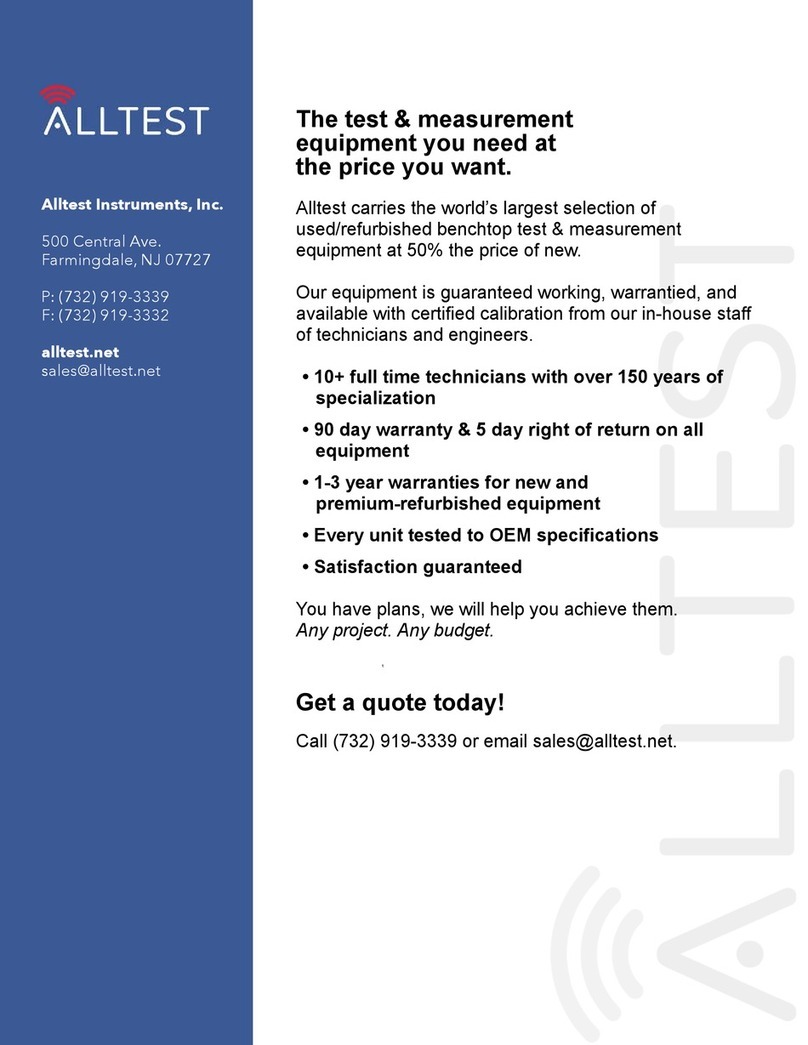
Anritsu
Anritsu MP1763B Operation manual

Haag-Streit
Haag-Streit LI 900 Instructions for use

Velp Scientifica
Velp Scientifica MST DIGITAL F203A0450 instruction manual

Sartorius
Sartorius WZA225-CW installation instructions

Baileigh
Baileigh AFS-1600 Operator's manual
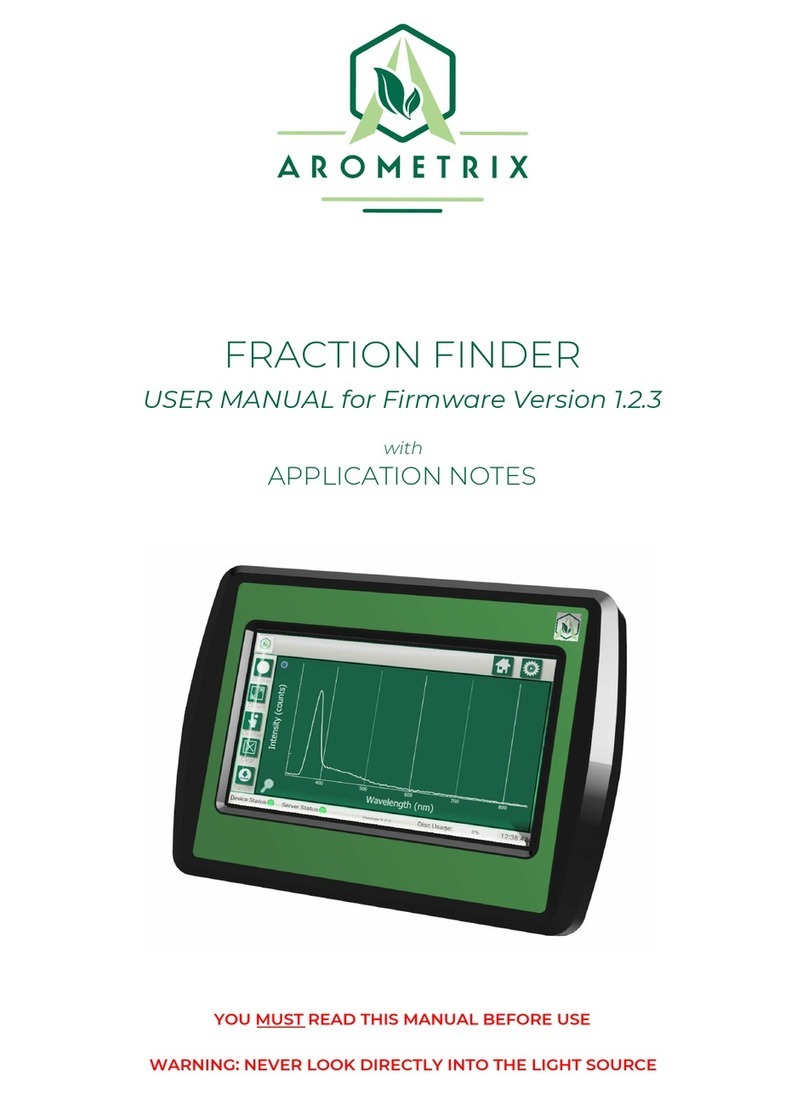
Arometrix
Arometrix FRACTION FINDER User manual with application notes