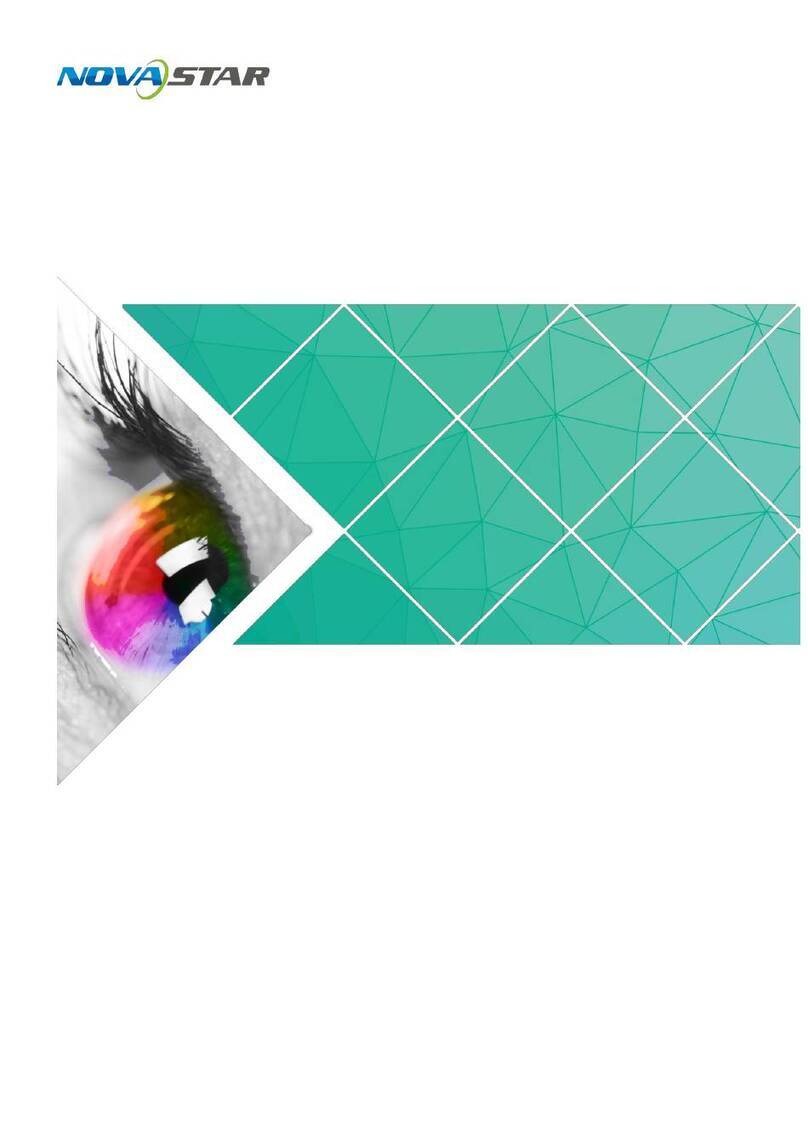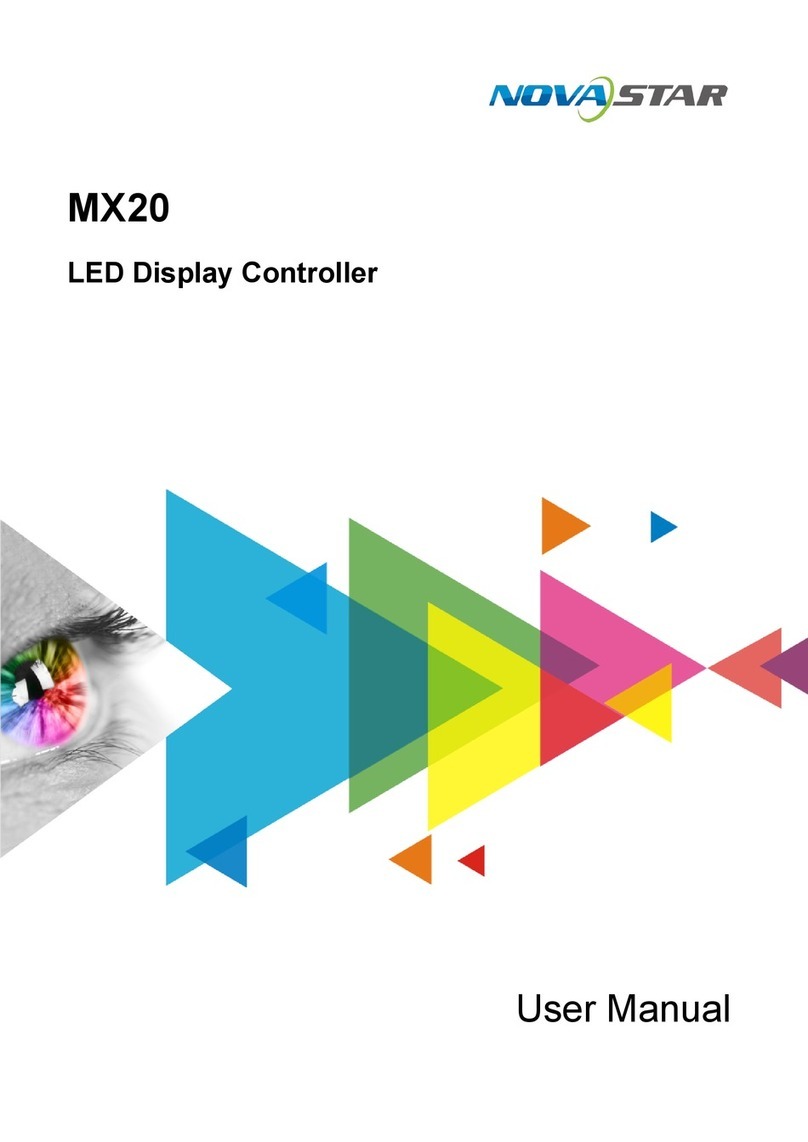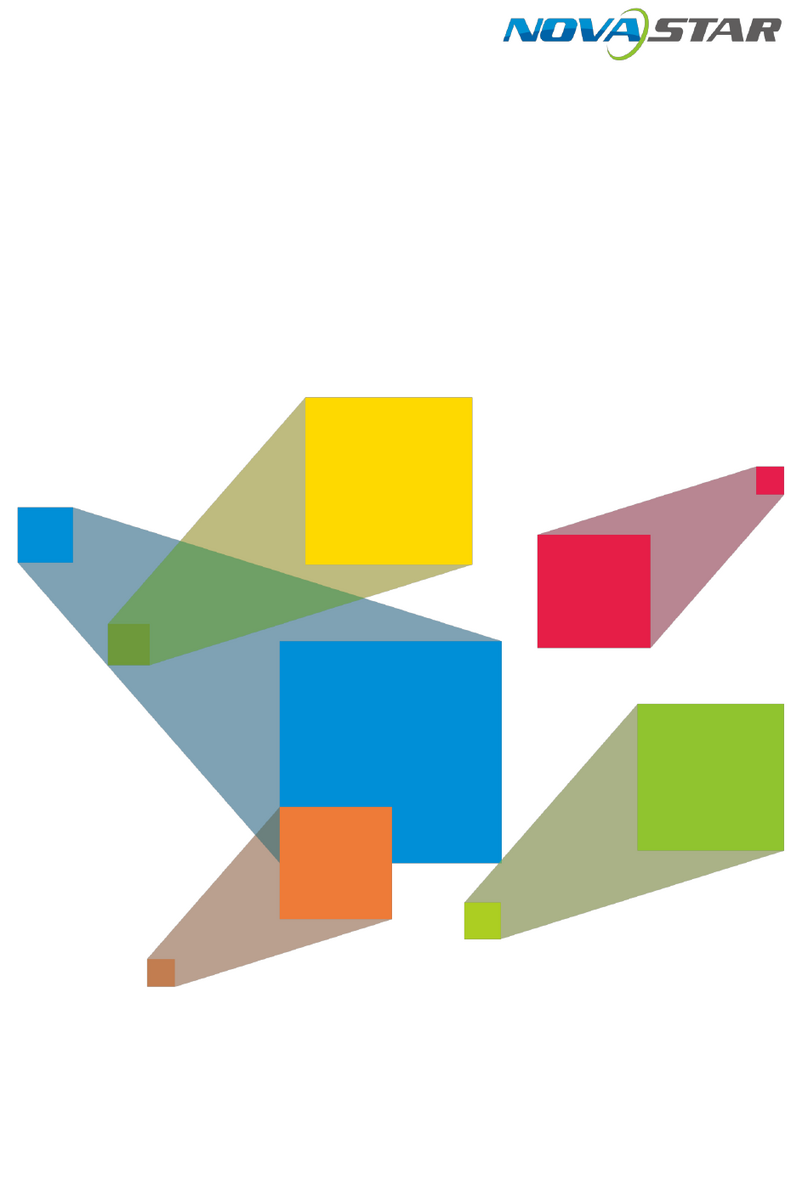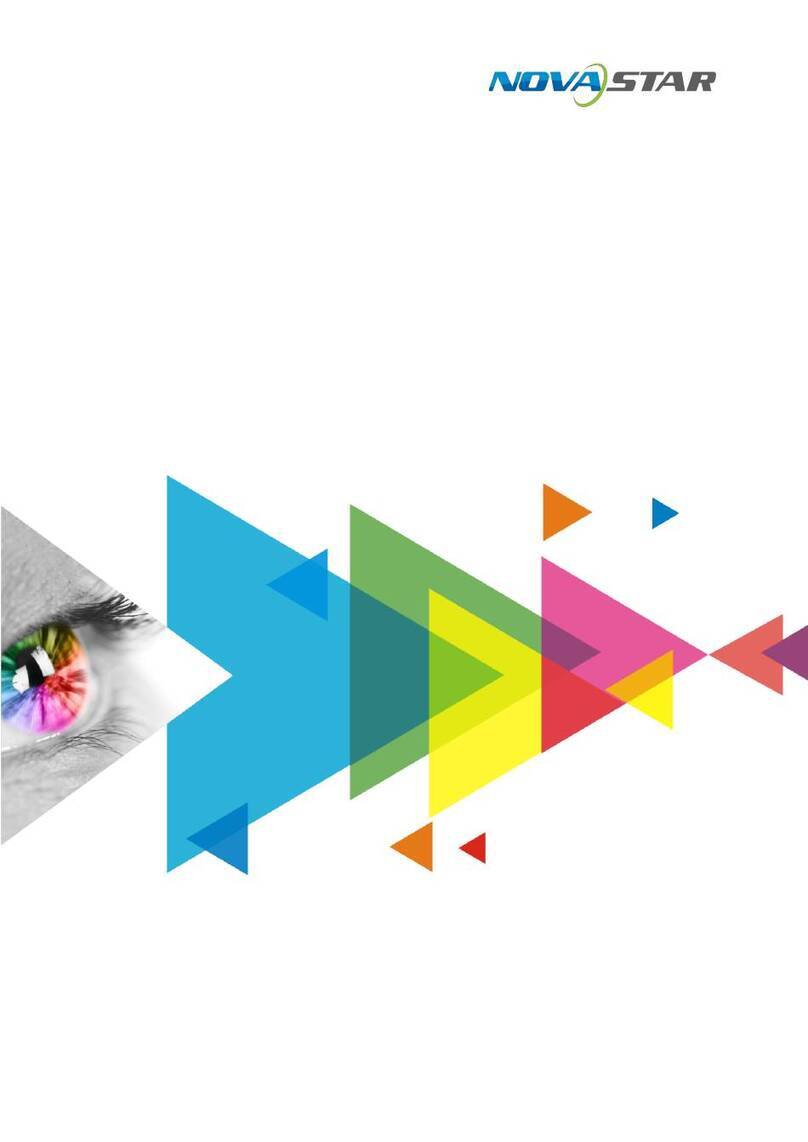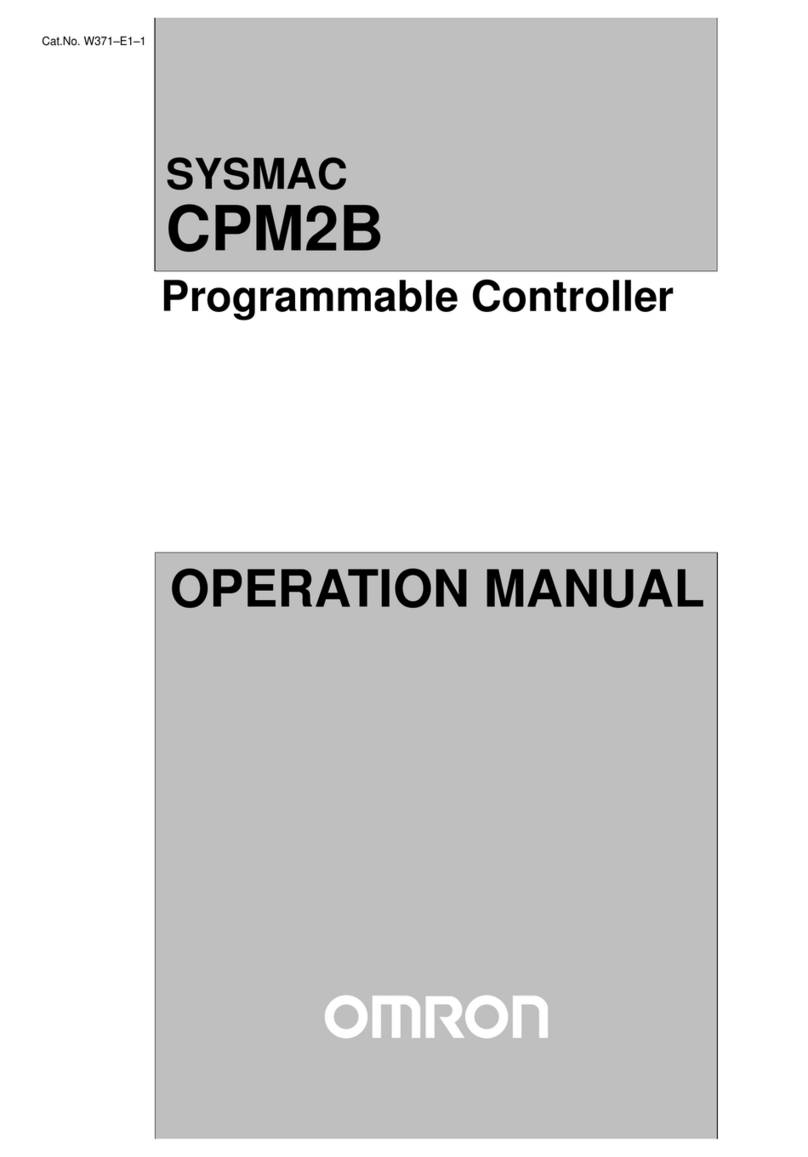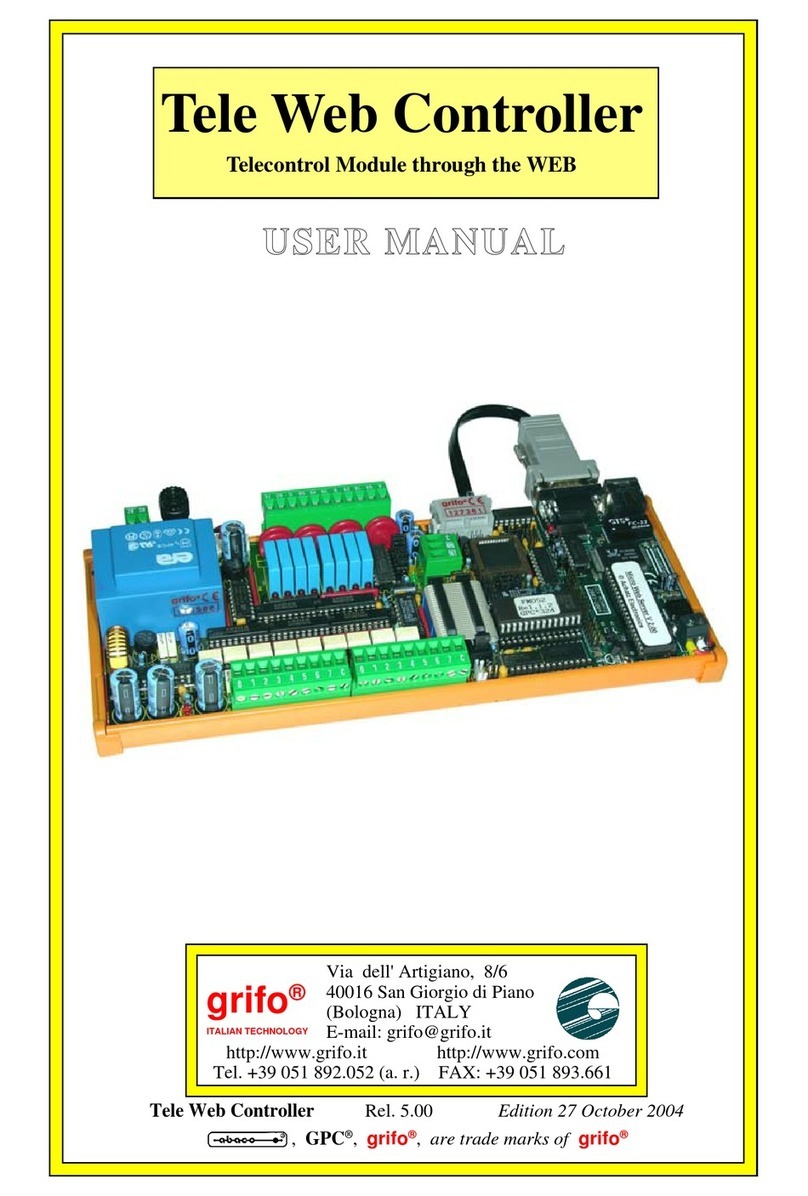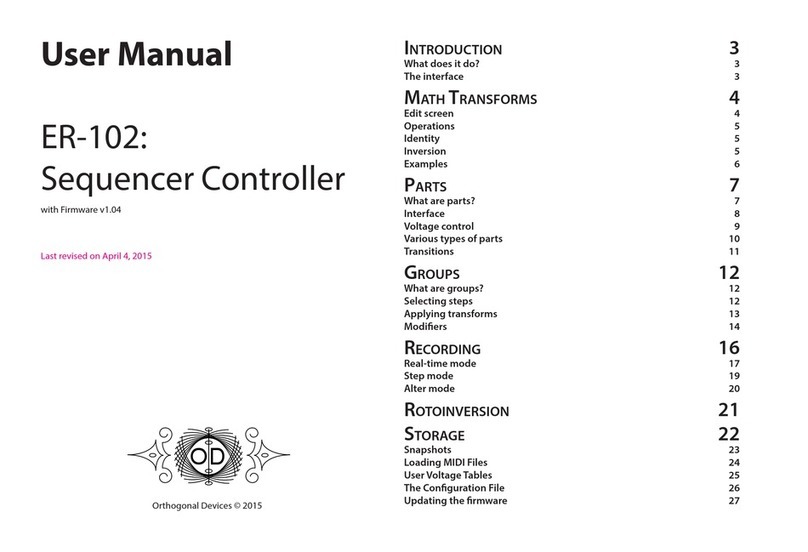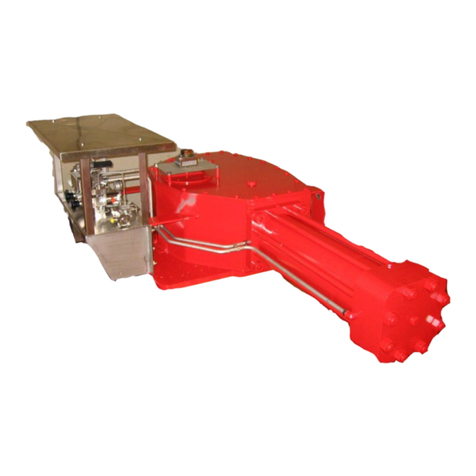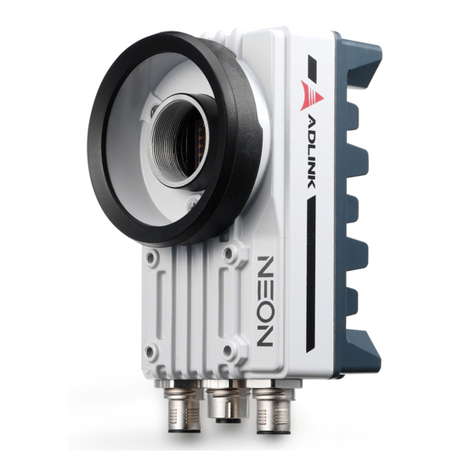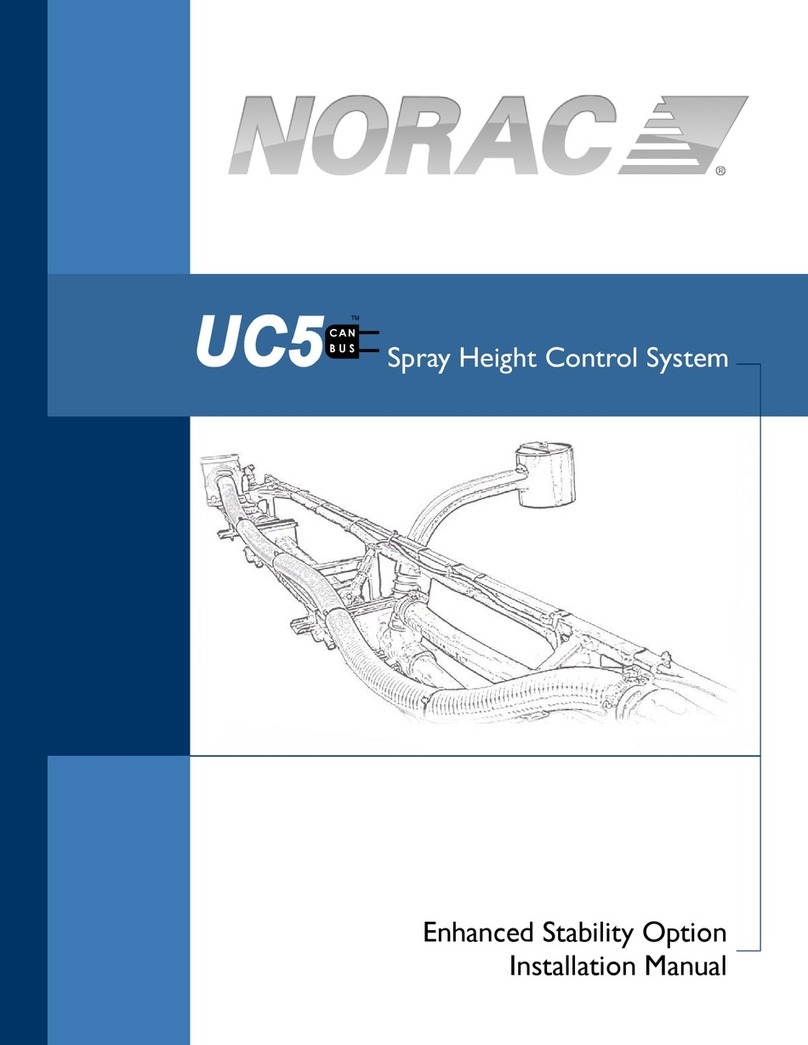NovaPro UHD All-in-One Controller User Manual
5.11 Communication Settings ........................................................................................................................................ 31
5.11.1 Communication Mode .................................................................................................................................. 31
5.11.2 Network Settings.......................................................................................................................................... 31
5.12 Langugage............................................................................................................................................................. 31
6 Built-in Platform Master VI.............................................................................................................................................. 32
6.1 Home Page.............................................................................................................................................................. 32
6.2 Screen Configuration............................................................................................................................................... 33
6.2.1 Adding Cabinets............................................................................................................................................. 33
6.2.2 Cabinet Connection........................................................................................................................................ 34
6.3 Layer Configuration.................................................................................................................................................. 37
6.3.1 System........................................................................................................................................................... 40
6.3.2 Settings.......................................................................................................................................................... 40
6.3.3 OSD............................................................................................................................................................... 45
6.3.4 Adding Layers ................................................................................................................................................ 47
6.3.5 Preset Settings............................................................................................................................................... 49
6.3.6 Image Mosaic................................................................................................................................................. 50
6.4 Settings.................................................................................................................................................................... 52
7 Web Operations ............................................................................................................................................................. 53
7.1 Overview.................................................................................................................................................................. 53
7.1.1 Device Connection......................................................................................................................................... 53
7.1.2 Web Page Login............................................................................................................................................. 54
7.1.3 Web UI Introduction ....................................................................................................................................... 55
7.2 Screen Configuration............................................................................................................................................... 56
7.2.1 Screen Brightness.......................................................................................................................................... 56
7.2.2 Screen Configuration ..................................................................................................................................... 56
7.2.2.1 Quick Configuration............................................................................................................................56
7.2.2.2 Advanced Configuration.....................................................................................................................58
7.2.3 LED Screen Color.......................................................................................................................................... 59
7.2.4 Save to RV Card............................................................................................................................................ 59
7.3 Programming........................................................................................................................................................... 60
7.3.1 Input Settings................................................................................................................................................. 61
7.3.2 Adding Layers ................................................................................................................................................ 64
7.3.2.1 Layer properties.................................................................................................................................65
7.3.2.2 Input Crop ..........................................................................................................................................66
7.3.3 BKG ............................................................................................................................................................... 67
7.3.3.1 Adding BKG........................................................................................................................................67
7.3.3.2 BKG Operations.................................................................................................................................71
7.3.4 OSD............................................................................................................................................................... 72
7.3.4.1 Adding OSD .......................................................................................................................................72
7.3.4.2 OSD Operations.................................................................................................................................75
7.3.5 LOGO............................................................................................................................................................. 76
7.3.5.1 Adding LOGO.....................................................................................................................................76
7.3.5.2 LOGO Operations..............................................................................................................................78
7.3.6 Transition Settings.......................................................................................................................................... 79
7.4 Preset ...................................................................................................................................................................... 80
7.4.1 Saving Presets............................................................................................................................................... 80
7.4.2 Loading Presets............................................................................................................................................. 81
7.4.3 Preset Operations.......................................................................................................................................... 82
7.5 Settings.................................................................................................................................................................... 82
7.5.1 Output Settings .............................................................................................................................................. 82
7.5.2 AUX Settings.................................................................................................................................................. 83
7.5.3 Test Pattern.................................................................................................................................................... 83
7.5.4 Synchronization Mode.................................................................................................................................... 83
7.5.5 System Mode................................................................................................................................................. 84
7.5.5.1 Hot Backup.........................................................................................................................................84
7.5.5.2 OPT Status.........................................................................................................................................84
7.5.6 Network Settings............................................................................................................................................ 86
XI’AN NOVASTAR TECH CO., LTD.