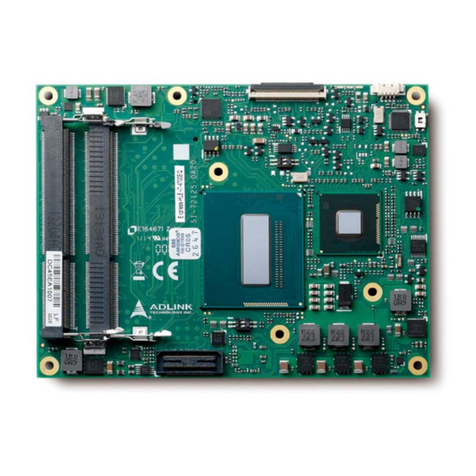ADLINK Technology NEON-1040 User manual
Other ADLINK Technology Controllers manuals
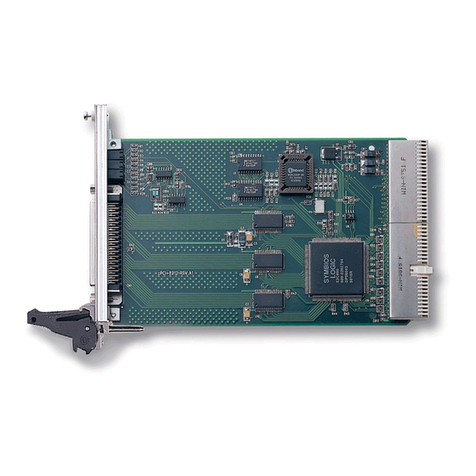
ADLINK Technology
ADLINK Technology NuIPC cPCI-8210 User manual

ADLINK Technology
ADLINK Technology Qseven User manual

ADLINK Technology
ADLINK Technology PXIe-3935 User manual

ADLINK Technology
ADLINK Technology ROScube-X RQX-58 Series User manual

ADLINK Technology
ADLINK Technology PXIe-3987 User manual

ADLINK Technology
ADLINK Technology PXI-3982 User manual

ADLINK Technology
ADLINK Technology PXIe-3985 User manual
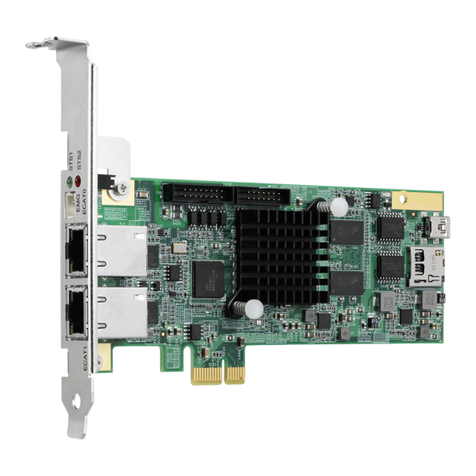
ADLINK Technology
ADLINK Technology PCIe-833x Series User manual

ADLINK Technology
ADLINK Technology PCI-8134 Operating instructions

ADLINK Technology
ADLINK Technology XMC-E540 User manual

ADLINK Technology
ADLINK Technology PXIe-3988 User manual

ADLINK Technology
ADLINK Technology PCI-8213 User manual
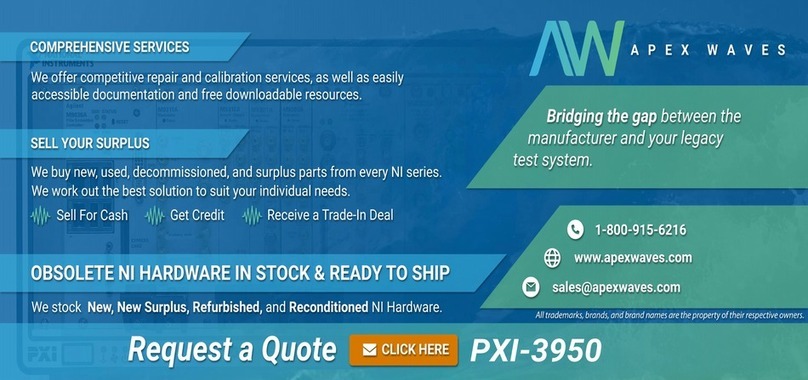
ADLINK Technology
ADLINK Technology PXI -3950 User manual

ADLINK Technology
ADLINK Technology cPCI-7252 User manual

ADLINK Technology
ADLINK Technology EMX-100 User manual

ADLINK Technology
ADLINK Technology AMP-204C User manual

ADLINK Technology
ADLINK Technology EPS Series User manual
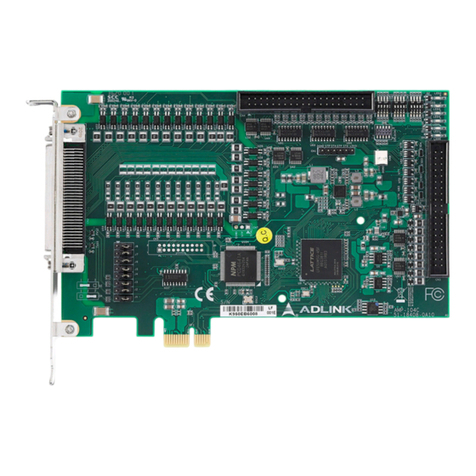
ADLINK Technology
ADLINK Technology AMP-304C User manual

ADLINK Technology
ADLINK Technology ROScube-Pico TGL RQP-T37 User manual

ADLINK Technology
ADLINK Technology PXI-3920 User manual