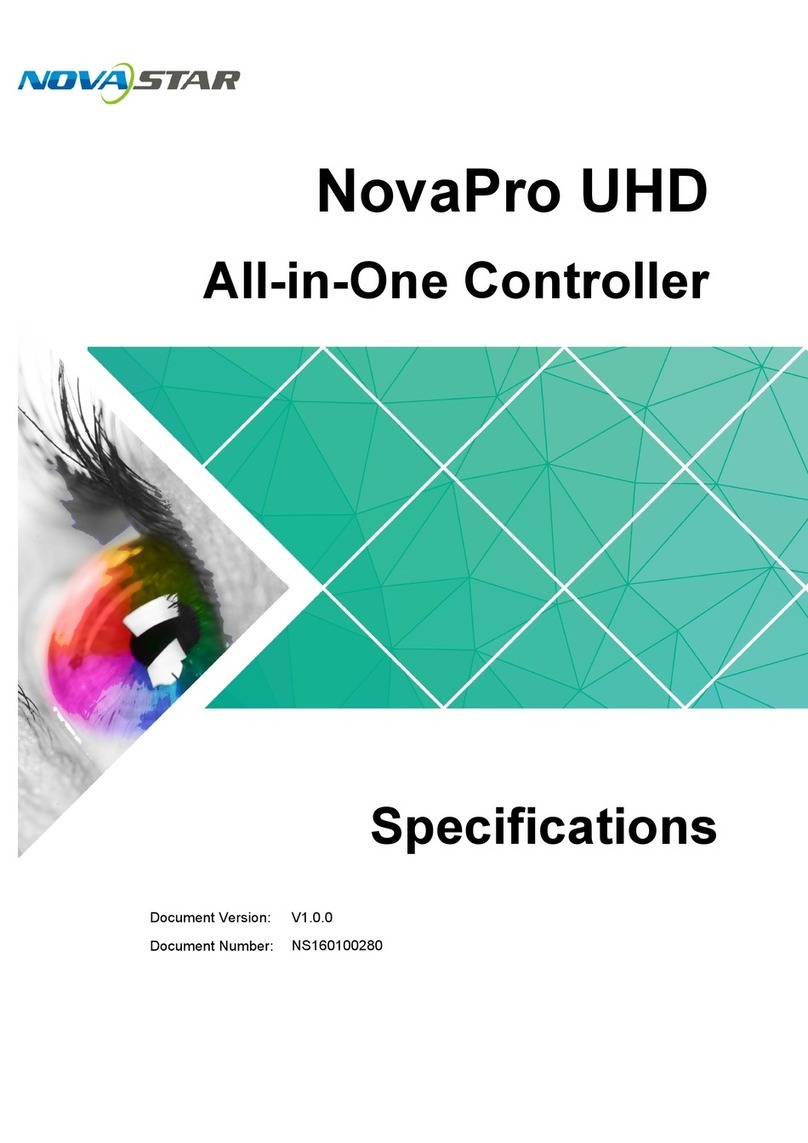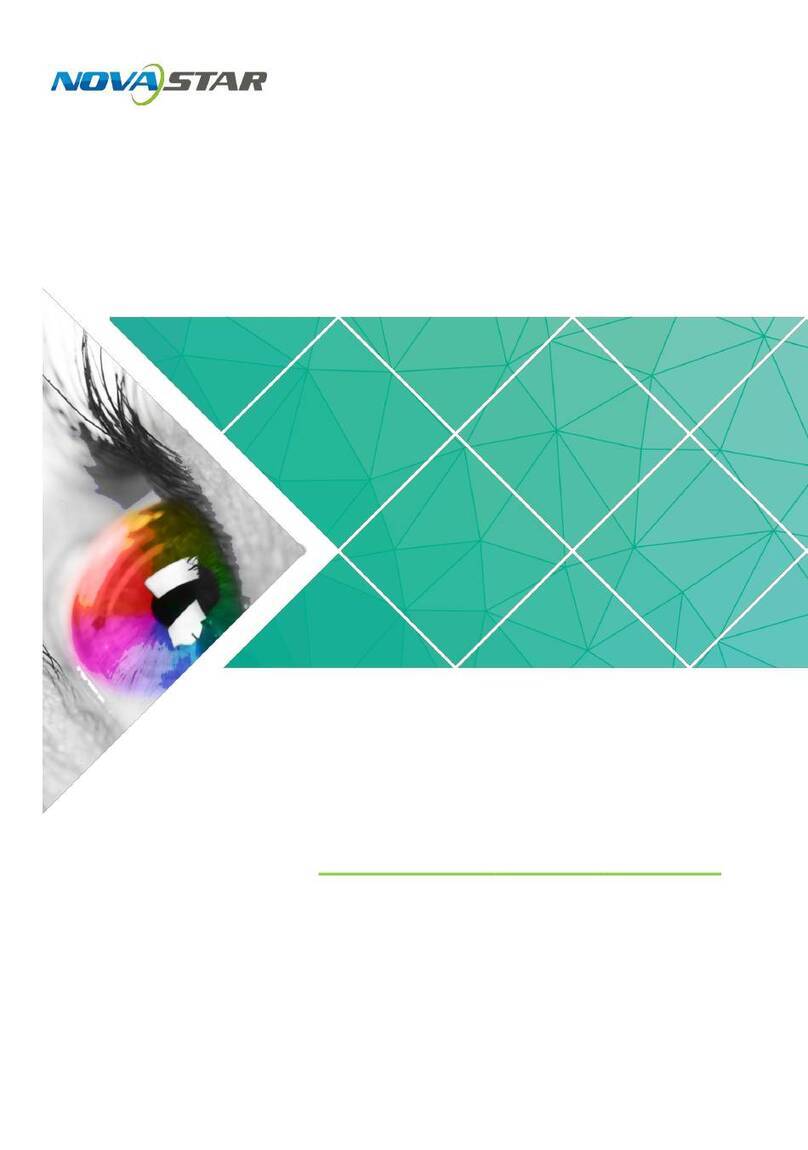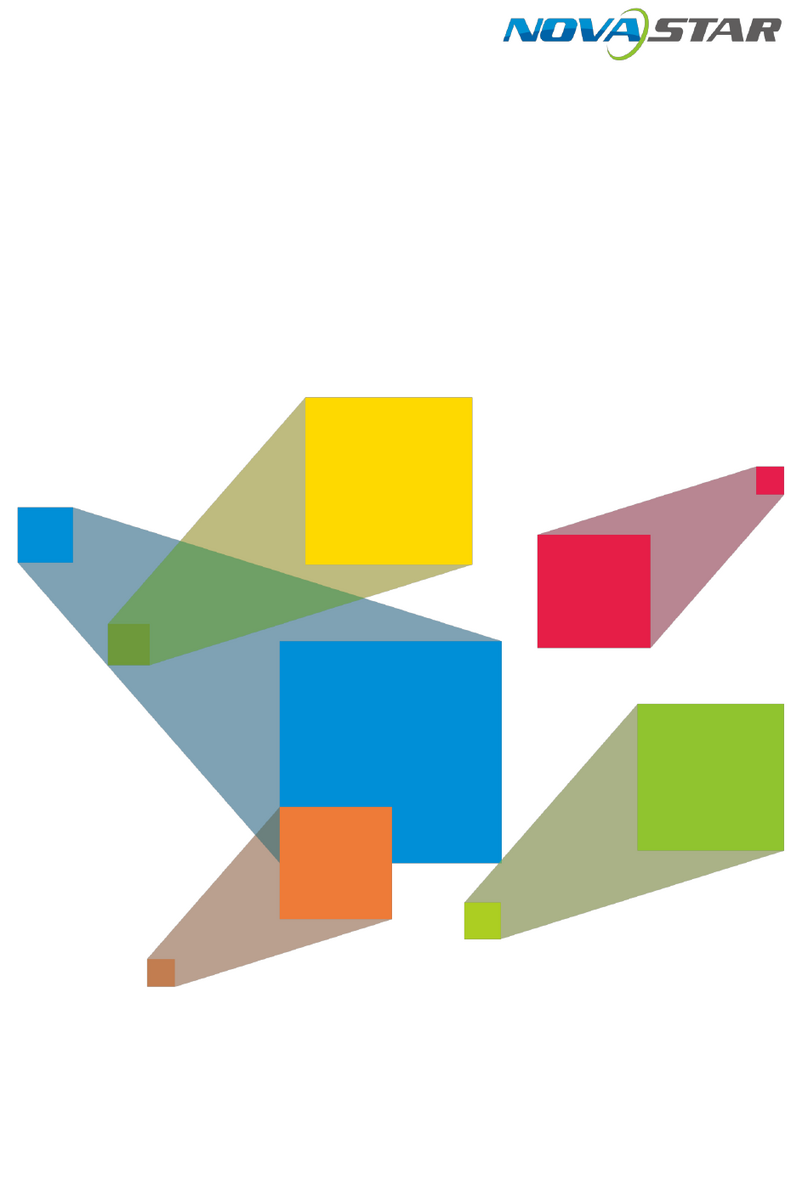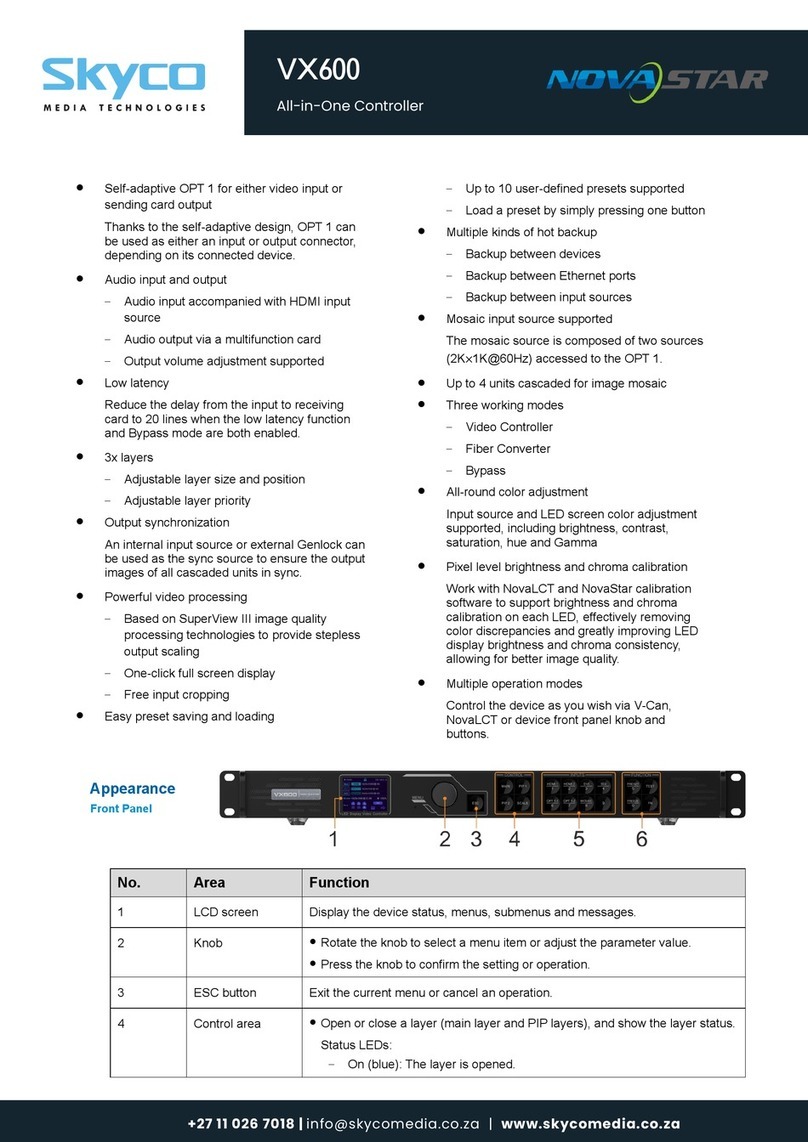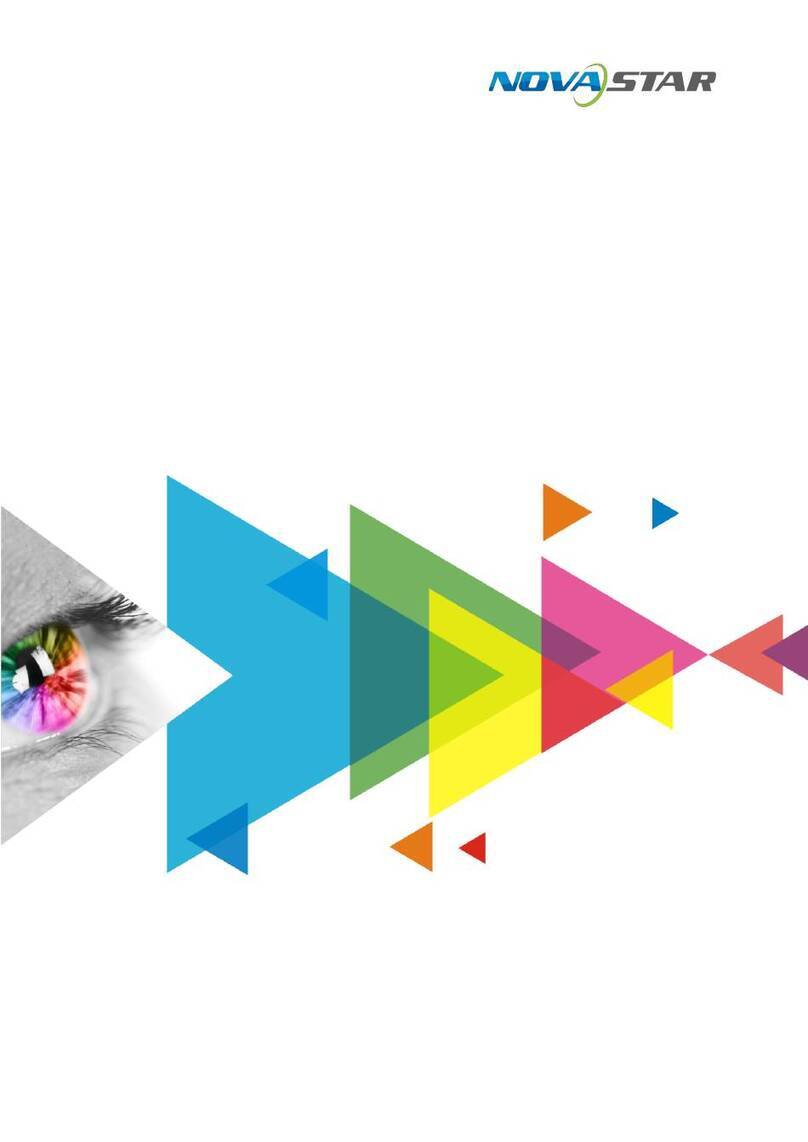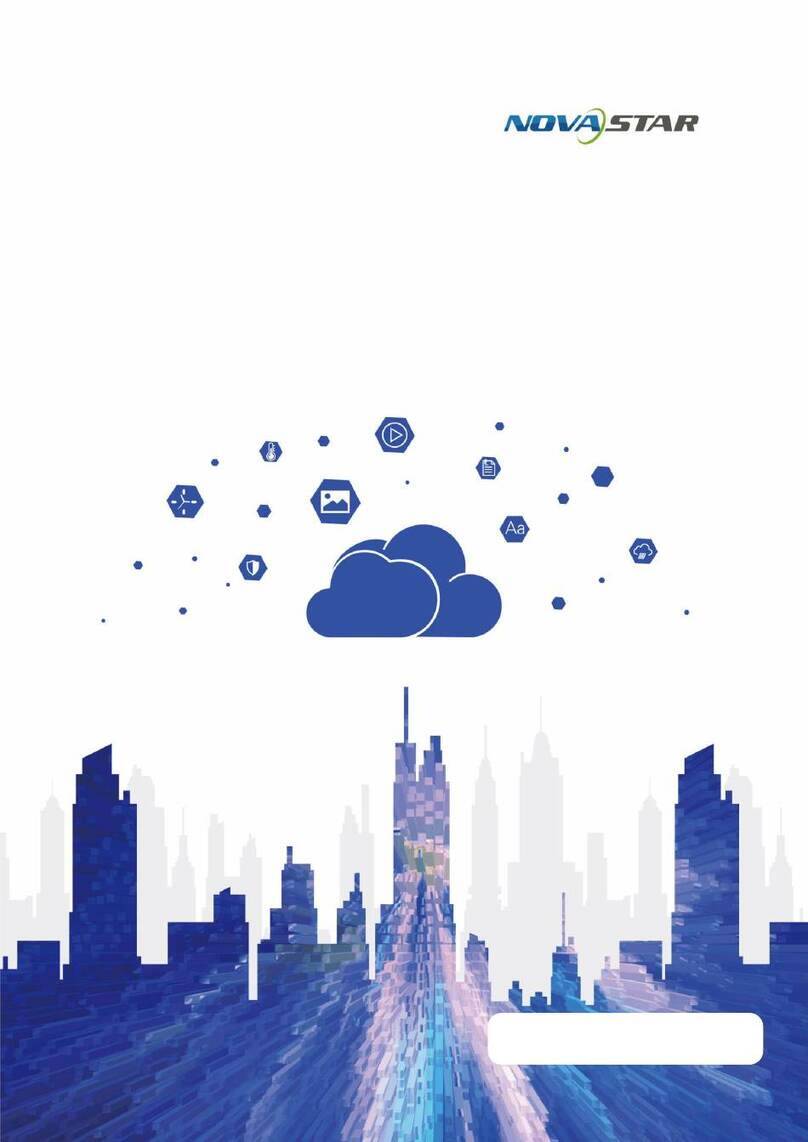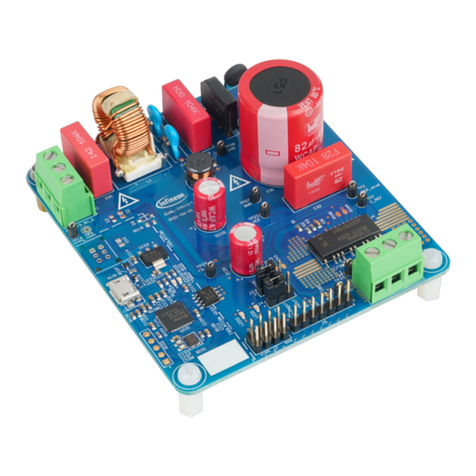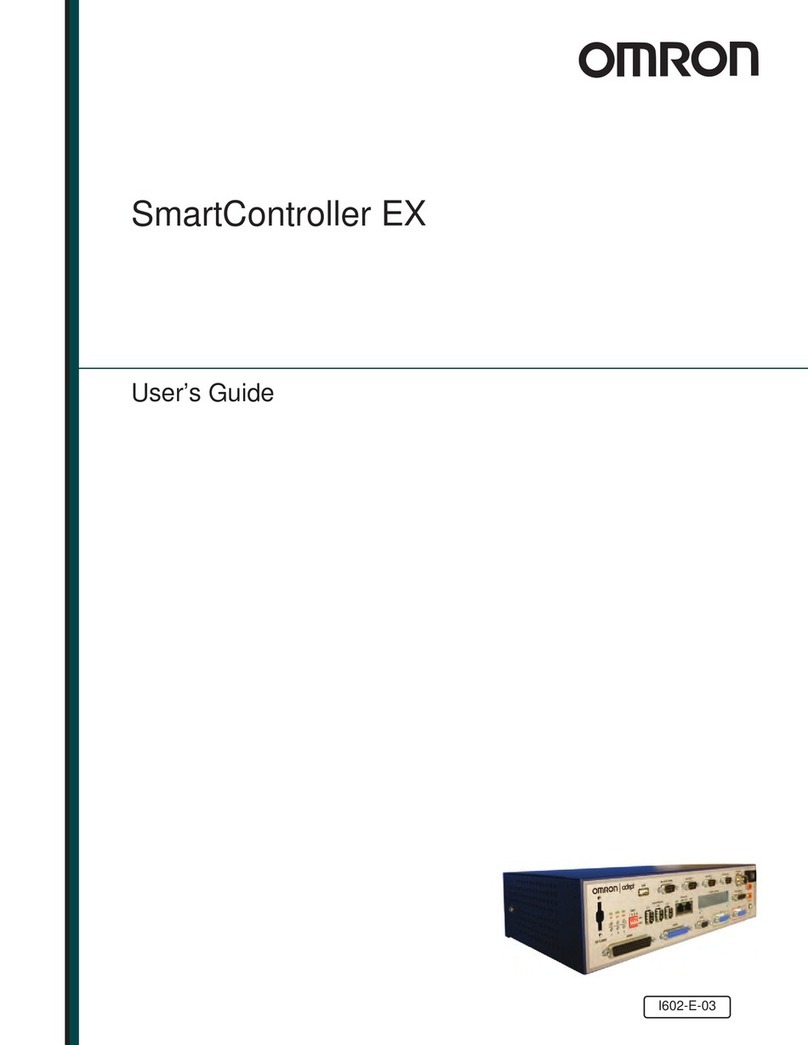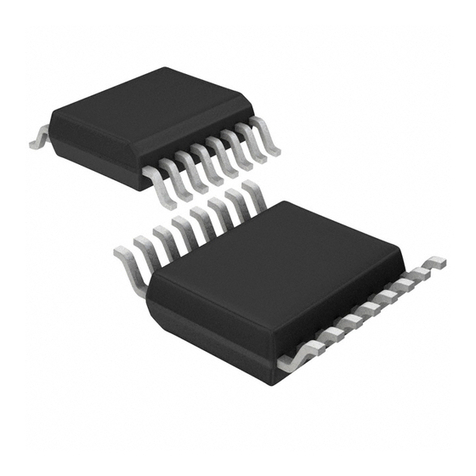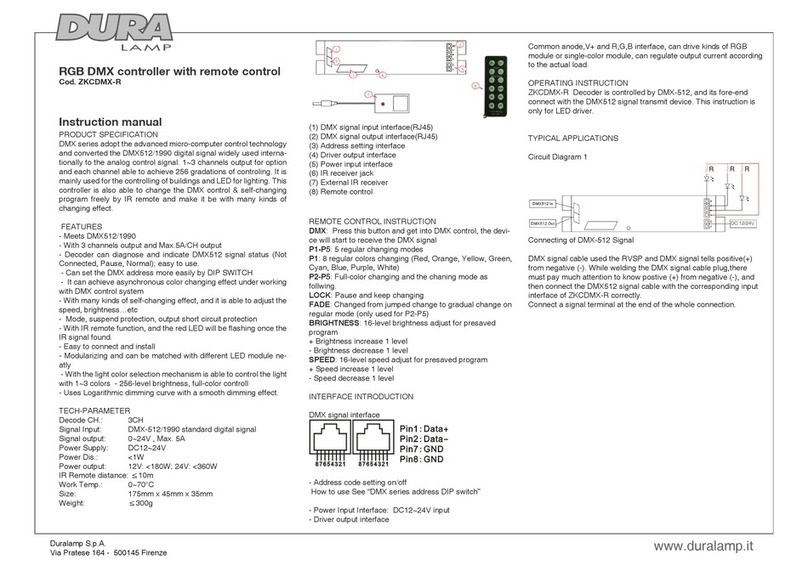MCRL R5 LED Display Controller
User Manual
Contents
Change History ..................................................................................................................ii
1 Overview..........................................................................................................................1
2 Features...........................................................................................................................2
2.1 Features....................................................................................................................................................... 2
2.2 Video Formats Supported............................................................................................................................ 2
3 Applications ....................................................................................................................3
4 Cascading Devices.........................................................................................................4
5 Hardware Structure.........................................................................................................5
5.1 Appearance.................................................................................................................................................. 5
5.2 Dimensions.................................................................................................................................................. 8
6 Homepage .......................................................................................................................9
7 Menu Operations ..........................................................................................................11
7.1 Quick Screen Configuration........................................................................................................................11
7.1.1 Step 1 Setting Input Source.....................................................................................................................11
7.1.2 Step 2 Setting Input Resolution.............................................................................................................. 12
7.1.3 Step 3 Quickly Configuring Screen......................................................................................................... 13
7.2 Brightness Adjustment............................................................................................................................... 14
7.3 Screen Settings ......................................................................................................................................... 14
7.3.1 Quick Configuration................................................................................................................................ 14
7.3.2 Advanced Configuration ......................................................................................................................... 14
7.3.3 Image Offset........................................................................................................................................... 15
7.4 Rotation Settings ....................................................................................................................................... 15
7.5 Input Settings............................................................................................................................................. 16
7.5.1 Input Source Settings............................................................................................................................. 16
7.5.2 Input Resolution Settings........................................................................................................................ 16
7.6 Display Control .......................................................................................................................................... 16
7.7 Advanced Settings..................................................................................................................................... 17
7.7.1 Mapping Function................................................................................................................................... 17
7.7.2 Load RCFG Files.................................................................................................................................... 17
7.7.3 Alarm Threshold...................................................................................................................................... 18
7.7.4 Save to RV Card..................................................................................................................................... 18
7.7.5 Redundancy............................................................................................................................................ 19
XI'AN NOVASTAR TECH CO.,LTD.