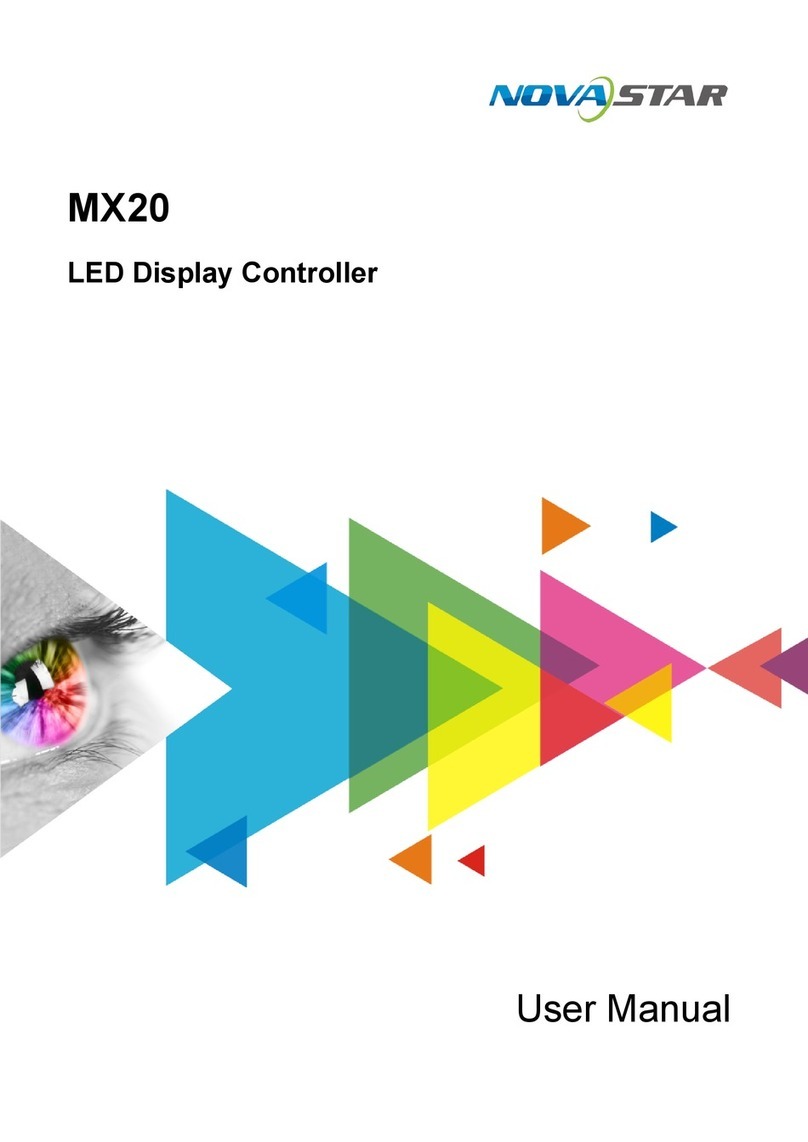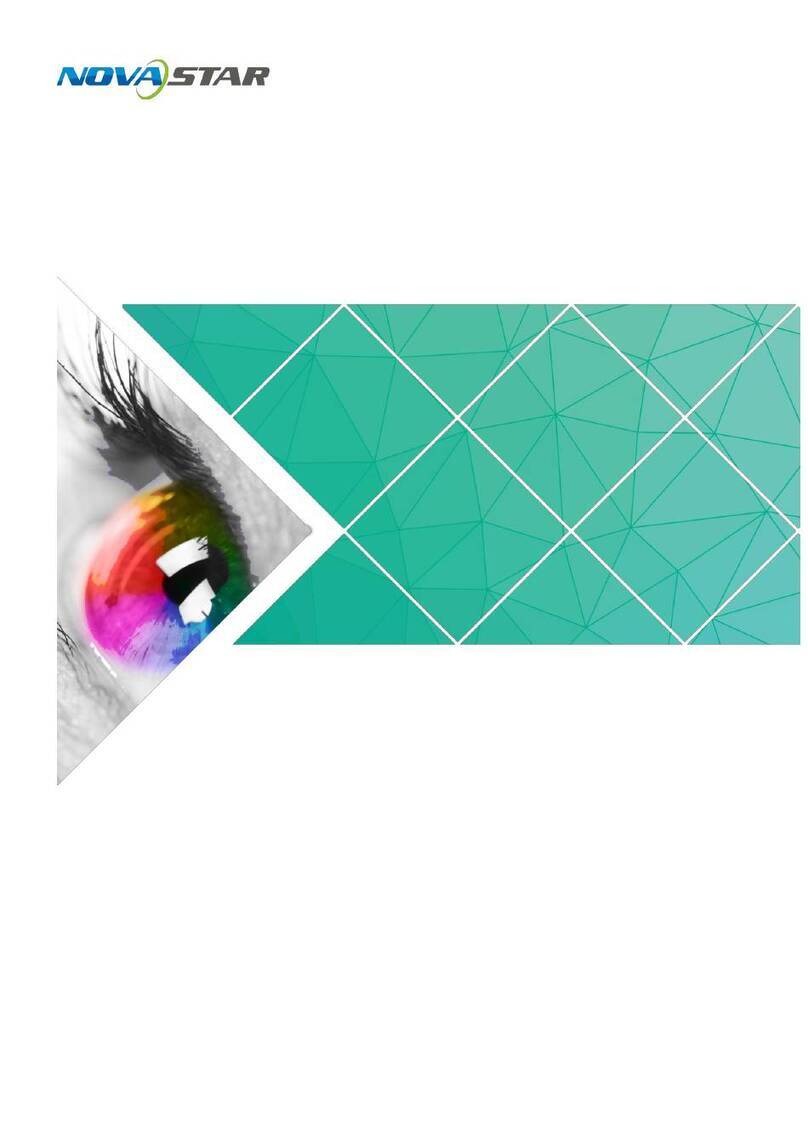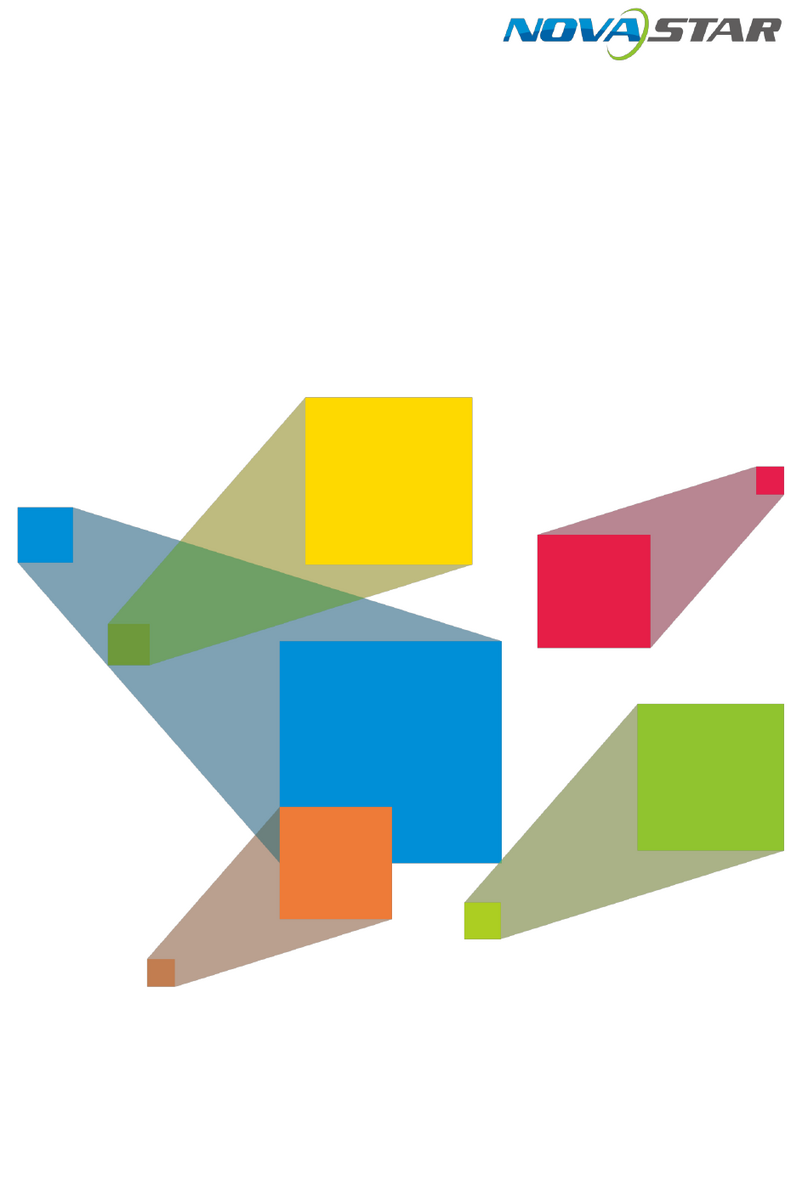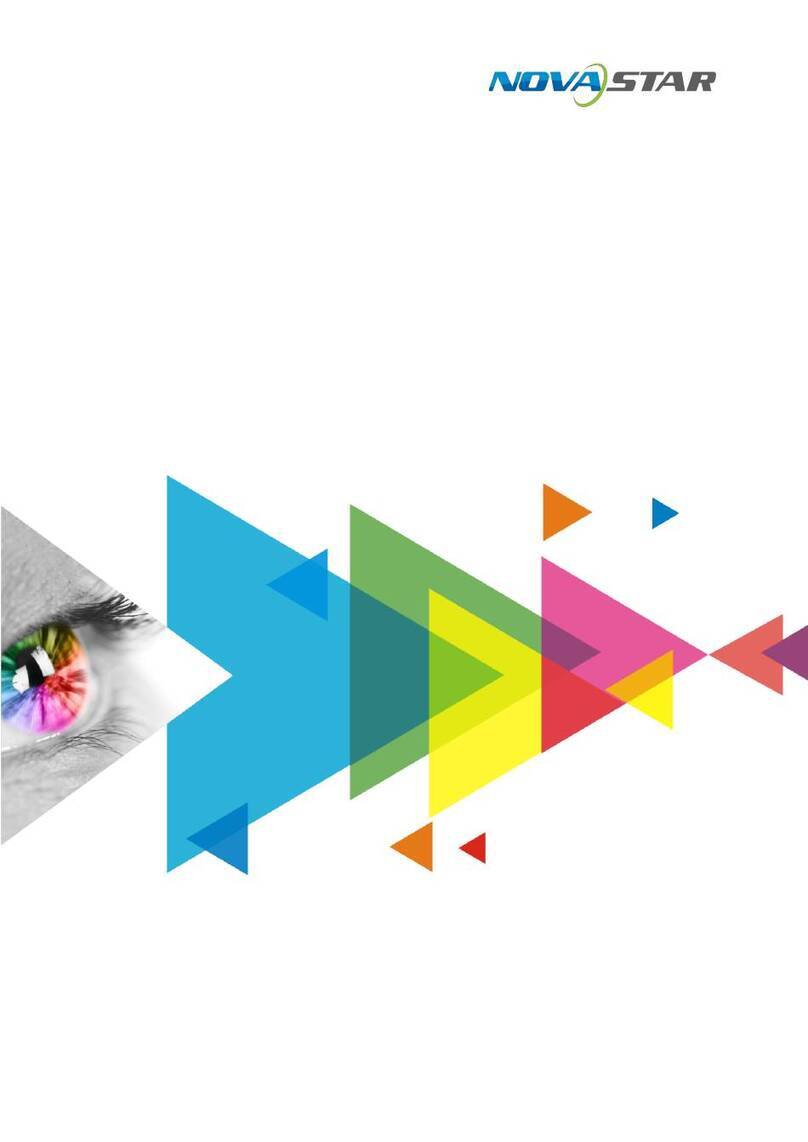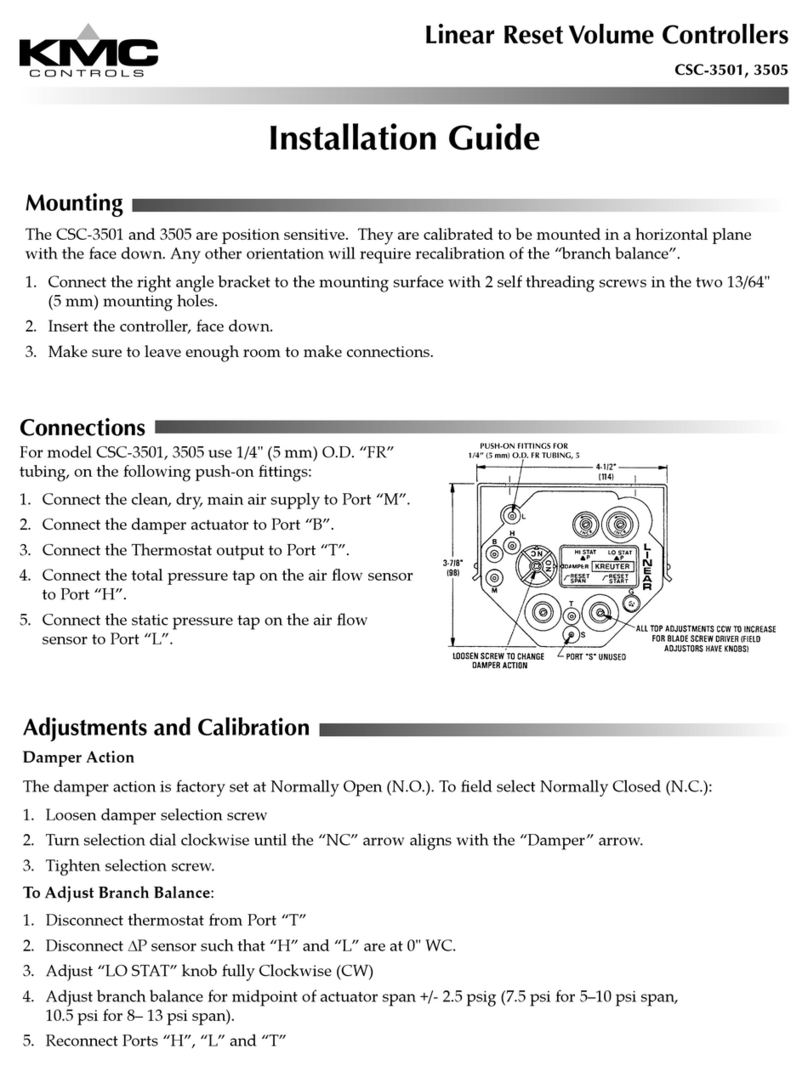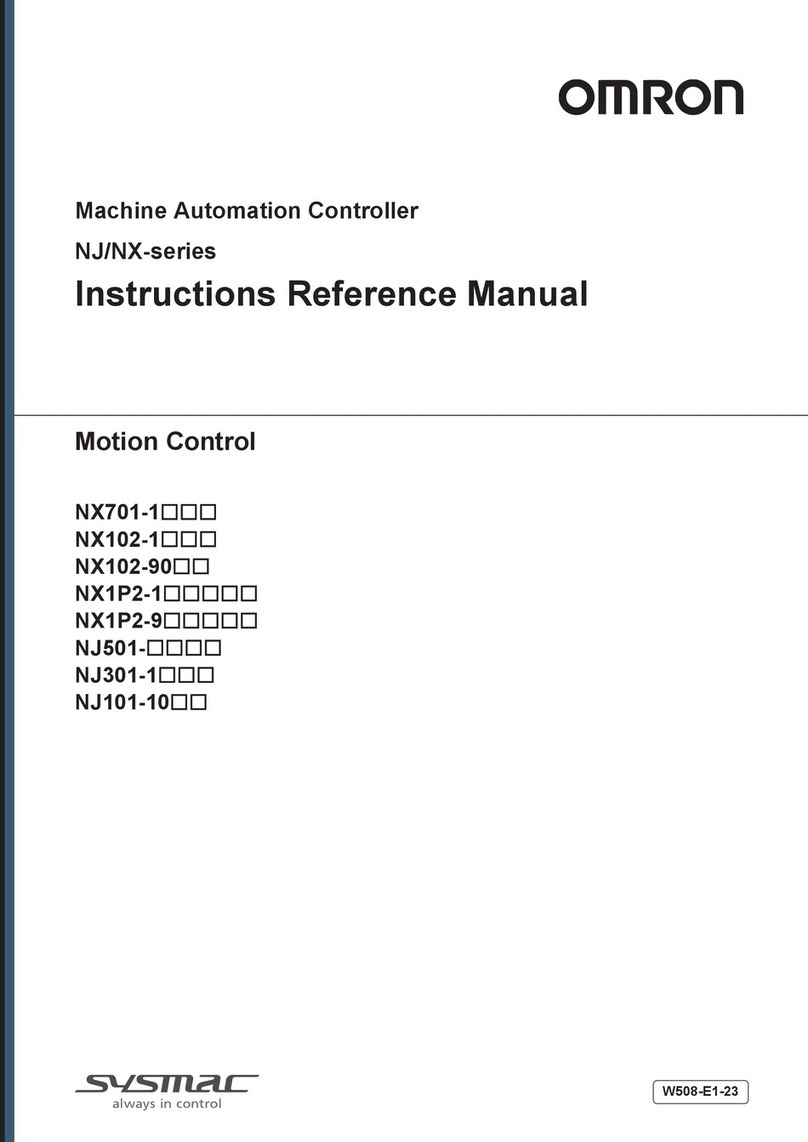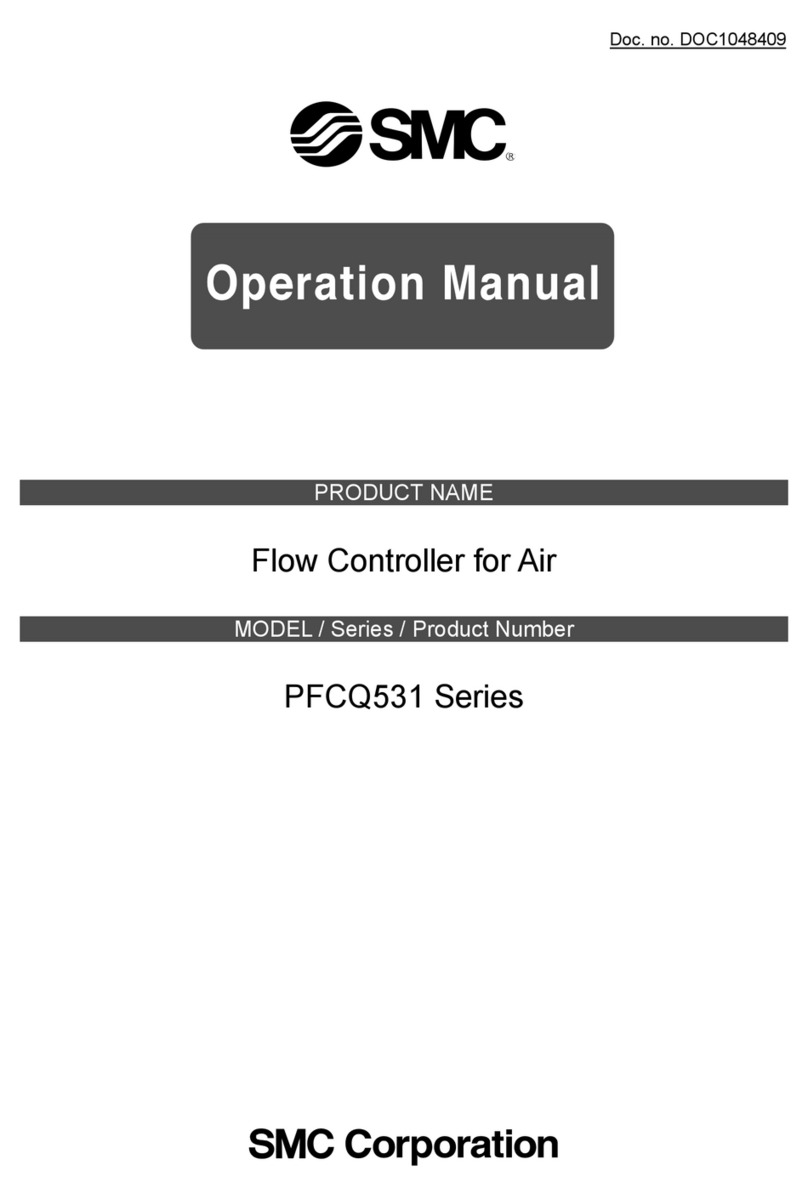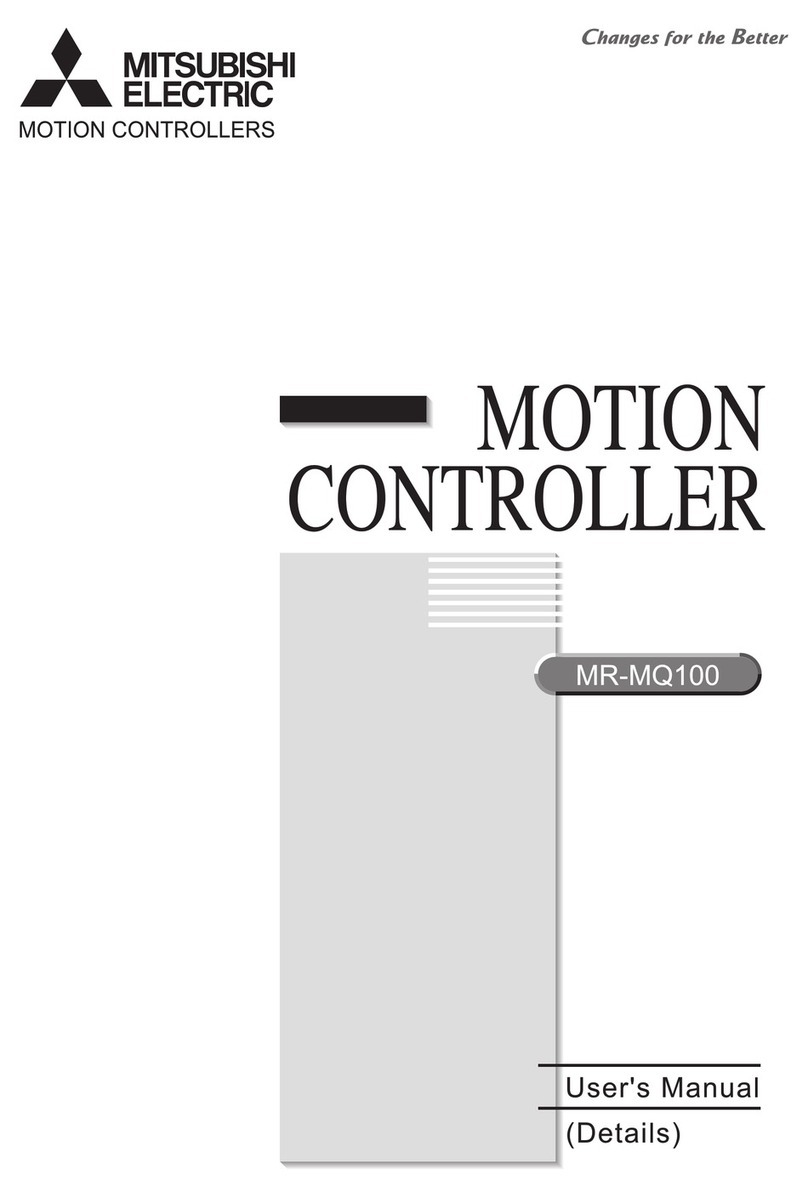Contents
Change History................................................................................................................................ ii
1 Safety ...............................................................................................................................................1
Storage and Transport Safety...................................................................................................................... 1
Installation and Use Safety.......................................................................................................................... 1
2 Overview.........................................................................................................................................2
3 Features ...........................................................................................................................................3
Features....................................................................................................................................................... 3
Video Source Features................................................................................................................................ 3
4 Applications ...................................................................................................................................5
5 Cascading Devices ........................................................................................................................7
6 Hardware Structure.......................................................................................................................8
Appearance.................................................................................................................................................. 8
6.1.1 Front Panel............................................................................................................................................... 8
6.1.2 Rear Panel................................................................................................................................................ 8
Dimensions.................................................................................................................................................. 9
7 Home Screen ................................................................................................................................10
Sending Card Mode................................................................................................................................... 10
Fiber Converter Mode.................................................................................................................................11
8 Menu Operations ........................................................................................................................13
Quick Screen Configuration....................................................................................................................... 13
8.1.1 Step 1 Setting Input Source.................................................................................................................... 13
8.1.2 Step 2 Setting Input Resolution.............................................................................................................. 14
8.1.3 Step 3 Quickly Configuring Screen......................................................................................................... 14
Brightness Adjustment............................................................................................................................... 15
Screen Settings ......................................................................................................................................... 16
8.3.1 Quick Configuration................................................................................................................................ 16
8.3.2 Advanced Configuration ......................................................................................................................... 16
8.3.3 Auto Configuration.................................................................................................................................. 17
8.3.4 Image Offset ........................................................................................................................................... 18
Input Settings............................................................................................................................................. 18
Display Control .......................................................................................................................................... 18