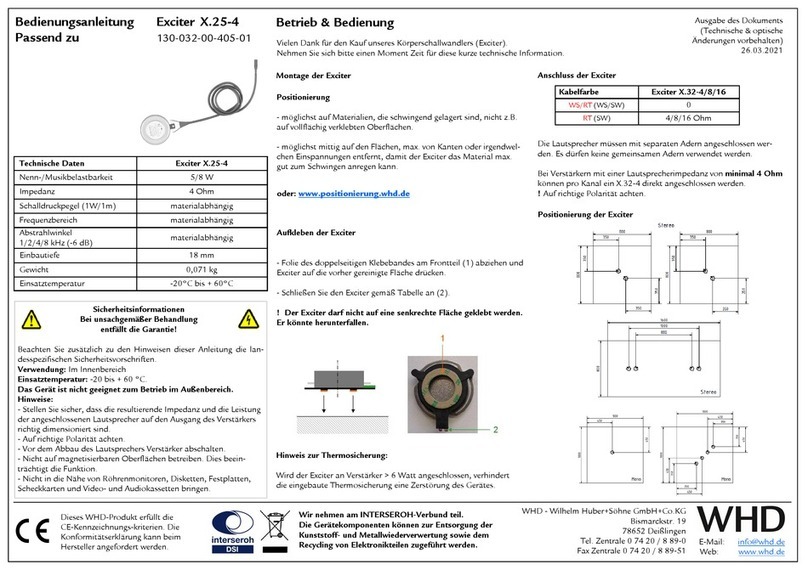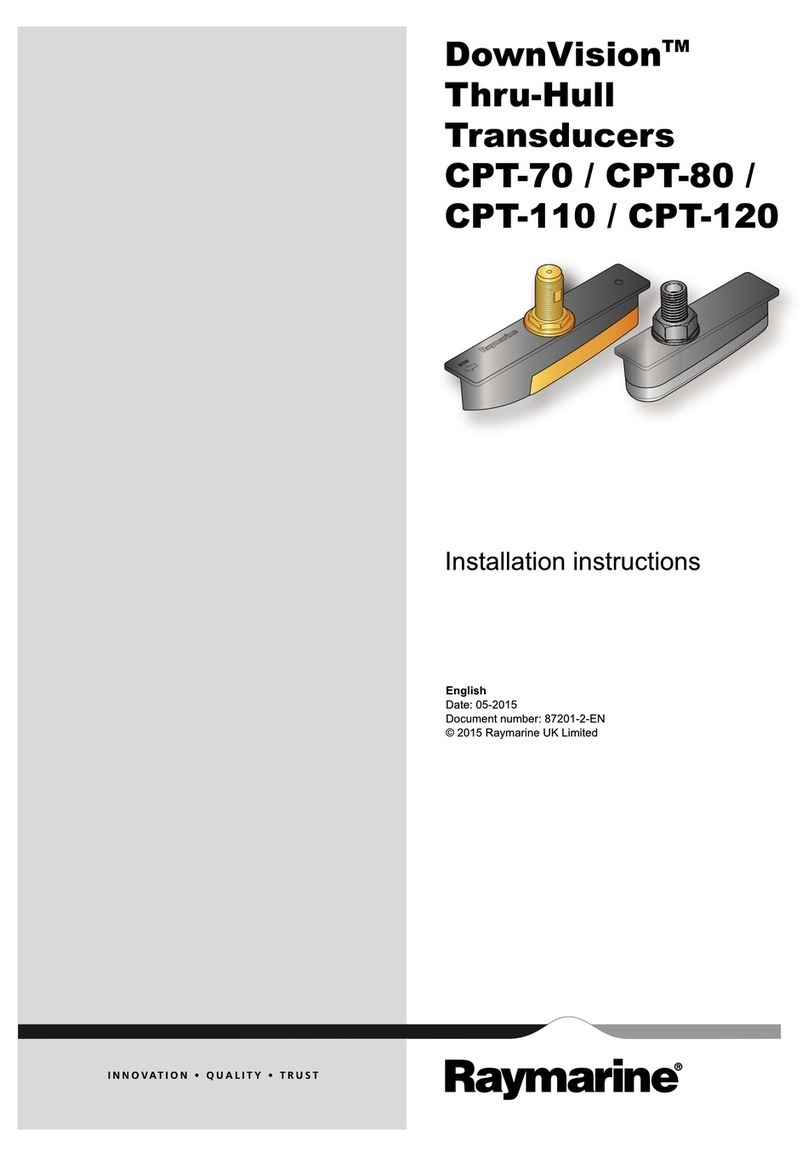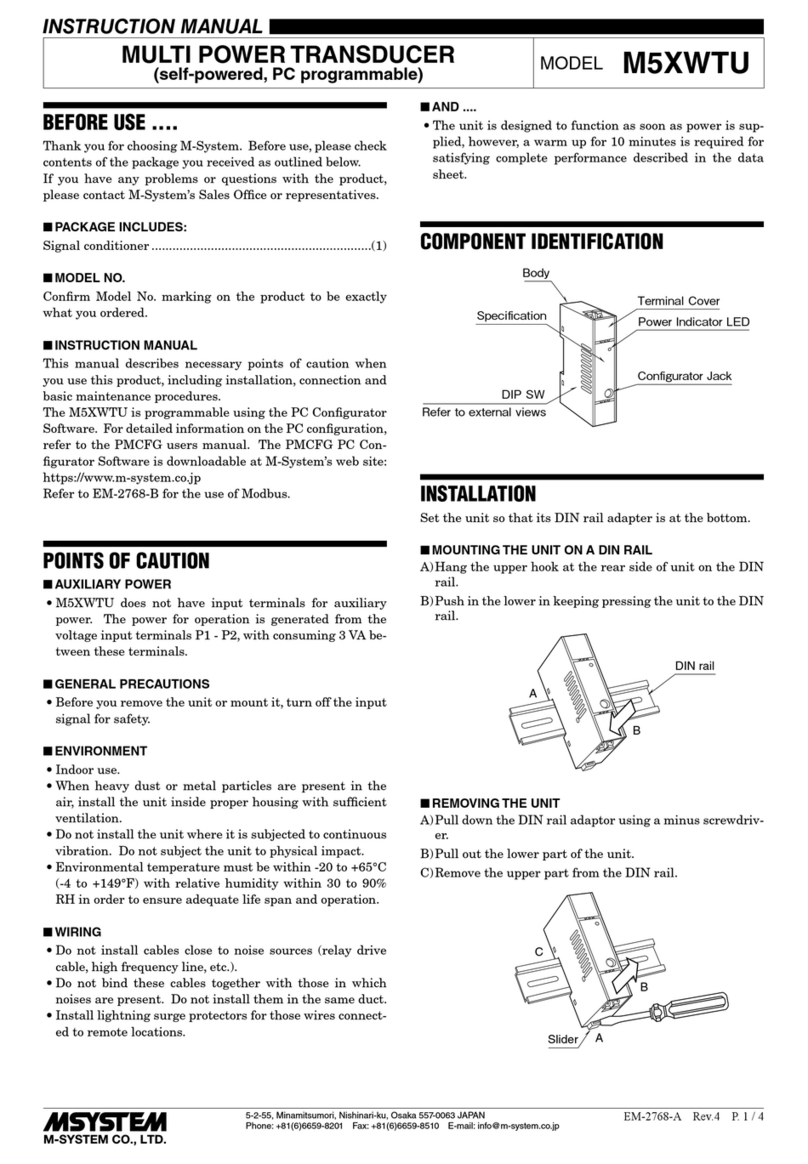Novatech Bitronics PowerPlex II User manual

PowerPlex II Synchronizing Ethernet Transducer and Display
User Manual
December 1, 2017
ML0044B Document Revision H
© 2017 by Bitronics, LLC

2
ML0044B December 1, 2017 Copyright 2017 Bitronics, LLC

3
ML0044B December 1, 2017 Copyright 2017 Bitronics, LLC
TABLE OF CONTENTS
POWERPLEX II MANUAL SET.................................................................................................................6
VERSION HISTORY (ABRIDGED) ...........................................................................................................6
CERTIFICATION........................................................................................................................................7
INSTALLATION AND MAINTENANCE ....................................................................................................7
WARRANTY AND ASSISTANCE.............................................................................................................7
AUTHORIZED REPRESENTATIVE IN THE EUROPEAN UNION...........................................................8
COPYRIGHT NOTICE...............................................................................................................................8
TRADEMARKS..........................................................................................................................................8
SAFETY SECTION....................................................................................................................................9
Health and safety...................................................................................................................................... 9
Explanation of symbols and labels ........................................................................................................... 9
WARNING: EMISSIONS – CLASS A DEVICE (EN55011) ...................................................................11
DECOMMISSIONING AND DISPOSAL..................................................................................................11
1.0 DESCRIPTION & SPECIFICATIONS...............................................................................................13
1.1 Introduction ...................................................................................................................................... 13
1.2 Features........................................................................................................................................... 13
1.3 Specifications................................................................................................................................... 13
1.4 Digital I/O (optional) – Extended Chassis only ................................................................................ 20
1.4.1 Inputs........................................................................................................................................ 20
1.4.2 Outputs ..................................................................................................................................... 21
1.5 Standards and Certifications ........................................................................................................... 23
1.5.1 Revenue ................................................................................................................................... 23
1.6 Environment..................................................................................................................................... 24
2.0 PHYSICAL CONSTRUCTION & MOUNTING..................................................................................27
2.1 Installation........................................................................................................................................ 33
2.2 Initial Inspection ............................................................................................................................... 33
2.3 Protective Ground/Earth Connections ............................................................................................. 33
2.4 Overcurrent Protection..................................................................................................................... 33
2.4.1 Overcurrent Protection - Voltage Signal Measurement Inputs (VTs)........................................ 33
2.4.2 Overcurrent Protection – DC PWR (Low Voltage DC Power)................................................... 33
2.4.3 Overcurrent Protection – AUX PWR (Universal - High Range Power Supply) ........................ 34
2.5 Supply/Mains Disconnect – AUX PWR (Universal – Hi Range Power Supply) ............................... 34
2.6 Instrument Mounting ........................................................................................................................ 34
2.7 Cleaning........................................................................................................................................... 34
3.0 CONNECTIONS & WIRING..............................................................................................................35
3.1 Auxiliary Power ................................................................................................................................ 35
3.1.1 Specifications (per section 1.3) ................................................................................................ 35
3.2 VT Inputs – VA, VB, VC, VN (See Appendix A1 and Section 1.3) ................................................. 36
3.3 CT Inputs – IA, IB, IC (See Appendix A1 and section 1.3).............................................................. 36
3.4 Ethernet – with built in port switches ............................................................................................... 36
3.4.1 Network settings ....................................................................................................................... 37
3.4.2 Indicators – Ethernet (ACT) LEDs............................................................................................ 39
3.4.3 Firmware upgrades and saving and loading configuration files – Ethernet service port.......... 39
3.5 Optional Serial Port (option includes Digital IO) – Extended Chassis Only ..................................... 41

4
ML0044B December 1, 2017 Copyright 2017 Bitronics, LLC
3.5.1 RS485 Connections (Extended Chassis Only) ........................................................................ 41
3.6 Optional Display Port (option includes IRIG-B and Energy Pulse LED)........................................... 42
3.6.1 Display Screens (Optional Display).......................................................................................... 44
3.6.2 Overview – Buttons Functions (Optional Display)..................................................................... 46
3.6.3 Keypad Functions for Display Mode (Optional Display)............................................................ 47
3.6.4 Display Error Messages ............................................................................................................ 48
3.7 Optional IRIG-B Port........................................................................................................................ 49
3.7.1 IRIG-B Electrical Specifications (Option).................................................................................. 50
3.8 Optional Energy Pulse Infrared LED ............................................................................................... 50
4.0 FUNCTIONAL DESCRIPTION.........................................................................................................53
4.1 Configuration .................................................................................................................................... 53
4.2 HTML Web Server ........................................................................................................................... 53
4.3 Passwords ........................................................................................................................................ 53
4.4 Performing set-up through the web page interface ......................................................................... 54
4.5 Navigating the PPX IITD’s setup menu from the front panel........................................................... 81
5.0 MEASUREMENTS............................................................................................................................86
5.1 Changing Transformer Ratios.......................................................................................................... 86
5.2 Current............................................................................................................................................. 86
5.2.1 Residual Current....................................................................................................................... 86
5.3 Voltage Channels ............................................................................................................................ 87
5.4 Voltage Aux (V DC) ......................................................................................................................... 87
5.5 Power Factor ................................................................................................................................... 88
5.6 Watts / Volt-Amperes (VAs) / VARs (Uncompensated)................................................................... 88
5.6.1 Geometric VA Calculations ...................................................................................................... 88
5.7 Compensated Watts and VARs (Line and Transformer Loss Compensation)................................ 90
5.8 Energy.............................................................................................................................................. 91
5.9 Frequency........................................................................................................................................ 92
5.10 Demand Measurements ................................................................................................................ 92
5.10.1 Ampere and Fundamental Ampere Demand ......................................................................... 93
5.10.2 Volt Demand........................................................................................................................... 93
5.10.3 Power Demands (Total Watts, VARs, and VAs) .................................................................... 93
5.10.4 Demand Resets...................................................................................................................... 94
5.10.5 Demand Interval ..................................................................................................................... 94
5.11 Harmonic Measurements............................................................................................................... 94
5.11.1 Voltage Distortion (THD) ........................................................................................................ 94
5.11.2 Current Distortion (THD and TDD) ......................................................................................... 94
5.11.3 Fundamental Current ............................................................................................................. 95
5.11.4 Fundamental Voltage ............................................................................................................. 95
5.11.5 K-Factor.................................................................................................................................. 96
5.11.6 Displacement Power Factor ................................................................................................... 96
5.11.7 Phase Angles ......................................................................................................................... 96
5.11.8 Slip Frequency (1-Cycle Update) ........................................................................................... 97
5.12 Heartbeat and Health Check ......................................................................................................... 97
5.13 List of Available Measurements & Settings ................................................................................... 99
5.14 Calibration.................................................................................................................................... 100
5.15 Instantaneous Measurement Principles ...................................................................................... 100
5.15.1 Sampling Rate and System Frequency................................................................................ 100
APPENDIX.............................................................................................................................................101
A1 CT/VT Connection Diagrams ......................................................................................................... 101
A2 Ethernet Troubleshooting ............................................................................................................... 103
A3 Setting Screen configurations on PowerPlex II for PPXIITD – Screen Enable & Custom Display
Screens................................................................................................................................................. 104
A4 PowerPlex II Display Screens – Standard Formats ....................................................................... 107

5
ML0044B December 1, 2017 Copyright 2017 Bitronics, LLC
A5 PowerPlex II Standard Display Screens – Visual Representations PPXIITD ................................ 117

6
ML0044B December 1, 2017 Copyright 2017 Bitronics, LLC
POWERPLEX II MANUAL SET
ML0044B PowerPlex II User Manual
ML0045 PowerPlex II DNP3 Protocol
ML0046 PowerPlex II Modbus Protocol
ML0043 60 Series IEC 61850 Protocol
VERSION HISTORY (ABRIDGED)
V1.00.0 2014-07-29 Initial release
V1.30.0 2014-10-22 Minor feature upgrades and bug fixes
V2.06.0 2015-05-21 Minor feature upgrades
V2.12.0 2016-02-22 Support for IEC 61850, universal power supply,
IRIG-B and display ports
V2.20.0 2016-10-04 Support for serial port and digital I/O
V2.21.0 2016-10-26 Minor feature upgrades and bug fixes
V2.22.0 2017-03-15 Added support for KYZ Energy Counter and
Energy LED.
V2.23.0 2017-06-21 Energy resets did not work without an IO card;
2-Element mode enabled for 3-phase averages
V2.24.0 2017-08-15 Added Average L-L Volts, Average L-N Volts
and Average Amps to protocols
V2.25.0 2017-11-15 Added trend recorder

7
ML0044B December 1, 2017 Copyright 2017 Bitronics, LLC
CERTIFICATION
Bitronics LLC certifies that the calibration of our products is based on measurements
using equipment whose calibration is traceable to the United States National Institute
of Standards Technology (NIST).
INSTALLATION AND MAINTENANCE
Bitronics LLC products are designed for ease of installation and maintenance. As with
any product of this nature, installation and maintenance can present electrical hazards
and should be performed only by properly trained and qualified personnel. If the
equipment is used in a manner not specified by Bitronics LLC, the protection provided
by the equipment may be impaired.
In order to maintain UL Listing (which shall be dependent upon the product evaluation
by UL, the following Conditions of Acceptability shall apply:
a) After installation, all hazardous live parts shall be protected from contact by
personnel or enclosed in a suitable enclosure.
WARRANTY AND ASSISTANCE
This product is warranted against defects in materials and workmanship for a period of
one-hundred-and-twenty (120) months from the date of their original shipment from the
factory. Products repaired at the factory are likewise warranted for eighteen (18) months
from the date the repaired product is shipped, or for the remainder of the product's
original warranty, whichever is greater. Obligation under this warranty is limited to
repairing or replacing, at our designated facility, any part or parts that our examination
shows to be defective. Warranties only apply to products subject to normal use and
service. There are no warranties, obligations, liabilities for consequential damages, or
other liabilities on the part of Bitronics LLC except this warranty covering the repair of
defective materials. The warranties of merchantability and fitness for a particular
purpose are expressly excluded.
For assistance, contact Bitronics LLC at:
Telephone: 610.997.5100
Fax: 610.997.5450
Website: www.novatechweb.com/bitronics
Shipping:
261 Brodhead Road
Bethlehem, PA 18017-8698
USA

8
ML0044B December 1, 2017 Copyright 2017 Bitronics, LLC
AUTHORIZED REPRESENTATIVE IN THE EUROPEAN UNION
NovaTech Europe BVBA
Kontichsesteenweg 71
2630 Aartselaar
Belgium
T+32.3.458.0807
F+32.3.458.1817
COPYRIGHT NOTICE
This manual is copyrighted and all rights are reserved. The distribution and sale of
this manual is intended for the use of the original purchaser or his agents. This
document may not, in whole or part, be copied, photocopied, reproduced, translated or
reduced to any electronic medium or machine-readable form without prior consent of
Bitronics LLC, except for use by the original purchaser.
The product described by this manual contains hardware and software that is
protected by copyrights owned by one or more of the following entities:
Bitronics, LLC, 261 Brodhead Road, Bethlehem, PA 18017
Schneider Automation, Inc., One High Street, North Andover, MA 01845
Triangle MicroWorks, Inc., 2213 Middlefield Court, Raleigh, NC 27615
Freescale Semiconductor, Inc., 6501 William Cannon Drive West, Austin, TX 78735
gzip inflation uses code Copyright 2002-2008 Mark Adler
inarp uses WinPcap, which is Copyright 1999-2005 NetGroup, Politecnico di Torino
(Italy), and 2005-2010 CACE Technologies, Davis (California).
TRADEMARKS
The following are trademarks or registered trademarks of Bitronics, LLC:
Bitronics logo Bitronics PowerPlex Triplex Triple-II
MultiComm PowerServe SubCycle Technology SubCycleStuf
The following are trademarks or registered trademarks of the DNP User's Group:
DNP DNP3
The following are trademarks or registered trademarks of Schneider Automation, Inc.:
MODSOFT Modicon Modbus Plus Modbus Compact 984 PLC

9
ML0044B December 1, 2017 Copyright 2017 Bitronics, LLC
SAFETY SECTION
This Safety Section should be read before commencing any work on the equipment.
Health and safety
The information in the Safety Section of the product documentation is intended to
ensure that products are properly installed and handled in order to maintain them in a
safe condition. It is assumed that everyone who will be associated with the equipment
will be familiar with the contents of the Safety Section.
Explanation of symbols and labels
The meaning of symbols and labels that may be used on the equipment or in the
product documentation is given below.
Installing, Commissioning and Servicing
Equipment connections
Personnel undertaking installation, commissioning or servicing work on this equipment
should be aware of the correct working procedures to ensure safety. The product
documentation should be consulted before installing, commissioning or servicing the
equipment.
Terminals exposed during installation, commissioning and maintenance may present a
hazardous voltage unless the equipment is electrically isolated.

10
ML0044B December 1, 2017 Copyright 2017 Bitronics, LLC
If there is unlocked access to the equipment, care should be taken by all personnel to
avoid electric shock or energy hazards.
Voltage and current connections should be made using insulated crimp terminations to
ensure that terminal block insulation requirements are maintained for safety. To
ensure that wires are correctly terminated, the correct crimp terminal and tool for the
wire size should be used.
Before energizing the equipment, it must be grounded (earthed) using the protective
ground (earth) terminal, or the appropriate termination of the supply plug in the case of
plug connected equipment. Omitting or disconnecting the equipment ground (earth)
may cause a safety hazard.
The recommended minimum ground (earth) wire size is 2.5 mm2 (#12 AWG), unless
otherwise stated in the technical data section of the product documentation.
Before energizing the equipment, the following should be checked:
Voltage rating and polarity
CT circuit rating and integrity of connections
Protective fuse rating
Integrity of ground (earth) connection (where applicable)
Equipment operating conditions
The equipment should be operated within the specified electrical and environmental
limits.
Current transformer circuits
Do not open the secondary circuit of a live CT since the high voltage produced may be
lethal to personnel and could damage insulation.
Insulation and dielectric strength testing
Insulation testing may leave capacitors charged up to a hazardous voltage. At the end
of each part of the test, the voltage should be gradually reduced to zero, to discharge
capacitors, before the test leads are disconnected.
Do not attempt to perform installation, maintenance, service or removal of this device
without taking the necessary safety precautions to avoid shock hazards. De-energize
all live circuit connections before work begins.

11
ML0044B December 1, 2017 Copyright 2017 Bitronics, LLC
Fiber optic communication
Where fiber optic communication devices are fitted, these should not be viewed
directly. Optical power meters should be used to determine the operation or signal
level of the device.
WARNING: EMISSIONS – CLASS A DEVICE (EN55011)
This is a Class A industrial device. Operation of this device in a residential area may
cause harmful interference, which may require the user to take adequate measures.
DECOMMISSIONING AND DISPOSAL
1. Decommissioning
The auxiliary supply circuit in the equipment may include capacitors across the supply
or to ground (earth). To avoid electric shock or energy hazards, after completely
isolating the supplies to the meter (both poles of any dc supply), the capacitors should
be safely discharged via the external terminals before decommissioning.
2. Disposal
It is recommended that incineration and disposal to watercourses is avoided. The
product should be disposed of in a safe manner. Any products containing batteries
should have them removed before disposal, taking precautions to avoid short circuits.
Particular regulations within the country of operation may apply to the disposal of
lithium batteries.


13
ML0044B December 1, 2017 Copyright 2017 Bitronics, LLC
1.0 DESCRIPTION & SPECIFICATIONS
1.1 Introduction
The PowerPlex II (PPX II) is a synchronizing Ethernet transducer with two sets of
three-phase voltages and 1-cycle measurement update speeds. It offers superior
communications flexibility and easy setup.
The following Model number of the product named PowerPlex II (PPX II) is covered in
this manual:
MTWDN7C – Synchronizing Ethernet Transducer DC (option ‘D’ in 8th character of
model number) and Universal powered (option ‘P’ in 8th character of model number)
versions.
1.2 Features
1. Full basic measurement set with special synchronizing measurements
2. 0.2% revenue class accuracy
3. Updates every cycle
4. Two sets of three-phase voltage inputs, 0-600 Vac phase-phase
5. Ethernet Switch: Two RJ-45 10/100Mb Ethernet Ports
6. Ethernet protocol support for DNP3 TCP or Modbus TCP
7. Web Based configuration via standard Ethernet service port
8. 24V dc (MTWDN7CD*) or Universal 48-250V dc/69-240V ac power supply
(MTWDN7CP*)
9. Rugged aluminum case
10.One model covers all wiring options
11.Optional display and IRIG-B port
12.Optional RS-232/RS-485 (programmable) serial port with DNP3 or Modbus
protocol
13.Optional 4 digital inputs/4 digital outputs or 8 digital inputs
14.Optional trend recording
1.3 Specifications
DC PWR (Low Voltage Vdc) - Power Supply Input (Auxiliary Voltage) – terminals (+)
and (-) (Intended for connection to 12V or 24V battery voltages)
Nominal: 12-40V dc
Operating Range: 8-40V dc
Burden: 5W max
Overcurrent protection (Required) : Refer to section 2.4

14
ML0044B December 1, 2017 Copyright 2017 Bitronics, LLC
AUX PWR (Universal – Hi Range Power Supply) - Power Supply Input (Auxiliary
Voltage) – terminals L1(+) and L2(-)
Installation Category/Overvoltage Category (Auxiliary Power Supply) – CAT II
Nominal: 48-250V dc, 69-240V ac (50/60Hz)
Operating Range: 37-300V dc, 55-275V ac (45-65Hz)
Burden: 8W max, 24VA max
Overcurrent protection (Required) : Refer to section 2.4
Optional Display (PPX II-TD): 3 lines of 5 digits, Red LED, 0.56” High
1 line 8-character alphanumeric, Red LED, 0.20” High
Display Interface (PPX II-TD): 4 buttons
Display Communication: RS232, full duplex
19200 baud
8 bit, No parity, 1 stop bit
Display Distance: 30 ft. (9m) RS232
Display Addressability: 1 Display Address
Display Power Supply: DC power is derived from P1 Display port jack (RJ11)
located on PPX II.
Nominal: 5Vdc, powered from PPX II Display Port
Operating Range: 5-15Vdc
Current: 400mA max

15
ML0044B December 1, 2017 Copyright 2017 Bitronics, LLC
Input Signals – Measurement Inputs
CT Current
Inputs
Configuration 3 Inputs. 3 Phase Currents (IA, IB, IC).
Nominal 5A ac
Range 0 to 10A rms continuous at all rated temperatures
Withstand Withstands 30A ac continuous,
Under fault condition, can withstand 400Aac for 2 seconds
Isolation 2500V ac, minimum.
Burden 0.04VA @ 5A rms, 60Hz (0.0016ohms @ 60Hz)
Frequency 20-75 Hz
VT (PT) Voltage
Inputs
Configuration 8 Inputs, Measures 2 Buses, 3 or 4 Wire. 3 Phase Voltages (VA, VB, VC, VN).
See Appendix A1 Connection Dia
g
rams.
Nominal 120Vac
Range 0 to 600V rms
System Voltage Intended for use on nominal system voltages up to 600V rms
Common Mode
Input Volta
g
e
Accurate to 1000V peak, input-to-case (ground)
Impedance >12M ohms, input-to-case (ground)
Voltage Withstand 2.5kV rms 1min, input-to-case (ground)
2kV rms 1min, input-to-input
Frequency 20-75 Hz
Input Signals – Time Sync
IRIG-B Input
time
s
y
nchronization
Refer to section on IRIG-B Time Sync for Electrical Specifications
Sampling System
Sample Rate 64 samples per cycle

16
ML0044B December 1, 2017 Copyright 2017 Bitronics, LLC
Data Update Rate Amps, Volts Available every cycle
Watts, VAs, VARs,
PF
Available every cycle
Number of Bits 16
Communication Ports
Ethernet (Standard) Dual ports; copper 10/100 Base-TX (standard)
Serial Port (6-pin, Option, extended
chassis only)
RS232, RS485 Software configurable ports
Baud rate: 9600 bps to 115.2 kbps for Display or SCADA Mode
Display Port (Option) Display or RS232 SCADA port
Baud rate: Display Mode: 19.2 kbps; SCADA Mode 9600 bps – 115.2 kbps
IRIG-B Port (Option) BNC connector (See section 3.6.1); auto detects between modulated and
demodulated si
g
nal.
Environmental
Operating Temperature -40C to 70C
Relative Humidity 0-95% non-condensing
Measurement Inputs
(VTs, CTs)
Installation/Measurement
Cate
g
or
y
CAT III (Distribution Level) Refer to definitions below (at the end of this section).
Accuracy
A
ccuracies are specified at nominal Frequency and 25C, (unless otherwise noted). Unless noted, all values are true RMS
and include Harmonics to the 31st
(
minimum
)
.
Voltage AC: Better than 0.1% of reading (20 to 600V rms, input-to-case). (+/- 25ppm/DegC)
Current Better than 0.1% of reading +/- 100uA (>0.5A to 10.0A, -20C to 70C)
Better than 0.1% of reading +/- 250uA (0.05A to 0.5A, -20C to 70C)
Minimum reading 5mA
Frequency +/- 0.001 Hertz
Power Meets or exceeds IEC 62053-22, -23, 0.2S

17
ML0044B December 1, 2017 Copyright 2017 Bitronics, LLC
Pollution Degree Pollution Degree 2 Refer to definitions below (at the end of this section).
Enclosure Protection
(to IEC60529: 2001)
Applies to PPX II and
Optional PPX II-TD
Displa
y
IP20 to IEC60529:2001
When equipment is mounted in an appropriately rated protective enclosure to NEMA or IP
protection classifications, as required for the installation. Ratings are applicable for enclosure
category 2 (see definitions)
Altitude Up to and including 2000m above sea level
Intended Use Indoor use; Indoor/Outdoor use when mounted in an appropriately rated protective enclosure
to NEMA or IP protection classifications, as required for the installation.
Class 1 equipment to IEC61140: 2001

18
ML0044B December 1, 2017 Copyright 2017 Bitronics, LLC
Physical
Connections
Protective
Conductor
Terminal
A #8-32 screw terminal is provided on the AUX PWR terminal block for connection with
protective earth ground. Recommended Torque: 9 In-Lbs, 1.02 N-m
Cable temperature ratin
g
: 85C minimum
Current
(CT)
10-32 Studs for current inputs. Recommended Torque: 12 In-Lbs, 1.36 N-m
Cable temperature rating: 85C minimum
Voltage
(VT) &
(AUX
PWR)
Terminal Block accepts #22-10 AWG (0.35 to 5mm2) wire, or terminal lugs up to 0.375"
(9.53mm) wide. Precautions must be taken to prevent shorting of lugs at the terminal block.
A minimum distance of 1/4" (6.3mm) is recommended between uninsulated lugs to maintain
insulation requirements. Recommended Torque: 9 In-Lbs, 1.02 N-m
Cable temperature ratin
g
: 85C minimum
Ethernet RJ45, 8 position modular jack, Category 5 for copper connection; 100m (328 ft.) UTP
(
unshielded twisted pair
)
cable.
Option
Connectors
Display
Port
RJ11, 6 position modular jack, 4 connected (positions 2-5 are used, positions: 1, 6 are not
used); connects remotely through unshielded cable to PPXII-TD Tethered Display (Optional
A
ccessor
y)
. Maximum 30 ft
(
9m
)
IRIG-B
port
BNC connector, connects coax cable with time source (i.e. gps time and frequency receiver)
Serial Port
(extended
chassis
onl
y)
6 position removable terminal block, accepts 26-14AWG solid or 26-12 AWG stranded wire.
Recommended Torque 7 in-lbs, 0.79 N-m.
Digital
Input
(extended
chassis
onl
y)
6 position removable terminal block, accepts 26-14AWG solid or 26-12 AWG stranded wire.
Recommended Torque 7 in-lbs, 0.79 N-m.
Digital
Ouptput
(extended
chassis
onl
y)
9 position removable terminal block, accepts 26-14AWG solid or 26-12 AWG stranded wire.
Recommended Torque 7 in-lbs, 0.79 N-m.

19
ML0044B December 1, 2017 Copyright 2017 Bitronics, LLC
Weight
(typical)
PowerPlex II: 2.3 lbs (1.04 kg) standard chassis; 3.5 lbs (1.59 kg) in extended chassis (with optional I/O
and serial port)
PPXIITD Tethered Displa
y
(
Optional Accessor
y)
: 0.65 lbs
(
0.30 k
g)
Size PowerPlex II (Figure 2) Standard Chassis: 5.28"H x 5.60"W x 5.63"D – overall depth including handle is
5.75”D (134mm H x 142mm W x 143mm D – overall depth including handle is 146mm D).
Extended chassis (with I/O and serial port): 5.2” H x 8.5” W x 5.9” D (132mm H x 216mm W x 150mm D).
Torque setting for square drive corner screws securing front panel to chassis (4 Places – ground bond): 15
in-lbs (1.7 N-m).
PPXII-TD Tethered Display (Optional Accessory, Figure 4): 4.5”H x 4.5”W x 1.8”D – overall depth. Depth
extends 1.5” behind panel. Allow an additional clearance depth of 2” for RJ11 display connectors and
cable access behind the rear panel of the displa
y
.

20
ML0044B December 1, 2017 Copyright 2016 Bitronics, LLC
Definitions:
Enclosure Category 2: Enclosures where no pressure difference relative to the
surrounding air is present.
Measurement/Installation Category III (Overvoltage Category III) or CAT III:
Distribution Level, fixed installation, with smaller transient overvoltages than those at
the primary supply level, overhead lines, cable systems, etc.
Pollution: Any degree of foreign matter, solid, liquid, or gaseous that can result in a
reduction of electric strength or surface resistivity of the insulation.
Pollution Degree 2: Only non-conductive pollution occurs except that occasionally a
temporary conductivity caused by condensation is to be expected.
1.4 Digital I/O (optional) – Extended Chassis only
1.4.1 Inputs
4 or 8 uni-directional inputs in banks of 4 inputs. These banks of four inputs are
isolated from each other on the eight input option or from the outputs on the four input
option. Input terminals have internal 510V clamp. Channels 1-4 have a common
return, and on the eight input option, 1-4 and 5-8 each have a common return per
group of four. The recommended torque ratings for the terminal block wire fasteners
are listed in the Physical Specifications table (section 1.3).
Voltage Range:
Input Range: 0 to 250Vdc
Threshold Voltage: 15V dc +/-1V or 80V dc +/-5V (at 25C)
Input Resistance: 33kohm
Input Channel-to-Channel Time Resolution: 200µs (maximum)
Input De-bounce Time: Selectable from 0ms to 2s in 1ms increments.
Input Delay Time (from terminals): <2ms
Refer to figures 1 and 2 below for simplified circuitry and terminal wiring assignments.
Table of contents
Other Novatech Transducer manuals
Popular Transducer manuals by other brands
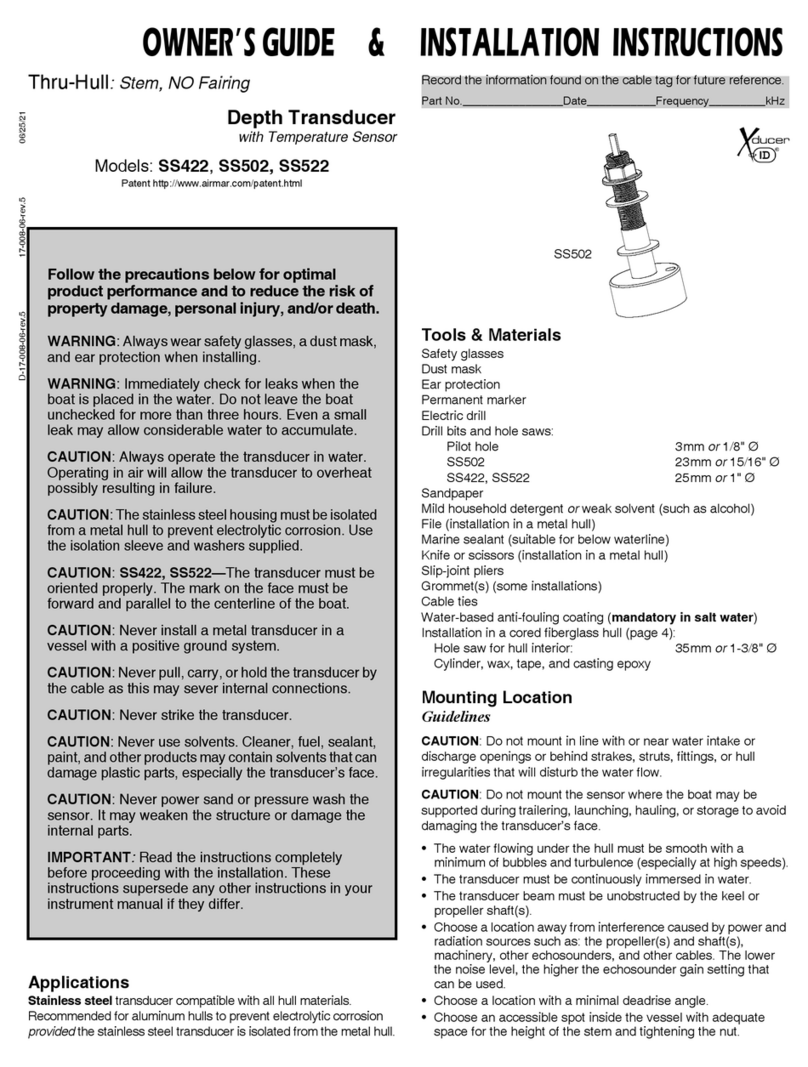
Airmar
Airmar SS422 Owner's guide and installation instructions
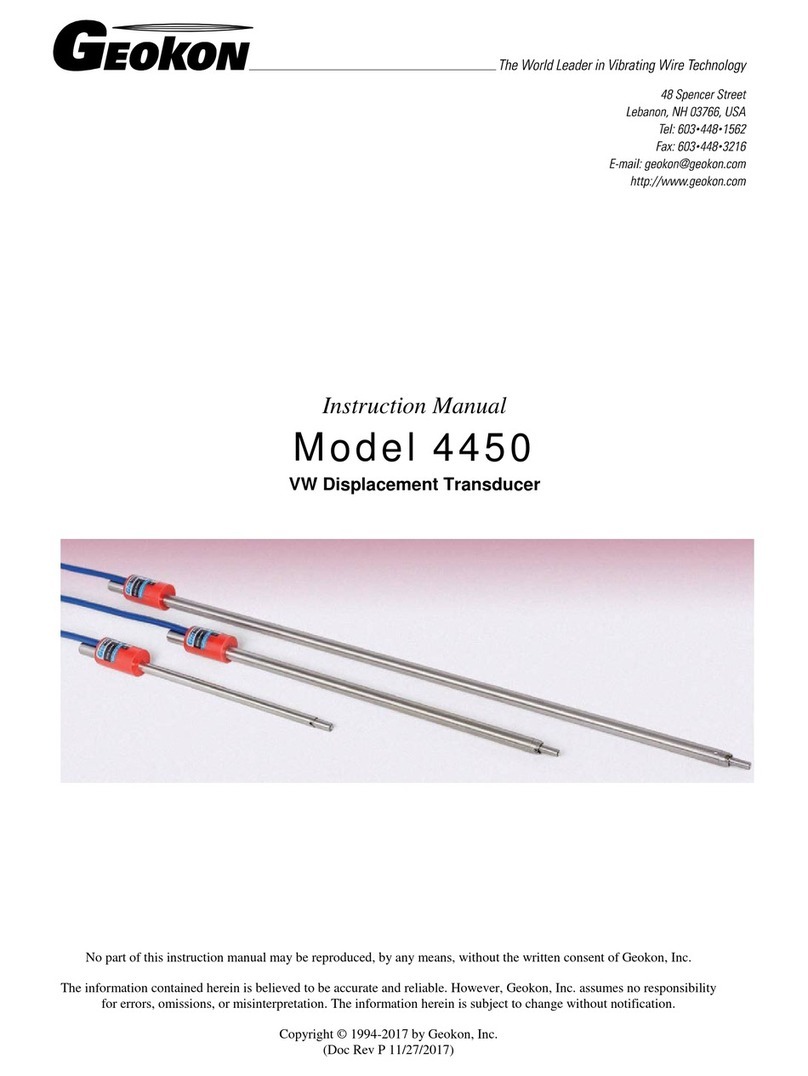
Geokon
Geokon 4450 instruction manual
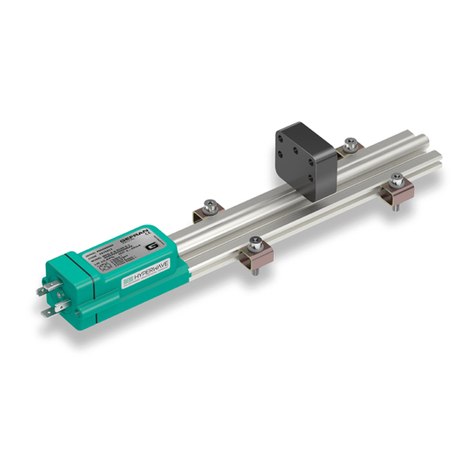
gefran
gefran ONP1-A Series installation manual

Veris Industries
Veris Industries PH Series installation instructions

Clark Synthesis
Clark Synthesis TST429 installation guide
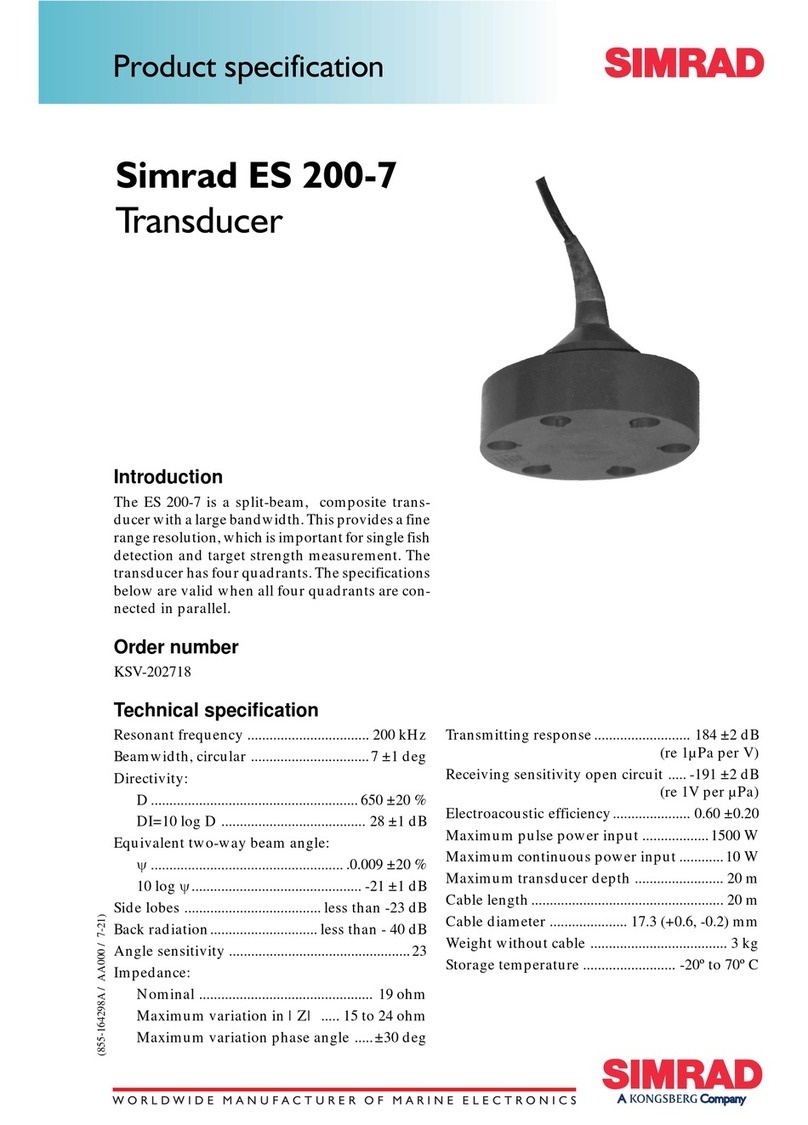
Simrad
Simrad ES200-7 - datasheet

Galaxy Audio
Galaxy Audio Galaxy Trek GT-INST-1 user manual
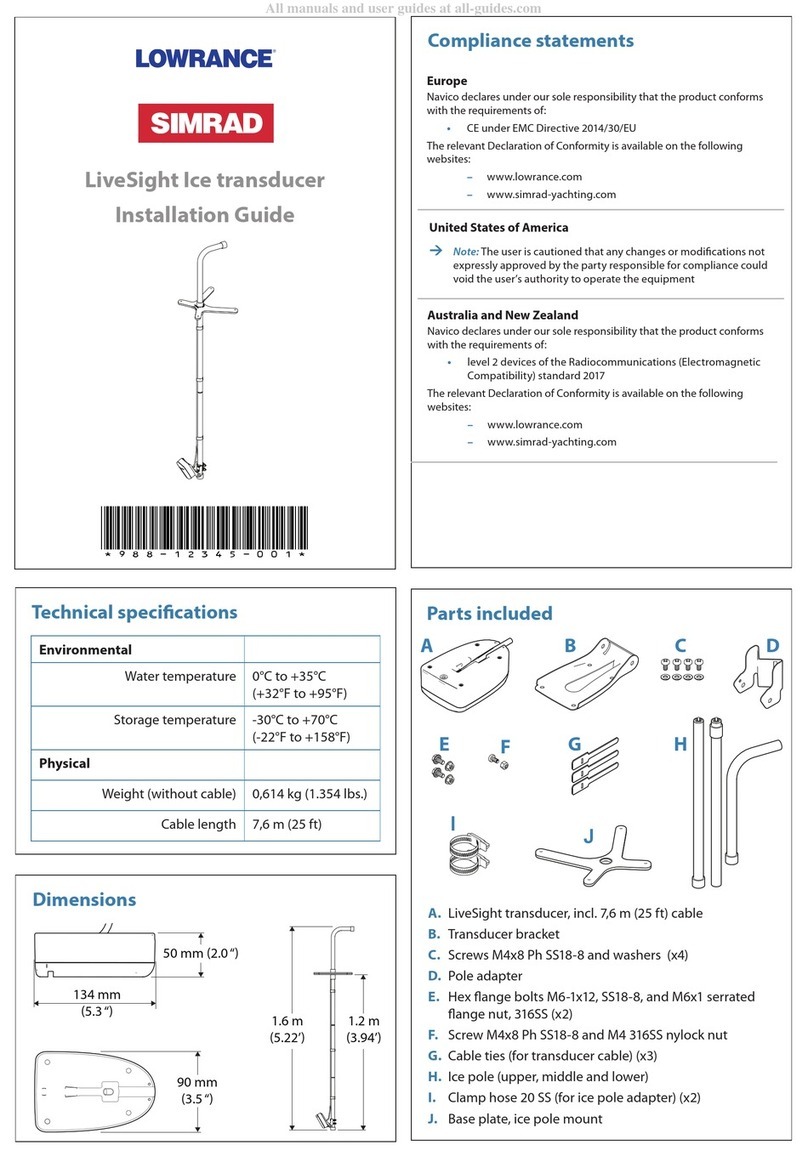
Lowrance
Lowrance Simrad LiveSight Ice installation guide

HBM
HBM P8AP operating manual
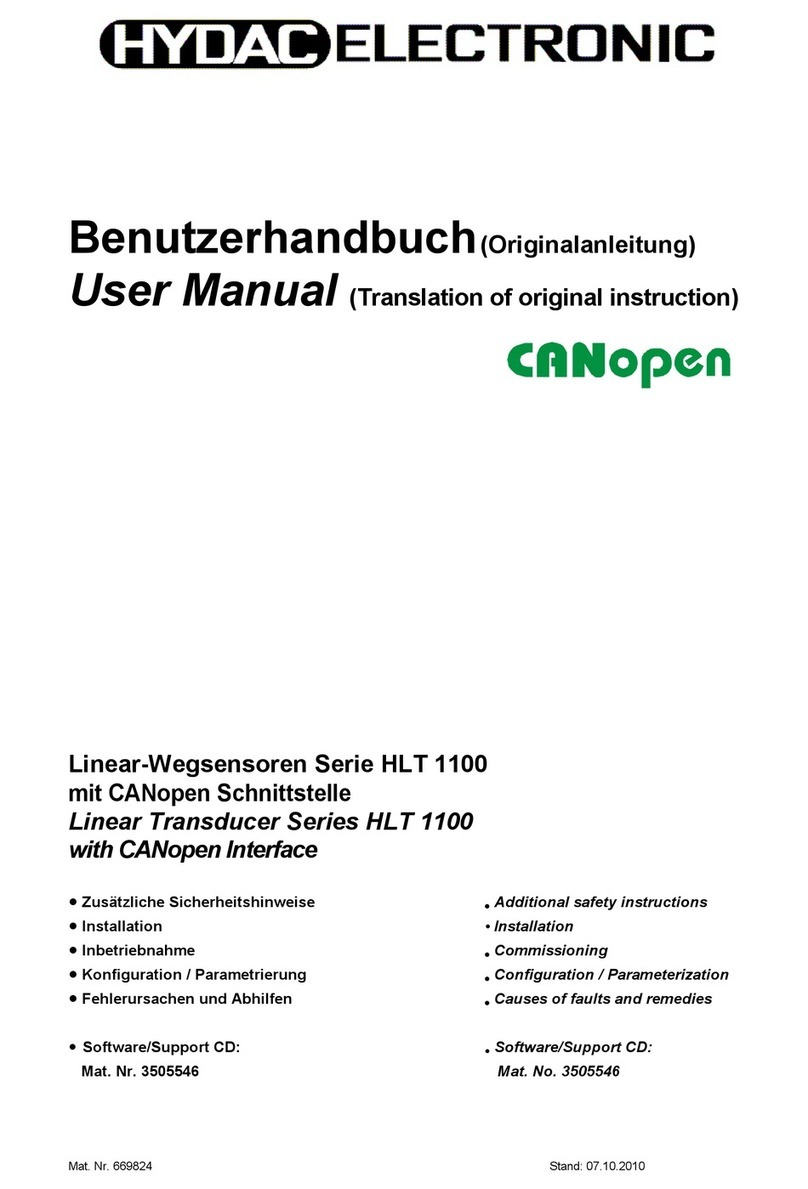
Hydac
Hydac HLT 1100 Series user manual

Camille Bauer
Camille Bauer Sineax p 530 operation instruction
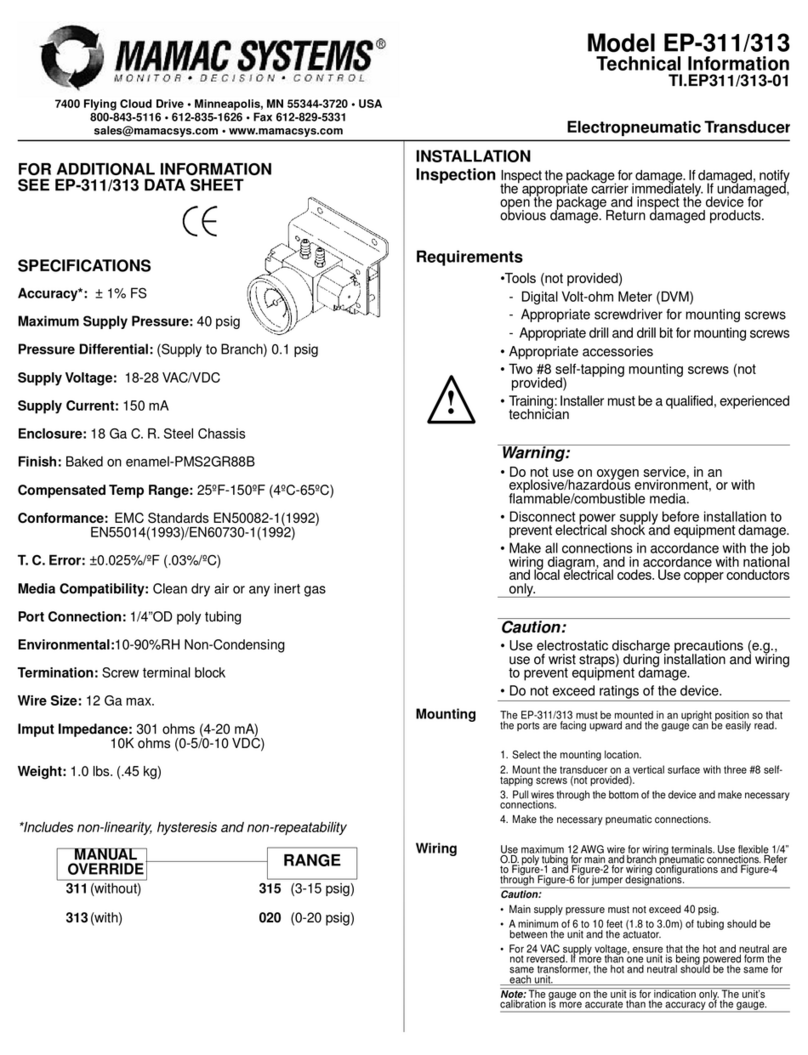
MAMAC SYSTEMS
MAMAC SYSTEMS EP-311 Series technical information