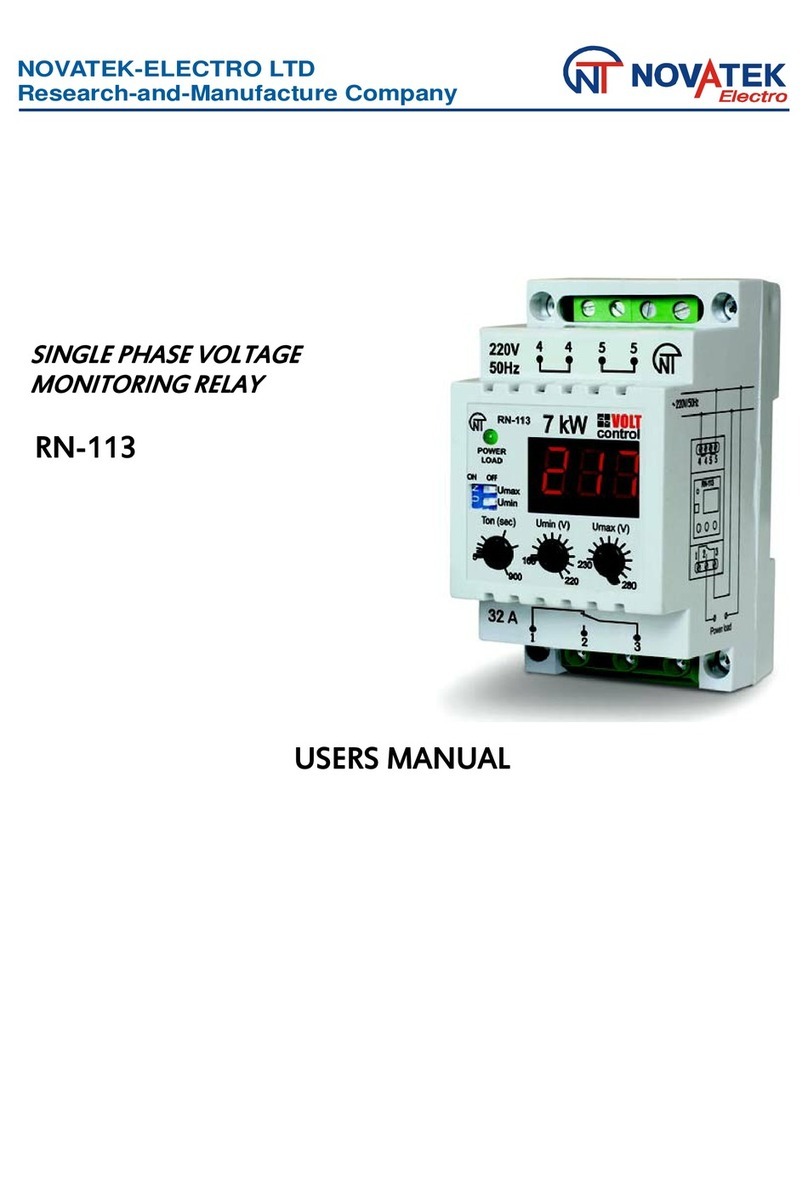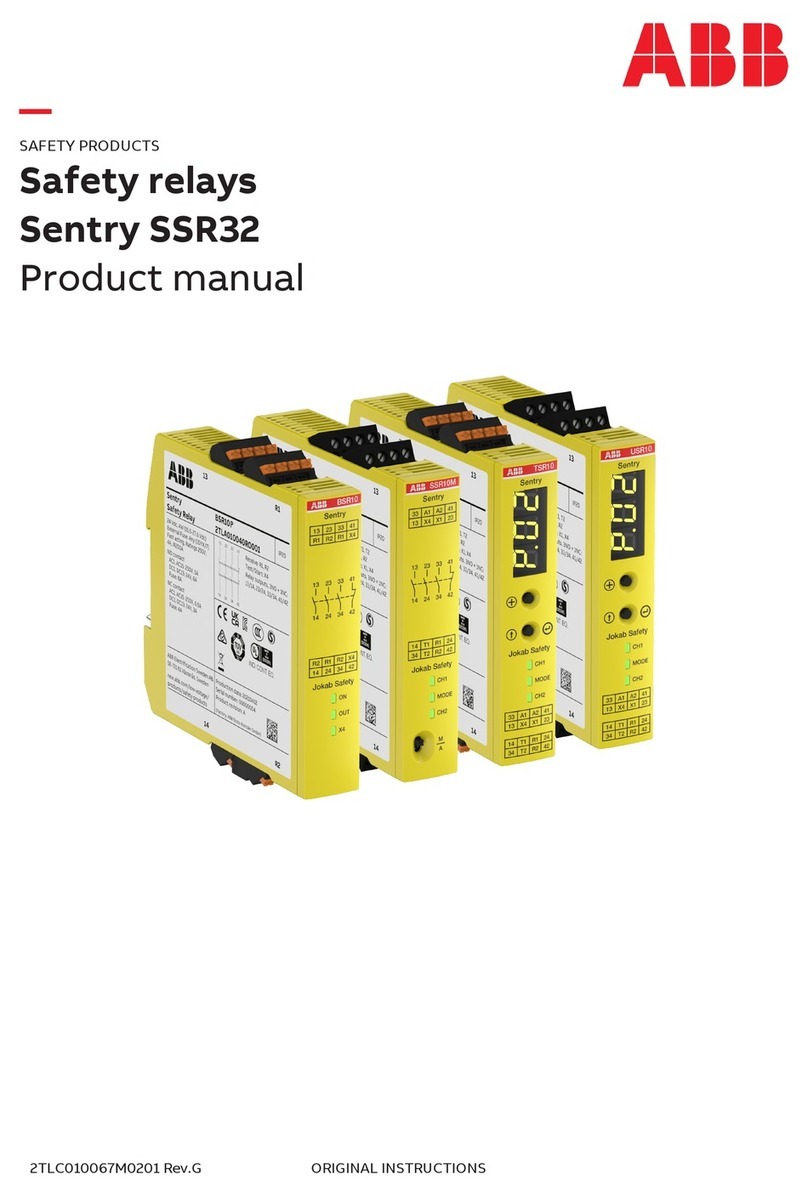Novatek-electro TR-100 User manual

NOVATEK-ELECTRO LTD
Research-and-Manufacture Company
DIGITAL TEMPERATURE RELAY
TR-100
OPERATING MANUAL
UKRAINE, Odessa
www.novatek-electro.com

- 2 -
TR-100
NOVATEK-ELECTRO
Service manual is intended for getting acquaints with hardware, operation principals, modes of functioning and
sitting rules of digital temperature relay TR-100 (hereinafter TR-100).
1 OPERATION AND DESCRIPTION
1.1 FUNCTION
TR-100 is designed for take measurement and control of temperature of device by 4 sensors which are may
connected by two or three wire connection scheme. Temperatures will be indicated on digital display. It is possible
to use alarm signals when some of parameters come out of user adjusted ranges. TR-100 can be use for protection
of:
Motors and generators;
Tree-phase dry-type transformers with additional thermal sensors of core or environment.
TR-100 equipped for universal adapter and therefore it can use power supply from 24 to 260V without reference
to polarity.
In the capacity of thermal sensors, TR-100 is able to use next types of transducers:
PT100 –Platinum transducer with rated resistance is 100 Ohms (0 °C);
PT1000 –Platinum transducer with rated resistance is 1000 Ohms (0 °C);
KTY83 –Silicon transducer with rated resistance is 1000 Ohms (25 °C);
KTY84 –Silicon transducer with rated resistance is 1000 Ohms (100 °C);
PTC (1, 3, 6 cascade) cold resistance of transducer is 20-250 Ohms;
1.2 TECHNICAL CHARACTERISTICS
1.2.1 Main technical characteristic are in the Table 1, which is given below.
Table 1
Supply power, V
24 –260 AC/DC
Recommended fuse for equipment protection, А
1-2
Thermal transducers
PT100, PT1000, KTY83, KTY84, PTC
Connectable transducers, pcs.
1 –4*
Method of hardwire
2 / 3 wired
Wire length of sensor ( depending on method of hardwire), m:
2 wired up to 5
3 wired up to100
Amount of output relay, pcs.
4
Date-hold time, years, not less then
15
Temperature measurement error, С
2
Temperature measurement range, С
from - 40 to +240
Output relay test
Yes
Indication test
Yes
RS-485 MODBUS RTU
To order
Time measurement, sec.
2
Degree of protection: - body
- terminal block
ІР30
ІР20
Climatic execution
Y3.1
Power input (power load), VA, no more than
4,0
Weight, kg, no more then
0,180
Dimensions, mm
90 х139 х63
Operation temperature range, °С
from -40 to +55
Storage temperature, °С
from -50 to +60
Montage to standard 35mm mounting frame
Free position in space
_____
* note –PTC transducers can be connected as serial connection (1, 3, 6 pc.)
Characteristic of output contacts
Cos
Max. Current (U~250В)
Max. Power
Max. Voltage.~
Max. Current (UDC =30В)
1,0
10 А
4000 VA
440 В
3 А
Commutation life of the output contacts:
- under 10A 250V AC, times, not less than
- under 10А 24V DC, times, not less than
100 mil.
100 mil.

-3 -
NOVATEK-ELECTRO
TR-100
1.2.2 Appearance and dimensions are given at picture below.
CHANNEL
1 –Indication of tripping is ON; 2 –Indicator for ON state of alarm relay or for programmed mode is ON;
3 –Indicator for failure of device and switching on of bug relay; 4 –Indicator for turning on of ventilation relay;
5 –Indicator for switching on and actual connection with RS-485; 6 –Indicator for number of current display channel;
7 –Digital display; 8 –Test indication button; 9 –Button for entering in the view mode or programming mode;
10 –Use to confirm adjusted sittings and to exit from programming mode; 11 –Up button; 12 –Down button.
Picture 1 –Appearance and dimensions
Indicators (4, 5, 6) image corresponded to itself parameters (ON / OFF),
(, , , , , ,
Table 3).
2 TR-100 OPERATION AND APPLICATION
2.1 TR-100 START-UP
2.1.1 Safety
All connection must be completed only BEFORE TR-100 gets power supply.
2.1.2 Connection TR-100 must be according to picture 2.
Note:All measurement transmission cables from temperature sensors should be corresponded with next
requirements:
Made of shielded twisted-pair cable (triplet);
Cable cross must be at least 0,5mm²;
Hard connection to device clamps;
Connection route must be separated from high voltage cables and from cables make inductive load;
All cables must be in equal length.
2.1.3 Turn the power supply on and adjust, if it necessary, modes of operation in according to Table 3.
2.2 APPLICATION TR-100
When temperature of one of four sensors exceeds the alarm threshold temperature value (parameter ,
see Table 3), then with user defined time the Alarm relay will close its output contact and the appropriate
indication will be shown on the front panel of the device.
The same sequence of events will happen in case tripping threshold temperature value will be detected
( ): tripping relay will close it’s contacts and appropriate indication will appear on the front panel.

- 4 -
TR-100
NOVATEK-ELECTRO
Picture 2 –Electrical connections of ТR-100
Turn Off for Alarm and Tripping detected faults will happen after the temperature detected by all sensors will
become lower than - (for Alarm fault) and - (for tripping Fault). Both these relay will return to
it’s initial cold state with simultaneous front panel indication turn Off.
2.2.1 Control and Operation
In initial state TR-100 indicates temperatures of sensors which are ON, in turns with 4 sec interval (if parameter
is adjusted as 2).
Equipment control is carried out as follows:
To changing between channels press buttons;
To check all LED indicators press
TES
T
button;
To entering in view mode press
MENU
button;
To entering in adjusting of parameter mode press and hold
MENU
button for 7 seconds.
TR-100 display (for 1 sec.) and return to initial state, unless any button has pressed for 20 seconds.
2.2.1.1 Viewing of parameters.
To viewing of parameters, press
MENU
once, LED indicator “FAULT” (pic.1 pt.3) will ON and first parameter
of Table 3 will appear on the digital display.
Use buttons for scrolling. To enter in menu item, press
MENU
button, to return to previous item, press
MENU
once again. If any buttons are in inaction for more than 20 seconds, TR-100 will return to initial mode. In viewing
mode, changing of parameters is impossible.
2.2.1.2 Changing of parameters.
To changing of parameters, press and hold
MENU
button for 7 seconds, and:
If password has set, type it. Changing of current value digit due buttons, changeover to next item
by
MENU
button. To confirm password press
ENTER
button. Cancel of password - if any buttons are inaction for more
than 20 seconds, TR-100 will return to initial mode.

-5 -
NOVATEK-ELECTRO
TR-100
If entered password is correct, then LED indicator “ALARM” (pic.1 pt.2) will ON and first parameter of Table 3
will appear on the digital display.
If entered password is NOT correct, then TR-100 will return to initial mode.
If is set as “000”, then password checking will NOT affected, LED indicator “ALARM” (pic.1 pt.2) will
ON and first parameter of Table 3 will appear on digital display.
Scrolling of parameters due buttons, to enter in menu item, press
MENU
button, to change value use
button, to confirm adjusted parameters and to return to menu press
ENTER
button. Exit from menu without sa-
ving due
MENU
button. If any buttons are in inaction for more than 20 seconds, TR-100 will return to initial mode.
2.2.2 Restore factory defaults.
There are two ways to restore factory defaults:
Set parameter as 1 when device is in change parameters mode, and press
ENTER
button whereupon
TR-100 will be restarted with factory defaults. In this case, password WON’T be restored.
Hold both buttons as pressed and Turn the supply power ON. Keep button holding for more than 2 s,
whereupon will appear on the digital display, release buttons. Cut off power. Factory defaults will be restored
as well as password (password disable).
2.2.3 Testing ТR-100.
2.2.3.1 Testing of LED indication.
Press
TES
T
button, all LED indicators will ON for 2 sec. If at least one of them does NOT light, TR-100 is
considered faulty and requires under repair. During test of LED indication TR-100 continue normal operation.
2.2.3.2 Testing of output relays.
In TR-100 testing all relays together is provided and each relay separately, for this it is necessary:
In change parameters mode, set value of parameter according with Table 3 and press
ENTER
button,
thus on the digital display will be showed (it means testing relay stays in normally open (OFF) conditional)
and all LED indicators will be OFF.
Condition of testing relay change due single press
ENTER
button:
- Relay stays in normally open (OFF) condition;
- Relay stays in normally close (ON) condition.
Press
MENU
button to return in menu. If any buttons are in inaction for more than 20 seconds, TR-100 will return
to initial mode.
2.2.4 Usage ventilation.
TR-100 is able to control of switching on and cutting off of cooling fan, for this it is necessary to set value of
parameter as different from 0 (see Table 3):
Mode 1 –In this mode, temperature is detected due THREE sensors 1, 2 and 3. As soon as temperature of
one of sensors exceed of temperature of adjusted threshold of switching on of ventilation , ventilation relay
will ON with corresponding indication (flashing of LED indicator 4 pic.1). Cutting off of ventilation relay will occur, if
temperatures of all sensors drop below than - .
Mode 2 –The same as Mode 1, but temperature is detected due FOUR sensors 1, 2, 3 and 4.
Mode 3 –If channel 4 is ON ( = 1, see Table 3). In this mode temperature is detected due 4th sensor.
As soon as temperature of sensor exceeds temperature of adjusted threshold of switching on of ventilation ,
relay will ON with corresponding indication (flashing of LED indication 4 pic.1). Cutting off of ventilation relay will
occur, if temperature of sensor drops below than - .
NOTE: LED 4 (pic.1) is ON, when control of ventilation is ON and LED 4 is flashing, when temperature of one
of sensors exceeds temperature of adjusted threshold (see Table 3).
2.2.5 Viewing of maximal reached temperature.
In TR-100 storage of maximal reached temperature of channel is provided. To display of maximal temperature it
is necessary:

- 6 -
TR-100
NOVATEK-ELECTRO
Come into menu of viewing or changing of parameters (pt.2.2.1.1 or pt.2.2.1.2), scroll to desired parameter
( / / / , channels 1 to 4 accordingly) due buttons, press
MENU
button (enter in
parameter), to restore maximal temperature press
ENTER
button. Return to menu -
MENU
button. To restore
temperature device should stays in change parameter mode.
NOTICE: in case there is sensor malfunction than the parameter may contain not valid values.
2.2.6 System of alert conditionals
Alert and tripping relays are ON only if threshold of adjusted temperatures is reached.
Fault relay operates in normally close conditional. It is ON, when device is turned ON, and it is OFF when there
are faults of sensors or power is cut off, indication of faults is ON if there are faults of TR-100 or sensors. In case
damage of one of connected thermal sensors indicators “TRIPPING”, “ALARM”,” FAULT” (1, 2, 3 pic.1) will be fla-
shing, code of fault ( / ) will be showed on the digital display and subsequent operation depends on
adjustted parameter (see Table 3).
Kinds of faults are given in Table 2.
Table 2
CODE
Fault
Note
1
Error of parameter
TR-100 will load factory default instead of invalid parameter, thus
will be showed on the digital display and TR-100 will
continue normal operation.
2
Fault EEPROM
All relay will OFF, and will be showed on the digital display.
3
Closing of any sensor
FAULT relay will OFF with corresponding indication, ALARM and
TRIPPING indicators will be flashing. will be showed on the
digital display.
4
Break of any sensor (except PTC)
FAULT relay will OFF with corresponding indication, alarm and
tripping indicators will be flashing. will be showed on the
digital display.
5
Exceed of tripping temperature
Tripping relay will ON with corresponding indication on the
channel.
6
Exceed of alarm temperature
Alarm relay will ON with corresponding indication.
7
Exceed of ventilation temperature
Ventilation relay will ON with corresponding indication.
8
Loss of connection with RS-485
“DATA RS-485” indicator will blink with 0,5 sec interval.
2.2.7 Programming and using parameters of TR-100.
Programming and using parameters are given in Table 3.
Table 3
Address
Parameter
Mnemonics
Min./Max.
Factory
Default
Action
hex
General
0x100
Alarm
50/240 ºС
140
Temperature of tripping alarm relay
0x102
Diff. alarm
1/200 ºС
10
Differential of cutting off of alarm
0x104
Tripping
50/240 ºС
160
Temperature of tripping relay activation
0x106
Diff. Tripping
1/200 ºС
10
Differential of cutoff tripping
0x108
Ventilation
relay
0/3
1
Ventilation relay operation modes:
0 –Always OFF;
1 –works on channel1, 2, 3;
2 –works on channel 1, 2, 3, 4;
3 –works on 4th channel (if channel is ON).
0x10A
Ventilation is
ON
30/240 ºC
90
Temperature of turning on of ventilation
0x10C
Diff.
Ventilation
1/200 ºС
20
Differential of cutoff ventilation

-7 -
NOVATEK-ELECTRO
TR-100
Address
Parameter
Mnemonics
Min./Max.
Factory
Default
Action
0x10E
Delay
0/300sec
4
Delay of turning on when there is failure by
temperature
0x110
Sensor
malfunction
0/2
0
Device action at sensor fault:
0 –indication with fault relay activation;
1 –pt.0 + switching on of alarm relay;
2 –pt.1 + switching on of tripping relay.
RS-485
0x112
Switching ON
0/2
0
Switching ON/Cutoff RS-485:
0 –OFF;
1 –ON.
2 –ON (remote operation by power relays)
0x114
Identifier
1/247
1
Device number (Net address)
0x116
Rate
0/3
2
Data transfer rate:
0 –2400 (bit/sec);
1 –4800 (bit/sec).
2 –9600 (bit/sec);
3 –19200 (bit/sec)
0x118
Parity
0/3
0
Parity check and stop bits:
0 –No : 2 stop bits
1 –Yes : even
2 –Yes : odd
0x11A
Timeout
0/300
0
Detection of connection loss (sec.):
0 –forbid (any other value activates current
mode)
0x11C
Connection
loss
0/1
0
Carrying out an action after connection
loss:
0 –Only indication;
1 –Indication with switching on of fault relay
System
0x11E
Indication
mode
0/2
2
Device indication mode of operation:
0 –the highest temperature is displayed with
cannel number;
1 –user checks temperature manually;
2 –ТR-100 displays temperature of sen-sors,
which are ON, alternately with 4 s interval.
0x120
Test relays
0/4*
0
Output relays testing:
0 –To test the tripping relay;
1 –To test the alarm relay;
2 –To test the ventilation relay;
3 –To test the fault relay;
4 –To test ALL relays.
0x122
Password
000/999*
000
000 –password disable, any other value
activates password
0x124
Reset to
default
settings
0/1
0
Reset to factory default.
0 –DON’T restore;
1 –To restore all adjusted sittings to factory
default.
0x126
Version
*
25
Device version
Channel 1
0x128
Channel is ON
0/1
1
Usage of channel1:
0 –Channel is OFF;
1 –Channel is ON;
0x12A
Calibration
-9/9 ºС
0
Scale shift on CA1 relatively measured by
thermal sensor

- 8 -
TR-100
NOVATEK-ELECTRO
Address
Parameter
Mnemonics
Min./Max.
Factory
Default
Action
0x12C
Type
0/4
0
Type of used sensor:
0 –PT100 (100 Ohms);
1 –PT1000 (1000 Ohms);
2 –KTY83 (1000 Ohms);
3 –KTY84 (1000 Ohms);
4 –PTC (1, 3, 6).
0x12E
Maximal
value for
channel 1
*
-40
Maximal detected value for Channel 1 since
the moment of last settings reset.
Channel 2
0x130
Channel is
ON
0/1
1
Usage of channel 2:
0 –Channel is OFF;
1 –Channel is ON;
0x132
Calibration
-9/9 ºС
0
Scale shift on CA2 relatively measured by
thermal sensor
0x134
Type
0/4
0
Type of used sensor:
0 –PT100 (100 Ohms);
1 –PT1000 (1000 Ohms);
2 –KTY83 (1000 Ohms);
3 –KTY84 (1000 Ohms);
4 –PTC (1, 3, 6);
0x136
Maximal value
for channel 2
*
-40
Maximal detected value for Channel 2 since
the moment of last settings reset.
Channel 3
0x138
Channel is ON
0/1
1
Usage of channel 3:
0 –Channel is OFF;
1 –Channel is ON;
0x13A
Calibration
-9/9 ºС
0
Scale shift on CA3 relatively measured by
thermal sensor
0x13C
Type
0/3
0
Type of used sensor:
0 –PT100 (100 Ohms);
1 –PT1000 (1000 Ohms);
2 –KTY83 (1000 Ohms);
3 –KTY84 (1000 Ohms);
0x13E
Maximal value
for channel 3
*
-40
Maximal detected value for Channel 3 since
the moment of last settings reset.
Channel 4
0x140
Channel is ON
0/1
0
Usage of channel 4:
0 –Channel is OFF;
1 –Channel is ON;
0x142
Calibration
-9/9 ºС
0
Scale shift on CA4 relatively measured by
thermal sensor
0x144
Type
0/4
0
Type of used sensor:
0 –PT100 (100 Ohms);
1 –PT1000 (1000 Ohms);
2 –KTY83 (1000 Ohms);
3 –KTY84 (1000 Ohms);
4 –PTC (1, 3, 6);
0x146
Maximal value
for channel 4
*
-40
Maximal detected value for Channel 4 since
the moment of last settings reset.
______
* Parameters is read only.

-9 -
NOVATEK-ELECTRO
TR-100
2.2.8 Sensors.
2.2.8.1 Sensors of PT100 type.
Platinum sensor with 100 Ohms rated resistance at 0 °C. In using this type of sensor, measurement inaccuracy
presents ±2 °C, all sensors are connected to 1, 2, 3, 4 channels by 2- or 3-hardwiring (see pic.2) with subsequent
adjusting of value “0” of / / / parameters as per Table 3.
Measurement range of temperature is -40 to +240 °C.
TR-100 detects break and shorting of measuring lines.
2.2.8.2 Sensors of PT1000 type.
Platinum sensor with 1000 Ohms rated resistance at 0 °C. In using this type of sensor, measurement inaccuracy
presents ±2 °C, all sensors are connected to 1, 2, 3, 4 channels by 2- or 3-hardwiring (see pic.2) with subsequent
adjusting of value “1” of / / / parameters as per Table 3.
Measurement range of temperature is -40 to +240 °C.
TR-100 detects break and shorting of measuring lines.
2.2.8.3 Sensors of KTY83 type.
Silicon sensor with rated resistance range is 990 Ohms to 1010 Ohms at 25 °C. In using this type of sensor,
measurement inaccuracy presents:
–± 3 °C at - 40°C
–± 2 °C at 0°C
–± 7 °C at 175°C
Sensors are connected to 1, 2, 3, 4 channels by 2- or 3-hardwiring (see pic.2) with subsequent adjusting of
value “2” of / / / parameters as per Table 3.
Measurement range of temperature is -40 to +175 °C.
TP-100 detects break and shorting of measuring lines
2.2.8.4 Sensors of KTY84 type.
Silicon sensor with rated resistance range is 970 Ohms to 1030 Ohms at 100 °С. In using this type of sensor,
measurement inaccuracy presents:
–± 7 °C at - 40°C
–± 6 °C at 0°C
–± 12 °C at 240°C
Sensors are connected to 1, 2, 3, 4 channels by 2- or 3-hardwiring (see pic.2) with subsequent adjusting of
value “3” of / / / parameters as per Table 3.
Measurement range of temperature is -40 to +140 °C. TR-100 detects break and shorting of measuring lines.
2.2.8.5 Sensors of PTC type.
Semiconductor resistors which are able to sharply change electrical resistance under temperature
changing on the body surface in range of sensitivity limit. Cold resistance of sensors is 20 Ohms to 250 Ohms.
Sensors could be serial connected up to 6 (1-3-6) pcs. to one channel.
Sensors are classified on different NTC* (60°C to 180°C) with 10°C increment.
PTC sensors connection is possible ONLY to 1, 2, 4 channels by 2- or 3-hardwiring with subsequent
adjusting of / / parameters as “4” as per Table 3.
Temperature value corresponding with sensor NTC* is adjusted in / / parameters (1, 2, 4
channels accordingly).
TR-100 detects only shorting of measuring lines. If there is sensor breakage, then temperature
accident corresponding to this sensor will be triggered.
In temperature zone is up to NTC*, will be showed on the digital display. Value of NTC* sensor will be
displayed if NTC* is reached or exceeded.

- 10 -
TR-100
NOVATEK-ELECTRO
Picture 3 –Resistance-Temperature diagram of PTC sensors
2.2.9 Using RS-485 interface by MODBUS RTU protocol.
ТR-100 allows carry out data exchange with external device by serial interface (MODBUS protocol, see
Programming Manual of TR100-MODBUS).
The software, allowing to print a current state on the display of the personal computer, it is possible to download
from a site www.novatek-electro.com in part “Production”.
Addresses of registers of programming parameters in decimal style are given in Table 3.
Additional registers and their meaning are given in Table 4.
*NTC (rated temperature of triggering) is temperature at which sensor sharply changes own electrical
resistance.
Table 4
Address
Item
Description
Note
0x150
Status register of TR-100
bit 0
0 –NO failure;
1 –Failure (Code in failure register).
bit 5 –bit 15
are reserved
bit 1
0 –Tripping relay is OFF;
1 –Tripping relay is ON.
bit 2
0 –Alarm relay is OFF;
1 –Alarm relay is ON.
bit 3
0 –Ventilation relay is OFF;
1 –Ventilation relay is ON.
bit 4
0 –Fault relay is OFF;
1 –Fault relay is ON.
0x152
Failure register
bit 0
0 –NO failure;
1 –Failure of EEPROM.
bit 7 –bit 15 are
reserved
bit 1
0 –NO failure;
1 –Sensor(s) shorting.
bit 2
0 –NO failure;
1 –Sensor(s) break.
bit 3
0 –NO failure;
1 –Tripping threshold excess.
bit 4
0 –NO failure;
1 –Alarm threshold excess.
bit 5
0 –NO failure;
1 –Ventilation threshold excess.
bit 6
0 –NO failure;
1 –Loss of RS-485 connection.
0x154
Register of sensor 1 condition
bit 0
0 –NO failure
1 –Sensor shorting
bit 5 –bit 15 are
reserved

-11 -
NOVATEK-ELECTRO
TR-100
bit 1
0 –NO failure
1 –Sensor breakage
bit 2
0 –NO failure
1 –Tripping temperature excess.
bit 3
0 –NO failure
1 –Alarm temperature excess.
bit 4
0 –NO failure
1 –Ventilation temperature excess.
0x156
Register of sensor 2 condition
Similarly to register of sensor 1 condition.
0x158
Register of sensor 3 condition
Similarly to register of sensor 1 condition.
0x15A
Register of sensor 4 condition
Similarly to register of sensor 1 condition.
0x15C
Temperature of the 1st sensor
0x15E
Temperature of the 2nd sensor
0x160
Temperature of the 3rd sensor
0x162
Temperature of the 4th sensor
0x200
Register to operate by Tripping
relay
0x0000 –relay OFF;
0x0001 –relay ON.
Integer
0x202
Register to operate by Alarm
relay
0x0000 –relay OFF;
0x0001 –relay ON.
Integer
0x204
Register to operate by
Ventillation relay
0x0000 –relay OFF;
0x0001 –relay ON.
Integer
0x206
Register to operate by Fault relay
0x0000 –relay OFF;
0x0001 –relay ON.
Integer
3 MAINTENANCE
3.1 Safety precautions
ATTANTION!!! During maintenance Supply power MUST BE CUT OFF.
3.2 Order of maintenance
Recommended interval of maintenance is each 6 months.
Maintenance consists of visual examination, during which reliability of wires to TR-100 clamps connections and
absence of spalls and crack on the TR-100 case must be check.
4 PERIOD OF SERVICE AND STORAGE, AND MANUFACTURER’S WARRANTY
The TR-100 has 15-year life period. Upon expiration of the service period, please, contact the manufacturer.
Warranty period is 36 month upon the day of sale.
The manufacturer shall repair the unit, in the compliance with the operating manual by the user, within the warranty
period.
TR-100is not subject to the warranty service in the following cases: expiry of the warranty period;
availability of mechanical damages;
attempts to open and repair;
traces of moisture attack or in the presence of foreign items inside the unit:
damage is caused by electric current or voltage in excess to the permissible values as indicated in the
Operating manual
Warranty service is provided in the place of purchase Post-warranty service shall be provided by the
manufacturer.
The manufacturer's warranty does not cover compensation for direct or indirect losses associated with the
unit transportation to the place of purchase or manufacturer’s plant.
5 TRANSPORTATION
Transportation of TR-100 in package may be performed by any type of transport according to the
transportation rules and regulations valid for such mode transportation.
During transportation, shipping and storing in a warehouse TR-100 must be protected form blows, shocks
and moisture.
Table of contents
Other Novatek-electro Relay manuals

Novatek-electro
Novatek-electro RNPP-302 User manual

Novatek-electro
Novatek-electro TR-101 User manual

Novatek-electro
Novatek-electro REV-120 User manual

Novatek-electro
Novatek-electro RN-111M User manual

Novatek-electro
Novatek-electro RNPP-311M User manual

Novatek-electro
Novatek-electro REV-225 User manual

Novatek-electro
Novatek-electro RNPP-311-1 User manual

Novatek-electro
Novatek-electro REV-201M User manual

Novatek-electro
Novatek-electro REV-114 User manual

Novatek-electro
Novatek-electro PH-260t User manual