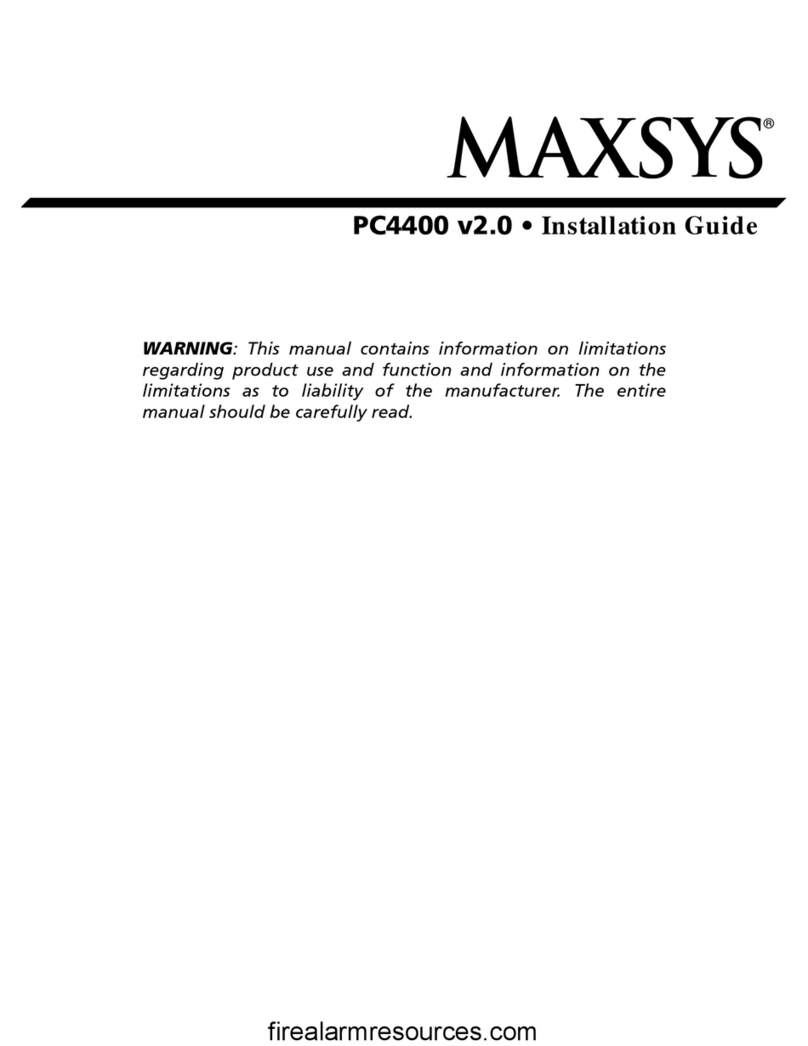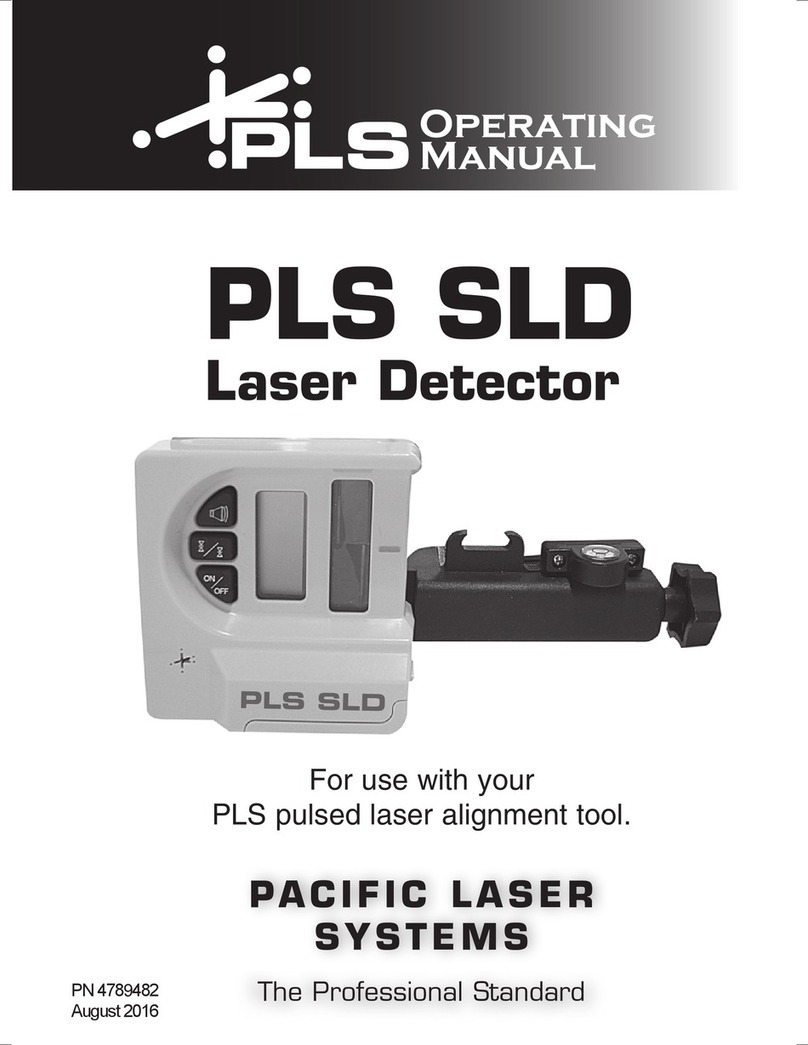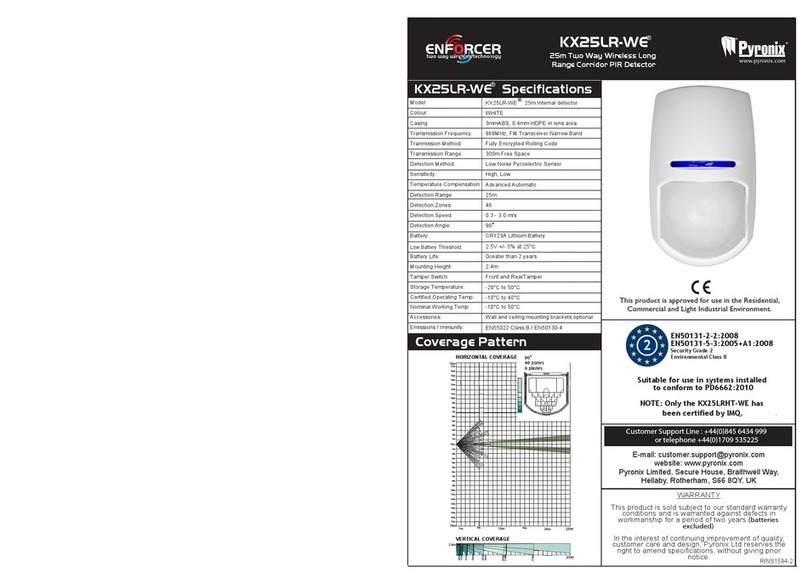Novatest ZBL-U5 Series User manual

ZBL-U5 Series of
Ultrasonic Detectors
Instruction Manual
Novatest S.r.l.
Via Marconi, 102 - 60015 Falconara Marittima (AN)
info@novatest.it - www.novatest.it

Manual for ZBL-U5 series of Ultrasonic Detector
Contents
CONVENTIONS IN THIS MANUAL................ I
CHAPTER 1 A GENERAL INTRODUCTION ........ 1
1.1 INTRODUCTION .................................................................1
1.2 MAIN FUNCTIONS AND FEATURES .......................................1
1.2.1 Main Functions.......................................................1
1.2.2 Main Features........................................................2
1.2.3 Relevant Test Specification....................................3
1.3 MAIN TECHNICAL SPECIFICATIONS.....................................4
1.4 ANNOUNCEMENTS............................................................5
1.5 INSTRUMENT MAINTENANCE...............................................5
1.6 RESPONSIBILITIES................................................................7
CHAPTER 2 INSTRUMENT DESCRIPTION ........ 9
2.1 INSTRUMENT COMPOSITION ...............................................9
2.1.1 Host ........................................................................9
2.1.2 Transducer ...........................................................14
2.1.3 Counting device ...................................................15
2.1.4 Accessories..........................................................18
2.2 TEST PRINCIPLE ................................................................18
2.2.1 Cross-hole sonic logging for testing pipe integrity
18
2.2.2 Ultrasonic-rebound combined method for testing
concrete strength................................................................20
2.2.3 Ultrasonic method for testing uncompacted area

Manual for ZBL-U5 series of Ultrasonic Detector
and cavitation......................................................................20
CHAPTER 3 COMMON MODULE DESCRIPTION.. 22
3.1 STARTUP INTERFACE.........................................................22
3.2 CONTROL INTRODUCTION................................................23
3.3 KEYBOARD .....................................................................23
3.3.1 Using keyboard in view........................................23
3.3.2 Using keyboard in dialog box ..............................24
3.4 SOFT KEYBOARD..............................................................24
3.4.1 Character input.....................................................24
3.4.2 Number input........................................................28
3.5 WAVEFORM DISPLAY AND OPERATION..............................29
3.5.1 Terminology..........................................................30
3.5.2 Dynamic waveform operation..............................31
3.5.3 Static waveform operation...................................32
3.6 ZERO SET ........................................................................33
3.6.1 Manual zero set....................................................34
3.6.2 Acoustic zero set..................................................34
3.7 RETEST............................................................................36
3.8 BATTERY LEVEL ................................................................37
3.9 SHUTDOWN ....................................................................37
3.10 FILE MANAGEMENT.........................................................38
3.10.1 Operation methods ..............................................39
3.10.2 Opening file..........................................................39
3.10.3 Copying projects or files ......................................39
3.10.4 Deleting projects and files ...................................40
3.10.5 Uploading files......................................................40
3.10.6 Exit........................................................................41
3.11 SYSTEM SETUP .................................................................41

Manual for ZBL-U5 series of Ultrasonic Detector
3.11.1 General parameter...................................................42
3.11.2 Instrument parameters ............................................43
3.11.3 Internet Parameter...................................................46
3.12 UPDATE OF THE SOFTWARE...............................................47
CHAPTER 4 CROSS-HOLE SONIC LOGGING
SOFTWARE FOR TESTING PILE INTEGRITY..... 49
4.1 MAIN INTERFACE.............................................................49
4.2 PARAMETER SETUP...........................................................50
4.2.1 Basic parameter setup.........................................50
4.2.2 Advanced parameter............................................53
4.3 DATA COLLECTION .........................................................61
4.3.1 Start sampling.......................................................61
4.3.2 Stop sampling.......................................................62
4.3.3 Retest ...................................................................63
4.3.4 Intensive test........................................................63
4.3.5 Test the next profile..............................................63
4.3.6 Oblique test..........................................................64
4.3.7 Test next pile........................................................68
4.3.8 Continued testing.................................................69
4.4 VIEW SWITCHOVER..........................................................69
4.4.1 Bar graph..............................................................69
4.4.2 Curve graph..........................................................71
4.4.3 Wave train graph..................................................72
4.5 EXIT................................................................................73
CHAPTER 5 ULTRASONIC-REBOUND COMBINED
METHOD SOFTWARE FOR TESTING STRENGTH 74
5.1 MAIN INTERFACE.............................................................74

Manual for ZBL-U5 series of Ultrasonic Detector
5.2 PARAMETER SETUP...........................................................75
5.2.1 Basic parameter...................................................76
5.2.2 Advanced parameter............................................79
5.3 START TEST ......................................................................83
5.3.1 Start sampling.......................................................83
5.3.2 Stop sampling.......................................................84
5.3.3 Retest ...................................................................85
5.3.4 Test Next Object...................................................85
5.4 ULTRASONIC DATA LIST AREA ..........................................85
5.5 SCHEMATIC GRAPH AREA...............................................87
5.6 FILE MANAGEMENT.........................................................88
5.7 EXIT THE TEST...................................................................88
CHAPTER 6 ULTRASONIC TRANSMISSION METHOD
FOR TESTING DEFECTAND CAVITY TEST
SOFTWARE................................... 89
6.1 MAIN INTERFACE............................................................89
6.2 PARAMETER SETUP........................................................90
6.2.1 Basic parameter...................................................90
6.2.2 Advanced parameter............................................92
6.3 START TEST...................................................................95
6.3.1 Start sampling.......................................................95
6.3.2 Stop sampling.......................................................96
6.3.3 Retest ...................................................................96
6.3.4 Test next object....................................................97
6.4 ULTRASONIC DATA LISTAREA ........................................97
6.5 DEFECTS SCHEMATIC GRAPH AREA...............................98
6.6 FILE MANAGEMENT........................................................99
6.7 EXIT TEST .....................................................................99

Manual for ZBL-U5 series of Ultrasonic Detector
CHAPTER 7 ULTRASONIC METHOD FOR TESTING
CRACK DEPTH TEST SOFTWARE ............. 100
7.1 MAIN INTERFACE..........................................................100
7.2 PARAMETER SETUP......................................................102
7.2.1 Basic parameter.................................................102
7.2.2 Advanced parameter..........................................104
7.3 START TEST.................................................................106
7.3.1 Start sampling.....................................................106
7.3.2 Stop sampling.....................................................107
7.3.3 Retest .................................................................108
7.3.4 Test the next crack.............................................108
7.3.5 Test the next object............................................108
7.4 TEST POINT DATA LIST AREA .........................................109
7.5 CRACK DATA LIST AREA ................................................110
7.6 REGRESSION CURVE AREA...........................................110
7.7 FILE MANAGEMENT......................................................111
7.8 EXIT TEST ...................................................................111

Manual for ZBL-U5 series of Ultrasonic Detector
Conventions in this manual
1.Word with gray background and black box is a button on the
interface, e.g. OK.
2.The keys on the instrument panel are represented by 【】,e.g.
【SAVE】.
3.Word with white background and black box represent software
menu command in Windows, and “→”is a separator between different
menu levels. e.g. File→Open means the command of selecting
“Open” under the “File” menu.
4.Word with gray background but without box indicates the name of
the control (choice box, input box, etc.) of the popup window on the
screen, such as the input box of File Name in the open-file window.
5.The sign means special attention is needed here.
6.Besides the descriptions in the manual, some prompt messages may
show automatically in the use of the software. Please operate
accordingly.
7.The software interfaces and photos in manual are only for reference.
There will be changes with software upgrade and improvement of
products. No further notice is provided.

Manual for ZBL-U5 series of Ultrasonic Detector
1
Chapter 1 A General Introduction
1.1 Introduction
ZBL-U5 series of Ultrasonic Detector include U5100, U5200 and
U5300, which are manufactured by Beijing ZBL Science &
Technology Co., Ltd. The detectors are used to testing strength,
defects of concrete and integrity of piles. They also can be used to
testing the mechanical properties of nonmetal materials such as
Geological survey, rock, concrete, etc.
1.2 Main Functions and Features
1.2.1 Main Functions
1. Ultrasonic transmission method for testing the
integrity of foundation pile (called “pile test” for
short)
2. Ultrasonic-rebound combined method for testing
compressive strength of concrete (called “strength
test” for short);
3. Ultrasonic transmission method for testing defect and
cavity in structural member (called “defect test” for
short);
4. Ultrasonic flat-measured method for testing crack
depth of concrete surface (called “crack test” for
short);

Manual for ZBL-U5 series of Ultrasonic Detector
2
1.2.2 Main Features
1)During the test, the test result is available and the graphic
distribution of abnormal points in each profile is shown at
any time. Meanwhile, wave train figure, curve graph and
data list of each profile may be shown;
2)During the test, sampling delay and amplification factor
may be adjusted at any time;
3)Radial transducer may be played back at any time without
any operations for repeating test; (only U5300)
4)With true color highlight LCD, waveform, wave speed and
amplitude of multiple tested profiles may be clearly
observed on site Data, curve, wave train figure and
schematic graph of pile integrity of all test points in all
profiles may be checked at any time, the quality of whole
pile in the test is very clear.
5)It adopts WinCE operation system with press screen and
user-friendly interface, which is simply, easy to learn and
convenient to operate;
6)With high-capacity SD card, there is no need to worry about
the storage space of test data;
7)Built in high-performance and capacity lithium battery may
satisfy fieldwork for long time.
8)Various USB ports may be used for data transmission or
software update within the instrument or external units such
as mouse or keyboard.
9)Test data of the same project is saved under the folder
created with the title of the project for easy and reliable
management.

Manual for ZBL-U5 series of Ultrasonic Detector
3
1.2.3 Relevant Test Specification
Table 1.1 Relevant test specification
Item Technical Code
Testing of Building
Foundation Piles
1)Technical Code for Testing of Building
Foundation Piles(JGJ106)
2) Technical Specification for Pile Testing of
Highway Engineering(JTG/T F81-01)
3)Technical Specification for Testing of
Foundation Piles of Railway Engineering
(TB 10218)
4)Guangdong Province Standard – Technical
Code for Testing Building Ground
Foundation(DBJ15-60)
5)Technical Specification for Testing
Building Foundation Piles in Shenzhen
(SJG09)
6)Technical specification for inspection of
Concrete defects by ultrasonic
method(CECS 21:2000)
Technical specification for detecting strength of
concrete by ultrasonic-rebound combined method
(CECS 02:2005)
Detecting strength of
concrete by
ultrasonic-rebound
combined method Technical specification of Beijing, Shanghai,
Sichuan, Sandong, and Jiangsu, etc.
Ultrasonic method
for testing
uncompacted area
and cavitation
Ultrasonic method
for testing depth of
crack
Technical specification for inspection of
Concrete defects by ultrasonic method(CECS
21:2000)

Manual for ZBL-U5 series of Ultrasonic Detector
4
1.3 Main Technical Specifications
Table 1.2 Main technical specifications
Specifications
Item U5100 U5200 U5300
Number of channels 1 transmitting
channel, 1
receiving
channel
1 transmitting
channel, 2
receiving
channel
1 transmitting
channel, 2
receiving
channel
Number of profiles
under test
simultaneously
1 2 2
Testing and reading
precision of
acoustic time
0.025μs
Maximum system
dynamic range
154dB
Precision of gain
control
0.5dB
Amplitude
measurement error
≤1dB
Receiving
sensitivity
≤10μV
Sampling interval 0.025∼409.6(μs) , optional multiple levels
Number of
waveform points
512∼4096, optional multiple levels
Transmitting
voltage
65V、125V、500V、1000V, optional multiple levels
Frequency
bandwidth
1-250kHz
Power supply mode AC: 220V±10%,DC: +9V
Operation time >5 hours
Total weight 1.3kg (including built-in lithium ion battery)
Whole volume 210 mm×149 mm×60 mm

Manual for ZBL-U5 series of Ultrasonic Detector
5
Monitor 5.7 inch, semi inverse semi penetration, TFT
Operating mode Touch screen & Keys
1.4 Announcements
1. In order to make better use of the tester, please carefully read the
instructions before using the equipment。
2. Working environment:
Temperature:0℃~40℃
Relative Humidity:<90%RH
No long time direct sunlight
Corrosion Protection: necessary protective measures should be
taken in damp, dust, and corrosive gaseous environment.
3. Storage environment:
Temperature:-20℃~+60℃
Relative Humidity:<90%RH
When it is not in use, preserve it in the packing box in
ventilated, cool, and dry environment and avoid long time direct
sunlight.
If it is not to be used for a long time, periodical power-on
inspection is necessary.
4. Avoid water.
5. Avoid magnet: No usage in strongly magnetic environment,
such as large electromagnet, transformers.
6. Avoid quake: No severe vibration and shock during the process
of operation and transfer.
1.5 Instrument Maintenance
1. Power source: The instrument adopts a special built-in

Manual for ZBL-U5 series of Ultrasonic Detector
6
rechargeable lithium-ion battery; it can work continuously for 5 hours
when charged full. Please pay attention to the battery indicator in
operation. When electricity is insufficient, external power source (AC
power or external rechargeable battery) should be adopted as soon as
possible. Otherwise, a sudden power failure may happen, which may
cause data loss or even damage to the test system; if the AC power
supply is used, please ensure the instrument is connected with the
power of AC220±10%V, otherwise, damage will be caused to the
AC-DC power modules and even the instrument . Other batteries and
power supply for this instrument is prohibited.
ATTENTION: As the electricity is exhausted, the
system date and time may be lost and have to be reset after
starting up.
2. Charging: When charged with the equipped AC-DC power
supply module for the internal batteries, just put the attaching plug
into the AC220 ±10%V socket and connect the DC output terminal to
the power socket of tester. When the charging indicator light is on, it
means charging is on-going for the built-in battery; when the light
turns green, it means the battery is charging with low current.
ATTENTION: To ensure full charge, please charge
continuously for 6~8 hours, and avoid charging the instrument in
environment where the temperature exceeds 30 ℃.
If the instrument is unused for a long time, the rechargeable
battery will discharge naturally, resulting in reduction of power
quantity, so that it should be recharged before reuse. In the process of
charging the instrument, the AC-DC power supply will be heated in
some degree, which is a normal phenomenon. The instrument, AC-DC
power or charger should be maintained in good ventilation for easy
heat dissipation.
ATTENTION: Avoid other power adapters for charging,
or damages may be caused to the equipment.

Manual for ZBL-U5 series of Ultrasonic Detector
7
3. Rechargeable battery: The service life of the rechargeable
battery is about 500 times for charging and discharging. When the
battery life is going to end, if it can’t work properly (charging failure,
failure to full-charge or short time usage after getting fully charged), it
is possible that the battery is damaged or reaches the end of its service
life. Please contact our company for a new battery. Short-circuit or
closeness to high temperature heat source is prohibited.
4. Sensor: A strong impact or vibration will cause performance
decline or damage of the sensor; therefore you should prevent the
sensor from falling from a high position or being pressed with weight.
5. Each time after using the instrument, host, sensors and some
other parts should be cleaned appropriately, so that the connector or
instrument is free from water, mud, etc. causing the decline of
performance or damage to the instrument.
ATTENTION: Do not put the instrument and
accessories into the water or scrub them with wet cloth!
ATTENTION: Do not use organic solvent to clean the
instrument and accessories!
Please use soft dry cloth to clean the host.
Please clean the socket with a clean soft brush.
6. Storage: when unused, the instrument should be preserved in
the packing box in ventilated, cool, and dry environment. If it is not to
be used for a long time, periodical power-on inspection is necessary.
1.6 Responsibilities
The instrument is for precision testing, so in case of the following
actions or other man-made damages, ZBL Company will not bear

Manual for ZBL-U5 series of Ultrasonic Detector
8
relevant responsibilities.
1. Violating the mentioned requirements for working
environment or storage environment.
2. Improper operation.
3. Opening the case and removing any parts without permission.
4. Serious damage caused by acts of man or accidents.

Manual for ZBL-U5 series of Ultrasonic Detector
9
Chapter 2 Instrument Description
2.1 Instrument Composition
U5 series of ultrasonic detector is mainly composed of the host,
the transducers and fittings (including power adapter, signal wire).
2.1.1 Host
The appearance diagram of U5100, U5200 and U5300 is shown
as figure 2.1.
a) The obverse side

Manual for ZBL-U5 series of Ultrasonic Detector
10
b) The reverse side
c) The back side

Manual for ZBL-U5 series of Ultrasonic Detector
11
d) Left side of U5100
e) Left side of U5200 and U5300
Figure 2.1 Appearance of U5100, U5200 & U5300
ATTENTION: As the actual instrument may be somewhat
different from the diagrammatic drawing, the actual product will
prevail.

Manual for ZBL-U5 series of Ultrasonic Detector
12
2.1.1.1 LCD screen
Set on the top panel of instrument, close to the touch screen, it is
used to display the operation interface and testing data.
2.1.1.2 Touch screen
It is used for the operation and interaction of the software.
2.1.1.3 Keys
The panel on the U5100, U5200 or U5300 host has 13 keys, with
each key's function shown in Table 3.2.
2.1.1.4 Power switch
It is used to power on/off instrument, long press the button of
power switch for powering on instrument and long press again for
powering off instrument. During the startup, short press power switch
to pop up shutdown prompt, select Yes for shutdown, or else select
No.
2.1.1.5 Power socket
Insert input plug of power adaptor supplied with the instrument
into 200-240V AC power output socket to supply power for the
instrument and charge the internal battery as well.
2.1.1.6 Charging Indicator
When charging indicator on the instrument side panel is red, it

Manual for ZBL-U5 series of Ultrasonic Detector
13
means the built-in battery of the instrument is charging; when indictor
turns into green, it means the battery is fully charged.
2.1.1.7 USB port
It is a standard USB port, into which the Flash disk could be
inserted to copy the detection data inside of the instrument to Flash
disk and then transfer to the computer so that you can use the
Windows platform analysis software for further processing and
archiving. It can also be used to update internal software of the
instrument.
2.1.1.8 MiniUSB port
It is used for PC connection to transfer data files.
2.1.1.9 Transducer adaptor
It is used for connection with plug of signal wire on transducer.
Adaptors of transducer on instruments in various models are different
(Model U5100 has 2 adaptors: 1 transmitting channel and 1 receiving
channel, Model U5200 or U5300 has three adaptors: 1 transmitting
channel and 2 receiving channel). Completely insert the “projection”
of signal wire end into “groove” of this port for connection.
2.1.1.10 Protective cover
USB port and power socket etc. have protective cover
separately which is not used usually and only opened in operation for
protecting ports above mentioned.
This manual suits for next models
3
Table of contents
Popular Security Sensor manuals by other brands
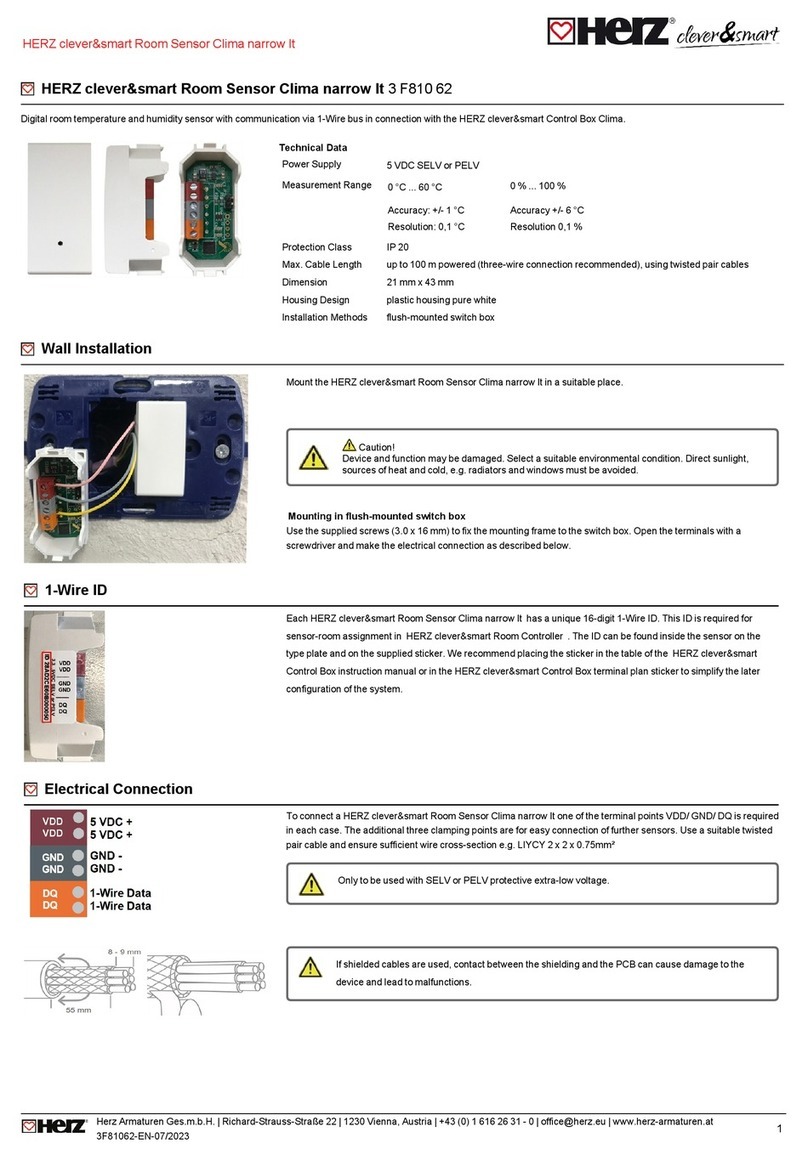
Herz
Herz clever&smart Clima narrow It Room Sensor installation manual

Renkforce
Renkforce 1289331 operating instructions
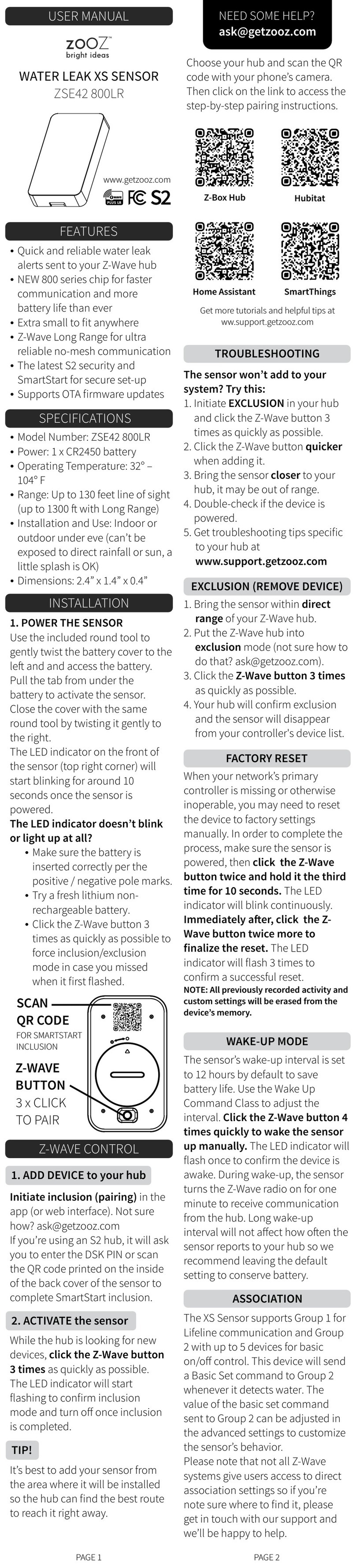
ZooZ
ZooZ ZSE42 800LR user manual

ABB
ABB Busch-Watchdog 70 MasterLINE operating instructions

Lince
Lince ZENITH GOLD 869 Series Installation and operating manual
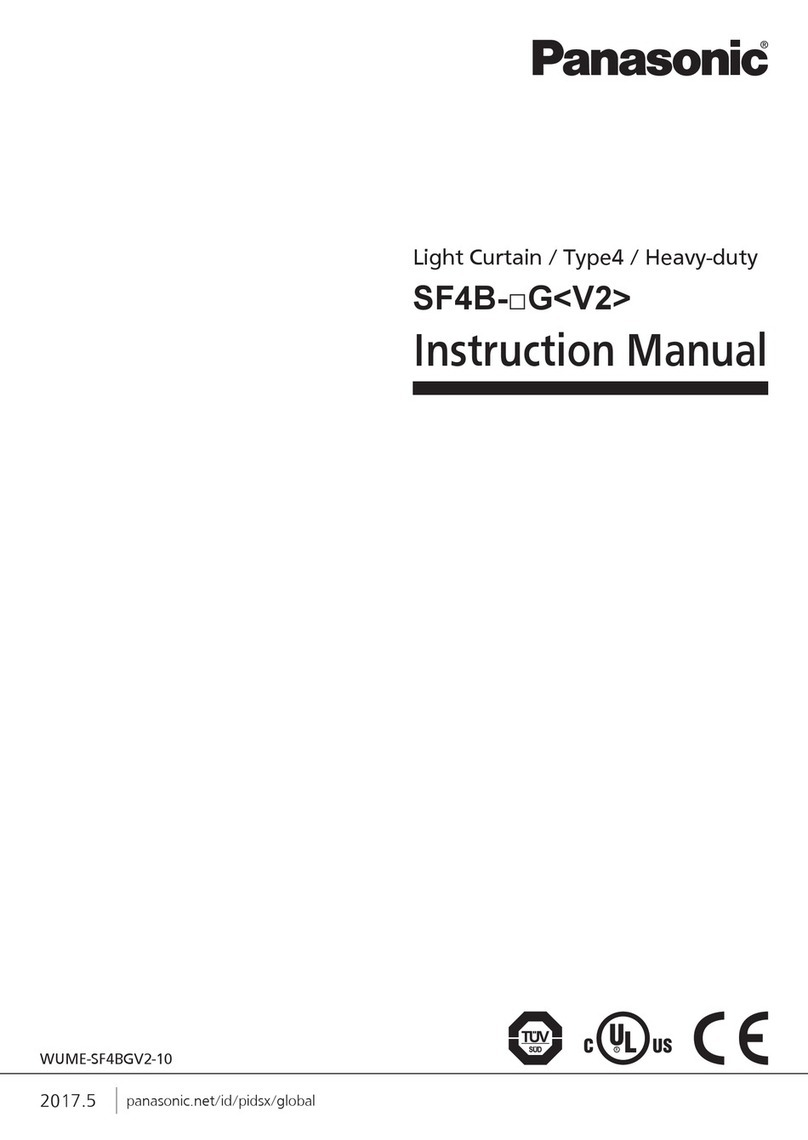
Panasonic
Panasonic SF4B-F31G(V2) instruction manual