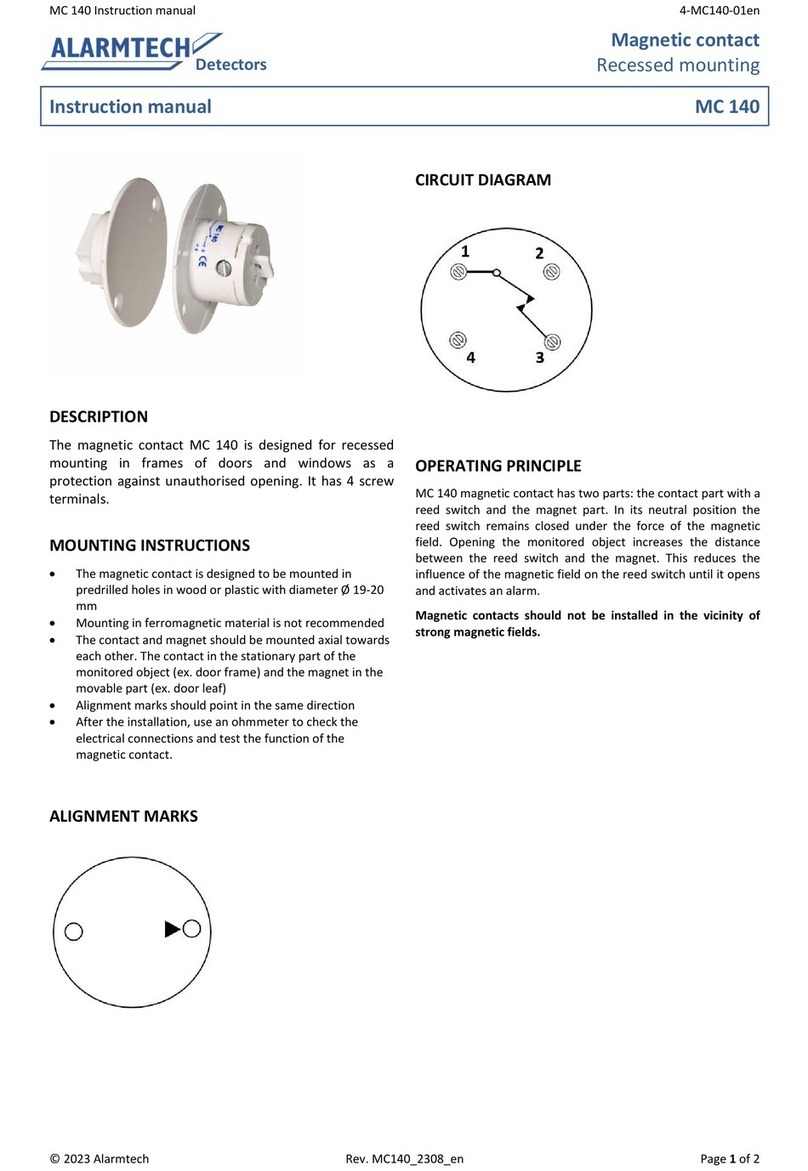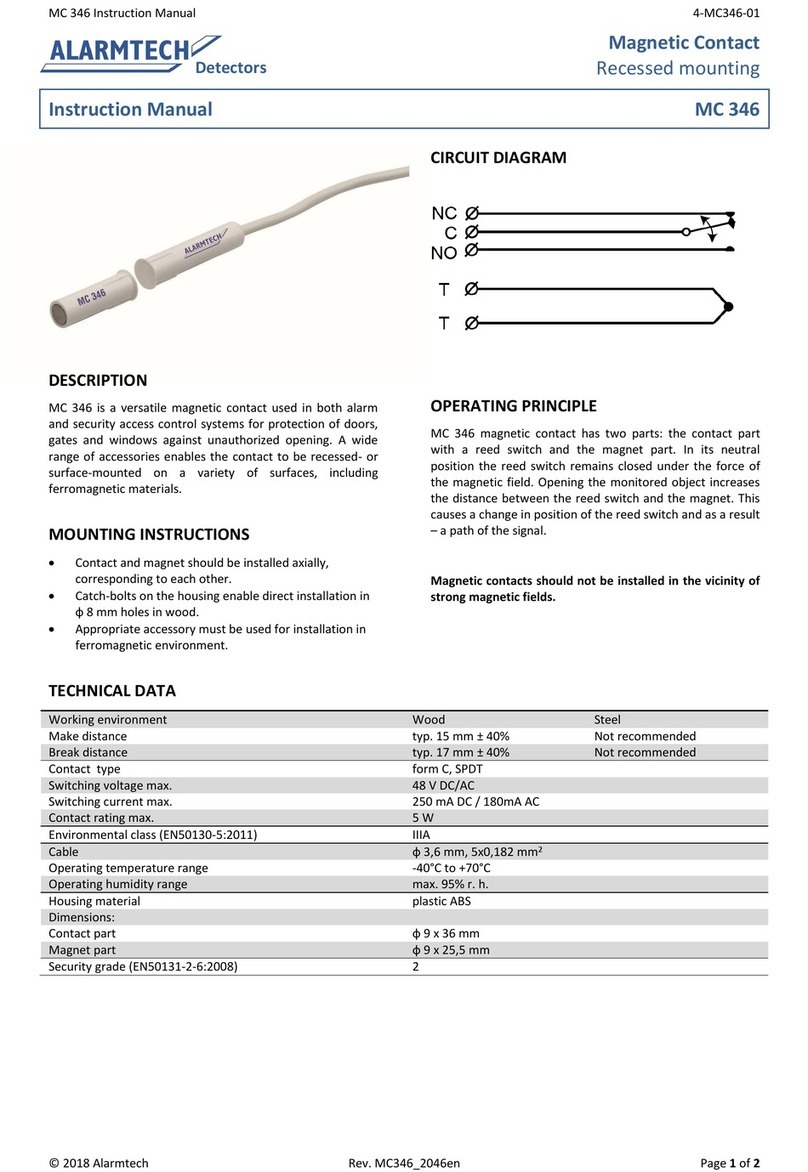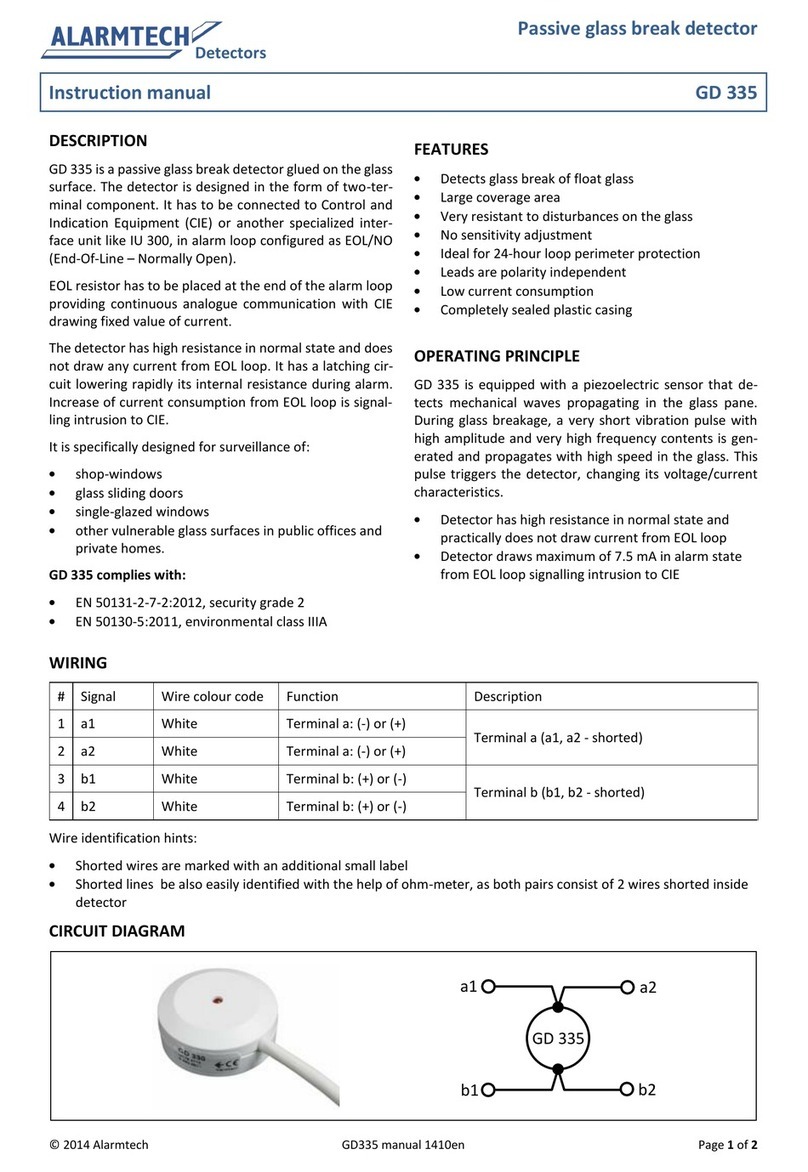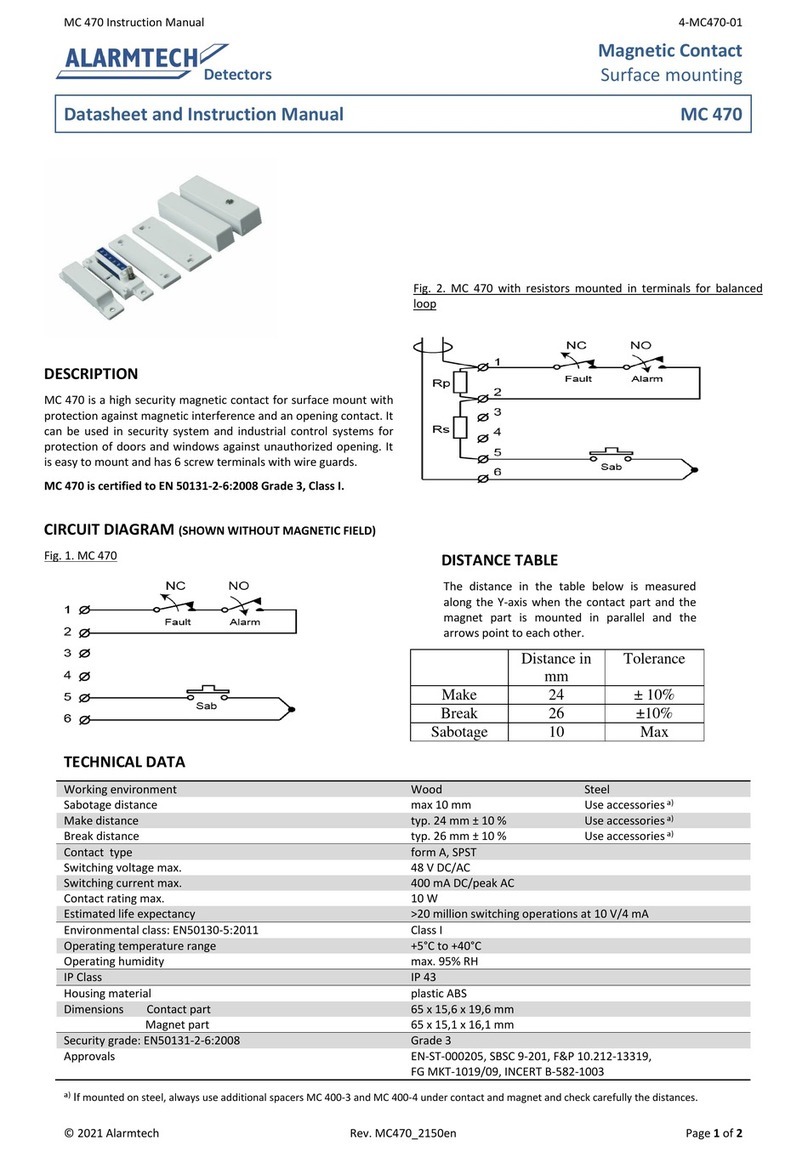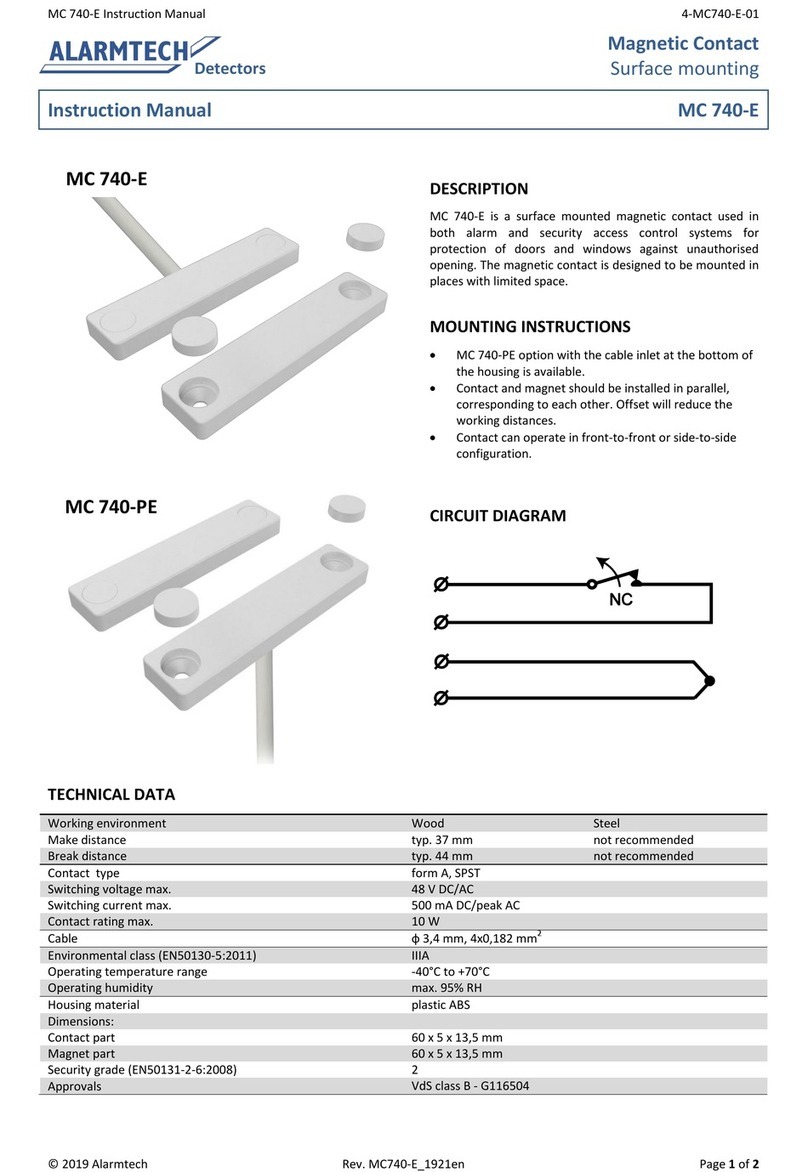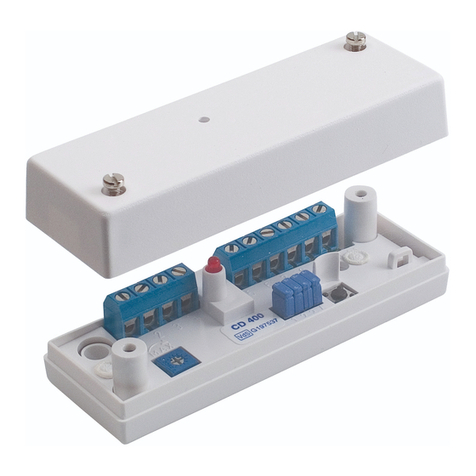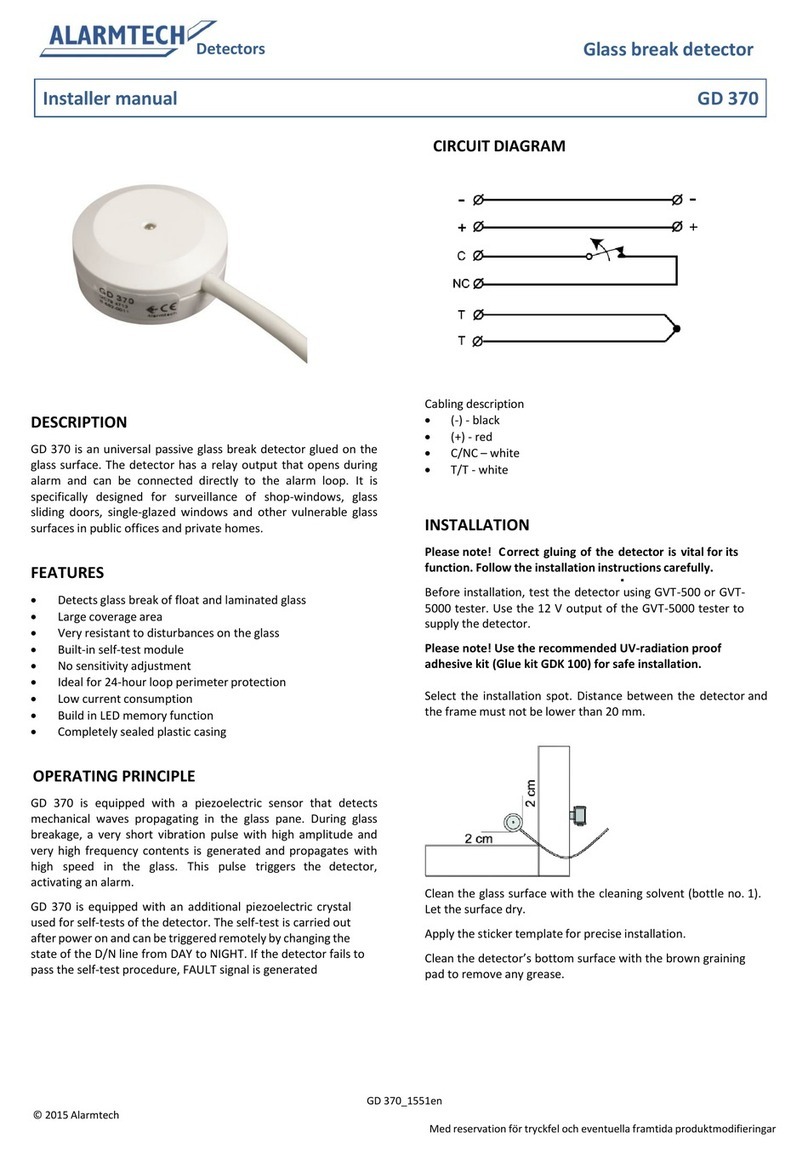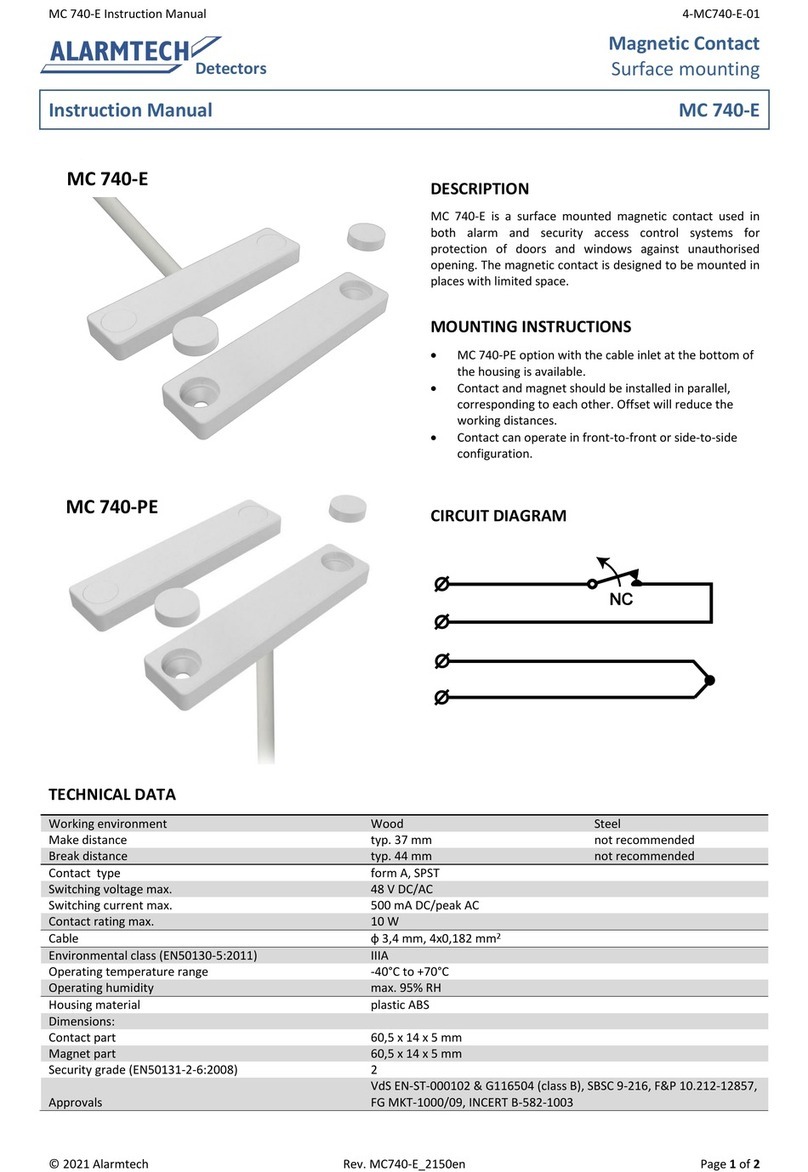DIGITAL ROOM COMPENSATION PROCEDURE
Prepare the acoustic detector for DRC by following steps. The
DIP switches inside the detector should be set as follows be-
fore testing.
If D/N and AIS line is not used, DIP2 LED shall be in Monitor
mode (OFF state)
D/N line (if used) should be in DAY mode
AIS line (if used) should be in high state
1.
Press the START button of the ADT 700 tester to put the
power on. Green LED will light.
2.
Hold the tester 0.7 to max 1.5 m from the detector and
aim the speaker at it.
PROTECTING SEVERAL WINDOWS BY ONE DETECTOR
AD 700 can protect several windows in one room if the win-
dows are within the coverage area. Make independent DRC
test for each window to be protected. Follow the procedure
above for each window. The detector shall be set to the low-
est Zone number that is the longest range from the detector.
UNDERSTANDING THE LED WHEN THE DETECTOR
IS IN OPERATION
UNDERSTANDING THE LED WHEN TESTING THE
DETECTOR
3.
Press the START button once more to initiate the DRC
mode. The LED on the detector will start to flicker.
4.
Go to the furthest distance (max. 9 m) of the glass to be
protected and aim the speaker at the detector.
5.
Press the DRC button to send a DRC signal out. Make this
2-10 times from different angles of the protection area
for optimal capability.
The LED will flash confirming it has received the signal.
The LED will then start to blink and flicker.
The DRC range calculated by the detector will be dis-
played as a number of pulses from 1 to 3.
In case of too weak or too strong signals outside the
compensation range (means that the detector is
placed too close or too far from the object to be pro-
tected), the detector will then not show DRC range.
6.
Press the STOP button from a distance of 0.7 tomax
1.5 m from the detector to terminate the DRC procedure.
TROUBLESHOOTING
Detector does not respond
Check the supply voltage and polarity
LED permanently on
Switch off the detector for a short period
Check if LED is in latching mode(DIP1=ON)
No alarm
Check the alarm wiring
Check the alarm loop wiring
Check the power supply voltage and polarity
D/N CONTROL (Day/Night)
The D/N makes it possible to remote control the alarm indi-
cations of the detectors and remote reset during DAY->NIGHT
transition. The D/N increases the security of the detector, as
it enables the alarm indications to be concealed in NIGHT
mode without any influence on the relay function.
If DRC range measured by the detector is different from ac-
tual DIP-switch settings, the LED will continue to blink 1-3
times showing the correct range number to be set in the de-
Control Unit
+12 V
A
Detector 1 Detector 2 Detector 3 Detector 4 … etc
D/N
4 4 4 4
tector.
D/N control for DIP3 = OFF, DAY = Low or Open, NIGHT = High
The LED blinks 1 time: set to Zone 1 (4–9 m)
The LED blinks 2 times: set to Zone 2 (2–4 m)
The LED blinks 3 times: set to Zone 3 (1–2 m)
Control Unit
0 V
A
Detector 1 Detector 2 Detector 3 Detector 4 … etc
D/N
4 4 4 4
TIMEOUT
Both the AD 700 detector and ADT 700 tester are equipped
with a timeout feature. The AD 700 will stop the DRC mode
and the ADT 700 will switch off power if no activity has hap-
pened within 3–4 minutes.
D/N control for DIP3 = ON, DAY = High or Open, NIGHT = Low
AIS (Alarm Information System)
AIS in conjunction with D/N are used to show which of
detectors first was giving an alarm In NIGHT mode. AIS can
also re- motely enable detectors for testing by the ADT 700.
In Alarm; if Relay mode is in
Latch
Flashes 1-3 times when
powered ON
Indication of range setting
Flashes when clapping
your hands
Flashes slowly for 2
seconds
Blinks slowly 1 time each
2,5 s after calibration
Set range setting to Zone 1
(4–9 m)
Blinks slowly 2 times each
2,5 s after calibration
Set range setting to Zone 2
(2–4 m)
Blinks slowly 3 times each
2,5 s after calibration
Set range setting to Zone 3
(1–2 m)