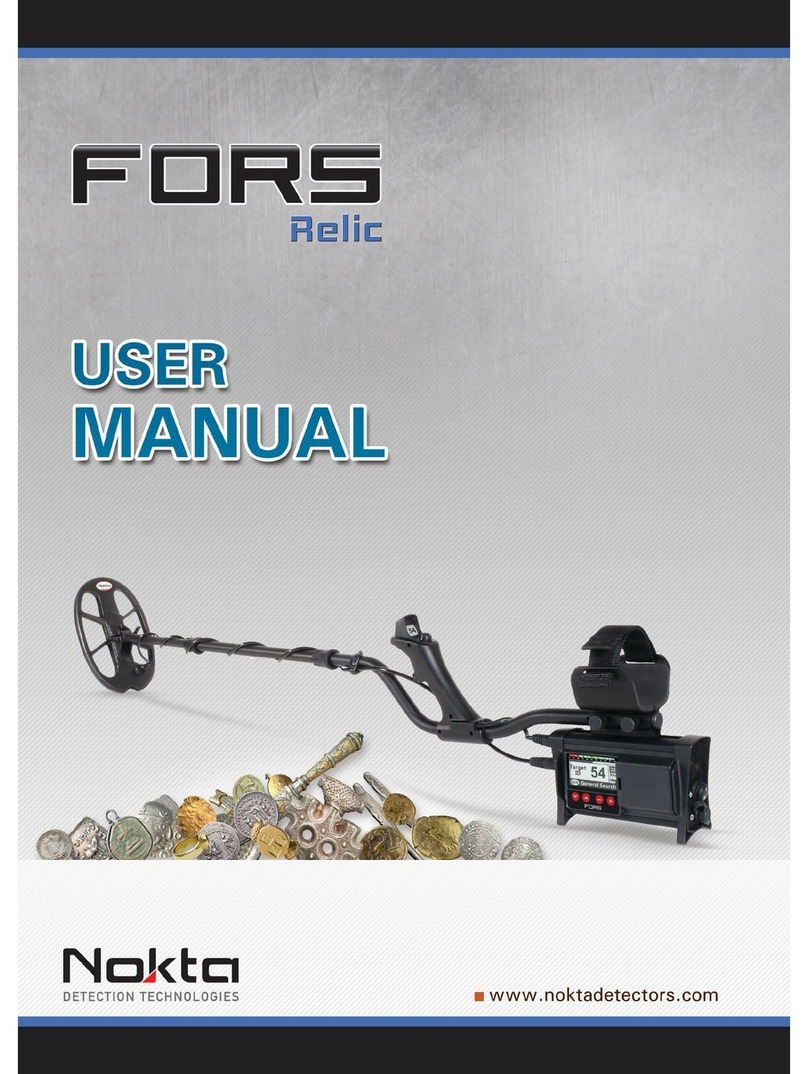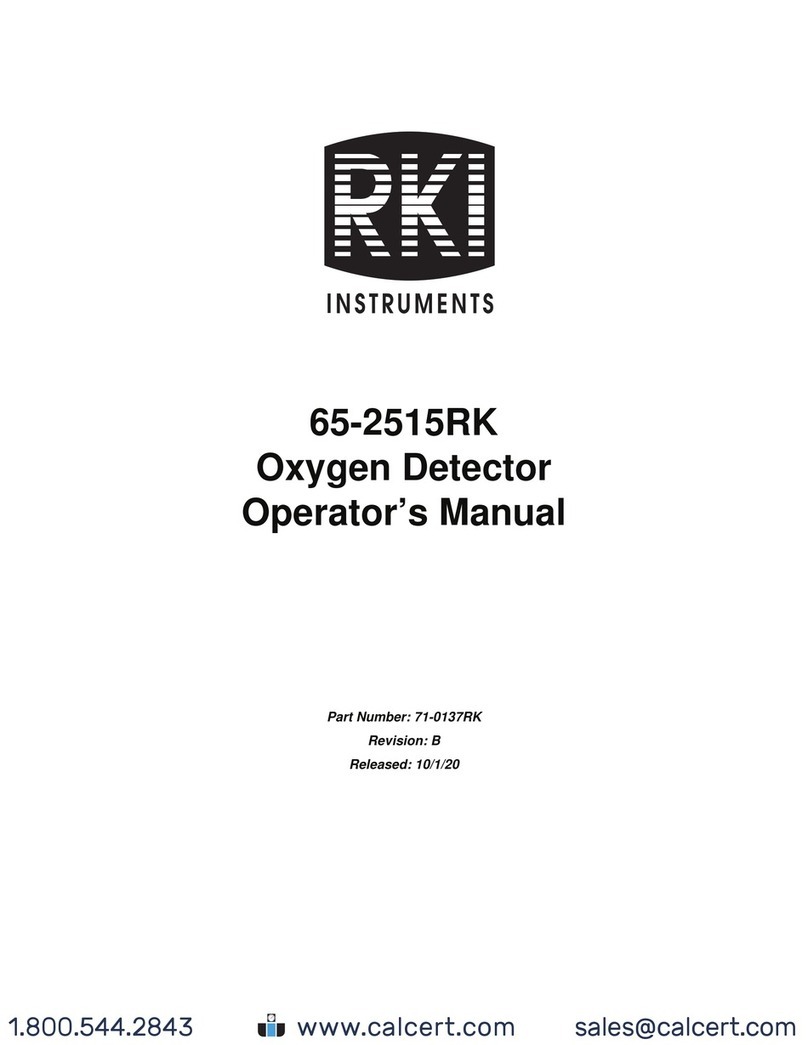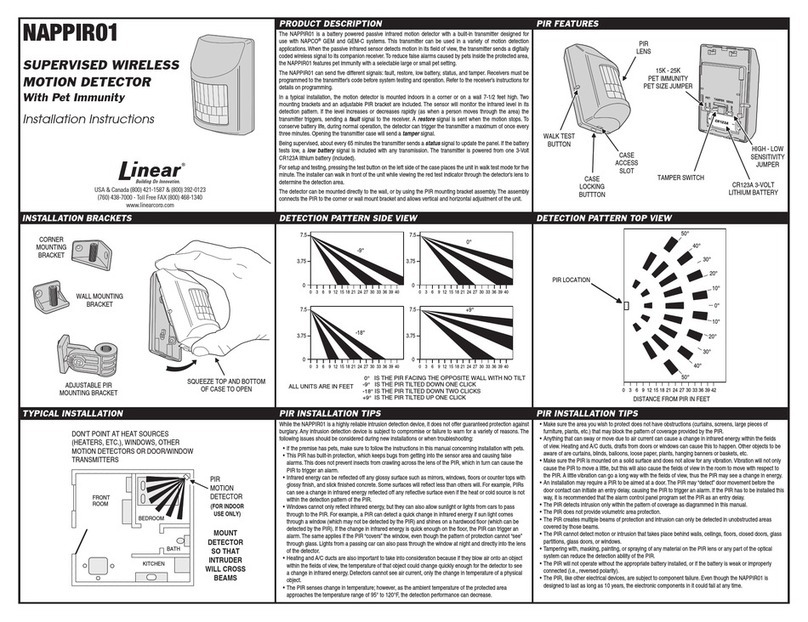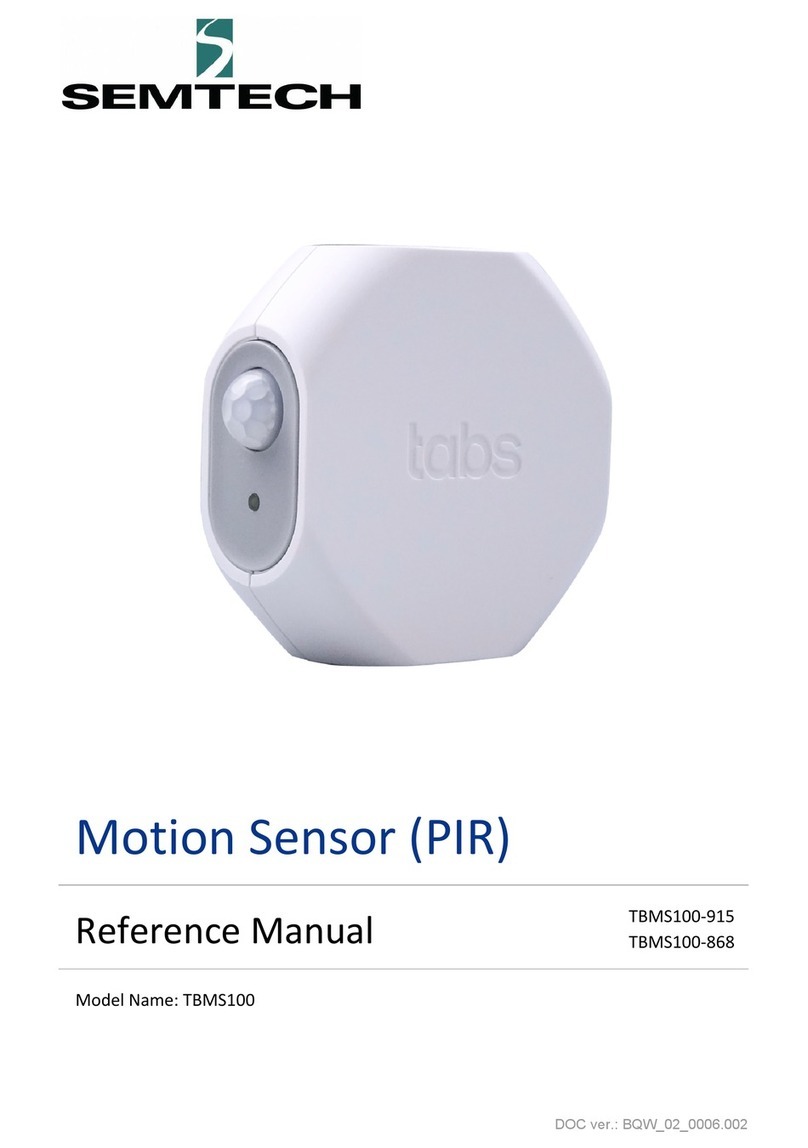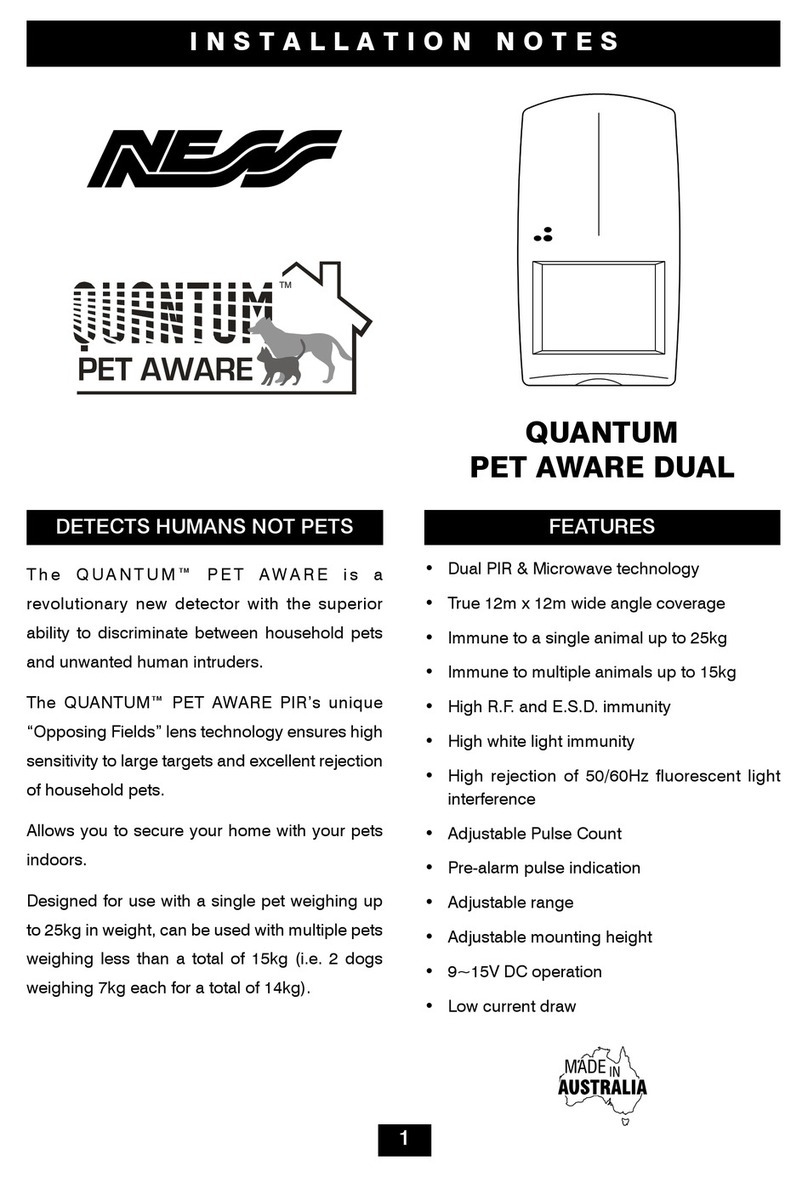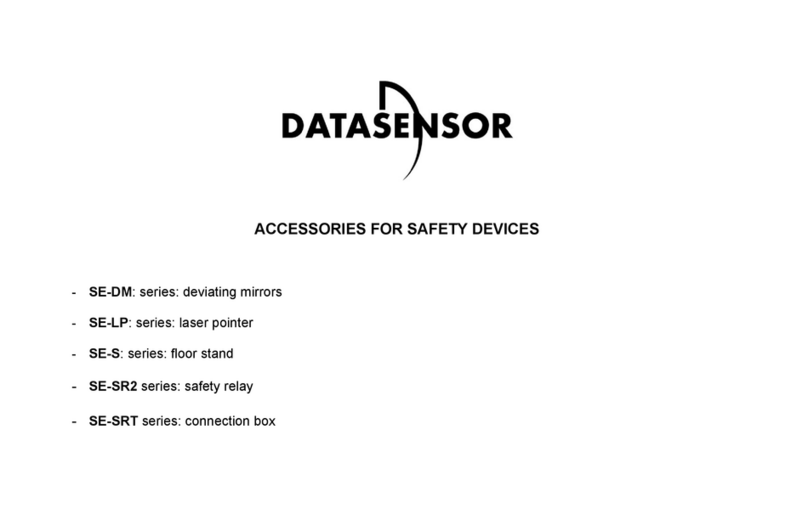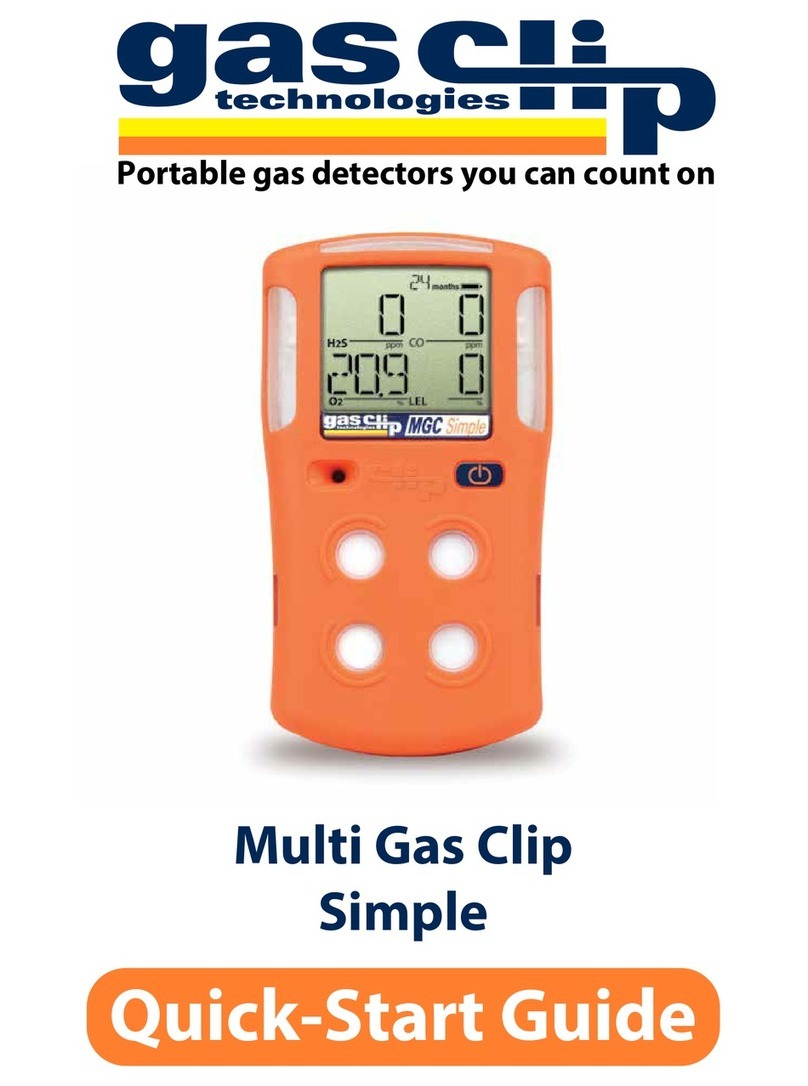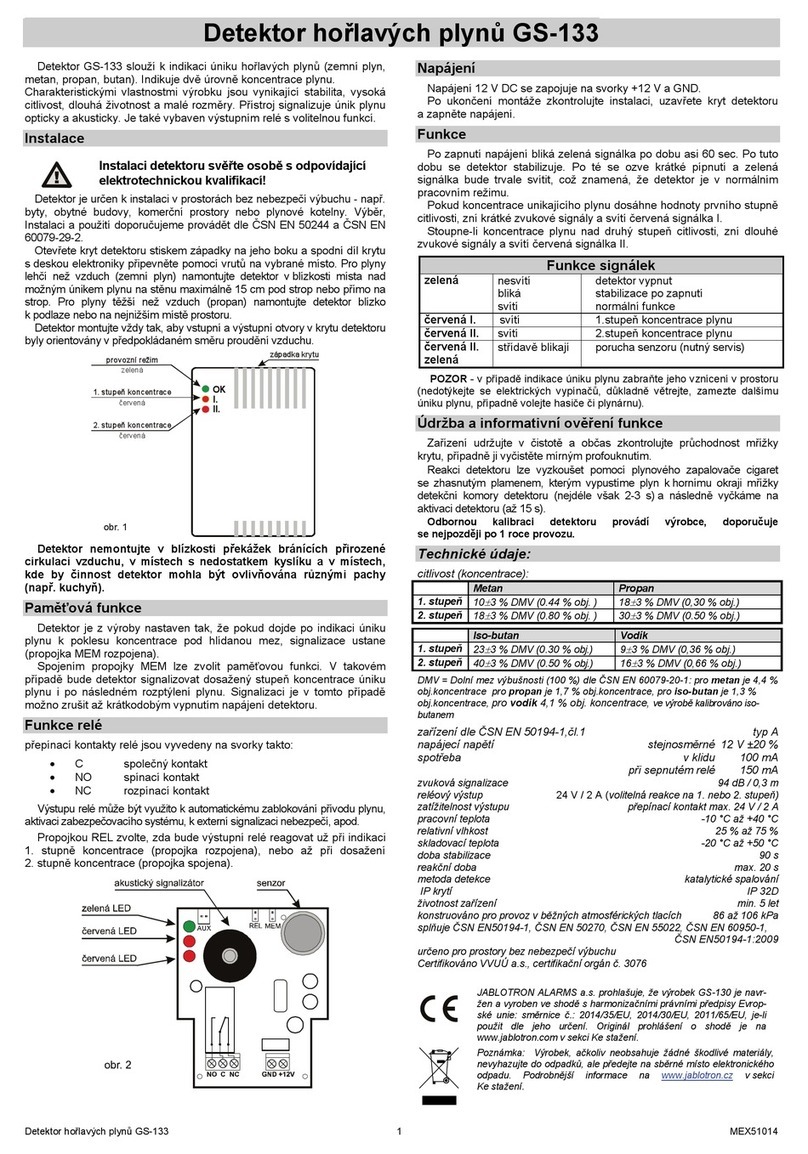NOVELCA WULKEN 66001825 User manual

66001825
GUIDE D'UTILISATION
USER GUIDE
DÉTECTEUR DE MONTANTS 3 EN 1
3 IN 1 STUD DETECTOR
1. Écran ACL
2. Bouton «ON/OFF» (marche/arrêt)
3. Bouton de sélection du mode
4. Bouton de détection
1. LCD display
2. ON/OFF button
3. Mode selector button
4. Scan button
MODE D’EMPLOI:
Allumer et éteindre l’appareil :
Allumer: appuyez une fois sur le bouton «ON/OFF».
Éteindre: réappuyez sur le bouton «ON/OFF».
Sélection du mode :
Appuyez sur le bouton de sélection du mode pour acher et sélectionner
le mode. Vous devriez entendre un «bip» chaque fois que vous appuyez sur
le bouton.
Modes «stud scan» (détection de montant) et
«deep scan» (détection en profondeur)
• Utilisez le mode «stud scan» pour les murs d’une
épaisseur jusqu’à environ ¾" (18mm).
• Utilisez le mode «deep scan» pour les murs d’une
épaisseur jusqu’à environ 1¼" (32mm).
• Placez l’appareil à plat contre le mur. Sélectionnez
le mode. Appuyez sur le bouton de détection et
maintenez-le enfoncé jusqu’à ce que vous
entendiez un «bip».
Faites glisser lentement l’appareil horizontalement
sur le mur, de gauche à droite.
Lorsque l’écran ACL ache des barres pleines et
qu’un son régulier retentit, cela signie que vous
avez détecté le bord du montant. Marquez la
surface à cet endroit.
Continuez à appuyer sur le bouton «ON/OFF» et
balayez au-delà de l’endroit marqué jusqu’à ce que
les barres disparaissent de l’écran.
Sans relâcher le bouton de détection, faites glisser
l’appareil dans la direction opposée pour localiser
l’autre bord du montant. Marquez la surface à ce
deuxième endroit. Le milieu du montant se situe
précisément entre les deux marques.
USER INSTRUCTIONS:
Turning the power on/o:
On: Press the ON�OFF button once.
O: Press the ON�OFF button again.
Mode selection:
Press the mode selector button to display and select the mode. You should
hear a “bleep” each time you press the button.
Stud scan and deep scan modes:
• Use stud scan mode for depths to about ¾" (18mm).
• Use deep scan mode for depths to about 1¼" (32mm).
• Position the scanner at against the wall. Select the mode. Press and hold
the scan button until the beeper beeps.
Slowly slide the device horizontally across the wall, left to right.
When full bars appears on the LCD and a steady tone sounds, you have
located the edge of the stud. Mark this spot.
Continue pressing the ON�OFF button in and scan beyond the marked
spot until the bars disappear.
Without releasing the scan button, slide the scanner in the opposite
direction to locate the other edge of the stud. Mark this second spot. The
middle of the stud is centered between the two marks.
ALIMENTATION
L’appareil nécessite une pile de 9 V pour fonctionner.
INSTALLATION DE LA PILE
1. Ouvrez le couvercle au dos du boîtier de l’appareil.
2. Insérer la pile dans le boîtier et replacez le couvercle.
POWER SUPPLY
The tool requires one 9 V battery to operate.
BATTERY INSTALLATION
1. Open battery cover on back of case.
2. Insert battery into case and replace battery cover.
L’appareil s’éteint de lui-même après une minute d’inactivité an de
préserver les piles. / After 1 minute of non-use, the tester will automatically
switch o to save batteries.
32
4
1
STUD DEEP METAL AC

Étalonnage et détection du métal
Sélectionnez le mode «metal». Éloignez l’appareil de
tout objet métallique. Appuyez sur le bouton de
détection et maintenez-le enfoncé jusqu’à ce que vous
entendiez un «bip». Placez l’appareil à plat sur la
surface.
Tout en maintenant le bouton de détection enfoncé,
déplacez lentement l’appareil de manière aléatoire
jusqu’à ce que l’écran ACL indique la proximité du
métal, la barre centrale indiquant le point le plus
proche. Marquez la surface à cet endroit.
Continuez à déplacer l’appareil au-delà de l’endroit
marqué pour détecter la largeur de l’objet métallique.
Si l’objet est large, déplacez l’appareil dans la direction
opposée pour localiser l'autre extrémité et la marquer.
Évitez de scier ou de percer entre les deux marques.
La largeur de l’objet peut varier selon qu’il s’agit d’une
barre d’armature étroite, d’un montant métallique, d’une
poutre en L, d’une boîte de jonction, etc.
Détection des ls sous tension
L’appareil détecte le courant alternatif (CA) à des
profondeurs d’environ 2" (50mm).
Sélectionnez le mode «AC» (CA) pour détecter les ls
sous tension. Commencez par éloigner l’appareil
de tout l sous tension connu.
Appuyez sur le bouton de détection et maintenez-le
enfoncé pendant que vous faites glisser lentement
l’appareil sur le mur. Si l’appareil détecte un l sous
tension à proximité, l’indicateur de CA apparaîtra à
l’écran (plus il y a de barres à l’écran, plus le l sous
tension est proche de l’appareil). Marquez cet endroit.
L’appareil détecte le courant alternatif de 90V à 250V
à une fréquence de 50 à 60Hz. Pour des raisons de
sécurité, la fonction de détection de la tension
fonctionne en continu dans tous les modes.
Calibrating and scanning in metal scan mode
Select metal mode. Hold the scanner away from any metal objects. Press
and hold the scan button until the beeper sounds. Place the scanner at on
the surface.
While holding in the scan button, slowly move the scanner randomly until
the LCD screen indicates proximity to metal, with the center bar indicating
the closest proximity. Mark this spot.
Continue scanning beyond the marked spot to detect the width of the
metal object. If it is wide, move the scanner in the opposite direction to
locate and mark the other edge. Avoid sawing or drilling between the two
marks. Widths will vary from a single peak for narrow rebar to a wide area
for metal studs, I-beams, junction boxes, etc.
Scanning in AC mode
Detects AC at depths to about 2" (50 mm).
Select AC scan mode to locate hot wires. Begin by holding the scanner
at a distance from known hot wiring.
Hold in the scan button and slowly slide the scanner across the wall.
The AC indicator will appear on the screen if a hot wire is nearby (the more
bars on the screen, the closer the hot wire). Mark this spot.
The scanner detects from 90V to 250 V at 50 to 60 Hz AC in a hot electrical
wire. For safety reasons, the voltage detection feature works continuously
in all modes.
1
2
NOVELCA
5355, boul. des Gradins, Québec (Québec) Canada G2J 1C8
GARANTIE LIMITÉE D’UN AN
NOVELCA offre une garantie limitée au présent produit (le « Produit »), et ce, pour une durée
d’un (1) an à compter de la date d’achat du Produit, aux conditions ci-édictées.
La présente Garantie limitée ne s’applique qu’à l’acheteur original du Produit et elle ne peut
être cédée ni transférée.
La présente Garantie limitée n’a pas pour effet d’exclure, restreindre, limiter ou modifier
la garantie légale accordée par la loi à l’acheteur du Produit.
S’il s’avérait que le Produit présente un vice de fabrication ou qu’une ou plusieurs pièces
du Produit soient défectueuses, le détaillant du Produit remplacera ou réparera, à sa seule
discrétion, la ou les pièces défectueuses ou le Produit, selon le cas, le tout sans frais et aux
conditions cumulatives suivantes : 1) l’acheteur doit s’adresser au détaillant auprès de qui il
a effectué son achat; 2) l’acheteur doit remettre au détaillant la ou les pièces défectueuses
ou encore le Produit; 3) l’acheteur doit remettre au détaillant la facture comme preuve de son
achat et de la date de cet achat; 4) l’acheteur doit fournir des informations d’identification
du Produit, notamment, le numéro de série ou le numéro de modèle; et 5) la période d’un (1) an
couverte par la présente Garantie limitée ne doit pas être expirée. Si le détaillant décide de
remplacer la ou les pièces défectueuses, la ou les pièces de remplacement seront neuves ou
remises à neuf équivalentes à des pièces neuves. La présente garantie ne crée aucune autre
obligation à l’égard du fournisseur de la garantie que celles explicitement décrites ci-haut.
La présente Garantie limitée ne s’applique pas : 1) aux pièces consomptibles; 2) à l’usure
normale; 3) lorsque le Produit est utilisé à des fins autres que celles déterminées au guide
d’utilisation (s’il en existe un); 4) lorsque le numéro de série ou autres identifiants du Produit
sont oblitérés ou supprimés; 5) aux dommages purement esthétiques et n’affectant pas
l’usage normal du Produit; 6) lorsque les dommages, défectuosités, défauts ou autres
problèmes sont causés par : a) un entretien inadéquat du Produit; b) une mauvaise installa-
tion ou un mauvais assemblage du Produit ou une installation ou un assemblage non
conformes au guide d’installation ou au guide d’utilisation (s’il en existe un); c) une
modification, une réparation ou un démontage apportés au Produit par une personne non
autorisée par le détaillant ou le fabricant; d) le transport par l’acheteur, ses commettants,
préposés ou mandataires; e) une négligence de l’acheteur, ses commettants, préposés ou
mandataires; f) un accident; g) un cas de force majeure ou encore tout événement non
imputable au Produit lui-même.
VERSION FRANÇAISE ET VERSION ANGLAISE
En cas de conflits entre la version française et la version anglaise du texte de la présente
Garantie limitée, la version française a préséance.
ONE-YEAR LIMITED WARRANTY
NOVELCA offers a limited warranty for this product (hereafter: the “Product”) for one (1) year
from the date of purchase of this Product, with the conditions set out below.
This limited warranty is valid only for the original purchaser of the Product and it may not
be transferred.
The present limited warranty is not meant to exclude, restrict, limit or modify the legal
warranty given by law to the purchaser of the Product.
If the Product contains a manufacturing defect or if one or more parts of the Product is
defective, the retailer commits to replace or repair, at its sole discretion, the defective part
or parts without charge under the following cumulative conditions: 1) the purchaser must
contact the retail store where the Product was purchased; 2) the purchaser must return the
defective part or parts or the Product to the retailer; 3) the purchaser must provide the retailer
the invoice as proof of purchase and date of purchase of the Product; 4) the purchaser must
supply the Product identification information, including the serial number or the model
number; and 5) the period of one (1) year covered by this limited warranty must not be
expired. If the retailer decides to replace the defective part or parts, the replacement part
or parts would be new or reconditioned, equivalent to new parts. The present limited
warranty does not create any other obligation with the provider of the guarantee than
those explicitly described above.
This limited warranty is not applicable: 1) to consumable parts; 2) to normal wear; 3) when
the Product is used for other purposes than what is described in the user guide (if any);
4) when the serial number or other identification information of the Product is erased or
withdrawn; 5) to damages that are only aesthetic and do not affect the normal use of the
Product; 6) when the damages, defects, faults or other problems arise from: a) an inadequate
maintenance of the Product; b) a faulty installation or assembly of the Product or an
installation or assembly that is not in accordance with the user or installation guide (if one
is provided); c) a modification, a repair or dismantling of the Product by a person not
authorized by the retailer or the manufacturer; d) the transportation by the purchaser,
his employee, officer or representative; e) a negligence by the purchaser, his employee,
officer or representative; f) an accident; g) a case of force majeure or any event that is not
caused by the Product itself.
FRENCH VERSION VS ENGLISH VERSION
In case of discrepancy between the French and the English versions of the text of this
limited warranty, the French version shall prevail.
W2301
Popular Security Sensor manuals by other brands

Teletek electronics
Teletek electronics SensoMAG F10B Installation instruction

Bartec
Bartec ETC 500 operating manual

Visonic
Visonic CLIP-4N installation instructions
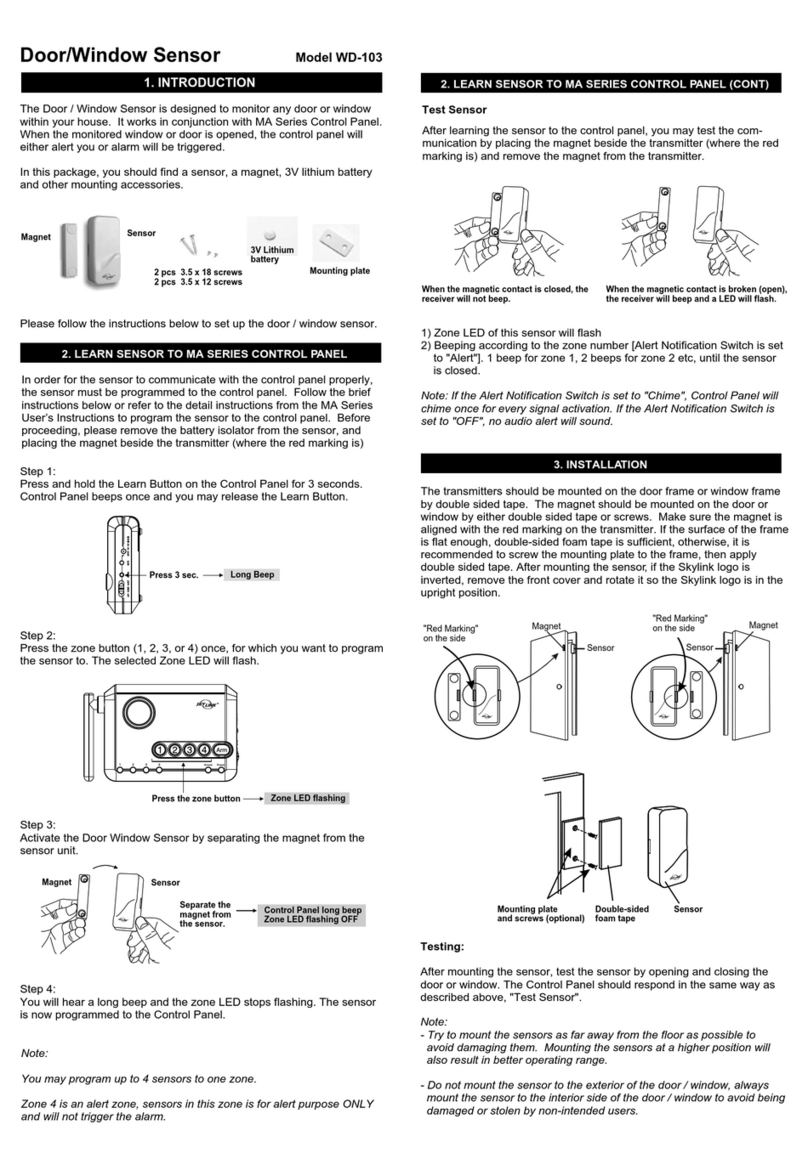
SkyLink
SkyLink WD-103 Guide User instructions

Agilent Technologies
Agilent Technologies VS Series Operation manual
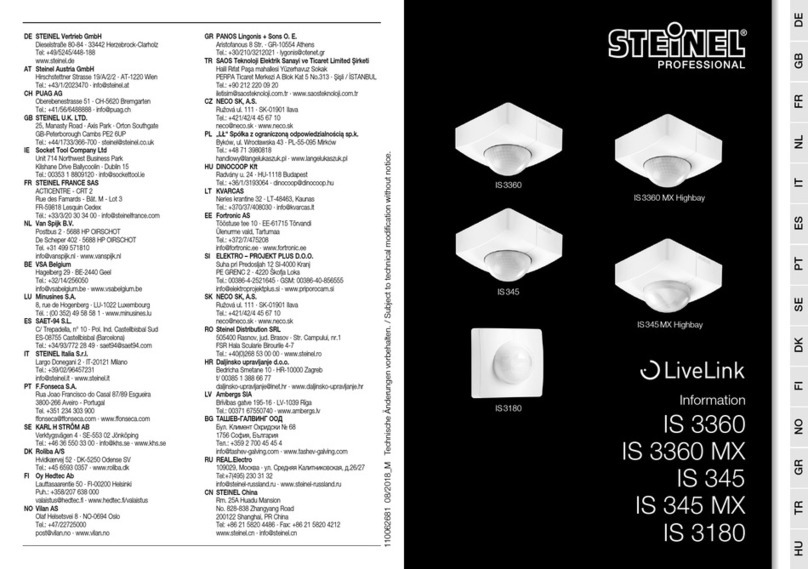
STEINEL PROFESSIONAL
STEINEL PROFESSIONAL IS 3360 manual