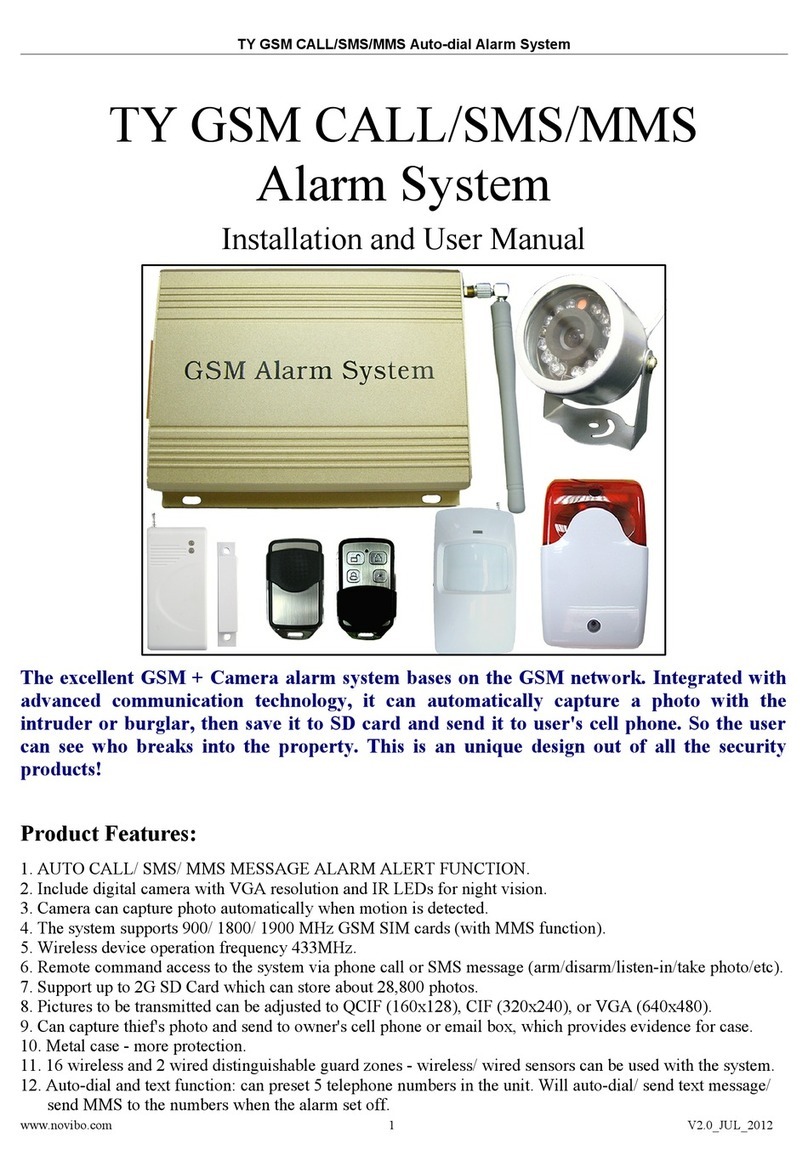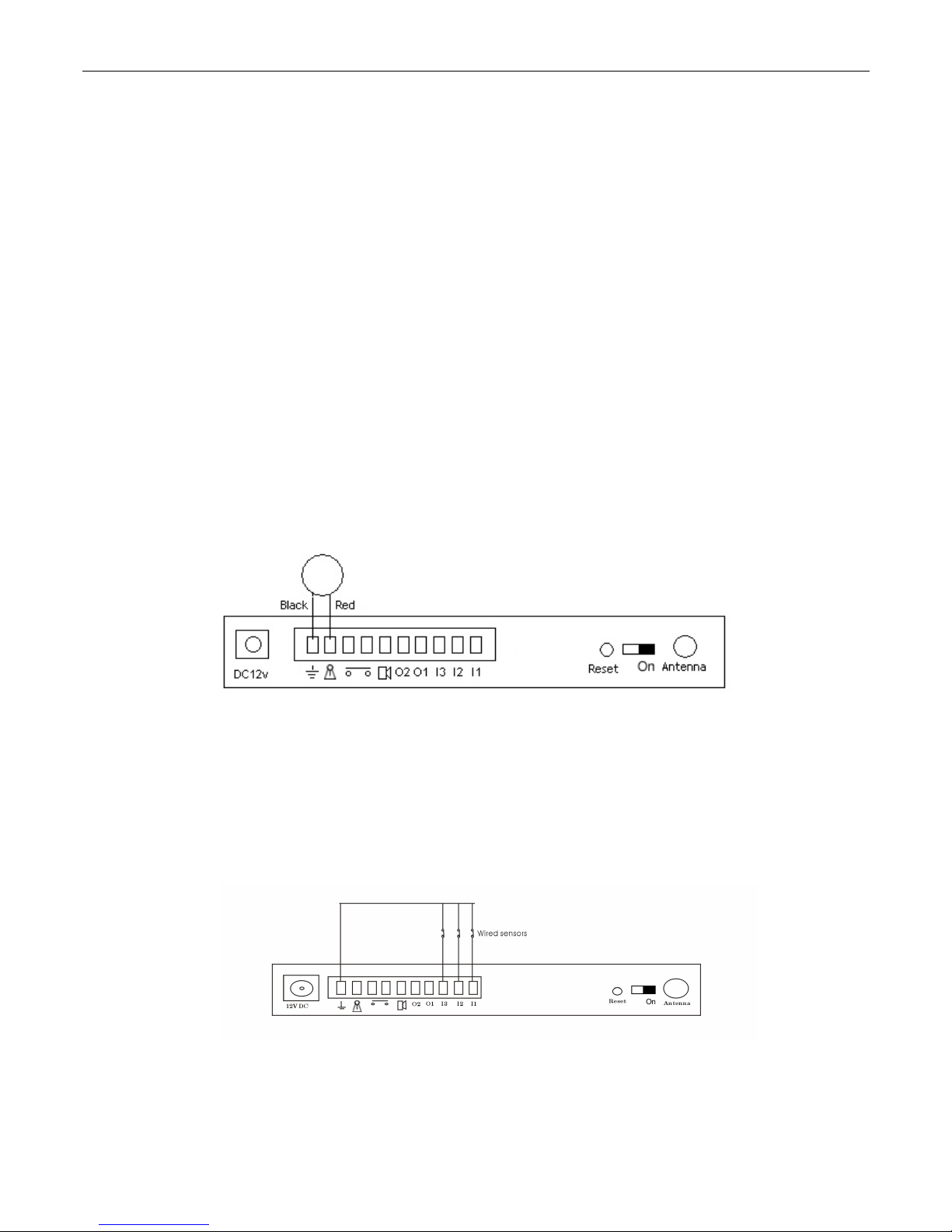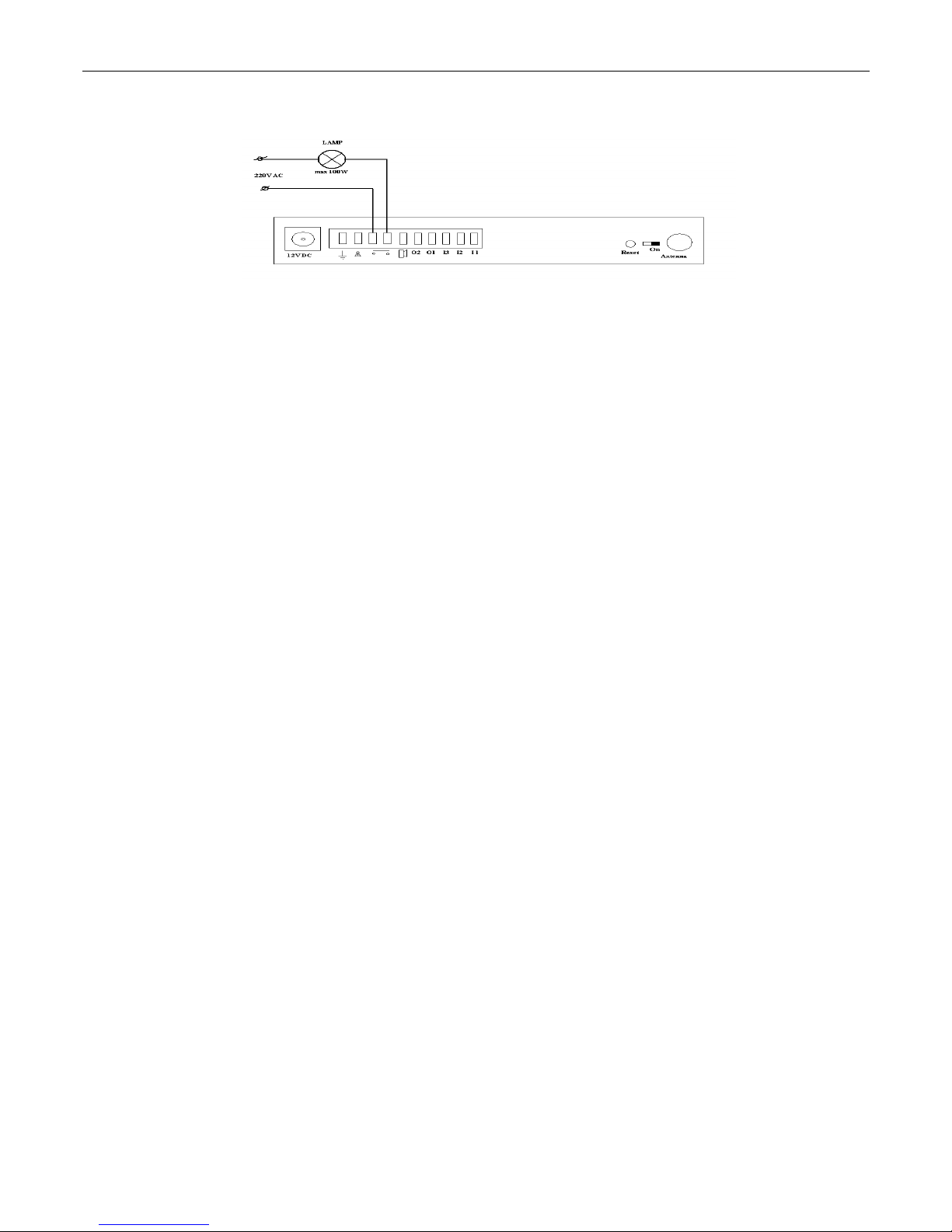SX GSM SMS Auto-dial Alarm System
3. How to setup the alarm phone numbers (5 roups) and the content of SMS alerts (5 roups)?
1. User can send a SMS to set the alarm phone num er, and the SMS command should e sent as follow:
password#command 51-55#phone num er#
Send SMS: 123456#51#1st phone num er#, means storing 1st phone num er.
Send SMS: 123456#52#2nd phone num er#, means storing 2nd phone num er.
Send SMS: 123456#53#3rd phone num er#, means storing 3rd phone num er.
Send SMS: 123456#54#4th phone num er#, means storing 4th phone num er.
Send SMS: 123456#55#5th phone num er#, means storing 5th phone num er.
Send SMS to delete a stored phone num er: 123456#51##, means deleting the 1st phone num er. Other phone
num ers can e deleted using similar method ut changing to 52##, 53##, 54##, and 55##.
Send a SMS to acquire the phone num ers stored: 123456#50##.
2. The alarm system has fixed 5 SMS alerts, alert No.1-3 correspond to wireless zones (0-2), alert No.4
corresponds to wireless zones (3~15), alert No.5 corresponds to the wired zones (1-3).
When wireless Zone 0 is triggered: Wireless Activated (0).
When wireless Zone 1 is triggered: Wireless Activated (1).
When wireless Zone 2 is triggered: Wireless Activated (2).
When wireless Zone I is triggered: Wireless Activated (I) (I = 3-15).
When I1, I2, or I3 wired zone is triggered: Wired Activated (J) (J=1-3).
User can send a SMS to replace the content of the alarming SMS:
Send SMS: 123456#81#Front Door Open#, replaces the “Wireless Activated (0)” for alert No.1.
Send SMS: 123456#82#Back Door Open#, replace the “Wireless Activated (1)” for alert No.2.
Send SMS: 123456#83#Fire Alarm#, replace the “Wireless Activated (2)” for alert No.3.
Send SMS: 123456#84#Other Sensors#, replace the “Wireless Activated (I)” for alert No.4.
Send SMS: 123456#85#Wired Sensors#, replace the “Wired Activated (J)” or alert No.5.
Acquire the content of SMS: 123456#80##
Note: the content of SMS edited cannot exceed 24 letters.
Advanced Instructions (Only performed under technical uidance)
1. Resettin the system.
NOTICE! Resetting the system will cause all coded information and messages to e lost.
System will e loaded with asic factory settings. The passwords will e ack to the default value 123456.
You must code/register all wireless sensors again after reset.
Reset procedures:
- System must e disarmed and then power off.
- Press and hold the reset utton, meanwhile connect a 12Vdc supply to the alarm system.
- Release the reset utton, the alarm LED will flash once.
- Wait until the status / signal LED changes to green colour.
Now system is reset and back to factory settin s (the password is 123456).
2. How to add new sensors to the alarm system (Re isterin wireless sensors with control unit)
Sensors and remote controls delivered in it are already added (registered) to the system. Plug in DC 12V
power supply to the alarm system.
If the alarm system needs to add new sensors, such as PIR motion sensors, remote controls, and so on, you
can do so within the 20 seconds after the power is on. After applying 12Vdc to the system, when si nal
V3.0_JUL_2012