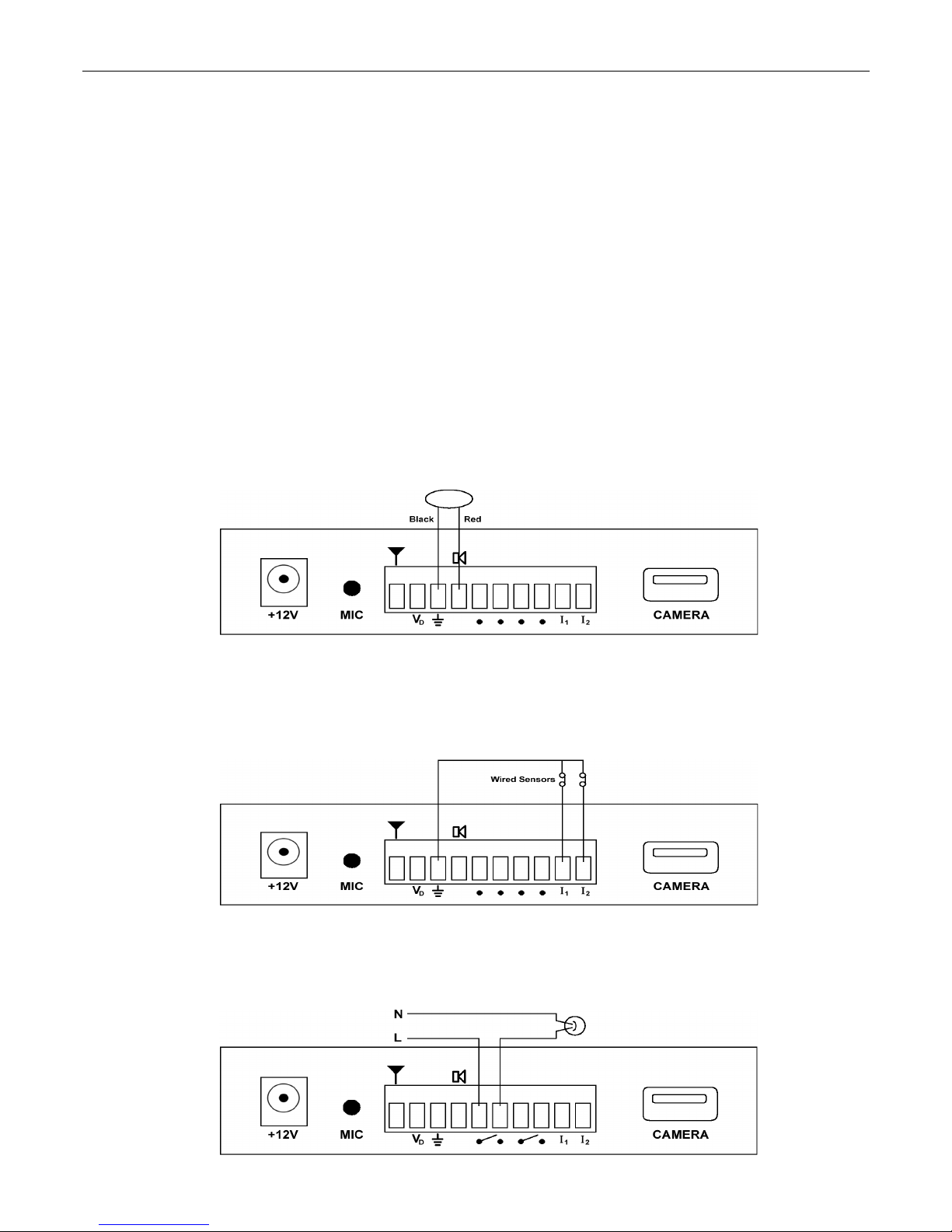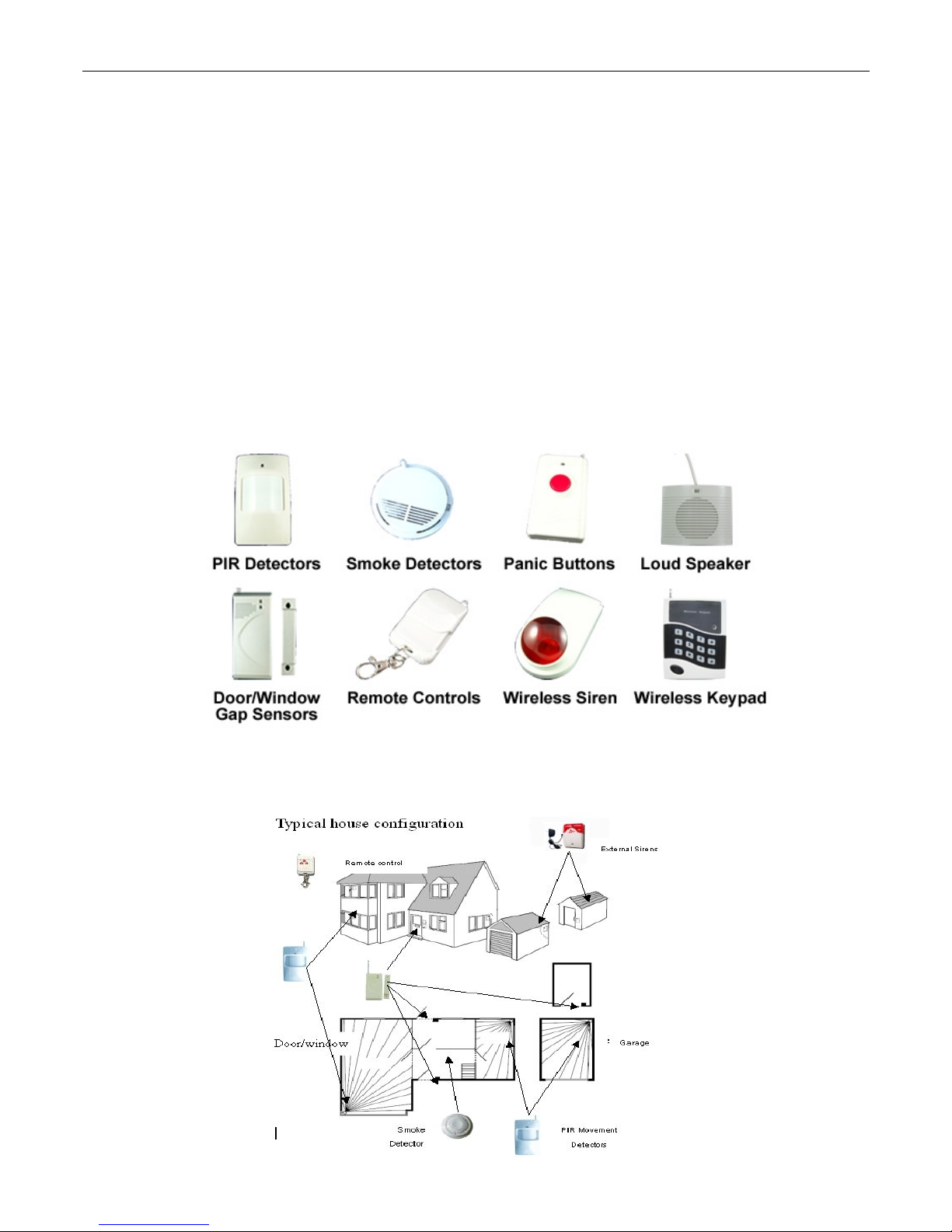TY GSM CALL/SMS/MMS Auto-dial Alarm System
System Commands (* re resents default setting):
Command Function Description Command Function Description
1#1# System Arm 1#0# System Disarm*
2#--# Take and send photos (1 - 20), ex. 2#1# → Take one photo and send (to phone and email)
3#1# Start siren immediately 3#0# Stop siren
4#1# Start to listen-in (phone only) 4#0# Stop to listen-in (phone only)
11#1# eed siren sound when alarming* 11#0# o siren sound when alarming
12#1# Send SMS when alarming* 12#0# Do not send SMS when alarming
13#1# Send MMS when alarming* 13#0# Do not send MMS when alarming
15#1# Dial phone number when alarming* 15#0# o dialing when alarming
21#--# Set picture size (0 - 2), 0 for 160 x 128; 1* for 320 x 240; 2 for 640x480
22#--# umber of photos taken when alarming (1 - 20), ex. 22#1# → send one pictures when alarming*
24#1# Set picture motion detection alarm on* 24#0# Set picture motion detection alarm off
27#--# Set the sensitivity of camera (1 - 99), 1 is the highest sensitivity, 99 is the lowest sensitivity, 15*
30## Show arm/disarm status of the zones
31#--# Change password. Enter a new password (1 - 6 bit), 123456*
32#1# Set E GLISH version 32#0# Set CHI ESE version*
38#--# Undo bypass zone (Wireless zone: 1 - 16; Wired zone: 21 - 23)
39#--# Bypass zone (Wireless zone: 1 - 16; Wired zone: 21 - 23)
40## Show MMS setup details of main host (41# to 46#)
41#--# Set Access Point ode (AP )
42#--# Set MMS User name (User)
43#--# Set MMS User Password (Pass)
44#--# Set IP Address (IP)
45#--# Set Port (Port)
46#--# Set MMS Homepage (MMS Home)
50## Show preset phone numbers in main host
51#--# First group phone number (0 - 15bit) 52#--# Second group phone number (0 - 15bit)
53#--# Third group phone number (0 - 15bit) 54#--# Fourth group phone number (0 - 15bit)
55#--# Fifth group phone number (0 - 15bit)
60## Show email address in main host
61#--# First email address (0 - 31bit) 62#--# Second email address (0 - 31bit)
70## Show call center phone number.
71#--# Set PST monitoring call center number. 71#center number# room o. #
72#--#--#--# Set Time interval Reporting 72# (Center number 0 - 15bit)#(Time interval 1 - 99hr)#(Type 0 - 2)#
Type: 0→send SMS; 1→send MMS; 2→send SMS & MMS
80## Show preset SMS in the main host
81#--# Message 1 (0 - 24bit) for wired I1 alarm 82#--# Message 2 (0 - 24bit) for wired I2 alarm
84#--# Message 4 (0 - 24bit) for camera alarm 85#--# Message 5 (0 - 20bit) for wireless alarm
90## Show output in the main host
92#1# Set Relay 1 to high (Relay close) 92#0# Set Relay 2 to low (Relay open)
94#1# Set Relay 2 to high (Relay close) 94#0# Set Relay 2 to low (Relay open)
4. How to setu the alarm hone numbers and the content of SMS alerts?
i. User can send a SMS to set the alarm phone number, and the SMS command should be sent as:
Send SMS: 123456#51#12345670# → save 12345670 as 1st alarm phone number in main host
Send SMS: 123456#52#12345672# → save 12345672 as 2nd alarm phone number in main host
Send SMS: 123456#53#12345674# → save 12345674 as 3rd alarm phone number in main host
Send SMS: 123456#54#12345676# → save 12345676 as 4th alarm phone number in main host
Send SMS: 123456#55#12345678# → save 12345678 as 5th alarm phone number in main host
www.novibo.com 5 V2.0_JUL_2012