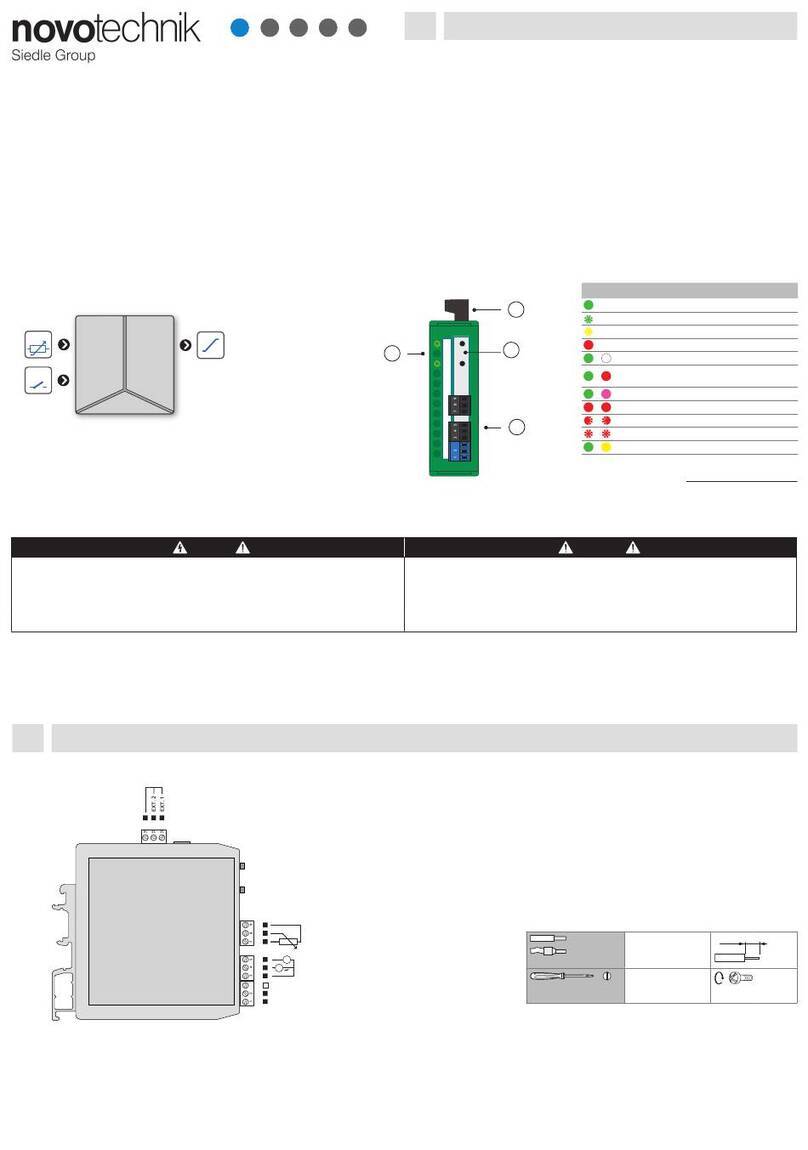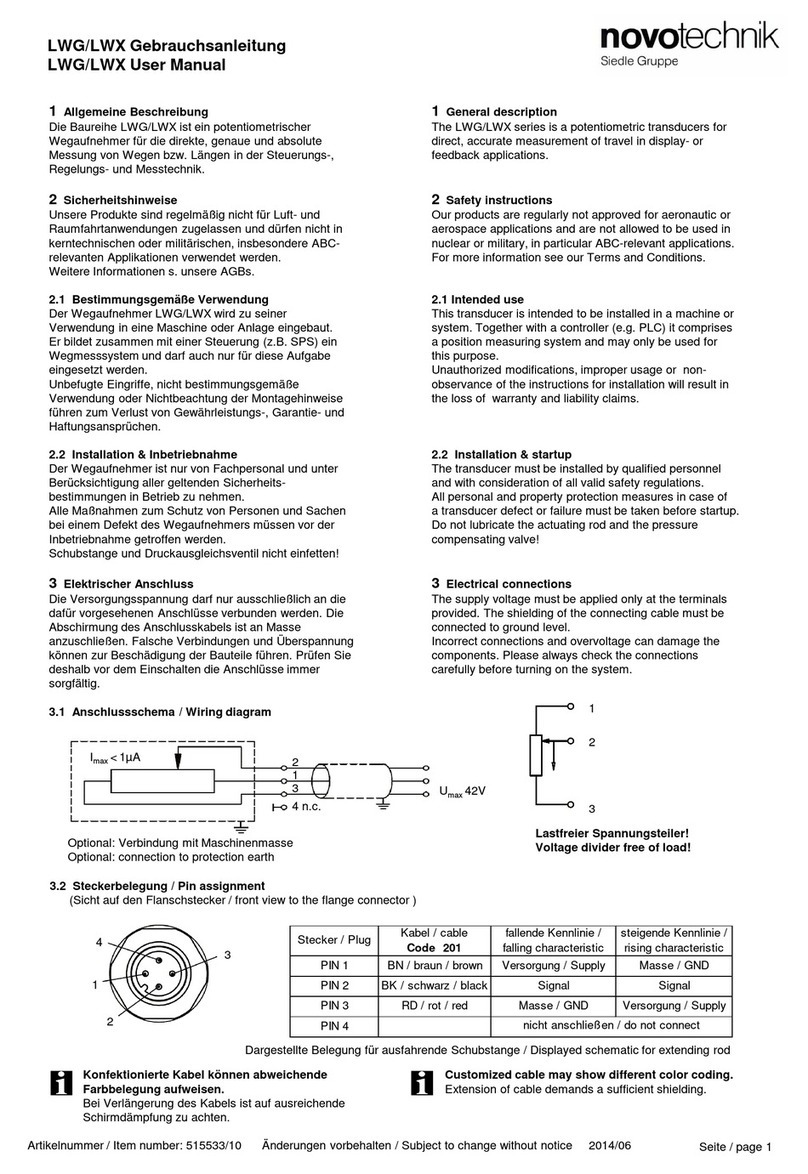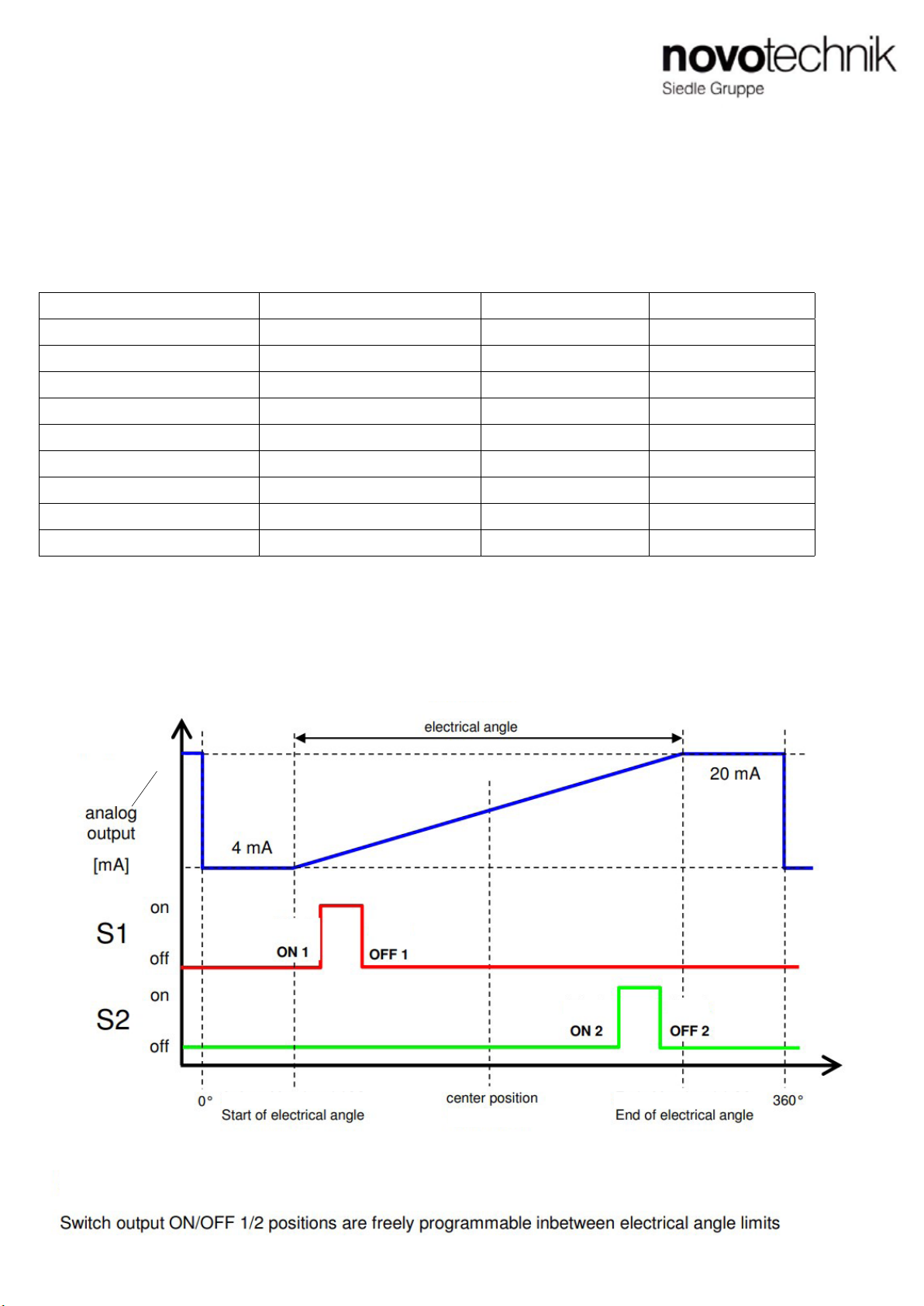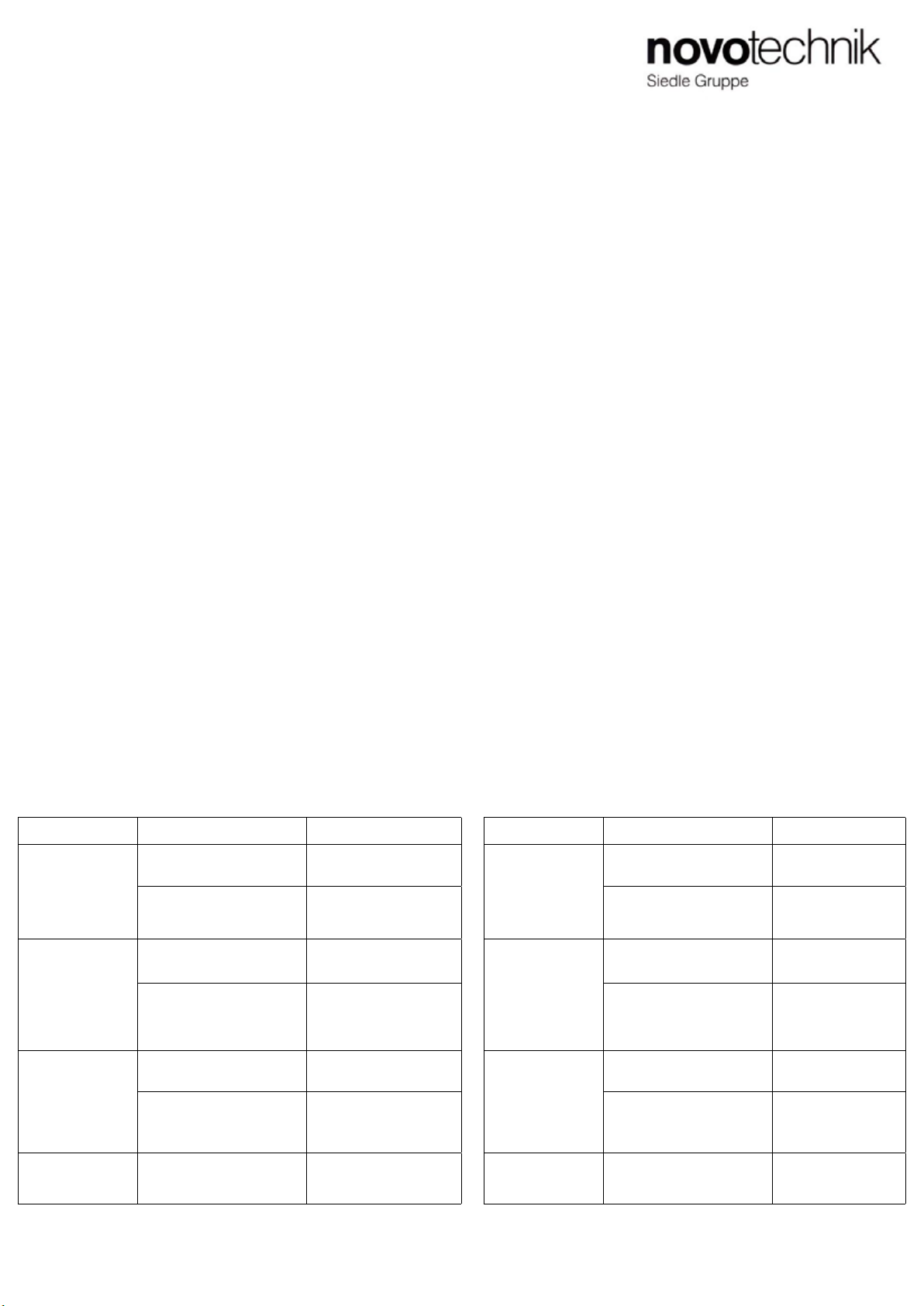RFC-4800 の使用説明書 / RFC 4800 Instructions for Use
シリーズ / モデル 600(RFC 48xx 6xx 17x xxx)mit PNP Schaltfunktion / PNP スイッチング機能付き
7 PNP スイッチ出力のスイッチポイントのティーチイン
Teach-In of the switching edges of the PNP switch outputs
7.1 PNP スイッチのティーチングに関する一般事項
ティーチインは 3 つのプログラミングラインを介して行われます。
ディスプレイユニットを使用して、プログラミング中の電圧状態を監視します。
関連するスイッチ出力と、センサとの間の距離が大きいプログラミング、
ディスプレイユニット間はブリッジ可能です。(最大 10m)
ティーチインは、プログラミングラインに電圧を印可して行います。
プログラミング後、プログラミングラインは非接続(内部プルアップ)、
または GND に接続してください。
ティーチイン中に電流の出力を接続表示し、例えば電圧計を介して電流測定を
することが効果的と考えられます。
実際の機械的ポジションを簡単に制御することが可能です。
7.1 generals about Teaching the PNP switches
The Teach-In uses 3 extral electrical lines, the programming
lines.
The user feedback during programming is provided by the
voltages of the switch outputs.
Even large distances can be bridged between sensor and
programming/monitoring unit (up to10m).
The Teach-In works by applying the supply voltages to the
programming lines. After programming is nished the
programming lines can be left unconnected (internal pull up) or
are connected to Ground.
It is recommended to connect and display the current output
during the teach-In procedure, for example using a DVM with
current measurement. So the actual mechanical position easily
can be controlled.
7.2 備考
• ティーチインは Novotechnik の Teach-InBox(Z-RFC-T01)を使用し
簡単に行えます。
LED のスイッチ出力とプログラミング入力が LED による操作で行えます。
Teach-InBox(Z-RFC-T01)は別売品としてご用意しております。
•OFF エッジは常に大きな電流出力である必要があります。
現在の出力値は、対応する ON エッジとして存在します。
• 各チャンネルの ON/OFF スイッチエッジを任意で選択できます。
• スイッチ出力は、必要に応じて何度でも繰り返しプログラムできます。
• スイッチ出力のデフォルト設定はされていません。
つまりスイッチが OFF のポジションにあります。
7.2 Remarks
• The Teach-In is done very comfortable when the Teach-In Box
from Novotechnik (Z-RFC-T01) is used. The switch outputs are
led to LED ‘s and the programing inputs are operated by
buttons thus making the teach-in process much easier.
It is available as an add-on product.
• The OFF edge has always to be at a larger current output
value than the corresponding ON edge.
• The on/o switching edges for each channel can be chosen
freely and independently across the specied electrical range.
• The switch teach-In can be repeated very many times.
• Default setting for the switch outputs is unprogrammed. This
means the switches are OFF.
7.3 PNP スイッチ 1 のティーチインプロセス(チャンネル 2)
電線を直接使用
ティーチプロセスステップ ユーザーアクション センサリアクション
1. プログラミングモード
PNP チャンネル 1
(チャンネル 2)を呼び出す
ライン Pr1 と Pr2(Pr3)を
同時に 3 秒間 Ub へ接続
スイッチ出力 1
(出力 2 の切り替え)が約 2 秒間点灯
します
Pr1 および Pr2(Pr3)2 秒以内に Ub
から離します
スイッチ出力 1
(スイッチ出力 2 の切りかえ)
ON/OFF をすばやく切りかえします
->
センサはプログラミングモードです
2.ON スイッチポイント
プログラム
ポジションマーカーを任意の
ON ポジションへ
(電流出力が実際のポジションを
示します)
ライン Pr2 を Ub に接続します スイッチ出力 1
(スイッチ出力 2)スイッチ
ON/OFF が遅い
-> ON スイッチポイントが
プログラムされています
3.OFF スイッチポイント
プログラム
ポジションマーカーを任意の
機械的 OFF ポジションへ
(電流出力は実際のポジションを示し
ます(例:5mA))
ライン Pr3 を Ub に接続します スイッチ出力 1
(出力 2 の切り替え)
静的
->OFF 切りかえポイントは
プログラミングされました
4. チャンネル 1 と 2 の
スイッチポイント
プログラム済み
終了しました!
Teach Process step User action Sensor reaction
1. Enter programming
mode for PNP channel 1
(channel 2)
put Line Pr1 and Pr2 (Pr3) to
Ub at the same time for 3s
switch output 1 (switch
output 2) activates for ca.
2s
release line Pr1 and Pr2
(Pr3) from Ub inbetween 2s
switch output 1 (switch
output 2) toggles fast ->
Sensor is in Programming
mode
2. Teach ON sw itching
point
drive position marker
mechanically to the desired
ON position
(Current output displays
actual position)
put line Pr2 shortly to Ub switch output 1 (switch
output 2) toggles slow er
-> ON sw itching point is
teached
3. Teach OFF switching
point
drive position marker
mechanically to the desired
OFF position
(Current output displays
actual position)
put line Pr3 shortly to Ub switch output 1 (switch
output 2) becomes static
-> OFF sw itching point is
teached
4. The switching points
for channel 1 and 2 are
conpletely teached
nished
Page 4
7.3 Teach-In Process for PNP Switch No. 1 (No. 2 in
Brackets) directly using the electrical lines