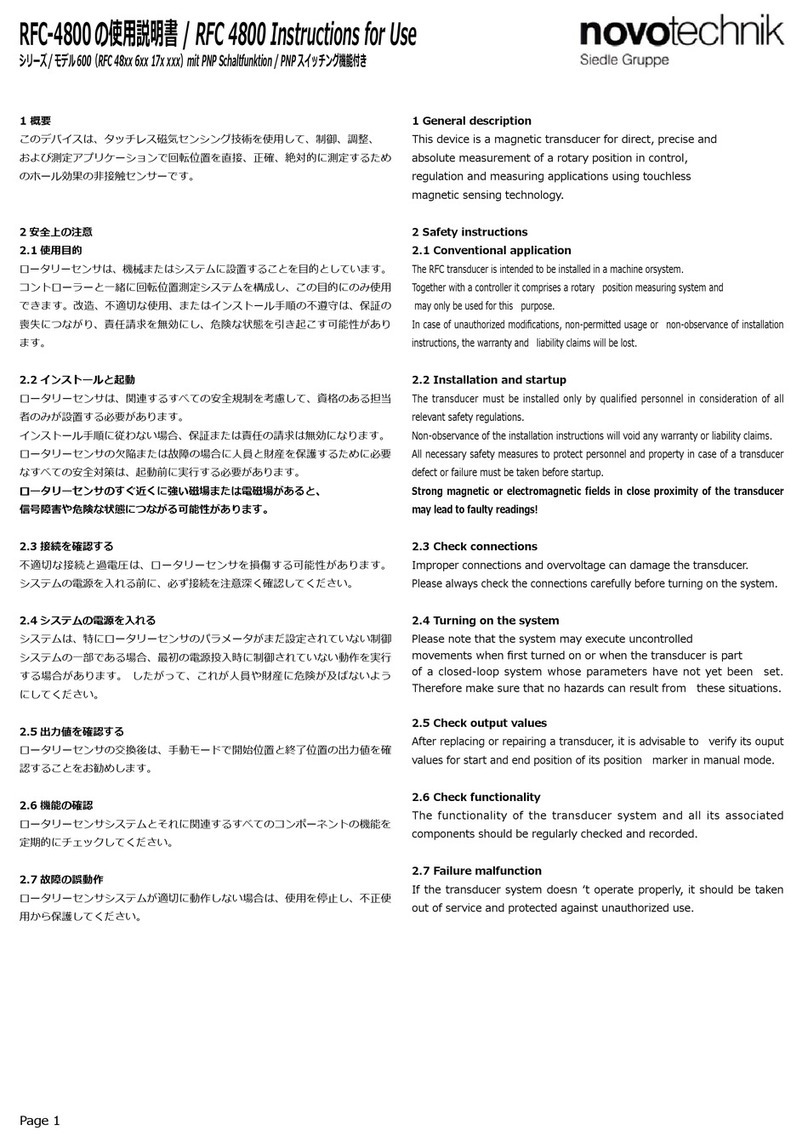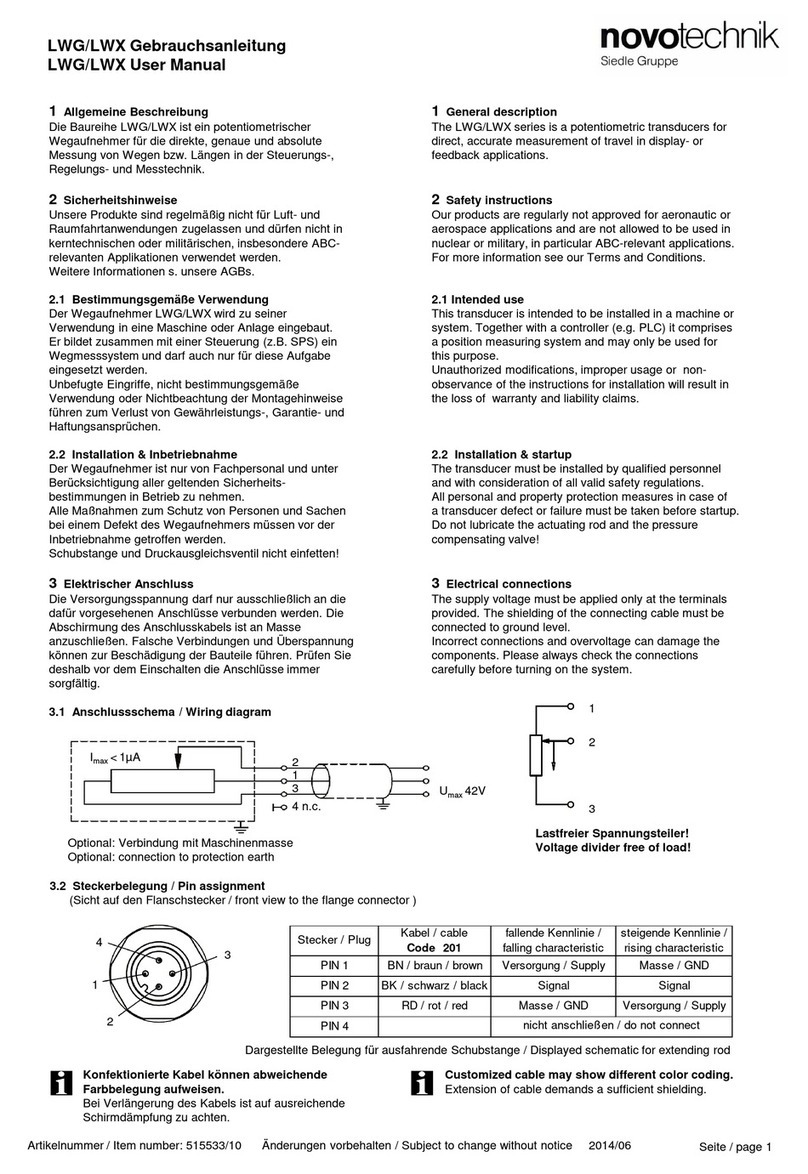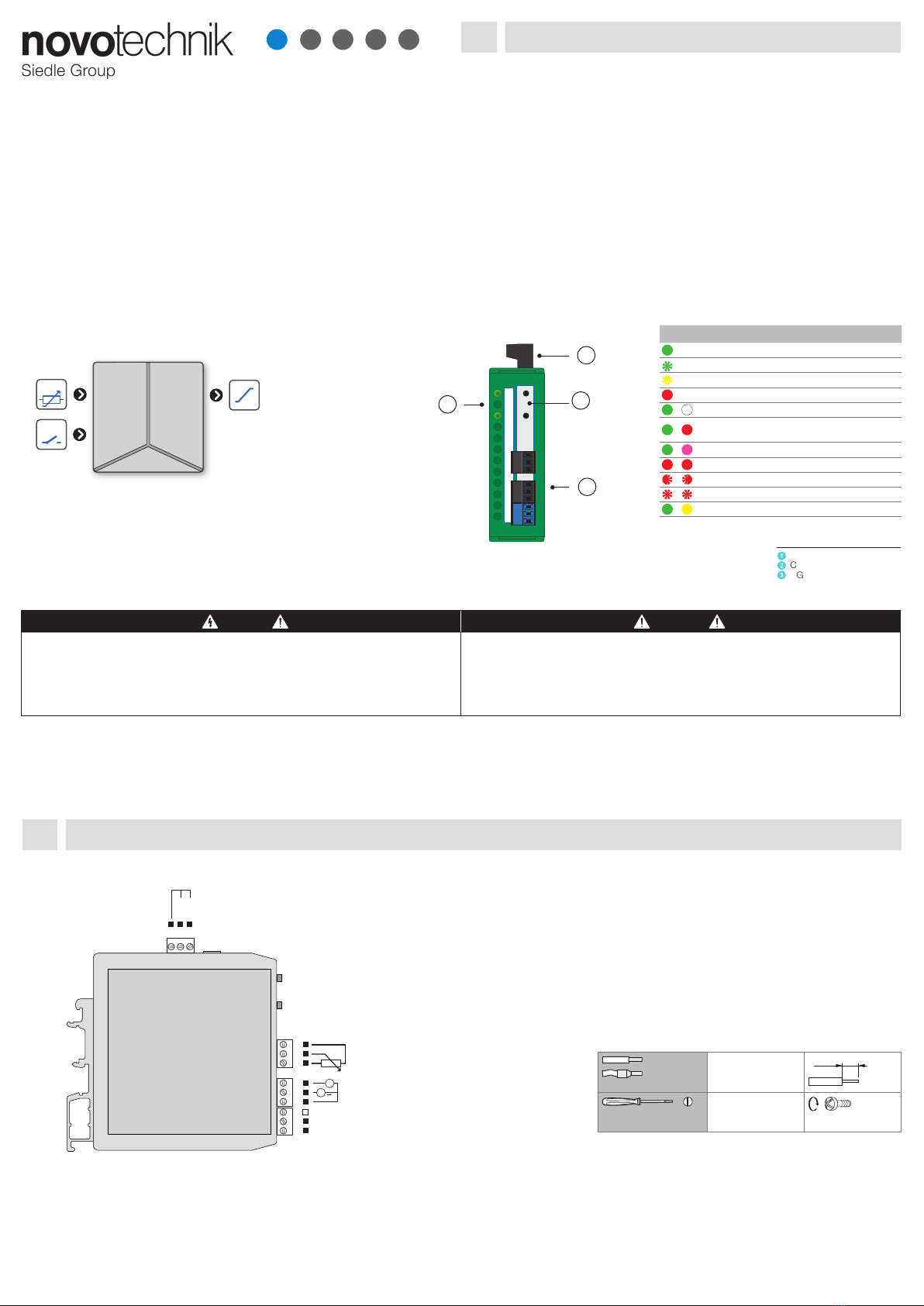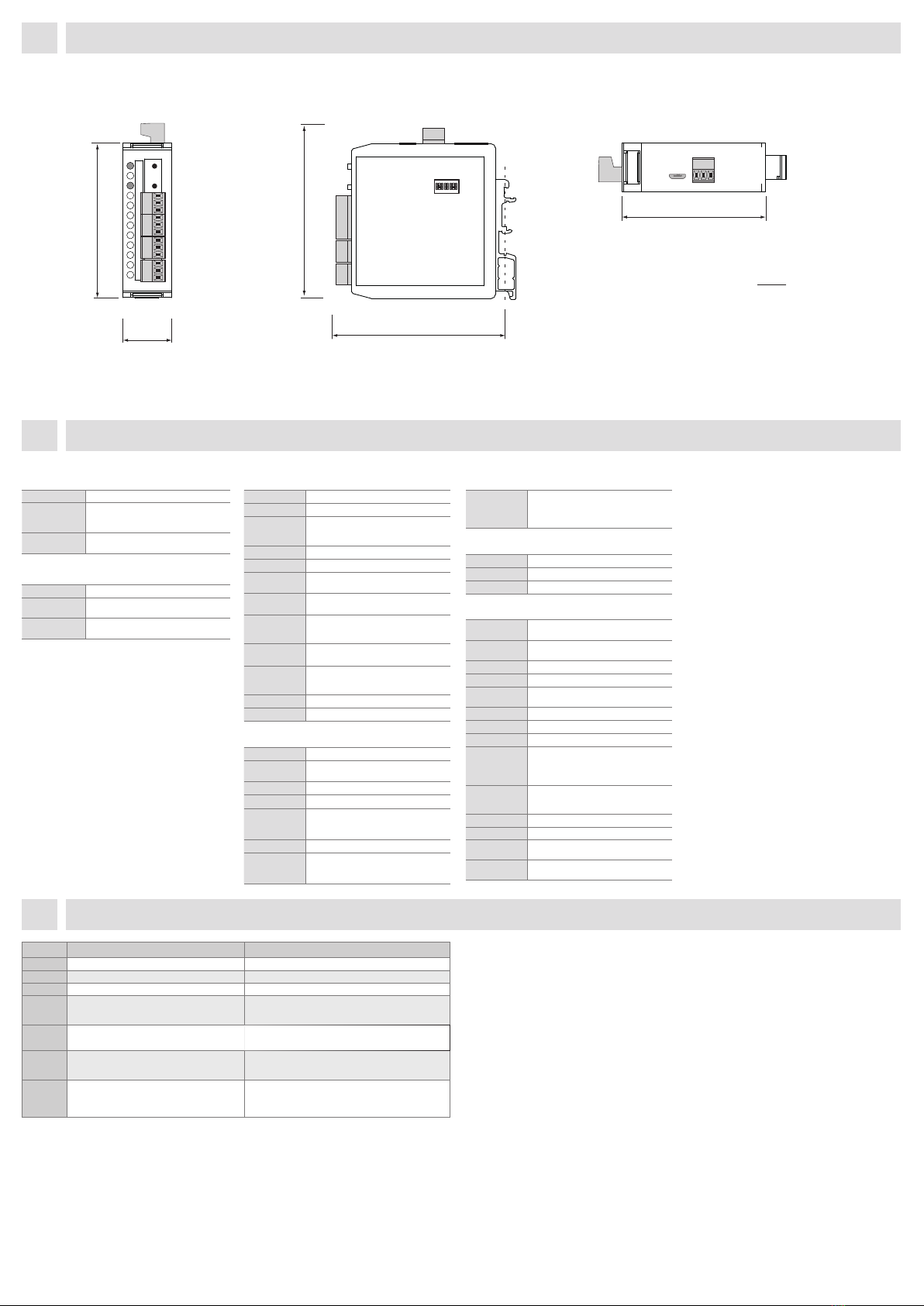INPUT
No. of inputs 1
Setting 24-bit ΔΣADC with PGA
The range is selectable either by DIP
switch or by OM Link free SW from PC
Power 2.5 VDC/5 mA,
potentiometer resistance > 500 Ω
EXTERNAL INPUT
No. of inputs 2
Function EXT 1 KEYLCK Device buttons blocked
(see ch. 3 Device setting)
Function EXT 2 not used
INSTRUMENT SPECIFICATION
TC 15 ppm/°C
Accuracy ±0.01 % of FS
Rate 100…7 200 measurements/s
speed of 400 meas./s is with FFT
signal ltering
Latency < 580 µs
Overload 10x (t < 30 ms), 2x
Functions Teach-in, Tare, Math. functions,
Simulation (only via OMNI Link)
Digital lters exponentia l / oatin g / arithmetic aver-
age, rouding (only via OMNI Link)
Math functions polynomial/ inverse polynomial/loga-
rithm /exponential / power / root (only
via OMNI Link)
Linearization linear interpolation in 100 points
(only via OMNI Link)
OMNI Link On request: company communica-
tion interface for operation, setting and
update of instrument (microUSB).
Watch-dog reset after 500 ms
Calibration at 25°C and 40 % r.h.
ANALOG OUTPUT
No. of outputs 1
Type isolated, adjustable with 16-bit DAC,
output type and range is selectable
TC 15 ppm/°C
Non-linearity 0.024 % of FS
Accuracy ±0.02 % of FS
±0.03 % of FS 0…5 V
±0.05 % of FS 0…2 V / 0…5 mA
Rate response to change of value < 160 µs
Output signals 0…2/5/10 V, ±10 V, resistive load ≥ 1 kΩ
0…5/20 mA/4…20 mA, comp. < 500 Ω/12 V
Indication of error message (output < 3.2 mA)
POWER SUPPLY
Power 10…30 VDC/24 VAC, ±10 %, 2.5 VA,
PF ≥ 0.4,
ISTP< 40 A/1 ms, isolated
Fuse inside (T500 mA)
MECHANIC PROPERTIES
Material PA66, incombustible UL 94 V-0, green
Dimensions 25 x 79 x 90.5 mm (w x h x d)
Installation to DIN rail 35 mm wide
OPERATING CONDITIONS
Connection connector terminal blocks,
section < 1.5 mm2
Stabilization
period
within 5 minutes after switch-on
Working temp. -20°…60°C
Storage temp. -20°…8 5°C
Working
humidity
< 95 % r.h., non condensing
Protection IP20
Construction safety class I
El. safety EN 61010-1, A2
Dielectric
strength
2.5 kVAC for 1 min. between power
supply and signal input
2.5 kVAC for 1 min. between signal
input and outputs
Insulation
resistance*
for pollution degree II, measurement cat. III
power supply > 300 V (PI), 255 V (DI)
Input/outputs > 300 V (PI)
EMC EN 61326-1 (Industrial area)
RoHS EN IEC 63000 : 2018
Seismic
qualication
IEC/IEEE 60980-344 Edition 1.0, 2020, par. 6, 9
Mechanical
resistance
EN 60068-2-6 ed. 2:2008
* PI - Primary insulation, DI - Double insulation
5Technical data
4 Instrument dimensions and installation
mm
inch
25
3.11
3.54
3.56
Lo
Hi
2
90,5
90
1 2 3 4 5 6 7 8
ON
Installation to DIN rail of 35 mm width
2.91
74
6Error Messages
Error Error description Solution
ERR 1 Input range exceeded by ±10% or more. Change input signal value or input setting (range).
ERR 3 Potentiometer wire broken. Check sensor cable and connection.
ERR 10 Output current loop broken. Check cable and current loop connection.
ERR 34 User conguration could not be loaded from
EEPROM.
Default conguration automatically applied.
Repeat device conguration.
If message is shown repeatedly, send the device for repair.
ERR 35 Factory calibration has been lost. Converter’s
accuracy is compromised up to ±5%
When this error occurs, send the device for
re-calibration or upload factory calibration data.
ERR 36 User calibration could not be loaded from
EEPROM. Factory calibration automatically
applied.
Repeat the user calibration.
If message is shown repeatedly, send the device for repair.
ERR 50 Serious device error - damaged EEPROM.
The device operates in an emergency mode, i.e.
settings cannot be changed. Measurement error
can be up to 5%
Send the device for repair.
MINI-TECHDOK - MUP-410_AO - 2023.1.7 - en
4 / 4www.novotechnik.de