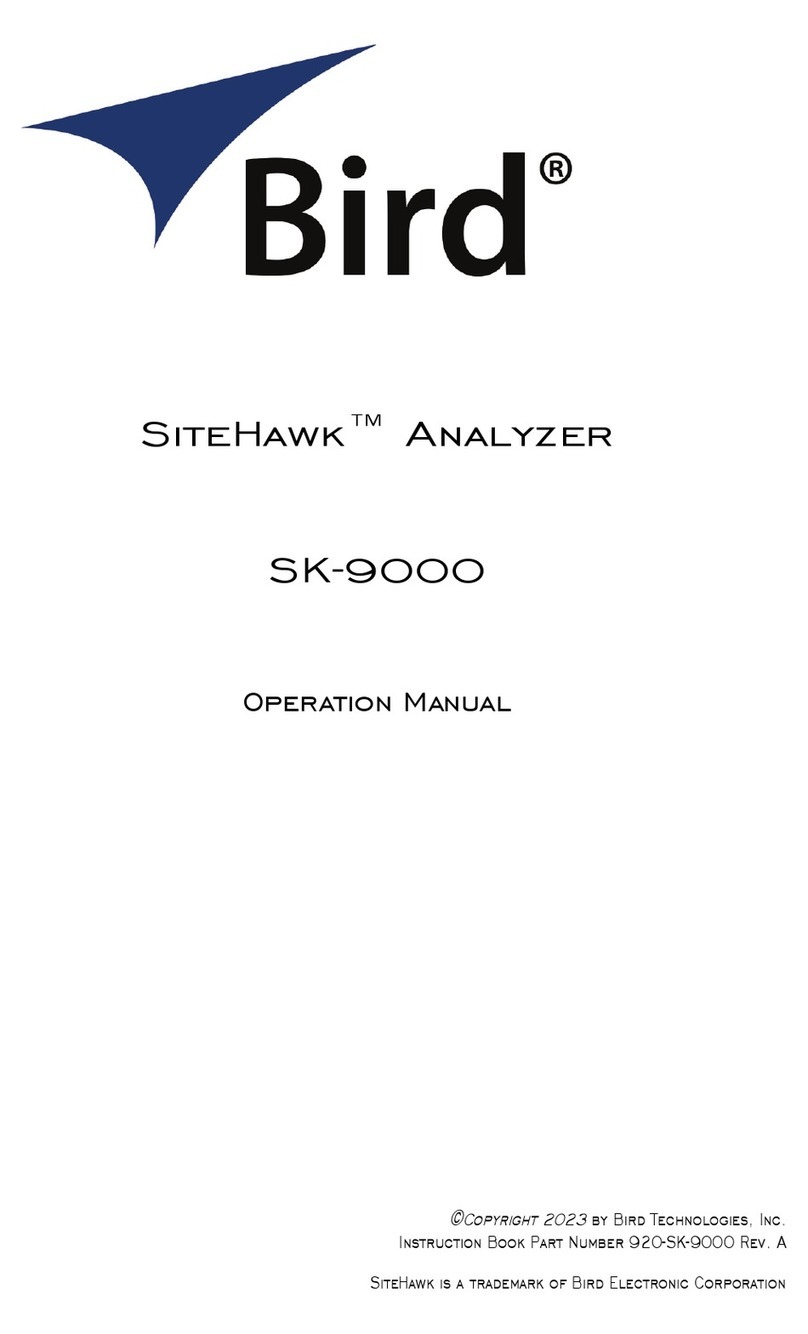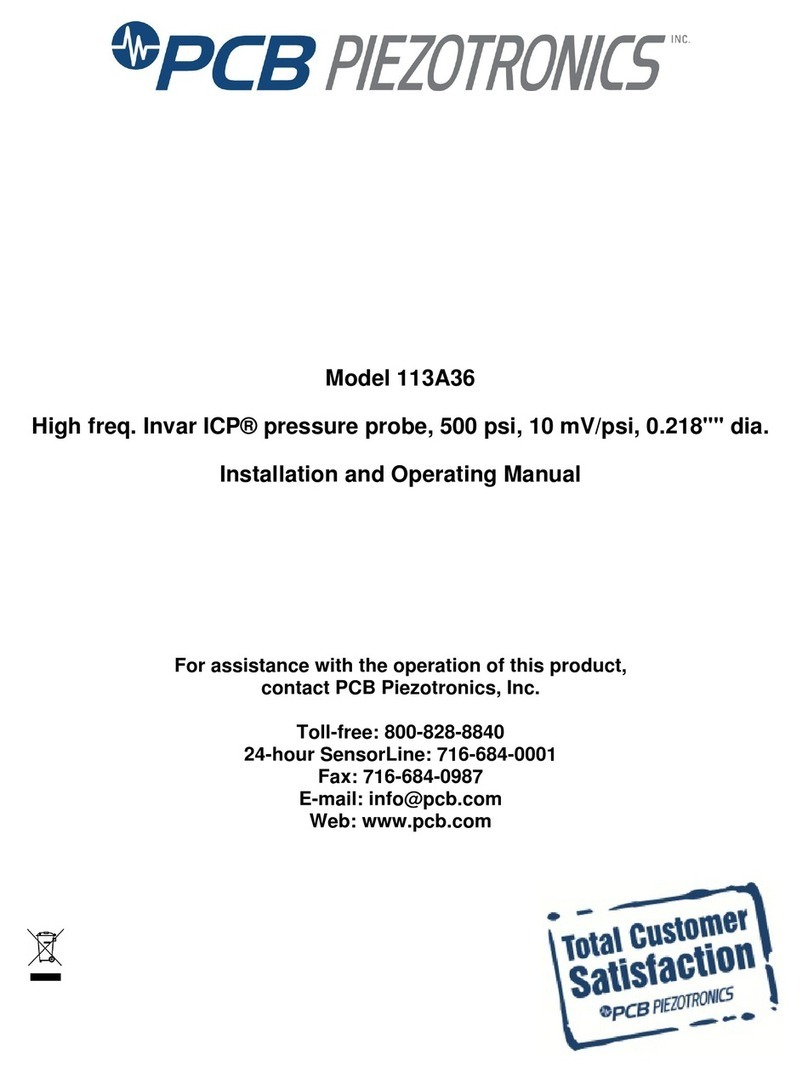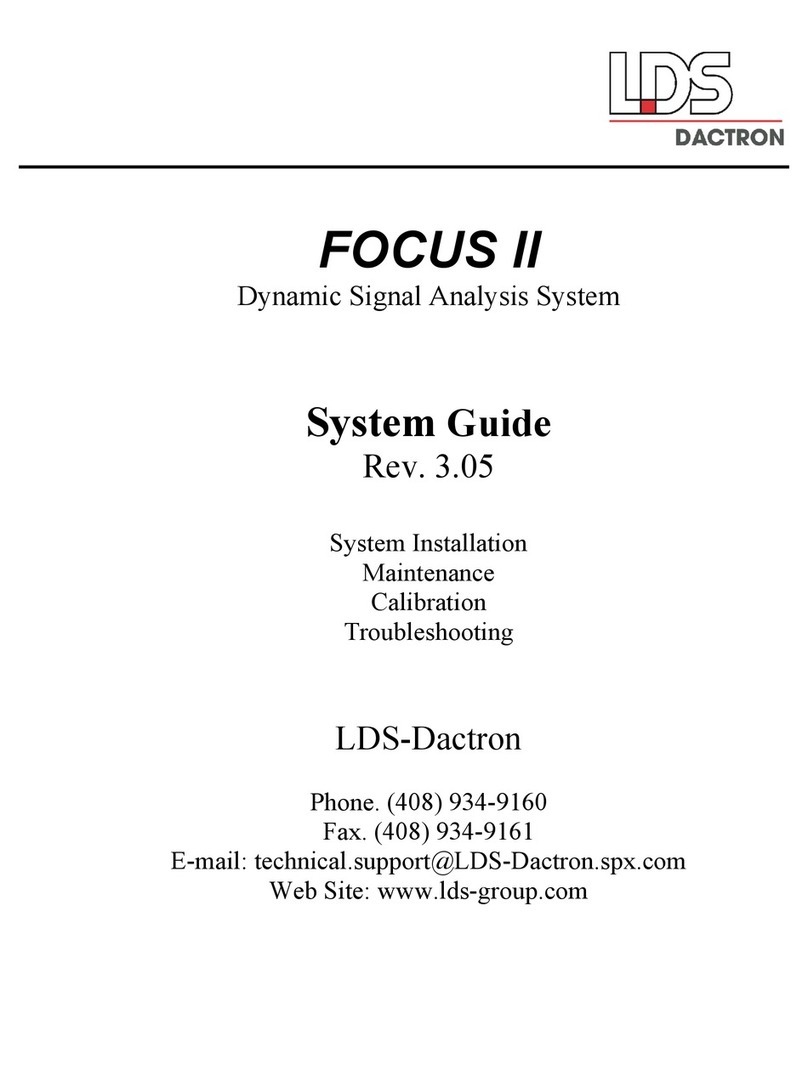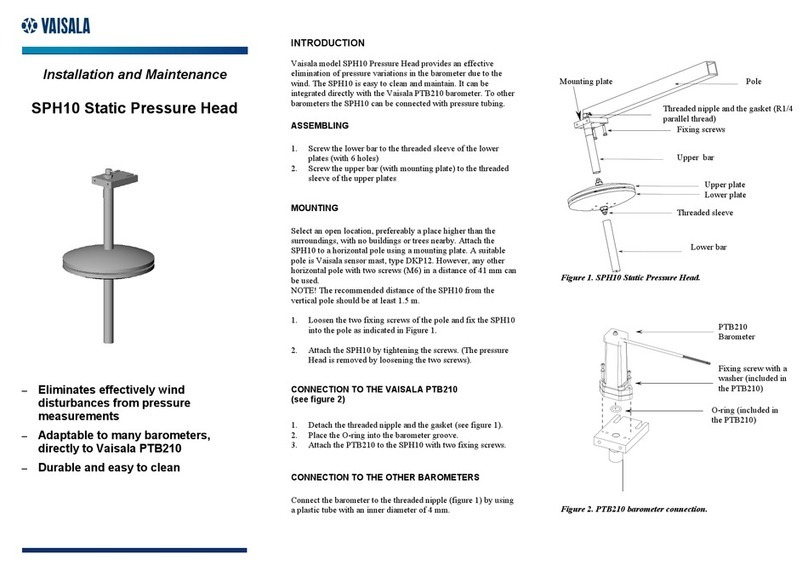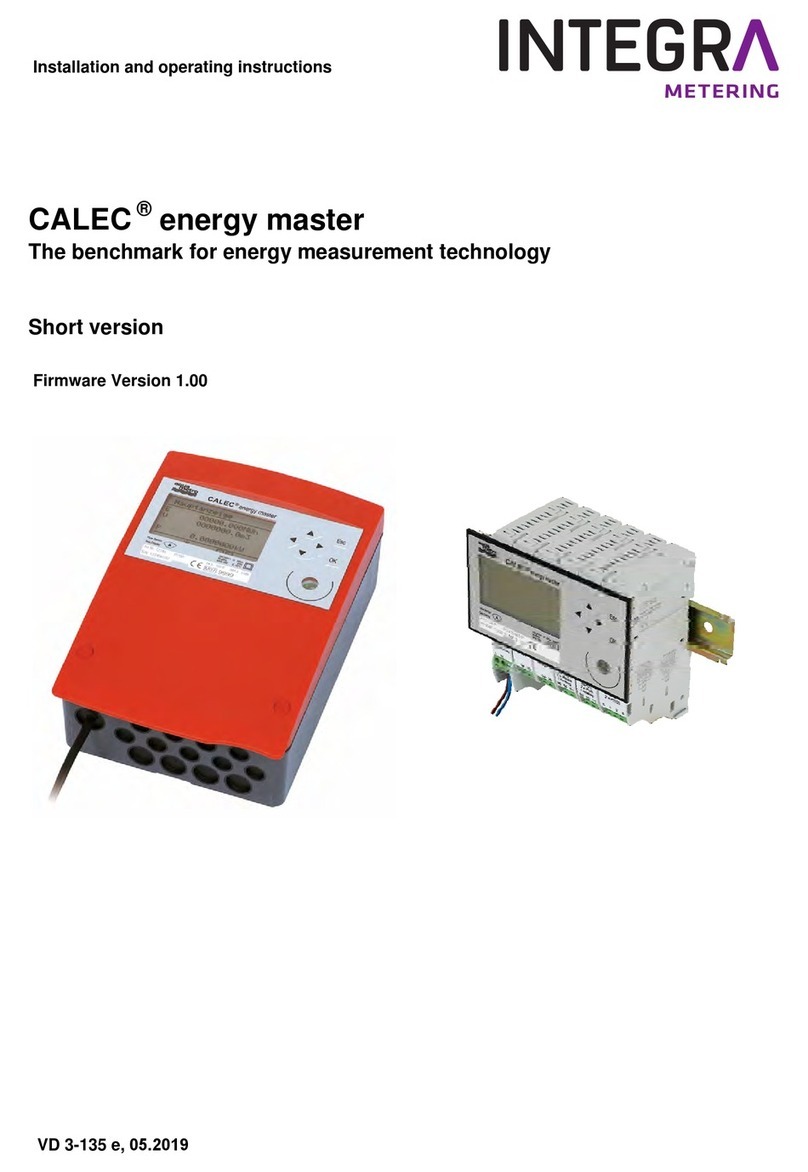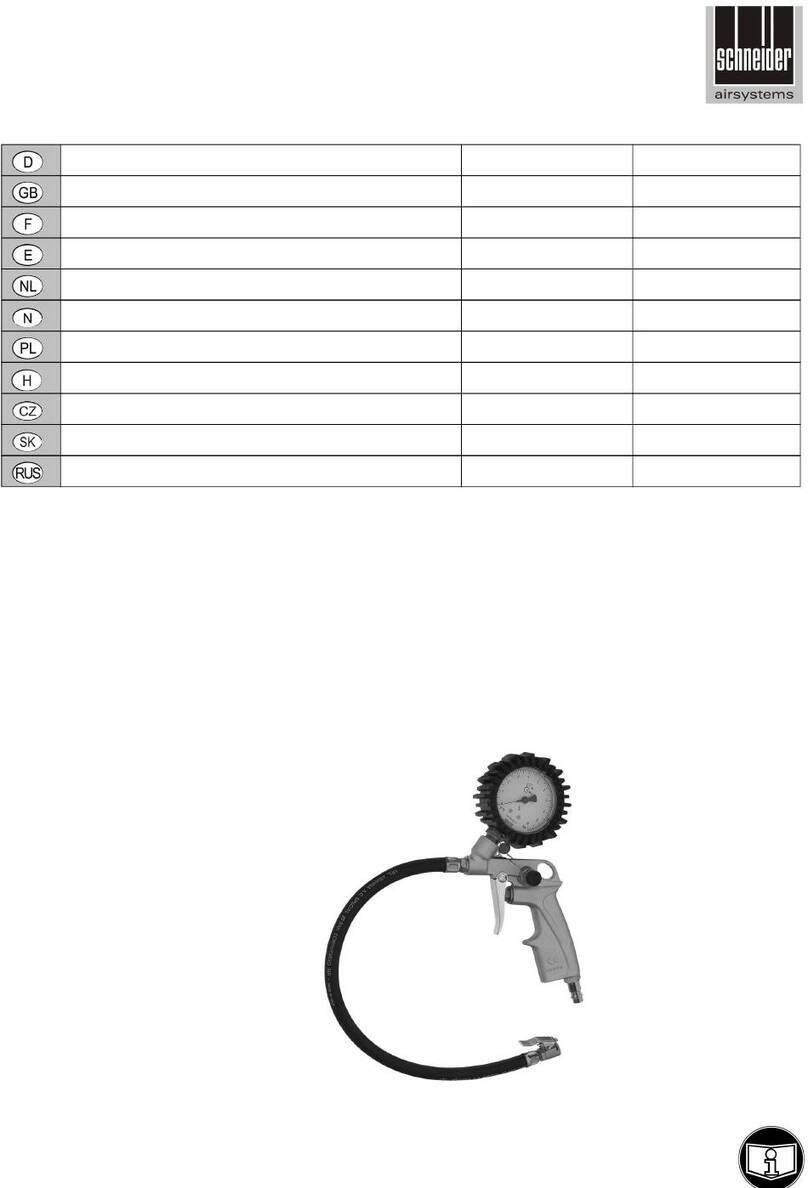Magnetometer NOVOTEST MF-1M
The warranty on batteries and chargers is provided by the manufacturers of batteries and chargers,
and therefore they are not covered by the NOVOTEST warranty. However, the authorized dealer of
NOVOTEST will assist you in making warranty claims regarding batteries, batteries, and chargers.
The warranty applies from the date of purchase of the device, normally from the shipment date. If
the device is purchased by an intermediate, the warranty period starts from the date of receipt of the
device by an intermediate.
3.3.2 Extended warranty
There is a special program of extension of the basic warranty from 3 to 5 years. To take advantage
of this program, user needs to pay the certificate with the purchasing. The terms and conditions of the
extended warranty are specified in the datasheet.
3.3.3 Warranty for repaired or replaced parts
All branded parts of NOVOTEST installed during the warranty repair apply to the NOVOTEST
warranty (up to the end of the warranty period). The spare parts replaced during the warranty service,
shall not be returned to the device owner.
3.3.4 Wearing parts
The parts wearing during the device operation are divided into two main categories. The first part
includes the parts that need to be replaced or adjusted with frequency stipulated by the maintenance
schedule of the device, and the second part includes the wearing parts, which frequency of replacement
or adjustment depends on the conditions of the product operation.
3.3.4.1 The parts replaced during the maintenance
The parts listed above have a limited service life and need replacement or adjustment with the
frequency stipulated by the device maintenance schedule of the. For these parts, the basic warranty
applies before the first replacement or adjustment. The warranty period for each part shall not exceed
the limitations (by the time of operation of the device or working hours), specified in the conditions of
the basic warranty.
−built-in batteries;
−oil and working fluids.
3.3.4.2 Wearing parts
The parts listed below that have limited service life or need to be replaced (adjusted) due to the
damage. However, these parts are subject basic warranty of NOVOTEST for 12 months:
−transducer and their components;
−connecting cables;
−parts and mechanisms exposed to mechanical impact during operation.
Note: The parts wearing due to friction (such as movable parts of measuring transducers,
ultrasonic piezoelectric transducers, support arm etc.) are not covered by the basic NOVOTEST
warranty, if these parts fail due to wear and tear during the device operation. However, if in the
warranty period these parts fail due to defect of material or workmanship, they shall be repaired or
replaced under the basic warranty.
3.3.5 Owner obligations
The operating manual and datasheet of the device state the information about the proper operation
and maintenance of the device.
Proper operation and maintenance of the device will help avoid costly repairs caused by incorrect
operation, negligence or improper maintenance. Besides, following our recommendations will extend
the service life of the device. Therefore, the device owner should: