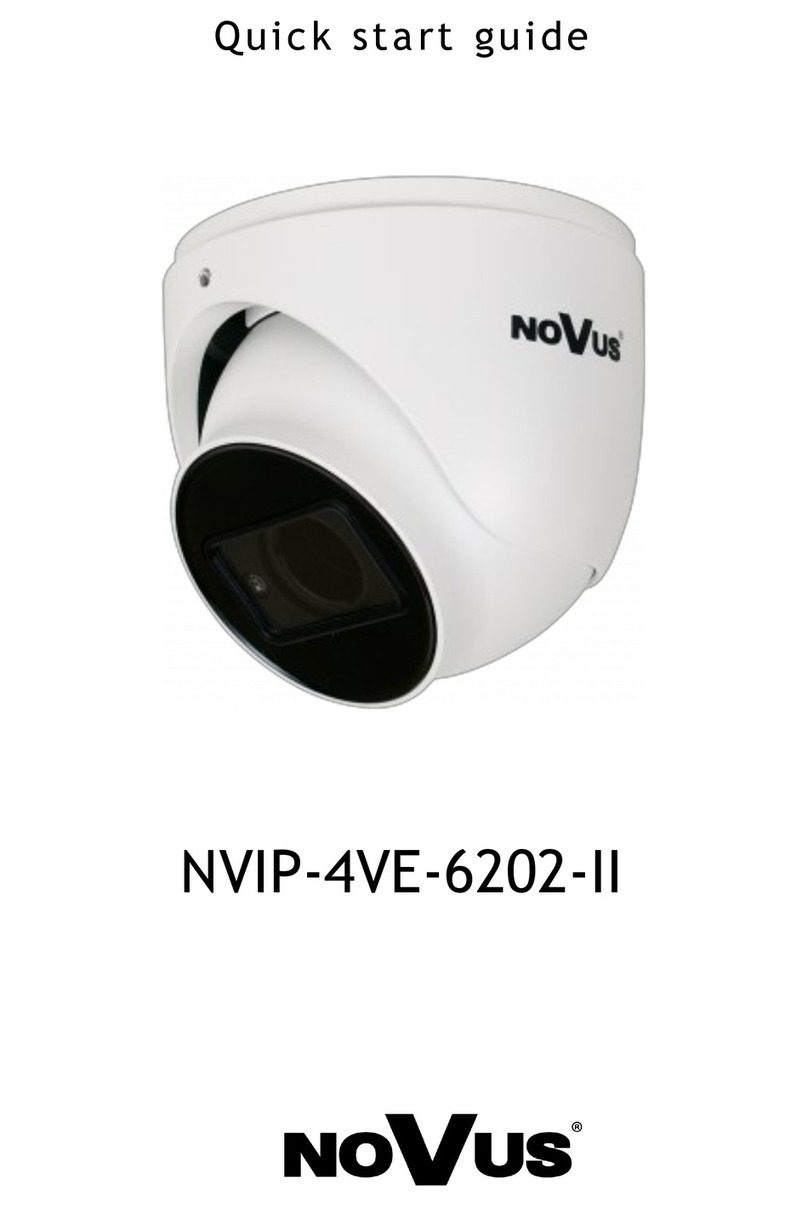NVC-DN6127SD-II and NVC-DN6137SD-II User’s manual, ver. 1.0
All rights reserved © AAT Holding sp. z o.o.
5
TABLE OF CONTENT................................................................................................................................... 5
1. FOREWORD INFORMATION ............................................................................................................... ..6
1.1. General characteristic.................................................................................................................... 6
1.2. NVC-DN61x7SD-II tech specification ..................................................................................... ...7
1.3. Camera dimensions .................................................................................................................... ...9
1. . Package contents ...................................................................................................................... ...10
2. START-UP AND INITIAL NVC-DN61X7SD CONFIGURATION ..................................................... 11
2.1. Description of crucial electrical connectors ................................................................................ 11
2.2. Connecting MAIN cable ............................................................................................................. 11
2.3. Camera DIP switch settings ........................................................................................................ 13
2. . Description of alarm connector inputs/outputs .......................................................................... 15
3. MOUNTING THE CAMERA ................................................................................................................. 16
4. CONTROLLING THE CAMERA........................................................................................................... 18
.1. Controlling the camera via N-Control ......................................................................................... 18
.2. Controlling the camera via PELCO-D / PELCO-P protocols ...................................................... 21
5. CAMERA OSD MENU ............................................................................................................................. 23
5.1. System information. ..................................................................................................................... 2
5.2. Display setup................................................................................................................................ 2
5.3 Clock ............................................................................................................................................. 25
5. . Dome camera setup ...................................................................................................................... 26
5. .1. Camera setup ...................................................................................................................... 26
5. .2. Motion setup ....................................................................................................................... 29
5. .3. Preset setup ......................................................................................................................... 30
5. . . Scan setup ........................................................................................................................... 30
5. .5. Pattern setup........................................................................................................................ 31
5. .6. Tour setup ........................................................................................................................... 32
` 5. .7. Schedule.............................................................................................................................. 33
5.5. Password setup ............................................................................................................................. 3
5.6. System initialize ........................................................................................................................... 3
TABLE OF CONTENT