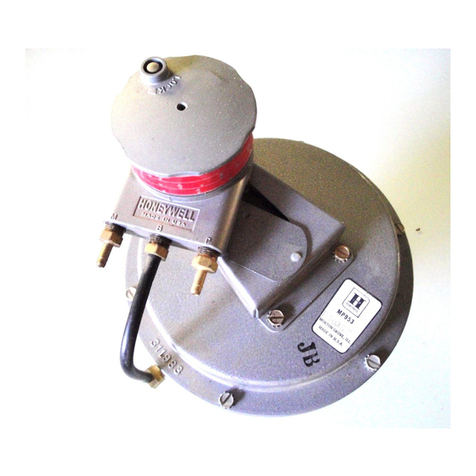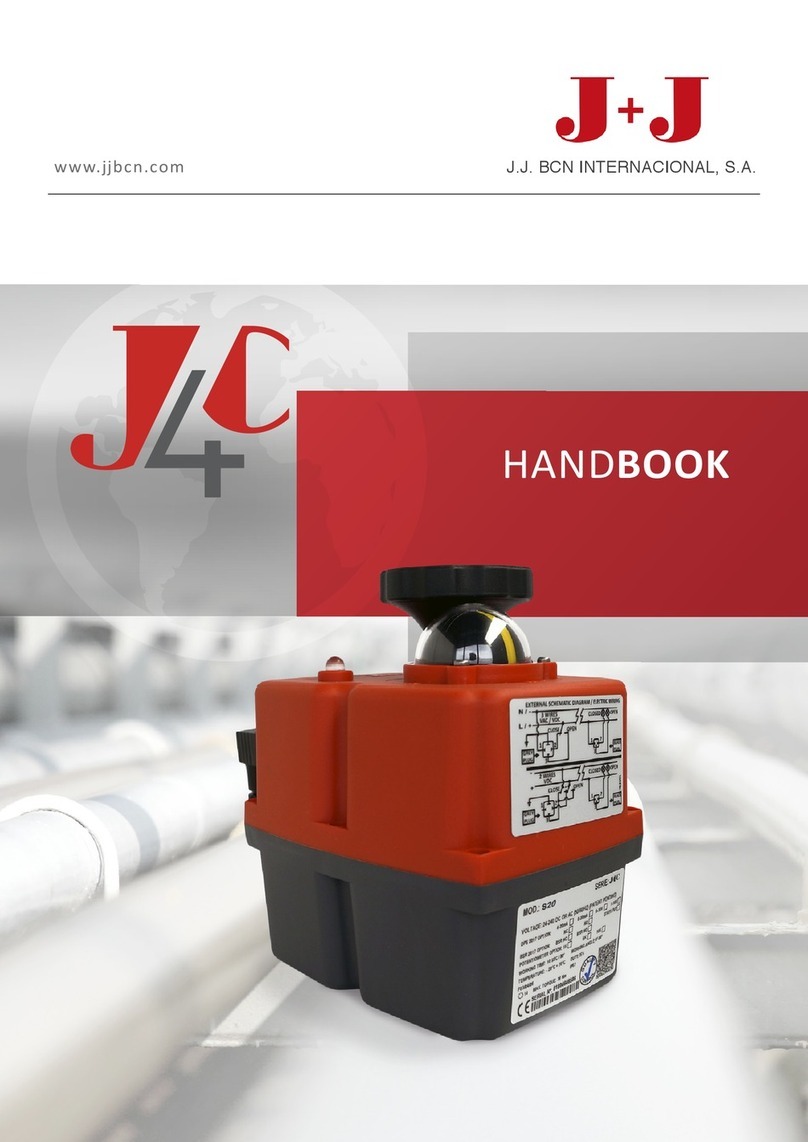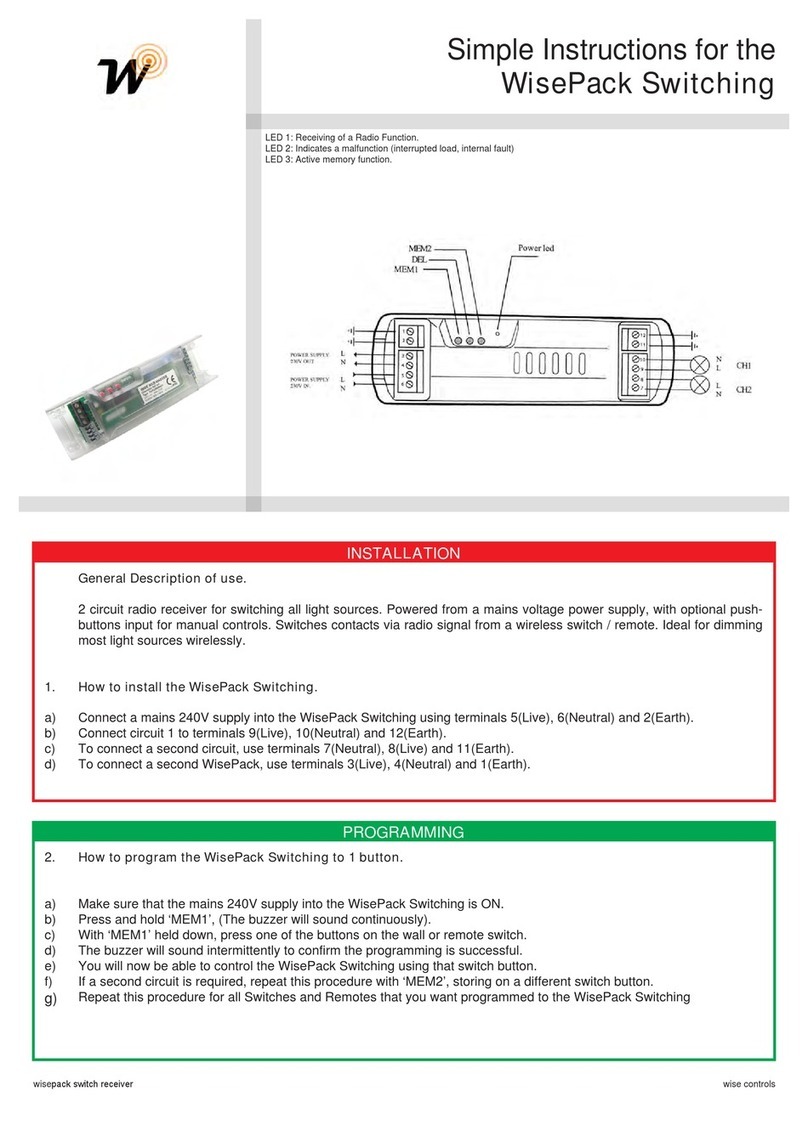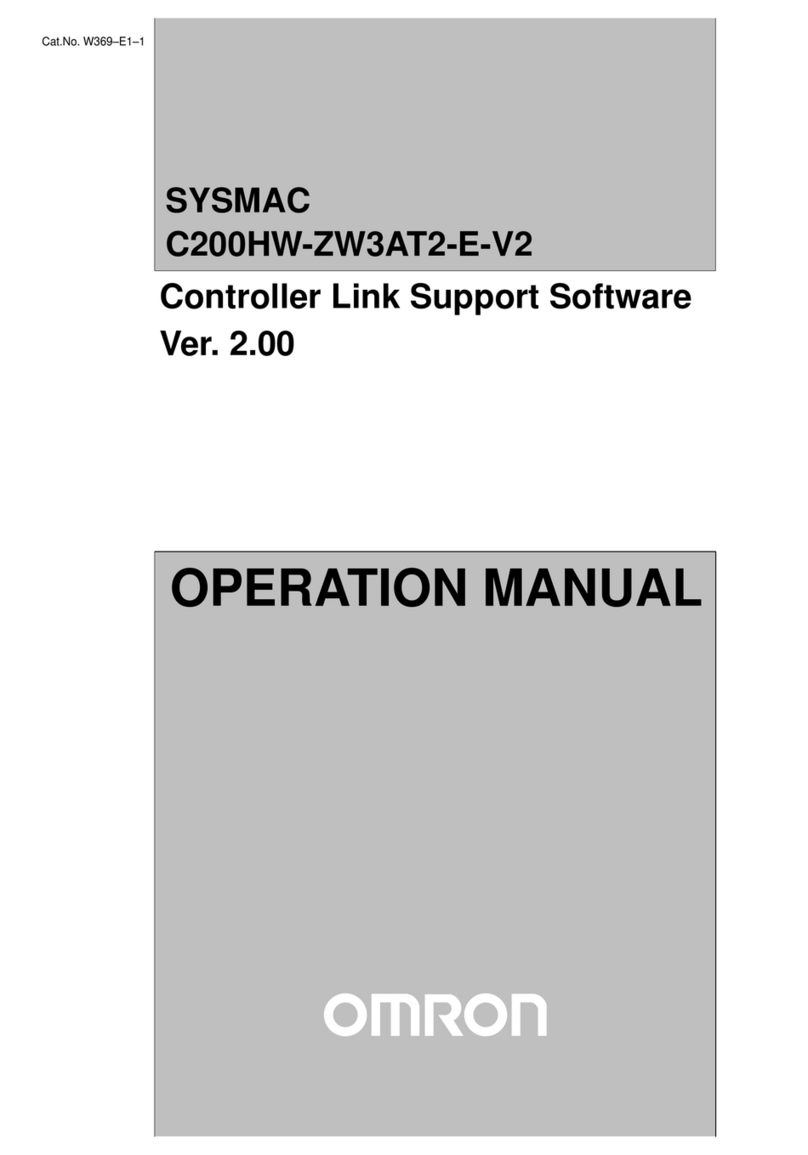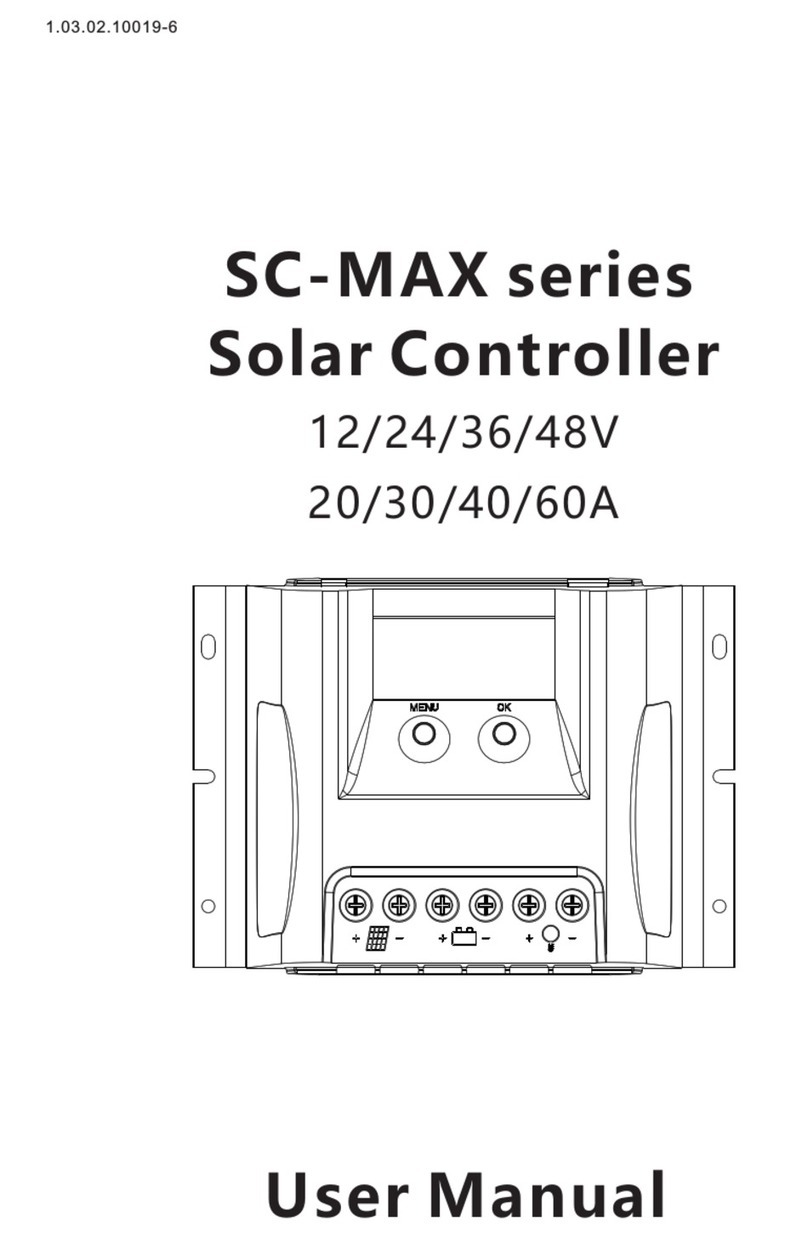Novusun CNC NVBDH+ User manual

Vitkovets CNC
Комплетующие системы ЧПУ
Наш сайт: http://cnc.prom.ua/
Тел: +380 (096)-665-71-06
+380 (098)-821-25-90
E-mail: [email protected]
http://cnc.prom.ua/
Manual
of NVBDH+/NVBDL+

Manual of NVBDH+/NVBDL+
NNovusun
CNC Manual of NVBDH+/NVBDL+ cnc.prom.ua/
Contects
Chapter 1. Brief Introdution...........................................................................................................................- 1 -
1.1 Products brief introduction.................................................................................................................. - 1 -
1.2 Specification feature...............................................................................................................................- 1 -
1.3 Product appearance and dimension........................................................................................................ - 2 -
1.4 Notice and aring..................................................................................................................................- 7 -
Chapter 2. Connection....................................................................................................................................- 8 -
2.1 Connection interface definition...............................................................................................................- 8 -
2.2 NVBDH+ connection.............................................................................................................................- 9 -
2.3 NVBDL+ connection............................................................................................................................- 12 -
Chapter 3. Configuration methods...............................................................................................................- 15 -
3.1 Panel definition....................................................................................................................................- 15 -
3.2 Parameter setting and LED display...................................................................................................... - 16 -
3.3 parameter description............................................................................................................................- 17 -

MNovusun
CNC Manual of NVBDH+/NVBDL+ cnc.prom.ua
» Chapter 1. Brief Intro ution
1.1 Products brief introduction
e design Brushless spindle driver NVBDH+ and NVBDL+ specialized for the
ecomomic engraving machine,it matchs with the brushless DC motor. ith the updated DSP
technology,the driver can drive the motor to output more precise speed and bigger torque
comparing with current drivers. e adopt the idea from the inverter, designed independent
demountable panel.The users can take down the panel from the main driver and install it on the
controller cabinet.By the panel,we can set the parameter,control motor speed and
start/stop,very convenient.
DVBDH is the brushless driver with Hall.
DVBDL is the brushless driver without Hall.
1.2 Specification feature
1) High performance,low prices
2) DSP main control module
3) No current passing when no movement
4) Voltage range 24VDC-60VDC
5) demountable panel
6) Maximum driver power 600
7) 3 debugging ways:Panel potentiometer external voltage signak external P M
signal
8) Maximum driver motor running speed 12000R/Min

NNovusun
CNC Manual of NVBDH+/NVBDL+
9) Speed testing port for user to inspect the real speed.
10) Internal over-voltage, over-current and stalling inspection
11) Input signal TTL compatible
cnc.prom.ua
1.3 Product appearance and dimension
NVBDH+ product appearance pls see picture 1-1,detached driver pls see picture
1-2,NVBDH with motor see picture 1-3.
NVBDL+ product appearance pls see picture 1-4, detached driver pls see picture
1-5,NVBDH with motor see picture 1-6.
Figure1-1 NVBDH+ appearance

MNovusun
CNC Manual of NVBDH+/NVBDL+ cnc.prom.ua
Figurei-2. detached NVBDH+ appearance
Figurei-3. NVBDH with brushless spindle motor as one set

NNovusun
CNC Manual of NVBDH+/NVBDL+ cnc.prom.ua
Figurei-4. NVBDL+ Product appearance
NVBD
BRUSH L ESS MOTOR DRIVER ITHOUT HALL
NVBDL+
//Novusun
#¥c n c r a &
1 RUn| j^STOpj
48V U V
W
C CC P M FG VSI GNO
r r r I r I
Figure1 -5. NVBDL+ detached panel

Figure1-6. NVBDL+ brushless spindle motor as one set
NVBDH+ and NVBDL+ mechanical dimensions are the same,here we take NVBDL+
as example.Product outline dimension is 118*76*33mm,as picture 1-7 shows.The two
installing hole size is 110mm,see picture 1-8.

NNovusun
CNC Manual of NVBDH+/NVBDL+ cnc.prom.ua
Figure1-8. back side installing hole dimension

MNovusun
CNC Manual of NVBDH+/NVBDL+ cnc.prom.ua
1.4 Notice and aring
Prohibit staying in the rain, it will cause short-circuit..
▲
A
Pls use proper voltage power supply and motor.
Note the power supply connection. Prohibit reverse connection of power supply
and Hall.

Chapter 2 Connection
MNovusun Manual of NVBDH+/NVBDL+ cnc.prom.ua
» Chapter 2. Connection
2.1 Connection interface definition
NVBDL without Hall feedback,other parts are same as NVBDH.
NVBDH+ and NVBDL+ connection table as table 2-1.The green color Hall signal cable
is only for NVBDH+.
Mark Definition
Main power
supply
Main power
supply Ground
Input voltage range is
24V-60V,our matched
spindle is 48V,so here we
marked 48V
Brushless motor U phase
Brushless motor V phase
Brushless motor W phase
Hall power supply ,voltage is 12V
Hall power supply Ground
Hall feedback W phase signal cable
Hall feedback V phase signal cable
Hall feedback U phase signal cable
Motor clockwise rotate control signal
port
Motor couterclockwise rotate control
signal port
NVBDH /NVBDL
NVBDH /NVBDL
NVBDH /NVBDL
NVBDH /NVBDL
NVBDH /NVBDL
NVBDH
NVBDH
NVBDH
NVBDH
NVBDH
NVBDH /NVBDL
NVBDH /NVBDL

Chapter 2 Connection
MNovusun Manual of NVBDH+/NVBDL+ cnc.prom.ua
PWM PWM speed control input port NVBDH /NVBDL
FG Motor speed inspection output port NVBDH /NVBDL
VSI Analog speed control input port NVBDH /NVBDL
GND Control signal common Ground NVBDH /NVBDL
Chart 2-1 iring definition of NVBDH+ and NVBDL+
2.2 NVBDH+ connection
Thought parameter setting,the speed control mode can be adjusted by external analogx
external P M and panel potentiometer.Start/Stop also can be controlled by external interface or
panel keys,the use can define the combination control methods.Here we explain 3 ways
connection mode:Panel button speed control+Panel start/stop controlx external analog speed
control+external interface start/stop controlx external P M speed control+external interface
start/stop control.Firstly introduce Hall version NVBDH+:
1 x NVBDH+panel button speed control+ Panel start/stop control
NVBDH+panel button speed control+ Panel start/stop control connection pls see picture
2-1.In this mode,if the control system need to collect motor speed data,then FGx GND port on
NVBDH+ need to connect with signal collection portx GND port on controller.Cable thick
yellow x thick green and thick blue is the U\V\ phase of the motor,they connect with UV port
on the drivers respectively. Cable thin redx thin black x thin greenx thin blue on the motor is Hall
power supply+x Hall GNDx Hall Ux Hall Vx Hall respectively,connect with H+x H-x HV>
H on the drivers respectively.

NNovusun
CNC Manual of NVBDH+/NVBDL+ cnc.prom.ua
PHASE U
WIDE GREEN PHASE V
WIDE BLUE PHASE W
RED HALL 5V
HALL U
GREEN HALL V
BLUE HALL W
BLACK HALL GND
Figure2-1. NVBDH+panel button speed control+ Panel start/stop control
2^ NVBDH+ external analog speed control+external interface start/stop control
NVBDH+ external analog speed control+external interface start/stop control connection
pls see picture 2-2.The VSI is analog speed control interface,connect VSI to controller analog
output;C and CC control the motor rotating direction,C and GND connect with motor C .

MNovusun Manual of NVBDH+/NVBDL+ cnc.prom.ua
Figure2-2. NVBDH+ external P M speed control+external interface start/stop control
3 NVBDH+ external P M speed control+external interface start/stop control
NVBDH+ external P M speed control+external interface start/stop control connection
pls see the picture 2-3.In the mode of P M control,connect P M port on NVBDH+ to P M
output port on controller.

MNovusun Manual of NVBDH+/NVBDL+ cnc.prom.ua
Figure2-3. NVBDH+ external P M speed control+external interface start/stop control
2.3 NVBDL+ connection
NVBDL+ is the driver without Hall feedback,so the connection is easier than
NVBDH+.Here we also introduce 3 control modes.
К NVBDL+ panel button speed control+ Panel start/stop control
NVBDL+ panel button speed control+ Panel start/stop control connection pls see the
picture 2-4. In this mode,if the control system need to collect motor speed data,then FG^ GND
port on NVBDH+ need to connect with signal collection porU GND port on controller.Cable
thick yellow^ thick green and thick blue is the U\V\ phase of the motor,they connect with
UV port on the drivers respectively.No hall connection.

MNovusun Manual of NVBDH+/NVBDL+ cnc.prom.ua
Figure2-4. NVBDL+ panel button speed control+ Panel start/stop control connection
2^ NVBDL+ external analog speed control+external interface start/stop control
NVBDL+ external analog speed control+external interface start/stop control connection
see the picture 2-5. The VSI is analog speed control interface,connect VSI to controller analog
output;C and CC control the motor rotating direction,C and GND connect with motor C .

NNovusun
CNC Manual of NVBDH+/NVBDL+ cnc.prom.ua
MAIN CONTROLLER
Figure2-5. NVBDL+ external P M speed control+external interface start/stop control
3^ NVBDL+ external P M speed control+external interface start/stop control
NVBDL+ external P M speed control+external interface start/stop control connection
pls see the picture 2-6.In the mode of P M control,connect P M port on NVBDL+ to P M
output port on controller.
Figure2-6. NVBDL+ external P M speed control+external interface start/stop control

XVChapter 3 Configuration metho s
3.1 Panel definition
The parameters on NVBDH+ and NVBDL+ are the same, so here just describe only
one.Panel definition reference image just see picture 3-1.
Figure3 -1. control panel structure image
M ark D efinition Description
RUN Start Press this button motor run
STOP Stop Press this button motor stop working
reduce parameter parameter downpage or reduce parameter
S selection press once the button and enter into parameter
term,keep pressing button,exit from current parameter
term.

5Aincrease parameter parameter uppage or increase parameter
6spee control Motor spee a just,CW increase spee ,CCW re uce
potentiometer spee .
7 LED isplay isplay parameter or motor running spee .
Chart 3-1 Control panel efinition
3.2 Parameter setting and LED display
1 •. hen power on buzzer “DI--”rings one time,and LED lights up, driver
standby. . . . .
2^ At the status of Standby,keep pressing S button and enter into parameter setting page,kilobit
displayed P,hundreds place is flashing,then press A or L to increase or reduce your
parameter. The adjustable range is from P0 to P5,and Po is exit.
3 hen selected the parameter,keep pressing S button and enter into parameter setting,then
kilobit on the page displayed P, hundreds place is flashing,decade displayed “-”,the unit
flashing and shows the value. P 1-0
4^ After parameter setting,keep pressing S button and confirm the setting,page go to last menu.
P 1
5^ hen all the parameter setting finished,at the first menu,press A or L to select Po,
And keep pressing S,Then exit this page,into standby status. . . . .
6^ At the first setting menu or the second setting menu,if without any operation over 15
seconds,system will exit from the setting display,and enter into standby status.

7^ At the standby page,press START button motor start to run,LED display the motor
speed,real speed=display speed*10.For example,when LED display 1020,then the motor speed
is 10200 R/Min.The LED 4 radixpoints take turns to flash,shows the motor run properly.
3.3 parameter description
1 Speed control mode P0
M ark P0 Spee control m o e efault=0
value rem ark
0panel potentiometer speed control
1external P M speed control
2external analog speed control
2 Start control mode P1
M ark P1 start control m o e efault =0
value rem ark
0panel button start
C /CC start
3 External voltage control range P2
M ark P1 external voltage control range efault =1
value rem ark
0

4^ P M effective voltage P3
M ark P3 PW M effective voltage efault =1
value rem ark
0Low level is effective, output 0V
High level is effective, output DC5V
5 Panel start motor direction P4
M ark P1 Panel start m otor irection efault =0
value rem ark
0C
CC
6^ Speed signal feedback frequency multiplication P5
M ark P1 Spee signal fee back frequency m ultiplication efault =1
value rem ark
one revolution output 1 pulse
2one revolution output 2 pulse
3one revolution output 3 pulse
4one revolution output 4 pulse
This manual suits for next models
1
Table of contents
Other Novusun CNC Controllers manuals

Novusun CNC
Novusun CNC NVUM User manual

Novusun CNC
Novusun CNC NVUMv2.1 User manual

Novusun CNC
Novusun CNC NCH02 User manual
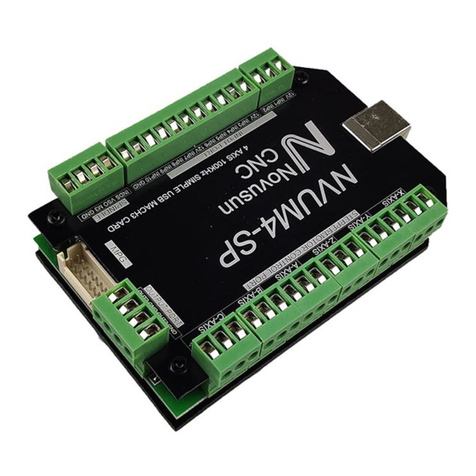
Novusun CNC
Novusun CNC NVUM_SPv1.1 User manual

Novusun CNC
Novusun CNC NC200 User manual

Novusun CNC
Novusun CNC NVEMV2 User manual
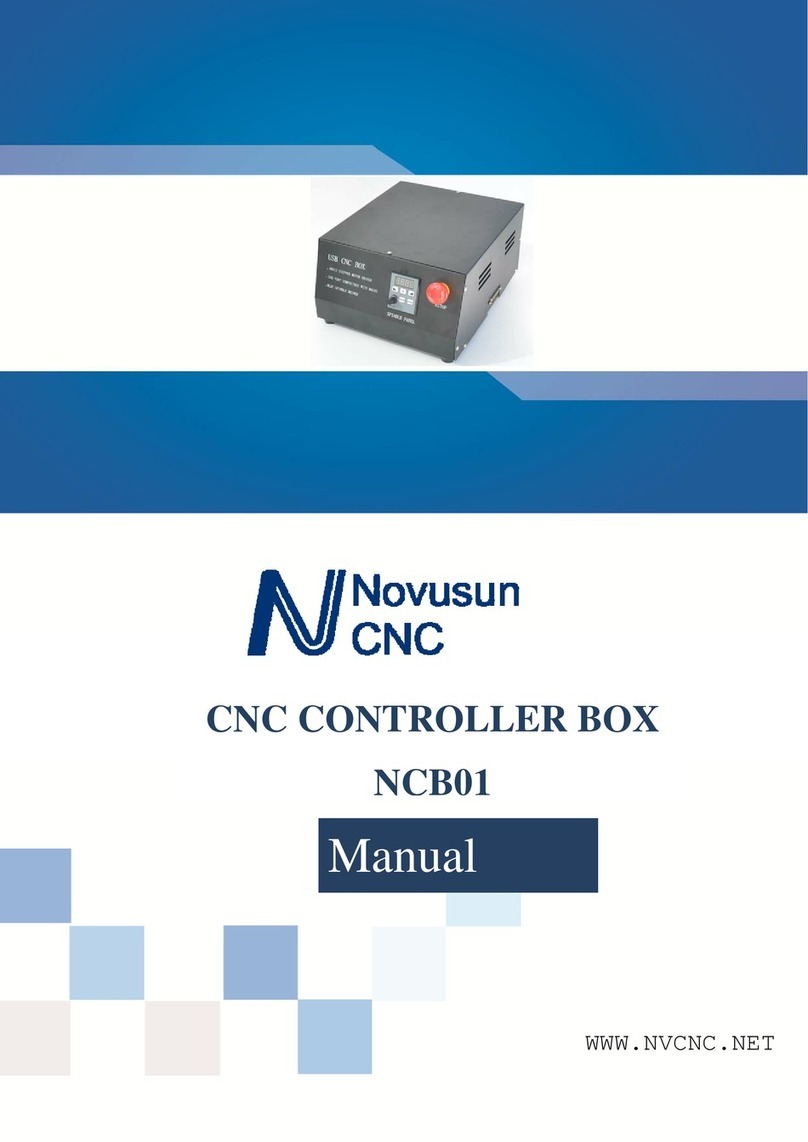
Novusun CNC
Novusun CNC NCB01 User manual

Novusun CNC
Novusun CNC NVUM User manual

Novusun CNC
Novusun CNC NVCM Series User manual