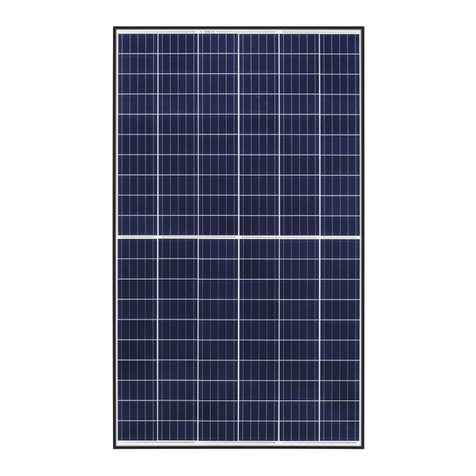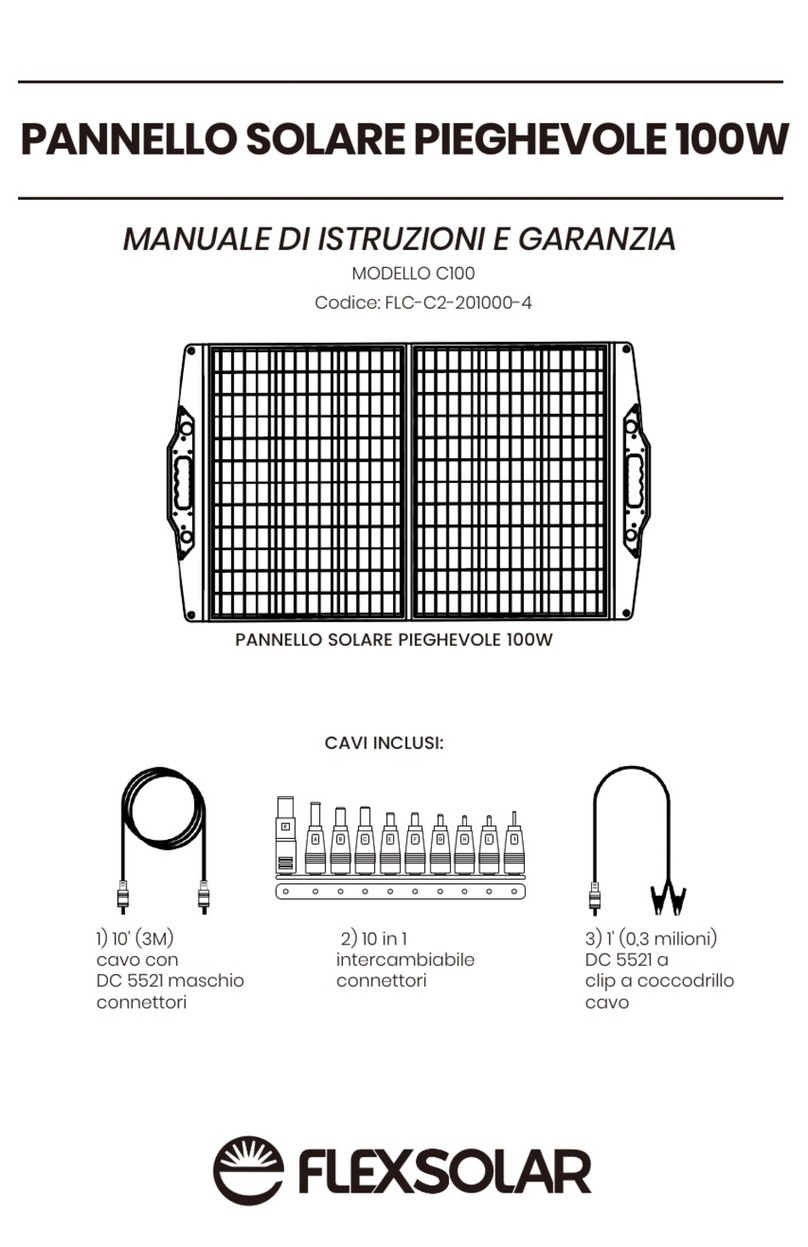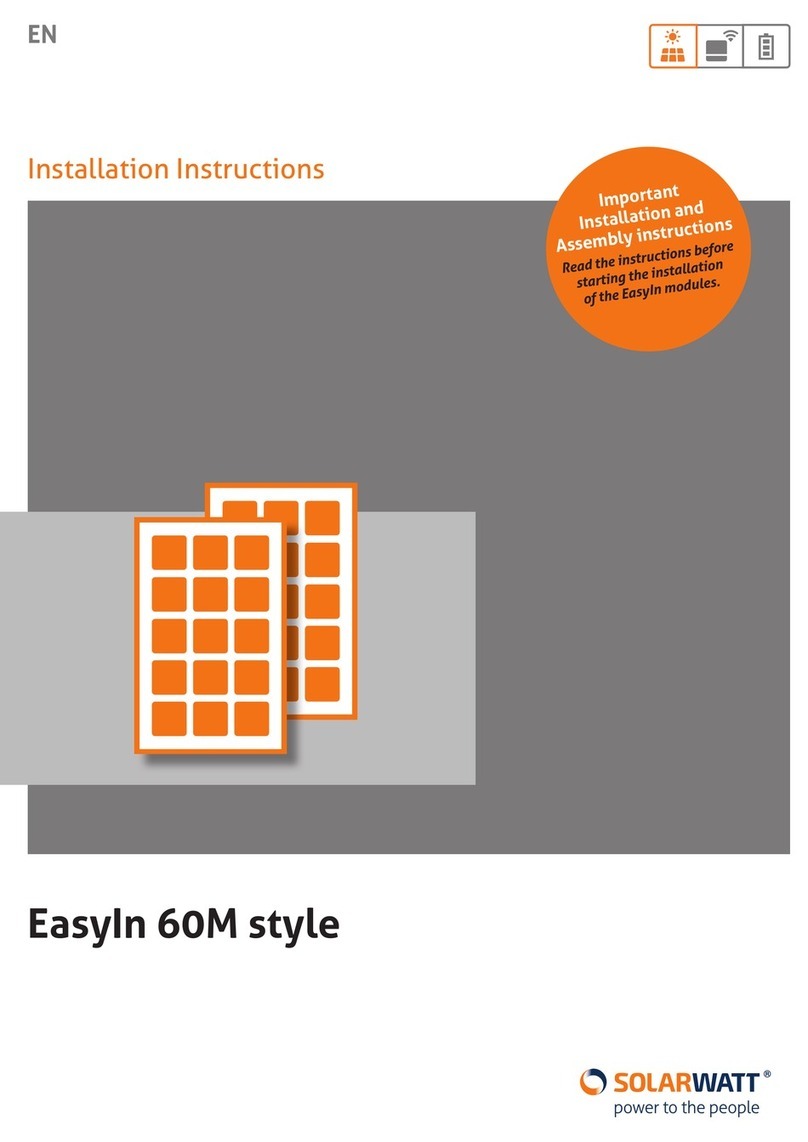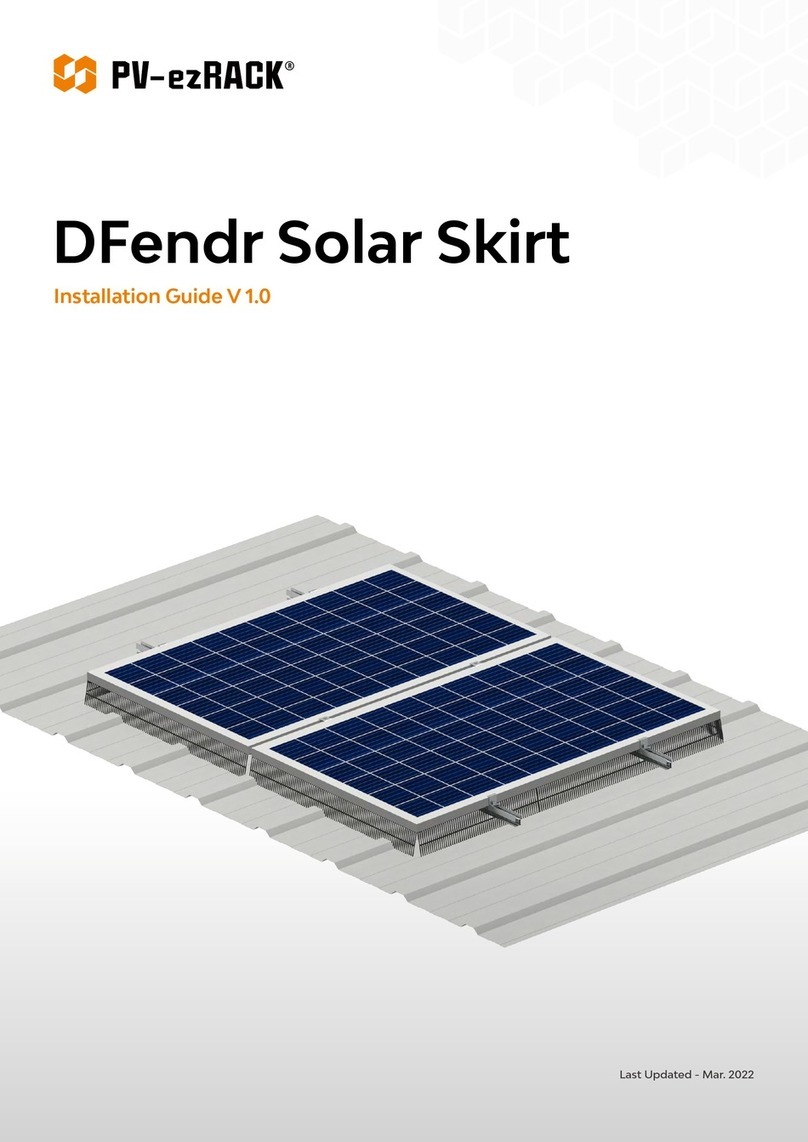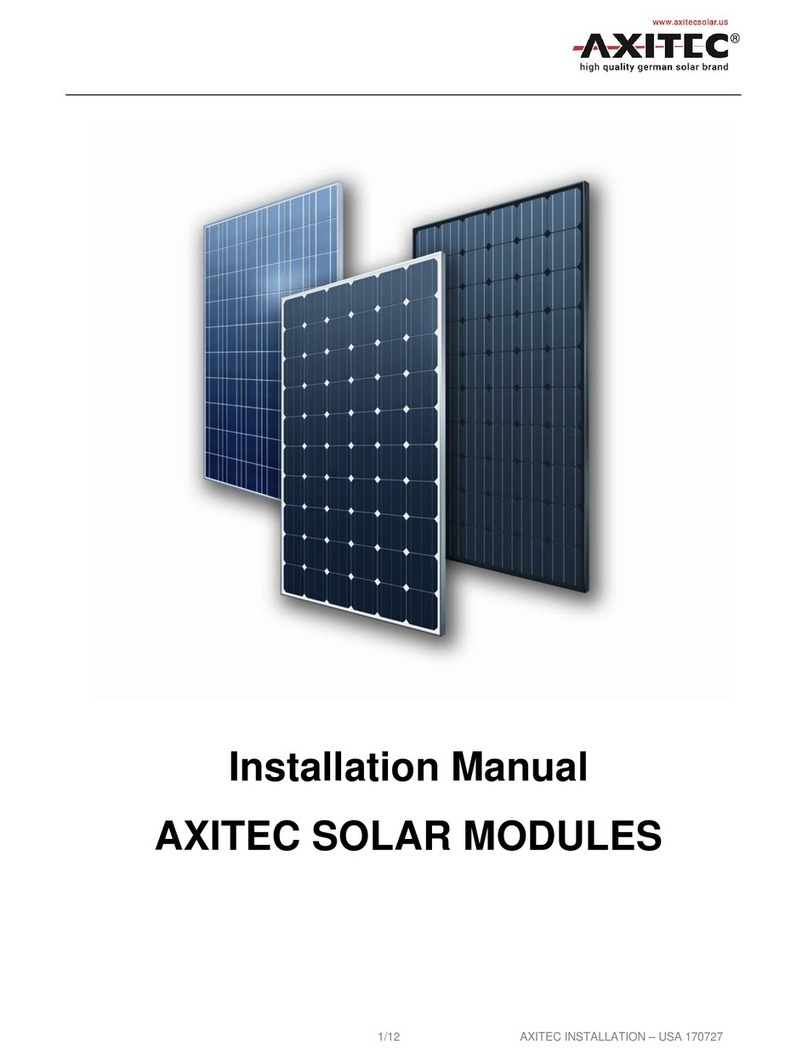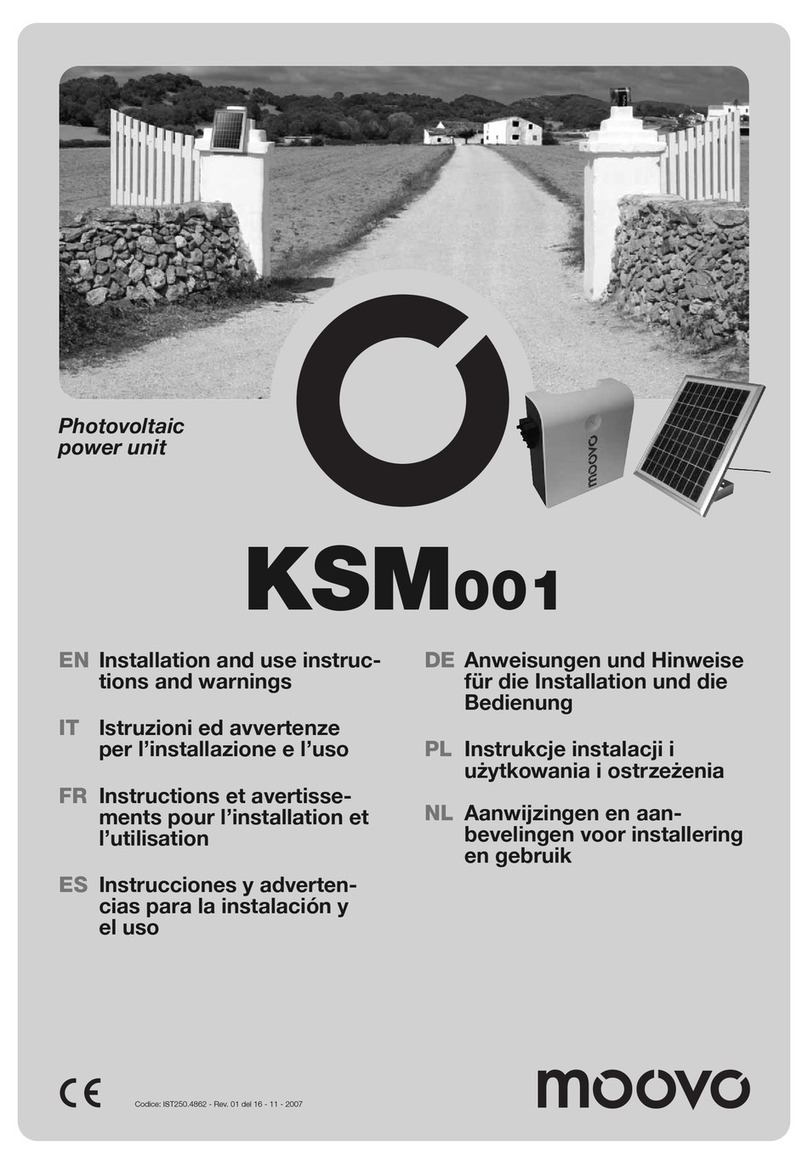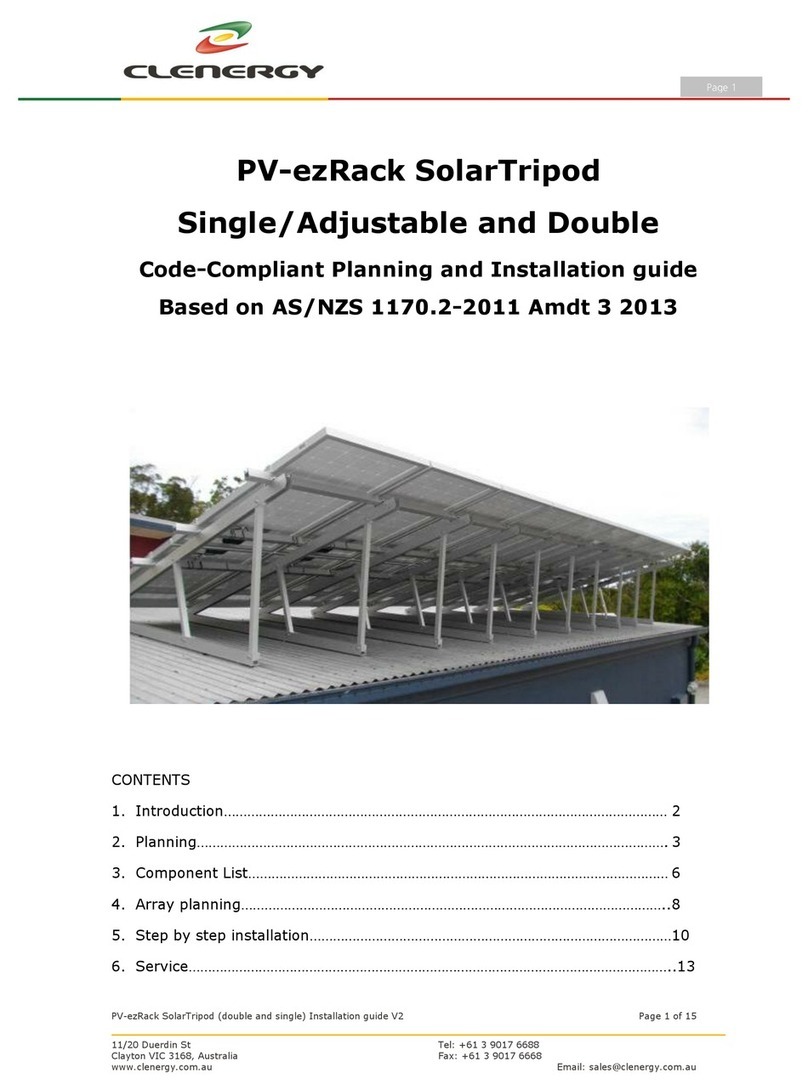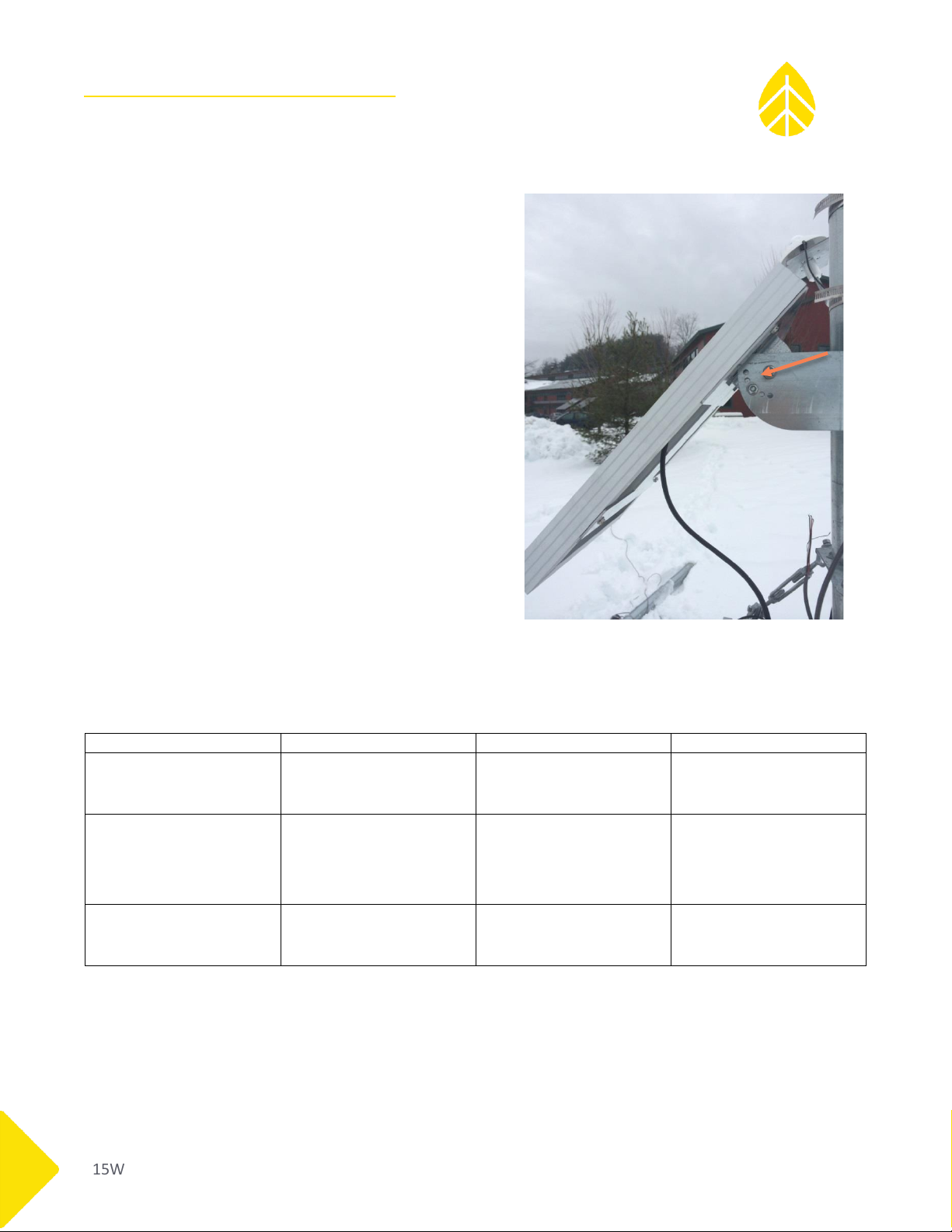15W PV Panel & Mounting Bracket
15W PV Panel & Mounting Bracket
support@nrgsystems.com | Page 3
30 August 2023
Put a washer on each long bolt. Align the holes in the
mounting bracket with the upper holes (closest to the tower)
of the angle bracket and insert one of the long bolts. Add a
washer and nut to the other end and tighten using a 7/16”
wrench.
Adjust the PV panel’s mounting bracket angle according to
latitude to optimize solar radiation and shedding of snow
and ice and install the second bolt in the holes to set the
desired angle. Add a washer and nut to the other end and
tighten using a 7/16” wrench.
When installing the PV panel, select a location that will
minimize shading. Even the shade from a cable can greatly
reduce the output of a PV panel. Coil and secure extra cables
with electrical tape to prevent them from flapping in the
wind.
Additional power may be required depending on the number
and type of sensors. External power terminals are available on the iPack for this purpose.
Note - Please review the following table to verify correct connections.
Do…connect PV panels, DC
power sources between 14 and
28 V DC
Do NOT…connect power
sources in excess of 28 V DC,
including large PV panels
The PV terminals will charge the
iPackGPS’s internal battery; the
PV terminals will NOT charge an
external battery.
External Battery Terminals
Do…connect 12 V battery
and/or external charge
controller up to 14.3 V DC
Do NOT…connect PV panel or
power sources in excess of 14.3
V DC
The external battery terminals
are an input only, an external
battery will NOT be charged
from the iPackGPS through
these terminals nor will the
internal iPackGPS battery.
Do…connect to wiring panel
grounding post.
Do NOT…leave disconnected or
connect other wires such as
shields.
This terminal will help provide
protection from electrostatic
discharge for the iPackGPS and
logger.