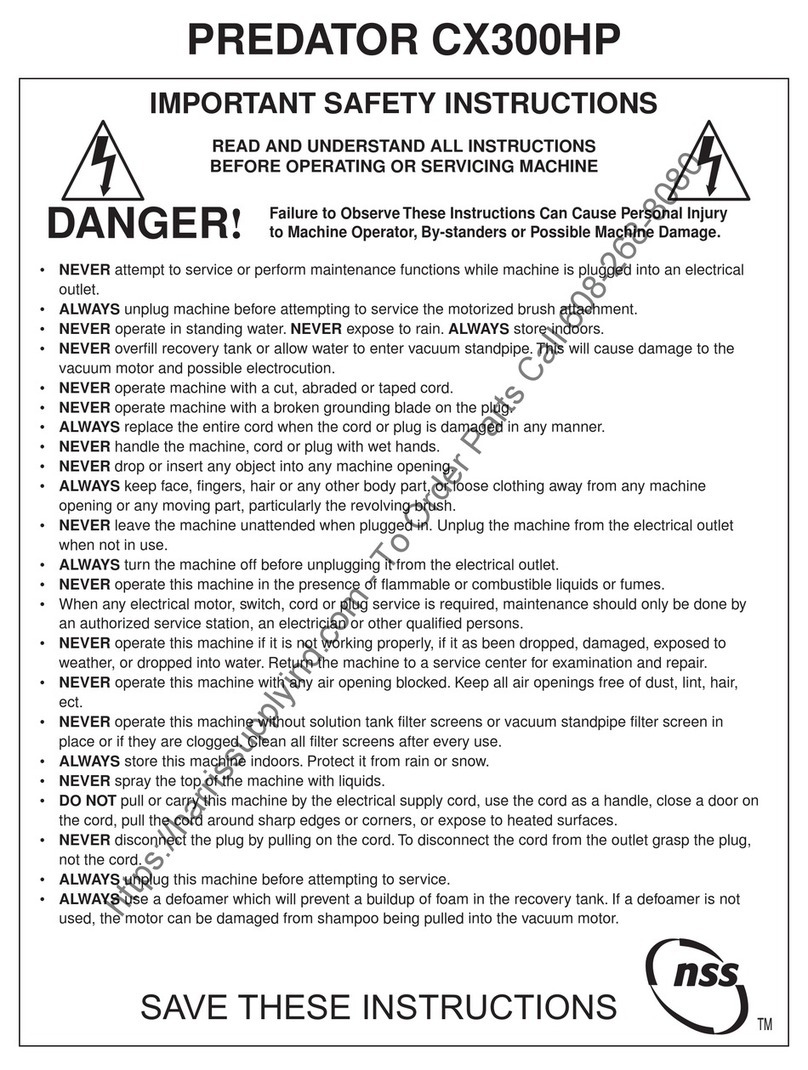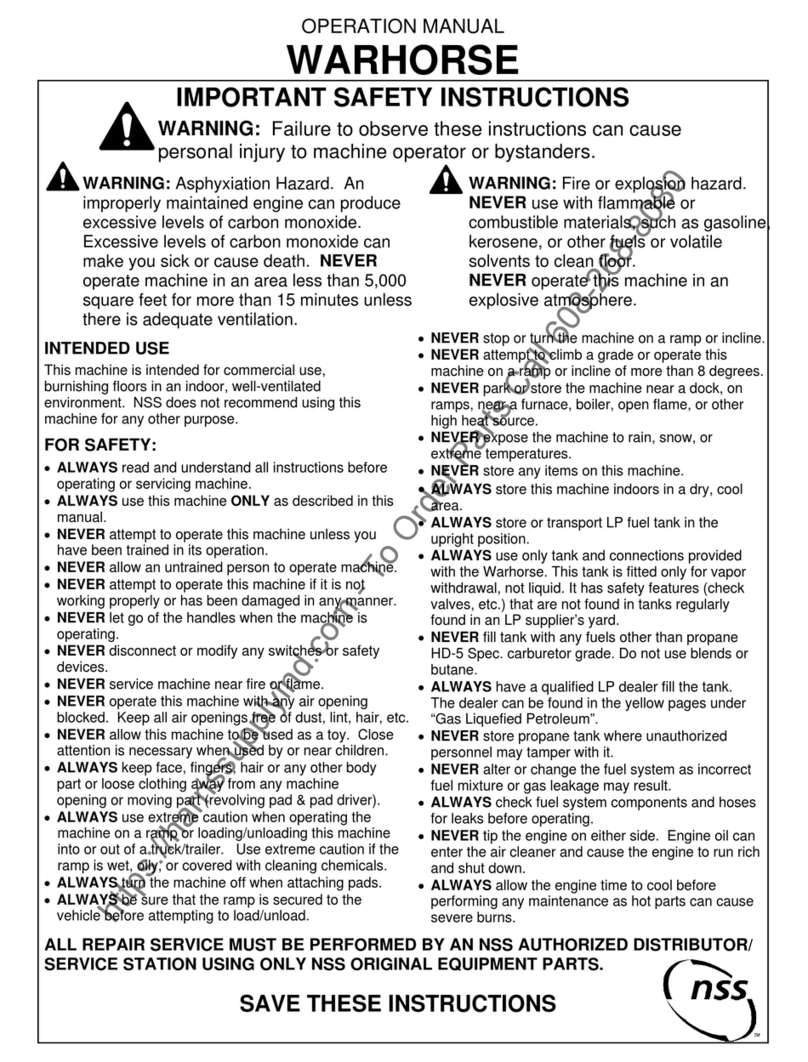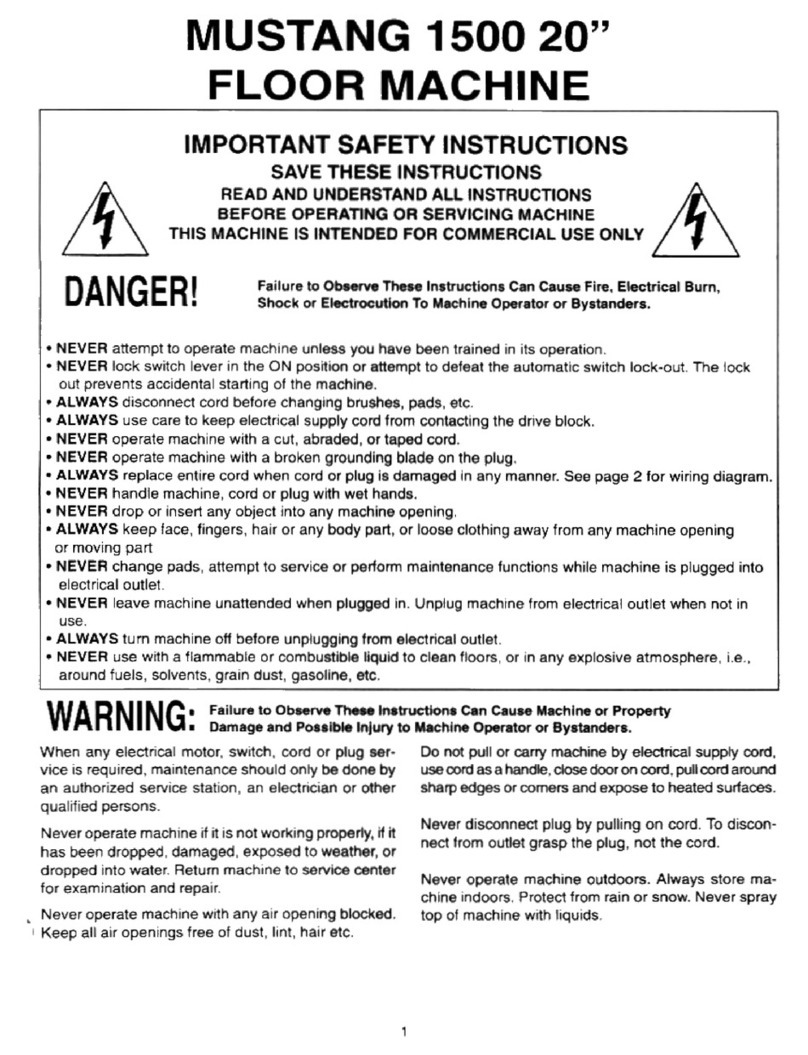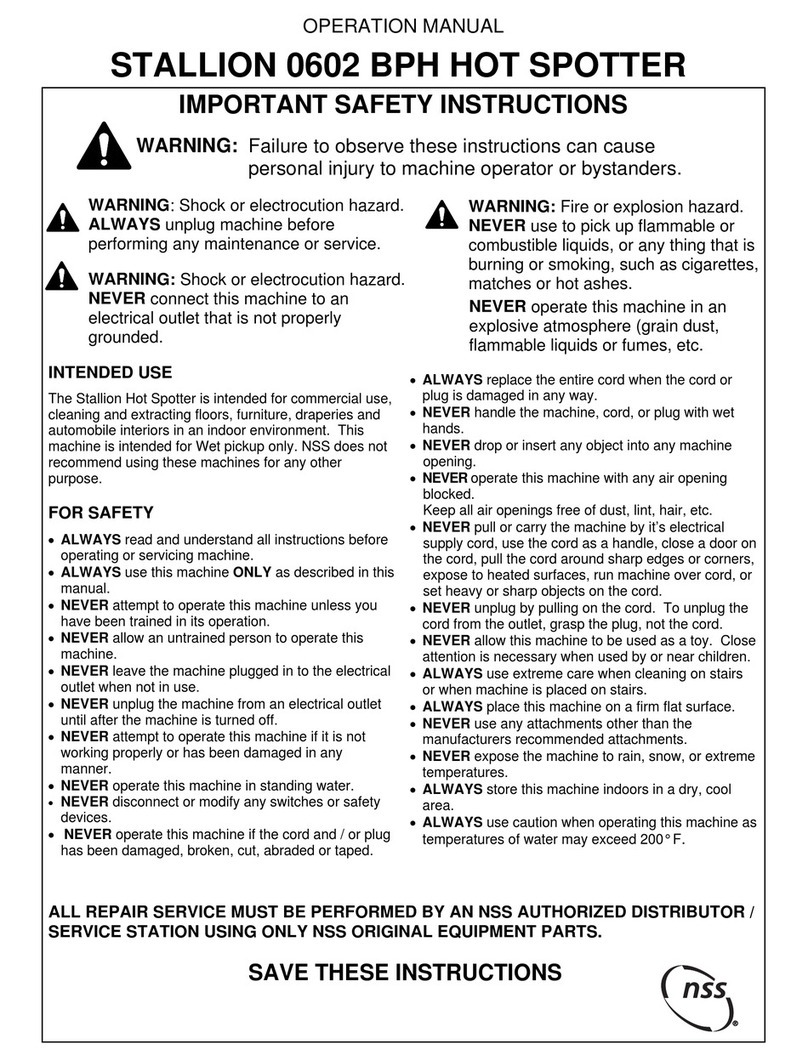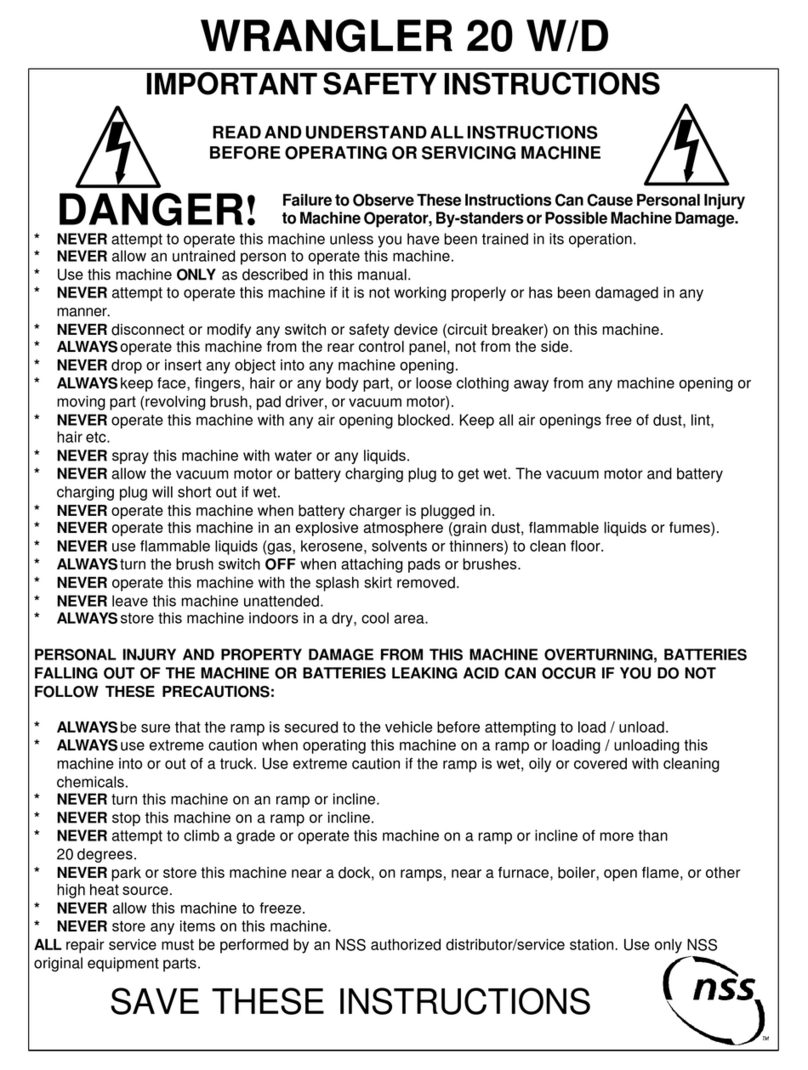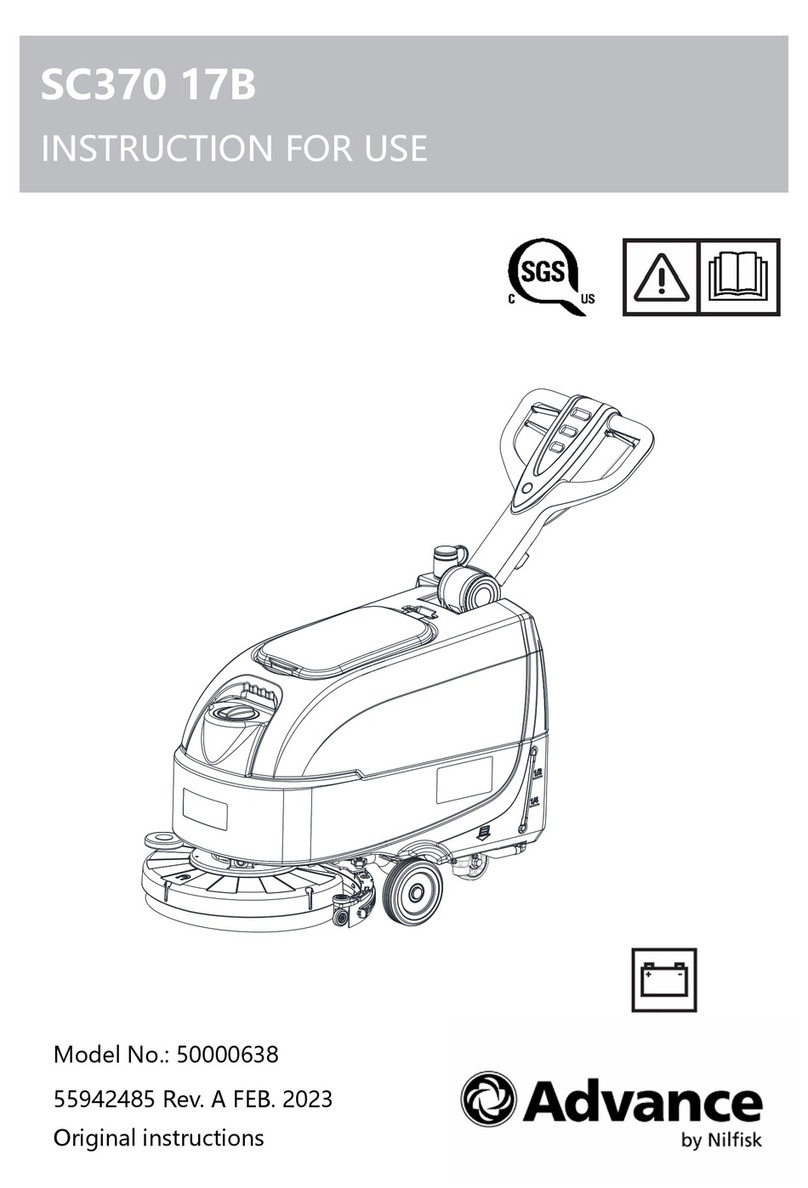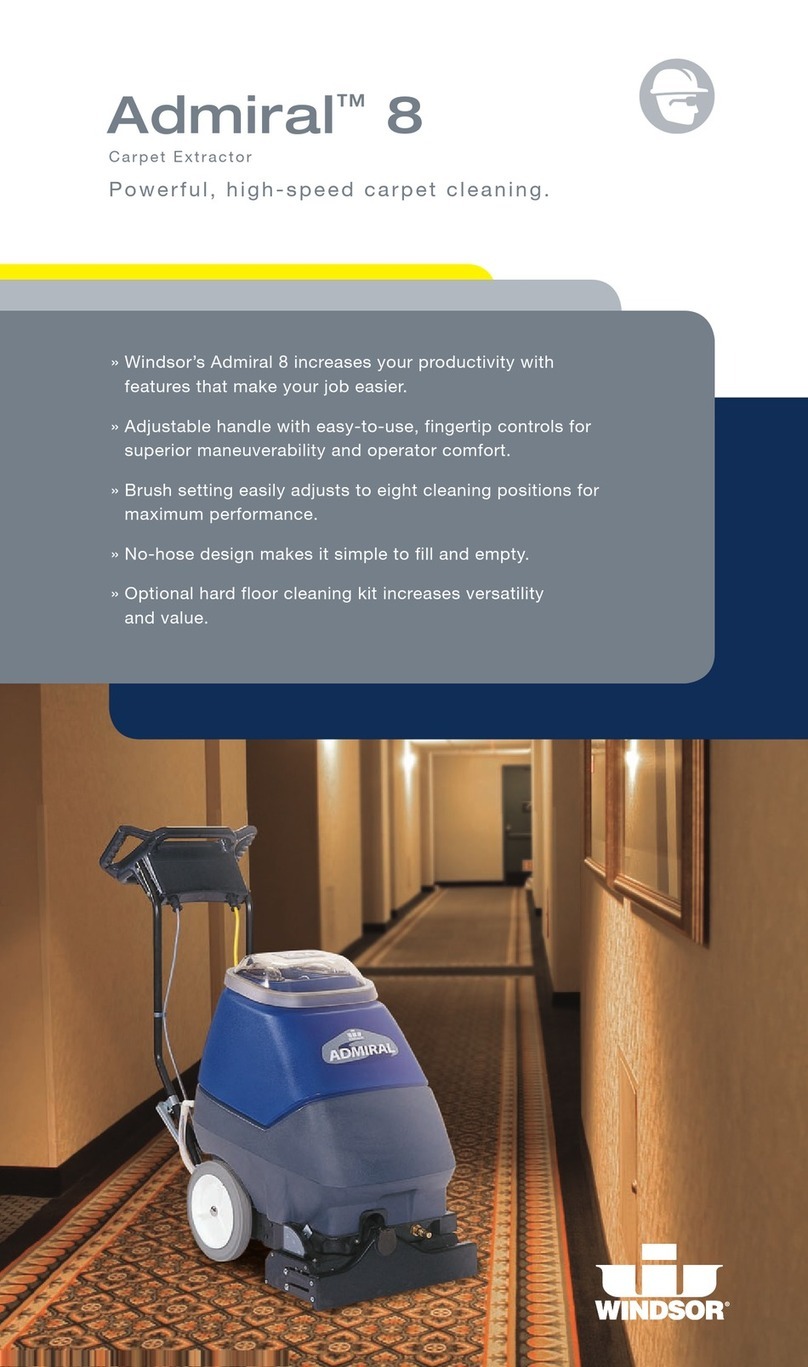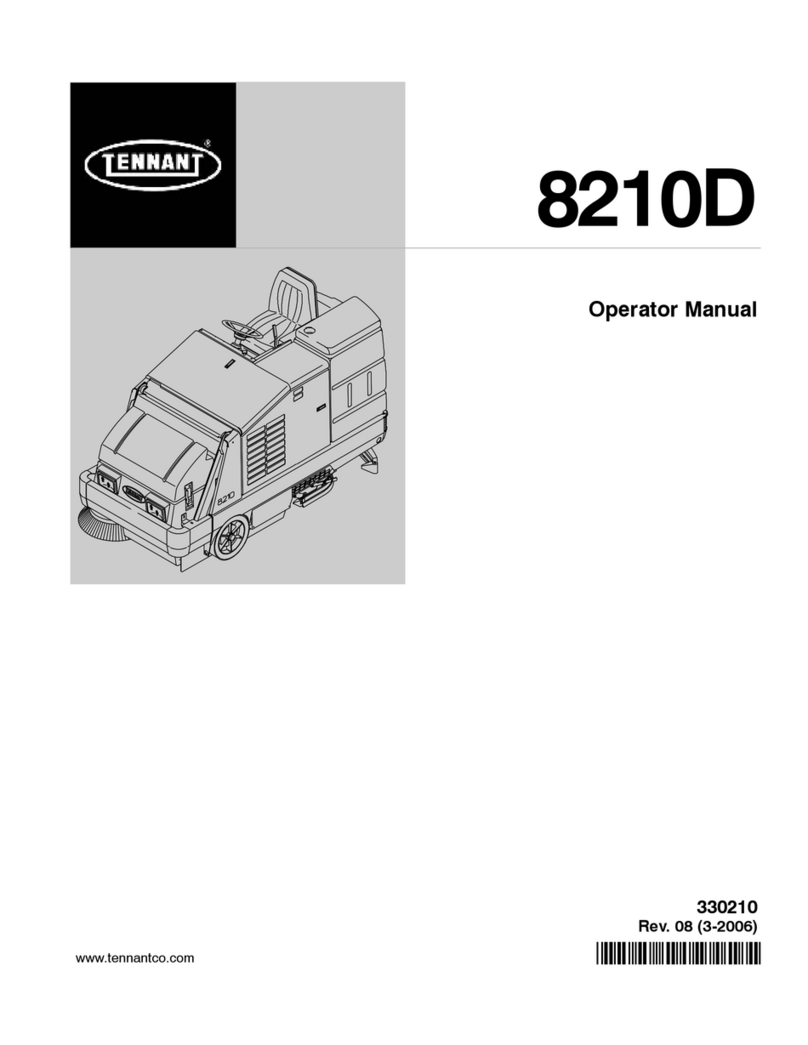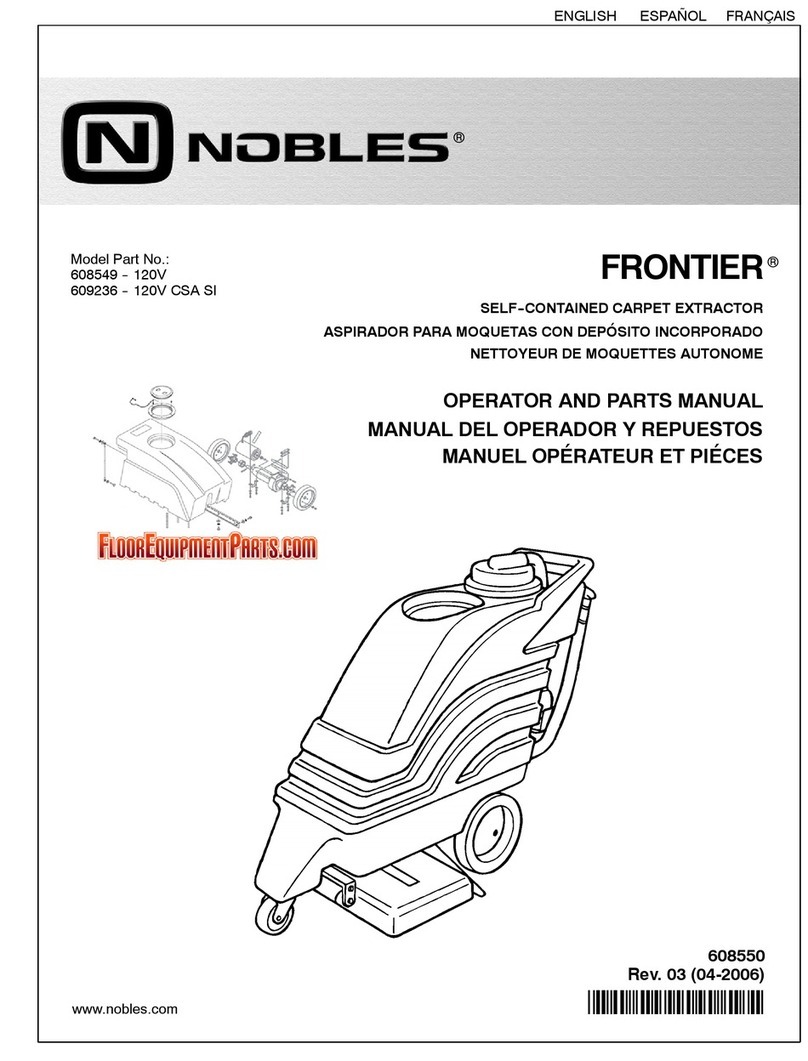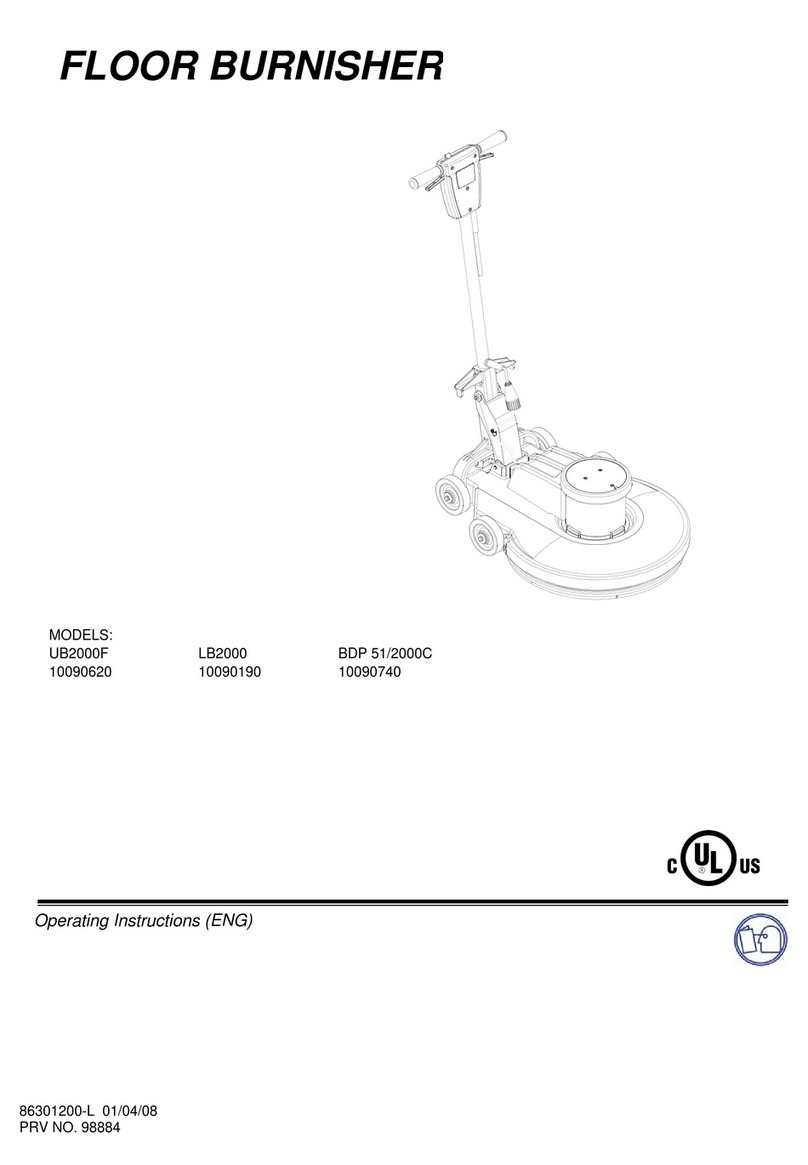in every cell of every battery will cause premature failure,
and void the warrantee.
Monthly Maintenance (Every 100 Hours)
Verify that all daily and weekly maintenance has been
performed.
Equalize your batteries (Flooded only). To equalize the
batteries, after they have been fully charged, unplug the
charger (from the wall outlet), and plug it back in. The
charger will skip thru the first few phases of the charge
cycle, and run thru the finish phase. This will balance out
all the cells in the batteries, and provide maximum battery
life. THIS STEP IS ESPECIALLY IMPORTANT IF YOU
PRACTICE OPPORTUNITY CHARGING (see page 8).
Clean filters by rinsing with cool, clear water. Dry
Completely.
After every 750 Hours of Operation:
Inspect the drive motor carbon brushes for wear.
Replace the brushes when they are 3/8 in. (9mm.) in
length.
Inspect the brush drive motor carbon brushes for wear.
Replace the brushes when they are 1/2 in. (13mm.) in
length.
Inspect the vacuum motor carbon brushes for wear.
Replace the brushes when they are 7/16 in. (11mm.) in
length.
Battery Replacement Notes
Entire Pack.
oIt is always recommended to replace all batteries in the
pack at the same time.
One or more batteries out of the pack. This is not
recommended. Replacing just one or two batteries out of
the pack can lead to the following:
Overcharging the new, or the remaining
original, batteries.
Undercharging the new, or remaining original,
batteries.
Over discharging either the new or the
remaining original batteries.
If you wish to only replace some of the batteries in the
pack, follow these steps for best results:
Replacement batteries must always be of the same
battery manufacturer, model, and amp-hour rating
as the remaining batteries in the pack.
Never mix batteries from different manufacturers in
the same pack.
Fully charge both the new battery, and the
remaining original batteries. (specific gravity =
1.265 minimum, use a hydrometer)
Use a replacement battery that is close to the
same age as the remaining original ones.
Do not run the machine as long for about 20
cycles. For example, if you used to get 4 hrs
runtime, only run it for 2.5 hrs, and then charge the
batteries completely.
Opportunity charge whenever possible.
Equalize after 30 days. (Flooded only)
Battery Charger
The onboard battery charger supplied with this machine
is capable of charging lead acid batteries from 185 to
350ah capacity. There is no need to change algorithms
or settings based on battery manufacturer, or battery
size.
The charger can also be set to charge flooded (wet) cell,
AGM, or Gel batteries. LED’s on the charger indicate
which type of battery the charger is set to charge. One
setting is for Flooded and AGM batteries, the other
setting is only for GEL batteries.
Depending on the battery charger model, the charger
can operate on 100/115/230 VAC 1ph 50/60 HZ power,
and will automatically detect these input voltages.
Before connecting the battery charger to power, check
the label on the battery charger to verify the proper input
power.
Determining Your Battery Type
CAUTION: DIFFERENT BATTERY TYPES HAVE
DIFFERENT CHARGING REQUIREMENTS. FAILURE
TO PROPERLY IDENTIFY YOUR BATTERY TYPE
AND SET THE CHARGER ACCORDINGLY WILL
RESULT IN BATTERY DAMAGE, AND VOID THE
WARRANTEE.
Your machine may have been ordered with batteries
installed at the NSS factory. The standard battery type,
normally supplied by NSS, is the Flooded (wet) cell lead
acid battery. Gel and AGM sealed batteries may also be
available at customer request.
Flooded (wet) batteries can be easily identified by the
removable cell caps. Removing the caps allows
inspection of the liquid electrolyte (sulfuric acid) level in
each cell.
AGM (Absorbed Glass Mat) batteries are sealed,
maintenance free batteries. The do not have cell caps
intended for removal. Look for “AGM” printed on the
tops or sides of the batteries.
Gel (gelled electrolyte) batteries are also sealed,
maintenance free batteries. The do not have cell caps
intended for removal. Look for “GEL” printed on the
tops or sides of the batteries.
Battery Charger Indicator LED’s
Your battery charger is equipped with LEDs that indicate
the following:
Battery Type Setting. Either of these two LEDs will
be illuminated, anytime the charger is plugged
in, to signal which type(s) of batteries the
charger is configured to charge. The two
options available are:
oWet / AGM: When this LED is illuminated,
the charger is configured to charge
either flooded (wet), or AGM batteries.
oGel Cell. When this LED is illuminated, the
charger is configured to charge Gel
batteries ONLY. EXCEPTION: Trojan
AGMs are to be charged with the Gel
setting.
oState of Charge Indicators. Four additional LEDs
provide information about the charge level of the
batteries during charging.
https://harrissupplyind.com-ToOrderPartsCall608-268-8080