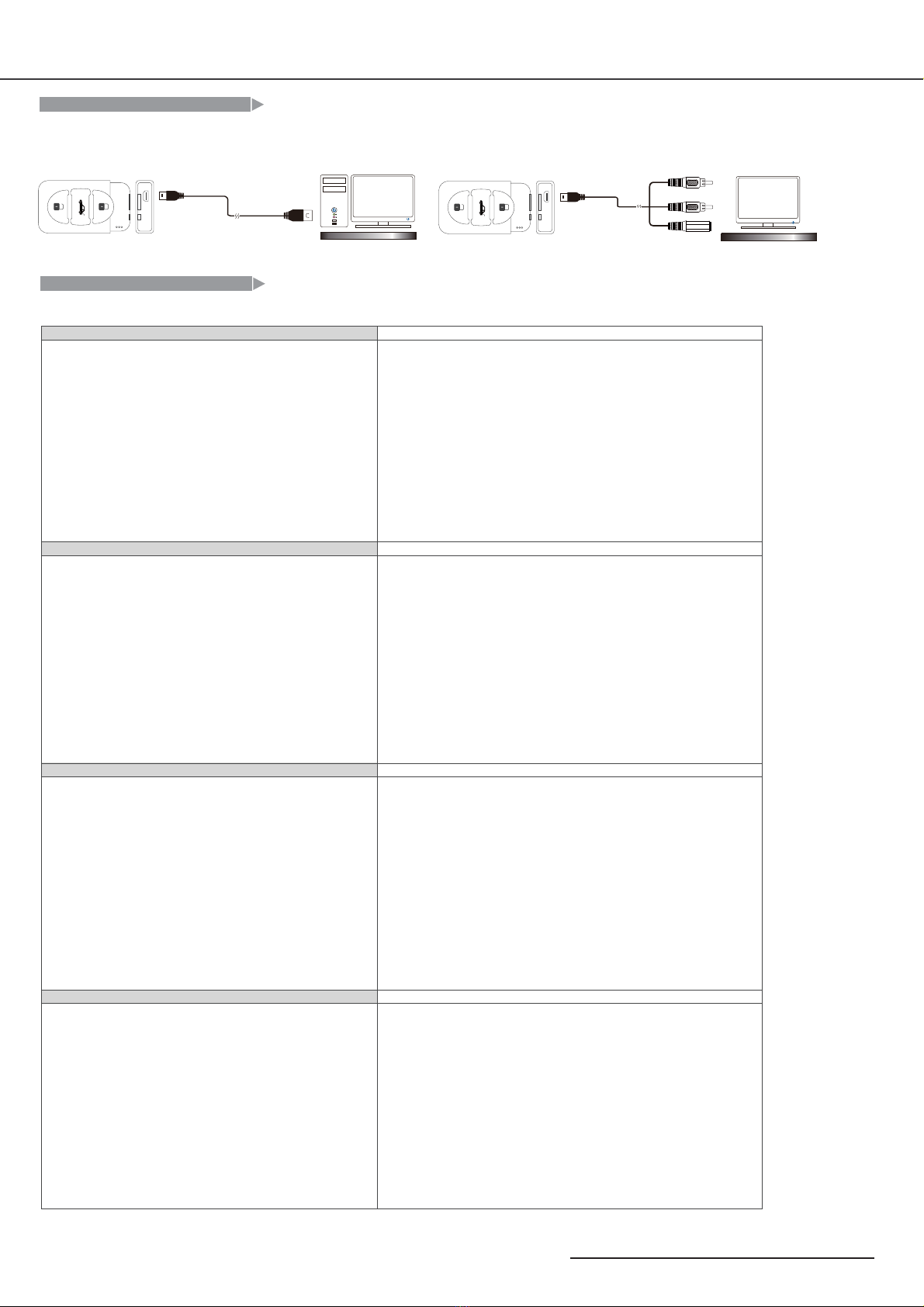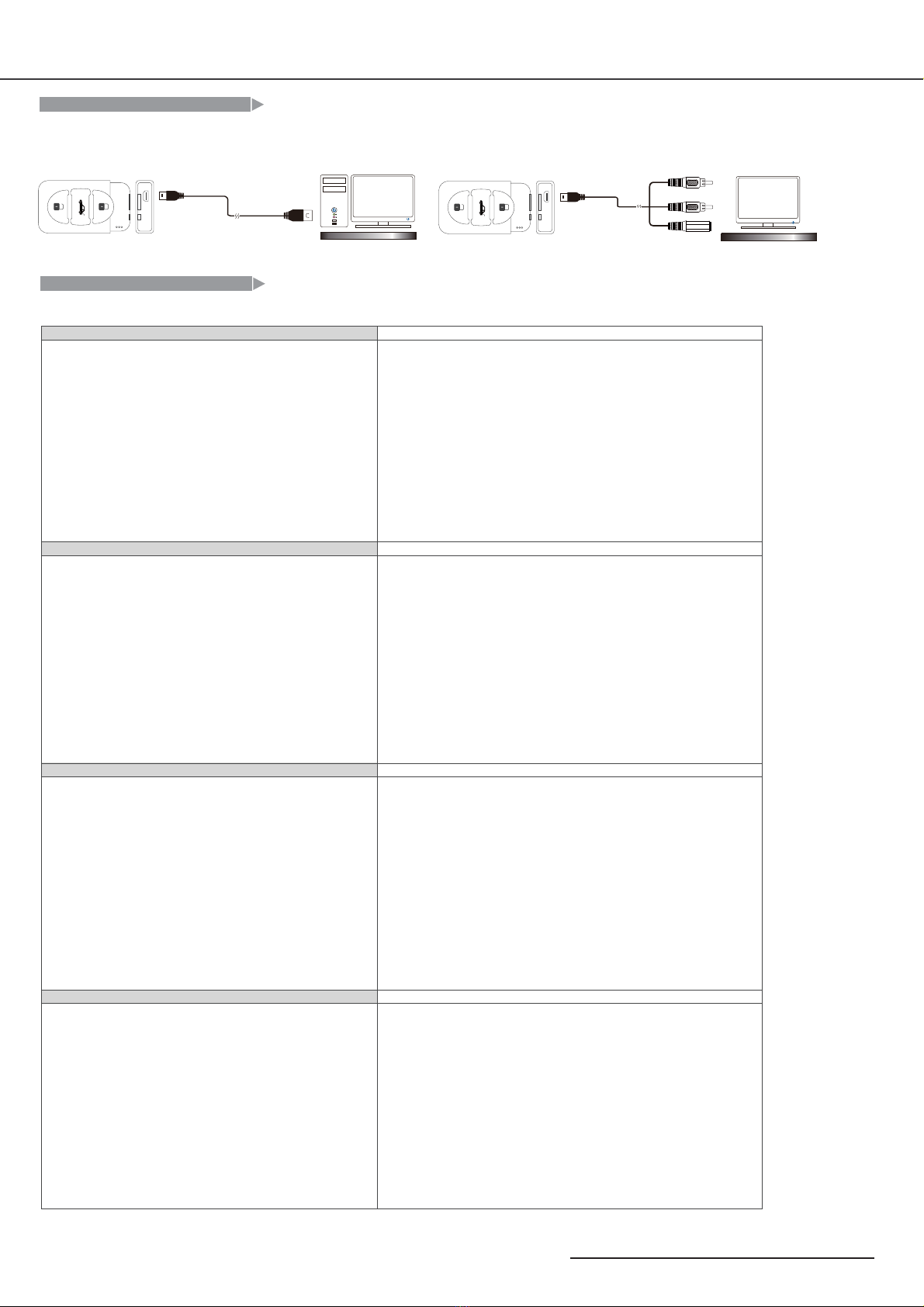
CAR KEYCHAIN DVR MANUAL
Connect with computer or TV
Computer Computer
RCA Video out(Yellow)
RCA Audio out (White)
DC 5V Power input-optional
PLAY BACK
After power on , AV cable connect CVTKEY that will preview mode.
Before power on ,AV cable connected CVTKEY that will playback mode.
File save:setting finish and power on again
Connect with pc Connect with TV
After power on ,USB cable connected CVTKEY that will into USB Mass Storage Device
CVTKEY
SET Date and Time
1.SD connected computer and add Folder “MISC”(capital letters)
2.After open “MISC” Folder and then add TXT file “SYSCFG.TXT” and type:
Type:1(TV TYPE:PAL , DVRECTYPE=NORMAL):
l
[COMMON]
DATE=2009-10-21
TIME=16:05
// NTSC/60, PAL/50
TVTYPE=PAL
TVFREQHz=50
RESET=0
[DVINFO]
//60, 50
SENSORFREQHz=50
// NORMAL, CYCLE, MOTION, SNAP
DVRECTYPE=NORMAL
[DSCINFO]
#END
Type:2(TV TYPE:NTSC , DVRECTYPE=NORMAL):
[COMMON]
DATE=2009-10-21
TIME=16:05
// NTSC/60, PAL/50
TVTYPE=NTSC
TVFREQHz=60
RESET=0
[DVINFO]
//60, 50
SENSORFREQHz=60
// NORMAL, CYCLE, MOTION, SNAP
DVRECTYPE=NORMAL
[DSCINFO]
#END
Type:3(TV TYPE:PAL , DVRECTYPE=CYCLE):
[COMMON]
DATE=2009-10-21
TIME=16:05
// NTSC/60, PAL/50
TVTYPE=PAL
TVFREQHz=50
RESET=0
[DVINFO]
//60, 50
SENSORFREQHz=50
// NORMAL, CYCLE, MOTION, SNAP
DVRECTYPE=CYCLEL
[DSCINFO]
#END
Type:4(TV TYPE:NTSC , DVRECTYPE=CYCLE):
[COMMON]
DATE=2009-10-21
TIME=16:05
// NTSC/60, PAL/50
TVTYPE=NTSC
TVFREQHz=60
RESET=0
[DVINFO]
//60, 50
SENSORFREQHz=60
// NORMAL, CYCLE, MOTION, SNAP
DVRECTYPE=CYCLE
[DSCINFO]
#END
Type:5(TV TYPE:PAL , DVRECTYPE=MOTION):
[COMMON]
DATE=2009-10-21
TIME=16:05
// NTSC/60, PAL/50
TVTYPE=PAL
TVFREQHz=50
RESET=0
[DVINFO]
//60, 50
SENSORFREQHz=50
// NORMAL, CYCLE, MOTION, SNAP
DVRECTYPE=MOTION
[DSCINFO]
#END
Type:6(TV TYPE:NTSC , DVRECTYPE=MOTION):
[COMMON]
DATE=2009-10-21
TIME=16:05
// NTSC/60, PAL/50
TVTYPE=NTSC
TVFREQHz=60
RESET=0
[DVINFO]
//60, 50
SENSORFREQHz=60
// NORMAL, CYCLE, MOTION, SNAP
DVRECTYPE=MOTION
[DSCINFO]
#END
Type:7(TV TYPE:PAL , DVRECTYPE=SNAP):
[COMMON]
DATE=2009-10-21
TIME=16:05
// NTSC/60, PAL/50
TVTYPE=PAL
TVFREQHz=50
RESET=0
[DVINFO]
//60, 50
SENSORFREQHz=50
// NORMAL, CYCLE, MOTION, SNAP
DVRECTYPE=SNAP
[DSCINFO]
#END
Type:8(TV TYPE:NTSC , DVRECTYPE=SNAP):
[COMMON]
DATE=2009-10-21
TIME=16:05
// NTSC/60, PAL/50
TVTYPE=NTSC
TVFREQHz=60
RESET=0
[DVINFO]
//60, 50
SENSORFREQHz=60
// NORMAL, CYCLE, MOTION, SNAP
DVRECTYPE=SNAP
[DSCINFO]
#END