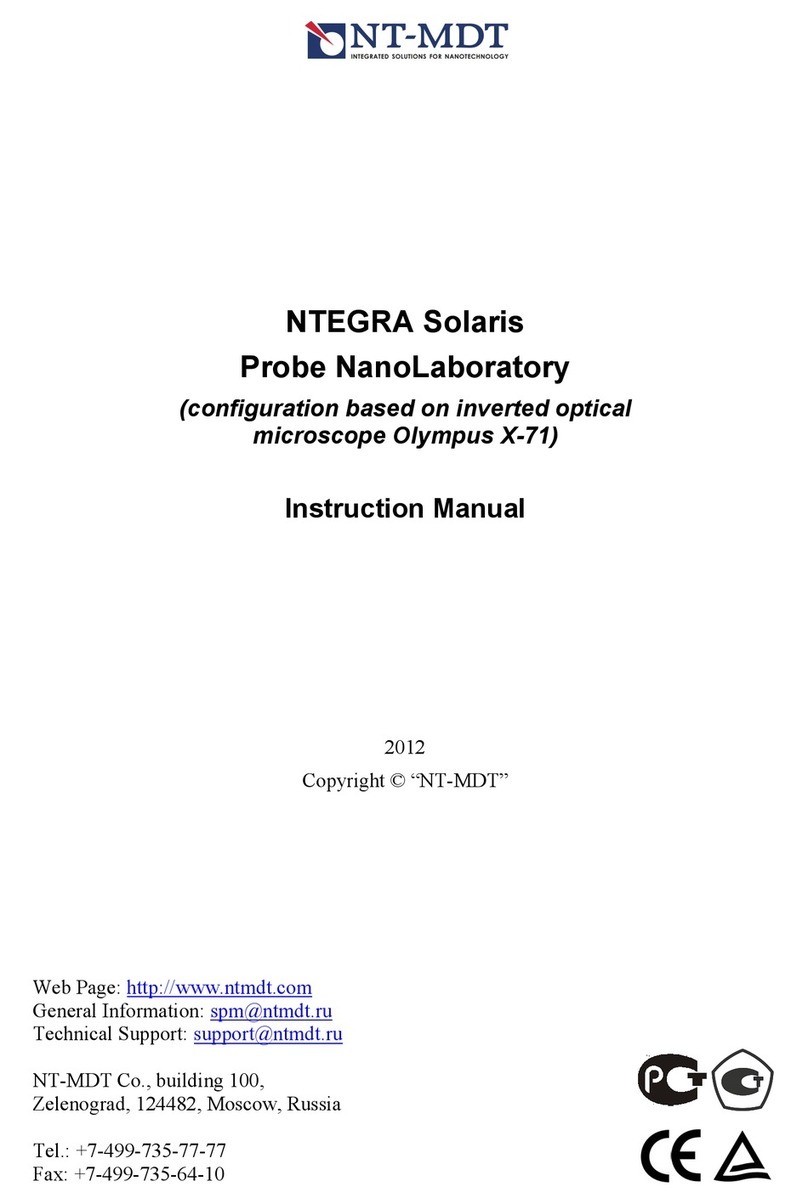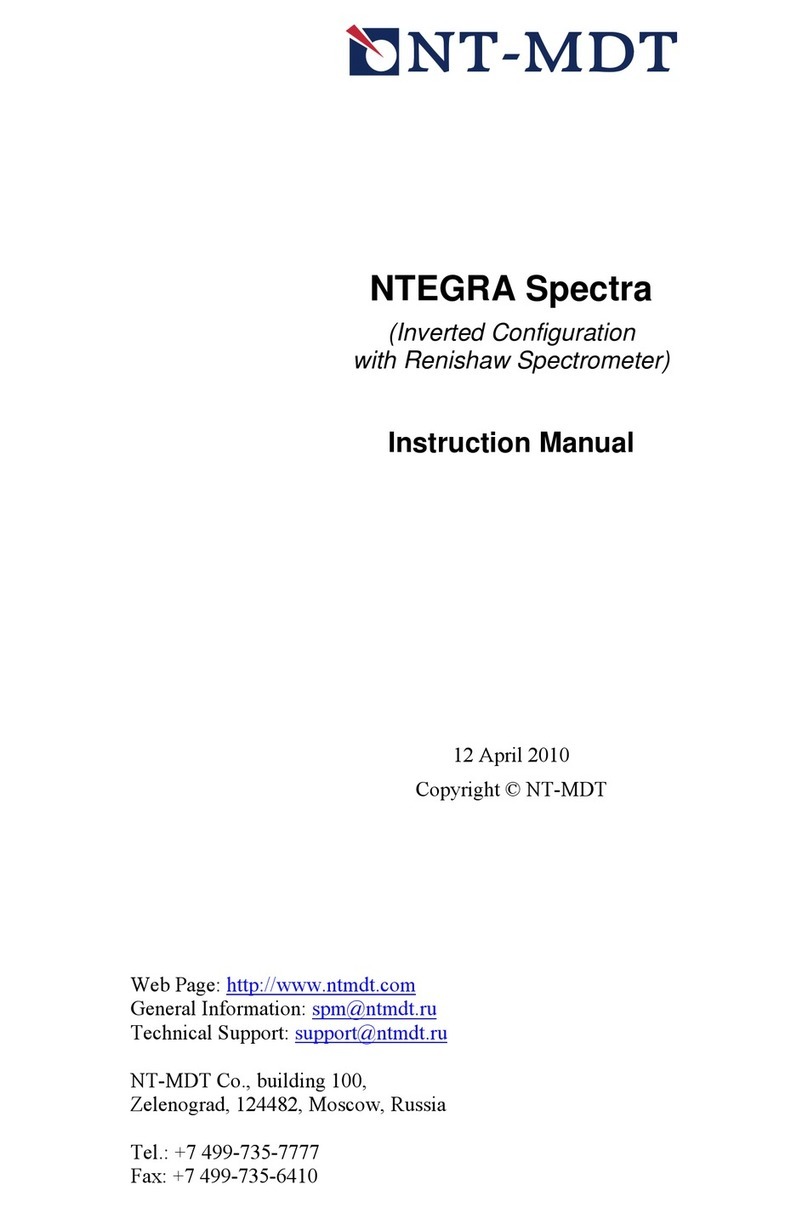NTEGRATherma Probe NanoLaboratory. Instruction Manual
NTEGRA Therma Probe NanoLaboratory.
Instruction Manual
Table of Contents
1. SYSTEM DESIGN ................................................................................................................................... 5
1.1. VT THERMAL EXCHANGEABLE MOUNT............................................................................................ 6
1.2. REGISTRATION HEAD ..................................................................................................................... 12
2. BASIC SAFETY MEASURES .............................................................................................................. 13
3. OPERATING CONDITIONS ............................................................................................................... 15
4. STORAGE AND TRANSPORT INSTRUCTIONS ............................................................................ 16
5. SETUP AND INSTALLATION ............................................................................................................ 17
5.1. INTERFACE BOARD INSTALLATION ................................................................................................. 17
5.2. SOFTWARE INSTALLATION.............................................................................................................. 17
5.3. INSTALLATION OF THE VT THERMAL EXCHANGEABLE MOUNT ..................................................... 18
5.4. CABLE CONNECTIONS..................................................................................................................... 23
5.5. POWERING SEQUENCE .................................................................................................................... 24
6. PREPARATION FOR OPERATION .................................................................................................. 26
6.1. SAMPLE INSTALLATION .................................................................................................................. 26
6.2. PROBE INSTALLATION .................................................................................................................... 27
6.3. REGISTRATION HEAD INSTALLATION ............................................................................................. 29
6.4. PREPARATION OF THE OPTICAL VIEWING SYSTEM FOR OPERATION ............................................... 30
6.5. ADJUSTMENT OF THE OPTICAL SYSTEM FOR DETECTING CANTILEVER DEFLECTIONS ................... 31
6.6. SELECTING REGION TO SCAN ......................................................................................................... 32
7. PERFORMING MEASUREMENTS ................................................................................................... 36
7.1. CONTACT AFM .............................................................................................................................. 36
7.1.1. Landing the Sample to the Probe..................................................................................... 36
7.1.2. Setting “Feedback Gain” Factor Working Level ............................................................ 39
7.1.3. Changing the Temperature of the Sample ....................................................................... 39
7.1.4. Setting the Scanning Parameters and Scanning .............................................................. 41
7.1.5. Finishing the Measurements............................................................................................ 41
7.2. SEMICONTACT AFM....................................................................................................................... 42
7.2.1. Setting the Piezodriver Working Frequency.................................................................... 42
7.2.2. Landing the Sample to the Probe..................................................................................... 43
7.2.3. Changing the Temperature of the Sample ....................................................................... 46
7.2.4. Setting the Scanning Parameters and Scanning .............................................................. 48
7.2.5. Finishing the Measurements............................................................................................ 48