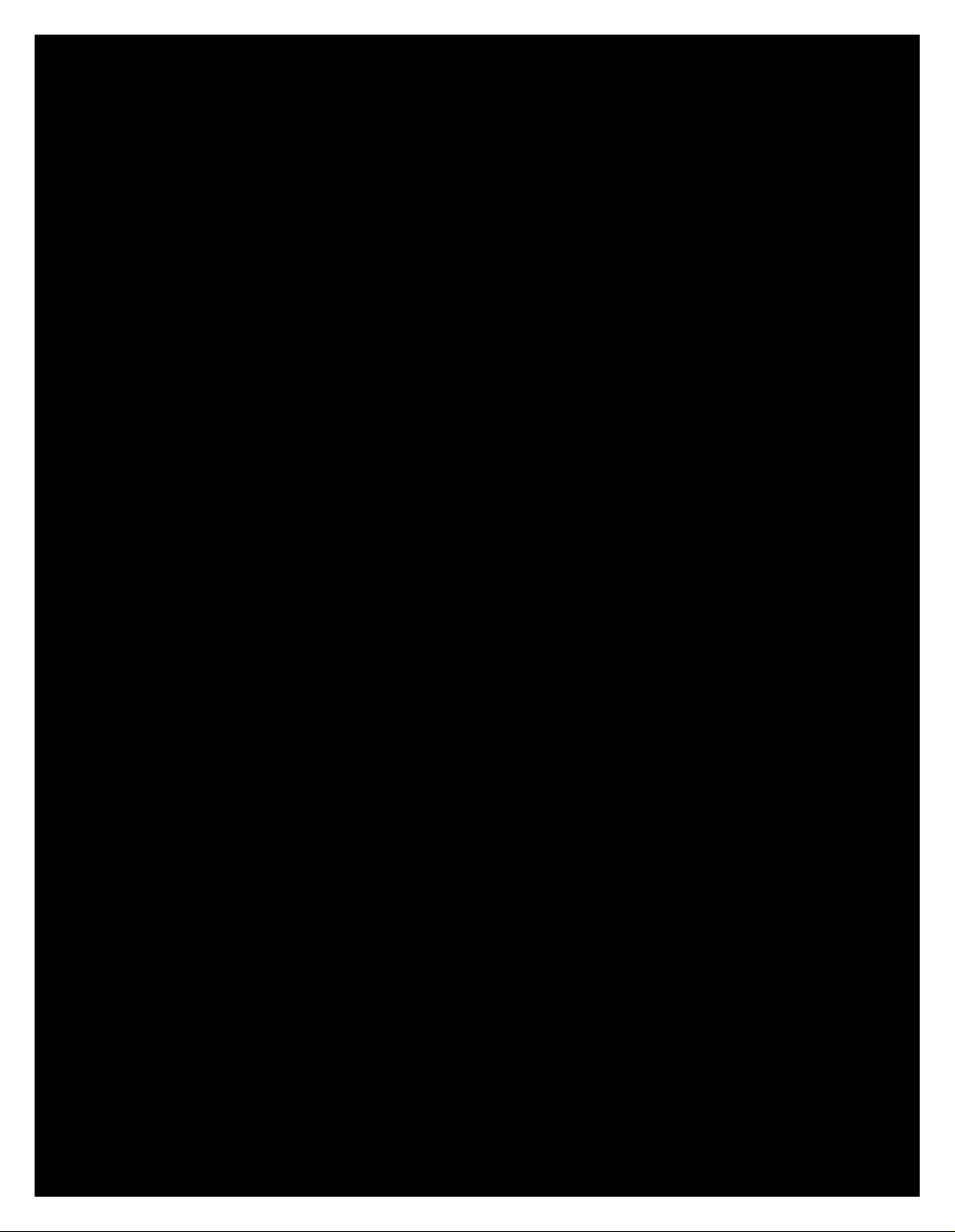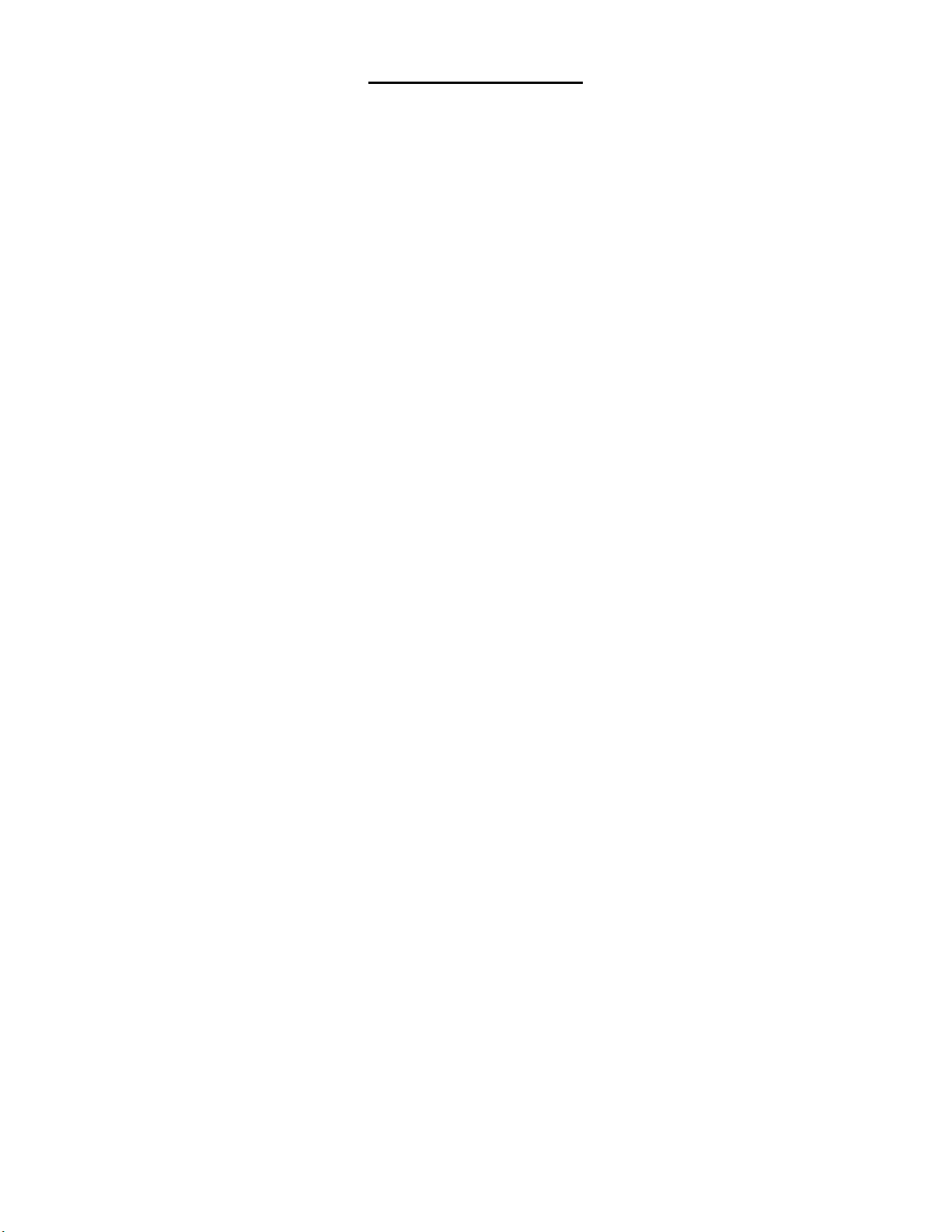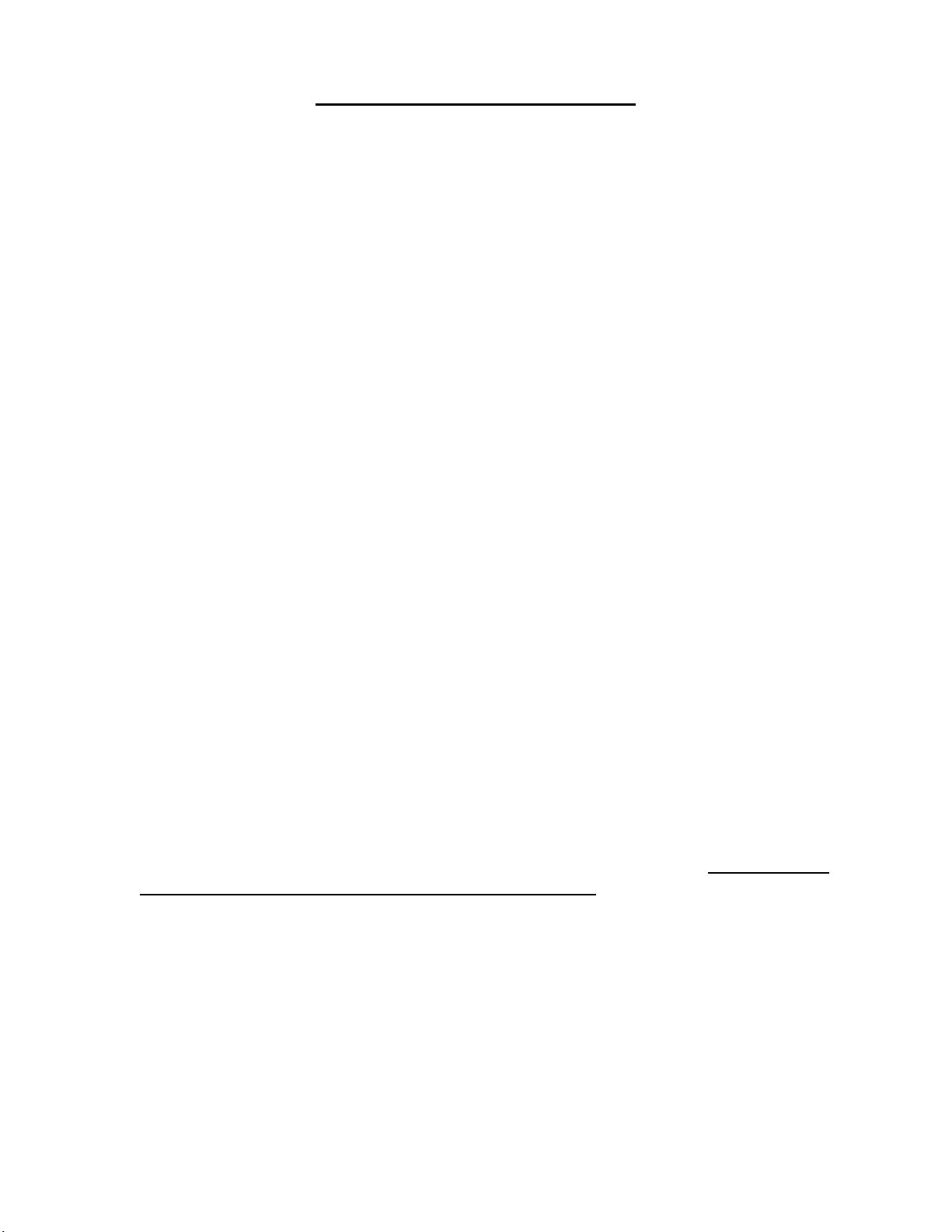LIST OF FIGURES
1
Figure 1: Machine Orientation....................................................................................................... 5
Figure 2: Mounting Foot Detail ..................................................................................................... 6
Figure 3: Controls ........................................................................................................................ 12
Figure 4: Main Control Cable...................................................................................................... 13
Figure 5: Run Out Table and Remote Limit Switch .................................................................... 14
Figure 6: Main Control Box Fuse ................................................................................................ 15
Figure 7: QCPP E 1-6 Fuse Location .......................................................................................... 15
Figure 8: Expandable Arbor Set-Up ............................................................................................ 17
Figure 9: Expandable Reel Assembly.......................................................................................... 19
Figure 10: Material Routing......................................................................................................... 21
Figure 11: Hydraulic System Overview ...................................................................................... 23
Figure 12: Hydraulic System – Details........................................................................................ 24
Figure 13: Hydraulic Fluid Level ................................................................................................ 24
Figure 14: Drive Roll Assembly .................................................................................................. 26
Figure 15: Sprockets and Shafts .................................................................................................. 27
Figure 16: Upper and Lower Chains............................................................................................ 28
Figure 17: Entry/Exit Views ........................................................................................................ 30
Figure 18: Shear Die Detail Views .............................................................................................. 31
Figure 19: Bead Roller Assembly................................................................................................ 34
Figure 20: Clip Relief Roller Assembly ...................................................................................... 35
Figure 21: Entry Drum................................................................................................................. 36
Figure 22: Remove Covers .......................................................................................................... 38
Figure 23: Tooling Rail Detail..................................................................................................... 39
Figure 24: Entry Guide ................................................................................................................ 41
Figure 25: Feeding Material into Entry Guides ........................................................................... 43
Figure 26: Material Entering Bead Rollers.................................................................................. 43
Figure 27: Exit Die Adjustment................................................................................................... 45
Figure 28: Run Out Table ............................................................................................................ 47
Figure 29: Run Out Table Setup .................................................................................................. 48
Figure 30: Quick Change Power Pac ........................................................................................... 50
Figure 32: Top of Stroke Limit Switch........................................................................................ 52
Figure 33: Limit Switch Adjustment Screws............................................................................... 52
Figure 34: SSH100 Roller System............................................................................................... 54
Figure 35: SS100 Panel Profile.................................................................................................... 55
Figure 36: SSH150 Roller System............................................................................................... 56
Figure 37: SS150 Panel Profile.................................................................................................... 57
Figure 38: SSH450/450SL Roller System ................................................................................... 58
Figure 39: SS450 Panel Profile.................................................................................................... 59
Figure 40: SS450SL Panel Profile ............................................................................................... 60
Figure 41: FFH100 Roller System............................................................................................... 61
Figure 42: FF100 Panel Profile.................................................................................................... 62
Figure 43: FFH150 Roller System............................................................................................... 63
Figure 44: FF150 Panel Profile.................................................................................................... 64
Figure 45: BP1 Roller System ..................................................................................................... 65
Figure 46: BP1 Panel Profile ....................................................................................................... 66
Figure 47: BP15 Roller System ................................................................................................... 67