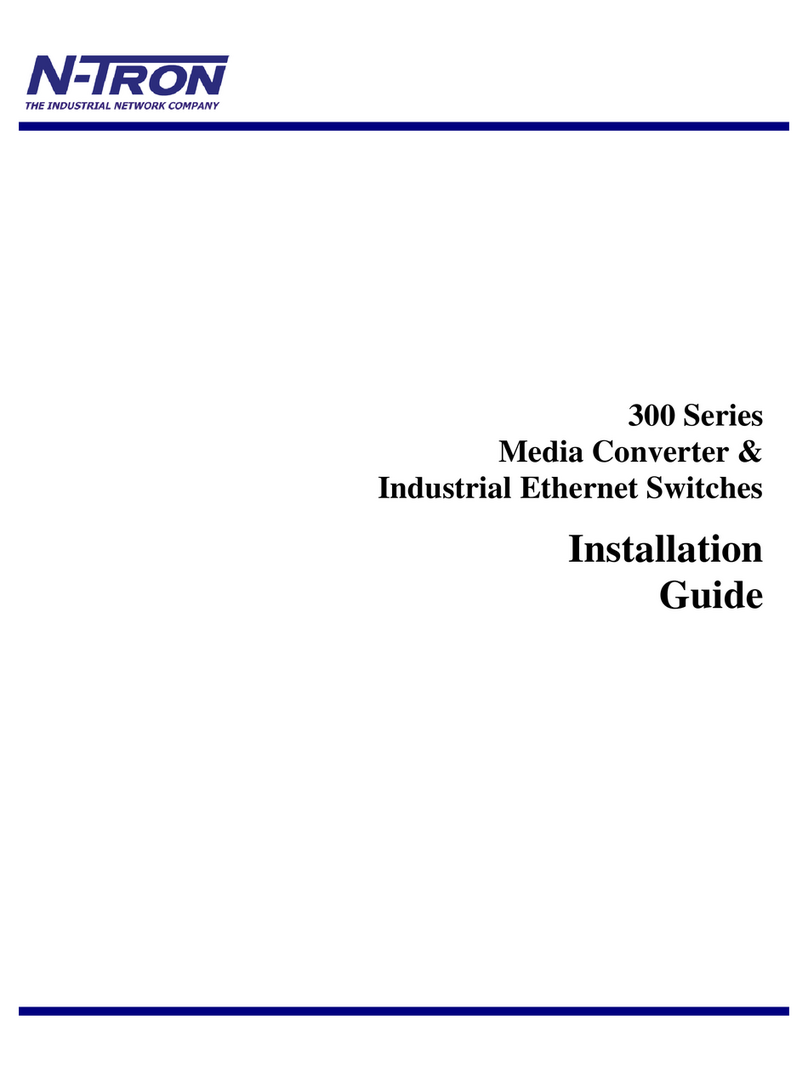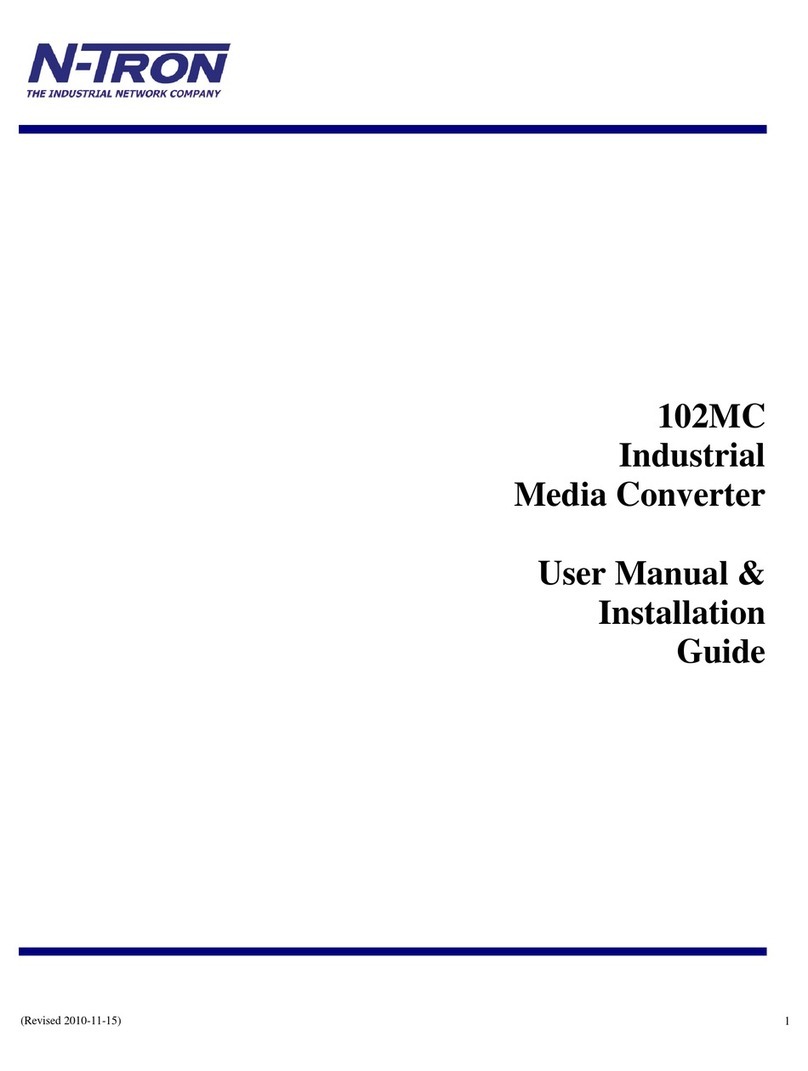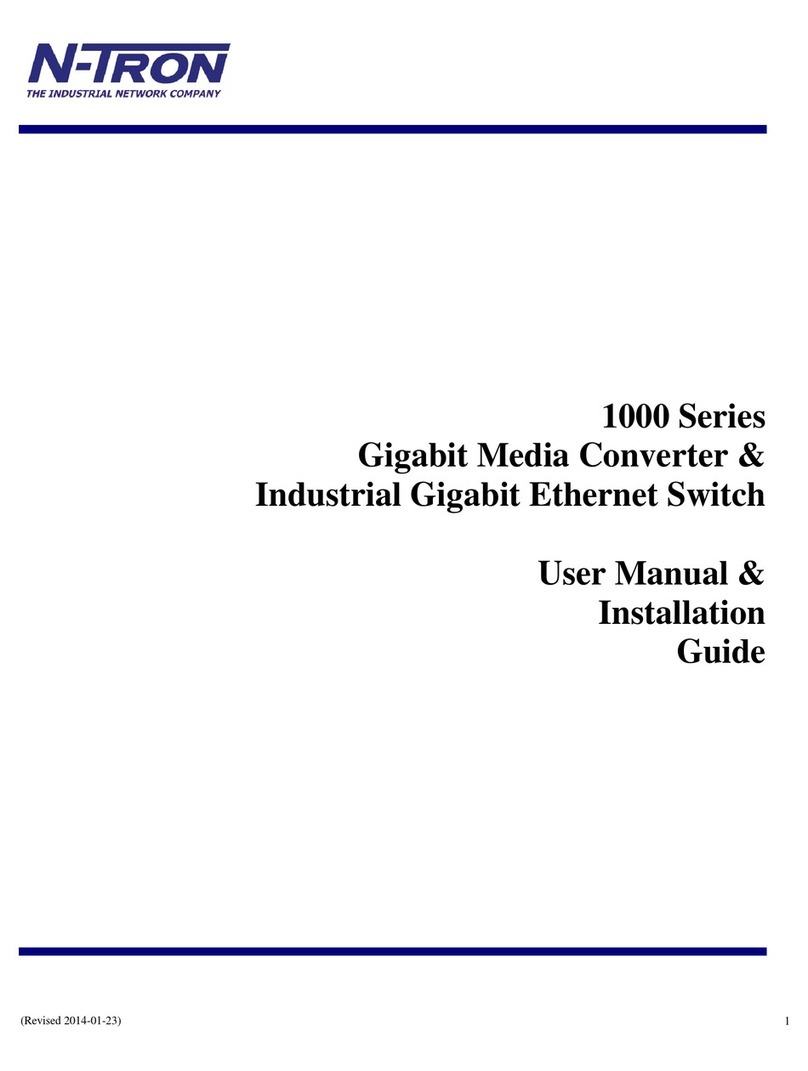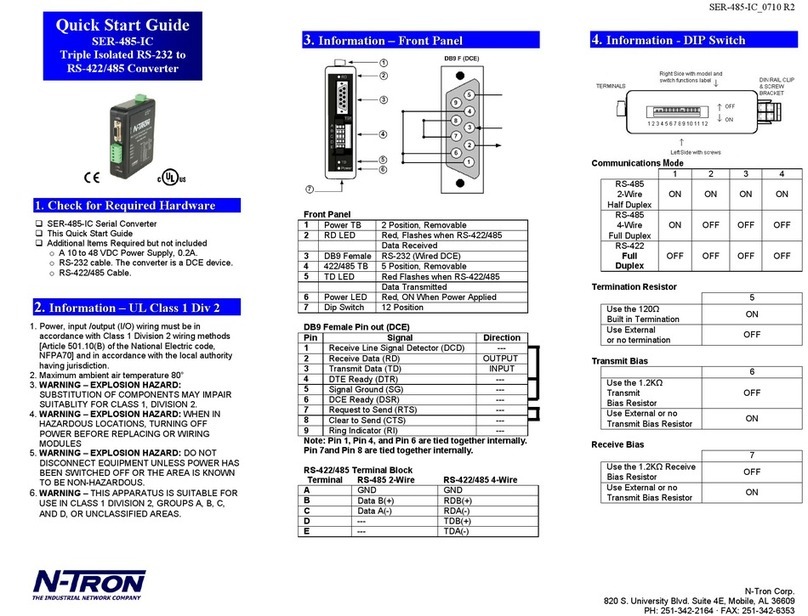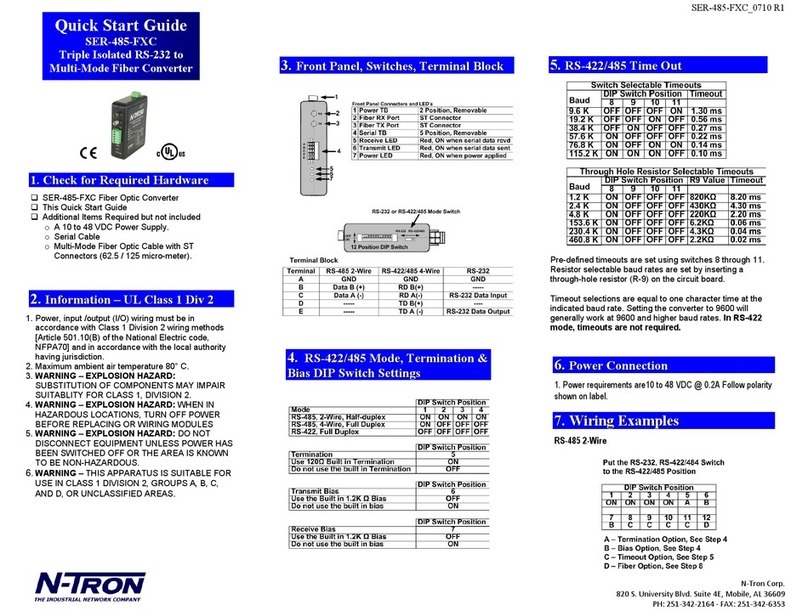The 202MC is a 10/100BaseTX to 100BaseFX Industrial
Media Converter. It is housed in a ruggedized DIN-RAIL
enclosure, and is designed for use in industrial data
acquisition, control, and Ethernet I/O applications.
The N-TRONTM 202MC Industrial Media Converter is
designed to allow the connection of 10/100BaseTX Ethernet
devices to your fiber cabling infrastructure.
The 202MC providesoneRJ-45autosensing10/100BaseTX
port and one 100BaseFX port. All ports are full/half duplex
capable, using "state of the art" Ethernet switching
technology. The 202MC auto-negotiates the speed and flow
control capabilities of theTX copper port connection, and
configures itself automatically. The 100BaseFX fiber optic
port utilizes industry standard ST or SC connectors and is
user configurable for full or half duplex operation. Both
multimode and singlemode fiber models are available.
Sincethe202MC usesswitching technology,unlikemost media
converters, you can connect your 10Mbps devices today and
upgrade them to 100Mbps tomorrow. The switching fabric
simply scales up or down automatically to match your
specific network environment.
The 202MC supports up to 4,000 MAC addresses, thus
enabling these products to support extremely sophisticated
and complex network architectures.
TheN-TRON202MC is wellsuitedtoconvert 10/100BaseTX
industrial devices to fiber. This will allow you to take
advantage of your fiber based infrastructure with its inherent
advantages which include increased noise immunity and
longer cable lengths than a copper based system can support.
The 202MC has extended operating environmental
specifications to meet the harsh needs of the industrial
environment. For cost savings and convenience the media
convertercannowbeDIN-RAILmountedalongside Ethernet
I/O or other Industrial Equipment.
A unique feature of the packaging allows horizontal or
vertical mounting on the rail, conserving space in the most
critical dimension. In addition, as with other DIN-RAIL
devices, the 202MC can be panel mounted.
Toincreasereliability,the202MC containsredundantpower
inputs. LED's are provided to display the link status and
activity of each port, as well as power on/off status and any
controller detected errors.
N-VIEW OPC PORT MONITORING OPTION
The N-TRON N-View OLE for Process Control (OPC)
Server Software can be combined with popular HMI
software packages to add network traffic monitoring,
trending and alarming to any application using N-TRON
switches configured with the N-View option. N-TRON's
N-View OPC Server collects 41 different traffic variables
per port and 5 system level variables per switch. This
information can provide a complete overview of the network
load, service quality, and packet traffic. OPC client software
can use N-View OPC Server data to resolve network
problems quickly and improve system reliability.
• Full IEEE 802.3 Compliance
• Converts 10/100BaseTX to 100BaseFX
• ExtendedEnvironmentalSpecifications
• Support for Full/Half Duplex Operation
• LED Link/Activity Status Indication
• Auto Sensing Speed and Flow Control
• Store-and-forward Technology
• Auto Cable Sensing (MDIX)
• Rugged Industrial DIN-RAIL Enclosure
• Redundant Power Inputs (10-30 VDC)
• N-View Port Monitoring Option
PRODUCT OVERVIEW
PRODUCT FEATURES