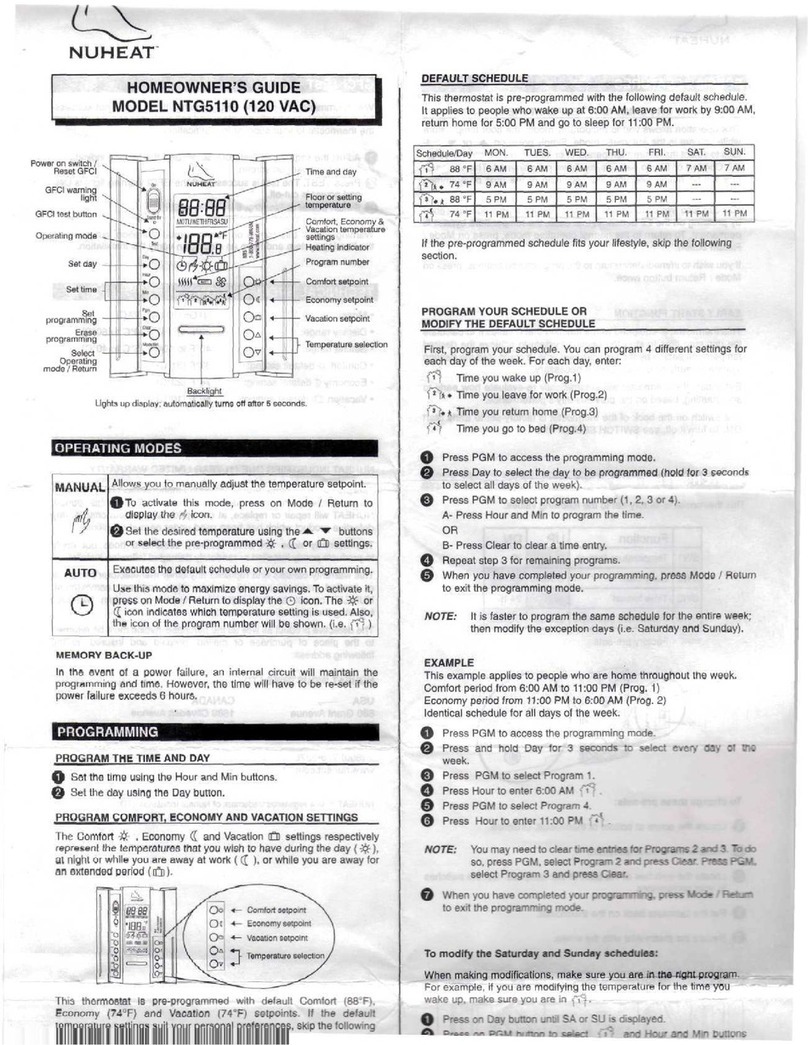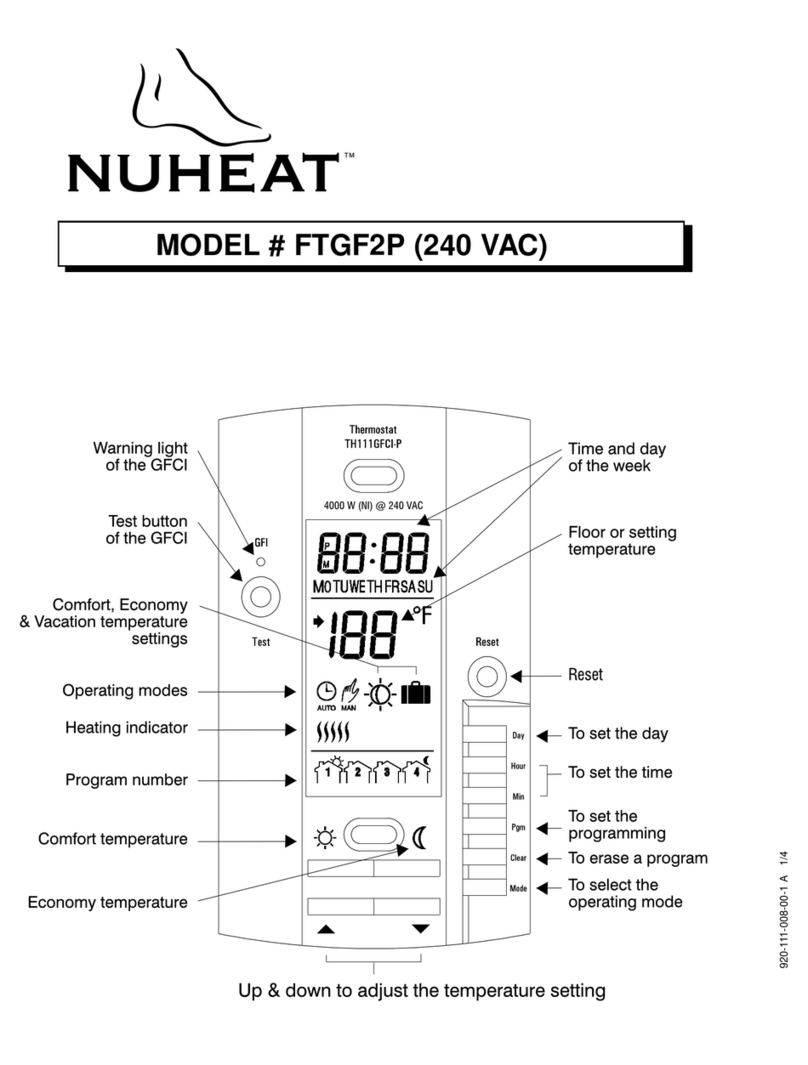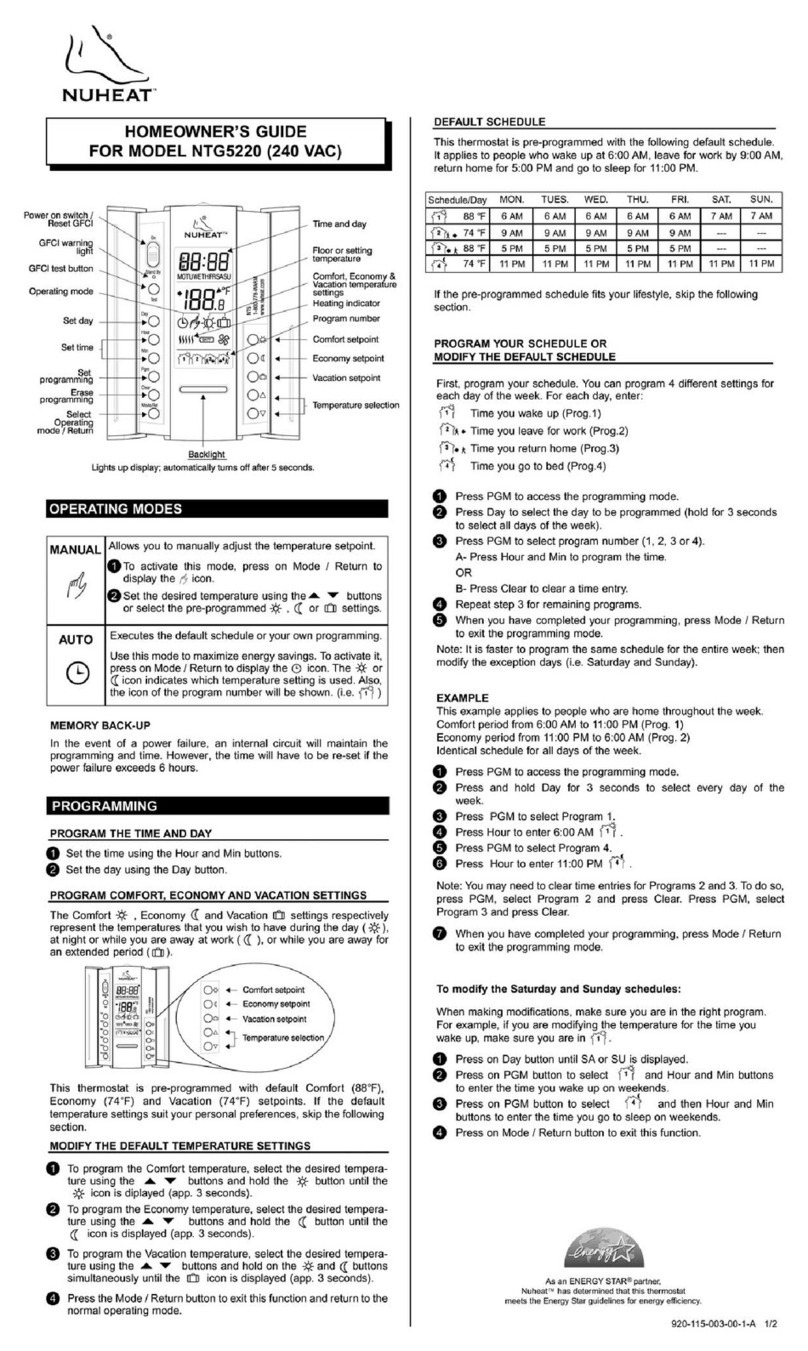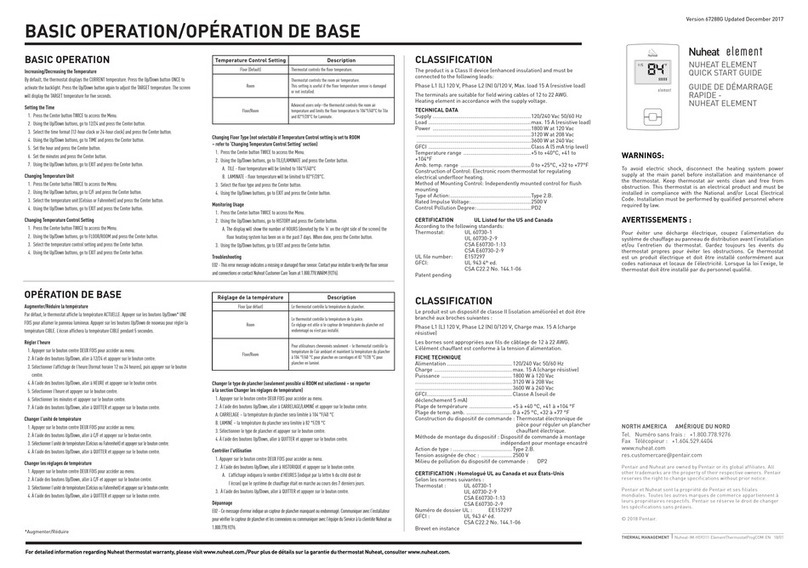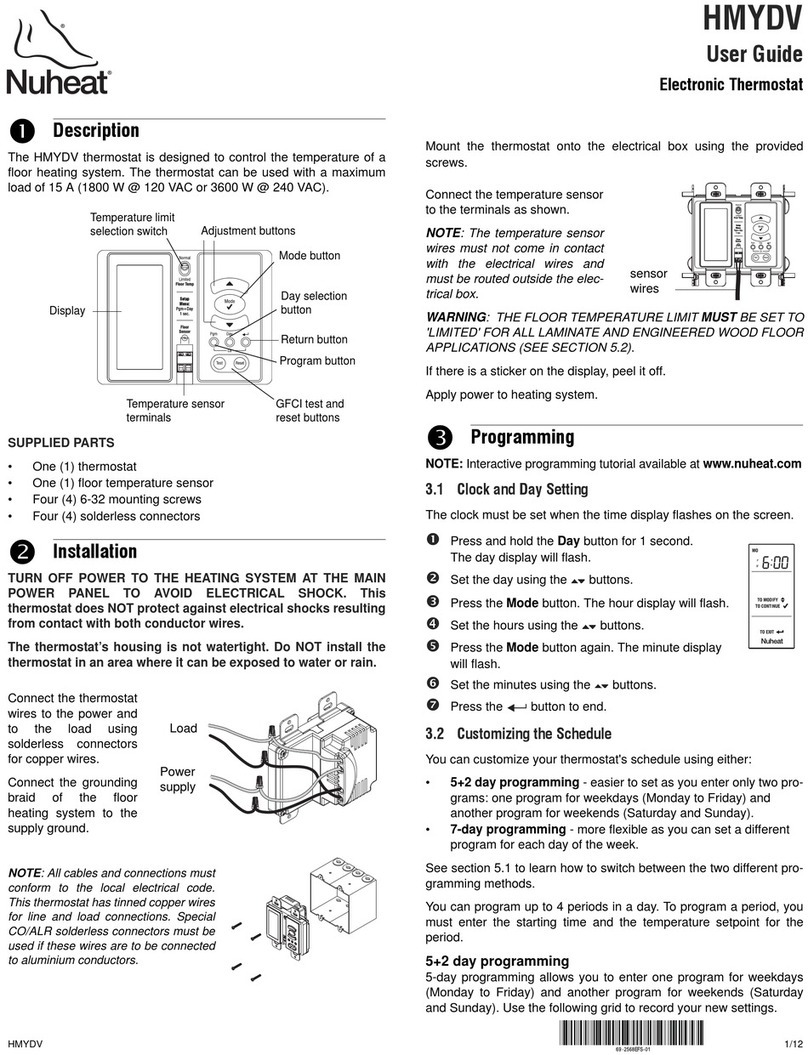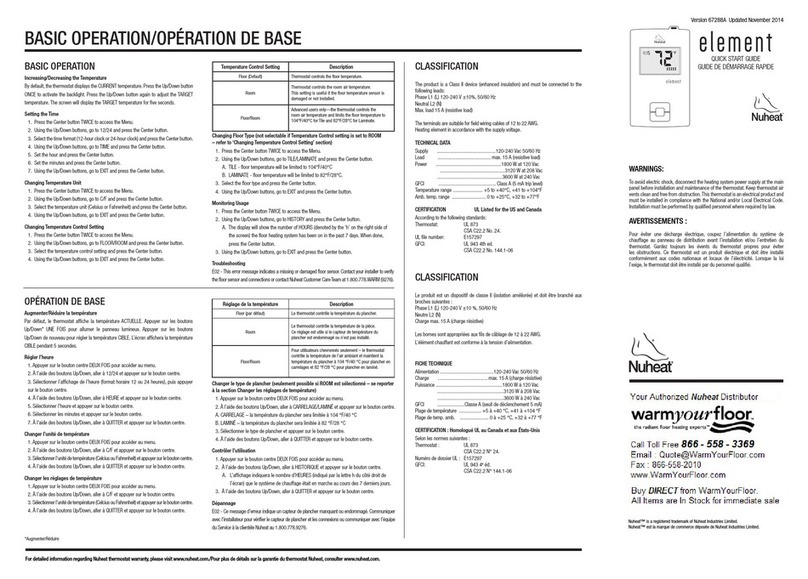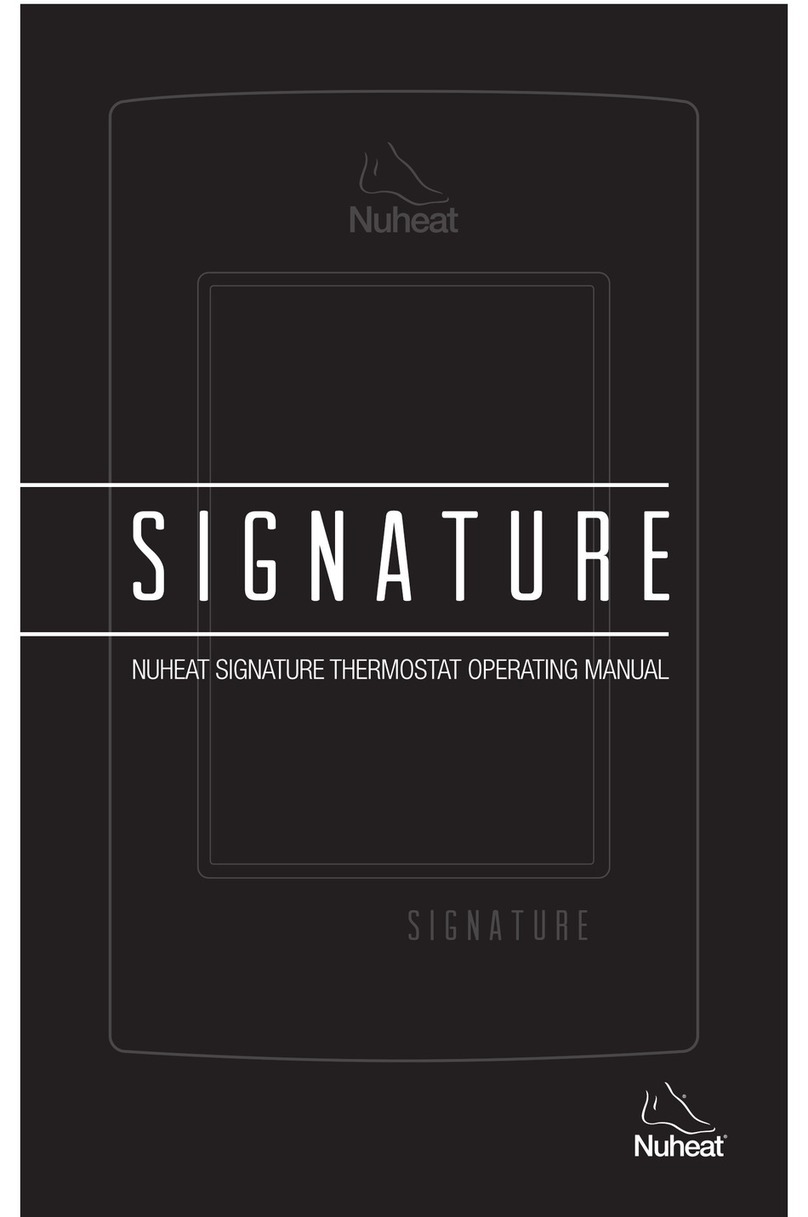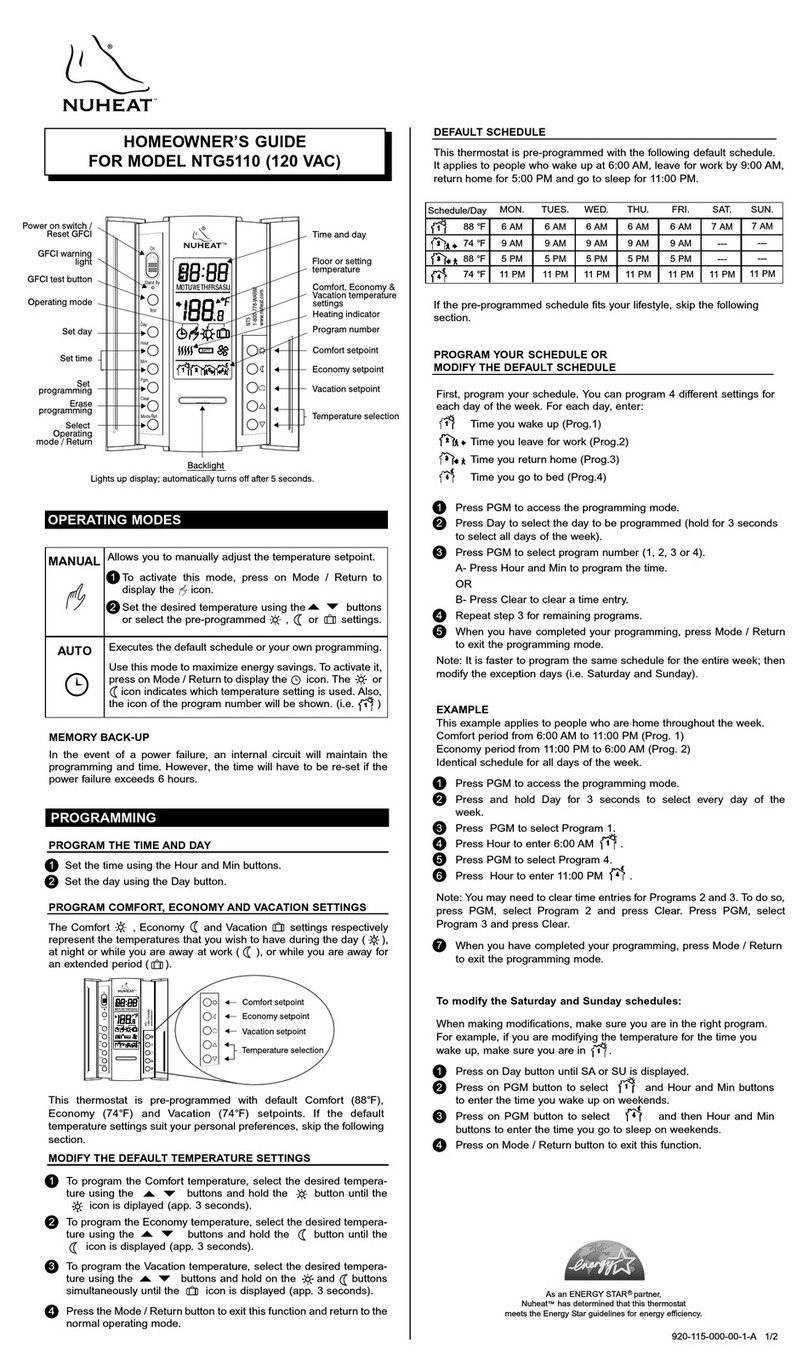QUICK START GUIDE
GUIDE DE DÉMARRAGE RAPIDE
CLASSIFICATION
The product is a Class II device (enhanced insulation) and must
be connected to the following leads:
Phase L1 (L) 120-240 V ±10%, 50/60 Hz
Neutral L2 (N)
Max. load 15 A (resistive load)
The terminals are suitable for field wiring cables of 12 to 22 AWG.
Heating element in accordance with the supply voltage.
TECHNICAL DATA
Supply .............................................120-240 Vac 50/60 Hz
Load ......................................... max. 15 A (resistive load)
Power ..................................................1800 W at 120 Vac
..................................................3120 W at 208 Vac
..................................................3600 W at 240 Vac
GFCI ............................................ClassA (5 mA trip level)
Temperature range ...................... +5 to +40°C, +41 to +104°F
Amb. temp. range .......................... 0 to +25°C, +32 to +77°F
WIFI ................................................... IEEE 802.11 b/g/n
Contains FCC ID .......................................... S67WSDE-670GN
Contains IC ID........................................11069A-WSDE670GN
CERTIFICATION UL Listed for the US and Canada
According to the following standards:
Thermostat: UL 873
CSA C22.2 No. 24.
UL file number: E157297
GFCI: UL 943 4th ed.
CSA C22.2 No. 144.1-06
CLASSIFICATION
Le produit est un dispositif de classe II (isolation améliorée) et
doit être branché aux broches suivantes :
Phase L1 (L) 120-240 V ±10 %, 50/60 Hz
Neutre L2 (N)
Charge max. 15 A (charge résistive)
Les bornes sont appropriées aux fils de câblage de 12 à 22 AWG.
L’élément chauffant est conforme à la tension d’alimentation.
FICHE TECHNIQUE
Alimentation .........................................120-240 Vac 50/60 Hz
Charge ...................................... max. 15 A (charge résistive)
Puissance ...................................................1800 W à 120 Vac
...................................................3120 W à 208 Vac
...................................................3600 W à 240 Vac
GFCI ...................Classe A (seuil de déclenchement 5 mA)
Plage de température ................. +5 à +40 °C,+41 à +104 °F
Plage de temp. amb. ...................... 0 à +25 °C,+32 à +77 °F
WIFI ................................................... IEEE 802.11 b/g/n
Contient FCC ID ........................................... S67WSDE-670GN
Contient ICID .........................................11069A-WSDE670GN
CERTIFICATION : Homologué UL au Canada et aux États-Unis
Selon les normes suivantes :
Thermostat : UL 873
CSA C22.2 N° 24.
Numéro de dossier UL : E157297
GFCI: UL 943 4eéd.
CSA C22.2 N° 144.1-06
ITEMS/ AFFICHAGES
Change date and time
Pour changer la date et l’heure
Access WiFi settings
Pour accéder aux réglages WiFi
Access weather forecast
(WiFi connection required)
Pour accéder aux prévisions météo
(connexion WiFi requise)
Current temperature
Température courante
HOME SCREEN/ÉCRAN D’ACCUEIL
WARNINGS:
To avoid electric shock, disconnect the heating system power supply at the main
panel before installation and maintenance of the thermostat. Keep thermostat air
vents clean and free from obstruction.This thermostat is an electrical product and
must be installed in compliance with the National and/or Local Electrical Code.
Installation must be performed by qualified personnel where required by law.
AVERTISSEMENTS :
Pour éviter une décharge électrique, coupez l’alimentation du système de
chauffage au panneau de distribution avant l’installation et/ou l’entretien du
thermostat. Gardez toujours les évents du thermostat propres pour éviter
les obstructions. Ce thermostat est un produit électrique et doit être installé
conformément aux codes nationaux et locaux de l’électricité. Lorsque la loi
l’exige, le thermostat doit être installé par du personnel qualifié.
FCC:
This device complies with part 15 of the FCC Rules. Operation is subject to the
following two conditions: (1) this device may not cause harmful interference, and
(2) this device must accept any interference received, including interference that
may cause undesired operation.
IC:
This device complies with Industry Canada licence-exempt RSS standard(s).
Operation is subject to the following two conditions: (1) this device may not
cause interference, and (2) this device must accept any interference, including
interference that may cause undesired operation of the device.
Le présent appareil est conforme aux CNR d’Industrie Canada applicables
aux appareils radio exempts de licence. L’exploitation est autorisée aux deux
conditions suivantes : (1) l’appareil ne doit pas produire de brouillage, et (2)
l’utilisateur de l’appareil doit accepter tout brouillage radioélectrique subi, même
si le brouillage est susceptible d’en compromettre le fonctionnement.
This product uses FreeRTOS (www.FreeRTOS.org) and ChibiOS/RT.
Ce produit utilise FreeRTOS (www.FreeRTOS.org) et ChibiOS/RT.
Target temperature or setpoint
Température visée/point de contrôle
Heating indicator - when visible,
system is heating.
Indicateur de chauffage - si visible, le
chauffage est activé
Access energy use data
Données d’utilisation énergétique
Access Main Menu
Pour accéder au menu principal
GFCI Indicator/Test Button
Bouton de test GFCI
On/Off Button
Press and hold to turn system ON/OFF
Press once to switch between home screen and
screensaver
Bouton MARCHE/ARRÊT
Appuyer et maintenir appuyé
pour MARCHE/ARRÊT
Appuyer une fois pour passer de l’écran
d’accueil à l’économiseur d’écran
Updated May 2014
1
1
4
56
78
9
10
23
2
3
4
5
6
7
8
9
10