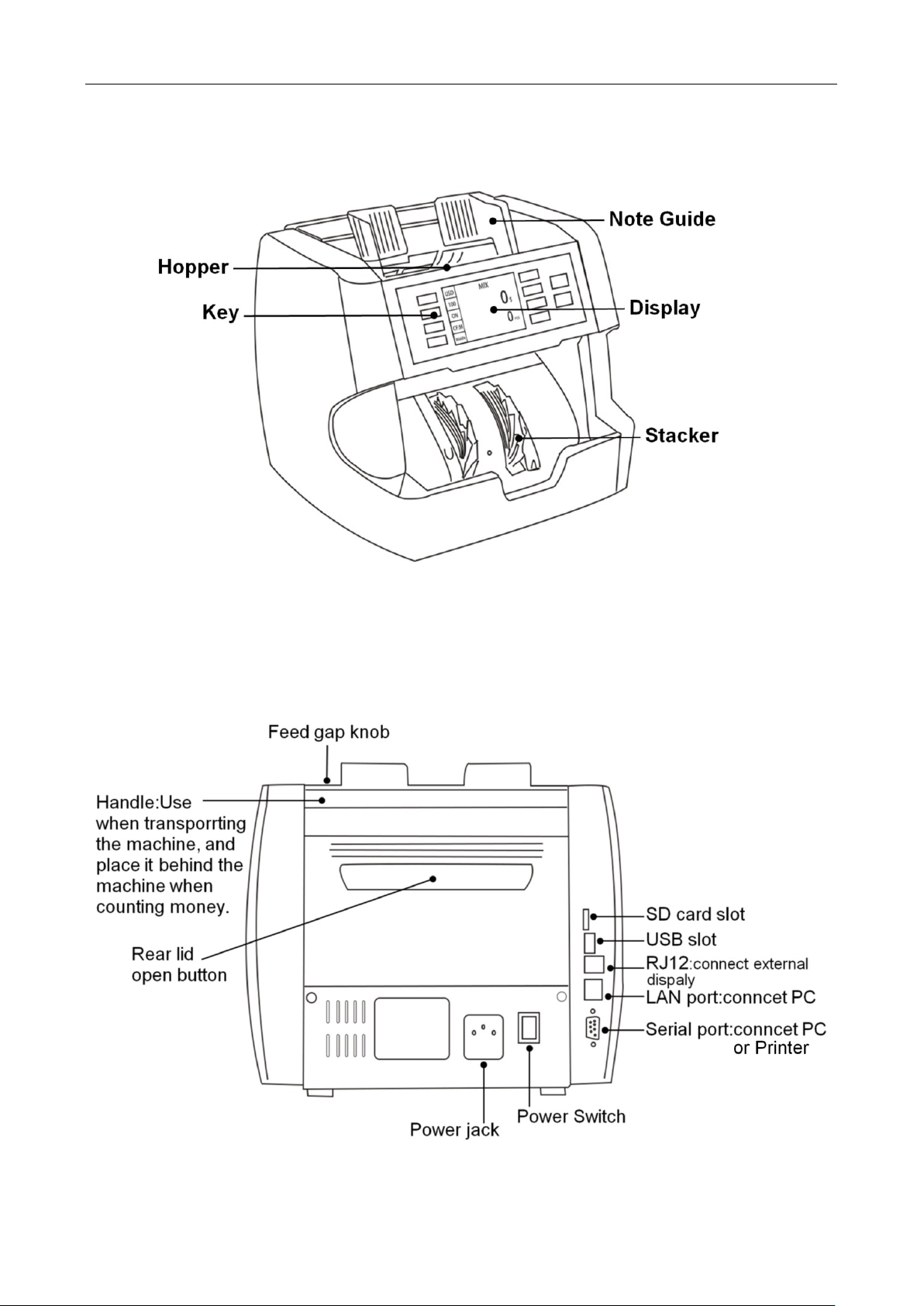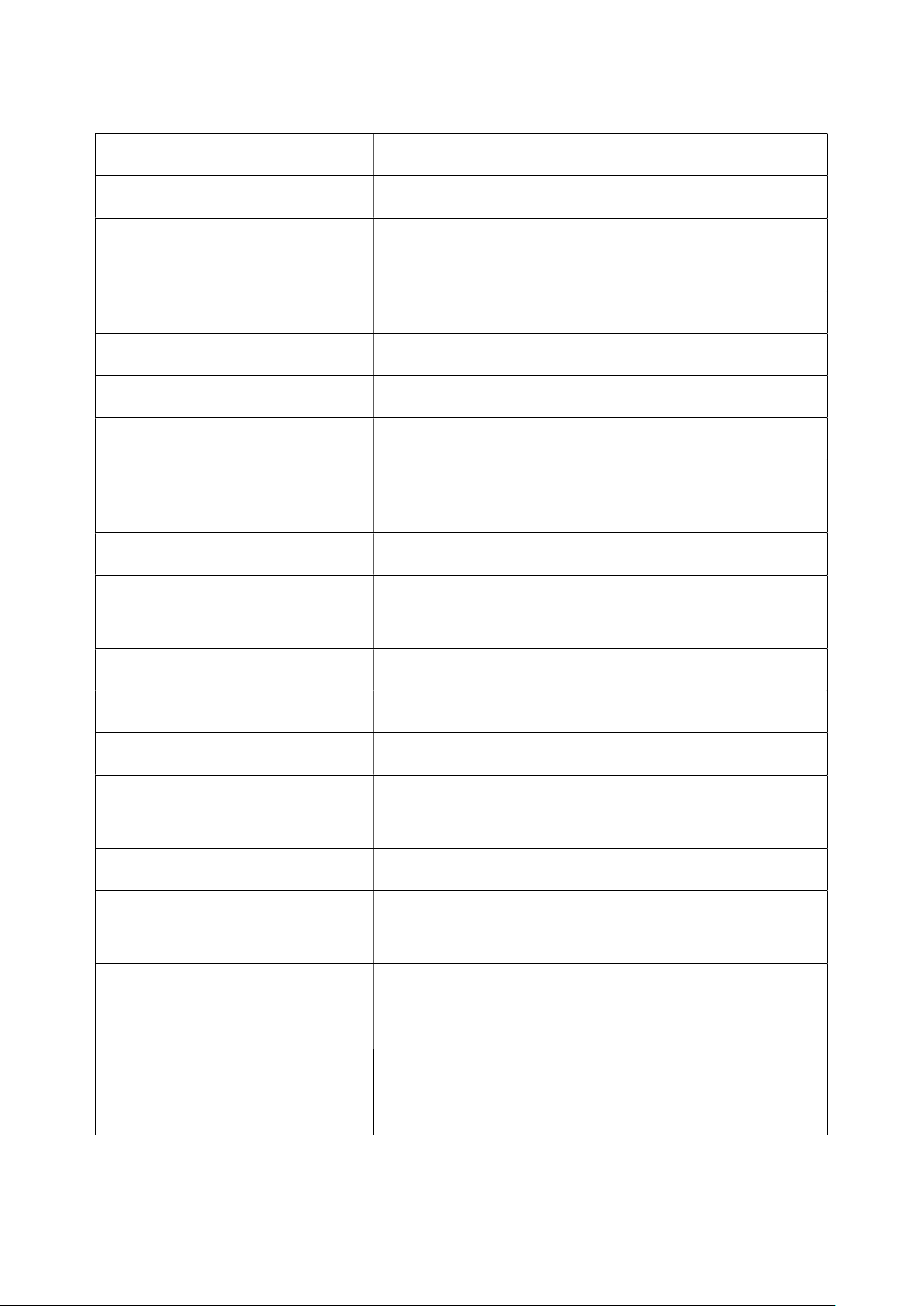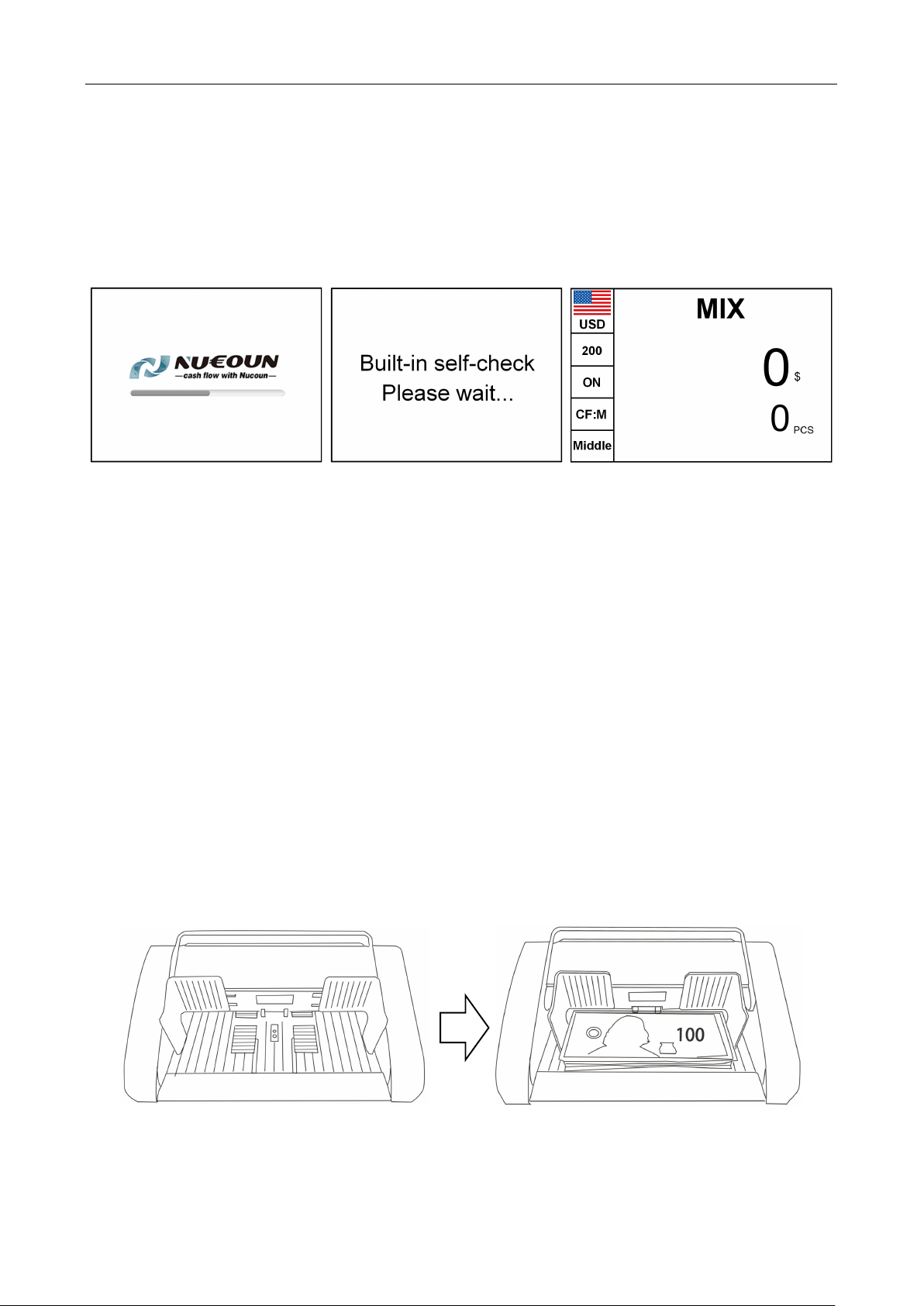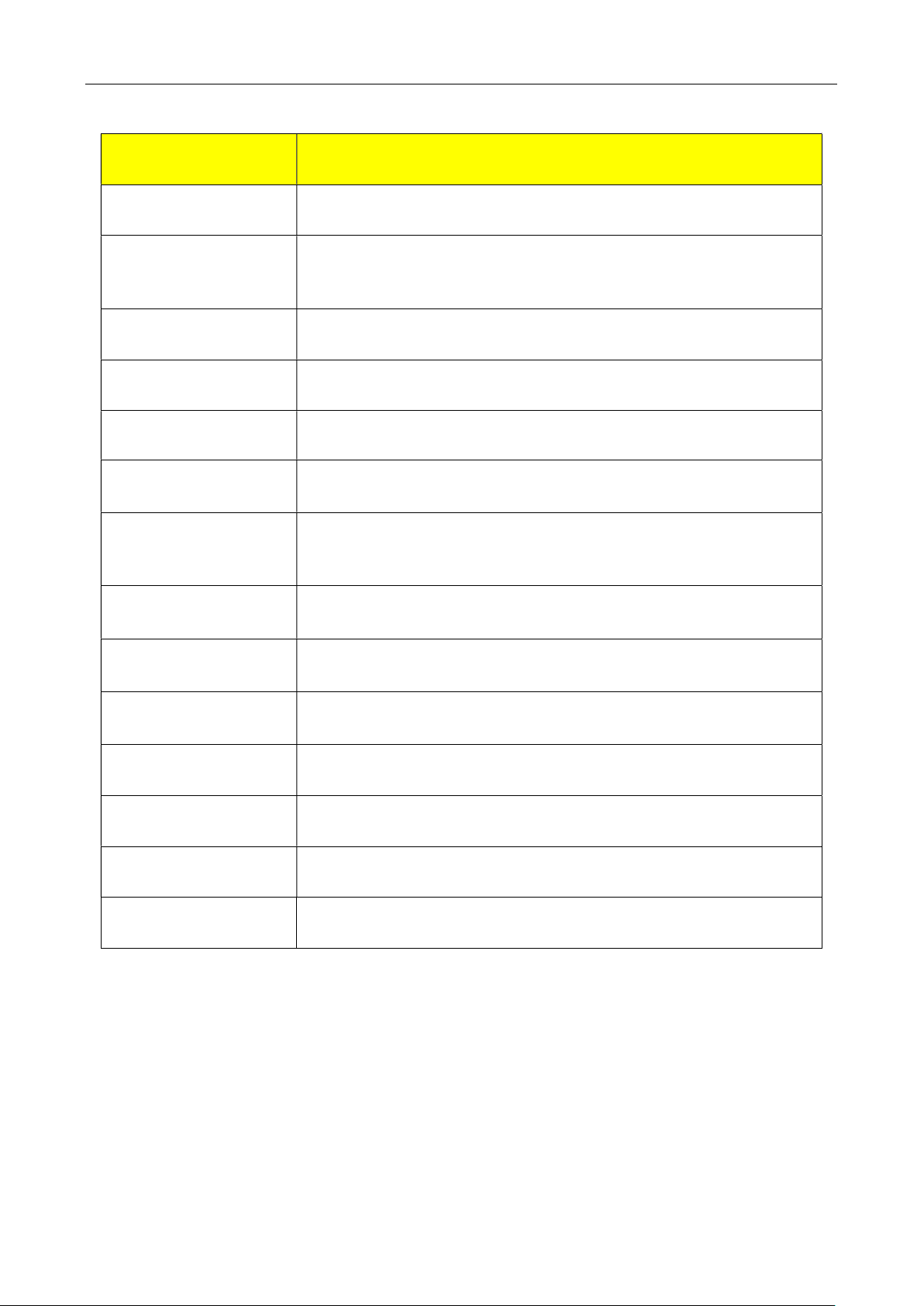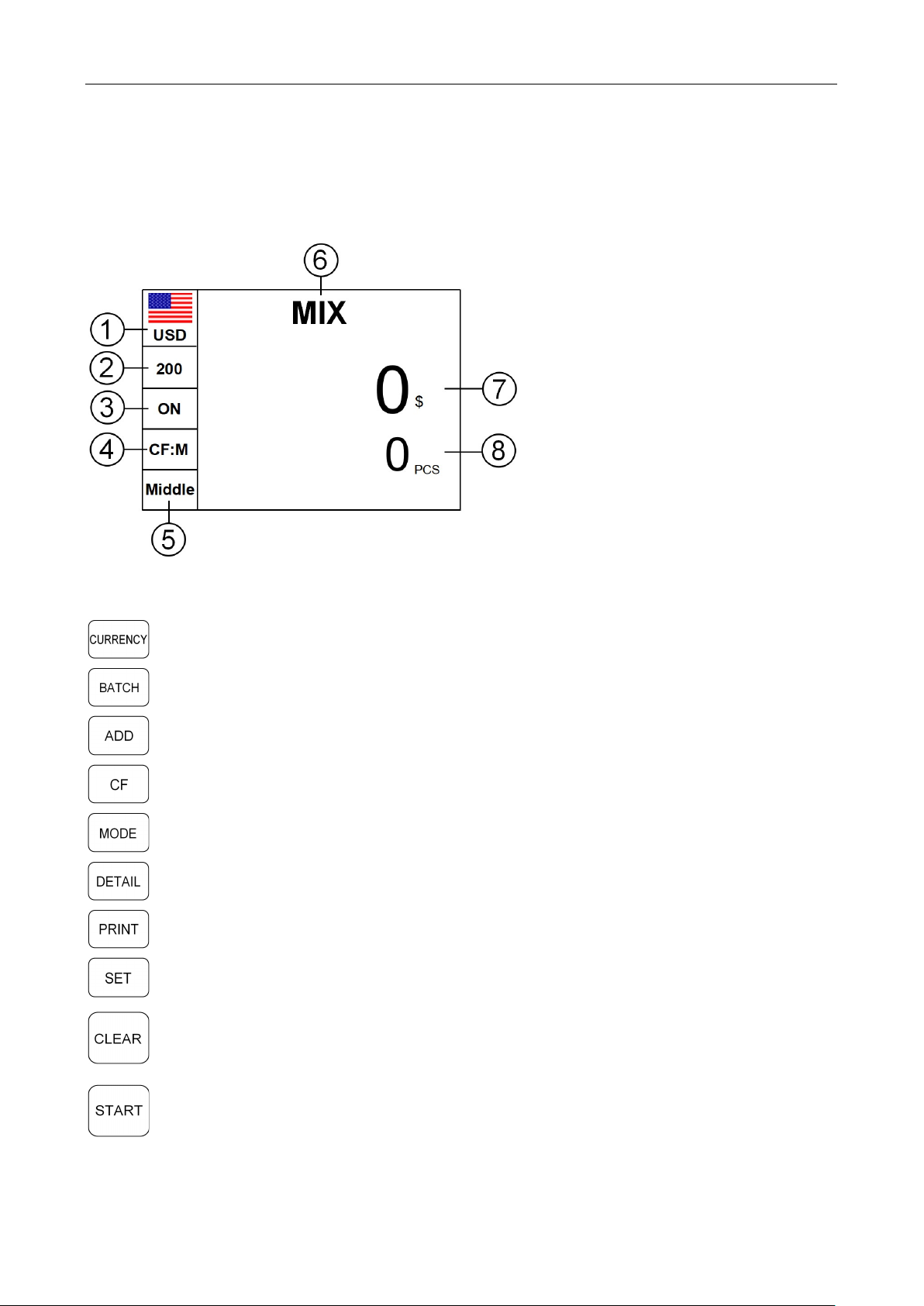VC-7 User Manual V1.3
1
Contents
Contents .................................................................................................................................................... 1
1. Machine Overview ................................................................................................................................ 2
1.1 Safety Instruction .......................................................................................................................... 2
1.2 Installation Instruction ................................................................................................................... 3
1.3 Machine & Accessories ................................................................................................................. 4
1.4 Appearance ................................................................................................................................... 5
1.5 Technical Parameters ................................................................................................................... 6
1.6 Start-up .......................................................................................................................................... 7
1.7 Notes Placement ........................................................................................................................... 7
1.8 Counting error code ...................................................................................................................... 8
2. Function Introduction .......................................................................................................................... 9
2.1 Function Introduction .................................................................................................................... 9
2.1.1 Display Interface and Touch Screen Description ............................................................... 9
2.1.2 Operating Instructions for Function Keys ........................................................................... 9
2.1.3 Manual/Automatic Setting ................................................................................................. 10
2.1.4 Selection of Counting Mode ............................................................................................. 10
2.1.5 Counting Speed Setting and Function Description .......................................................... 17
2.1.6 Batch Setting .................................................................................................................... 18
2.1.7 Buzzer Setting .................................................................................................................. 21
2.1.8 Language Setting .............................................................................................................. 21
2.1.9 Check counting details on Machine .................................................................................. 22
2.1.10 Accumulation Function ON ............................................................................................. 24
2.1.11 Counterfeit Detection Setting .......................................................................................... 24
2.1.12 Date and Time Setting .................................................................................................... 25
2.1.13 Software Version Viewing ............................................................................................... 26
2.1.14 Restore Factory Setting .................................................................................................. 27
2.1.15 Counting History Information .......................................................................................... 28
2.2 Printer Introduction ...................................................................................................................... 29
2.3 Introduction of uploading the counting data ................................................................................ 32
2.3.1 Serial cable connection .................................................................................................... 32
2.3.2 Machine Setup .................................................................................................................. 32
2.3.3 Instruction of Data collection PC software ........................................................................ 33
2.4 Instruction of External display ..................................................................................................... 35
3. Maintenance Instruction .................................................................................................................... 36
3.1 Software Upgrade ....................................................................................................................... 36
3.1.1 U-disk Preparation ............................................................................................................ 36
3.1.2 Software Upgrade ............................................................................................................. 36
3.2 Daily Clean instruction ................................................................................................................ 38
3.2.1 Clean the banknote hopper sensor .................................................................................. 38
3.2.2 Clean the banknote feeding axle and the banknote twisting axle .................................... 38
3.2.3 Clean the banknote stacker sensor .................................................................................. 39
3.2.4 Clean the channel internal sensors .................................................................................. 39
3.3 Common Faults and Corresponding Descriptions ...................................................................... 41