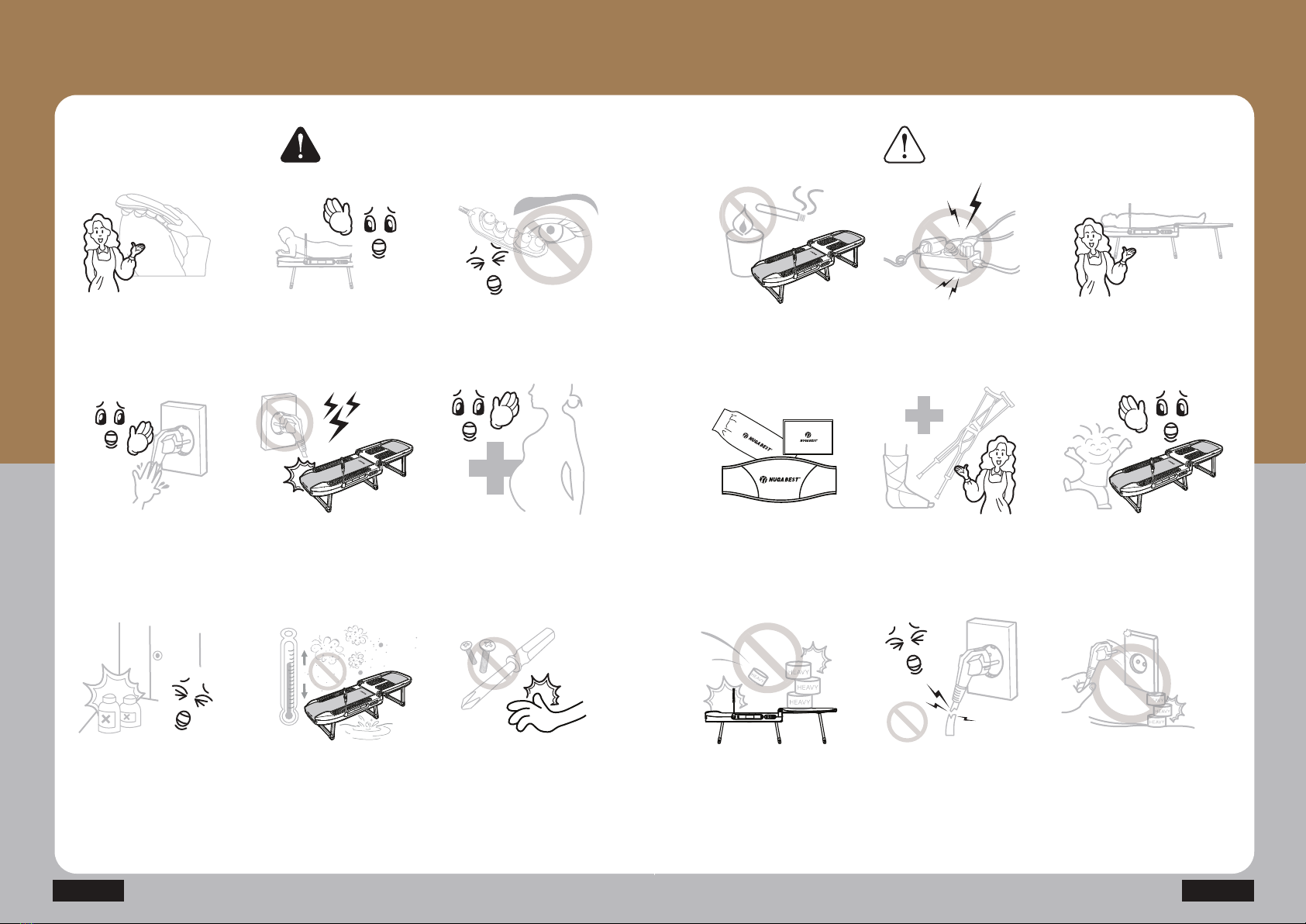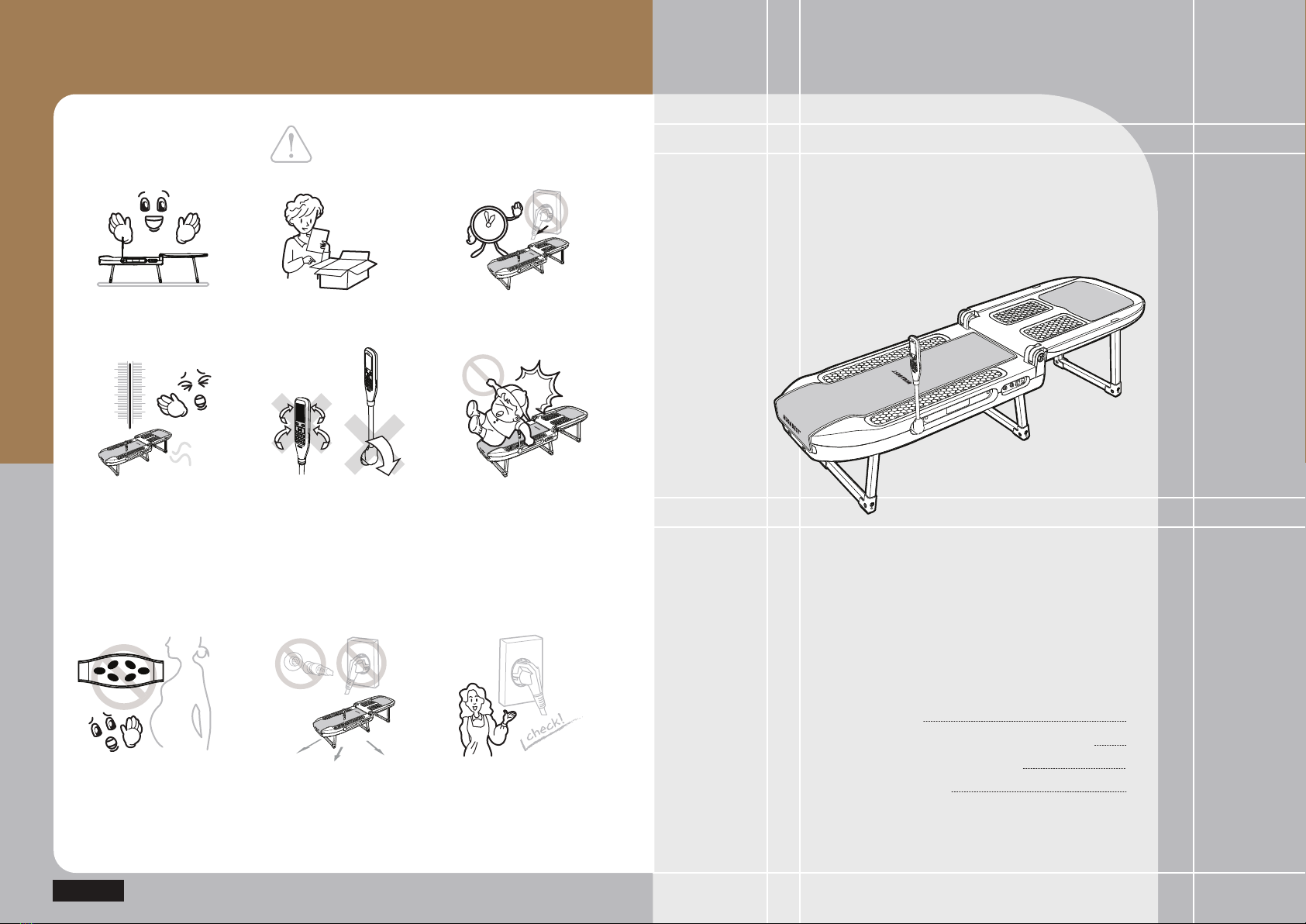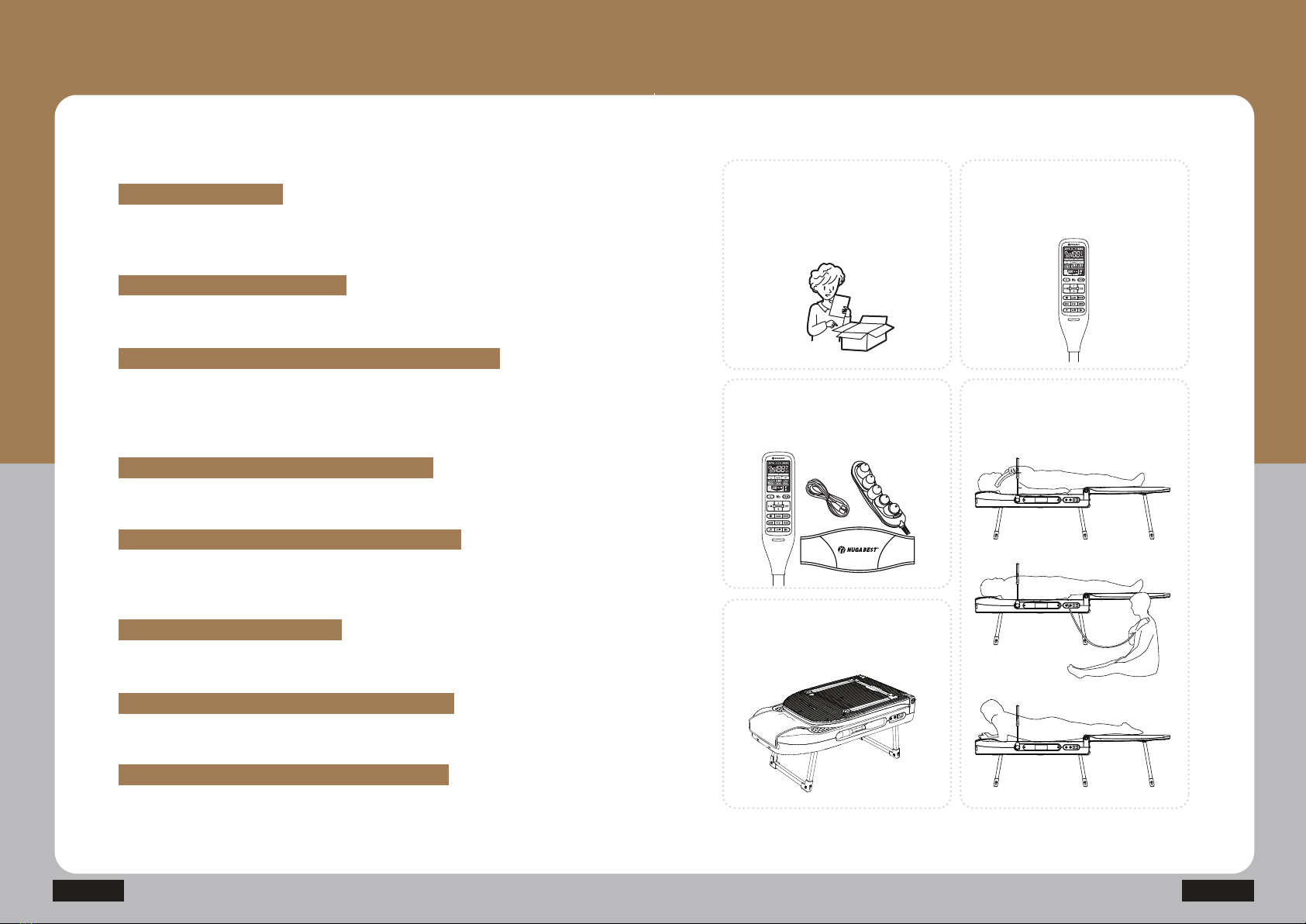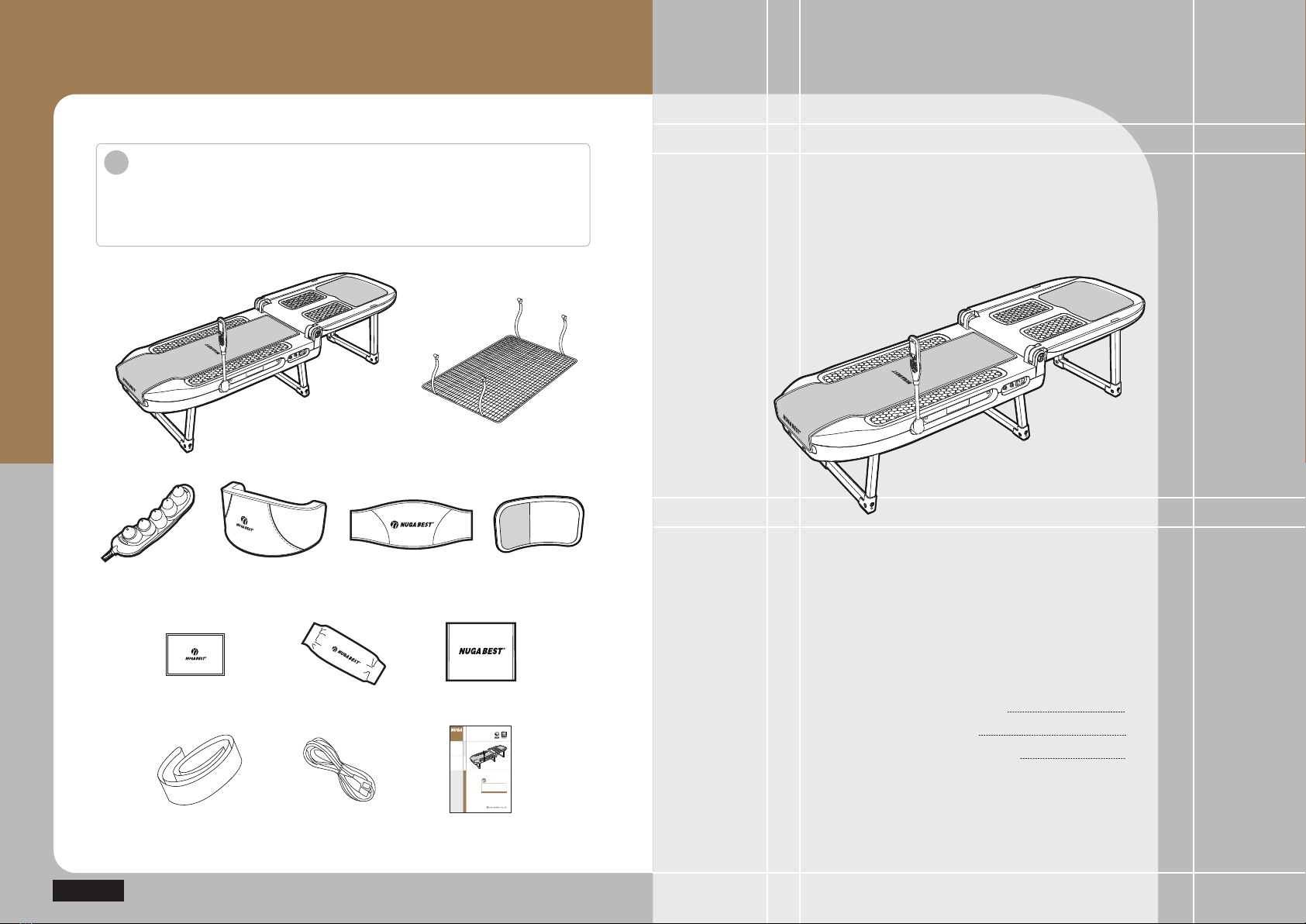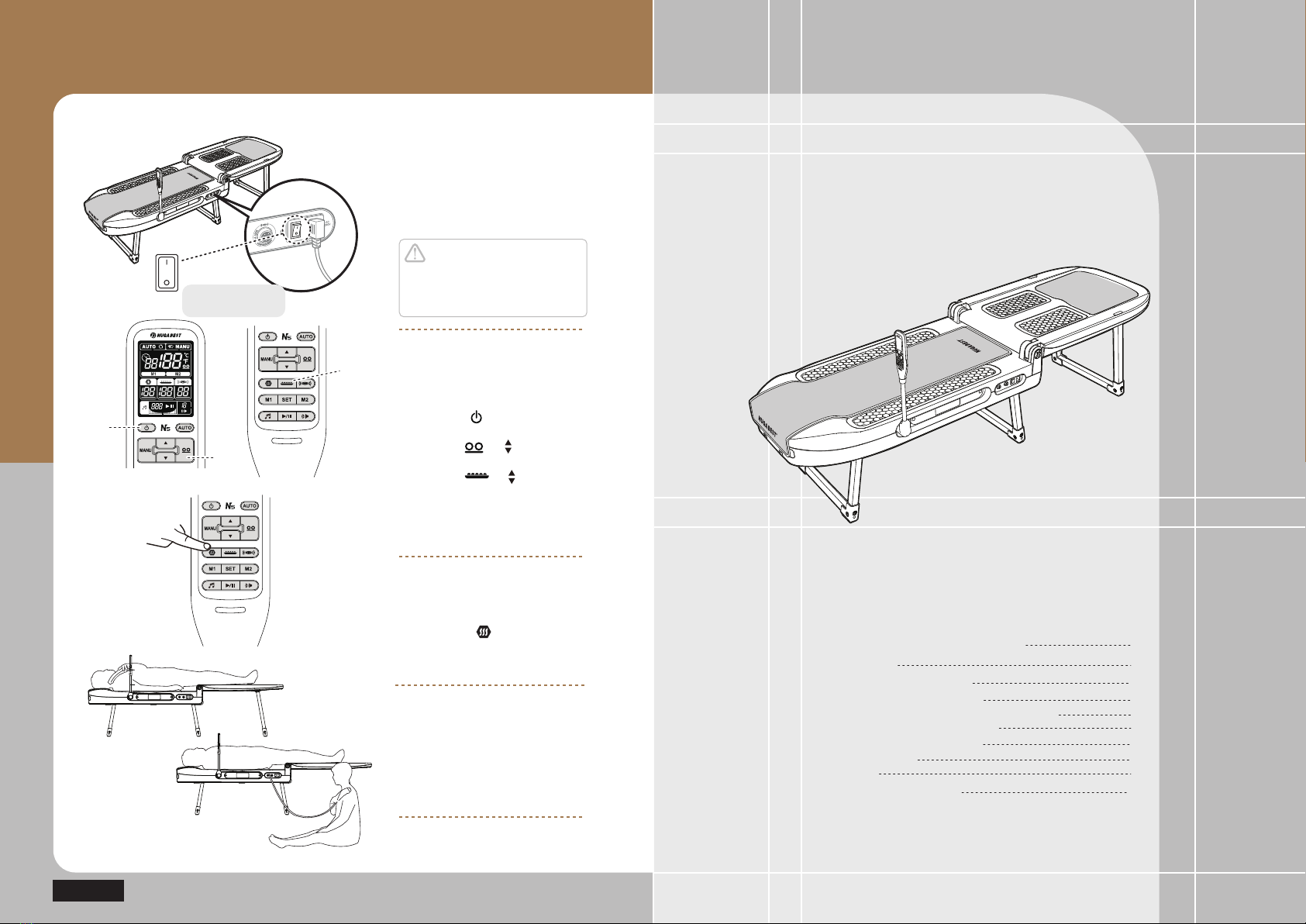Danger
Put the external projector cover
on the external projector while
using the external projector to
keep the projector from touching
the skin directly.
(Otherwise, it is likely that injuries
occur.)
Avoid pulling out the power cord
parts or touching the power plug
with the wet hands.
(Otherwise, it might cause
electrical shock or fire.)
Avoid using the product in a
closed place in presence of any
fuel and/or chemical.
(Otherwise, it might cause injuries
or fire.)
Do not use the device in areas
that are dusty or have severe
temperature fluctuations or
where it can come into contact
with water.
(There are risks of electric shock
and fire.)
Anyone other than technicians
qualified for our company’s A/S
should not disassemble, repair or
modify the product for any reason.
(Otherwise, it might cause
damage to the product or electric
shock and/or fire.)
Immediately stop using the product
and turn off the power if there is any
thunder, lightning or earthquake.
(Otherwise, it might cause electrical
shock or fire.)
Avoid applying the external
projector directly to eyeballs to
prevent any risk.
(Otherwise, it might cause damage
to eyeballs.)
When using the device while lying
down on your stomach, do not use
it on your ribs and use it only on the
abdomen in manual mode.
Warning
Avoid placing inflammable
substances like candlelight,
cigarette light or liquors and/or
vessels containing water, heavy
objects or other objects on the
product.
(Otherwise, it might cause fire.)
Avoid jumping on the product or
any other action to provide
shocks to the product.
(Otherwise, it might cause
injuries and/or damage to the
product.)
Use the product after checking
out any damaged or worn-out
cord.
(Otherwise, it might cause electric
shock, injury and/or damage to
the product.)
Do not insert many power plugs
for other products into a socket to
be used simultaneously.
(Otherwise, it might cause electric
shock, injury and/or damage to
the product.)
Do not allow children use the
product alone.
Apply the product to the area with
any surgery and/or treatment,
after consulting with the store or
the company from which you
have purchased the product.
Avoid using any band or belt that
does not come as one of
components from the purchase of
the product.
(Otherwise, it might cause
damage to the product.)
Avoid twisting the body while the
internal projector is being operated.
(Otherwise, it might cause
excessive influences to the spine.)
Avoid bending the power cord
excessively or pressing it down
with heavy objects.
Any persons meeting the following
criteria shall not use this device.
This device should not be used by a
pregnant woman or a patient with a chronic
disease, malignant tumor, high fever, heart
disease (pacemaker implant), perceptual
disorder, skin problem in the target area, or
spondylolysis
N5
Cautions for Safety