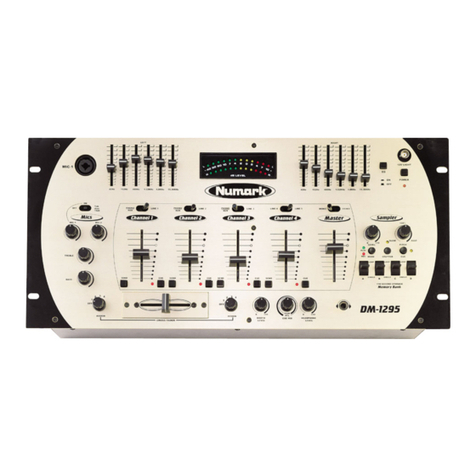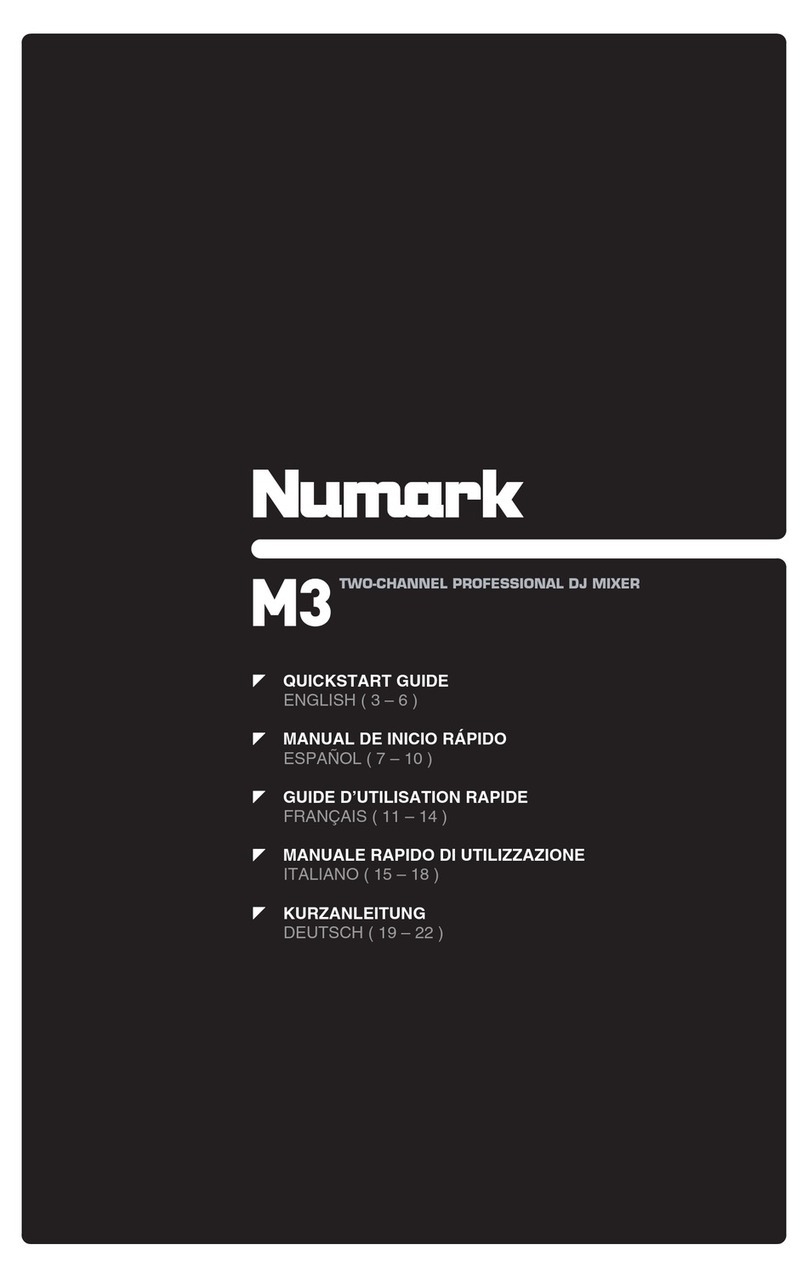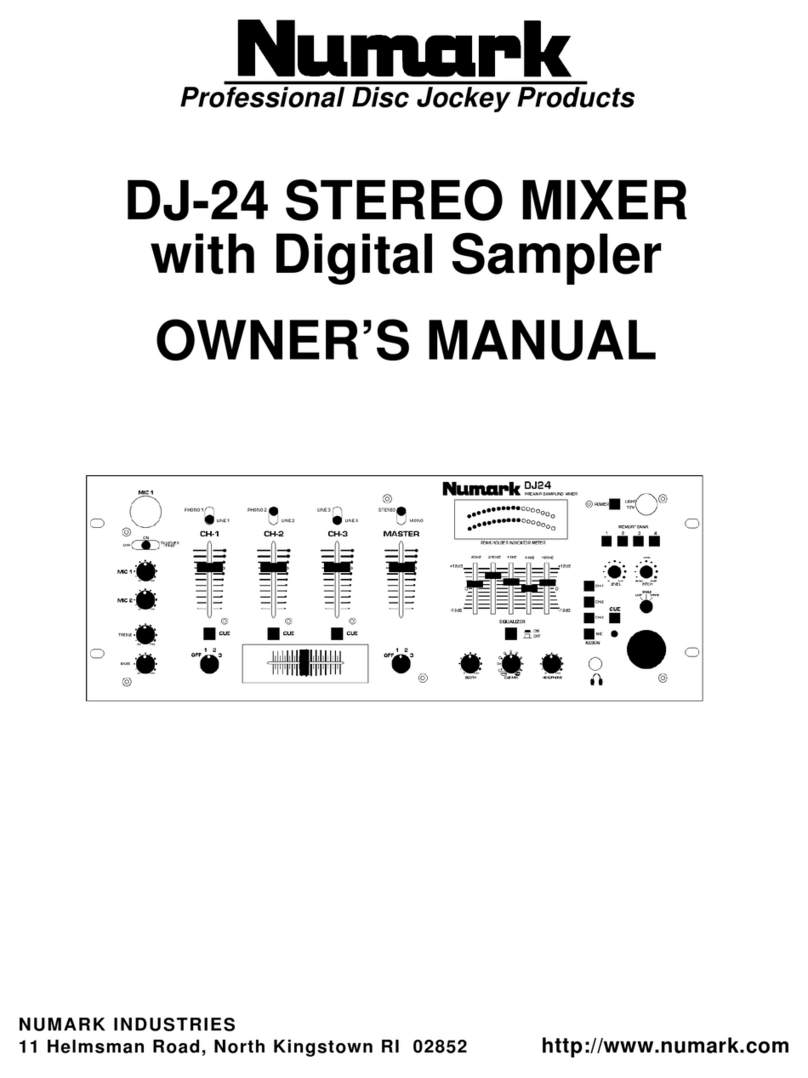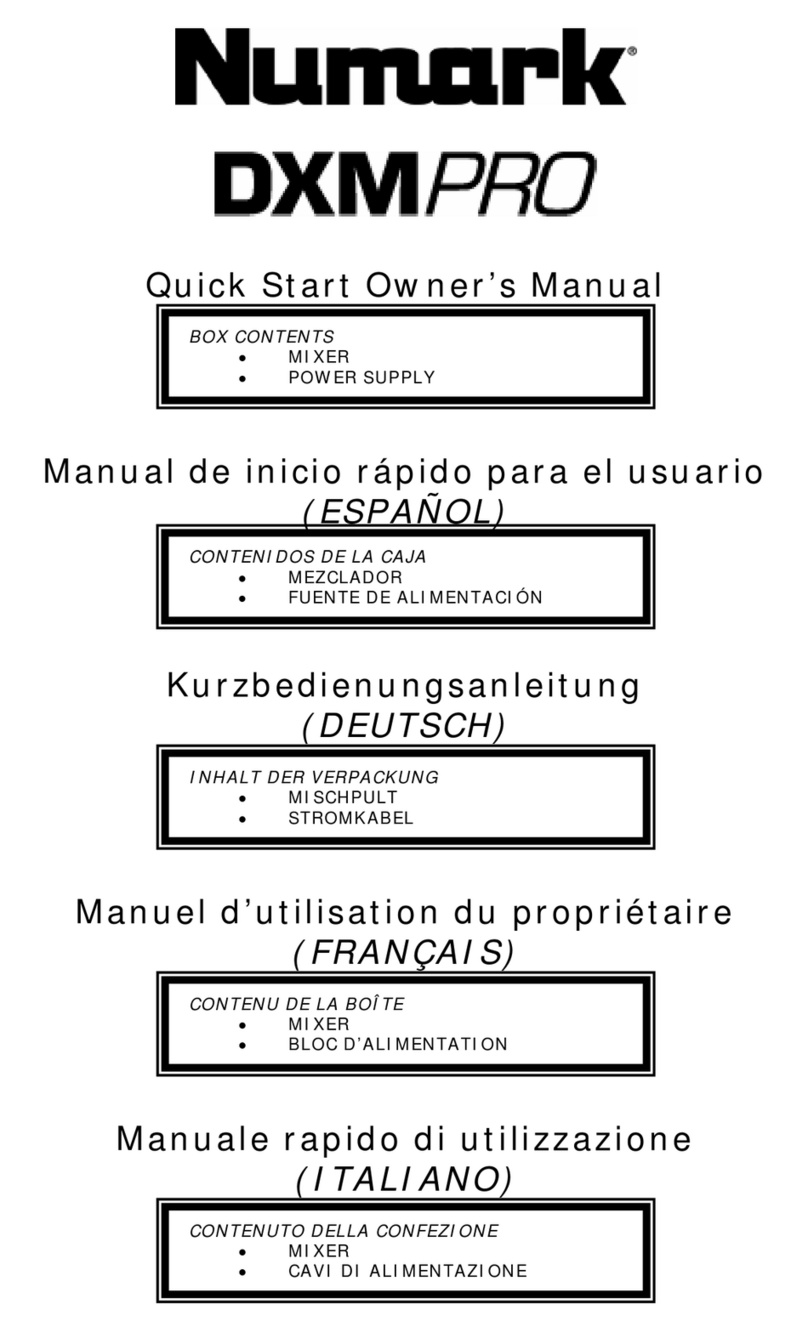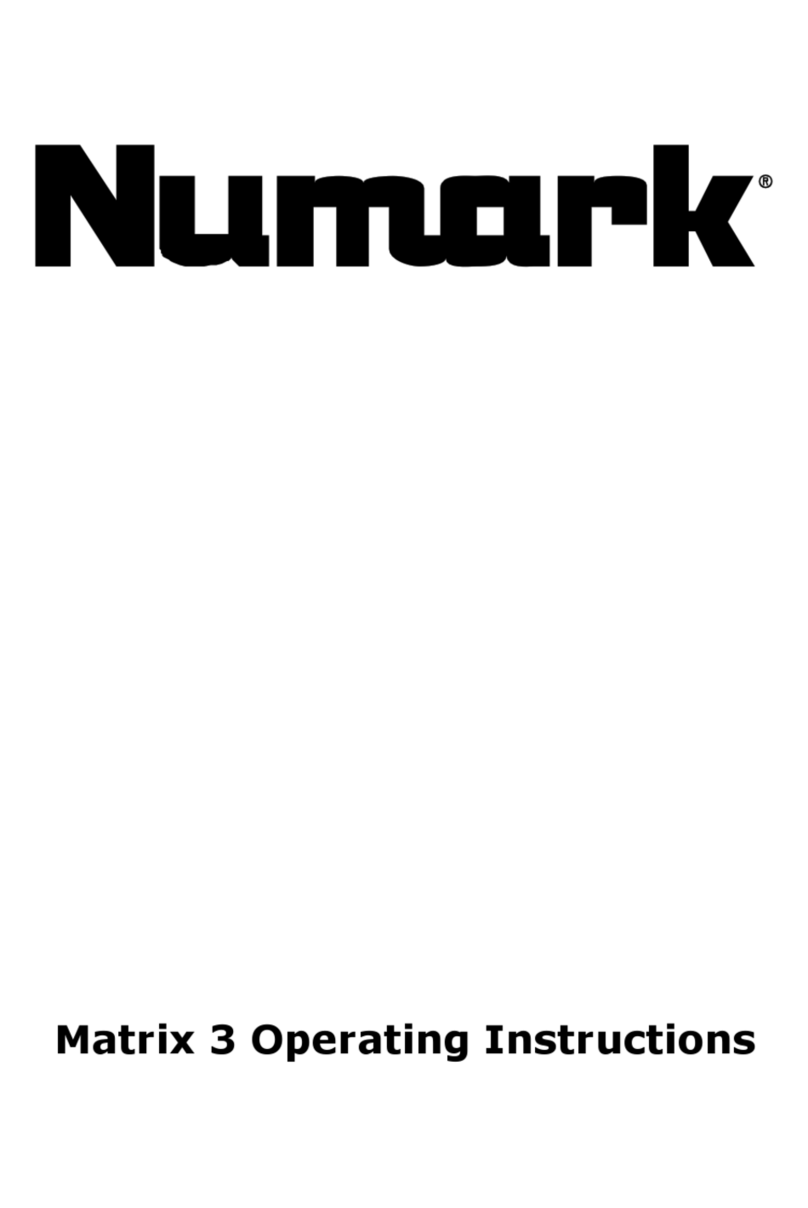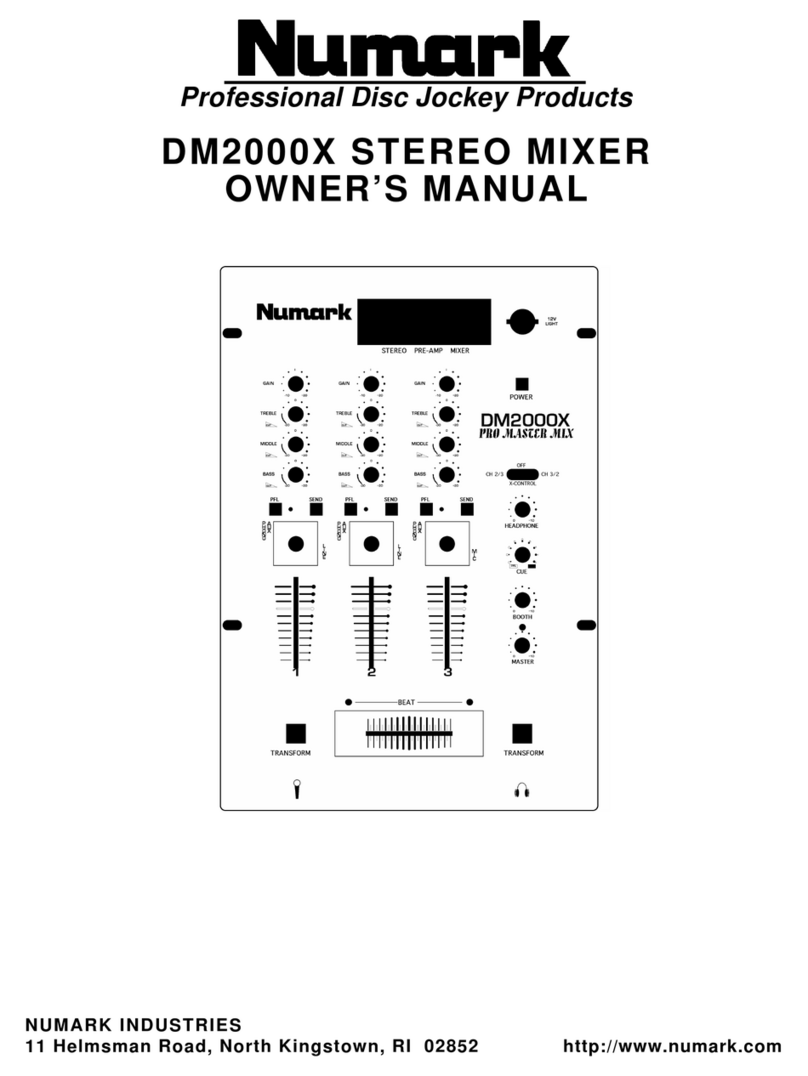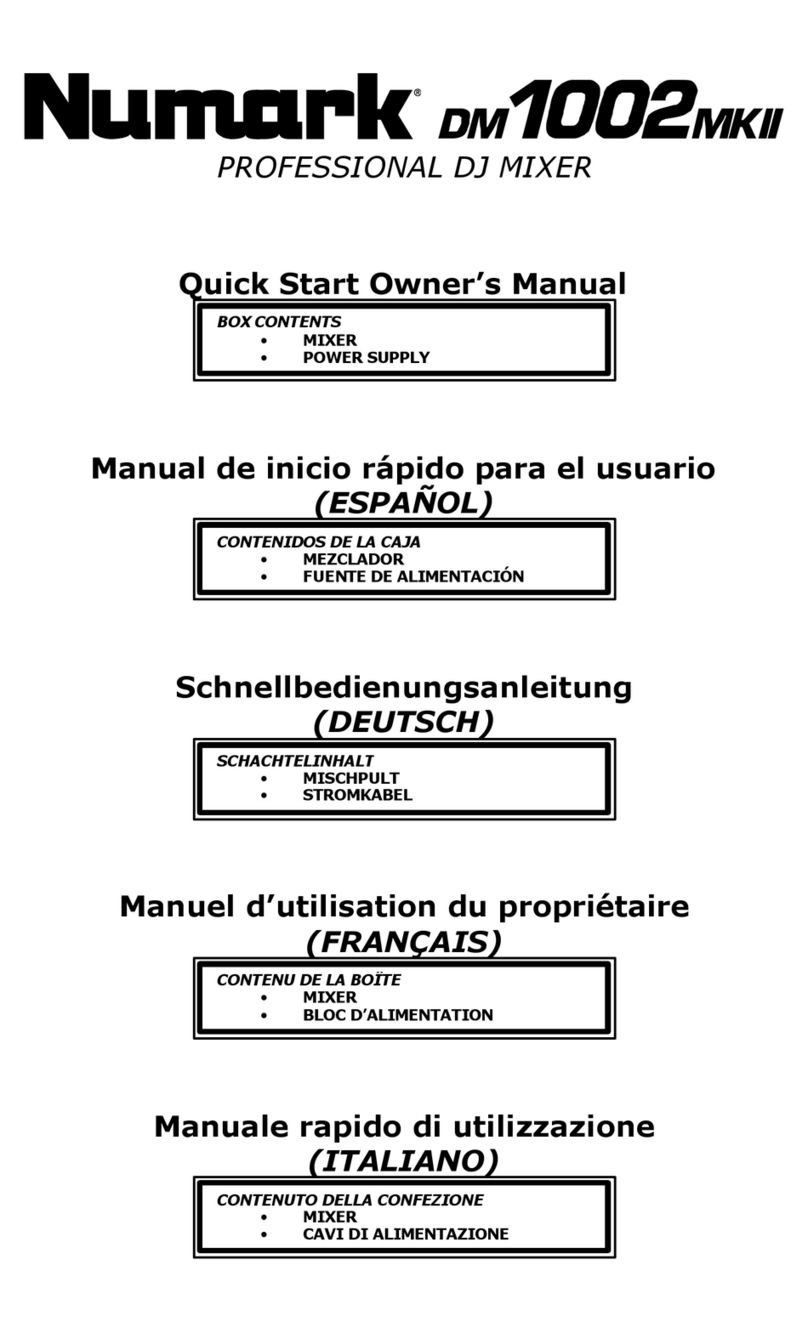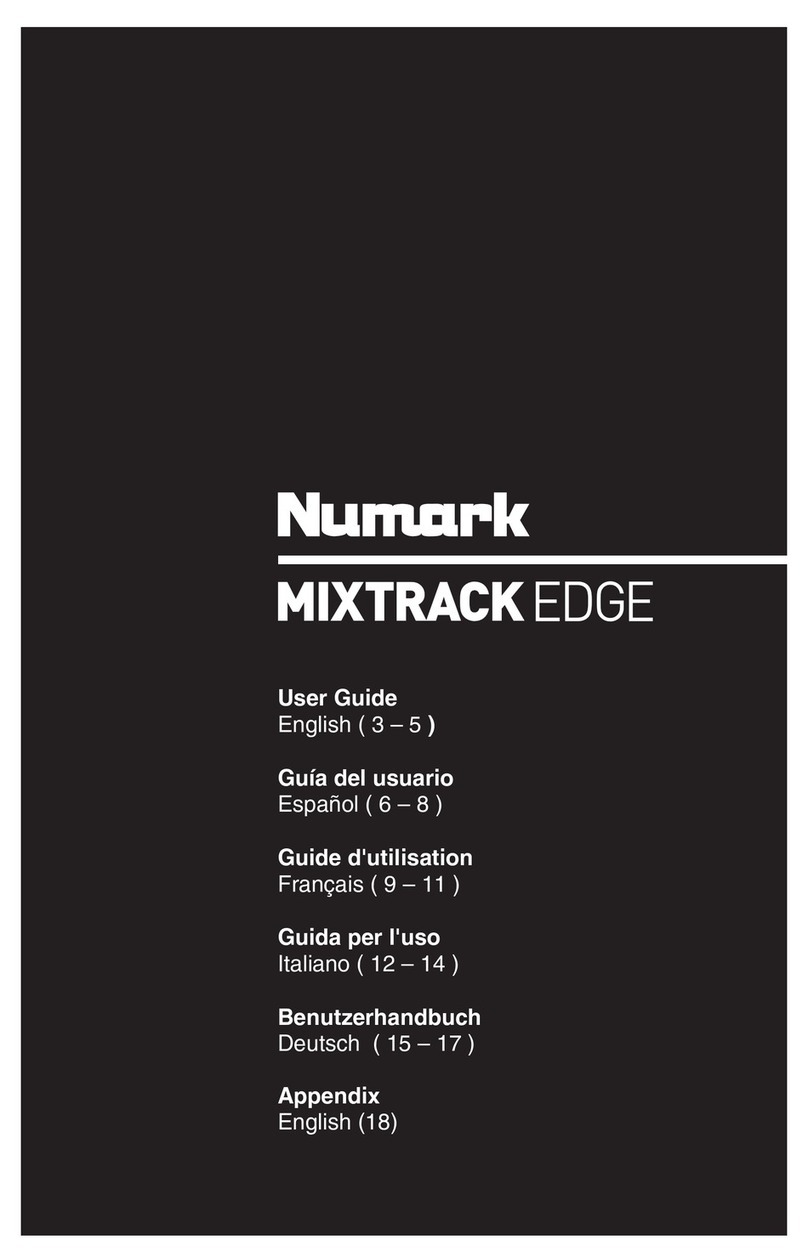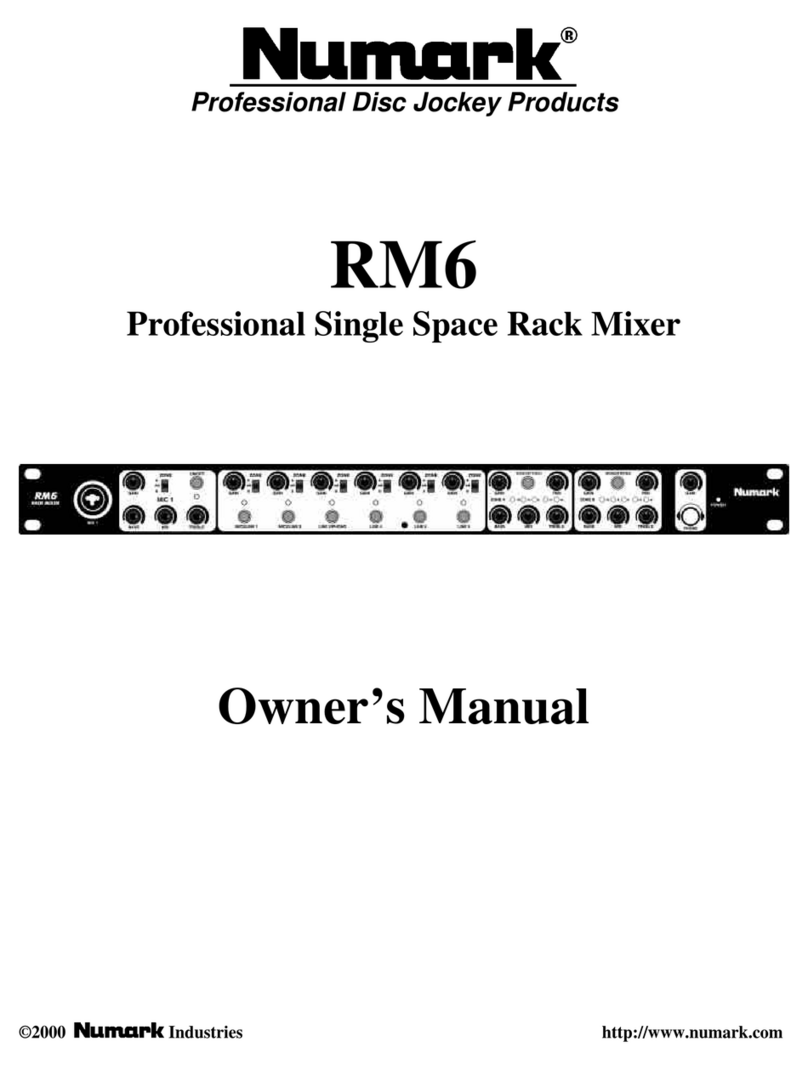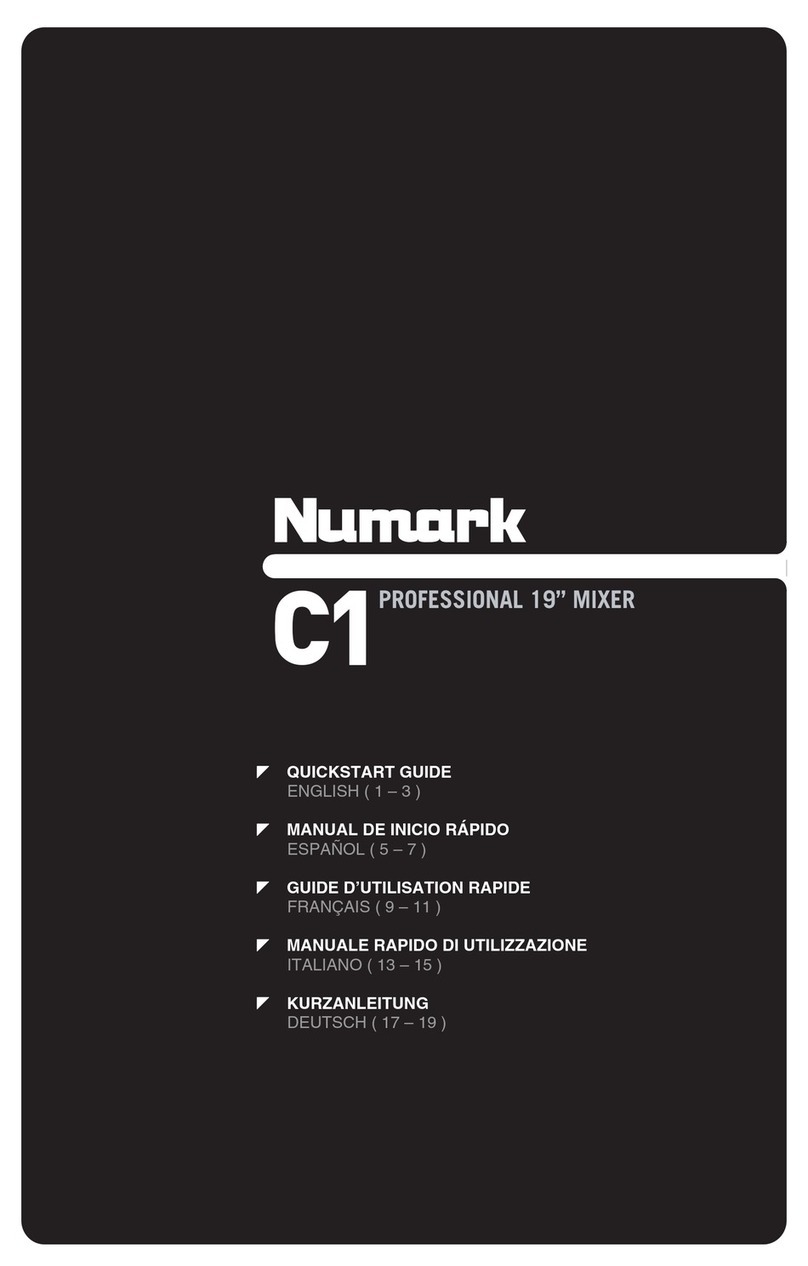4
2. TIME (Time Button) - Switches the time display
between elapsed playing time and remaining time
on the track and remaining time on the entire CD.
3. CONT/SING - Will cause just a single track to play
or all tracks in order by pressing once or twice.
4. LCD DISPLAY - Indicates all the functions, as they
are occurring, with the CD. These functions are
explained in the next section.
5. TRACK (Track Buttons) - Used to select the track
to be played.
6. +10 Button: Advance tracks +10
7. PROGRAM - Depress this button and the unit will
stop and the program indicator will light. Select
each track to be programmed and press the
PROGRAM button between selections. You can
program up to 20 tracks. Press PLAY to start the
program. To exit and erase program, either hold
the program button down for more than 2 seconds
while the unit is stopped, open the disc tray, or turn
off the power.
8. PITCH (Pitch Button) - Activates the Pitch Slider.
To alternate between ±8% and ±16%, press and
hold the PITCH button. The LED will indicate the
pitch setting.
9. PITCH SLIDER - The pitch can be changed up to
±16% by pressing the PITCH button so the PITCH
LED is lit, then moving the sliding fader. The pitch
will not be changed if the PITCH LED is off.
10. SEARCH WHEEL (OUTER RING) - 3 forward and 3
reverse speed positions for searching through
songs. The more you turn the wheel in either
direction the faster you search through the music.
11. PITCH BEND/JOG WHEEL (INNER RING) - The
jog wheel serves 2 functions depending on the
current mode.
a) The jog wheel will control a slow frame
search when the CD is not playing. To set a
new frame cue point, spin the wheel then
press play when you have determined the
proper position. Press CUE to return to the
“CUE POINT”.
b) When both CD players are playing a CD, the
pitch bend function allows the positioning of
the bass beats to be matched after the pitch
of each disc is matched. Either player can
“catch up” or “fall back” to match the other
player. The jog wheel will temporarily bend
the pitch of the music if the song is already
playing by rotating the wheel clockwise to
speed up or counterclockwise to slow down.
By changing the pitch of one disc with
respect to the pitch of the other disc, the
beats can be matched.
c) After you press the Previous or Next Track
buttons, you can use the wheel to quickly
scroll through tracks.
12. CUE - Pressing the CUE button during play provides
a return to the position at which play was started.
If PAUSE is used before CUE, that will become the
cue point. Alternately pressing the PLAY button and
the CUE button allows the CD to be played from the
same position any number of times. The CUE LED
will light up from the time the CUE button is pressed
until the CD has been reset to the position at which
play was started. Steady lighting of this LED
indicates the ready condition.
13. START/PAUSE (Play/Pause Button) - Each
press of the Play/Pause Button causes the operation
to change from play to pause or from pause to play.
14. LOOP IN – Used for setting a start loop point and
new cue points during playback.
15. LOOP OUT – Used for setting the end loop point
and releasing the loop action.
16. RELOOP / STUTTER – Depending on mode, as
explained further, this button is used for either
repeating a previously set loop or seamlessly
stuttering on the last set cue point.
LCD DISPLAY FEATURES
1. PLAY: Active while the unit is actually playing a CD.
2. PAUSE: Active when the unit is paused.
3. CUE: Flashing when the unit is setting a cue point.
Lit continuously when the unit is paused at a cue
point.
4. PROGRAM: Used for pre-programming the track
order to automatically be played by the unit. This is
a great function if you need to leave the CD player
alone.
5. TIME MODE: (Elapsed) is for showing time as it is
taking place.(Remain) shows how much time is left
on a particular track. This function is controlled by
the TIME BUTTON.
6. SINGLE: Shows when the unit is set to play just
one track at a time. When this is not lit, the CD will
play continuously through all tracks. This function is
controlled by the SING/CONT BUTTON.
7. PITCH: Is lit when the PITCH BUTTON is active.
8. TIME BAR: Shows either time remaining or
elapsed depending on the setting of the TIME
BUTTON.
9. PITCH/BPM: Shows the percentage change in
pitch or current BPM.
10. TRACK: Shows the current track that the unit is
playing.
11. MINUTES: Shows the minutes elapsed or
remaining depending on mode setting.
12. SECONDS: Shows the seconds elapsed or
remaining depending on mode setting.
13. FRAMES: The CD Player breaks down a second into
75 frames for accurate cueing. This shows the
frames elapsed or remaining depending on mode
setting.
14. LOOP: Indicates when loop is actively playing.
15. RELOOP: Indicates when reloop is activated.