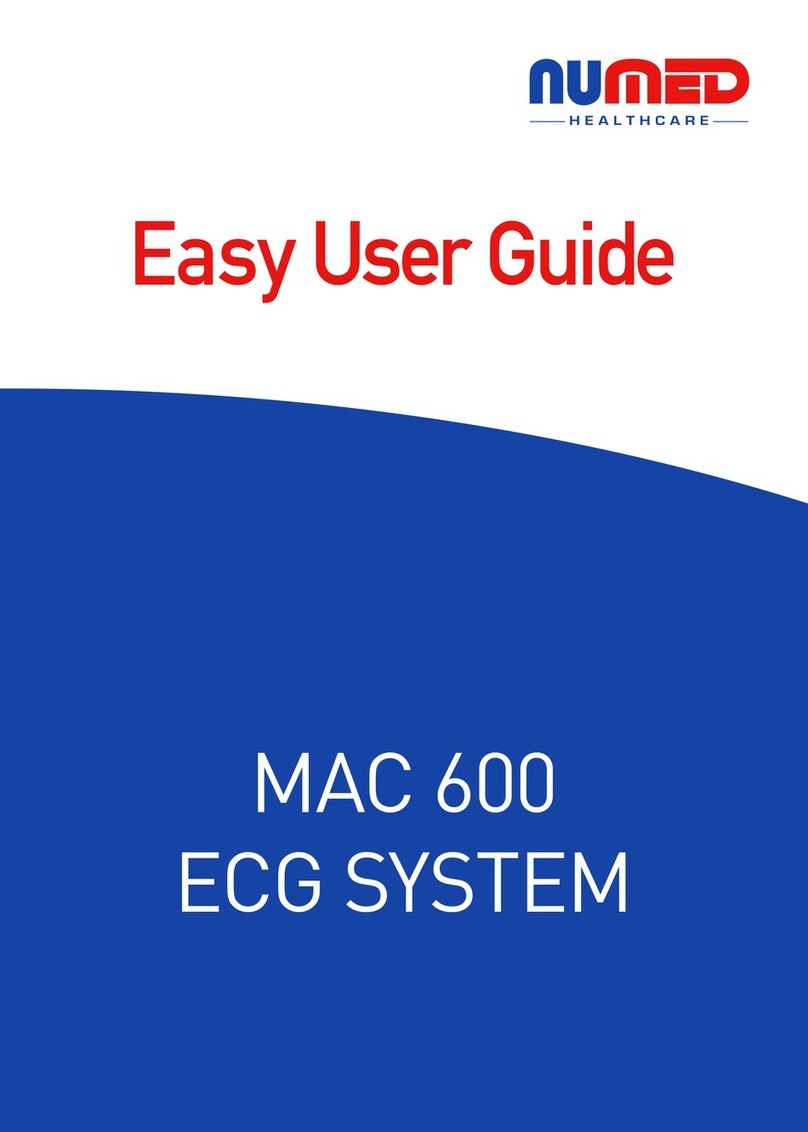1
2
Connect the patient
leads to the MAC 600
ECG system.
Power on the MAC 600 ECG Machine.
3Press the ‘F1’ key to access
the Patient Data section.
4
Enter your patient’s details using the keypad and
arrow pad. To confirm the details, press
the white circle which is located in the centre
of the arrow pad.
5
To check the quality of the ECG, use the trace
indicator which is located in the top right of
the screen.
6To capture your ECG trace press
the ‘ECG acquisition’ button.
7
If the captured ECG is acceptable,
press the ‘F3’ button to store the
ECG to the Memory. If you would
like to recapture the ECG you can
press the ‘F4’ button.
ACQUIRING AN ECG
8Power off the system and remove
the lead wires from the patient.
Note: The Patient ID for EMIS Clinical Systems is the patient’s
EMIS Number. For TPP SystmOne and Cegedim Vision clinical
systems, the Patient ID is the patient’s NHS/CHI Number.
Note: Green symbolises good connectivity with the patient.
Orange and Red indicates interference and/or possible lead
disconnections.
8If you would like a print out of the
ECG, press the ‘F1’ button after
completing the storage process.