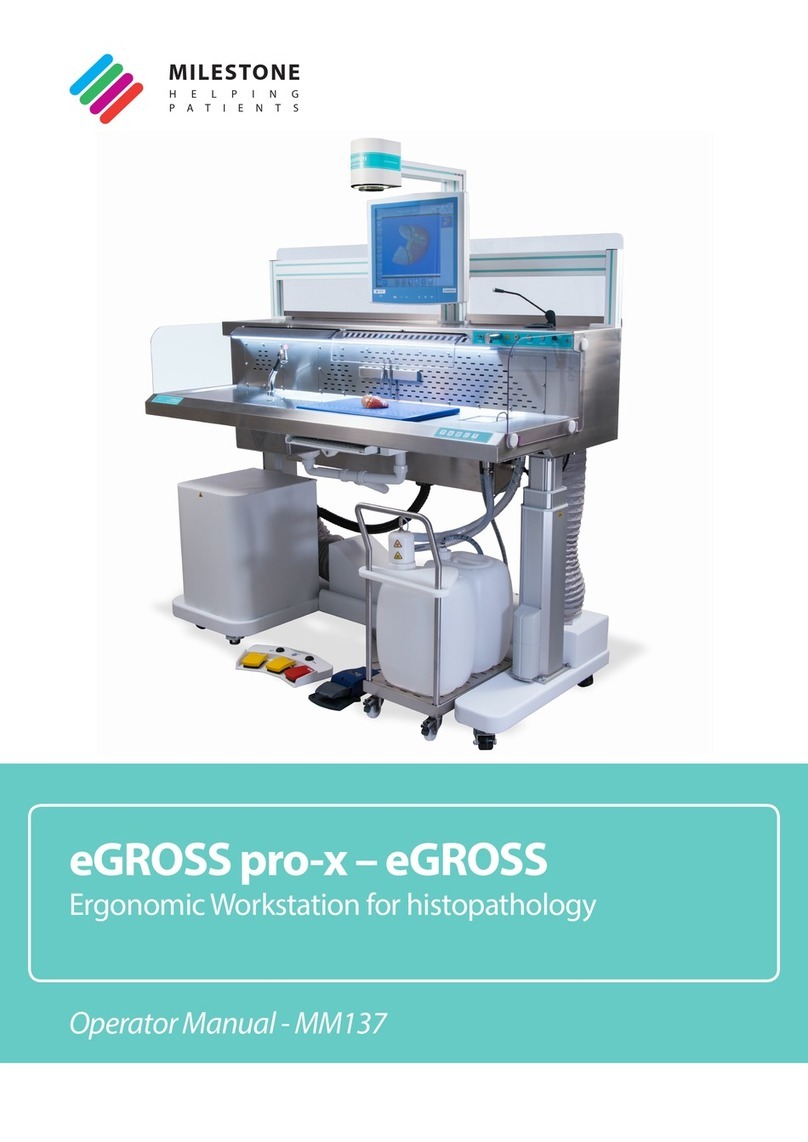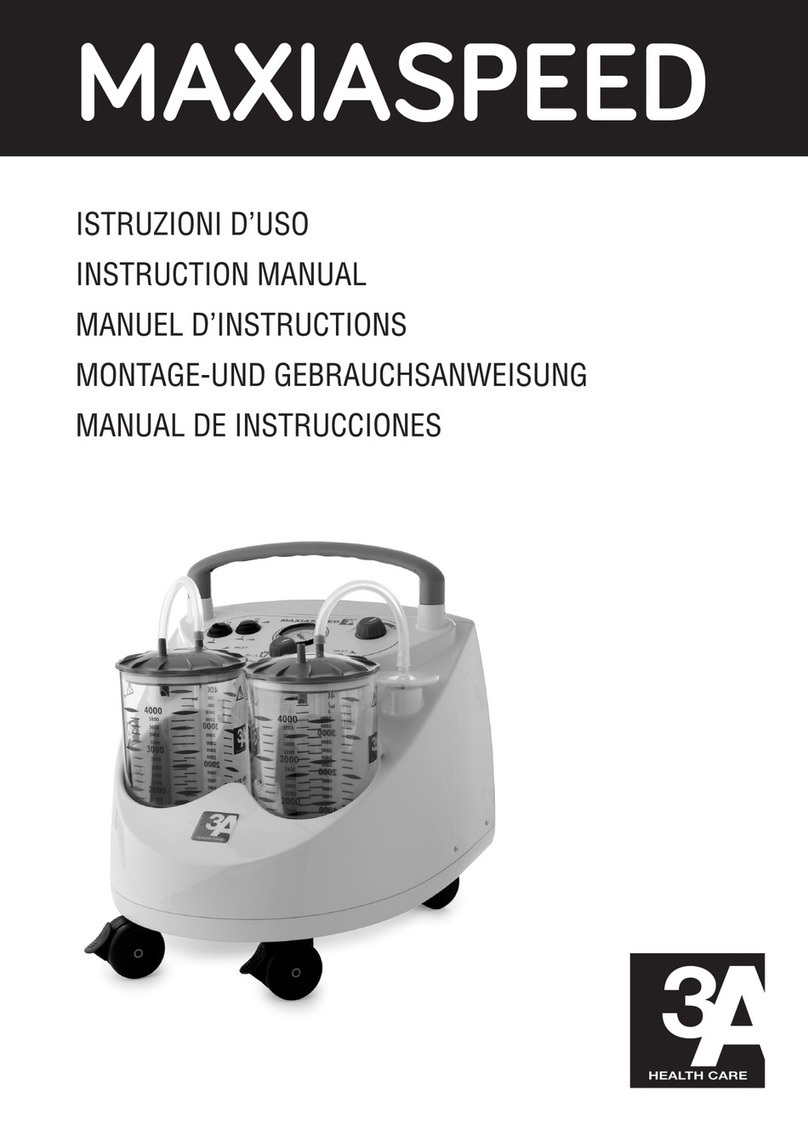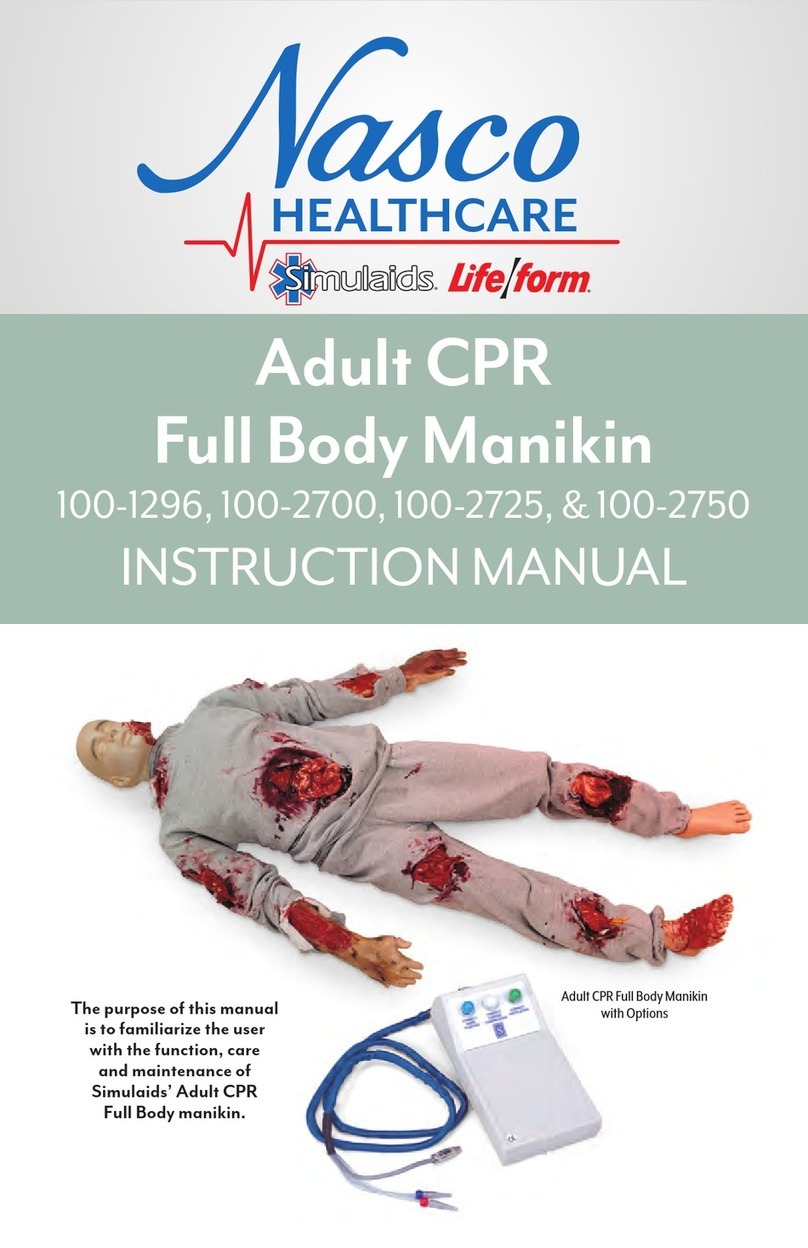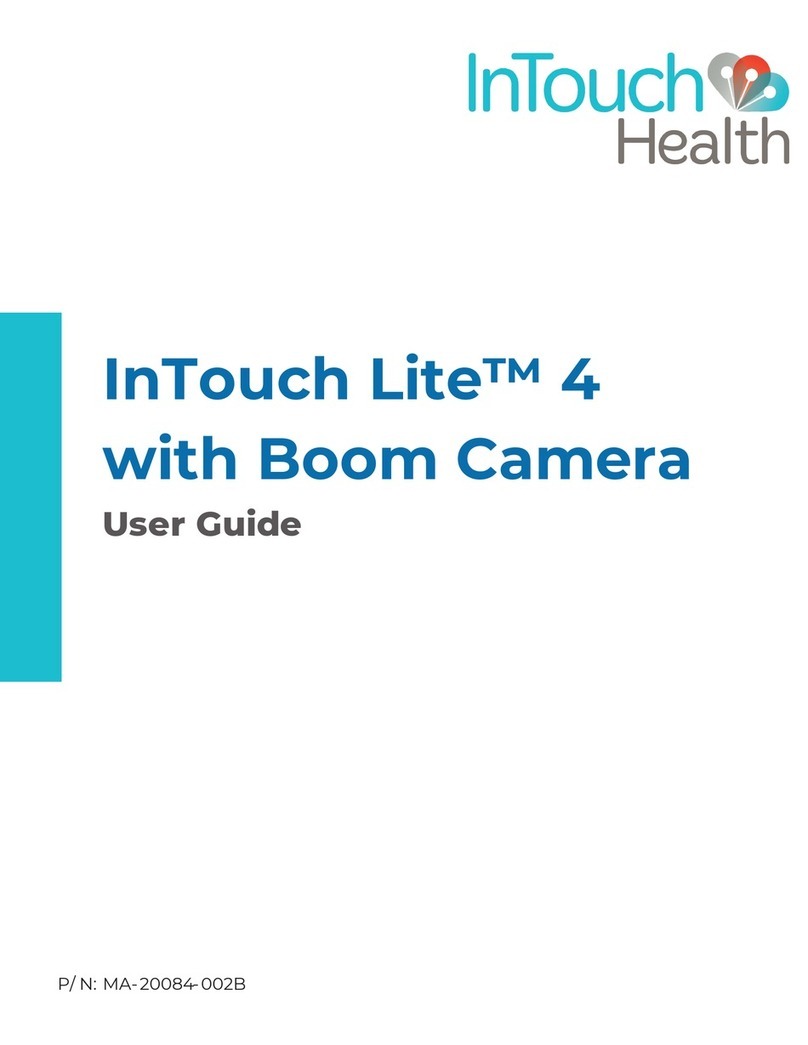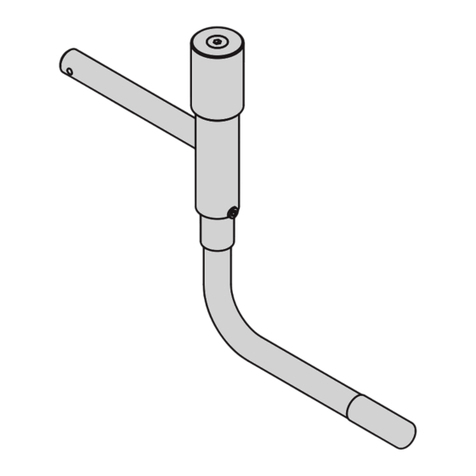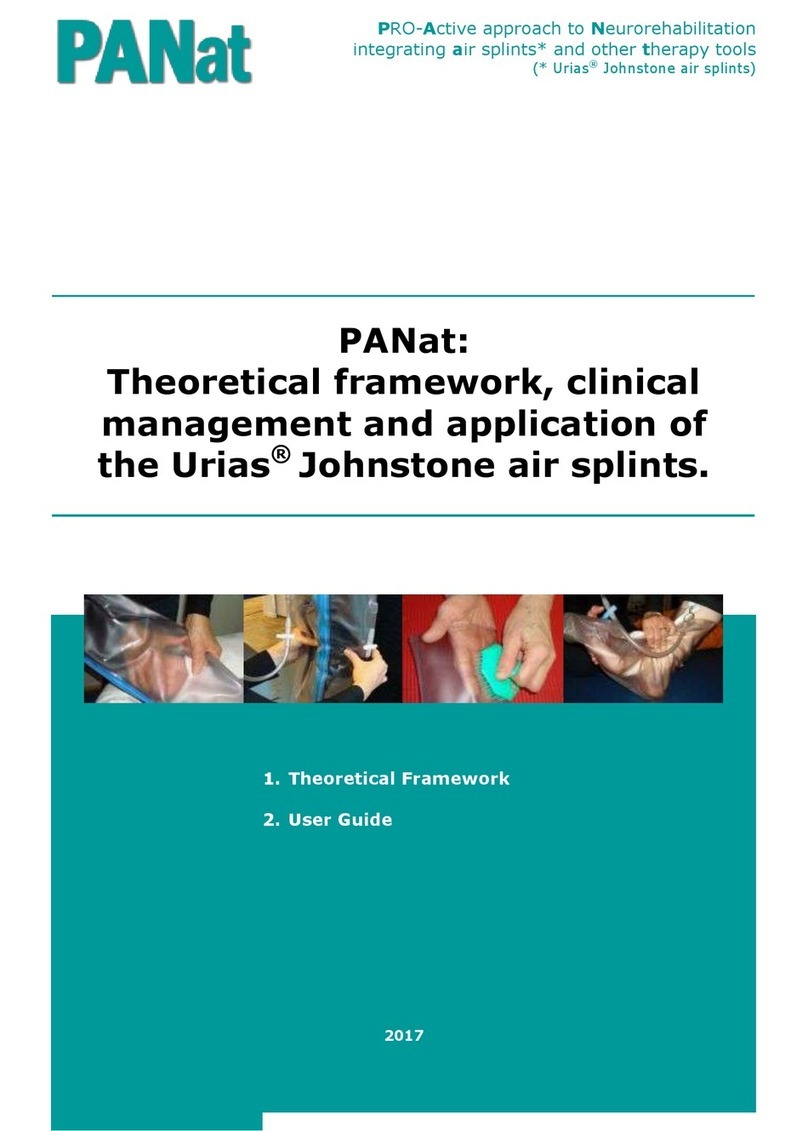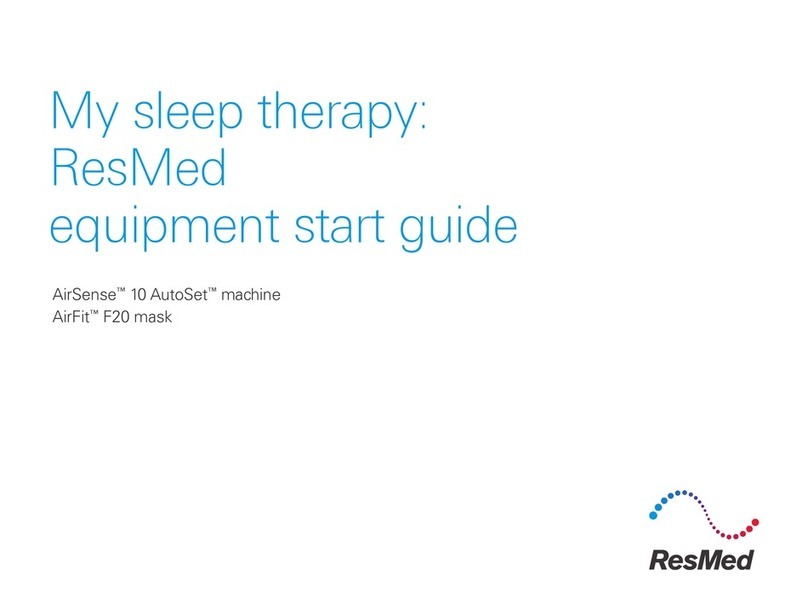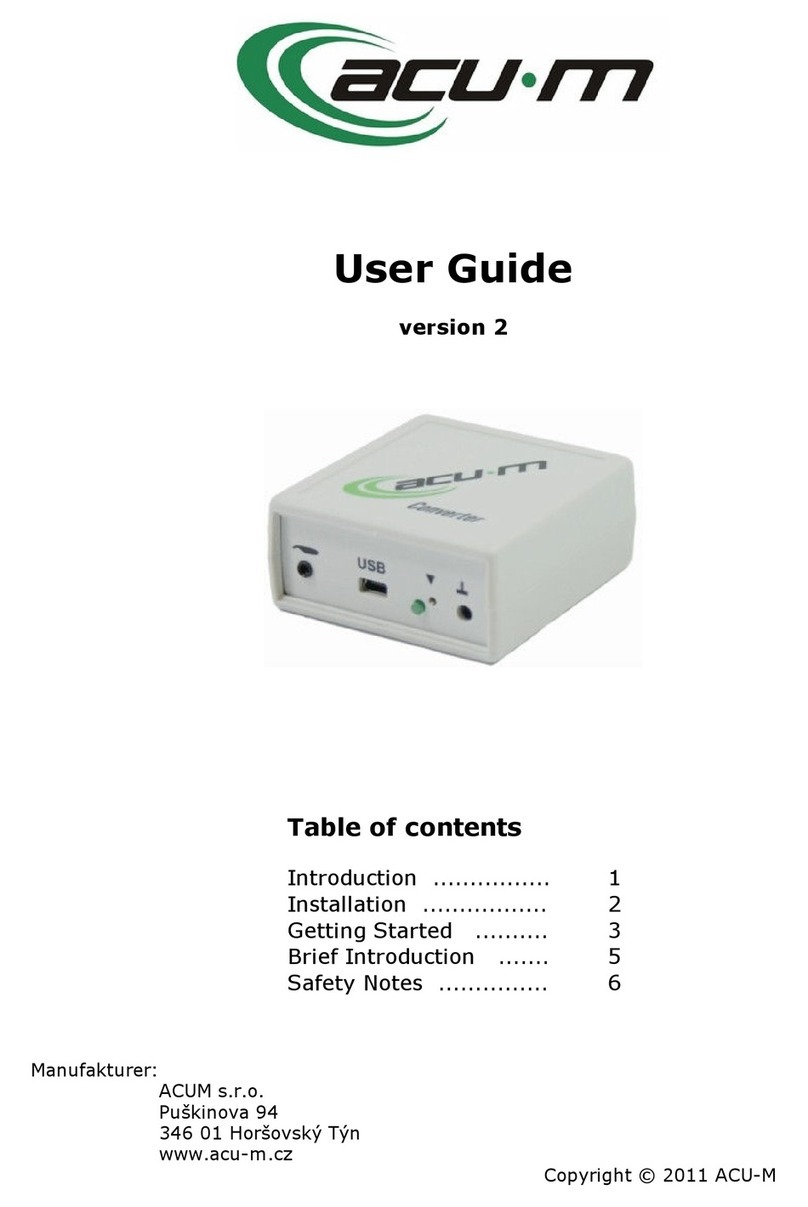Rev 10/07/2015
600 Twelve Oaks Center Drive, Suite 685, Wayzata MN 55391
Verify the Scan
When the test is complete, two static images
are displayed on the screen (vertical and
horizontal planes). For a good scan:
1. The bladder is entirely within the cone
and has a defined border.
2. The yellow object is circular and in
the target crosshairs.
If you see a red arrow, re-scan and move the
probe in the direction of the arrow.
If no yellow object is visible, either the
bladder is empty or could not be
detected; rescan or measure manually. See
User’s Manual for how to measure manually.
Select Setup to add patient ID to the test.
Select Print to print the test to a local
or network printer.
Select Save to store a JPEG image
of the test locally or on the network.
Once you are done testing:
1. Select Clear/New Patient.
2. Remove gel from the patient’s abdomen and from the probe. Use PDI Sani-cloth®AF3 Germicidal
Disposable Wipes or other comparable disposable wipe designed for use on non-porous plastic
surfaces. See User's Manual for complete instructions.
3. Return the scanner to its storage location and plug it in to charge.
Important, read before using:
Only operate the scanner on battery power if you are using a non-medical grade computer or without an
isolation transformer.
The manual measurement function should be used on patients with catheters, as catheters can reflect
ultrasound signals that can lead to inaccurate volume measurement.
Tablet: Press Power On button for one second to wake up from Sleep. If that doesn't work, full Power On
can be achieved by holding button down for 2 - 3 seconds.
Use ultrasound gel, other lubricants should not be used.