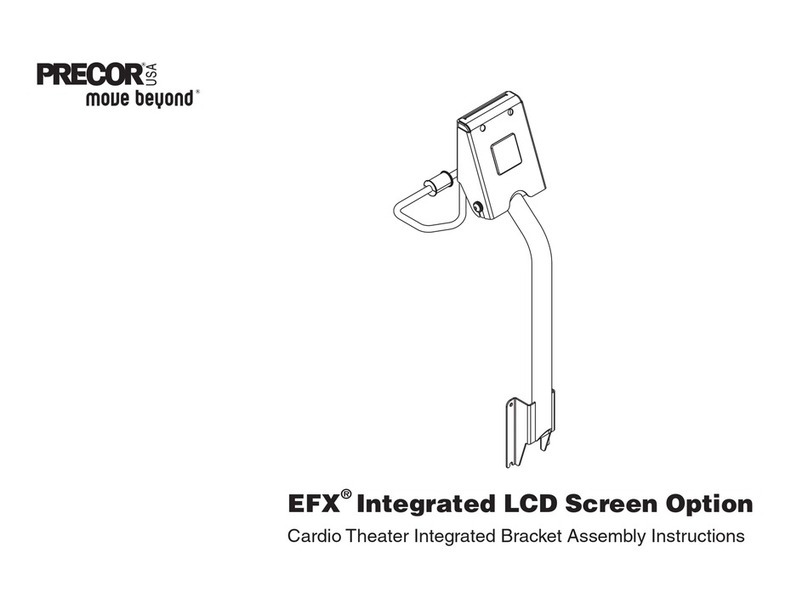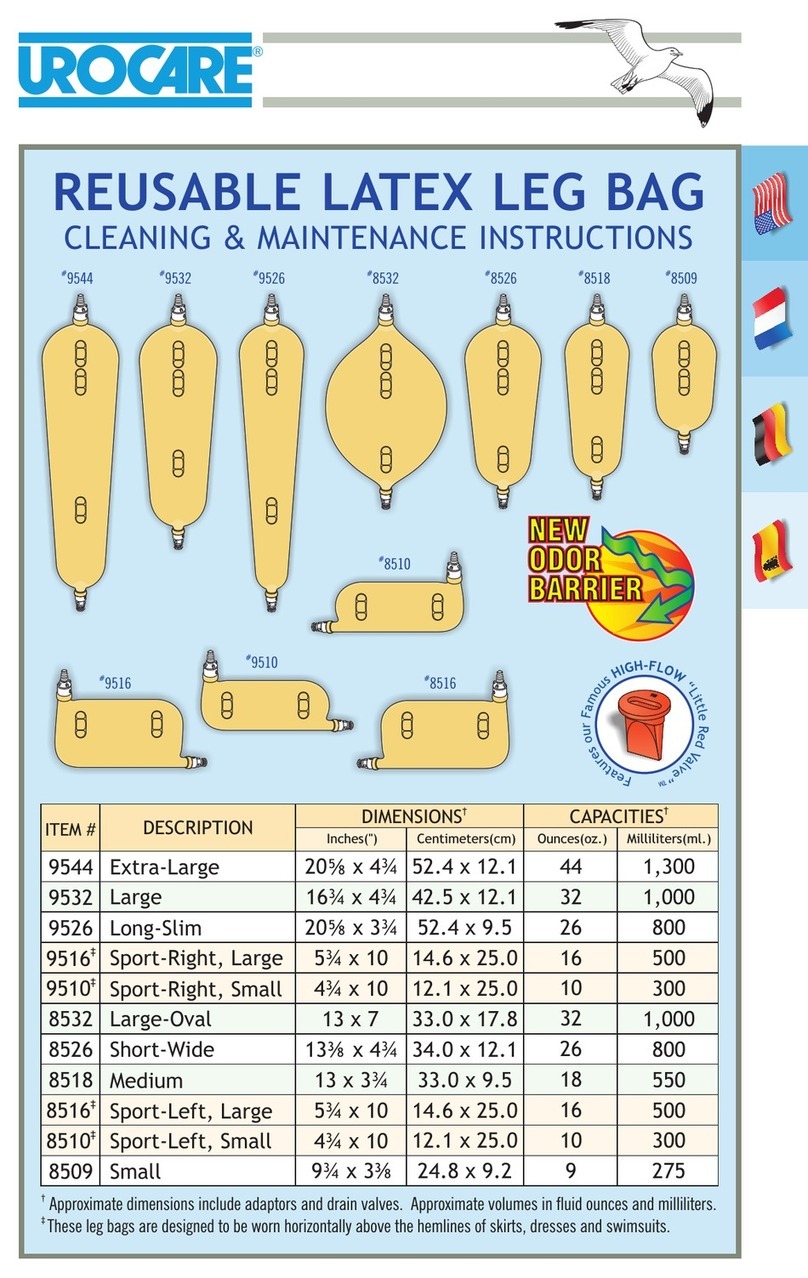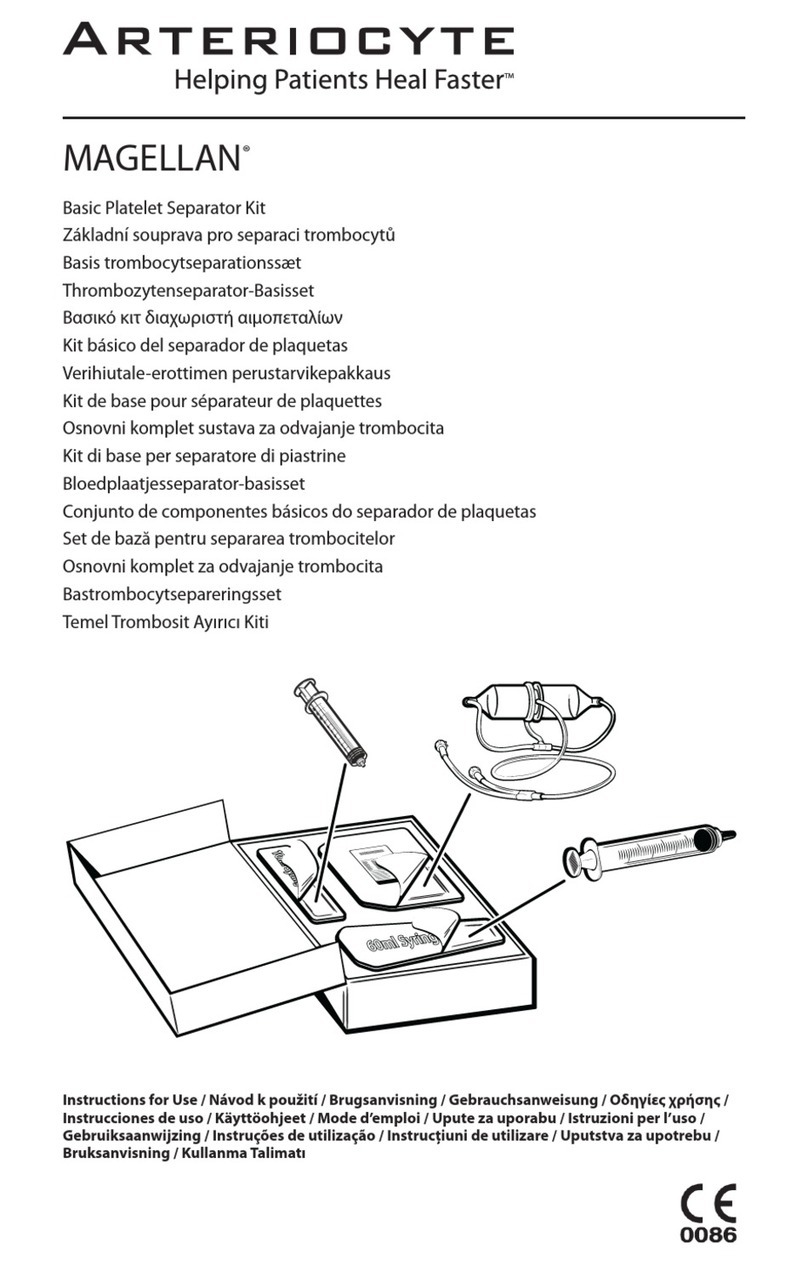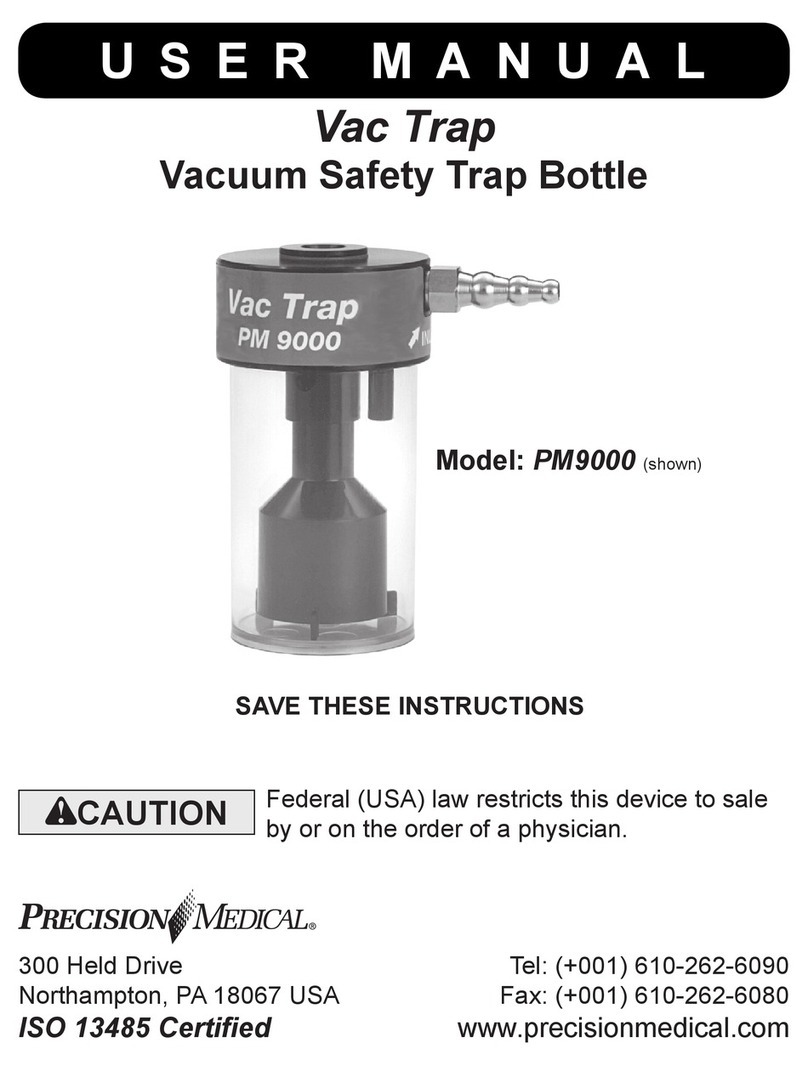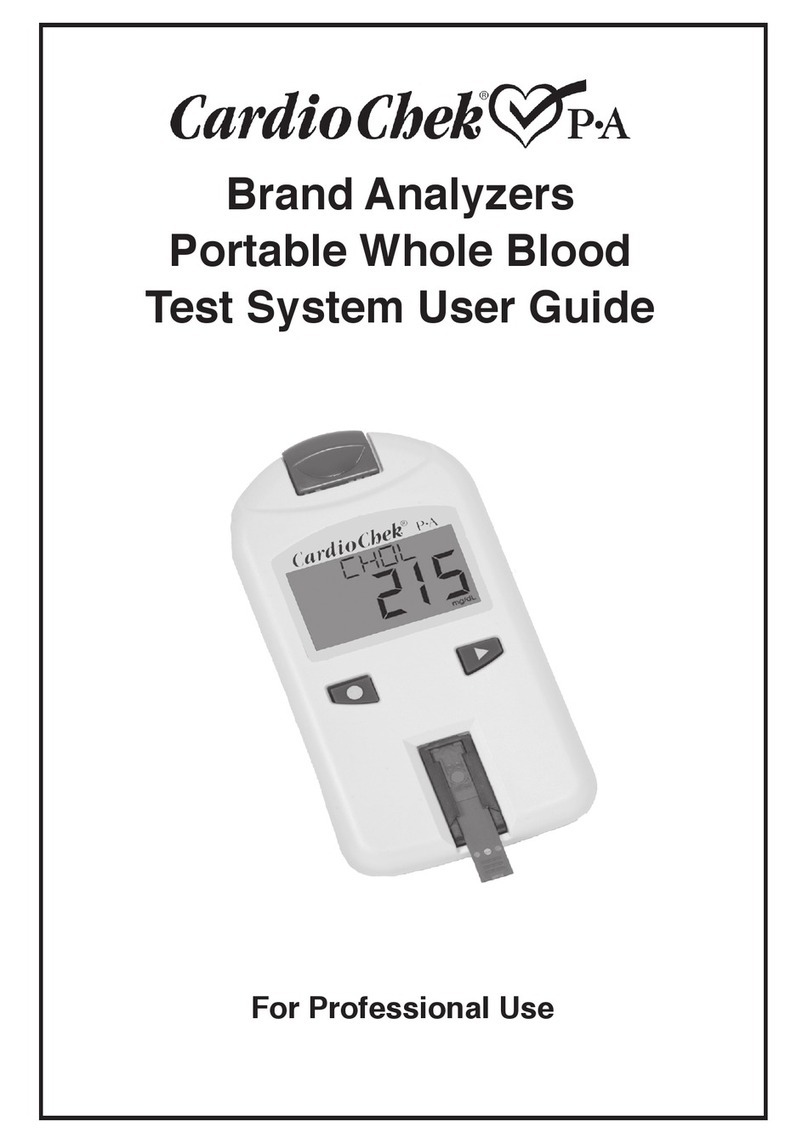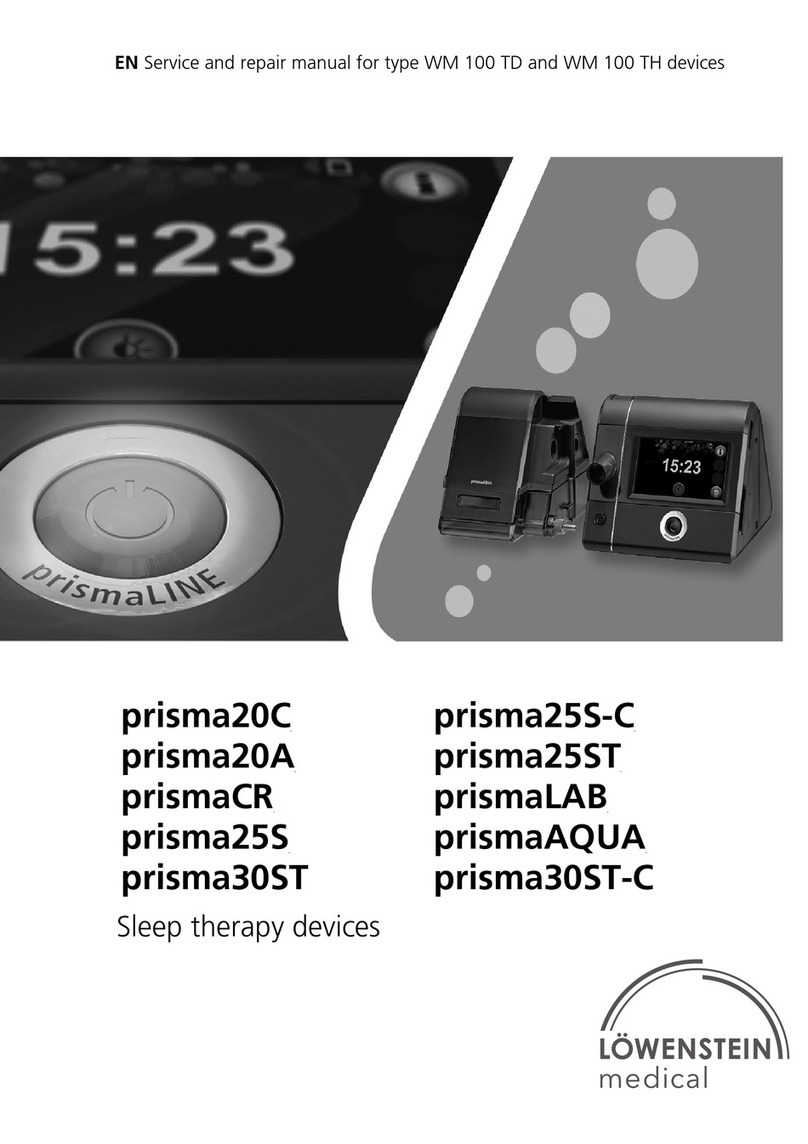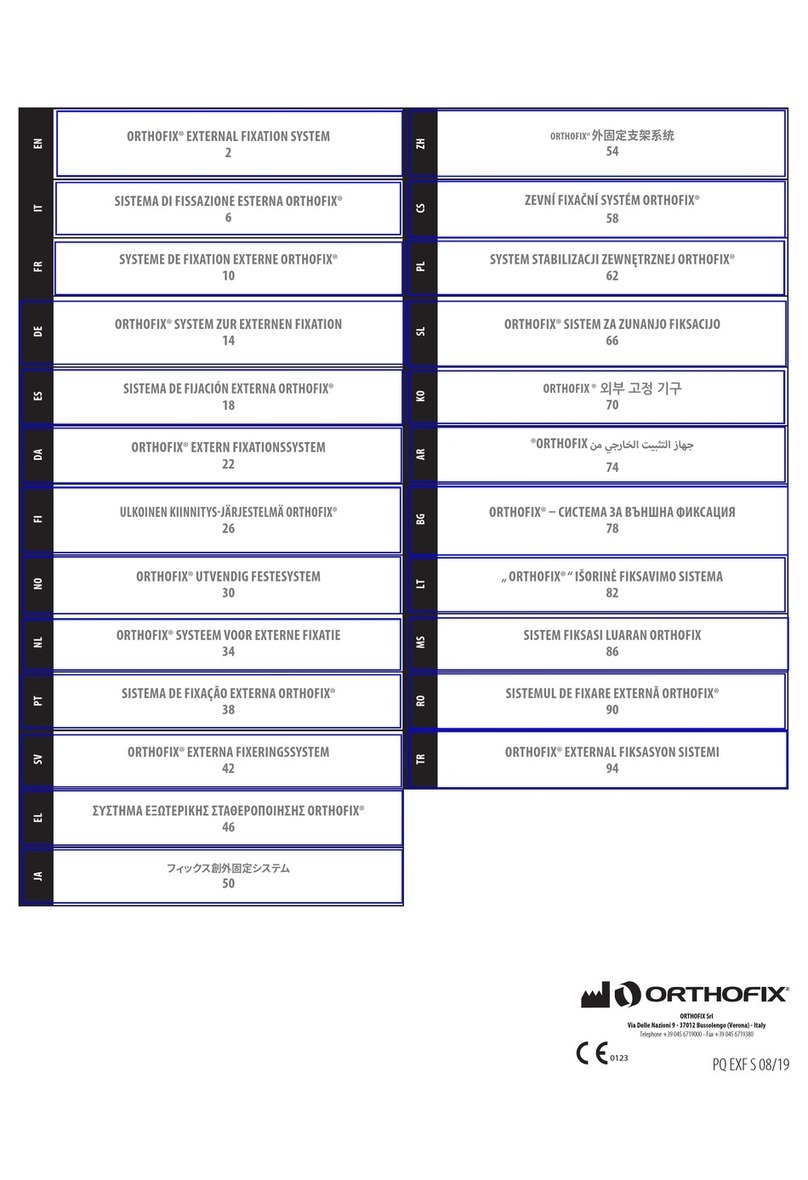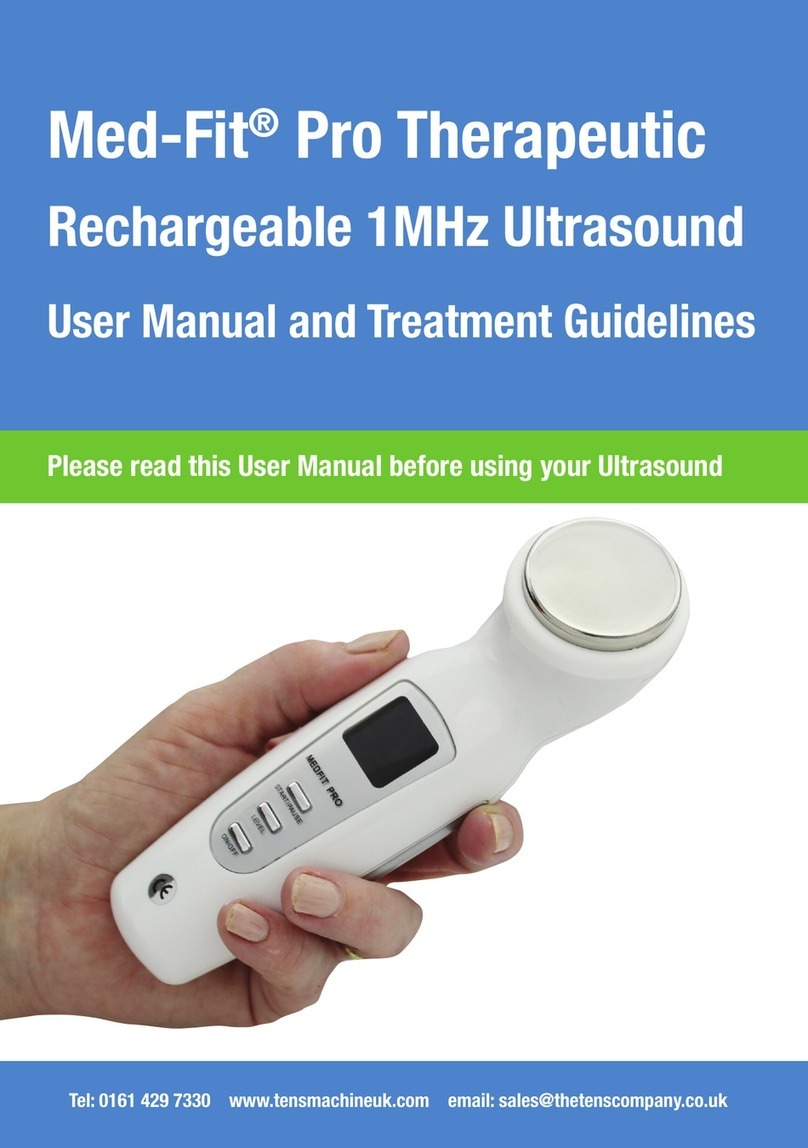6
GENERAL DESCRIPTION
The Med-Fit 3 Plus TENS/EMS is a battery operated pulse generator that sends electrical impulses electrodes
to the body and reach the nerves and underlying muscle group. This unit is a combination stimulator of
TENS and EMS which can be used for muscle stimulation and pain relief. The device is provided with four
controllable output channels, each independent of each other. An electrode pair can be connected to each
output channel. The intensity level is controlled by press buttons.
INTRODUCTION TO TENS
EXPLANATION OF PAIN
Pain is a warning system and the body ’s method of telling us that something is wrong. Pain is important;
without it abnormal conditions may go undetected, causing damage or injury to vital parts of our bodies.
Even though pain is a necessary warning signal of trauma or malfunction in the body, nature may have gone
too far in its design. Aside from its value in diagnosis, long-lasting persistent pain serves no useful purpose.
Pain does not begin until coded message travels to the brain where it is decoded, analysed, and then reacted
to. The pain message travels from the injured area along the small nerves leading to the spinal cord. Here the
message is switched to different nerves that travel up the spinal cord to the brain. The pain message is then
interpreted, referred back and the pain is felt.
EXPLANATION OF TENS
Transcutaneous Electrical Nerve Stimulation is a non-invasive, drug-free method of controlling pain. TENS uses
tiny electrical impulses sent through the skin to nerves to modify your pain perception. TENS does not cure
any physiological problem; it only helps control the pain. TENS does not work for everyone; however, in most
patients it is effective in reducing or eliminating the pain, allowing for a return to normal activity.
HOW TENS WORKS
There is nothing “magic” about Transcutaneous Electrical Nerve Stimulation (TENS). TENS is intended to be
used to relieve pain. The TENS unit sends comfortable impulses through the skin that stimulate the nerve
(or nerves) in the treatment area. In many cases, this stimulation will greatly reduce or eliminate the pain
sensation the patient feels. Pain relief varies by individual patient, mode selected for therapy, and the type of
pain. In many patients, the reduction or elimination of pain lasts longer than the actual period of stimulation
(sometimes as much as three to four times longer). In others, pain is only modied while stimulation actually
occurs. You may discuss this with your physician or therapist.