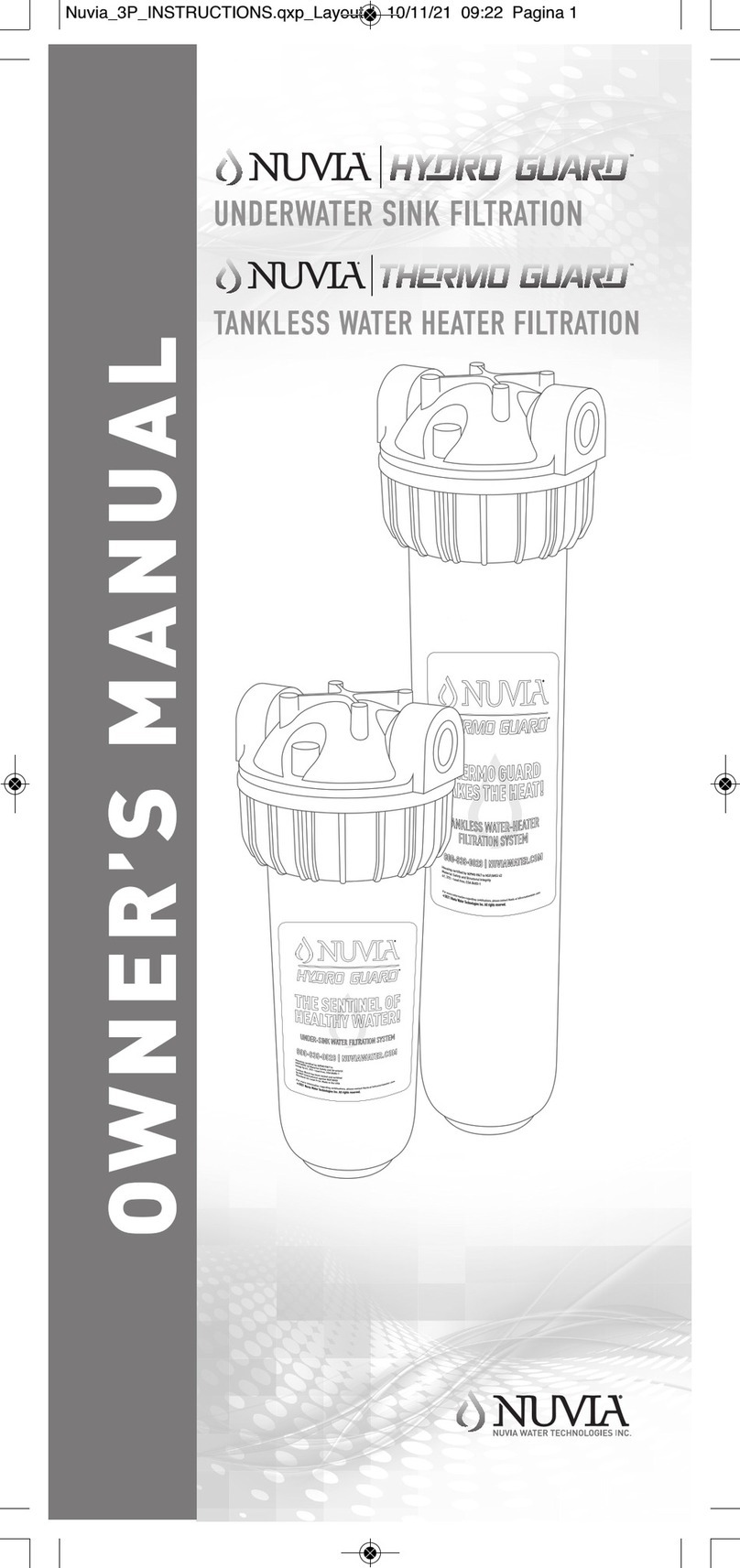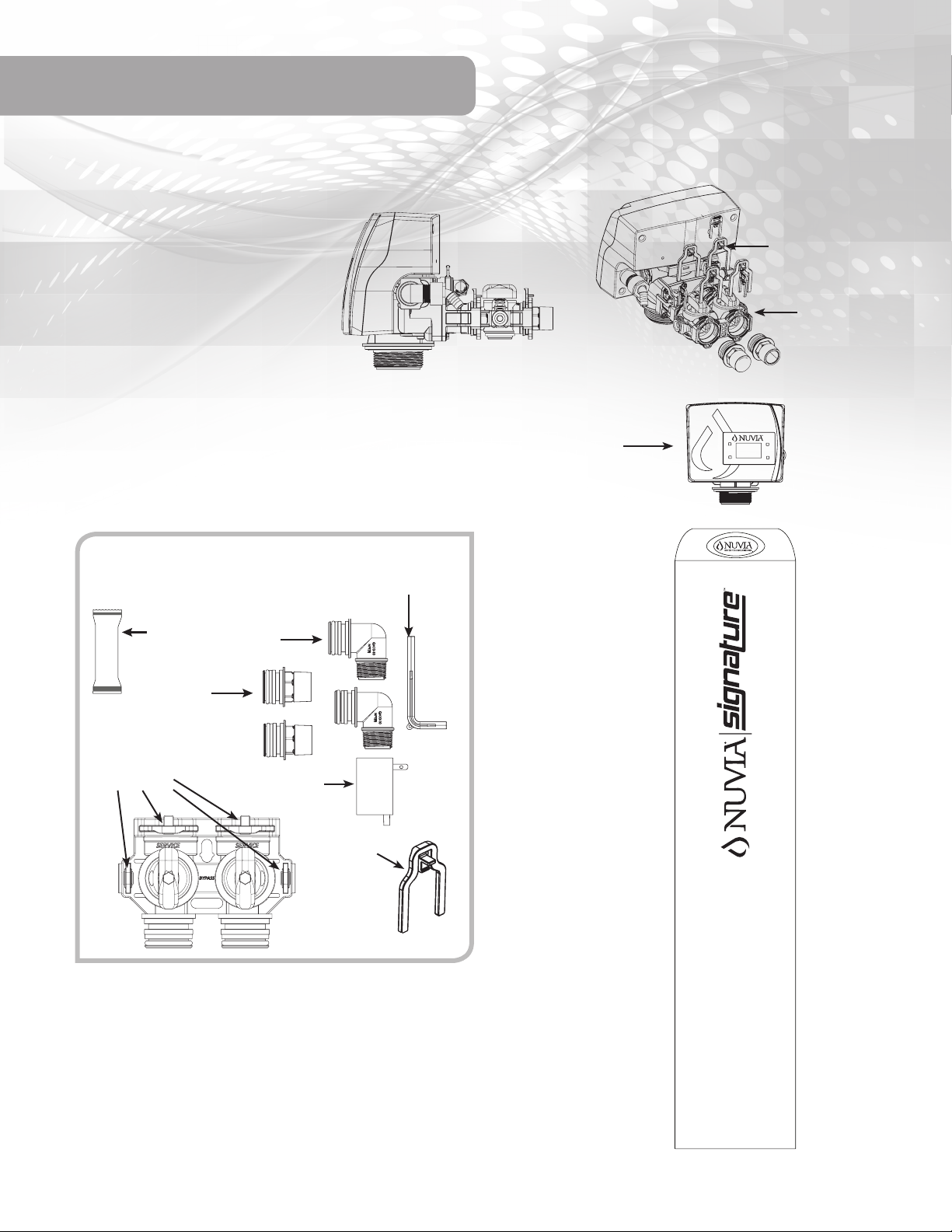5
NUVIA SIGNATURE Automatic Water Refiners
SIG Series 1” Dynamic Regeneration
Specifications NW-SIG-948-1.0 NW-SIG-1054-1.0 NW-SIG-1252-1.0 NW-SIG-1354-1.0
Optional - High Efficiency
Sodium Used - Per Regeneration 3.0 lbs 4.5 lbs 6.0 lbs 7.5 lbs
Water Used - Regeneration 31.6 gal 44.3 gal 60.9 gal 85.2 gal
Hardness Removal - Grains 9,750 13,000 19,500 26,000
Factory Settings - Standard Capacity
Sodium Used - Per Regeneration 6.0 lbs 9.0 lbs 12.0 lbs 15.0 lbs
Water Used - Regeneration 43.4 gal 62.7 gal 87.1 gal 116.2 gal
Hardness Removal - Grains 14,250 19,000 28,500 38,000
Optional - High Capacity
Sodium Used - Per Regeneration 12.0 lbs 18.0 lbs 24.0 lbs 30.0 lbs
Water Used - Regeneration 64.3 gal 90.3 gal 124.6 gal 163.5 gal
Hardness Removal - Grains 20,250 27,000 40,500 54,000
NW-HC70 Quantity - Cubic Feet 0.75 ft 1.0 ft 1.5 ft 2.0 ft
NW-C12 Refiner Quantity - Cubic Feet 0.25 ft 0.50 ft 0.50 ft 0.50 ft
Tank Size 9x48 10x54 12x52 13x54
Tank Jacket / Media Loaded Yes Yes No No
Brine Tank / Cabinet Size (Inches) 15.0²x34.7 15.0²x34.7 15.0²x34.7 23.0 x 40.5
Sodium Storage Capacity 240 lbs 240 lbs 240 lbs 420 lbs
Flow Rate @ 15 psi Pressure Drop 11.6 gpm 11.8 gpm 12.8 gpm 13.0 gpm
Flow Rate @ 25 psi Pressure Drop 15.8 gpm 15.9 gpm 17.1 gpm 17.2 gpm
Back Wash Flow Rate 2.0 gpm 2.4 gpm 3.5 gpm 4.0 gpm
Shipping Weight 122 lbs 155 lbs 172 lbs 208 lbs
Regeneration Type Dynamic Regeneration
Maximum Efficiency 4,333 grains /lb sodium
Plumbing Connections Includes 1” 90°Elbows & 1” Straight NPT
Media Type 10% NW-HC70
Electrical Requirements Input 120V 60 Hz - Output 12V 650mA
Water Temperature Min 39 - Max. 100 degrees Fahrenheit
Water Pressure Min. 20 - Max. 125 psi
All units are factory programmed to the below specifications. Alteration should only be done by a factory trained technician or after
consultation with one of our technical representatives if you have any questions please contact:
Nuvia® Direct Phone Number: 951.734.7400
Service Related Matters: customerservice@Nuviawater.com
General questions: info@Nuviawater.com
Working Temperature:This unit must
be operated at temperatures between
40°F and 110°F (4°C - 43°C).
Working Pressure:This water refiner
must be operated on pressures
between 30 psi to 125 psi. If the water
pressure is higher than 125 PSI, use a
pressure reducing valve in the water
supply line to the refiner.
Voltage = 120V / 60 Hz
Pipe Size = 3/4”, 1” and 1.25"
• At the stated service flow rates, the
pressure drop through these devices
will not exceed 15 psig.
• The manufacturer reserves the right
to make product improvements
which may deviate from the
specifications and descriptions
stated herein, without obligation to
change previously manufactured
products or to note the change.
* Do not use water that is
microbiologically unsafe without
adequate disinfection before or after
the system.
Peak flow rates intended for
intermittent use only (10 minutes
or less) and are for residential
applications only. Do not use peak flow
rate for commercial applications or for
a continuous rate when treated water
supplies are geothermal heat pump,
swimming pool, etc.
For satisfactory operation, the
pumping rate of the well system must
equal or exceed indicated backwash
flow rate.
All units come with plastic bypass
Maximum Iron = 1.5 ppm
Maximum Hydrogen Sulfide = 0.0 ppm
Maximum Manganese = .75 ppm
pH = 6.5 to 8.5
SPECIFICATIONS
Note: Nuvia® Systems can be installed into homes and small commercial applications with up to 1.25" plumbing. Optional 1.25"
connections available upon request.
MODELS:
NWSIG9481.00
NWSIG10541.00
NWSIG12521.00
NWSIG13541.25