Tetra Whisper IQ10 User manual
Other Tetra Water Filtration System manuals

Tetra
Tetra 5-10i User manual
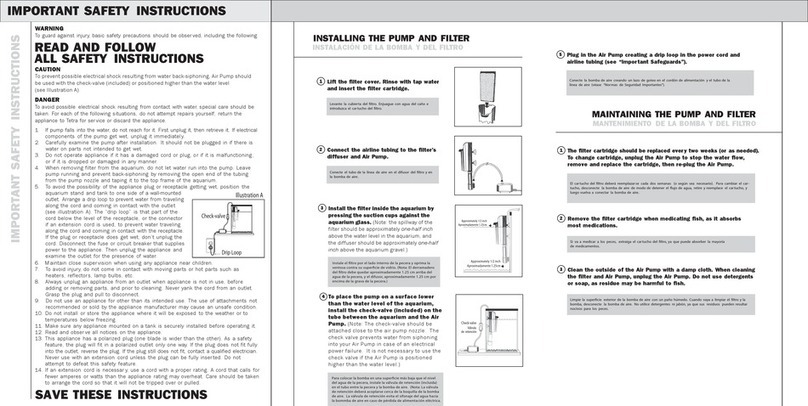
Tetra
Tetra Whisper User manual

Tetra
Tetra IN 300 plus User manual

Tetra
Tetra Tetratec EasyCrystal FilterBox 300 User manual

Tetra
Tetra Tetratec EasyCrystal FilterBox 300 User manual

Tetra
Tetra EasyCrystal 250 User manual

Tetra
Tetra Tetratec EasyCrystal FilterBox 300 User manual

Tetra
Tetra Whisper 10i User manual

Tetra
Tetra FilterJet 400 User manual

Tetra
Tetra ReptoDecoFilter 300 User manual

Tetra
Tetra EX 500 Plus User manual

Tetra
Tetra Pond FK3 User manual

Tetra
Tetra EasyCrystal 250 User manual

Tetra
Tetra Whisper 10-30 User manual

Tetra
Tetra EX 500 Plus User manual

Tetra
Tetra EasyCrystal Filter 100 User manual

Tetra
Tetra EX 600 Plus User manual

Tetra
Tetra Pond UVC-5 User manual

Tetra
Tetra EX 600 User manual

Tetra
Tetra EasyCrystal FilterBox 600 User manual
Popular Water Filtration System manuals by other brands

Wisy
Wisy LineAir 100 Installation and operating instructions

Schaffner
Schaffner Ecosine FN3446 Series User and installation manual

Pentair
Pentair FLECK 4600 SXT Installer manual

H2O International
H2O International H20-500 product manual

Renkforce
Renkforce 2306241 operating instructions

Neo-Pure
Neo-Pure TL3-A502 manual














