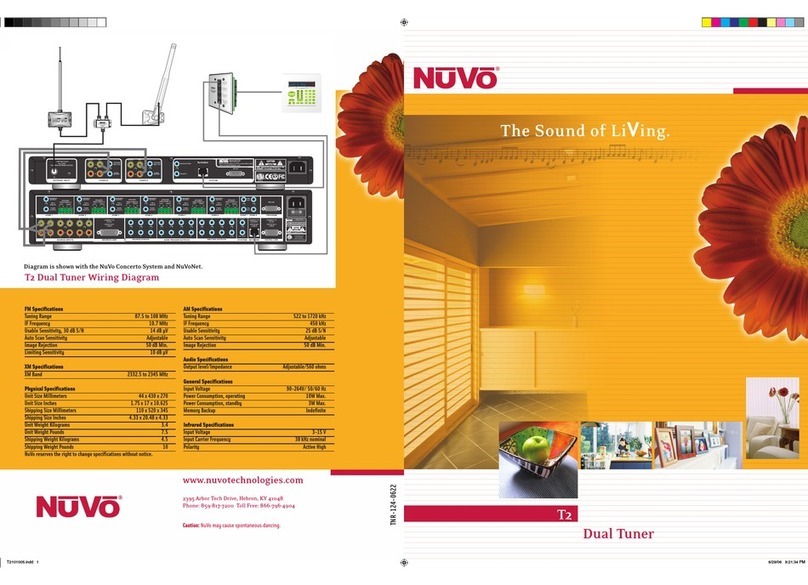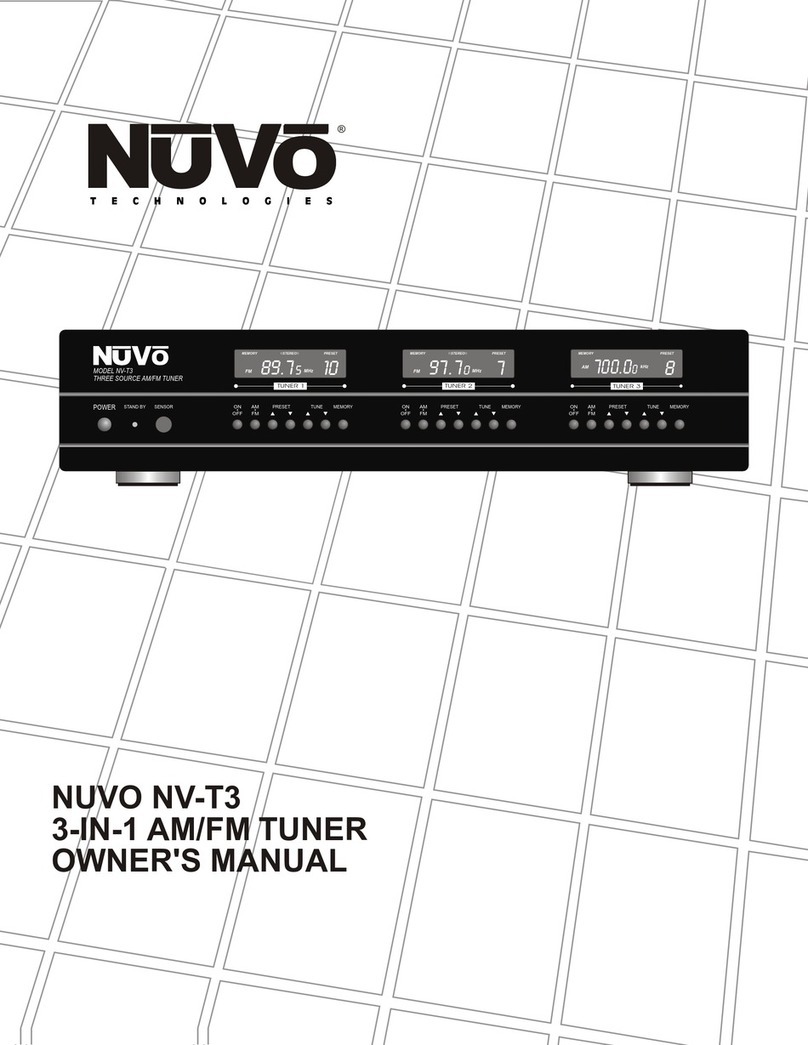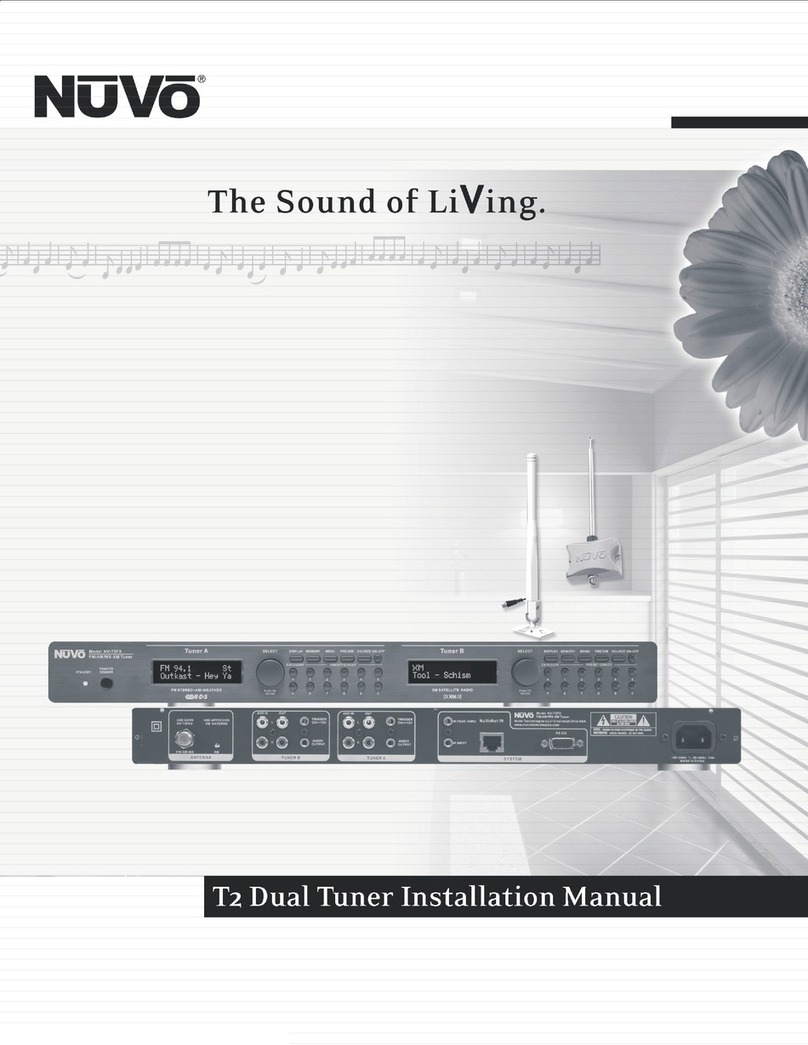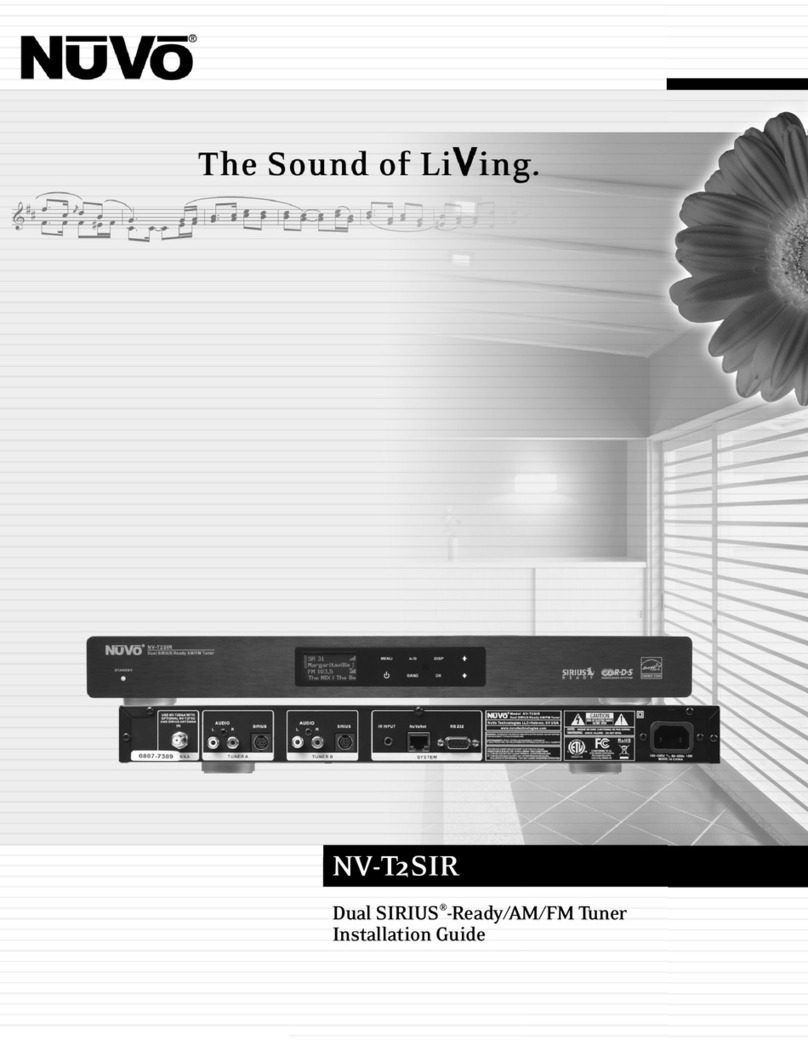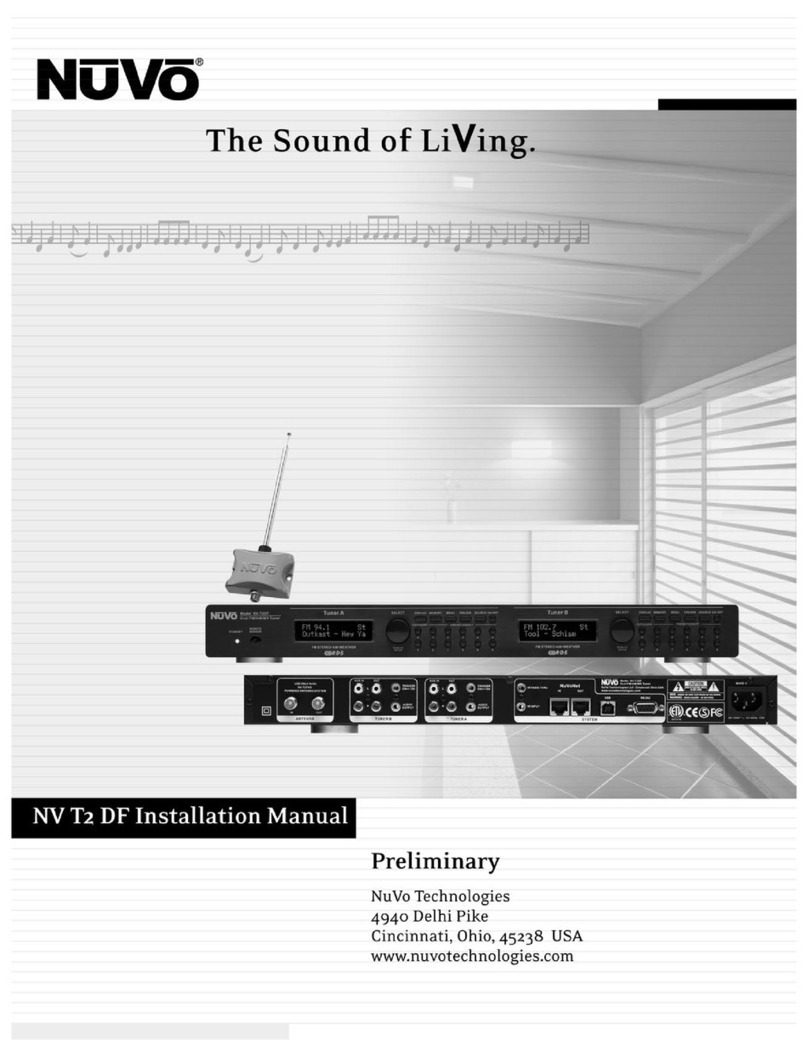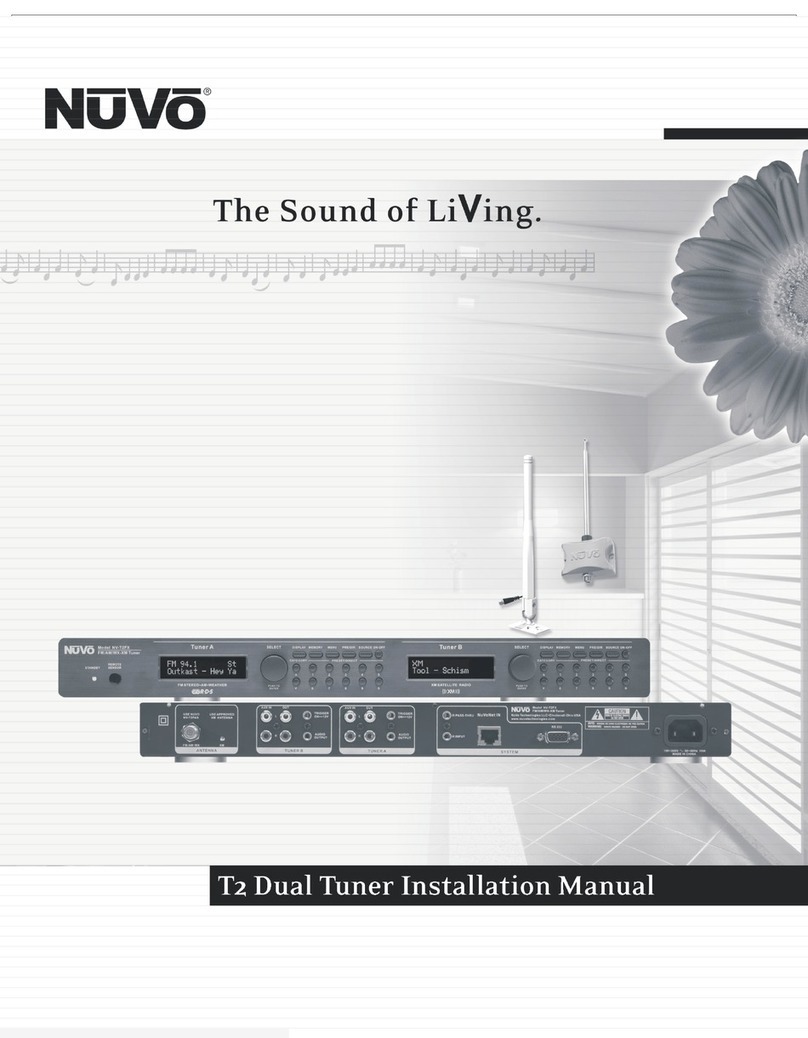3
Step 4: CompletetheantennaconnectiononthebackpaneloftheTunerusingstandardRG6coaxialcable.Quadshieldedcableis
recommended.Whentheantennaisconnected,theTunerwillbeginreceivingasignalforbothTunersAandB.
Step 5: WhentheTunerispluggedintoanACpowersourcethefrontpaneldisplaywillmovethroughabootprocedure.Whenthis
procedureiscompleteamessage, UninitializedStateDetected willappear.
Step 6: Followingthepromptfromthedisplay,touchtheOKbuttonontheTuner’sfrontpanelcontrol.Thiswilldisplayaregional
tuningselection,USAandCanada,WesternEurope,Australia,andNewZealand.MaketoappropriateselectiontomatchtheTuner s
geographiclocation.
Step 7: TouchingOKonthefrontpanelcontrolswillpromptasecondscreenonthedisplay.Thiswillread,Set Tuner A Mode,
Standalone, Source 1, Source 2, Source 3, Source 4, Source 5, and Source 6. Thetopselection,Standalone, willbehighlighted.This
choiceisusedforanypurposethatisnotNuVoNetcommunication.Usingthedownarrowonthefarrightofthefrontpanel
controls,scrolltothedesiredsourceinputnumber,andtouchOKtoselect.ThedisplaywillautomaticallygotoTunerBsetup.
RepeatthestepsforsettingTunerA.IfNuVoNetisnotconnectedorallavailablesourceshavebeenassigned,thenthesource
selectionswillbegrayedout.
Step 8: Whenthedesiredsourcenumberisselected,thedisplaywillreturntothefirstscreen.BothoutputsAandBwilldisplay
thelowestAMbandfrequencybydefault.AtthispointfulltuningcapabilitycanbedonefromtheTuner’sfrontpanel,oran
addressedNuVoControlPad.
Step 9: WhenbothTuneroutputsareset,makesurethe NuVoNet CAT5connectionbetweentheTuner sbackpanelandthe
systemEZPortiscomplete.
TheT2FAM-EXTunerisnowreadyforNuVoNetcommunicationwitheithertheGrandConcertoorEssentiaE6Gdistributedaudio
systems.
PleaseseethecompleteinstallationguideforunderstandingthefulluseofyourT2FAM-EXTuner.