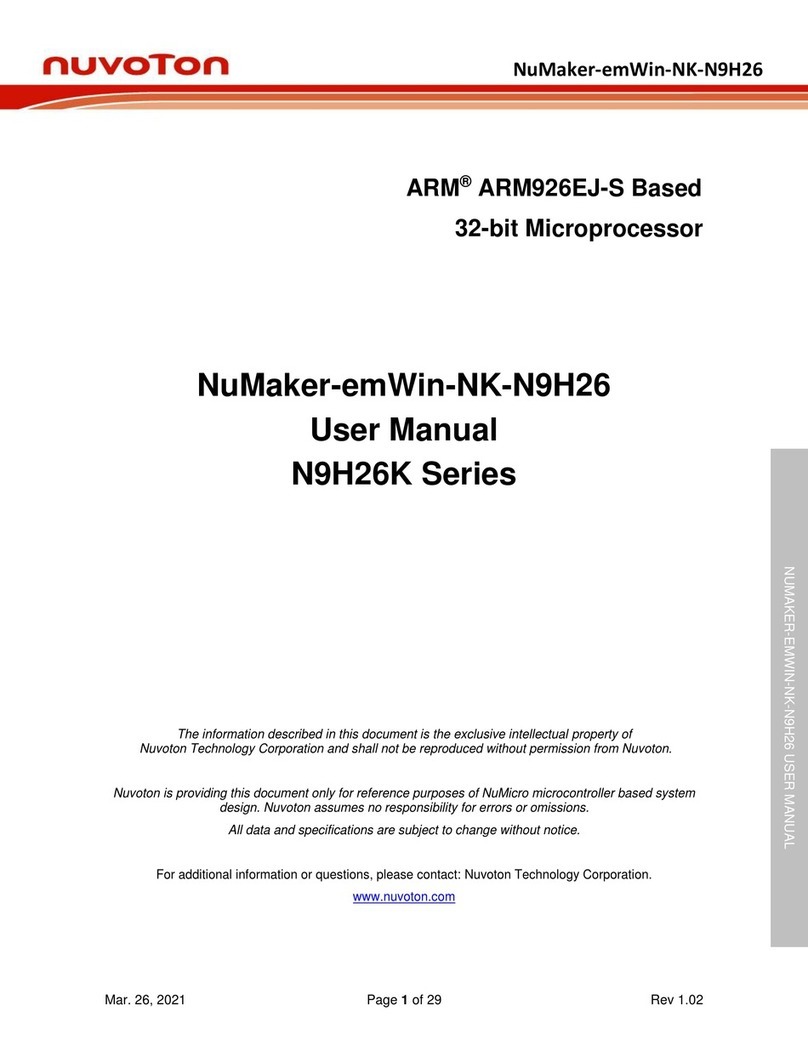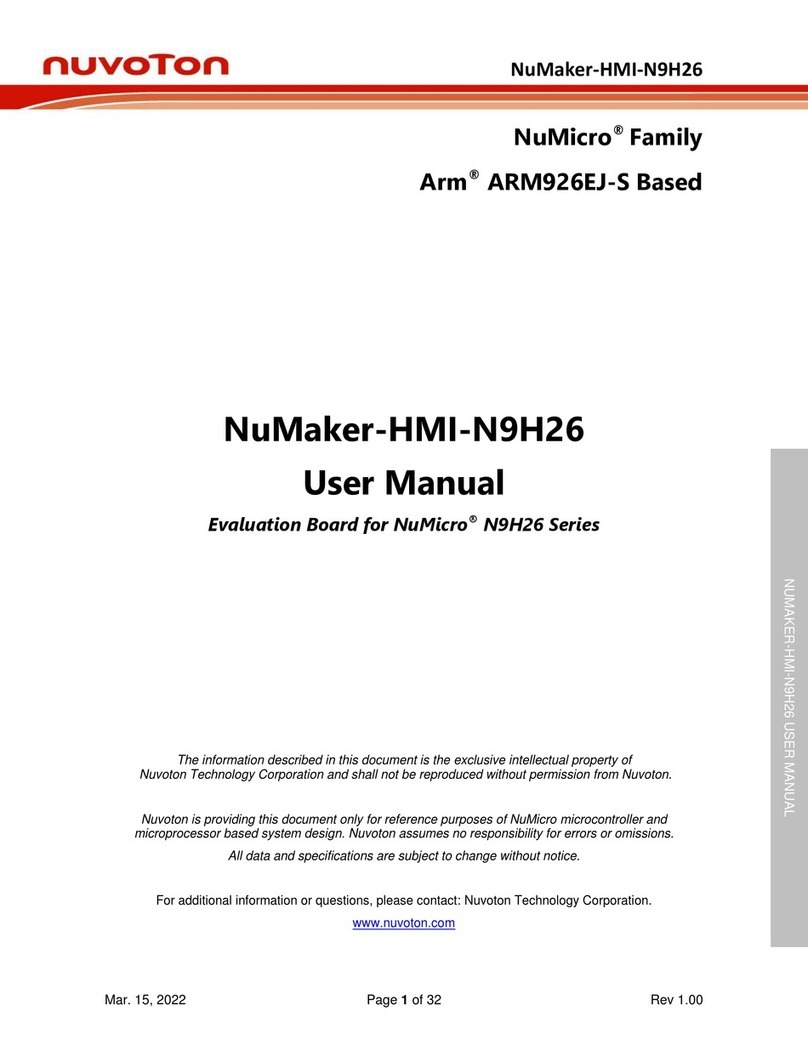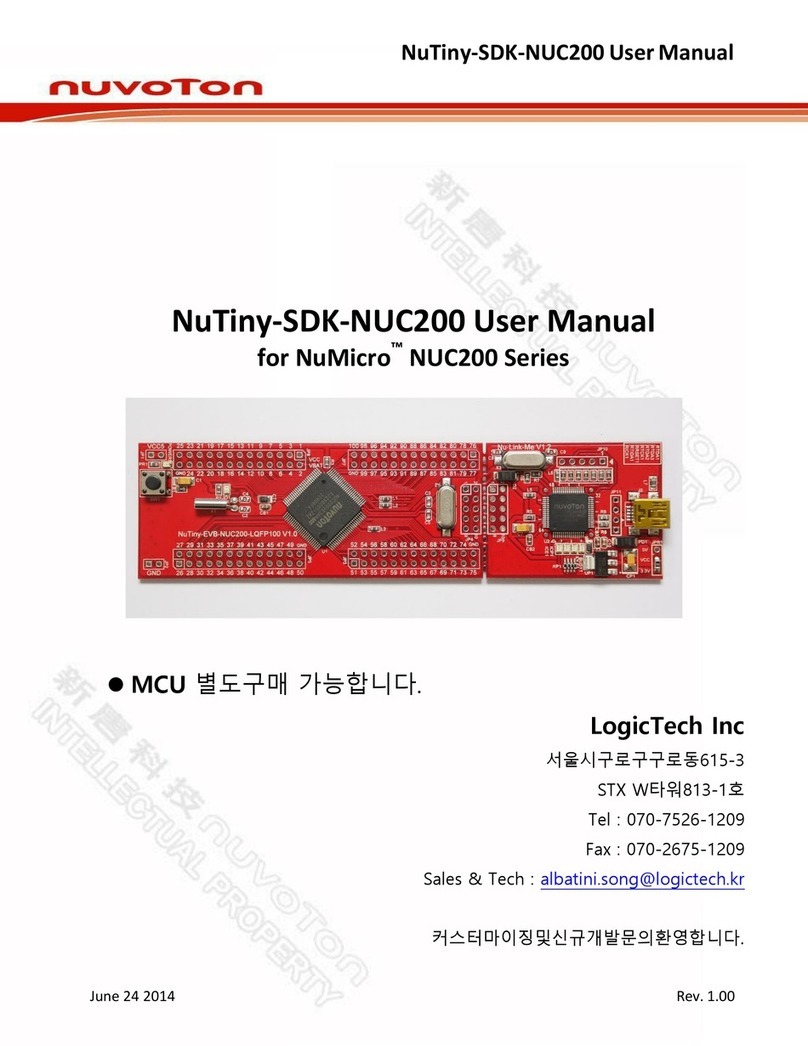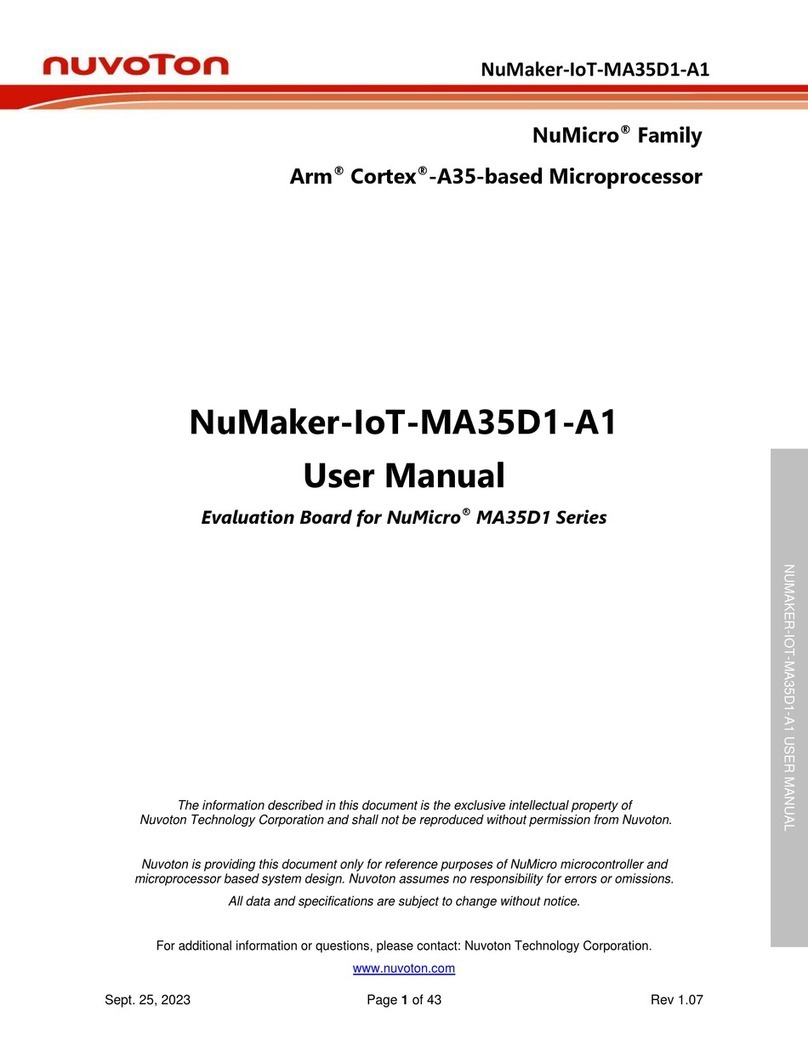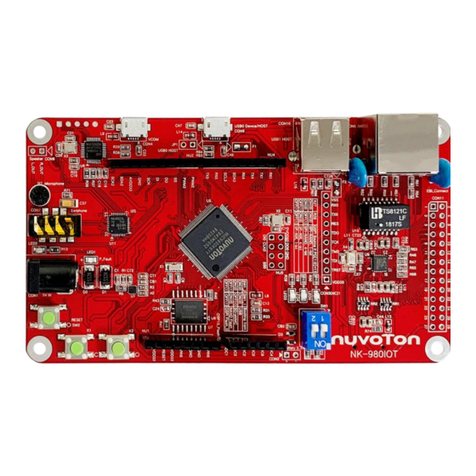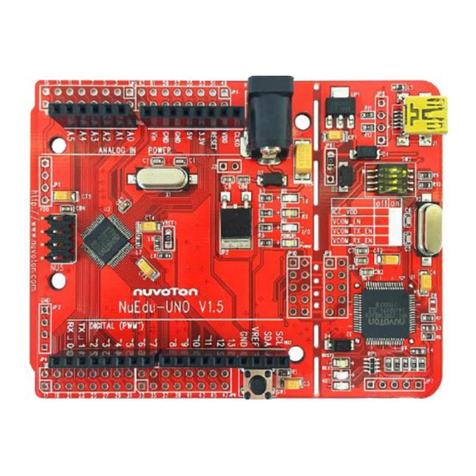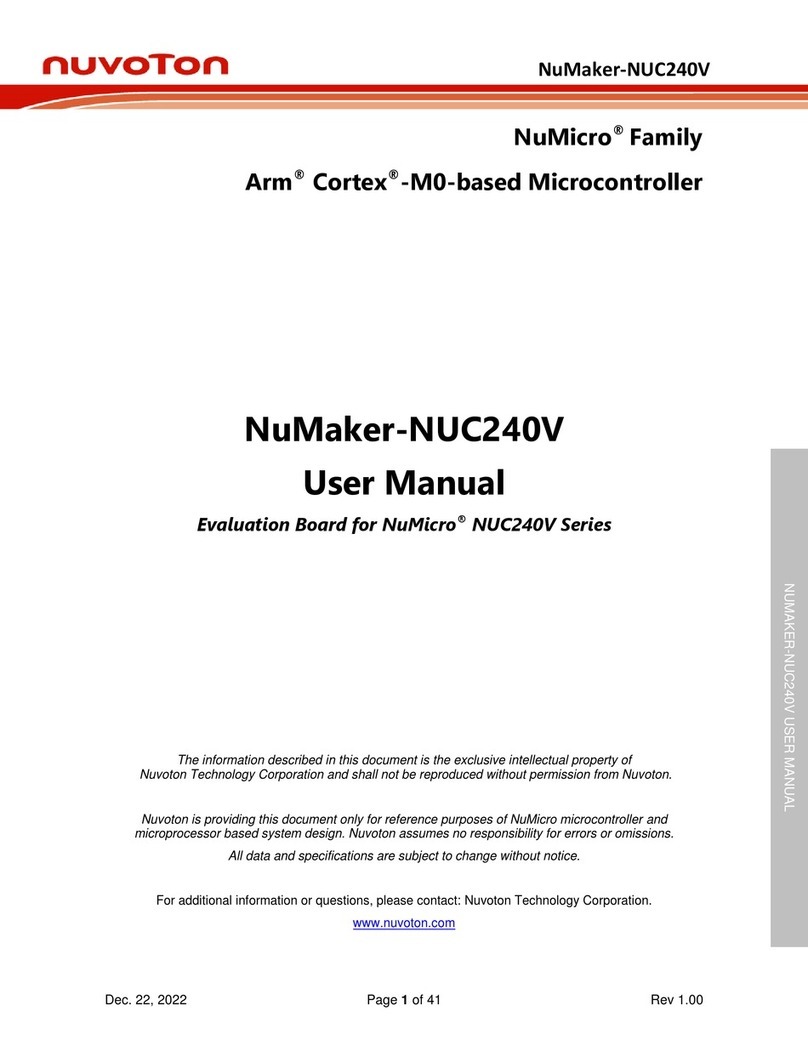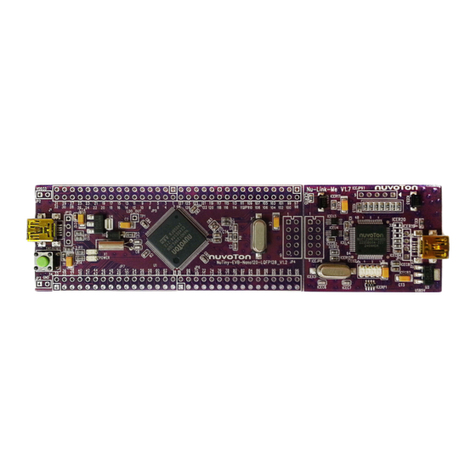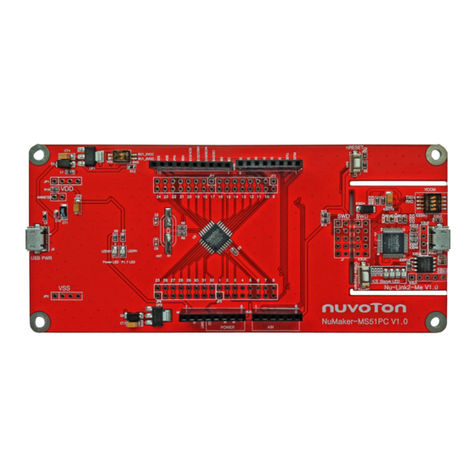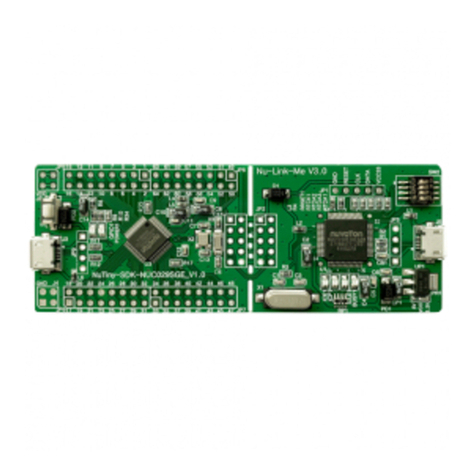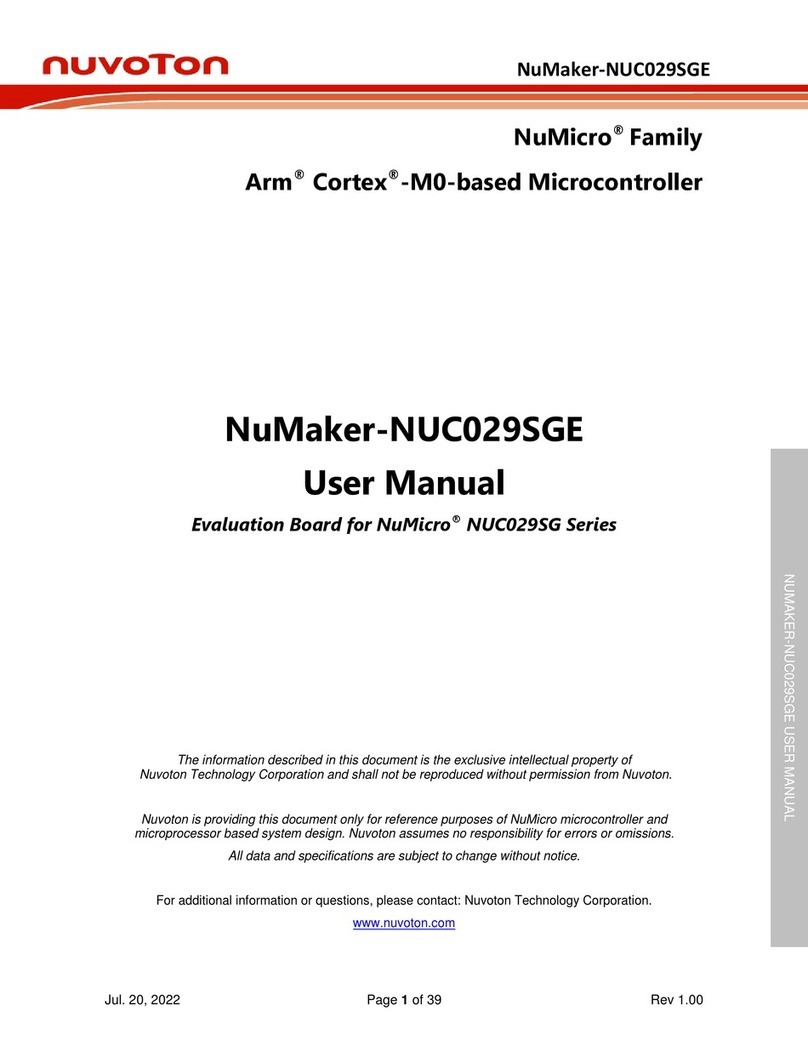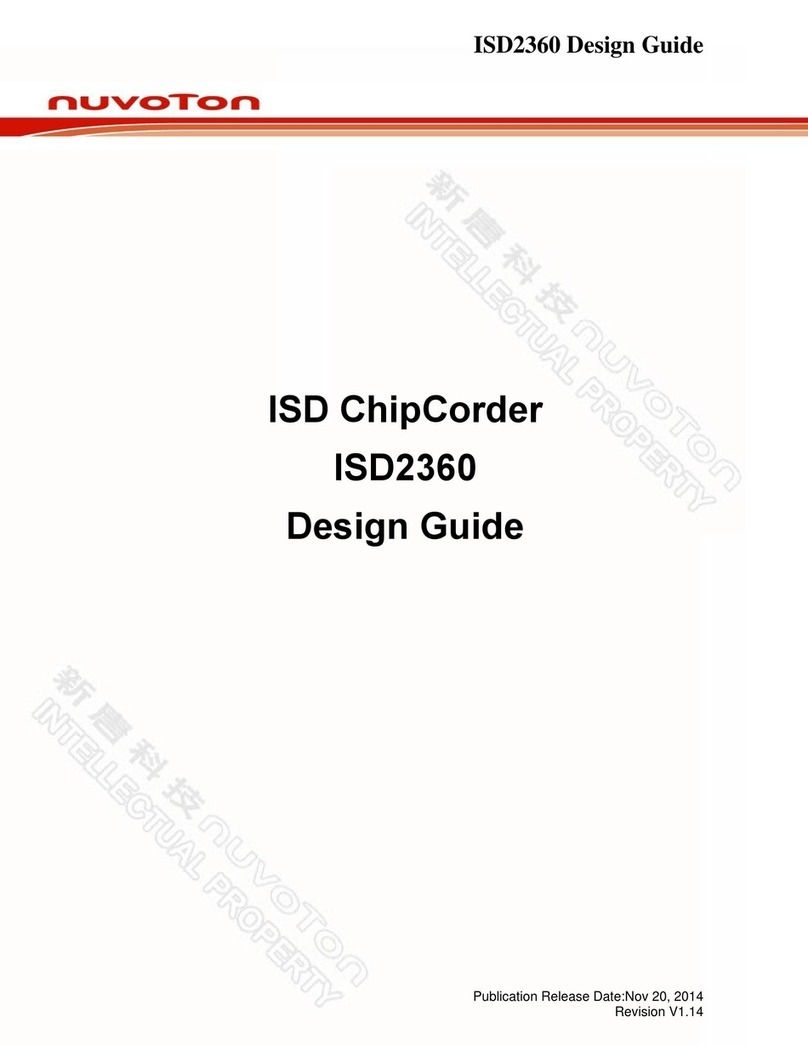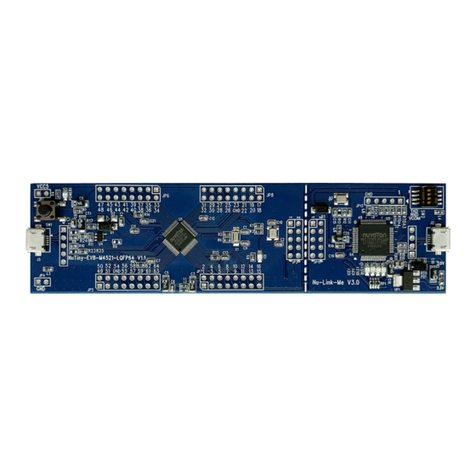CODEC Motherboard Manual Version 1.3 Page 3 of 66 April 12, 2016
TABLE OF CONTENTS
1. Hardware Overview.................................................................................................6
2. Software Installation and Set-Up .............................................................................7
3. PC Configuration.....................................................................................................8
4. Running the GUI Application ...................................................................................9
5. Getting Started Using the GUI Application.............................................................10
5.1. DEMO Panel Status Indicators ......................................................................10
5.1.1. Device Attached/Detached Indicator ......................................................10
5.1.2. Power Up Indicator.................................................................................11
5.1.3. Busy Indicator........................................................................................11
5.2. Introduction to Main Menu Bar.......................................................................11
5.2.1. Device....................................................................................................11
5.2.2. Mode......................................................................................................11
5.2.3. Config ....................................................................................................11
6. The Control Tabs...................................................................................................12
6.1. Demo Panel...................................................................................................12
6.1.1. Step 1: Configure...................................................................................13
6.1.2. Step 2: Load Settings.............................................................................13
6.1.3. Step 3: Evaluate.....................................................................................13
6.1.4. Demo Example for NAU8822.................................................................14
6.2. Path View Control Panel................................................................................14
6.2.1. Description of Special Icons in Path View...............................................15
6.2.2. Path View Navigation Shortcuts.............................................................15
6.3. Device Control Panel.....................................................................................16
6.3.1. Device Settings......................................................................................17
6.3.2. Board Settings .......................................................................................18
6.3.2.1. Command Interface............................................................................18
6.3.2.1.1. External Control...........................................................................19
6.3.2.2. I2S Signal Connection........................................................................19
6.3.2.2.1. Digital Audio Reset ......................................................................19
6.3.2.2.2. I2S Master ...................................................................................19
6.3.2.2.2.1. On-Board USB......................................................................19
6.3.2.2.2.2. Audio Precision I2S Master...................................................19
6.3.2.2.2.3. Digital Audio Master..............................................................20
6.3.2.2.3. I2S Slave.....................................................................................21
6.3.2.2.3.1. Audio Precision Slave Mode .................................................21
6.3.2.2.3.2. Digital Audio Slave................................................................21
6.3.2.2.4. Direct Digital Audio Interface Header Enable...............................21
6.3.3. Power Management...............................................................................22
6.4. Input Path Control Panel................................................................................23
6.4.1. Microphone Bias ....................................................................................23
6.5. ADC/Filtering Control Panel...........................................................................24
6.6. Equalizer Control Panel.................................................................................25
6.7. Input Limiter and ALC Control Panel..............................................................26
6.8. DAC/PLL/Digital Audio Control Panel ............................................................27
6.8.1. DAC Control...........................................................................................28
6.8.1.1. Oversampling.....................................................................................28
6.8.2. PLL Control............................................................................................29