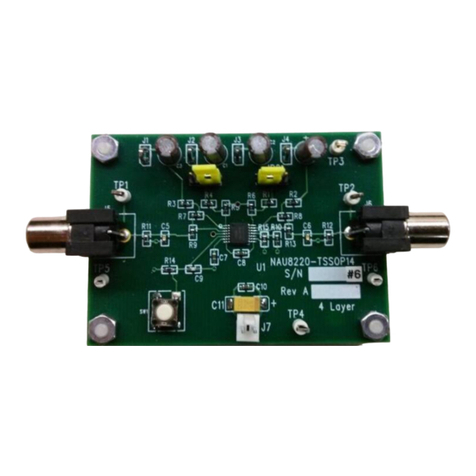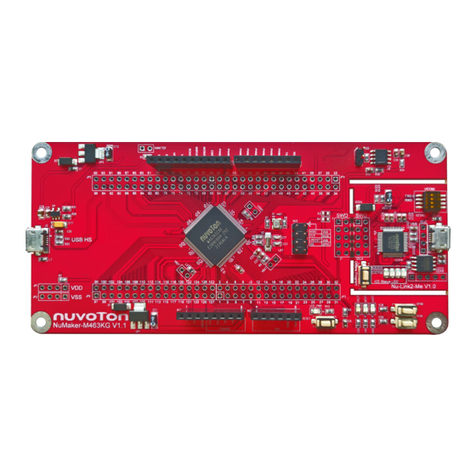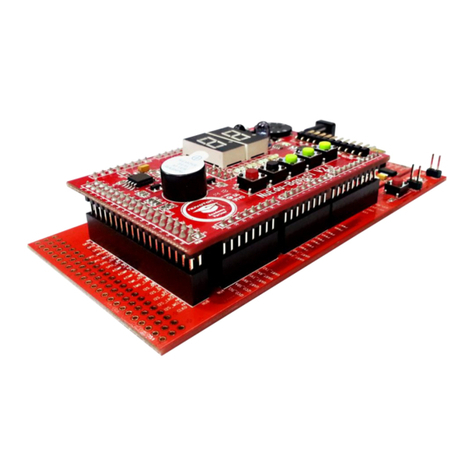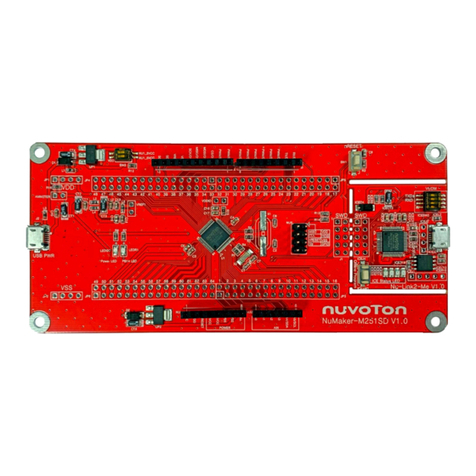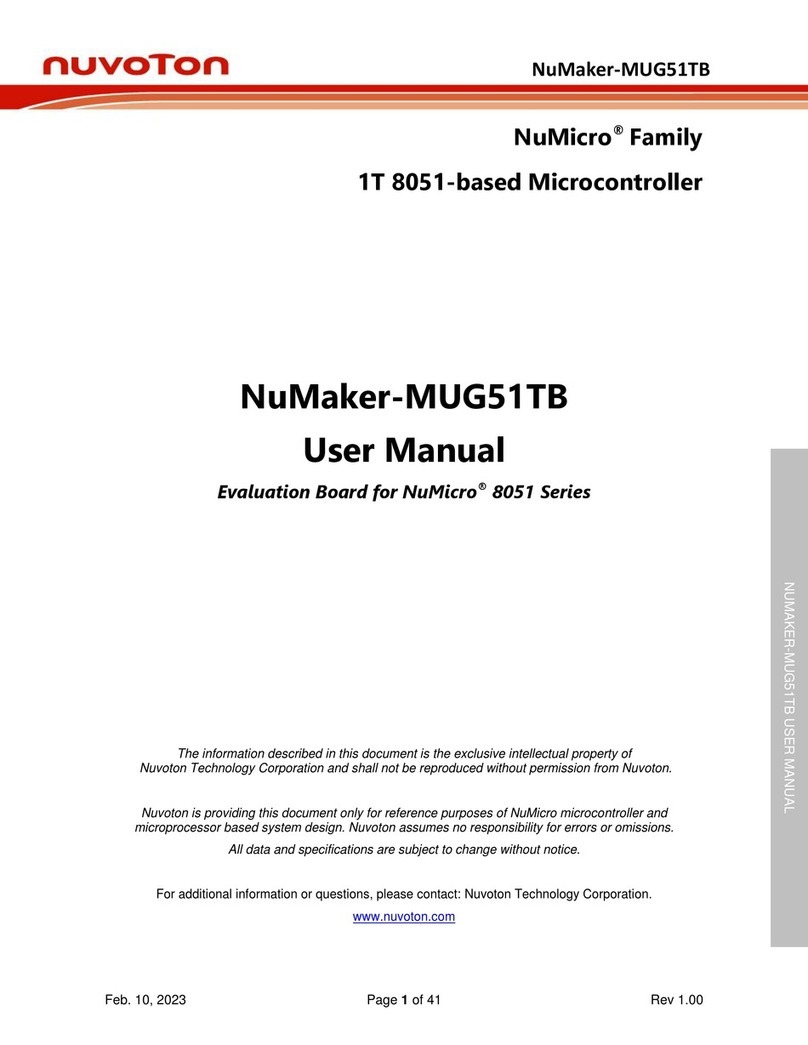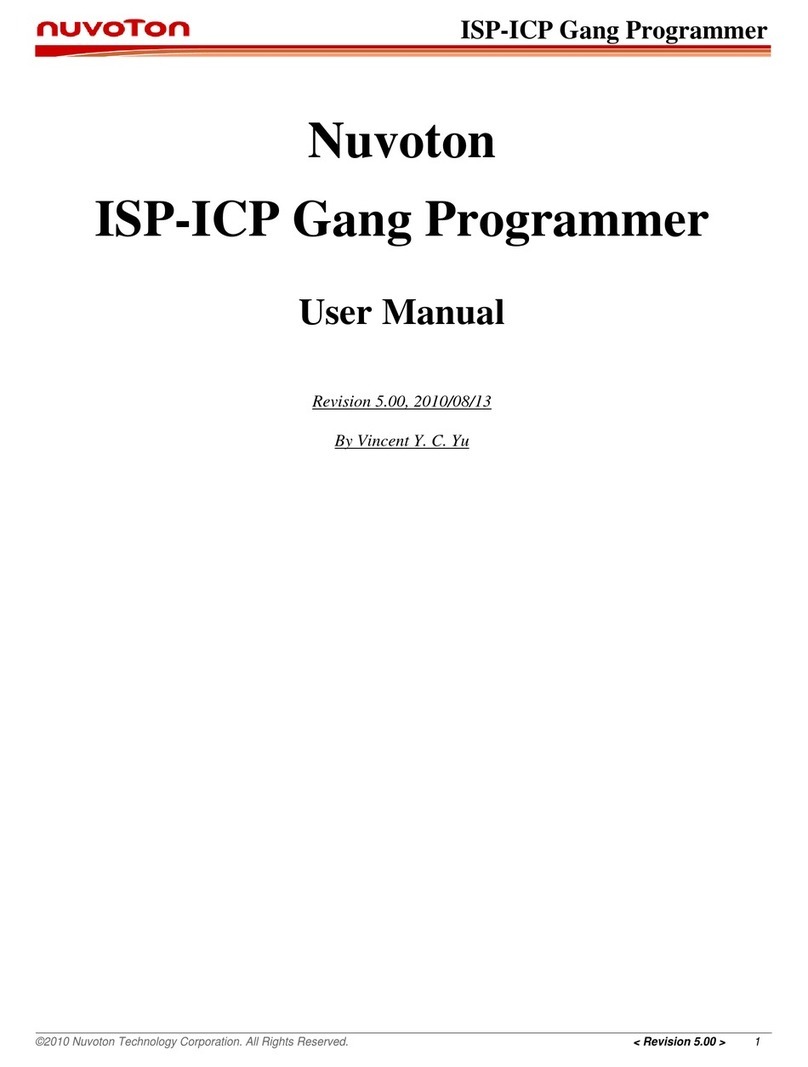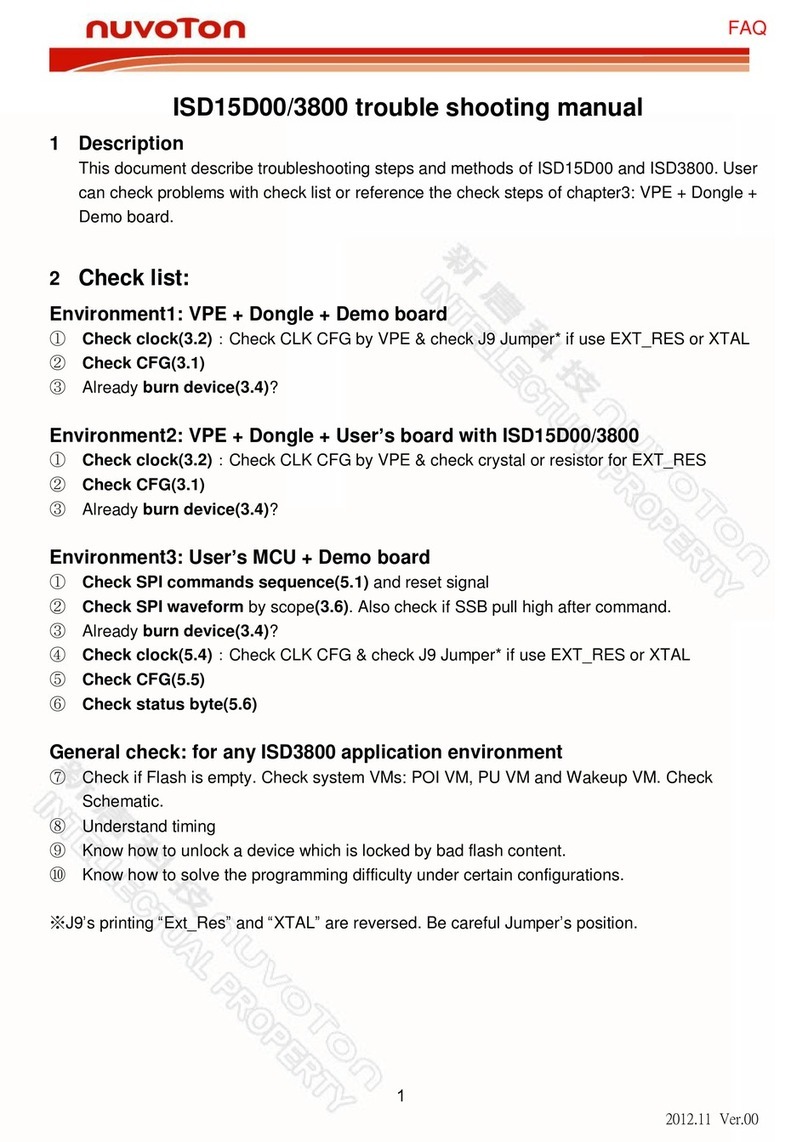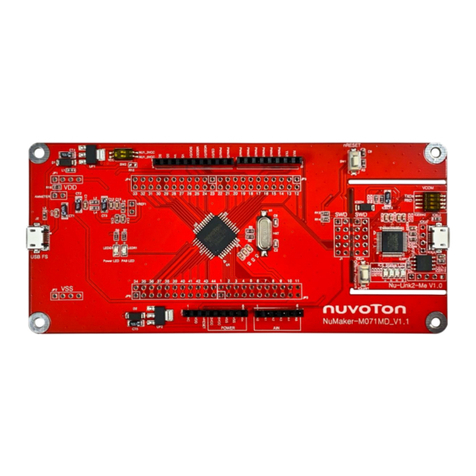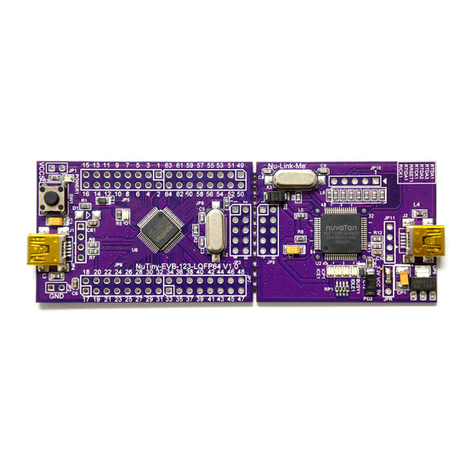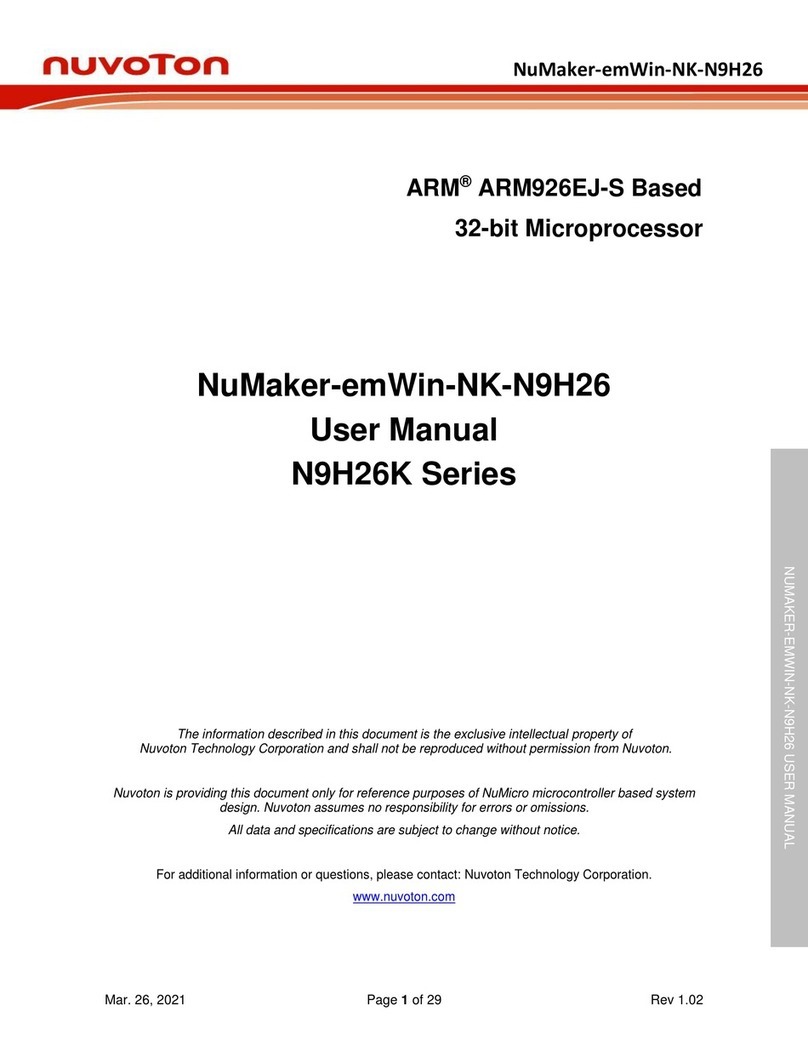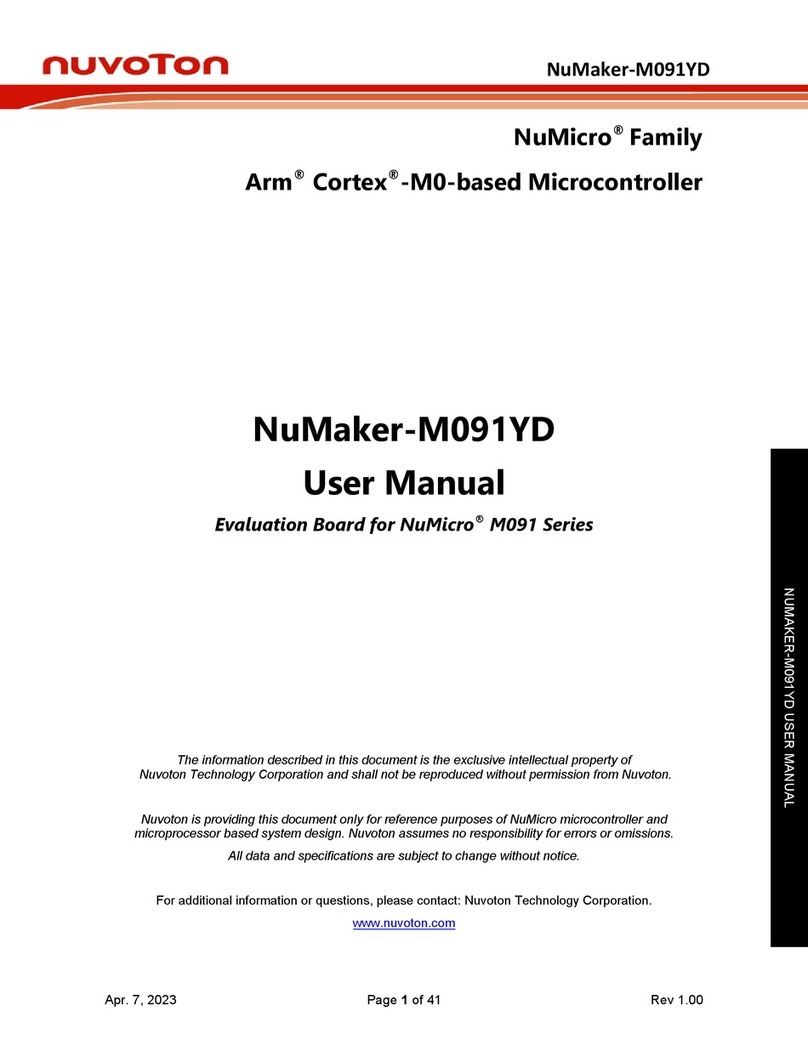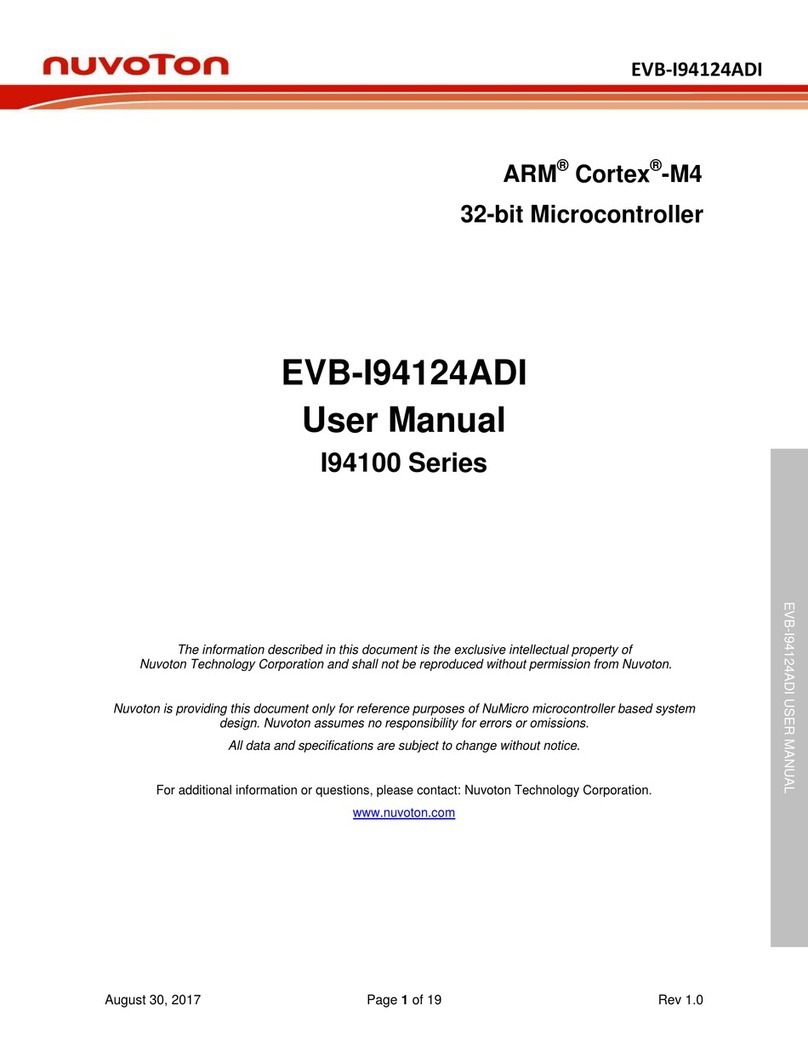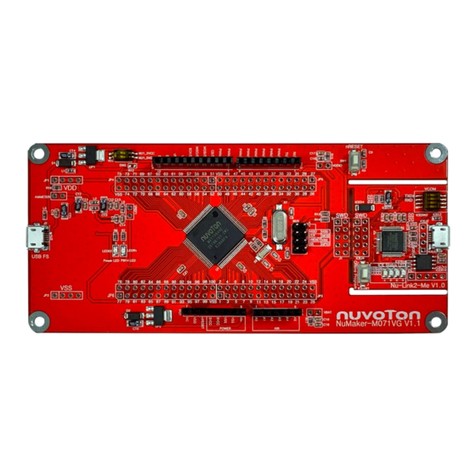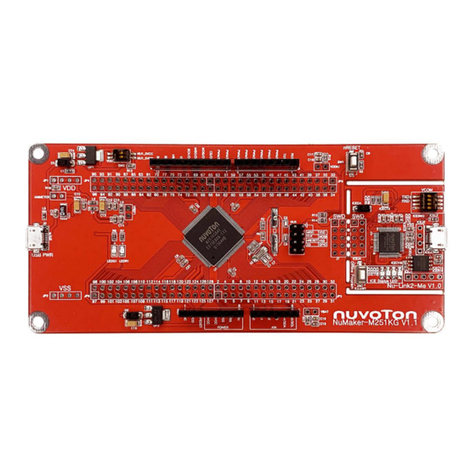NuMaker UNO
Aug 20, 2018 Page 2of 43 Rev 1.02
Table of Contents
1OVERVIEW...................................................................................................................3
2FEATURES...................................................................................................................4
3INTRODUCTION TO NUMAKER UNO DEVELOPMENT BOARD...............................5
3.1 NuMaker UNO Jumper Description ..........................................................................................7
3.2 Pin Assignment for NUC131SD2AE Extended Connectors...................................................8
3.3 NuMaker UNO NUC131SD2AE Extended Connectors Layout..............................................9
3.4 Arduino UNO Pin Assignment for NuMaker UNO ...............................................................10
3.5 NuMaker UNO Arduino Layout ...........................................................................................11
3.6 NuMaker UNO PCB Placement..........................................................................................12
4DOWNLOADING AND INSTALLING ARDUINO IDE 1.8.5 AND NUMAKER
UNO SOFTWARE................................................................................................................13
4.1Downloading and Installing Arduino IDE 1.8.5 Software.....................................................13
4.2 Installing Nu-Link USB Driver for Arduino IDE 1.8.5 ...........................................................16
4.3 Hardware Setup..................................................................................................................20
4.4 Testing USB and VCOM Device in the Device Manager.....................................................20
5STARTING TO USE NUMAKER UNO ON ARDUINO IDE 1.8.5................................21
5.1 Compiling and Executing Example Program.......................................................................21
6STARTING TO USE NUMAKER UNO ON KEIL μVision®IDE...................................26
6.1 Downloading and Installing Keil μVision®
IDE Software.......................................................26
6.2 Downloading and Installing Nu-Link Keil Driver...................................................................26
6.3 Hardware Setup..................................................................................................................26
6.4 Procedure for Downloading and Debugging Example Program..........................................26
7STARTING TO USE NUMAKER UNO ON IAR EMBEDDED WORKBENCH ............33
7.1 Downloading and Installing IAR Embedded Workbench Software......................................33
7.2 Downloading and Installing Nu-Link IAR Driver...................................................................33
7.3 Hardware Setup..................................................................................................................33
7.4 Procedure for Downloading and Debugging Example Program..........................................33
8DOWNLOADING NU-LINK DRIVER FROM NUVOTON WEBSITE...........................36
8.1 Downloading and Installing Nu-Link Keil Driver...................................................................36
8.2 Downloading and Installing Nu-Link IAR Driver...................................................................38
9NUMAKER UNO SCHEMATICS.................................................................................40
9.1 NuMaker UNO I/O Schematic.............................................................................................40
9.2 NuMaker UNO NUC131SD2AE Schematic.........................................................................41
9.3 Nu-Link-Me Schematic........................................................................................................42
10 REVISION HISTORY..................................................................................................43