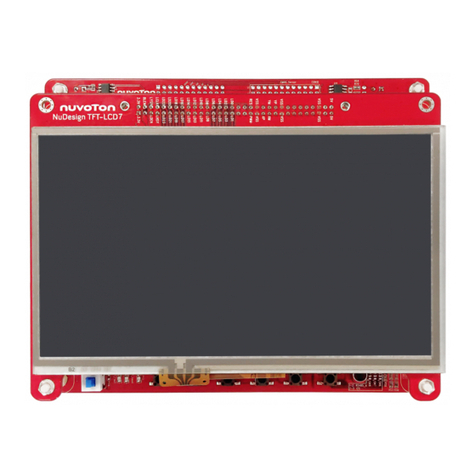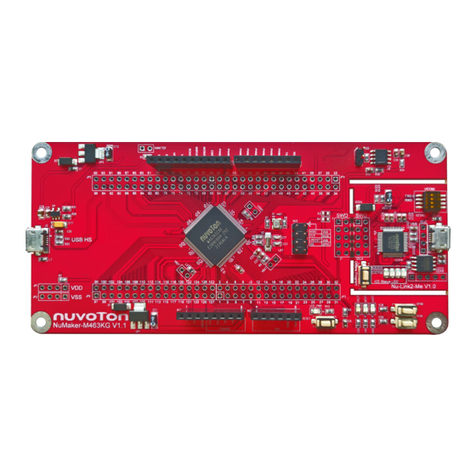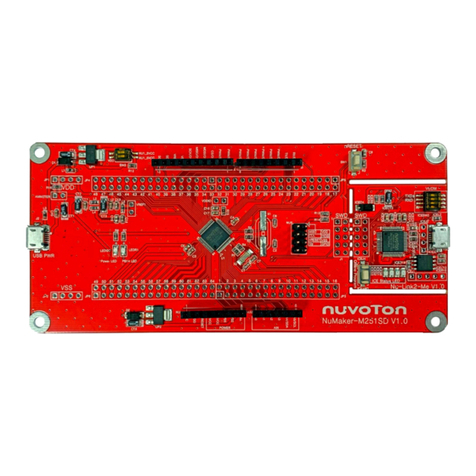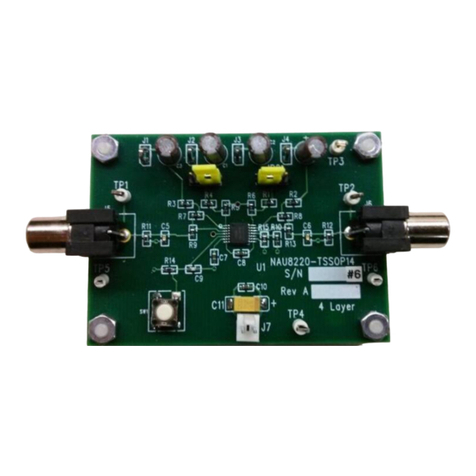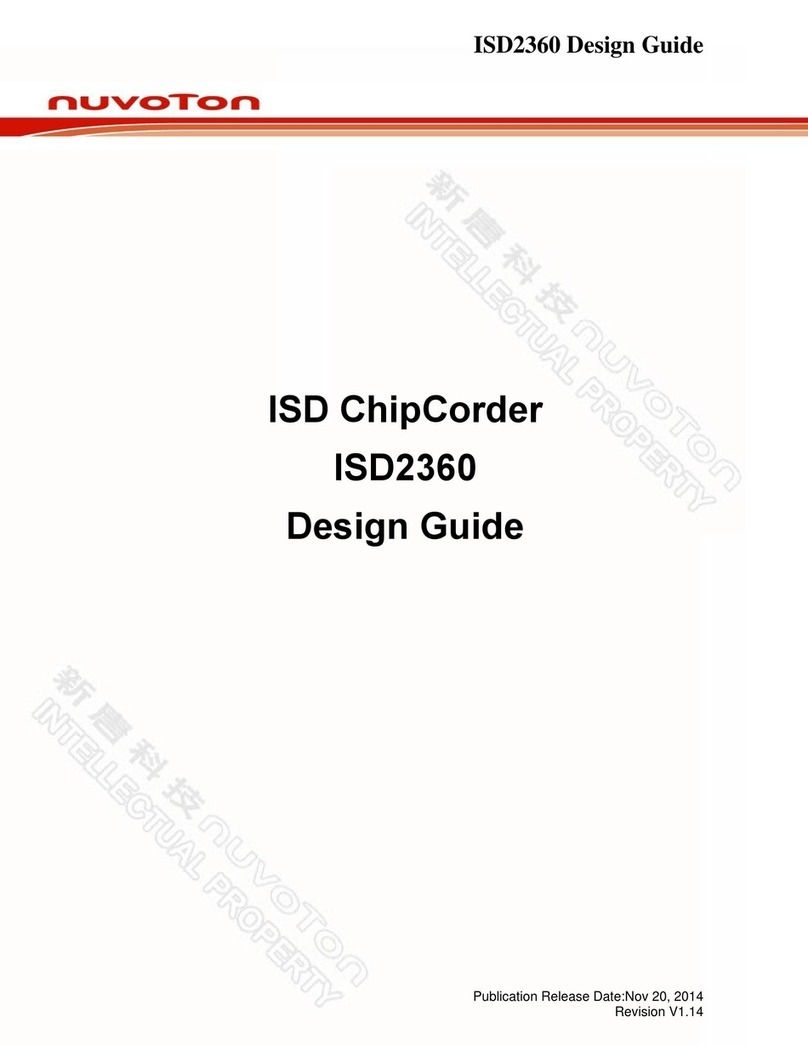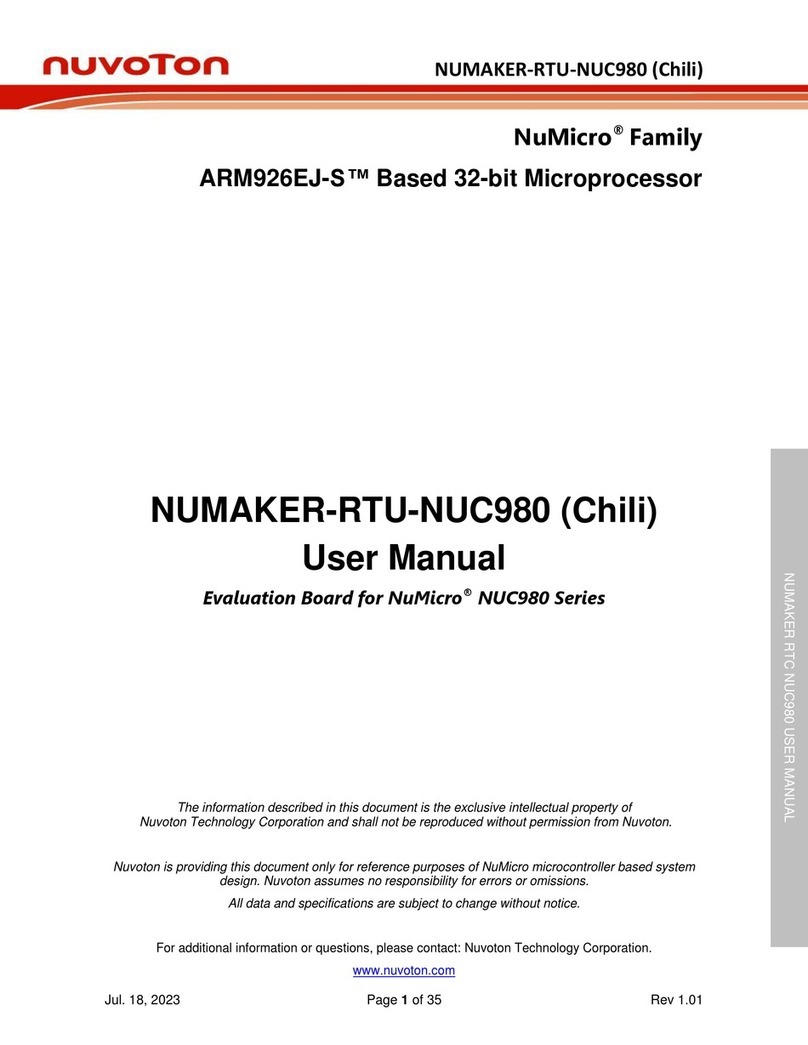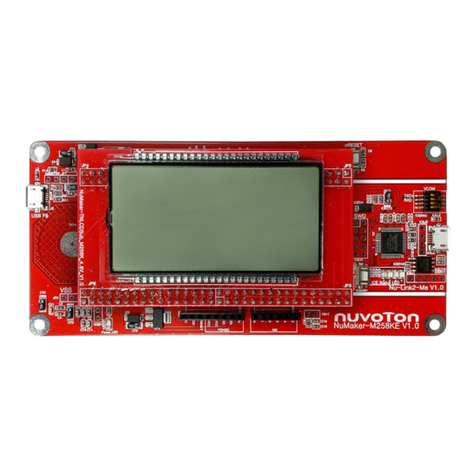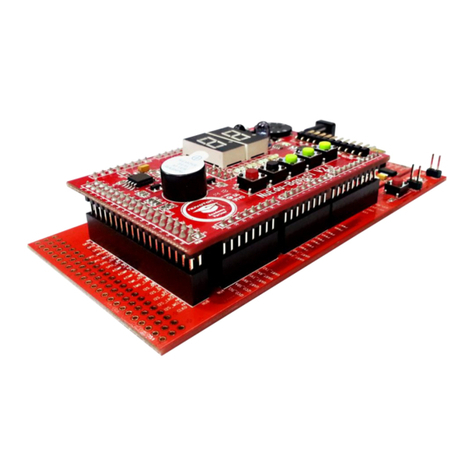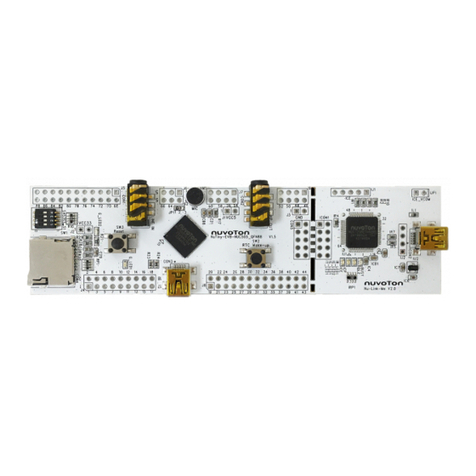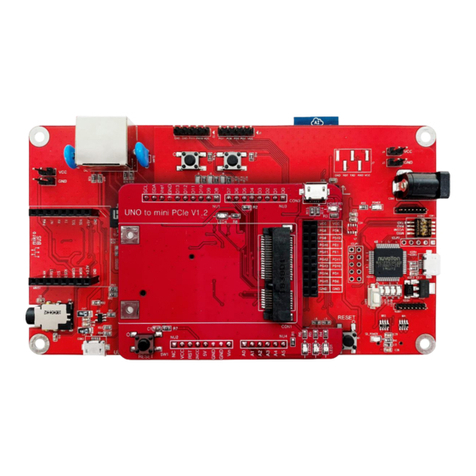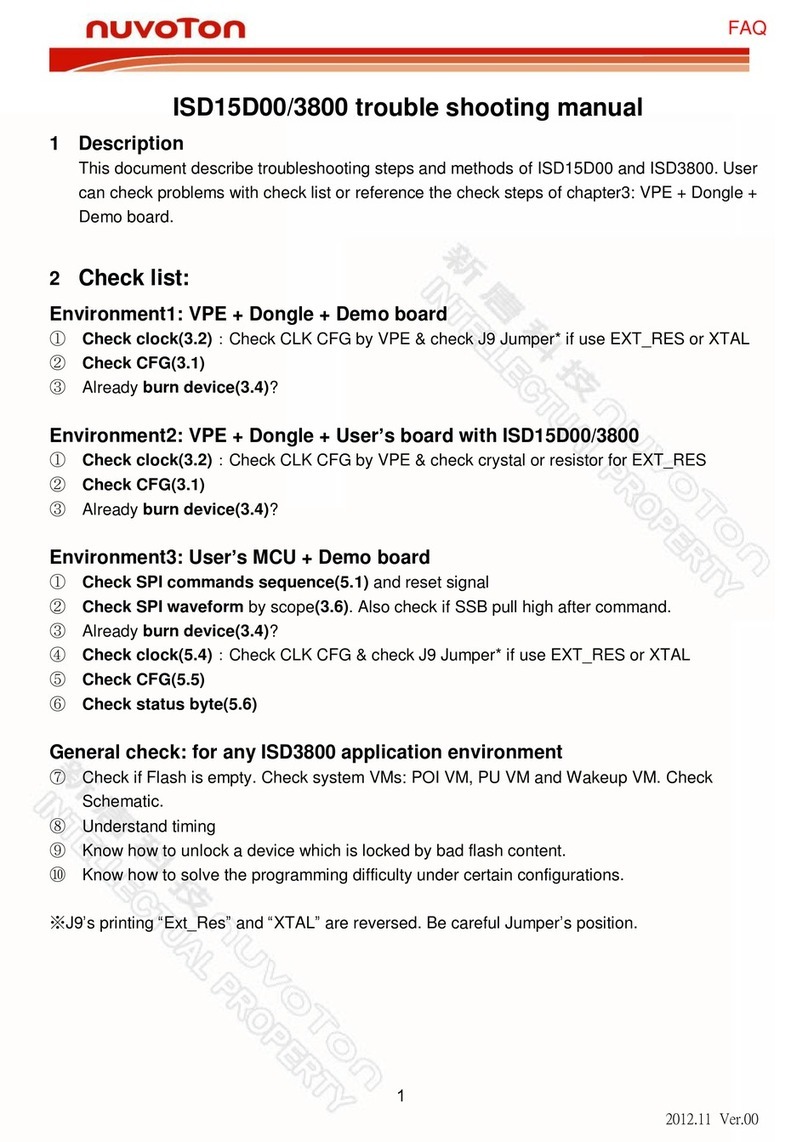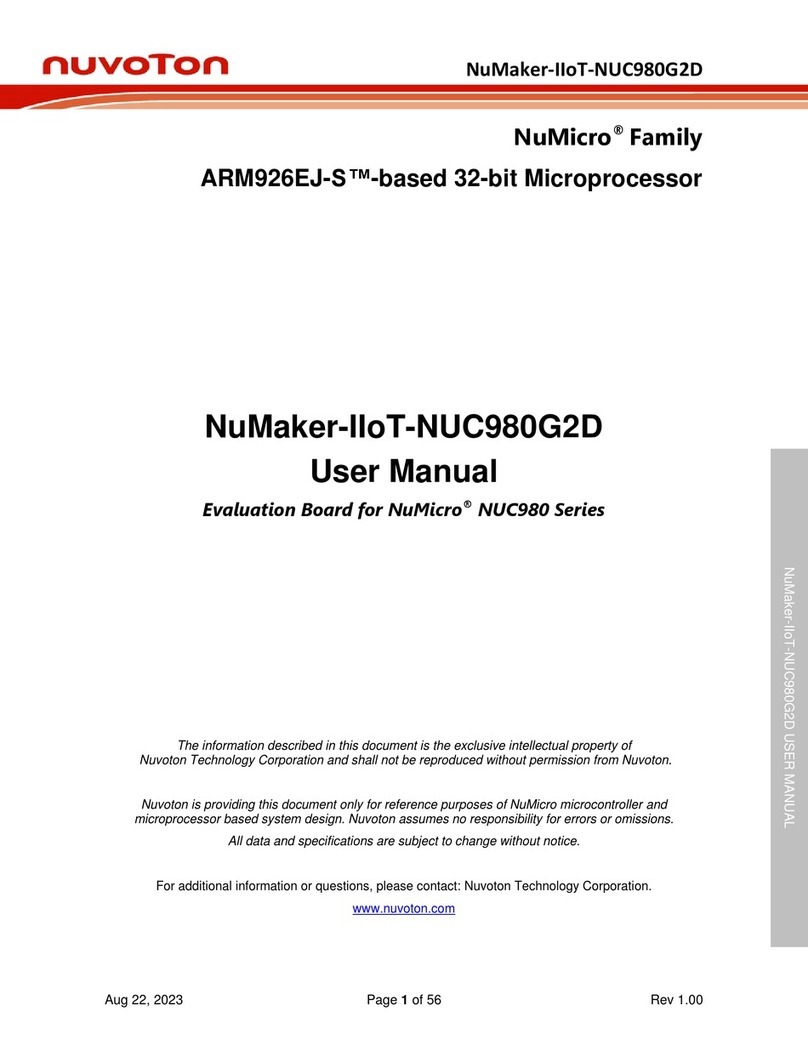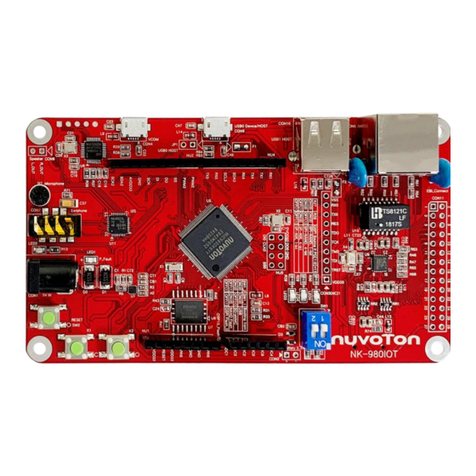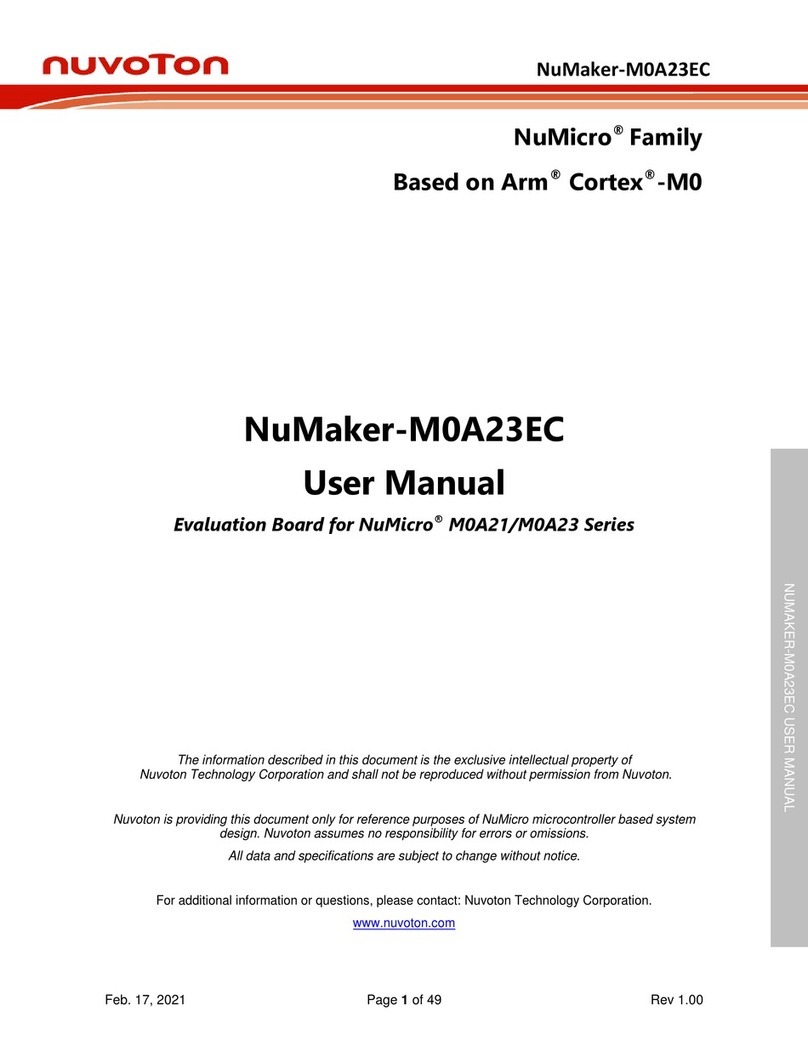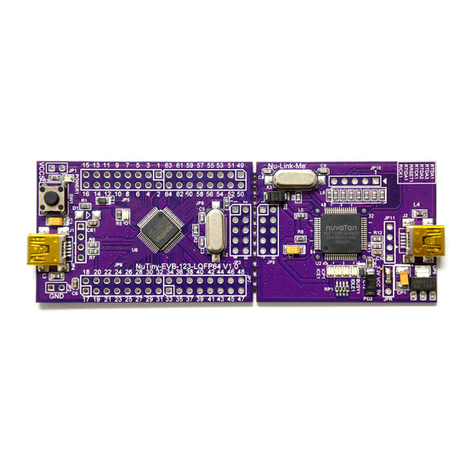Table of Contents
1OVERVIEW .........................................................................................3
2NUTINY-SDK-NANO120 INTRODUCTION....................................................4
NuTiny -SDK-NANO120 Jumper Description ..................................................... 52.1
2.1.1 Power Setting ...................................................................................................5
2.1.2 Debug Connector ...............................................................................................5
2.1.3 USB Connector .................................................................................................5
2.1.4 Extended Connector ...........................................................................................5
2.1.5 Reset Button.....................................................................................................5
2.1.6 Power Connector ...............................................................................................5
Pin Assignment for Extended Connector .......................................................... 62.2
NuTiny-SDK-NANO120 PCB Placement .......................................................... 92.3
3How to Start NuTiny-SDK-NANO120 on the Keil μVision®IDE .......................... 10
Keil uVision®IDE Software Download and Install ...............................................103.1
Nuvoton Nu-Link Driver Download and Install ...................................................103.2
Hardware Setup.......................................................................................103.3
Example Program.....................................................................................113.4
4How to Start NuTiny-SDK-NANO120 on the IAR Embedded Workbench .............. 12
IAR Embedded Workbench Software Download and Install...................................124.1
Nuvoton Nu-Link Driver Download and Install ...................................................124.2
Hardware Setup.......................................................................................124.3
Example Program.....................................................................................134.4
5NuTiny-SDK-NANO120 Schematic ........................................................... 14
NuTiny-EVB-NANO120 Schematic ................................................................145.1
GPIO for 128 pin Schematic ........................................................................15
5.2
Nu-Link-Me Schematic...............................................................................165.3
6REVISION HISTORY............................................................................ 17