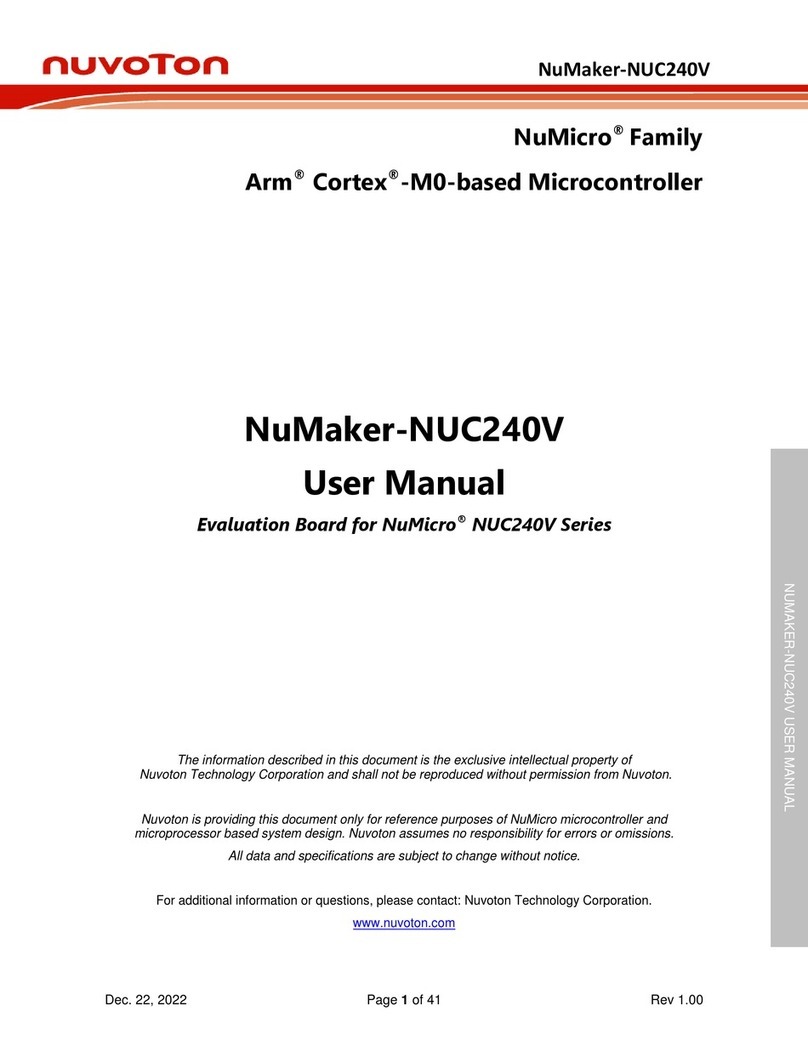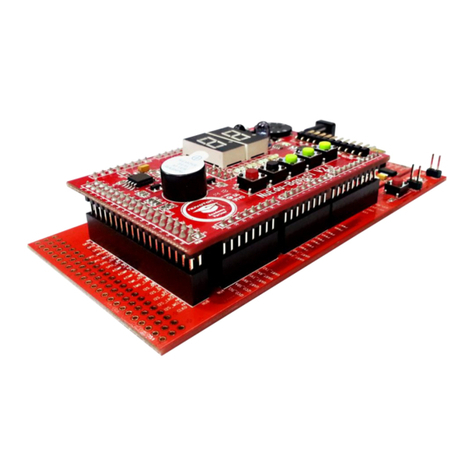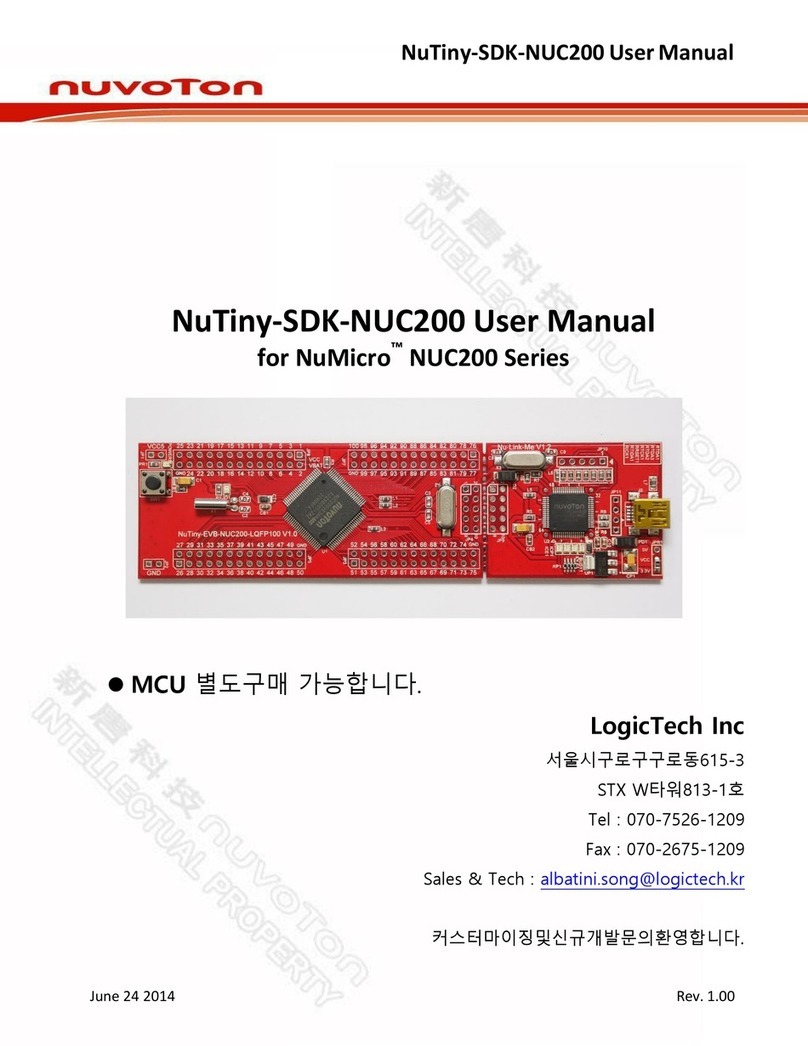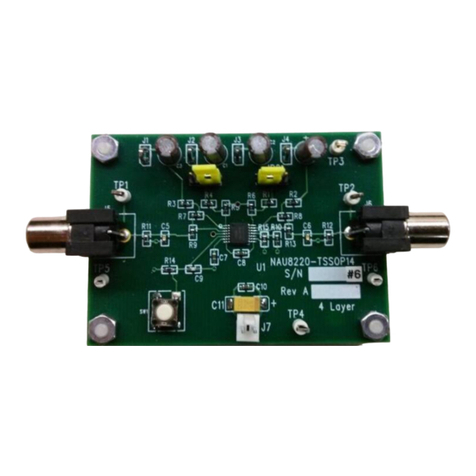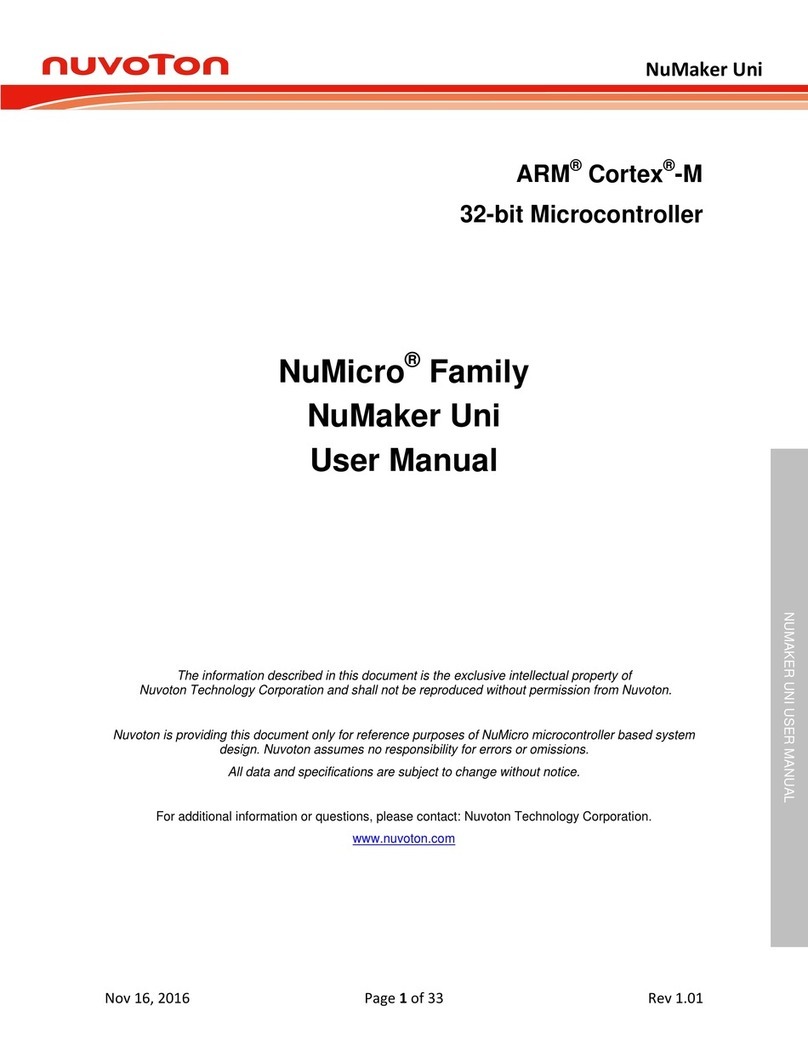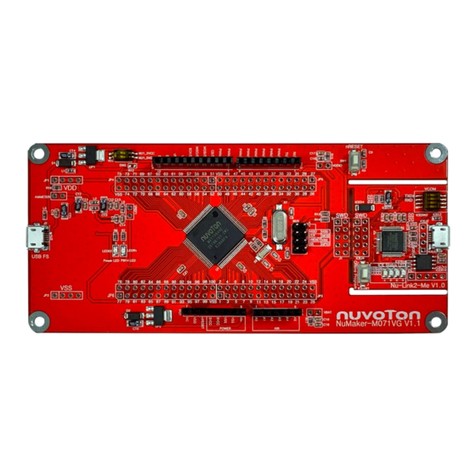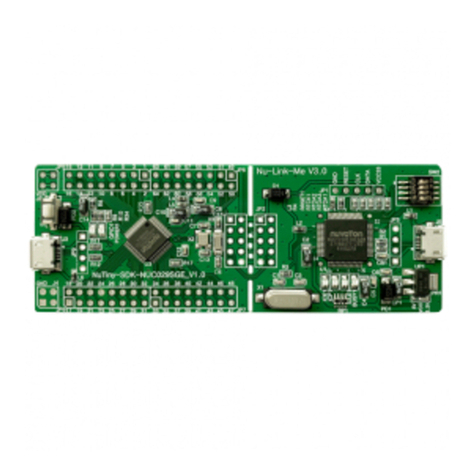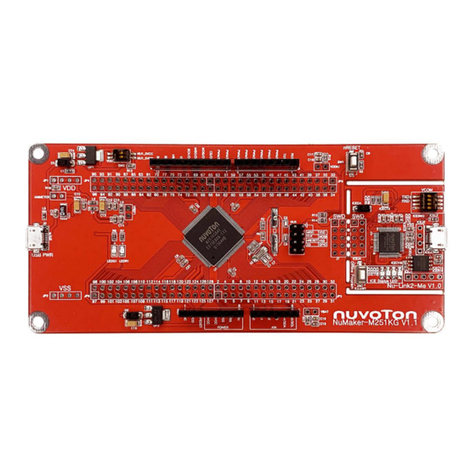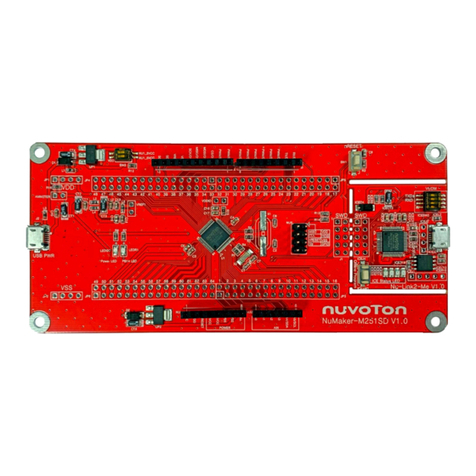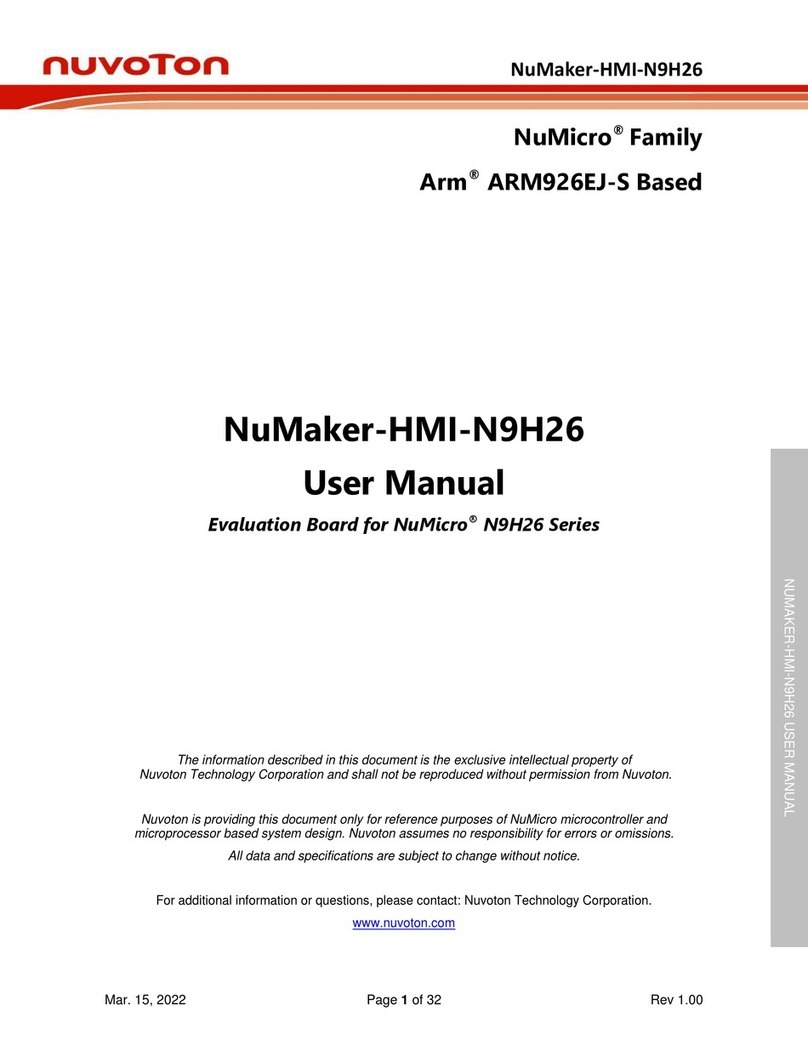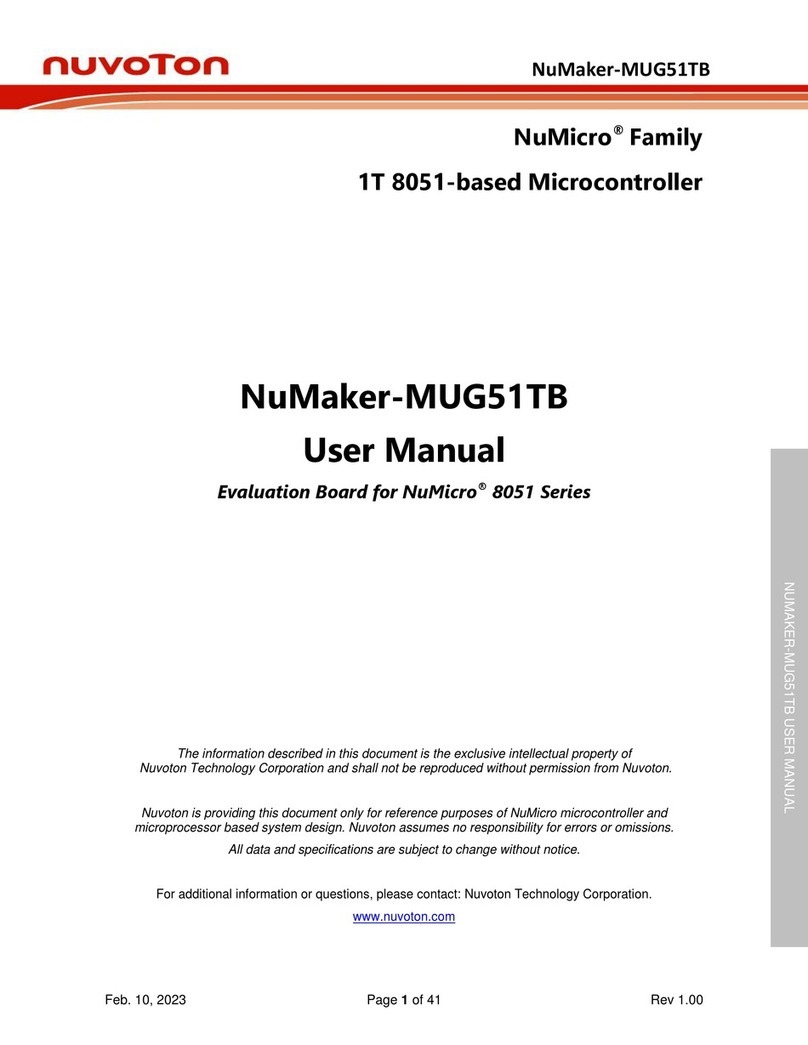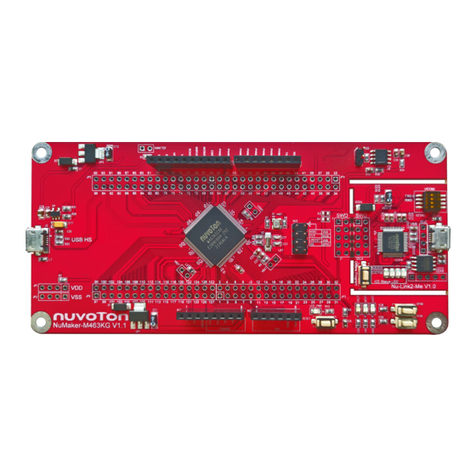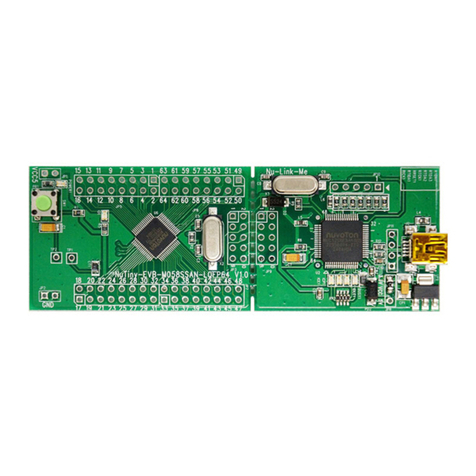List of Figures
Figure 1-1 NuMaker NUC980 Serial Server Development Board ................................................... 5
Figure 3-1 Front View of NuMaker NUC980 Serial Server.............................................................. 7
Figure 3-2 Rear View of NuMaker NUC980 Serial Server............................................................. 15
Figure 4-1 Nuvoton USB Driver Installation Setup......................................................................... 16
Figure 4-2 Nuvoton USB Driver Installation................................................................................... 18
Figure 4-3 Hardware Setting.......................................................................................................... 19
Figure 4-4 Nuvoton VCOM............................................................................................................. 20
Figure 4-5 NuWriter Setting ........................................................................................................... 21
Figure 4-6 Program u-boot-spl....................................................................................................... 22
Figure 4-7 Program u-boot............................................................................................................. 23
Figure 4-8 Program Kernel Image ................................................................................................. 24
Figure 4-9 NuMaker NUC980 Serial Server Board Setup ............................................................. 26
Figure 4-10 Serial COM Port Setting ............................................................................................. 27
Figure 4-11 Serial COM Port.......................................................................................................... 28
Figure 4-12 TCP/IP Connection Window....................................................................................... 28
Figure 4-13 UART Setting Web Page............................................................................................ 29
Figure 5-1 GPIO List Schematic .................................................................................................... 30
Figure 5-2 Power Schematic.......................................................................................................... 31
Figure 5-3 NUC980DK Schematic................................................................................................. 32
Figure 5-4 Power Filter Schematic................................................................................................. 33
Figure 5-5 Configure Schematic .................................................................................................... 34
Figure 5-6 NUC123ZD4AN0 Schematic ........................................................................................ 35
Figure 5-7 Memory Schematic....................................................................................................... 36
Figure 5-8 RMII_PE Schematic...................................................................................................... 37
Figure 5-9 RMII_PF Schematic...................................................................................................... 38
Figure 5-10 UART_A Schematic.................................................................................................... 39
Figure 5-11 UART_B Schematic.................................................................................................... 40
Figure 5-12 USB Schematic........................................................................................................... 41
Figure 5-13 Expand Schematic...................................................................................................... 42
Figure 5-14 Front PCB Placement................................................................................................. 43
Figure 5-15 Back PCB Placement ................................................................................................. 44