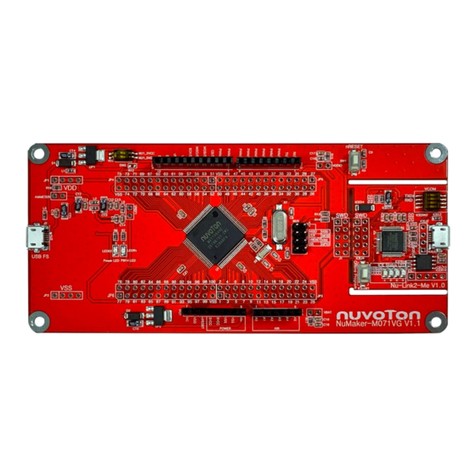Nuvoton ISD15D00 Programming manual
Other Nuvoton Motherboard manuals
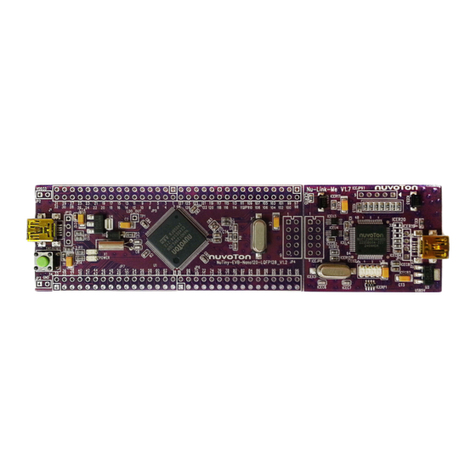
Nuvoton
Nuvoton NuMicro NuTiny-SDK-NANO120 User manual
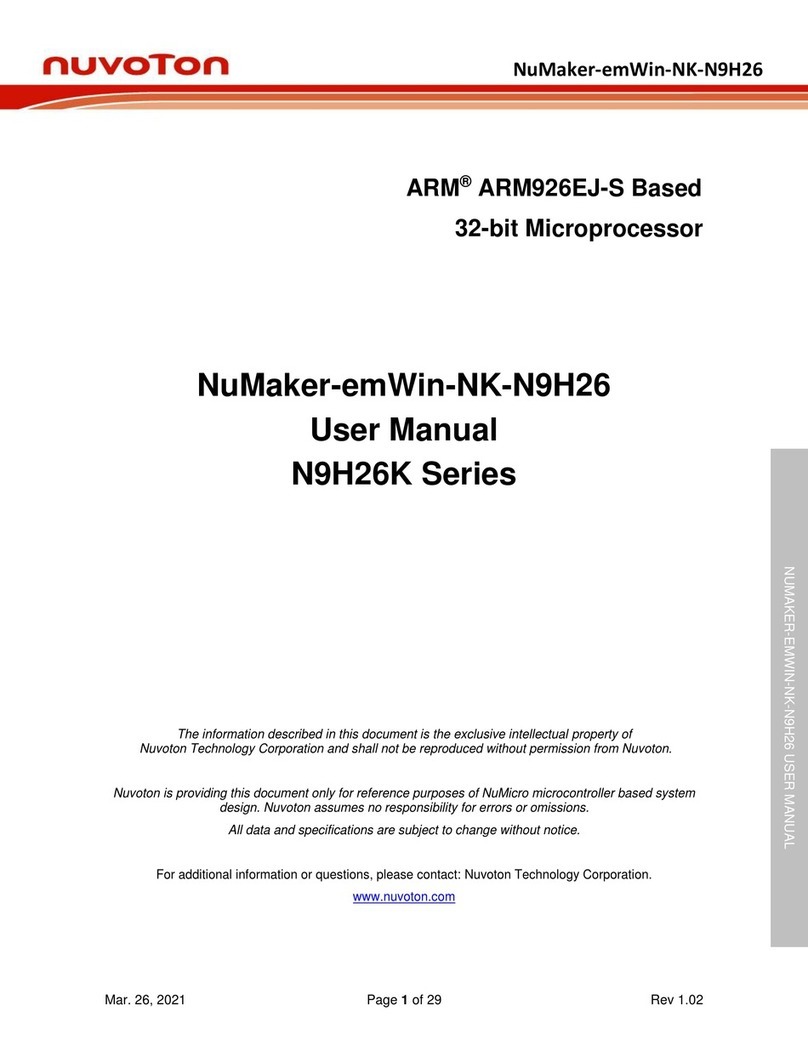
Nuvoton
Nuvoton NuMaker N9H26K Series User manual
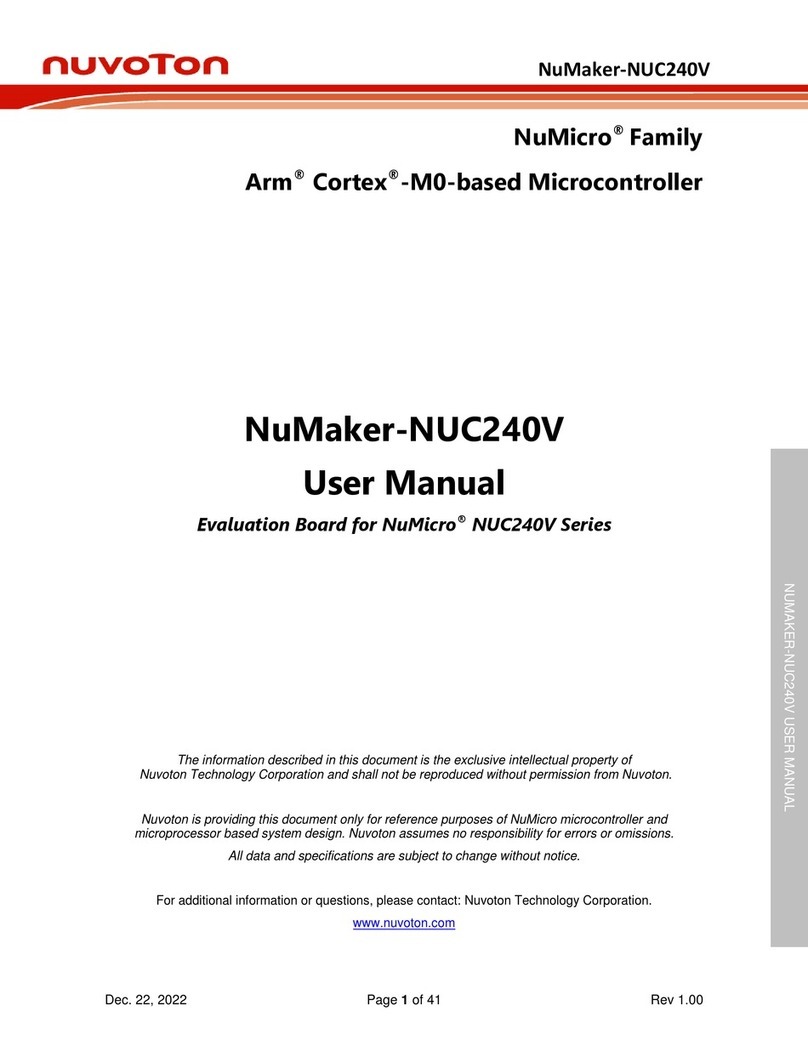
Nuvoton
Nuvoton NuMicro series User manual
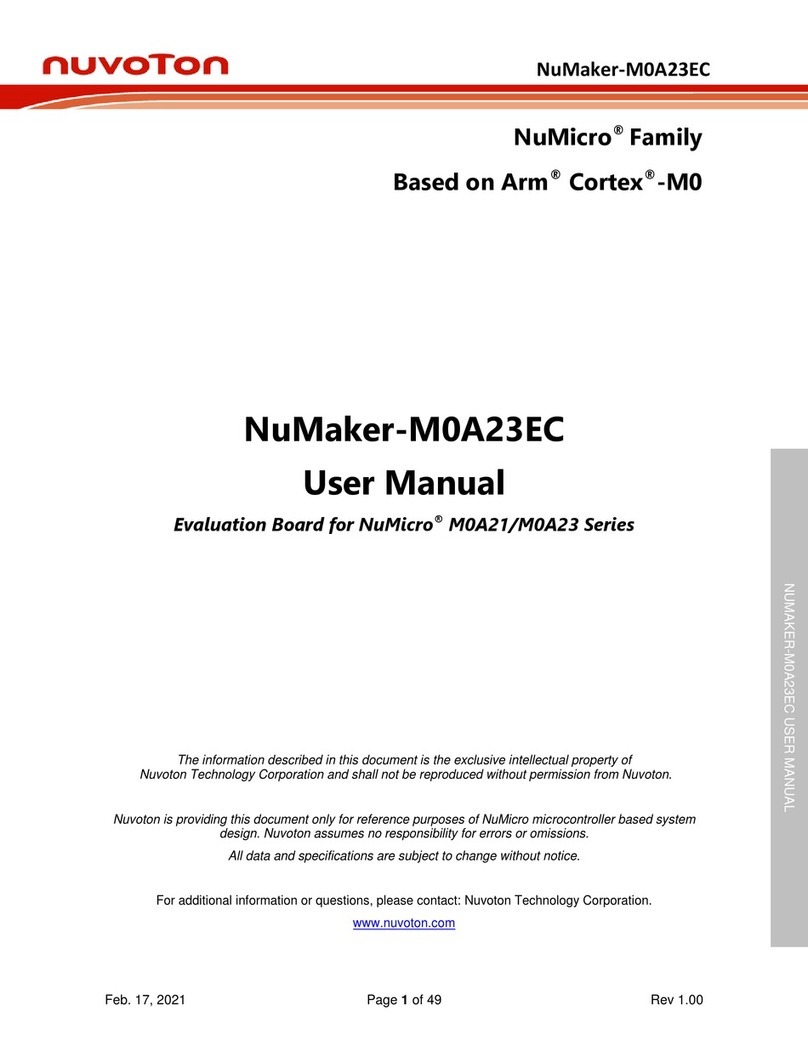
Nuvoton
Nuvoton NuMicro NuMaker-M0A23EC User manual
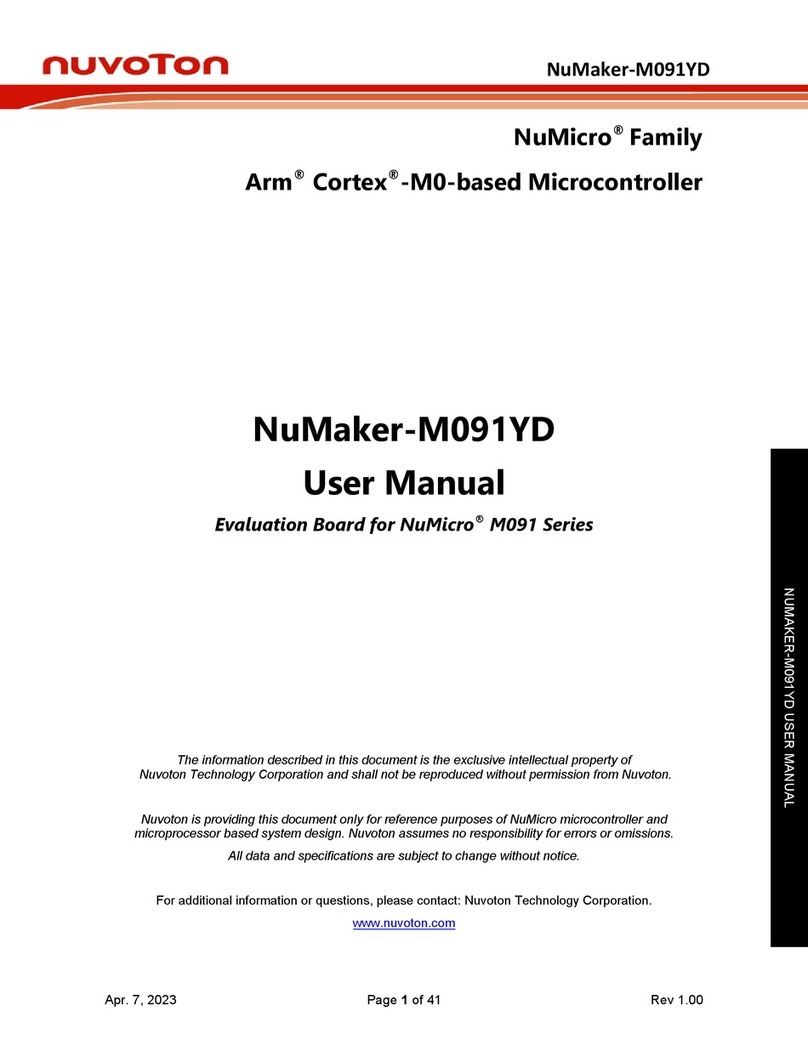
Nuvoton
Nuvoton NuMicro NuMaker-M091YD User manual

Nuvoton
Nuvoton NuMicro NuMaker-M253LE User manual

Nuvoton
Nuvoton NuMaker-M2354 User manual

Nuvoton
Nuvoton NuMicro series User manual
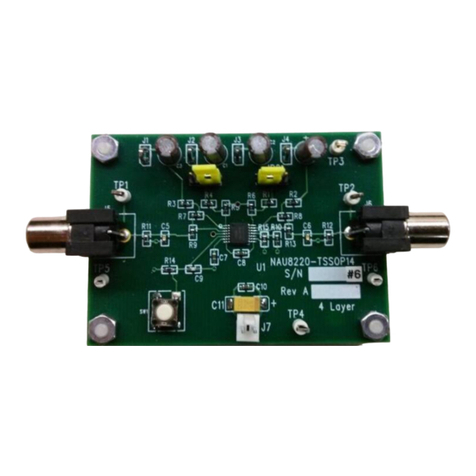
Nuvoton
Nuvoton NAU8220 User manual
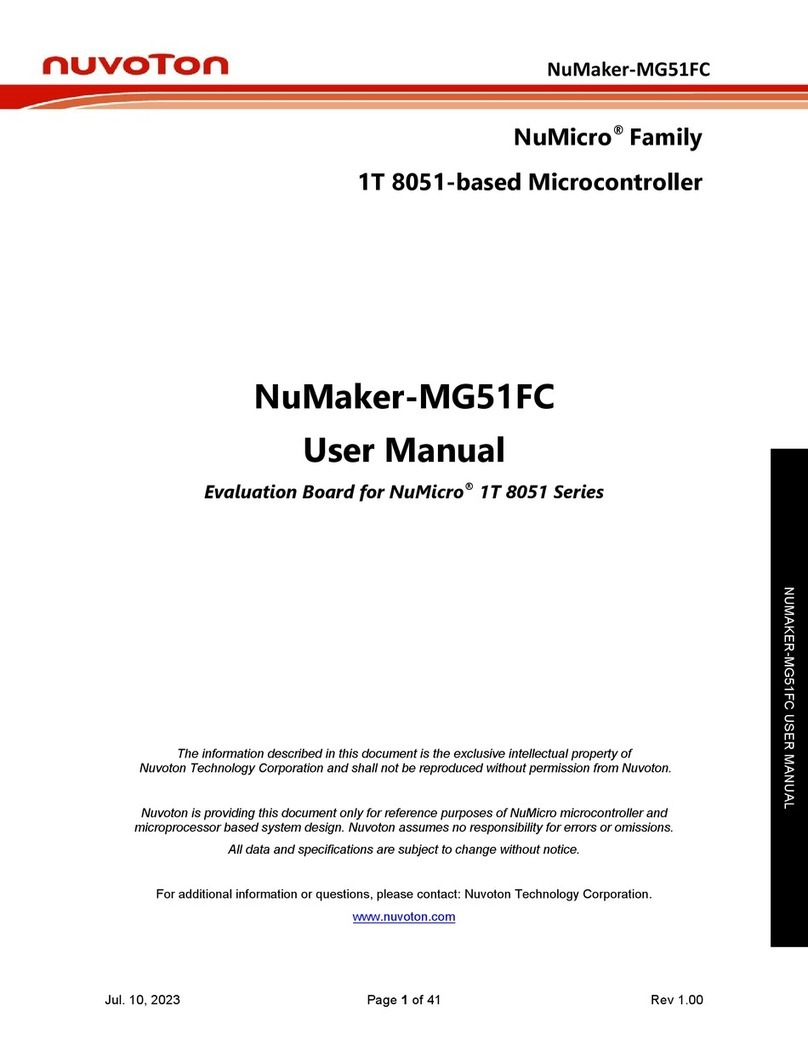
Nuvoton
Nuvoton NuMaker Series User manual
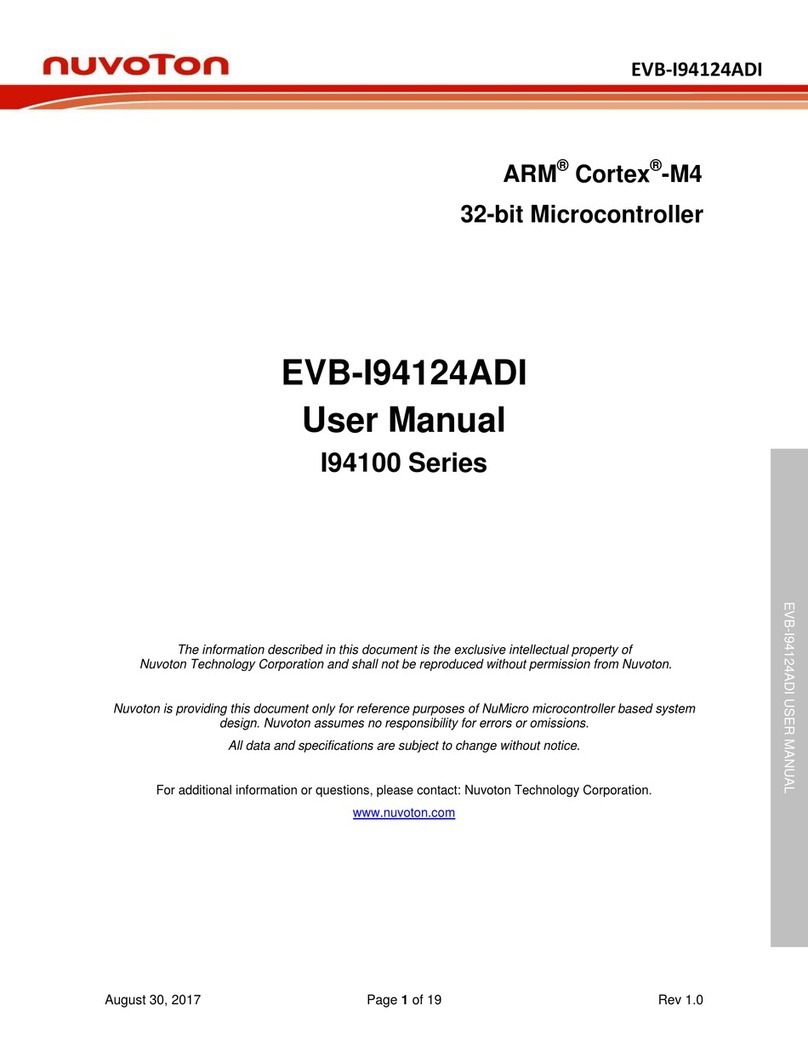
Nuvoton
Nuvoton I94100 Series User manual

Nuvoton
Nuvoton NuMaker-LoRaG915 User manual
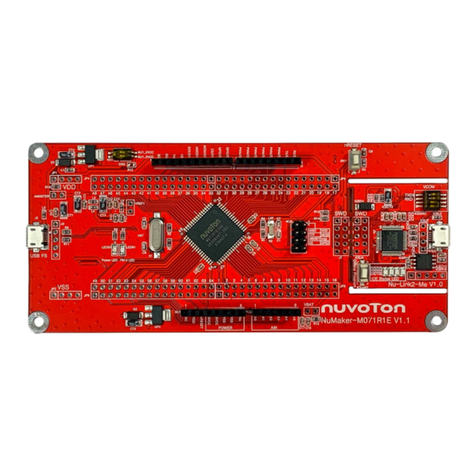
Nuvoton
Nuvoton NuMaker-M071R1E User manual
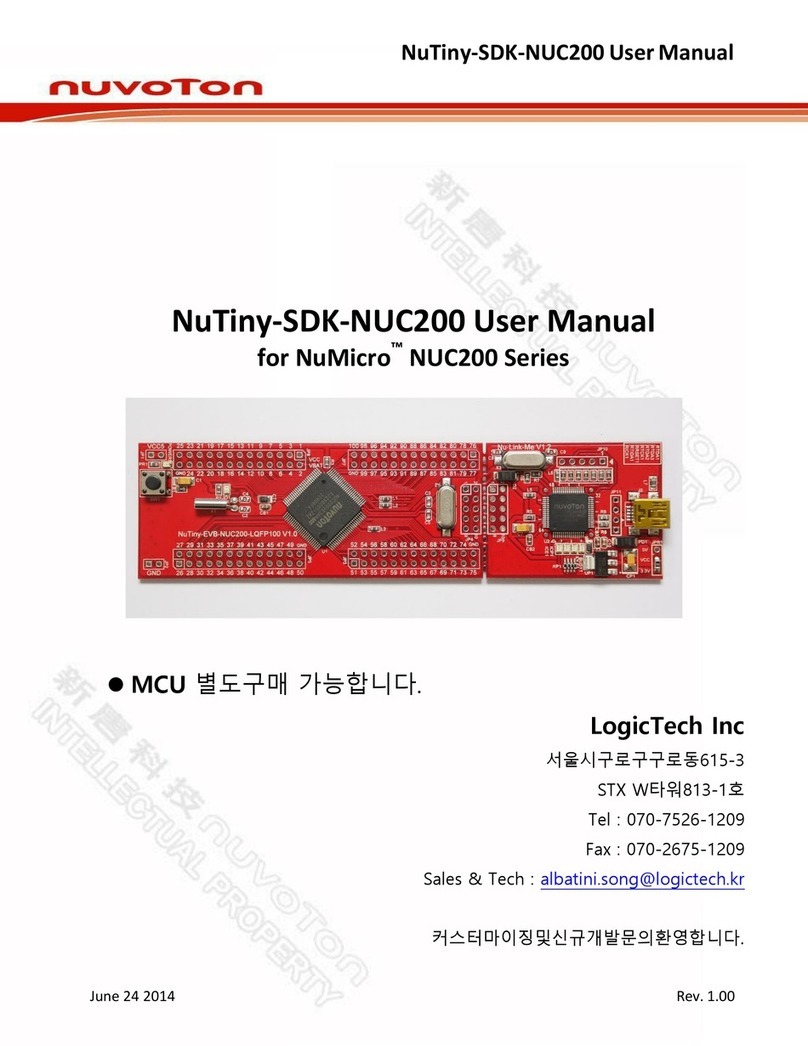
Nuvoton
Nuvoton NuMicro NUC200 Series User manual

Nuvoton
Nuvoton NuMaker Tomato User manual
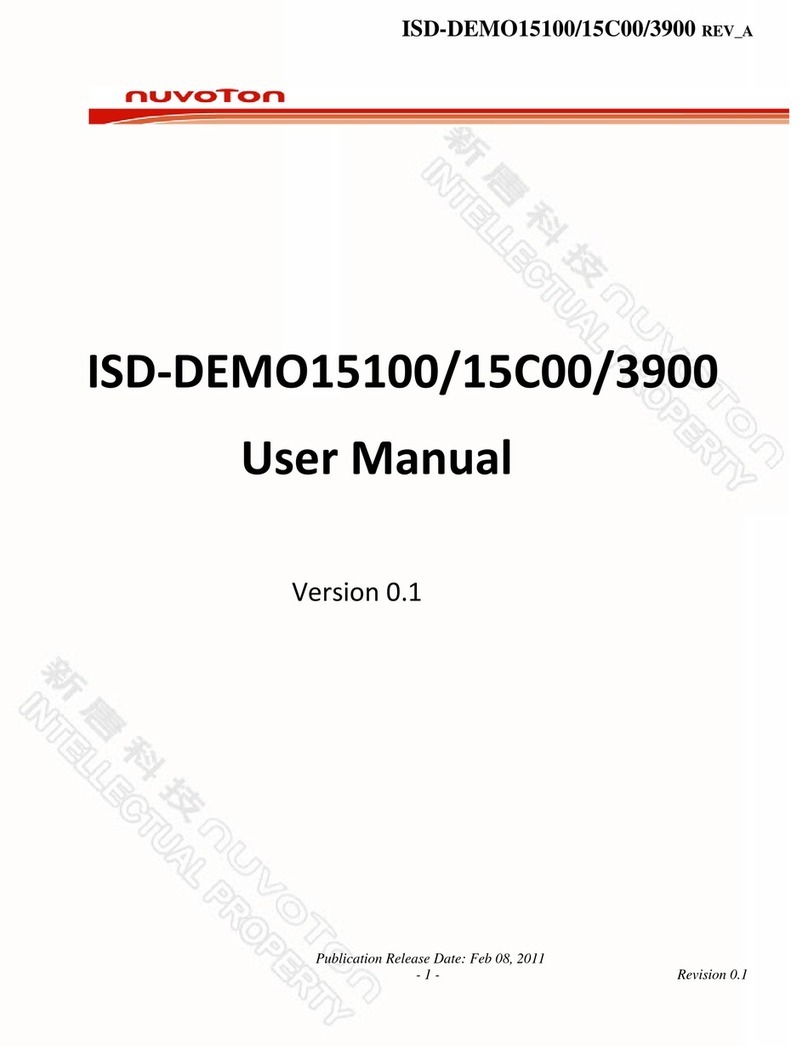
Nuvoton
Nuvoton ISD-DEMO15100 User manual
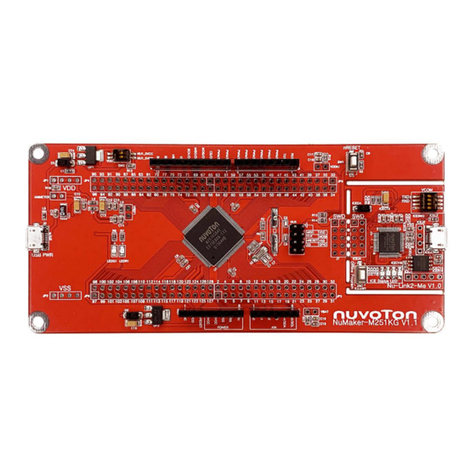
Nuvoton
Nuvoton NuMaker-M251KG User manual
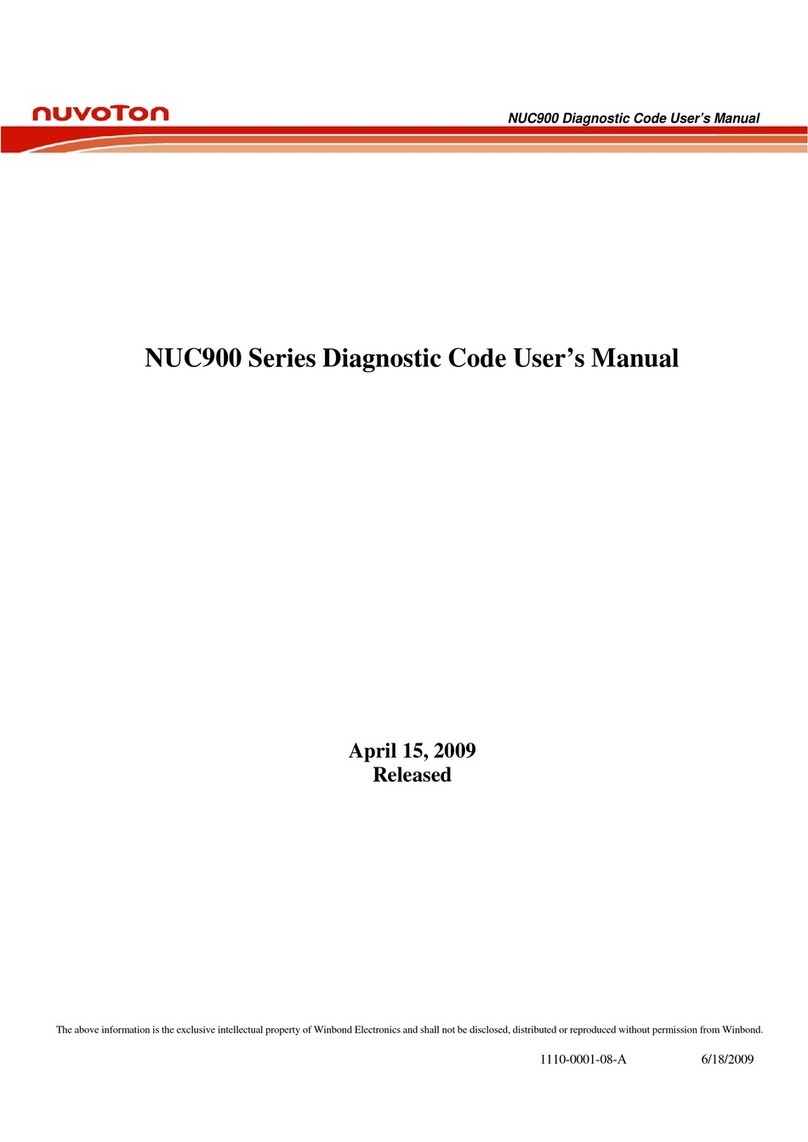
Nuvoton
Nuvoton NUC900 Series User manual
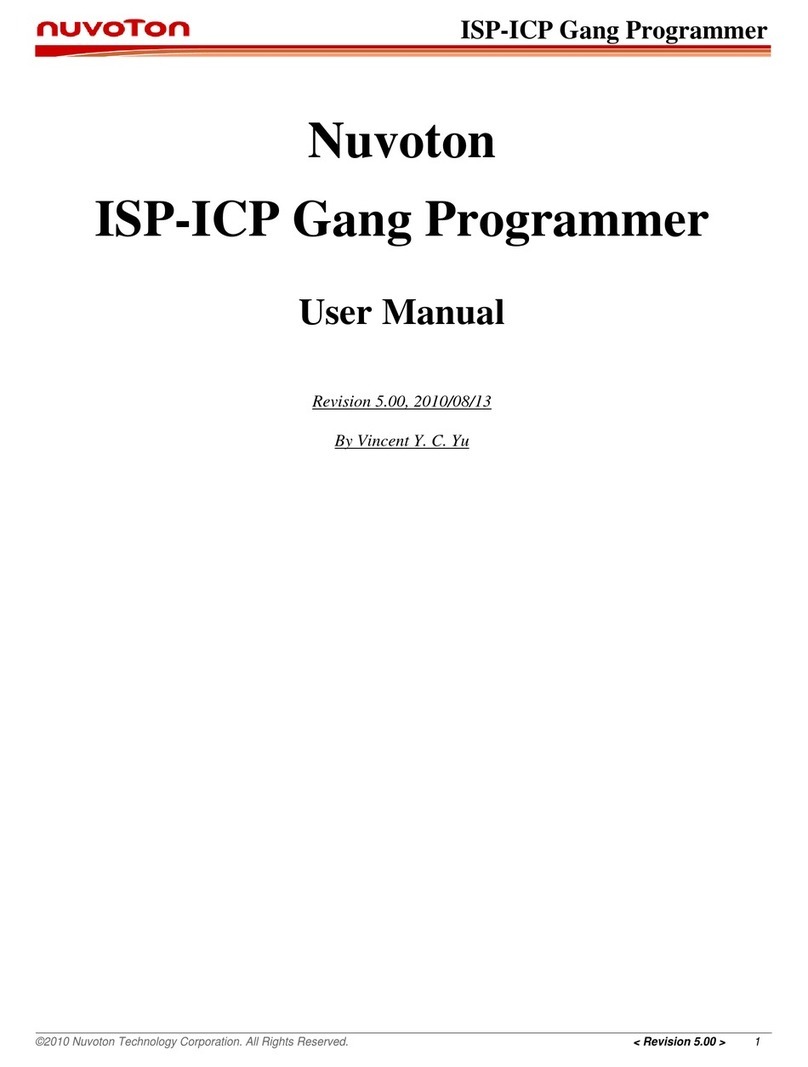
Nuvoton
Nuvoton ISP-ICP User manual
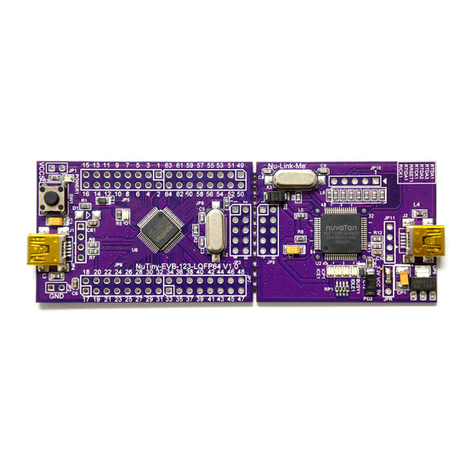
Nuvoton
Nuvoton NuTiny-SDK-NUC123 User manual